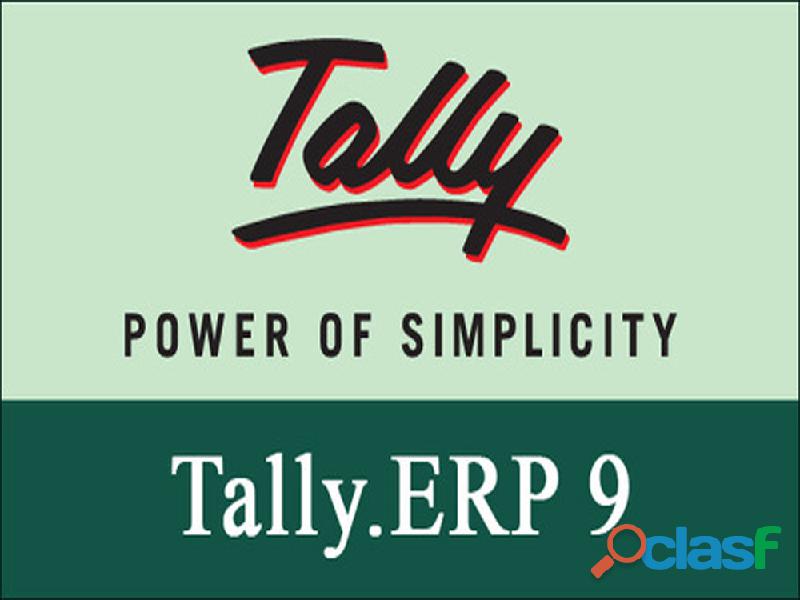TALLY ERP 9.0 ACCOUNTING SOFTWARE IN PAKISTAN
Tally ERP 9 - Your Business Companion
Tally ERP 9 is the ideal software for your business. It is used by over a million businesses across India. We understand that every business has its own complexities, exceptions and unique needs. Tally ERP 9 is designed with flexibility to handle all of these. The needs of your business change as it grows and Tally ERP 9 is designed to scale. Let Tally manage your accounting and compliance, while you focus to grow your business.
Introduction to Tally ERP 9
• Features of Tally
• Enhancement in Tally ERP 9
• Installation Procedure of Tally ERP 9
• Tally ERP 9 Screen Components
• Creating a Company
Stock and Godon in Tally
• Stock Groups
• Stock Categories
• Stock Items
• Units of Measure
• Godowns
Groups, Ledgers, Vouchers and Orders
• Introducing Groups
• Introducing Ledgers
• Introducing Vouchers
• Introducing Purchase Orders
• Introducing a Sales Order
• Introducing Invoices
Reports in Tally ERP 9
• Working with Balance Sheet
• Working with Profit & Loss A/c Report
• Working with Stock Summary Report
• Understanding Ratio Analysis
• Working with Trial Balance Report
• Working with Day Book Report
Taxation
• Statutory & Taxation Features
• Tax Deducted at Source in Tally ERP 9
• Create a Tax Ledger
• TDS Vouchers
• Tax Collected at Source in Tally ERP 9
• VAT (Value Added Tax)
• Creating Masters for VAT
• VAT Vouchers & Invoices
• VAT Reports
• Central Sales Tax (CST)
• Service Tax
Back & Restore in Tally ERP 9
• Taking Backup in Tally ERP 9
• Restoring Data in Tally. ERP 9
• Using E‐mail in Tally ERP 9
• Restoring Data from Tally 7.2
Tally.NET in Tally ERP 9
• Configuring the Tally.NET Feature
• Assigning Security Levels
• Connecting a Company to the Tally.NET Server
• Logging as a Remote User
Tally ERP 9 is the ideal software for your business. It is used by over a million businesses across India. We understand that every business has its own complexities, exceptions and unique needs. Tally ERP 9 is designed with flexibility to handle all of these. The needs of your business change as it grows and Tally ERP 9 is designed to scale. Let Tally manage your accounting and compliance, while you focus to grow your business.
Introduction to Tally ERP 9
• Features of Tally
• Enhancement in Tally ERP 9
• Installation Procedure of Tally ERP 9
• Tally ERP 9 Screen Components
• Creating a Company
Stock and Godon in Tally
• Stock Groups
• Stock Categories
• Stock Items
• Units of Measure
• Godowns
Groups, Ledgers, Vouchers and Orders
• Introducing Groups
• Introducing Ledgers
• Introducing Vouchers
• Introducing Purchase Orders
• Introducing a Sales Order
• Introducing Invoices
Reports in Tally ERP 9
• Working with Balance Sheet
• Working with Profit & Loss A/c Report
• Working with Stock Summary Report
• Understanding Ratio Analysis
• Working with Trial Balance Report
• Working with Day Book Report
Taxation
• Statutory & Taxation Features
• Tax Deducted at Source in Tally ERP 9
• Create a Tax Ledger
• TDS Vouchers
• Tax Collected at Source in Tally ERP 9
• VAT (Value Added Tax)
• Creating Masters for VAT
• VAT Vouchers & Invoices
• VAT Reports
• Central Sales Tax (CST)
• Service Tax
Back & Restore in Tally ERP 9
• Taking Backup in Tally ERP 9
• Restoring Data in Tally. ERP 9
• Using E‐mail in Tally ERP 9
• Restoring Data from Tally 7.2
Tally.NET in Tally ERP 9
• Configuring the Tally.NET Feature
• Assigning Security Levels
• Connecting a Company to the Tally.NET Server
• Logging as a Remote User
4.00/5
1 reviews

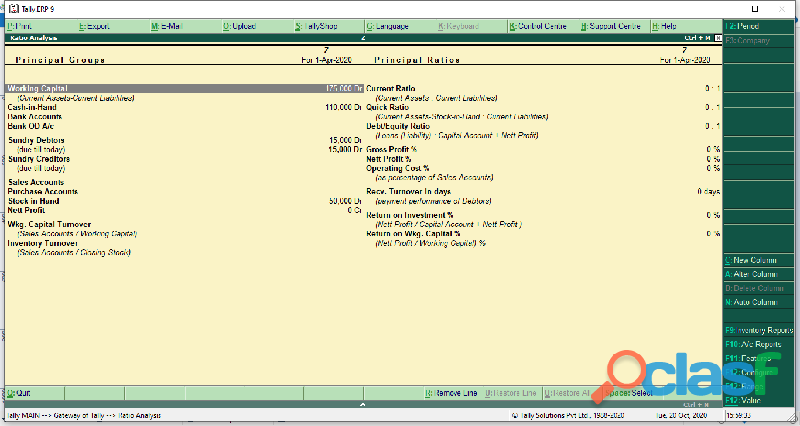
⟩
Photo 1 / 5
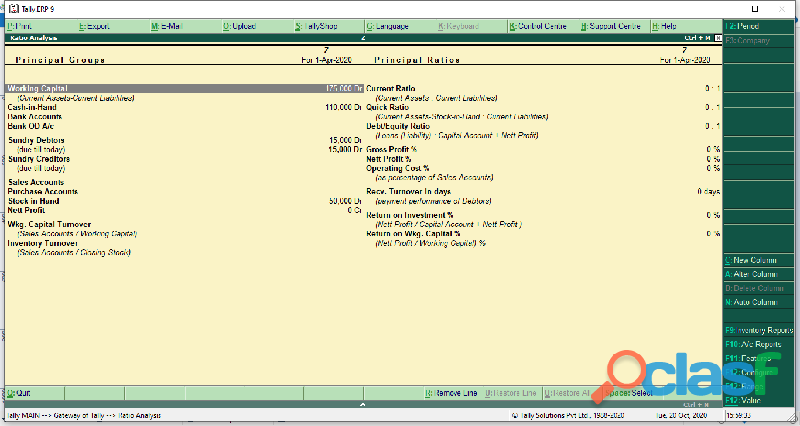





CONTACT