Vietnam x
Top sales list vietnam x

Pakistan (All cities)
DESCRIPTION DVB-T2 DVBT2 TV Tuner Live TV On Android Tablet / Pad / Phone USB TV Stick Digital TV Satellite Receiver Pad TV lets you watch DVB-T2/DVB-T anywhere you go using your Android Phone and Pad device. Enjoy Free to view channels without using your airtime, 3G/LTE or any internet connection! PadTV is a portable tuner that receives live, high-quality broadcast TV and transmits signal via micro USB port to your Android Phone or Pad. Features Advanced TV Application - Watch DVB-T2&DVB-T TV on Android Phone/Pad with USB OTG. Rewind and Fast Forward live TV shows with Time shifting recording. Electronic Program Guide (EPG) and Supporting HDTV Receiving. Automatic TV channels searching. Create favorite channels for convenient watching. High sensitivity under low signal broad casting area. Application place: indoor and outdoor, on the bus/car or on the lawn, etc. De-Multiplexing: Max No. Section filtering: 32PIDS Engine: Software Stream capture: PES & TS Recording Format: Video Format: MPEG2 MP & ML / H. 264 Audio Format: MPEG2 Audio Layer I & II / AAC Compatible Devices: Android 4.1 or above Android device have OTG functionality Android device with a 1GHz or faster dual-core CPU Applicable DVB-T2/T Countries: Asia: Thailand, Indonesia, Vietnam, Myanmar, Singapore, Turkey, Israel Europe: Serbia, Montenegro, Croatia, Romania, Bulgaria, Italy, England, Latvia, Ukraine, Russia, Belarus, Netherlands, Finland, Germany, Sweden Africa: Tunisia, Kenya, Uganda, Ghana, Nigeria, Cameroon South America: Colombia The Middle East: Iran System requirements: Android 4.1 or above Android device have OTG functionality Android device with a 1 GHz or faster dual-core CPU Like, For fairphone Google: for Galaxy Nexus5,Nexus7,Nexus10 HTC: One X(Android4.1. 1 or higher) for Samsung Galaxy:NoteⅡNote 3, SⅢ, S4, Tab3 8.0, etc. Operation steps: 1. First download and install the Pad TV HD apk in your Android device 2. Plug in the Pad TV dongle to your Android device micro USB port. A pop up message will appear saying “open Pad TV HD when this USB device is connected? ” click ok to start the application If you check the “use by default for the USB device’’ option,next time,When you plug in the Pad TV dongle,the application will start automatically. 3. for the first time usage or if you want to update your TV channels,go to settings and click on the Channel Scan. 4. Select your country if there is no country that you want to choose,choose any one from the catalog,you are in and start the scanning, the scanning will take a while,please be patient. Mention that you found this ad on DealMarkaz.pk when you call.
See product
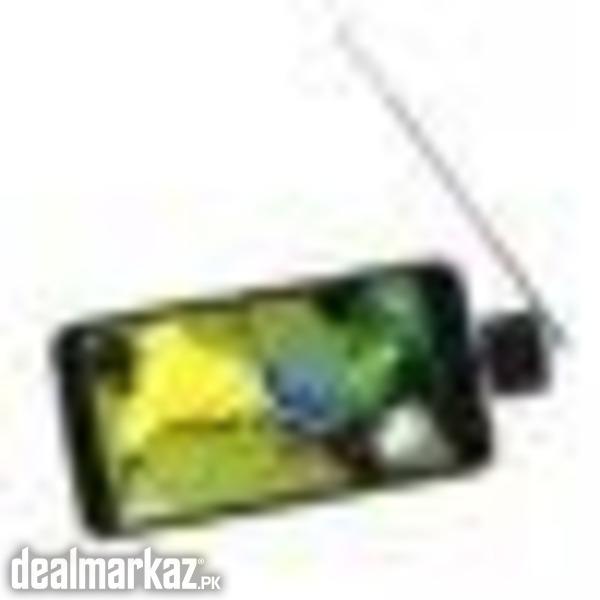
Pakistan (All cities)
DESCRIPTION DVB-T2 DVBT2 TV Tuner Live TV On Android Tablet / Pad / Phone USB TV Stick Digital TV Satellite Receiver Pad TV lets you watch DVB-T2/DVB-T anywhere you go using your Android Phone and Pad device. Enjoy Free to view channels without using your airtime, 3G/LTE or any internet connection! PadTV is a portable tuner that receives live, high-quality broadcast TV and transmits signal via micro USB port to your Android Phone or Pad. Features Advanced TV Application - Watch DVB-T2b'&'DVB-T TV on Android Phone/Pad with USB OTG. Rewind and Fast Forward live TV shows with Time shifting recording. Electronic Program Guide (EPG) and Supporting HDTV Receiving. Automatic TV channels searching. Create favorite channels for convenient watching. High sensitivity under low signal broad casting area. Application place: indoor and outdoor, on the bus/car or on the lawn, etc. De-Multiplexing: Max No. Section filtering: 32PIDS Engine: Software Stream capture: PES b'&' TS Recording Format: Video Format: MPEG2 MP b'&' ML / H. 264 Audio Format: MPEG2 Audio Layer I b'&' II / AAC Compatible Devices: Android 4.1 or above Android device have OTG functionality Android device with a 1GHz or faster dual-core CPU Applicable DVB-T2/T Countries: Asia: Thailand, Indonesia, Vietnam, Myanmar, Singapore, Turkey, Israel Europe: Serbia, Montenegro, Croatia, Romania, Bulgaria, Italy, England, Latvia, Ukraine, Russia, Belarus, Netherlands, Finland, Germany, Sweden Africa: Tunisia, Kenya, Uganda, Ghana, Nigeria, Cameroon South America: Colombia The Middle East: Iran System requirements: Android 4.1 or above Android device have OTG functionality Android device with a 1 GHz or faster dual-core CPU Like, For fairphone Google: for Galaxy Nexus5,Nexus7,Nexus10 HTC: One X(Android4.1. 1 or higher) for Samsung Galaxy:NoteⅡNote 3, SⅢ, S4, Tab3 8.0, etc. Operation steps: 1. First download and install the Pad TV HD apk in your Android device 2. Plug in the Pad TV dongle to your Android device micro USB port. A pop up message will appear saying “open Pad TV HD when this USB device is connected? ” click ok to start the application If you check the “use by default for the USB device’’ option,next time,When you plug in the Pad TV dongle,the application will start automatically. 3. for the first time usage or if you want to update your TV channels,go to settings and click on the Channel Scan. 4. Select your country if there is no country that you want to choose,choose any one from the catalog,you are in and start the scanning, the scanning will take a while,please be patient. Tower, Sadar Town, Karachi, Sindh, Pakistan
See product
