Video 2d animator
Top sales list video 2d animator

Karachi (Sindh)
We are offering Video Animation Presentation to the client services which also shared on social media websites and other video blogs, Explainer video is most widely marketing tool through the motion graphics videos given your messege across the world through video uploading on Yoututbe, and other social media blogs, Port folio : www.vimeo.com/arsalanahmed Skype: arsalan.ahmed154 Email: arsalananwar11 gmail com
See product

Bahawalnagar (Punjab)
This course covers the essential core topics for working with the AutoCAD software. The teaching strategy is to start with a few basic tools that enable the student to create and edit a simple drawing, and then continue to develop those tools. More advanced tools are introduced throughout the class. Not every command or option is covered, because the intent is to show the most essential tools and concepts, such as: ? Understanding the AutoCAD workspace and user interface. ? Using basic drawing, editing, and viewing tools. ? Organizing drawing objects on layers. ? Inserting reusable symbols (blocks). ? Preparing a layout to be plotted. ? Adding text, hatching, and dimensions. AutoCAD is a CAD (Computer Aided Design or Computer Aided Drafting) software application for 2D and 3D design and drafting. The course explores the latest tools and techniques of the software package covering all draw commands and options, editing, dimensioning, hatching, and plotting techniques available with AutoCAD Training. The textbook helps in advancing the frontiers of the software, takes the user across a wide spectrum of engineering solutions through progressive examples, comprehensive illustrations, and detailed exercises, thereby making it an ideal solution for both the novice and the advanced user. This course is a comprehensive introduction to creating 2D drawings using AutoCAD software. The course focuses on basic drafting techniques and is structured to suit users across a broad range of industries. Learning Outcome: Creating basic drawings Manipulating Objects Drawing Organization & Inquiry Commands Altering Objects Working with Layouts Introduction to Sheet Sets Creating Drawing Templates 2D & 3D Line work Civil, Mechanical, Electrical During the course, students learn the features, commands and techniques for creating, editing, and printing drawings with AutoCAD. Using practical hands-on exercises, students explore how to create 2D production drawings in the best interactive learning environment under the guidance of a certified trainer. The course teaches students to create a basic 2D and 3D drawing using drawing and editing tools, organizes drawing objects on layers, add text and basic dimensions, and prepare to plot. This course is designed for Engineers, Architects, Interior Designers, Draftsmen etc. This AutoCAD course is designed to allow students who have minimal or no experience to learn the latest techniques on AutoCAD 2021. In a simple step-by-step process, by using video tutorials, you will produce basic to advanced drawings in 2D and 3D to Australian Standard AS1100. You will use the latest features, commands and techniques in AutoCAD. AutoCAD is the software used to make detailed 2D and 3D designs and drawing for machinery, construction sites, auto vehicles and even electronic appliances. Learn to design and shape the world around you using the powerful, flexible features found in AutoCAD® design and documentation software, one of the world's leading 2D and 3D CAD tools. In this course, you will learn to navigate the AutoCAD user interfaces and use the fundamental features of AutoCAD. You will learn to use the precision drafting tools in AutoCAD to develop accurate technical drawings and you'll discover ways to present drawings in a detailed and visually impressive way http://www.icollegete.com/ International College of Technical Education. Head Office : Office # 27, Second Floor, Maryam Shadi Hall Plaza (Airies Plaza), Shamsabad, Murree Road, Rawalpindi, Pakistan 46000. Email : info@icollegete.com Contact : 051-6122937, 0311-5193625, 0092-335-4176949 http://www.icollegete.com/course/autocad-course-in-rawalpindi-islamabad/
Rs 123
See product
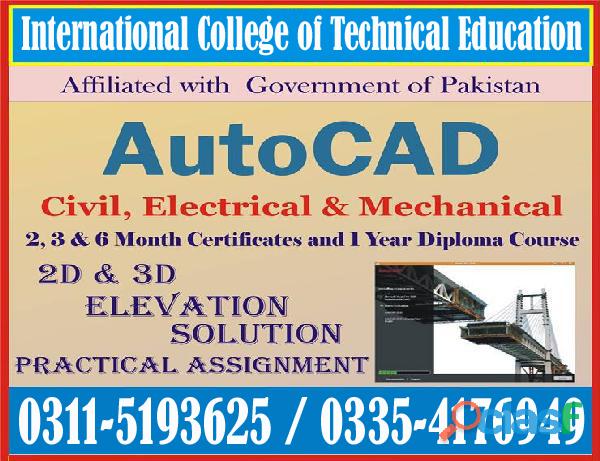
Bhakkar (Punjab)
This course covers the basic fundamentals of working with AutoCAD software. The teaching strategy is to start with a few basic tools that allow the student to create and edit a simple drawing, and then build on those tools. More advanced tools are introduced throughout the class. Not every command or option is covered as the intent is to show the most basic tools and concepts such as: ? Understanding the AutoCAD workspace and user interface. ? Using basic drawing, editing and viewing tools. ? Arrangement of drawn objects in layers. ? Inserting reusable symbols (blocks). ? Preparing the layout for rendering. ? Add text, hatching and dimensions. AutoCAD is a CAD (Computer Aided Design or Computer Aided Drafting) software application for 2D and 3D drafting and drafting. The course covers the latest tools and techniques of the software package, covering all the drawing commands and options, editing, dimensionless, hatching and plotting available in AutoCAD Training. The textbook helps push the boundaries of software, guiding users through a wide range of technical solutions through progressive examples, comprehensive illustrations and detailed exercises, making it ideal for both beginners and advanced users. This course is a comprehensive introduction to creating 2D drawings using AutoCAD software. The course focuses on basic drafting techniques and is structured to suit users across a range of industries. Learning outcome: Creating basic drawings Manipulation of objects Drawing organization and query commands Changing objects Working with the layout Introduction to sheet sets Creation of drawing templates Work with 2D and 3D lines Civil, mechanical, electrical During the course, students will be introduced to the functions, commands and techniques for creating, editing and printing drawings using AutoCAD. Through hands-on hands-on exercises, students will explore how to create 2D production drawings in the best interactive learning environment under the guidance of a certified trainer. The course teaches students to create basic 2D and 3D drawings using drawing and editing tools, organize drawn objects into layers, add text and basic dimensions, and prepare for the plotter. This course is designed for engineers, architects, interior designers, draftsmen, etc. This AutoCAD course is designed to allow students with little or no experience to learn the latest AutoCAD 2021 techniques. Create basic to advanced 2D and 3D drawings in a simple step-by-step process with video tutorials. Australian Standard AS1100. You will use the latest features, commands and techniques in AutoCAD. AutoCAD is software used to create detailed 2D and 3D designs and drawings for machinery, construction sites, automobiles, and even electronic devices. Learn to design and shape the world around you with the powerful and flexible features found in AutoCAD® design and documentation software, one of the world's leading 2D and 3D CAD tools. In this course, you will learn to navigate AutoCAD user interfaces and use basic AutoCAD functions. You will learn to use AutoCAD's precision drawing tools to create accurate engineering drawings and discover ways to present drawings in a detailed and visually compelling way. http://www.icollegete.com/ International College of Technical Education. Head Office : Office # 27, Second Floor, Maryam Shadi Hall Plaza (Airies Plaza), Shamsabad, Murree Road, Rawalpindi, Pakistan 46000. Email : info@icollegete.com Contact : 051-6122937, 0311-5193625, 0092-335-4176949 http://www.icollegete.com/course/autocad-course-in-rawalpindi-islamabad/
Rs 123
See product

Bhakkar (Punjab)
This course covers the basic fundamentals of working with AutoCAD software. The teaching strategy is to start with a few basic tools that allow the student to create and edit a simple drawing, and then build on those tools. More advanced tools are introduced throughout the class. Not every command or option is covered as the intent is to show the most basic tools and concepts such as: ? Understanding the AutoCAD workspace and user interface. ? Using basic drawing, editing and viewing tools. ? Arrangement of drawn objects in layers. ? Inserting reusable symbols (blocks). ? Preparing the layout for rendering. ? Add text, hatching and dimensions. AutoCAD is a CAD (Computer Aided Design or Computer Aided Drafting) software application for 2D and 3D drafting and drafting. The course covers the latest tools and techniques of the software package, covering all the drawing commands and options, editing, dimensioning, hatching and plotting available in AutoCAD Training. The textbook helps push the boundaries of software, guiding users through a wide range of technical solutions through progressive examples, comprehensive illustrations and detailed exercises, making it ideal for both beginners and advanced users. This course is a comprehensive introduction to creating 2D drawings using AutoCAD software. The course focuses on basic drafting techniques and is structured to suit users across a range of industries. Learning outcome: Creating basic drawings Manipulation of objects Drawing organization and query commands Changing objects Working with the layout Introduction to sheet sets Creation of drawing templates Work with 2D and 3D lines Civil, mechanical, electrical During the course, students will be introduced to the functions, commands and techniques for creating, editing and printing drawings using AutoCAD. Through hands-on hands-on exercises, students will explore how to create 2D production drawings in the best interactive learning environment under the guidance of a certified trainer. The course teaches students to create basic 2D and 3D drawings using drawing and editing tools, organize drawn objects into layers, add text and basic dimensions, and prepare for the plotter. This course is designed for engineers, architects, interior designers, draftsmen, etc. This AutoCAD course is designed to allow students with little or no experience to learn the latest AutoCAD 2021 techniques. Create basic to advanced 2D and 3D drawings in a simple step-by-step process with video tutorials. Australian Standard AS1100. You will use the latest features, commands and techniques in AutoCAD. AutoCAD is software used to create detailed 2D and 3D designs and drawings for machinery, construction sites, automobiles, and even electronic devices. Learn to design and shape the world around you with the powerful and flexible features found in AutoCAD® design and documentation software, one of the world's leading 2D and 3D CAD tools. In this course, you will learn to navigate AutoCAD user interfaces and use basic AutoCAD functions. You will learn to use AutoCAD's precision drawing tools to create accurate engineering drawings and discover ways to present drawings in a detailed and visually compelling way. http://www.icollegete.com/ International College of Technical Education. Head Office : Office # 27, Second Floor, Maryam Shadi Hall Plaza (Airies Plaza), Shamsabad, Murree Road, Rawalpindi, Pakistan 46000. Email : info@icollegete.com Contact : 051-6122937, 0311-5193625, 0092-335-4176949 http://www.icollegete.com/course/autocad-course-in-rawalpindi-islamabad/
Rs 123
See product

Rawalpindi (Punjab)
The AutoCAD 3D Drawing and Modeling course introduces users who are proficient with the 2D commands in the AutoCAD® software to the concepts and methods of 3D modeling.Autocad is a software application for computer aided design(CAD) patterns and has become increasingly popular, making it an expert industry leader. Autocad course with us will begin from basic fundamental stage, proceeds onto intermediate level followed by advanced level.This course contains a detailed explanation of AutoCAD commands and their applications to solve drafting and design problems. Every command is thoroughly explained with the help of examples and illustrations. This makes it easy for users to understand the functions and applications in the drawing. After going through this course, you will be able to use AutoCAD commands to make a drawing, dimension a drawing, applying constraints, insert texts and blocks, create 3D objects, generate drafting views of the model, 3d print a model, use CAD Standards, and advanced applications in AutoCAD software. This course covers basic drafting and designing concepts such as dimension principles, and assembly drawing that equip the users with the essential drafting skills to solve problems in AutoCAD. While going through this course, the user will learn some advanced tools introduced in the recent versions of AutoCAD such as DWG Compare, Save to Web and Mobile, Shared View, CAD Standards, 3D Print, and more.In this course, special emphasis has been laid on industrial applications and usage of AutoCAD tools so that it serves beginners as well as professionals to understand the functions of the tools and their applications in the drawing.Autocad is a software application for computer aided design(CAD) patterns and has become increasingly popular, making it an expert industry leader. Autocad softwares are very much in demand across all the industries from engineering, construction, interior design, civil, mechanical and all other sectors. Autocad has incredibly digitalized the way we create draftings, saving time and creating complex job made much simpler. Autocad is also capable of transforming 2D design to 3D, which will give you visualization in digital format.Due to higher demand in CAD industries, lots of jobs have been created in the market, making it highly demanded skills in the industry. Whether you are looking to start your career in CAD industry or looking to update your skills, we have right Autocad course for you. Autocad course with us will begin from basic fundamental stage, proceeds onto intermediate level followed by advanced level. We being the AutoDESK Authorised Training Center, deliver a hands on Autocad course in London by Autodesk certified trainers. Salient Features of this Course:A comprehensive course consisting of 202 video lectures that are organized in a pedagogical sequence. Detailed explanation of all AutoCAD commands and tools. Step-by-step instructions to guide the users through the learning process. Tools explained in a manner that you can easily take on the Autodesk Certified Professional exam. Quizzes at the end of each section to help the users assess their knowledge. Practice Tests
Rs 123
See product

Rawalpindi (Punjab)
For Reservation or any information Please Contact:0333 7443533 & 03337443533,03145074634 Services Range :Rawalpindi - Islamabad & Near about About Memories Wedding Studio Shoot, edit and share all of life s adventures with memories wedding studio in Rawalpindi-Islamabad Live life. Make movies. My identity My quality Description My Products your Choice : ................................................................................................................... Wedding Video (Our Identity) Non Linear Video Editing (DV / HDV / AVCHD / DVCPRO / DVCPRO-HD / XDCAM / AVC-Intra) Sound Mixing & Editing (Stereo / Surround) Sound Design / Special Effects (Foley/Robotic/Vocoder/Chorus/Flanging) Audio Mastering (CD/DVD-A) DVD / Blu-Ray Encoding & Authoring 2D / 3D Titling 2D Com-positing / Frame works Rotoscoping & Motion Tracking Ramping / Time-Warp / Slow-Fast Motion Matte Keying Colorization & Secondary Color Correction HD Upscaling & Video to Film Look Photo Montage Digital Photo Editing Web Encoding & Streaming Commercial/Product Photography AD Films / Theater Commercials Educational / Training DVDs Corporate Seminar / Promo Videos Music Videos Audio CD Albums Religious / Church Videos Television Programs Documentary Independent / Short Films Sports/Event Videos Traveling & Tourism Photography / Videography Web Videos Full Length DSLR Wedding Films DSLR Promo Wedding Films HD Wedding Highlights DSLR Bridal Video Shoots Couple & Bridal Photo shoots Event Coverage Storybook Albums Birthday Coverage Babies Photo Shoot Special events services We Also provide commercial photography, personality photography, editorial photography, portrait photography, landscape photography, wedding and bridal photography, fashion photography and product photography. Memories wedding studio provide services to wedding studios at special discount. Impressum No matter what you shoot or what you shoot it with, memories wedding studio
Rs 30.000
See product

Karachi (Sindh)
Matrox rtx2 le video editing card Matrox RT.X2 LE with new MX.Tools 4.0 drivers will turn your Adobe CS3/CS4 video editing system into a video production powerhouse capable of editing HD & SD footage in realtime. The demand for HD video production is set to skyrocket now that HD televisions are in widespread use and Blu-ray Disc has won the battle of the distribution formats. The time to add HD production capabilities to your repertoire is now. Cameras are affordable and the new Matrox RT.X2 LE card dramatically reduces the cost of a high performance HD editing system. Not only is the price of the card itself lower than ever, it also fits into a low cost desktop system. Matrox RTX2LE Key features: Matrox RTX2 LE extends the capabilities of the Adobe software with many important benefits. -Realtime, mixed-format, multi-layer workflows that combine HD and SD material from analog and digital sources -Realtime Matrox Flex CPU effects - color correction, speed changes, chroma/luma keying and many more -Realtime and accelerated Matrox Flex GPU effects - 2D/3D DVE, blur/glow/soft focus, shine and many more -Extensive camera support including many new models from Canon, JVC, Panasonic, and Sony -Native HDV 1080i, HDV 1080p, HDV 720p (JVC ProHD), Panasonic P2 MXF 720p, and MPEG-2 4:2:2 I-frame HD editing -Native DV, DVCAM, DVCPRO, Panasonic P2 MXF SD, and MPEG-2 4:2:2 I-frame SD editing -Realtime playback of 32-bit MPEG-2 I-frame AVI files with alpha in HD and SD -Realtime mixed-format multi-cam
Rs 25
See product
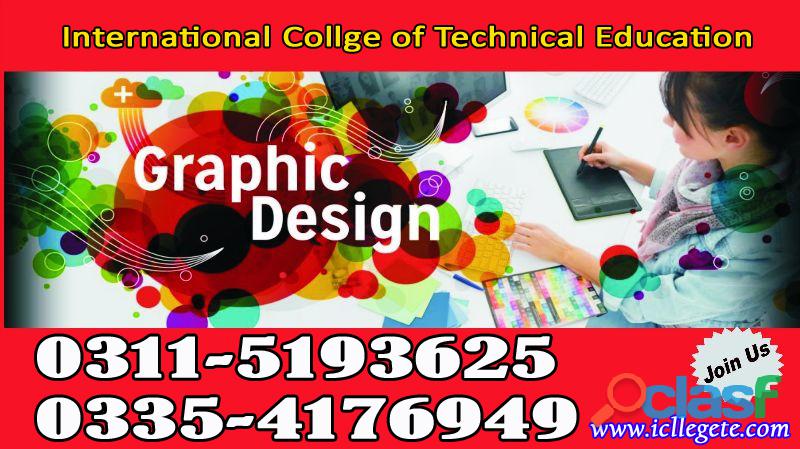
Abbottabad (Khyber Pakhtunkhwa)
ICTE International College of Technical Education Pvt. Ltd Head Office : Office # 27, Second Floor, Maryam Shadi Hall Plaza (Airies Plaza), Shamsabad, Murree Road, Rawalpindi, Pakistan 46000. Email : info@icollegete.com Contact : 051-6122937, 0311-5193625, 0092-335-4176949 Graphic Design, also known as communication design, is the art and practice of planning and projecting ideas and experiences with visual and textual content. This course is focused on both theoretical and practical parts. ... The focus of practical part will be on designing software e.g. Adobe Photoshop and Illustrator.Graphic Designing is considered to be one of the most popular choices of students who wish to pursue a course in design in India. ... There are several job opportunities after Graphic Designing in India and candidates with a degree in Graphic Designing have excellent career prospects.Graphic Design is all around us! Words and pictures—the building blocks of graphic design—are the elements that carry the majority of the content in both the digital world and the printed world. As graphic design becomes more visible and prevalent in our lives, graphic design as a practice becomes more important in our culture.Through visual examples, this course will teach you the fundamental principles of graphic design: imagemaking, typography, composition, working with color and shape... foundational skills that are common in all areas of graphic design practice. I don't just want you to watch a video of someone talking about design, I want you to MAKE design! If you want to be a designer you have to be a maker and a communicator, so this course will offer you lots of opportunities to get your hands dirty with exercises and with more practical projects. At the end of this course you will have learned how to explore and investigate visual representation through a range of image-making techniques; understand basic principles of working with shape, color and pattern; been exposed to the language and skills of typography; and understand and have applied the principles of composition and visual contrast. If you complete the course, along with its optional (but highly recommended) briefs, you will have a core set of graphic design skills that you can apply to your own projects, or to more deeply investigate a specialized area of graphic design. To succeed in this course you will need access to a computer. You can complete this course without one but it will be tougher. Access to, and a beginner's level knowledge of Adobe Creative Suite programs, such as Illustrator, Photoshop and InDesign will help you, especially if you want to complete the optional briefs.If you have an artistic mind and creative ideas it would be a cakewalk for you to pursue a career in Graphic Designing. Our lives these days run around digital media and it is worth knowing all that you see in this digital era is the work of a graphic designer. You can go through the complete information related to Graphic Design Course like Fee Structure, Course Duration, Eligibility Criteria, Career Options, Salary details, etc. In fact, get to know the details like What is Graphic Designing all about and the colleges that offer Web and Graphic Design Course, etc.This course offers instruction in the principles of design. Students research case studies, use problem solving skills and techniques, and gain an understanding of basic layout composition and color theories in print, web, and video. Students develop concepts with rough layouts and comprehensive layouts on assigned projects including creation of their own business package. Field trips and student presentations support theories and concepts learned in the classroom.Usually, the course is more of practical training wherein students will be introduced to different dimensions in designing and their applications in various streams. The theoretical part could include a detailed study of the processes involved in designing. You will not just be familiar with the designing part but the course even dwells with the Animation and Multimedia part too. The syllabus followed by most of the colleges and universities for Graphic Designing are as follows Computer Studies Typographic Design Generic Skills Basic Information Colour Theory for Computer Graphics Principle and Method of Design Introduction to Multimedia Sound Principles Principles of Management Visual Communication Digital Publishing Drawing as Basis for 2D and 3D Animation Design: Character Background & Concept Modeling Using CAD Web Design Introduction to Computer Animation Digital Portfolio Development & Presentation Multimedia Authoring Team Management Language Career planning and guidance Animation the Production Process Sound Recording Flash & Scripting for the Web Web Campaign Implementation Breakdown: Voice Music & Effects Film Composing/Shooting on Film Project-I + Case Study I Industrial Training Live Proje
Rs 123
See product
