Types printing
Top sales list types printing

Bagh (Azad Kashmir)
China Printing Masters is a professional China Printing Company of various types of packaging and printing products. Have many years working experiences,Due to competitive prices and high quality eco-friendly material,our products gain very good reputation among the customers at home and board. http://www.chinaprintingmasters.com
Rs 3
See product

Karachi (Sindh)
Photo Mug Printing SS Enterprises offers Photo Mug Printing for Promotional Marketing, Marriage Gift, Birthday Gift or for your children with their picture on it and Print your choice Photo /Logo/ Artwork on different types of mugs such as White mug, Coloured mugs & Magic Mugs. No restriction of no. of pics & text. We make single piece also. Delivery facility is available. Delivery charges will apply. For Further Information please call 0341-2638116
See product

Karachi (Sindh)
Personalized Photo Mug Printing KU ADVER offers Photo Mug Printing for Promotional Marketing, Marriage Gift, Birthday Gift or for your children with their picture on it and Print your choice Photo /Logo/ Artwork on different types of mugs such as White mug, Coloured mugs & Magic Mugs. No restriction of no. of pics & text. We make single piece also. Delivery facility is available. Delivery charges will apply. For Further Information please call 03113719587
See product

Karachi (Sindh)
The Mug City offer customized Mug Printing for Promotional Marketing, Marriage Gift, Birthday Gift or for your children with their picture on it and Print your choice Photo /Logo/ Artwork on different types of mugs such as Ceramic Mugs, Digital Printed Mugs, Photo Mugs, Magic Mugs, Black Mug, Heart Mugs, Logo Mugs, Promotional Mugs No restriction of no. of pics & text. We make single piece also. Delivery facility is available. Delivery charges will apply. Contact# 0341-2638116 E-mail: mugprint108@gmail.com and https://www.facebook.com/mugprintingz
See product

Karachi (Sindh)
Mug Printing for Promotional Marketing Print your choice Photo /Logo/ Artwork on different types of mugs such as Ceramic Mugs, Digital Printed Mugs, Photo Mugs, Magic Mugs, Black Mug, Heart Mugs, Logo Mugs, Promotional Mugs No restriction of no. of pics & text. We make single piece also. Delivery facility is available To order, email us at mugprint108@gmail.com You can also inbox us on Facebook page https://www.facebook.com/mugprintingz Contact us on 0341-2638116. Feel free to contact us if you have any concern or query regarding the product. Thank you!!
Free
See product

Karachi (Sindh)
Customized Mug Printing for Promotional Marketing, Marriage Gift, Birthday Gift or for your children with their picture on it and Print your choice Photo /Logo/ Artwork on different types of mugs such as Ceramic Mugs, Digital Printed Mugs, Photo Mugs, Magic Mugs, Black Mug, Heart Mugs, Logo Mugs, Promotional Mugs No restriction of no. of pics & text. We make single piece also. Delivery facility is available. Delivery charges will apply. To order, email us at mugprint108@gmail.com You can also inbox us on Facebook page https://www.facebook.com/mugprintingz Contact us on 0341-2638116. Feel free to contact us if you have any concern or query regarding the product. Thank you!!
See product

Karachi (Sindh)
Customized Mug Printing for Promotional Marketing, Marriage Gift, Birthday Gift or for your children with their picture on it and Print your choice Photo /Logo/ Artwork on different types of mugs such as Ceramic Mugs, Digital Printed Mugs, Photo Mugs, Magic Mugs, Black Mug, Heart Mugs, Logo Mugs, Promotional Mugs No restriction of no. of pics & text. We make single piece also. Delivery facility is available. Delivery charges will apply.
See product

Islamabad (Islamabad Capital Territory)
Customized Mug Printing for Promotional Marketing, Marriage Gift, Birthday Gift or for your children with their picture on i...t and Print your choice Photo /Logo/ Artwork on different types of mugs such as Ceramic Mugs, Digital Printed Mugs, Photo Mugs, Magic Mugs, Black Mug, Heart Mugs, Logo Mugs, Promotional Mugs No restriction of no. of pics & text. We make single piece also. Delivery facility is available. Delivery charges will apply. For Cont : 0311-3719587 Adress : Gulshan-e-iqbal karachi..
See product

Karachi (Sindh)
Customized Mug Printing for Promotional Marketing, Marriage Gift, Birthday Gift or for your children with their picture on i...t and Print your choice Photo /Logo/ Artwork on different types of mugs such as Ceramic Mugs, Digital Printed Mugs, Photo Mugs, Magic Mugs, Black Mug, Heart Mugs, Logo Mugs, Promotional Mugs No restriction of no. of pics & text. We make single piece also. Delivery facility is available. Delivery charges will apply. For Cont : 0311-3719587 Adress : ii Chindargh RoadKarachi
Rs 160
See product

Karachi (Sindh)
The Mug City offer customized Mug Printing for Promotional Marketing, Marriage Gift, Birthday Gift or for your children with their picture on it and Print your choice Photo /Logo/ Artwork on different types of mugs such as Ceramic Mugs, Digital Printed Mugs, Photo Mugs, Magic Mugs, Black Mug, Heart Mugs, Logo Mugs, Promotional Mugs No restriction of no. of pics & text. We make single piece also. Delivery facility is available. Delivery charges will apply. Contact# 0341-2638116 E-mail: mugprint108@gmail.com and FB Page: https://www.facebook.com/mugprintingz
Free
See product

Lahore (Punjab)
Print Mug in just 10 minutes Rs 250/mug all types mug available Counter # 12 Pace Link Road Model Town Lahore
Rs 250
See product

Lahore (Punjab)
We print all types of stickers , round , square , multi color sticker and pvc call on 0324-4366376 for quet email zemtech@live.com
Rs 2
See product

Lahore (Punjab)
We Deals in All Major Types of HD PVC and RFID Card Printing and EMBOSSING with state of the art technology and experienced team work. ID Card Printing Student ID Card Printing Employee ID Card Printing Loyalty Card Printing Membership Card Printing ATM Card Printing EMBOSSING On All Type Of Cards All major types of machine readable cards. Call for Price
Rs 123
See product

Islamabad (Islamabad Capital Territory)
10 YEARS OF EXCELLENCE SERVICE "Raja Print & Copy" is an innovator in desktop printing and delivers custom printing products and services. "Raja Print &Copy" offers convenience, competitive prices and consistent quality. We use state-of-the-art equipment along with integrated print production management systems to deliver consistent quality for every custom printing job. If you are new to "Raja Print & Copy", we encourage you to try us for your next Digital Photocopying, Graphic designing, you will never go anywhere else, that is a promise. Our Services: Photocopy Color Photocopy Computer Printouts All types of binding Document Scanning Customized Posters, Greeting cards, Invitation Cards Customized Employee Cards, Business Cards Graphic Photo Printing OUR OTHER SERVICES ARE: 1. Pvc Card urgent. 2. Colour Laser Printing & Copy A3 (Free For Student). 3. B/w Prints Outs (For Students 50% Discount). 4. Scanning ( more than 100 Pages Rs. 5 per Scan). 5. Tap Binding, Spiral Binding, Lamination, Plastic Coating. 6. Urdu/ English Composing , Designing, Printing, 3 Letter Head Bill Book, Visiting Card etc 7. Profile "COMPUTER SALES & REARING CENTRE" Contact Cell # 0333-5229920
Free
See product

Ahmadpur East (Punjab)
Screen Printing, Offset Printing, Four Colour Printing, Flax Banner & All types of printing in (India, Ahmedabad, Gujarat). Call on [9662288752] and visit www.vision2max.com (VISION0505)
Rs 1.000
See product
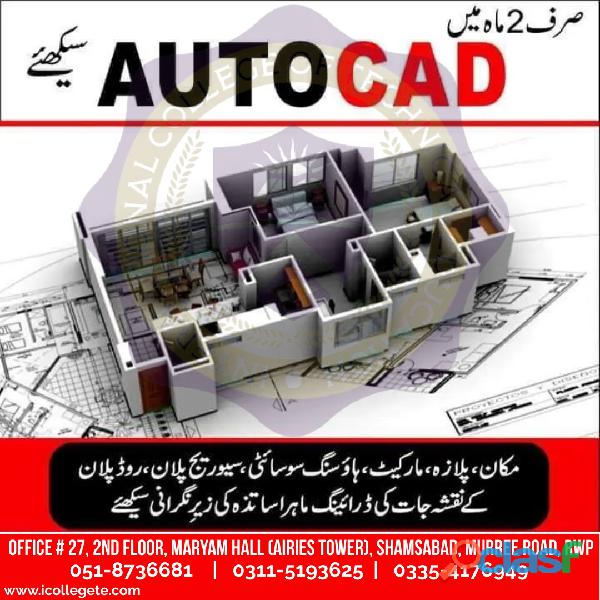
Ahmadpur East (Punjab)
ICTE International College of Technical Education Pvt. Ltd Head Office : Office # 27, Second Floor, Maryam Shadi Hall Plaza (Airies Plaza), Shamsabad, Murree Road, Rawalpindi, Pakistan 46000. Email : info@icollegete.com Contact : 051-6122937, 0311-5193625, 0092-335-4176949 This course covers Starting with Sketching, Layers, Dimension Styles, Dynamic Blocks and A360. Autodesk AutoCAD is a powerful CAD software helping professionals create 2D drawings faster and with more precision.This course covers the essential core topics for working with the AutoCAD software. The teaching strategy is to start with a few basic tools that enable the student to create and edit a simple drawing, and then continue to develop those tools. More advanced tools are introduced throughout the class. Not every command or option is covered, because the intent is to show the most essential tools and concepts.AutoCAD is an emerging field that combines creativity with technical skills. This course will help a trainee to acquire basic introduction of Computer Aided Design (CAD). AutoCAD is the pioneer software in leaving behind the cumbersome ways of drawing on a sheet/paper by hand to CAD designing with technical approach. This course will help learn this software step by step from beginner to professional level. The goal is to develop planning and designing skills starting with the fundamental theory and practice of AutoCAD and quickly advancing to draw Polylines, fillets, chamfering, gradient, layers and hatching etc. 3D Max introduction and modelling will also be discussed in collaboration with AutoCAD software. This courseware is designed for the new AutoCAD® user who requires comprehensive training in AutoCAD. It incorporates the features, commands, and techniques for creating, editing, and printing drawings with AutoCAD LT.Hands-on exercises throughout the courseware explore how to create 2D production drawings. The primary objective of this courseware is to teach the student the basic commands necessary for professional 2D drawing, design, and drafting using AutoCAD. Upon completion of the course, the student will: • Become familiar with the AutoCAD user interface. • Understand the fundamental concepts and features of AutoCAD. • Use the precision drafting tools in AutoCAD to develop accurate technical drawings. • Present drawings in a detailed and visually impressive manner. • Develop a level of comfort and confidence with AutoCAD through hands-on experience. COURSE OUTLINE Introduction to Autodesk AutoCAD • Starting the Software • User Interface • Working with Commands • Cartesian Workspace • Opening an Existing Drawing File • Saving a Drawing File Basic Drawing & Editing Commands • Drawing Lines • Erasing Objects • Drawing Lines with Polar Tracking • Drawing Rectangles • Drawing Circles • Undo and Redo Actions Projects - Creating a Simple Drawing • Create a Simple Drawing • Create Simple Shapes Drawing Precision in AutoCAD • Using Running Object Snaps • Using Object Snap Overrides • Polar Tracking at Angles • Object Snap Tracking • Drawing with Snap and Grid Making Changes in Your Drawing • Selecting Objects for Editing • Moving Objects • Copying Objects • Rotating Objects • Scaling Objects • Mirroring Objects • Editing with Grips Projects - Making Your Drawings More Precise • Schematic Project: Electronics Diagram • Architectural Project: Landscape • Mechanical Project (with Polar & Tracking) • Mechanical Project: Surge Protector • Mechanical Project: Satellite Organizing Your Drawing with Layers • Creating New Drawings with Templates • What are Layers? • Layer States • Changing an Object’s Layer Advanced Object Types • Drawing Arcs • Drawing Polylines • Editing Polylines • Drawing Polygons • Drawing Ellipses Analysing Model and Object Properties • Working with Object Properties • Measuring Objects Projects - Drawing Organization & Information • Architectural Project • Mechanical Project • Civil Project Advanced Editing Commands • Trimming and Extending Objects • Stretching Objects • Creating Fillets and Chamfers • Offsetting Objects • Creating Arrays of Objects Inserting Blocks • What are Blocks? • Working with Dynamic Blocks • Inserting Blocks • Inserting Blocks using the Tool Palettes • Inserting Blocks using the Design Center • Inserting Blocks using the Content Explorer Projects - Creating More Complex Objects • Mechanical Plate • Architectural Floor Plan Graitec Training Centre Locations Southampton | Milton Keynes | Nottingham | Bradford | Durham *The suggested course duration is a guideline. Course topics and duration may be modified by the instructor based upon the knowledge and skill level of the course participants. Training can either be taken on site or at one of our conveniently located local training centres. The course is Autodesk Authorised with Courseware, and Certificate of Completion awarded Maximum number of delegates: 6 per course To book a place on this course please call Graitec on 023 8086 8947 COURSE OUTLINE Setting Up a Layout • Printing Concepts • Working in Layouts • Creating Layouts • Creating Layout Viewports • Guidelines for Layouts Printing Your Drawing • Printing Layouts • Print and Plot Settings Projects - Preparing to Print • Mechanical Project • Architectural Project Text • Working with Annotations • Adding Text in a Drawing • Modifying Multiline Text • Formatting Multiline Text • Adding Notes with Leaders to Your Drawing • Creating Tables Hatching • Hatching • Editing Hatches Adding Dimensions • Dimensioning Concepts • Adding Linear Dimensions • Adding Radial and Angular Dimensions • Editing Dimensions Projects - Annotating You’re Drawing • Mechanical Project • Architectural Project • Civil Project
Rs 123
See product
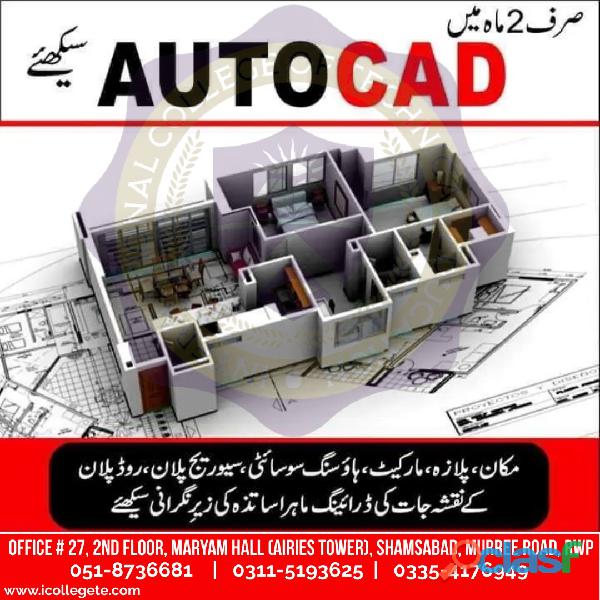
Bagh (Azad Kashmir)
ICTE International College of Technical Education Pvt. Ltd Head Office : Office # 27, Second Floor, Maryam Shadi Hall Plaza (Airies Plaza), Shamsabad, Murree Road, Rawalpindi, Pakistan 46000. Email : info@icollegete.com Contact : 051-6122937, 0311-5193625, 0092-335-4176949 This course covers Starting with Sketching, Layers, Dimension Styles, Dynamic Blocks and A360. Autodesk AutoCAD is a powerful CAD software helping professionals create 2D drawings faster and with more precision.This course covers the essential core topics for working with the AutoCAD software. The teaching strategy is to start with a few basic tools that enable the student to create and edit a simple drawing, and then continue to develop those tools. More advanced tools are introduced throughout the class. Not every command or option is covered, because the intent is to show the most essential tools and concepts.AutoCAD is an emerging field that combines creativity with technical skills. This course will help a trainee to acquire basic introduction of Computer Aided Design (CAD). AutoCAD is the pioneer software in leaving behind the cumbersome ways of drawing on a sheet/paper by hand to CAD designing with technical approach. This course will help learn this software step by step from beginner to professional level. The goal is to develop planning and designing skills starting with the fundamental theory and practice of AutoCAD and quickly advancing to draw Polylines, fillets, chamfering, gradient, layers and hatching etc. 3D Max introduction and modelling will also be discussed in collaboration with AutoCAD software. This courseware is designed for the new AutoCAD® user who requires comprehensive training in AutoCAD. It incorporates the features, commands, and techniques for creating, editing, and printing drawings with AutoCAD LT.Hands-on exercises throughout the courseware explore how to create 2D production drawings. The primary objective of this courseware is to teach the student the basic commands necessary for professional 2D drawing, design, and drafting using AutoCAD. Upon completion of the course, the student will: • Become familiar with the AutoCAD user interface. • Understand the fundamental concepts and features of AutoCAD. • Use the precision drafting tools in AutoCAD to develop accurate technical drawings. • Present drawings in a detailed and visually impressive manner. • Develop a level of comfort and confidence with AutoCAD through hands-on experience. COURSE OUTLINE Introduction to Autodesk AutoCAD • Starting the Software • User Interface • Working with Commands • Cartesian Workspace • Opening an Existing Drawing File • Saving a Drawing File Basic Drawing & Editing Commands • Drawing Lines • Erasing Objects • Drawing Lines with Polar Tracking • Drawing Rectangles • Drawing Circles • Undo and Redo Actions Projects - Creating a Simple Drawing • Create a Simple Drawing • Create Simple Shapes Drawing Precision in AutoCAD • Using Running Object Snaps • Using Object Snap Overrides • Polar Tracking at Angles • Object Snap Tracking • Drawing with Snap and Grid Making Changes in Your Drawing • Selecting Objects for Editing • Moving Objects • Copying Objects • Rotating Objects • Scaling Objects • Mirroring Objects • Editing with Grips Projects - Making Your Drawings More Precise • Schematic Project: Electronics Diagram • Architectural Project: Landscape • Mechanical Project (with Polar & Tracking) • Mechanical Project: Surge Protector • Mechanical Project: Satellite Organizing Your Drawing with Layers • Creating New Drawings with Templates • What are Layers? • Layer States • Changing an Object’s Layer Advanced Object Types • Drawing Arcs • Drawing Polylines • Editing Polylines • Drawing Polygons • Drawing Ellipses Analysing Model and Object Properties • Working with Object Properties • Measuring Objects Projects - Drawing Organization & Information • Architectural Project • Mechanical Project • Civil Project Advanced Editing Commands • Trimming and Extending Objects • Stretching Objects • Creating Fillets and Chamfers • Offsetting Objects • Creating Arrays of Objects Inserting Blocks • What are Blocks? • Working with Dynamic Blocks • Inserting Blocks • Inserting Blocks using the Tool Palettes • Inserting Blocks using the Design Center • Inserting Blocks using the Content Explorer Projects - Creating More Complex Objects • Mechanical Plate • Architectural Floor Plan Graitec Training Centre Locations Southampton | Milton Keynes | Nottingham | Bradford | Durham *The suggested course duration is a guideline. Course topics and duration may be modified by the instructor based upon the knowledge and skill level of the course participants. Training can either be taken on site or at one of our conveniently located local training centres. The course is Autodesk Authorised with Courseware, and Certificate of Completion awarded Maximum number of delegates: 6 per course To book a place on this course please call Graitec on 023 8086 8947 COURSE OUTLINE Setting Up a Layout • Printing Concepts • Working in Layouts • Creating Layouts • Creating Layout Viewports • Guidelines for Layouts Printing Your Drawing • Printing Layouts • Print and Plot Settings Projects - Preparing to Print • Mechanical Project • Architectural Project Text • Working with Annotations • Adding Text in a Drawing • Modifying Multiline Text • Formatting Multiline Text • Adding Notes with Leaders to Your Drawing • Creating Tables Hatching • Hatching • Editing Hatches Adding Dimensions • Dimensioning Concepts • Adding Linear Dimensions • Adding Radial and Angular Dimensions • Editing Dimensions Projects - Annotating You’re Drawing • Mechanical Project • Architectural Project • Civil Project
Rs 123
See product
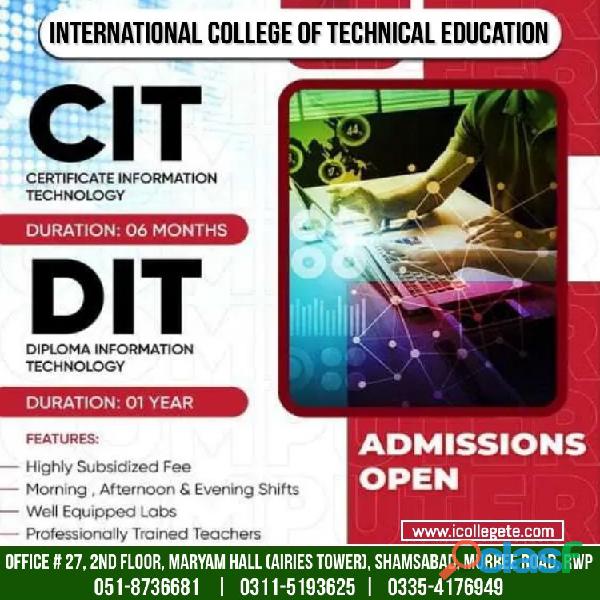
Abbottabad (Khyber Pakhtunkhwa)
ICTE International College of Technical Education. Head Office : Office # 27, Second Floor, Maryam Shadi Hall Plaza (Airies Plaza), Shamsabad, Murree Road, Rawalpindi, Pakistan 46000. Email : info@icollegete.com Contact : 051-6122937, 0311-5193625, 0092-335-4176949 The Certificate in Information Technology is designed to act as a bridge to higher-level computing qualifications and provides you with a solid foundation to enter a career in computing. Improve your computer literacy and maths, as well as your communication, problem-solving and study skills. You also gain a solid background in current software applications. Our Certificate in Information Technology provides individuals with the knowledge and skills necessary to assume entry-level positions in the field of information technology. Coursework covers the strategic value of IT to businesses and exposes students to the web application development process (topics include IT architecture, systems analysis and design, web design, database systems, and web application development) The course deals with various aspects of IT such as – Computer Hardware Basics of programming Basics of Software Basics of Networking Internet Technology Basics of Database management Multimedia Basics of Information System CIT (Certificate in information Technology) Course Content: 1:MS Office. (MS Word, MS Excel, MS Powerpoint, MS Access, MS Outlook, Typing). 2:Web Designing. (HTML Coding - Learn how to create Web pages by coding in HMTL, CSS - Learn how to style and format Web pages using Cascading Style Sheet, Adobe Dreamweaver - Create Web pages and Web sites using this Web development program from Adobe, Build a Web Site - Learn how to get a domain name and host your Web site with a hosting company.) 3:Graphic Designing. (Principles of Graphic Design, Theory of Design, Colour and Materials, Design web pages, Graphic tablets, Graphic design tools, Problem solving, and the design Process, Interactive computer marked assignment, How to create a portfolio, Design booklets and Reports, Final interactive computer marked assignment.) 4:Computer Hardware. (Elements of Computer System, Hardware & Software, Block diagram of a computer, CPU, Memory, Input/ Out devices, Mouse and Keyboard, Using a mouse (single and double click and their functions), Printers, Scanners, Multi-functional Printer, UPS, Generator, CD, DVD, USB Drives (Flash / Pen Drives), Identification of different types of cables, trouble shooting, Computer Related – No power, Does not start windows, Windows hanging, Printer related – Printer not printing, Printer get stuck, Paper gets stuck, Blurred printing, Poor quality of printing, Network related – Network not working, one computer not appearing in the network, Power related – UPS not working, Battery not charging.) 5:Networking. 6:Internet. (Web browsers, email and Internet, Introduction to Internet, Searching the web, Emailing).
Rs 123
See product

Rawalpindi (Punjab)
ICTE International College of Technical Education. Head Office : Office # 27, Second Floor, Maryam Shadi Hall Plaza (Airies Plaza), Shamsabad, Murree Road, Rawalpindi, Pakistan 46000. Email : info@icollegete.com Contact : 051-8736681, 0311-5193625, 0092-335-4176949 Certification in Information Technology - CIT is the renowned training and most effective program.The Program covers the Introduction of Information Technology, where basics and computer hardware and Networking program are being covered.The Certificate in Information Technology is designed to act as a bridge to higher-level computing qualifications and provides you with a solid foundation to enter a career in computing. Improve your computer literacy and maths, as well as your communication, problem-solving and study skills. You also gain a solid background in current software applications. Our Certificate in Information Technology provides individuals with the knowledge and skills necessary to assume entry-level positions in the field of information technology. Coursework covers the strategic value of IT to businesses and exposes students to the web application development process (topics include IT architecture, systems analysis and design, web design, database systems, and web application development).Improve your computer literacy, math, communication, problem-solving, and study skills. In addition, you will obtain a good foundation in modern software programmes. Our Certificate in Information Technology prepares students for entry-level careers in the field of information technology by providing them with the knowledge and skills they need. CIT (Certificate in information Technology) Course Content: 1:MS Office. (MS Word, MS Excel, MS Powerpoint, MS Access, MS Outlook, Typing). 2:Web Designing. (HTML Coding - Learn how to create Web pages by coding in HMTL, CSS - Learn how to style and format Web pages using Cascading Style Sheet, Adobe Dreamweaver - Create Web pages and Web sites using this Web development program from Adobe, Build a Web Site - Learn how to get a domain name and host your Web site with a hosting company.) 3:Graphic Designing. (Principles of Graphic Design, Theory of Design, Colour and Materials, Design web pages, Graphic tablets, Graphic design tools, Problem solving, and the design Process, Interactive computer marked assignment, How to create a portfolio, Design booklets and Reports, Final interactive computer marked assignment.) 4:Computer Hardware. (Elements of Computer System, Hardware & Software, Block diagram of a computer, CPU, Memory, Input/ Out devices, Mouse and Keyboard, Using a mouse (single and double click and their functions), Printers, Scanners, Multi-functional Printer, UPS, Generator, CD, DVD, USB Drives (Flash / Pen Drives), Identification of different types of cables, trouble shooting, Computer Related – No power, Does not start windows, Windows hanging, Printer related – Printer not printing, Printer get stuck, Paper gets stuck, Blurred printing, Poor quality of printing, Network related – Network not working, one computer not appearing in the network, Power related – UPS not working, Battery not charging.) 5:Networking. 6:Internet. (Web browsers, email and Internet, Introduction to Internet, Searching the web, Emailing). http://www.icollegete.com/course/cit-certificate-in-information-technology-course-in-rawalpindi-pakistan/ http://www.icollegete.com/course/microsoft-office-course/ http://www.icollegete.com/course/computer-programming-languages-course-in-rawalpindi/ http://www.icollegete.com/course/diploma-information-technology-dit-course-in-rawalpindi-pakistan/ http://www.icollegete.com/course/dit-course-in-pakistan/ http://www.icollegete.com/course/dit-course-in-rawalpindi/ http://www.icollegete.com/course/dit-diploma-in-information-technology-course-in-rawalpindi-pakistan/ http://www.icollegete.com/course/cit-certificate-in-information-technology-course-in-rawalpindi-pakistan-2/ http://www.icollegete.com/course/diploma-in-information-technology-course-in-rawalpindi/ http://www.icollegete.com/course/diploma-in-information-technology-course-in-pakistan/ http://www.icollegete.com/course/certificate-in-information-technology-course-in-rawalpindi/ http://www.icollegete.com/course/basic-computer-ms-office-course-in-rawalpindi-pakistan/ http://www.icollegete.com/course/certificate-in-information-technology-course-in-pakistan/
Rs 123
See product

Bagh (Azad Kashmir)
ICTE International College of Technical Education Pvt. Ltd Head Office : Office # 27, Second Floor, Maryam Shadi Hall Plaza (Airies Plaza), Shamsabad, Murree Road, Rawalpindi, Pakistan 46000. Email : info@icollegete.com Contact : 051-6122937, 0311-5193625, 0092-335-4176949 Certification in Information Technology - CIT is the renowned training and most effective program. ... The Program covers the Introduction of Information Technology, where basics and computer hardware and Networking program are being covered.CIT program will be able to: Analyze a complex computing problem and apply principles of computing and other relevant disciplines to identify solutions. ... Identify and analyze user needs and to take them into account in the selection, creation, integration, evaluation and administration of computing-based systems.This intensive advanced-officer training, is designed to help Officers gain understanding about mental health disorders, substance use disorders and developmental disorders, developing a basic foundation from which officers build their skills.The Certificate in Information Technology is designed to act as a bridge to higher-level computing qualifications and provides you with a solid foundation to enter a career in computing. Improve your computer literacy and maths, as well as your communication, problem-solving and study skills. You also gain a solid background in current software applications. Our Certificate in Information Technology provides individuals with the knowledge and skills necessary to assume entry-level positions in the field of information technology. Coursework covers the strategic value of IT to businesses and exposes students to the web application development process (topics include IT architecture, systems analysis and design, web design, database systems, and web application development). Inspire Institute of Technologies Pakistan (Pvt) Ltd is affiliated with RCCI, SECP, SDA, TTB, TTPC, SDC & PSSC Government of Pakistan. CIT (Certificate in information Technology) Course Content: 1:MS Office. (MS Word, MS Excel, MS Powerpoint, MS Access, MS Outlook, Typing). 2:Web Designing. (HTML Coding - Learn how to create Web pages by coding in HMTL, CSS - Learn how to style and format Web pages using Cascading Style Sheet, Adobe Dreamweaver - Create Web pages and Web sites using this Web development program from Adobe, Build a Web Site - Learn how to get a domain name and host your Web site with a hosting company.) 3:Graphic Designing. (Principles of Graphic Design, Theory of Design, Colour and Materials, Design web pages, Graphic tablets, Graphic design tools, Problem solving, and the design Process, Interactive computer marked assignment, How to create a portfolio, Design booklets and Reports, Final interactive computer marked assignment.) 4:Computer Hardware. (Elements of Computer System, Hardware & Software, Block diagram of a computer, CPU, Memory, Input/ Out devices, Mouse and Keyboard, Using a mouse (single and double click and their functions), Printers, Scanners, Multi-functional Printer, UPS, Generator, CD, DVD, USB Drives (Flash / Pen Drives), Identification of different types of cables, trouble shooting, Computer Related – No power, Does not start windows, Windows hanging, Printer related – Printer not printing, Printer get stuck, Paper gets stuck, Blurred printing, Poor quality of printing, Network related – Network not working, one computer not appearing in the network, Power related – UPS not working, Battery not charging.)
Rs 123
See product

Bagh (Azad Kashmir)
ADDRESS 051-8736681, 0311-5193625, 0092-335-4176949, Office # 27, Second Floor, Maryam Shadi Hall Plaza (Airies Plaza), Shamsabad, Murree Road, Rawalpindi, Pakistan 46000CIT (Certificate in Information Technology) Course In Rawalpindi, Pakistan, CIT (Certificate in Information Technology) Course In Rawalpindi, Pakistan For Registration: 0092-311-5193625 / 0092-335-4176949 Professional CIT (Certificate in Information Technology) Course In Rawalpindi, Pakistan Have you passed 10th standard? Are you interested in pursuing a good IT (Information Technology) certification course? If yes, this article will be of help to you! Here, we will have an in-depth analysis of Certificate in Information Technology (CIT) course.How’s this article of help to me, you may ask. Here, you will find everything you need to know about Certificate in IT course. This article covers topics such as – course details, duration, eligibility criteria, admission process, syllabus, careers and salary details.As the name suggests, this course is related to IT (Information Technology). IT deals with the storage, transfer, retrieval, security and manipulation of data/information. For performing these tasks, we use IT systems.CIT is an entry level IT course. It deals with the basics of Information Technology. The main aim of this program is to train students and familiarize them with the basics of IT.colleges that offer certificate in information technology Pakistan Punjab university institute of computer sciences free online certification communication,certificate information technology notes iv jobs ryerson management how to become an consultant with pictures,guide information technology certificate download course outline business jobs in risk management,masters degree in information technology executive post graduate certificate management online risk,higher certificate in information technology jobs web based and multimedia applications 3 2 online,certificate information technology course outline in Pakistan online Punjab masters of,uni enrol college certificate information technology Canada courses in Pakistan health online,graduate certificate information technology management institute of computer sciences free online certification iv jobs in Pakistan,certificate information technology notes state in 2 online course ignou,certificate iv information technology online networking certification in 6 month labs.Information Technology (IT) career prospects continue to point to an increasing demand for qualified people in this field. Many of our potential students are professionals and people in the workforce who are seeking ways to better adapt to a changing work environment where IT is now prevalent; others are students who recognize the added value that IT brings to their professional interests and fields of expertise. The certificate has been designed with these people in mind.The Certificate in Information Technology (CIT) is an introductory program into the information systems discipline. It covers fundamental concepts and operation into the technology and operation of modern information systems. It focuses on techniques, tools and methods used today in the development and use of computer-based applications. The program will be offered to non-College of Management or non-Degree seeking students. 051-8736681, 0311-5193625, 0092-335-4176949, Office # 27, Second Floor, Maryam Shadi Hall Plaza (Aries Plaza), Shamsabad, Murree Road, Rawalpindi, Pakistan 46000 The Program covers the Introduction of Information Technology, where basics and computer hardware and Networking program are being covered. Further, the program also covered the complete Office Automation part, where MS Office including MS Word, MS Excel, and MS PowerPoint with Internet shall also be covered. Further, the Program also covers the Graphical orientation with Adobe Photoshop and also gives the sound idea about Web designing through Adobe Dreamweaver. The last but not least the program has also covered the Basic of C# with Concepts of OOPS including .NET Framework shall be covered. HomeCertificate CoursesCertificate in Information Technology. CIT is an entry level IT course. It deals with the basics of Information Technology. The main aim of this program is to train students and familiarize them with the basics of IT!The Certificate in Information Technology is designed to act as a bridge to higher-level computing qualifications and provides you with a solid foundation to enter a career in computing. Improve your computer literacy and maths, as well as your communication, problem-solving and study skills. You also gain a solid background in current software applications. Our Certificate in Information Technology provides individuals with the knowledge and skills necessary to assume entry-level positions in the field of information technology. Coursework covers the strategic value of IT to businesses and exposes students to the web application development process (topics include IT architecture, systems analysis and design, web design, database systems, and web application development) The course deals with various aspects of IT such as – Computer Hardware Basics of programming Basics of Software Basics of Networking Internet Technology Basics of Database management Multimedia Basics of Information System CIT (Certificate in information Technology) Course Content: 1:MS Office. (MS Word, MS Excel, MS Powerpoint, MS Access, MS Outlook, Typing). 2:Web Designing. (HTML Coding - Learn how to create Web pages by coding in HMTL, CSS - Learn how to style and format Web pages using Cascading Style Sheet, Adobe Dreamweaver - Create Web pages and Web sites using this Web development program from Adobe, Build a Web Site - Learn how to get a domain name and host your Web site with a hosting company.) 3:Graphic Designing. (Principles of Graphic Design, Theory of Design, Colour and Materials, Design web pages, Graphic tablets, Graphic design tools, Problem solving, and the design Process, Interactive computer marked assignment, How to create a portfolio, Design booklets and Reports, Final interactive computer marked assignment.) 4:Computer Hardware. (Elements of Computer System, Hardware & Software, Block diagram of a computer, CPU, Memory, Input/ Out devices, Mouse and Keyboard, Using a mouse (single and double click and their functions), Printers, Scanners, Multi-functional Printer, UPS, Generator, CD, DVD, USB Drives (Flash / Pen Drives), Identification of different types of cables, trouble shooting, Computer Related – No power, Does not start windows, Windows hanging, Printer related – Printer not printing, Printer get stuck, Paper gets stuck, Blurred printing, Poor quality of printing, Network related – Network not working, one computer not appearing in the network, Power related – UPS not working, Battery not charging.) 5:Networking. 6:Internet. (Web browsers, email and Internet, Introduction to Internet, Searching the web, Emailing). http://www.icollegete.com/course/cit-certificate-in-information-technology-course-in-rawalpindi-pakistan/ http://www.icollegete.com/course-grid/ http://www.icollegete.com/course/certificate-in-information-technology-course-in-pakistan/
Rs 123
See product

Rawalpindi (Punjab)
https://www.dealkar.pk/item/shorthand-typing-course-in-havelian-abbottaba-7766cf97-4776-4d51-99aa-88fc5139dad1ICTE International College of Technical Education. Head Office : Office # 27, Second Floor, Maryam Shadi Hall Plaza (Airies Plaza), Shamsabad, Murree Road, Rawalpindi, Pakistan 46000. Email : info@icollegete.com Contact : 051-6122937, 0311-5193625, 0092-335-4176949 The Certificate in Information Technology is designed to act as a bridge to higher-level computing qualifications and provides you with a solid foundation to enter a career in computing. Improve your computer literacy and maths, as well as your communication, problem-solving and study skills. You also gain a solid background in current software applications. Our Certificate in Information Technology provides individuals with the knowledge and skills necessary to assume entry-level positions in the field of information technology. Coursework covers the strategic value of IT to businesses and exposes students to the web application development process (topics include IT architecture, systems analysis and design, web design, database systems, and web application development) The course deals with various aspects of IT such as – Computer Hardware Basics of programming Basics of Software Basics of Networking Internet Technology Basics of Database management Multimedia Basics of Information System CIT (Certificate in information Technology) Course Content: 1:MS Office. (MS Word, MS Excel, MS Powerpoint, MS Access, MS Outlook, Typing). 2:Web Designing. (HTML Coding - Learn how to create Web pages by coding in HMTL, CSS - Learn how to style and format Web pages using Cascading Style Sheet, Adobe Dreamweaver - Create Web pages and Web sites using this Web development program from Adobe, Build a Web Site - Learn how to get a domain name and host your Web site with a hosting company.) 3:Graphic Designing. (Principles of Graphic Design, Theory of Design, Colour and Materials, Design web pages, Graphic tablets, Graphic design tools, Problem solving, and the design Process, Interactive computer marked assignment, How to create a portfolio, Design booklets and Reports, Final interactive computer marked assignment.) 4:Computer Hardware. (Elements of Computer System, Hardware & Software, Block diagram of a computer, CPU, Memory, Input/ Out devices, Mouse and Keyboard, Using a mouse (single and double click and their functions), Printers, Scanners, Multi-functional Printer, UPS, Generator, CD, DVD, USB Drives (Flash / Pen Drives), Identification of different types of cables, trouble shooting, Computer Related – No power, Does not start windows, Windows hanging, Printer related – Printer not printing, Printer get stuck, Paper gets stuck, Blurred printing, Poor quality of printing, Network related – Network not working, one computer not appearing in the network, Power related – UPS not working, Battery not charging.) 5:Networking. 6:Internet. (Web browsers, email and Internet, Introduction to Internet, Searching the web, Emailing).
Rs 123
See product

Karachi (Sindh)
Personalized Photo Mug Printing PRINTECH offers Photo Mug Printing for Promotional Marketing, Marriage Gift, Birthday Gift or for your children with their picture on it and Print your choice Photo /Logo/ Artwork on different types of mugs such as White mug, Coloured mugs & Magic Mugs. No restriction of no. of pics & text. We make single piece also. Delivery facility is available. Delivery charges will apply. For Further Information please call 0311-3719587
See product

Islamabad (Islamabad Capital Territory)
Moon Stamp Paper F-10 Markaz Moon Composing Center We Make All Types of Agreement. Affidavit Undertaking Sale and Lease Agreements. All Types of Societies Transfer Sets & Agreements. English Urdu Composing , Typing , Printing , Scanning , Designing. Office No 9, 1st Floor 1-J Shalimar Plaza, Near Shell Petrol Pump , Junaid Jamshaid Boutique & Fuji Lab Upper Side, F-10 Markaz Islamabad. Moon Business Links F-10 Markaz Cell No. 0300-5387078 Ph: 051-2809692
Rs 250
See product

Lahore (Punjab)
Tally ERP Quick book Peachtree Sage 50 � Lesson 1: Introduction to Manual Accounts � Lesson 2: Installing the Software and Using Navigation Setup � Lesson 3: Using of Menu bar � Lesson 4: Software Lists � Lesson 5: Other Types of Lists � Lesson 6: Setting Up Customers � Lesson 7: Setting up Vendors � Lesson 8: Creating Invoices � Lesson 9: Collecting and Tracking Money From Customers � Lesson 10: Paying Bills � Lesson 11: Purchasing and Entering Inventory � Lesson 12: Managing Bank Accounts � Lesson 13: Credit Cards � Lesson 14: Printing Checks � Lesson 15: Payroll � Lesson 17: Balancing Accounts � Lesson 18: Reports � ACONTAX � Office no. 16, 1st Floor, Jamashaid Plaza Main Ferozpur road, Lahore-Pakistan � 346 4106133
Rs 5.000
See product

Lahore (Punjab)
Computerized Accounting course Tally ERP Quick Book Peachtree Sage 50 � Lesson 1: Introduction to Manual Accounts � Lesson 2: Installing the Software and Using Navigation Setup � Lesson 3: Using of Menu bar � Lesson 4: Software Lists � Lesson 5: Other Types of Lists � Lesson 6: Setting Up Customers � Lesson 7: Setting up Vendors � Lesson 8: Creating Invoices � Lesson 9: Collecting and Tracking Money From Customers � Lesson 10: Paying Bills � Lesson 11: Purchasing and Entering Inventory � Lesson 12: Managing Bank Accounts � Lesson 13: Credit Cards � Lesson 14: Printing Checks � Lesson 15: Payroll � Lesson 17: Balancing Accounts � Lesson 18: Reports ACONTAX Office No. 16, 1ST Floor 100 Ferozpur Road Lahore
Rs 5.000
See product

Lahore (Punjab)
Peachtree Sage 50 Tally EPR Quick Books Advance Excel � Lesson 1: Introduction to Manual Accounts � Lesson 2: Installing the Software and Using Navigation Setup � Lesson 3: Using of Menu bar � Lesson 4: Software Lists � Lesson 5: Other Types of Lists � Lesson 6: Setting Up Customers � Lesson 7: Setting up Vendors � Lesson 8: Creating Invoices � Lesson 9: Collecting and Tracking Money From Customers � Lesson 10: Paying Bills � Lesson 11: Purchasing and Entering Inventory � Lesson 12: Managing Bank Accounts � Lesson 13: Credit Cards � Lesson 14: Printing Checks � Lesson 15: Payroll � Lesson 17: Balancing Accounts � Lesson 18: Reports � ACONTAX � Office no. 16, 1st Floor, Jamashaid Plaza Main Ferozpur road, Lahore-Pakistan � 0346 4106133
Rs 5.000
See product

Karachi (Sindh)
We Deals In Best Quality of PVC ID Cards Complet set with ribbons and Card holder Only Rs 60 1)PVC Cards . 2)RF ID Cards . 3)Student Cards . 4)Employe Cards . 5)Membership Cards 6)Blank Cards . 7)Therml Cards Etc Etc.. a)Ribbons printing b)All types Card Holder CEll: 03223694587 , 032222732993 Email: amirmhanif7@gmail.com We Provide Free Best Facilities & Free Services
Rs 50
See product
-
Next →
