Running custom software
Top sales list running custom software

Ahmadpur East (Punjab)
Numerogen Solutions stands out as one of the Best Custom Software Development company In the USA. With a proven track record of delivering innovative and tailor-made software solutions, they have earned a stellar reputation in the industry. Numerogen Solutions boasts a team of highly skilled and experienced professionals who excel in designing, developing, and deploying cutting-edge software applications. Their customer-centric approach ensures that every project is treated with utmost attention to detail and meets the specific needs of the clients. Whether it's web development, mobile app development, or enterprise software solutions, Numerogen Solutions delivers top-notch quality, timely delivery, and unmatched customer satisfaction.https://numerogen.com/website-development-company-usa
See product

Karachi (Sindh)
we providing best and affordable services of web development,Seo,hosting,webdesign,word press,logo design,ppc,smm,digital marketing,eCommerce,corporate websites, event & exhibition,corporate branding..visit here "http://zwaysolutions.com/"
Free
See product

Islamabad (Islamabad Capital Territory)
We are now Providing Different Services including Website Designing with the Responsive and latest tools and technologies whether It would be Static or Dynamic, Whether It would be for Small Business or a Large Business, WE ARE HERE FOR YOU with an Affordable Price. Our Web Designing Services includes: - Custom Web Development. - High-Quality Services. - Brilliant Web Developers. - Highly Compatible Websites. - Fast Loading Websites. - Easy Management. - Easy to use Navigation. - 100% Security & Privacy.
Rs 8.000
See product

Pakistan (All cities)
Looking for Taxi Dispatch Software for your business management? Spotnrides, a specialized software development company with an experienced team, can create custom software solutions with taxi dispatch software features a driver & passenger app. With our cloud-based taxi dispatching system, you can book & manage your fleets. Upgrade your taxi business with SpotnRides. Visit: https://www.spotnrides.com/taxi-dispatch-software Contact: hello@spotnrides.com
See product

Rahimyar Khan (Punjab)
We are providing following Services . A unique Software Hours in Rahim Yar Khan . Website Designing and Development Mobile Apps Designing and Development. Custom Software Solution Designing and Development . Feel free to contact us . .
See product

Multan (Punjab)
We have 8+ years of experience in software development, and we have worked with many customers worldwide. Our experience covers hundreds of projects, from small to large projects and very different types. We handle a large number of technologies and types of applications as shown below: What we can do for you: 1. Custom web sites 2. Fixing, improving and upgrading existing websites 3. Improving performance, speed and reliability of your website 4. Custom shopping carts, e-commerce websites 5. WordPress websites 6. WordPress custom plugins 7. WooCommerce based shopping systems, customization 8. Presentation-based websites 9. Web product databases 10. Websites for promoting services 11. Database sites, large databases, web database programming and optimization 12. Forum websites 13. PHP programming, 14. MySQL 15. Blogs and content-based websites 16. Membership websites 17. Scripts and plugins of various types 18. Office applications and web apps 19. Stock management web based apps 20. CRM web software 21. Web platforms of all sorts 22. Chat applications, live chat tools 23. Client-server web applications 24. Distributed web applications 25. Multiple websites with central management and easy data sharing 26. Interconnected web sites and applications, connecting an existing application to a website 27. Cloud-based websites and applications 28. File storage websites 29. Image hosting websites 30. Websites for classifieds 31. Document processing, text processing, HTML processing websites 32. File format conversion websites 33. Ping, trace, IP geolocation, locate my IP, trace, scan, network information websites 34. Redirect and URL shortener websites 35. Monitoring and tracking websites 36. Multithreaded web applications 37. Web crawlers, spiders, tools 38. Conversion improvement applications and plugins 39. A/B testing scripts and plugins 40. Website installation, website transfer to another host 41. Domain and DNS management 42. Hosting (I can host your website if you have special needs) 43. Server configuration (if you prefer to have your own web server), both Windows and Linux as needed 44. and more. (this is by far not a complete list) we also own several servers in multiple geographic locations. We can host your website and web application for you. We can offer a fully managed service if you need me to. Hourly rate: negotiable, affordable (depending on type of task). Feel free to contact us with your project details and I will reply immediately with answers to all your questions. Please expect an experienced web developer at the other end, willing to help you out with any project and software development needs.
Rs 9.999
See product
3 photos

Sialkot (Punjab)
Get custom WordPress development service by one of the best company name called "SE Software Technologies". Our experts developers has vast experience in custom website development in WordPress. Our expert Wordpress developers can enhance the performance of your Wordpress websites and help your business flourish in the digital marketplace. Contact us for your own website: Call now or What'sApp/Viber/Imo/WeChat your requirement on +92-333-6156588 24/7/365 or email nacseng@gmail.com Skype: nacseng or web: www.superconeng.com
Rs 10.000
See product

Pakistan
Hello Sir/Ma'am, Greetings!! I am Daniel, Digital Marketing Manager (Website Design and User Experience). I have visited your website “www.logopunching.com” as part of my research and saw that you are offering excellent services/products to your clients. “But I felt that your website has much scope of improvement to enhance the user flow, and also you are lacking Social Media Optimization and Search Engine Optimization, as the other player doing related to your domain to promote their website online and to generate good ROI” As a Digital Marketing company, we can help you with:- 1. Website Redesign & Development 2. Web Development & Programming (PHP, Java, CakePHP, Kohana, Symfony, Zend,.Net) 3. E-commerce Solutions (Magento, Zencart, Prestashop, Opentaps) 4. Mobile Application Development (Android, Blackberry, iPhone, iPad) 5. CMS solutions (Custom CMS, Joomla, Drupal, WordPress, Typo3, CMS Made Simple) 6. Online Marketing Advertisement (SEO, SMM, SEM, Video Marketing, Email Marketing, PPC) etc. If you are interested to know more about our strength and how we can help your business “ONLINE and to generate good ROI” like we had done with many please share back the needful information. We are always reachable through Call/Skype and email. I would really appreciate if you could share your Phone No/Skype ID to make our discussions more easier. I look forward to hearing from you. Kind Regards, Daniel (Marketing Manager) Contact: Company : H&H dispatch in Association with MS Global Inc. Address 1 : 571 North Anna Lane Romeoville, IL, USA. Phone 1 : +1 773 358 1786. Toll Free : +9 223 329 8093. Portfolio : www.craftexpertly.com/recentprojects (For Development Work) Website 1 : www.msglobalinc.net (Our Corporate Website) Website 2 : www.logopunching.com ( For Our Original Prices And Packages) Email : info@logopunching.com, support@logopunching.com 24/7 Skype HelpDesk : Ms.global.inc
Free
See product

Pakistan
Media hut service is a leading Web development and Multimedia marketing service provider not only national but also all over the world from last 08 years. We are providing a range of Quality Services. Web Domain (Booking) & Hosting All over the world. Web Designing & Development Graphics & logo. S.E.O. Software Development (Custom Software Development). SMS & E -mail Marketing. E Commerce/ Online Shopping Store . Mobile Apps. Social Media/Affiliate marketing. Advertising (News Paper & Cable ) Tele Marketing ( 8 seats Available ) Photo shots HD. Audio & Video add/Recordings. Modal (Male/Female) Photography & Fashion, Birdal, Photography. Total Branding Solution. Our Clients in: Dubai. Oslo, UK, Japan , Germany, Australia , United State, Pakistan You can see our list of client/profile from the given link below www.mediahut,pk Contact: Miss Kashaf 0312-7779330 , 0345-7779333 , 051-2354144 Media Hut Services
See product

Islamabad (Islamabad Capital Territory)
Media hut service is a leading Web development and Multimedia marketing service provider not only national but also all over the world from last 08 years. We are providing a range of Quality Services. Web Domain (Booking) & Hosting All over the world. Web Designing & Development Graphics & logo. S.E.O. Software Development (Custom Software Development). SMS & E -mail Marketing. E Commerce/ Online Shopping Store . Mobile Apps. Social Media/Affiliate marketing. Advertising (News Paper & Cable ) Tele Marketing, Photo shots HD. Audio & Video add/Recordings. Modal (Male/Female) Photography & Fashion, Birdal, Photography. Total Branding Solution and all types of Printing work. Our Clients in: Dubai. Oslo, UK, Japan , Germany, Australia , United State, Pakistan You can see our list of client/profile from the given link below www.mediahut.pk Contact: Miss Kashaf 0346-4777666 , 0345-7779333 , 051-2354144 Media Hut Services.
See product
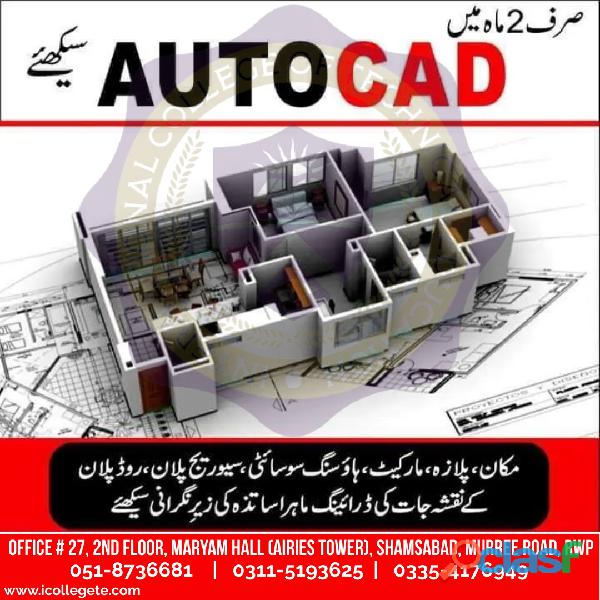
Ahmadpur East (Punjab)
ICTE International College of Technical Education Pvt. Ltd Head Office : Office # 27, Second Floor, Maryam Shadi Hall Plaza (Airies Plaza), Shamsabad, Murree Road, Rawalpindi, Pakistan 46000. Email : info@icollegete.com Contact : 051-6122937, 0311-5193625, 0092-335-4176949 This course covers Starting with Sketching, Layers, Dimension Styles, Dynamic Blocks and A360. Autodesk AutoCAD is a powerful CAD software helping professionals create 2D drawings faster and with more precision.This course covers the essential core topics for working with the AutoCAD software. The teaching strategy is to start with a few basic tools that enable the student to create and edit a simple drawing, and then continue to develop those tools. More advanced tools are introduced throughout the class. Not every command or option is covered, because the intent is to show the most essential tools and concepts.AutoCAD is an emerging field that combines creativity with technical skills. This course will help a trainee to acquire basic introduction of Computer Aided Design (CAD). AutoCAD is the pioneer software in leaving behind the cumbersome ways of drawing on a sheet/paper by hand to CAD designing with technical approach. This course will help learn this software step by step from beginner to professional level. The goal is to develop planning and designing skills starting with the fundamental theory and practice of AutoCAD and quickly advancing to draw Polylines, fillets, chamfering, gradient, layers and hatching etc. 3D Max introduction and modelling will also be discussed in collaboration with AutoCAD software. This courseware is designed for the new AutoCAD® user who requires comprehensive training in AutoCAD. It incorporates the features, commands, and techniques for creating, editing, and printing drawings with AutoCAD LT.Hands-on exercises throughout the courseware explore how to create 2D production drawings. The primary objective of this courseware is to teach the student the basic commands necessary for professional 2D drawing, design, and drafting using AutoCAD. Upon completion of the course, the student will: • Become familiar with the AutoCAD user interface. • Understand the fundamental concepts and features of AutoCAD. • Use the precision drafting tools in AutoCAD to develop accurate technical drawings. • Present drawings in a detailed and visually impressive manner. • Develop a level of comfort and confidence with AutoCAD through hands-on experience. COURSE OUTLINE Introduction to Autodesk AutoCAD • Starting the Software • User Interface • Working with Commands • Cartesian Workspace • Opening an Existing Drawing File • Saving a Drawing File Basic Drawing & Editing Commands • Drawing Lines • Erasing Objects • Drawing Lines with Polar Tracking • Drawing Rectangles • Drawing Circles • Undo and Redo Actions Projects - Creating a Simple Drawing • Create a Simple Drawing • Create Simple Shapes Drawing Precision in AutoCAD • Using Running Object Snaps • Using Object Snap Overrides • Polar Tracking at Angles • Object Snap Tracking • Drawing with Snap and Grid Making Changes in Your Drawing • Selecting Objects for Editing • Moving Objects • Copying Objects • Rotating Objects • Scaling Objects • Mirroring Objects • Editing with Grips Projects - Making Your Drawings More Precise • Schematic Project: Electronics Diagram • Architectural Project: Landscape • Mechanical Project (with Polar & Tracking) • Mechanical Project: Surge Protector • Mechanical Project: Satellite Organizing Your Drawing with Layers • Creating New Drawings with Templates • What are Layers? • Layer States • Changing an Object’s Layer Advanced Object Types • Drawing Arcs • Drawing Polylines • Editing Polylines • Drawing Polygons • Drawing Ellipses Analysing Model and Object Properties • Working with Object Properties • Measuring Objects Projects - Drawing Organization & Information • Architectural Project • Mechanical Project • Civil Project Advanced Editing Commands • Trimming and Extending Objects • Stretching Objects • Creating Fillets and Chamfers • Offsetting Objects • Creating Arrays of Objects Inserting Blocks • What are Blocks? • Working with Dynamic Blocks • Inserting Blocks • Inserting Blocks using the Tool Palettes • Inserting Blocks using the Design Center • Inserting Blocks using the Content Explorer Projects - Creating More Complex Objects • Mechanical Plate • Architectural Floor Plan Graitec Training Centre Locations Southampton | Milton Keynes | Nottingham | Bradford | Durham *The suggested course duration is a guideline. Course topics and duration may be modified by the instructor based upon the knowledge and skill level of the course participants. Training can either be taken on site or at one of our conveniently located local training centres. The course is Autodesk Authorised with Courseware, and Certificate of Completion awarded Maximum number of delegates: 6 per course To book a place on this course please call Graitec on 023 8086 8947 COURSE OUTLINE Setting Up a Layout • Printing Concepts • Working in Layouts • Creating Layouts • Creating Layout Viewports • Guidelines for Layouts Printing Your Drawing • Printing Layouts • Print and Plot Settings Projects - Preparing to Print • Mechanical Project • Architectural Project Text • Working with Annotations • Adding Text in a Drawing • Modifying Multiline Text • Formatting Multiline Text • Adding Notes with Leaders to Your Drawing • Creating Tables Hatching • Hatching • Editing Hatches Adding Dimensions • Dimensioning Concepts • Adding Linear Dimensions • Adding Radial and Angular Dimensions • Editing Dimensions Projects - Annotating You’re Drawing • Mechanical Project • Architectural Project • Civil Project
Rs 123
See product
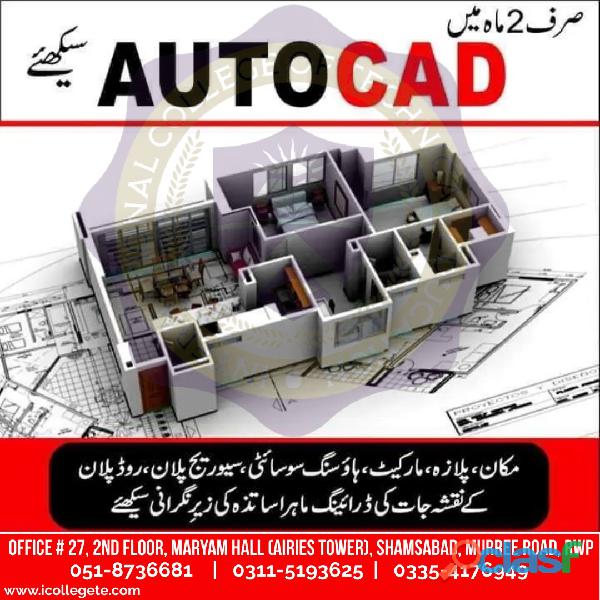
Bagh (Azad Kashmir)
ICTE International College of Technical Education Pvt. Ltd Head Office : Office # 27, Second Floor, Maryam Shadi Hall Plaza (Airies Plaza), Shamsabad, Murree Road, Rawalpindi, Pakistan 46000. Email : info@icollegete.com Contact : 051-6122937, 0311-5193625, 0092-335-4176949 This course covers Starting with Sketching, Layers, Dimension Styles, Dynamic Blocks and A360. Autodesk AutoCAD is a powerful CAD software helping professionals create 2D drawings faster and with more precision.This course covers the essential core topics for working with the AutoCAD software. The teaching strategy is to start with a few basic tools that enable the student to create and edit a simple drawing, and then continue to develop those tools. More advanced tools are introduced throughout the class. Not every command or option is covered, because the intent is to show the most essential tools and concepts.AutoCAD is an emerging field that combines creativity with technical skills. This course will help a trainee to acquire basic introduction of Computer Aided Design (CAD). AutoCAD is the pioneer software in leaving behind the cumbersome ways of drawing on a sheet/paper by hand to CAD designing with technical approach. This course will help learn this software step by step from beginner to professional level. The goal is to develop planning and designing skills starting with the fundamental theory and practice of AutoCAD and quickly advancing to draw Polylines, fillets, chamfering, gradient, layers and hatching etc. 3D Max introduction and modelling will also be discussed in collaboration with AutoCAD software. This courseware is designed for the new AutoCAD® user who requires comprehensive training in AutoCAD. It incorporates the features, commands, and techniques for creating, editing, and printing drawings with AutoCAD LT.Hands-on exercises throughout the courseware explore how to create 2D production drawings. The primary objective of this courseware is to teach the student the basic commands necessary for professional 2D drawing, design, and drafting using AutoCAD. Upon completion of the course, the student will: • Become familiar with the AutoCAD user interface. • Understand the fundamental concepts and features of AutoCAD. • Use the precision drafting tools in AutoCAD to develop accurate technical drawings. • Present drawings in a detailed and visually impressive manner. • Develop a level of comfort and confidence with AutoCAD through hands-on experience. COURSE OUTLINE Introduction to Autodesk AutoCAD • Starting the Software • User Interface • Working with Commands • Cartesian Workspace • Opening an Existing Drawing File • Saving a Drawing File Basic Drawing & Editing Commands • Drawing Lines • Erasing Objects • Drawing Lines with Polar Tracking • Drawing Rectangles • Drawing Circles • Undo and Redo Actions Projects - Creating a Simple Drawing • Create a Simple Drawing • Create Simple Shapes Drawing Precision in AutoCAD • Using Running Object Snaps • Using Object Snap Overrides • Polar Tracking at Angles • Object Snap Tracking • Drawing with Snap and Grid Making Changes in Your Drawing • Selecting Objects for Editing • Moving Objects • Copying Objects • Rotating Objects • Scaling Objects • Mirroring Objects • Editing with Grips Projects - Making Your Drawings More Precise • Schematic Project: Electronics Diagram • Architectural Project: Landscape • Mechanical Project (with Polar & Tracking) • Mechanical Project: Surge Protector • Mechanical Project: Satellite Organizing Your Drawing with Layers • Creating New Drawings with Templates • What are Layers? • Layer States • Changing an Object’s Layer Advanced Object Types • Drawing Arcs • Drawing Polylines • Editing Polylines • Drawing Polygons • Drawing Ellipses Analysing Model and Object Properties • Working with Object Properties • Measuring Objects Projects - Drawing Organization & Information • Architectural Project • Mechanical Project • Civil Project Advanced Editing Commands • Trimming and Extending Objects • Stretching Objects • Creating Fillets and Chamfers • Offsetting Objects • Creating Arrays of Objects Inserting Blocks • What are Blocks? • Working with Dynamic Blocks • Inserting Blocks • Inserting Blocks using the Tool Palettes • Inserting Blocks using the Design Center • Inserting Blocks using the Content Explorer Projects - Creating More Complex Objects • Mechanical Plate • Architectural Floor Plan Graitec Training Centre Locations Southampton | Milton Keynes | Nottingham | Bradford | Durham *The suggested course duration is a guideline. Course topics and duration may be modified by the instructor based upon the knowledge and skill level of the course participants. Training can either be taken on site or at one of our conveniently located local training centres. The course is Autodesk Authorised with Courseware, and Certificate of Completion awarded Maximum number of delegates: 6 per course To book a place on this course please call Graitec on 023 8086 8947 COURSE OUTLINE Setting Up a Layout • Printing Concepts • Working in Layouts • Creating Layouts • Creating Layout Viewports • Guidelines for Layouts Printing Your Drawing • Printing Layouts • Print and Plot Settings Projects - Preparing to Print • Mechanical Project • Architectural Project Text • Working with Annotations • Adding Text in a Drawing • Modifying Multiline Text • Formatting Multiline Text • Adding Notes with Leaders to Your Drawing • Creating Tables Hatching • Hatching • Editing Hatches Adding Dimensions • Dimensioning Concepts • Adding Linear Dimensions • Adding Radial and Angular Dimensions • Editing Dimensions Projects - Annotating You’re Drawing • Mechanical Project • Architectural Project • Civil Project
Rs 123
See product

Karachi (Sindh)
Horizon Technologies is an established IT services company having years of experience providing high-quality and cost-effective web development, IT Support and Surveillance solutions. Our expertise lie in Custom Web, mobile & Software Development, Surveillance (CCTV), Time Attendance and Access Control, IT consultancy & infrastructure, BPO & contact center work along with recruitment & IT Maintenance services. We are an one stop IT & office automation service provider where all your IT & business augmentation requirements are met under one umbrella of Horizon Technologies. We aim to provide best in class, reliable, tested and scalable web applications. Our core service features include translating your business workflow requirements into the digital medium through a team of skilled and dedicated business analysts, project managers, graphic designers, web & mobile application developers. We have developed a wide range of tested and functional products ranging from CMS, CRM, Accounts & Inventory, Restaurant Management, Leave management and ERP among others. Our Custom Design and Development skill sets include Graphic Design, Desktop Application, Mobile & Web Application with niche’s in Laravel, Block Chain, React Native and Creative design. Our portfolio is self-explanatory of our services delivered from a diverse segment of the global business community. We aim to serve our clients with “Future Solutions Now!” Software House Karachi
Free
See product

Rawalpindi (Punjab)
ICTE International College of Technical Education. Head Office : Office # 27, Second Floor, Maryam Shadi Hall Plaza (Airies Plaza), Shamsabad, Murree Road, Rawalpindi, Pakistan 46000. Email : info@icollegete.com Contact : 051-8736681, 0311-5193625, 0092-335-4176949 Computer Basics" is a course that's designed specifically for those who are completely new to computers or who feel they need to have more instruction before they can feel confident buying a new computer for their personal use. Filled with screenshots and real life examples, as well as resources, this source is designed to help anyone feel more comfortable with basic technology. This course is separated into 12 different lessons, including: Parts of a Computer, What to Look for When Buying, Setting up a Safe Work Area, Virus Protection, Getting Your Computer Up and Running, Surfing the ‘Net,' Sending Email, Using Your Media Methods, Advanced Email, Pictures, Word Processing Basics, and Finding Everything. "Computer Basics" covers both PCs and Macs, helping you to have the right information when you're ready to start exploring the Internet or just creating a word processing document.The course consists of an introduction to basic vocabulary and terminology related to computer and word processing, Microsoft Word, the Internet, web search and email. Students will also use of different computer language software and programs to practice English.The basic computer course syllabus is developed keeping in mind the requirements of students who wish to work with computers regardless of prior knowledge of the field. The fundamentals and the basics of computers are the areas that need to be taught in nearly every syllabus for computer basics. The subjects covered in the various computer syllabus may vary based on the type of course, duration, and area of expertise. The areas that are covered in the fundamental Computer Course syllabus include the basics of computers, the components of computers and computer programs, computer hardware, software, etc.In this digital age, it has become a necessity for every individual to be able to stay on par with the latest technological advancements and next-gen technology. Be it communication, transportation, entertainment, education, the medicine industry, etc, the use of computers is evident almost everywhere and has evolved to be one inseparable element. With ample career opportunities across industries, studying computer science or information technology courses provides you with a platform to not only gain an in-depth knowledge of the field but also delve into research on how technology can be further developed for mass benefit. Apart from conventional computer science courses, you can pursue courses that impart basic knowledge of the field. Through this blog, we will provide you with a basic computer course list from which you can choose an area you want to gain expertise in. Basic Computer Courses List To help you in your research here is a basic computer courses list that you must know about: Basic C Programs The Fundamentals of Computers Web Designing Courses VFX and 3D Animation courses Microsoft Office Operating Systems Animation Courses Tally Course Adobe Photoshop Graphic Design Courses Cyber Security Courses Accounting Software Software Courses Hardware and Networking courses
Rs 123
See product

Abbottabad (Khyber Pakhtunkhwa)
ICTE International College of Technical Education. Head Office : Office # 27, Second Floor, Maryam Shadi Hall Plaza (Airies Plaza), Shamsabad, Murree Road, Rawalpindi, Pakistan 46000. Email : info@icollegete.com Contact : 051-8736681, 0311-5193625, 0092-335-4176949 Computer Basics" is a course that's designed specifically for those who are completely new to computers or who feel they need to have more instruction before they can feel confident buying a new computer for their personal use. Filled with screenshots and real life examples, as well as resources, this source is designed to help anyone feel more comfortable with basic technology. This course is separated into 12 different lessons, including: Parts of a Computer, What to Look for When Buying, Setting up a Safe Work Area, Virus Protection, Getting Your Computer Up and Running, Surfing the 'Net,' Sending Email, Using Your Media Methods, Advanced Email, Pictures, Word Processing Basics, and Finding Everything. "Computer Basics" covers both PCs and Macs, helping you to have the right information when you're ready to start exploring the Internet or just creating a word processing document.The course consists of an introduction to basic vocabulary and terminology related to computer and word processing, Microsoft Word, the Internet, web search and email. Students will also use of different computer language software and programs to practice English.The basic computer course syllabus is developed keeping in mind the requirements of students who wish to work with computers regardless of prior knowledge of the field. The fundamentals and the basics of computers are the areas that need to be taught in nearly every syllabus for computer basics. The subjects covered in the various computer syllabus may vary based on the type of course, duration, and area of expertise. The areas that are covered in the fundamental Computer Course syllabus include the basics of computers, the components of computers and computer programs, computer hardware, software, etc.In this digital age, it has become a necessity for every individual to be able to stay on par with the latest technological advancements and next-gen technology. Be it communication, transportation, entertainment, education, the medicine industry, etc, the use of computers is evident almost everywhere and has evolved to be one inseparable element. With ample career opportunities across industries, studying computer science or information technology courses provides you with a platform to not only gain an in-depth knowledge of the field but also delve into research on how technology can be further developed for mass benefit. In addition to classic computer science courses, you can also take courses that provide foundational knowledge in the field. This blog provides a list of basic computer courses from which you can choose an area in which you would like to specialize. Basic computer course list To help you with your research, here's a list of basic computer courses you need to know. Basic C program computer basics web design course VFX and 3D Animation Course microsoft office operating system animation course Total course adobe photoshop graphic design course Cyber security course accounting software software course Hardware and Network Course
Rs 123
See product
-
Next →
