Phone booster signal
Top sales list phone booster signal

Pakistan (All cities)
DESCRIPTION Turn your Android device into a mobile television! Use special App with android HDTV device to enjoy live broadcast anywhere you go. Easy-to-use: Simply download the free android app to your android phone and connect the ultra-compact TV tuner to your phone. Open the app, pick a channel, and start watching. So Easy ! Introduction: Electronic Program Guide (EPG) and Support recording Android TV Dongle Enjoy live TV anytime anywhere Turn your Android device into a mobile television! Use special App with android TV device to enjoy live broadcast anywhere you go. Receive free digital TV on your Android device No internet connection required Support DVB-T & ISDB-T Battery-less design and Light-weight Special Free App for Android Watching while recording High sensitivity under low signal broad casting area EZTV for Android application software Specification · Input: DVB-T Signal: 75 Ohm Digital TV Antenna Input Receive Frequency:474 ~ 858 MHz Punctured Codes: 1/2, 2/3, 3/4 4/5, 5/6 and 7/8 Bandwidth: 6/7/8 MHz De-Multiplexing Max No. Section filtering: 32PIDS Engine:Software Stream capture: PES & TS Recording Format Video Format: MPEG2 MP & ML / H. 264 Audio Format: MPEG2 Audio Layer I & II / AAC ISDB-T Input Signal: 75 Ohm Digital TV Antenna Input · Receive Frequency: 470 ~ 862 MHz(UHF) · Fully One Seg ISDB-T Compliant · 2K to 8K FFT Size · De-Multiplexing · Max No. Section filtering: 32PIDS Engine: Software ·Stream capture: PES & TS ·Recording Format Video Format: MPEG2 MP & ML / H. 264 ·Audio Format: MPEG2 Audio Layer I & II / AAC Size: About 21 x 18 x 7mm System Requirement Android 4.1 or above ·SDTV ·Cortex A8 800MHz CPU or above ·512MB RAM or above ·20MB flash memory ·Display resolution 800*480 at least · HDTV ·Cortex A8 1.2G or above for HDTV ·512MB RAM or above for HDTV ·Hardware H. 264 decoding acceleration ·Display resolution 1024*600 at least ·Digital Terrestrial Broadcasting Signal UHF/VHF Antenna for DVB-T Terrestrial TV Android DVB-T TV has been tested and confirmed on the following Devices (Note - these are only those that are tested, it will likely work on many more phones): For Samsung Galaxy Nexus / S2 / S3 / S4 / Note2 For Samsung Galaxy Note 8.0 For Asus Nexus 7 For Asus MEMO Pad For Asus EeePad2 (TF201) For Acer ICONIA Tab A510 For ARCHOS 101 XS For HTC ONE X(OS 4.1. 1 above) For HTC ONE X Plus (OS 4.1. 1 above) For RockChip RK3066 device(OS 4.1. 1 above) For Sony ARC S, LT18i For Sony Xperia Z For Mi 2S (OS 4.1. 1 above) Mention that you found this ad on DealMarkaz.pk when you call.
See product

Pakistan (All cities)
DESCRIPTION Turn your Android device into a mobile television! Use special App with android HDTV device to enjoy live broadcast anywhere you go. Easy-to-use: Simply download the free android app to your android phone and connect the ultra-compact TV tuner to your phone. Open the app, pick a channel, and start watching. So Easy ! Introduction: Electronic Program Guide (EPG) and Support recording Android TV Dongle Enjoy live TV anytime anywhere Turn your Android device into a mobile television! Use special App with android TV device to enjoy live broadcast anywhere you go. Receive free digital TV on your Android device No internet connection required Support DVB-T b'&' ISDB-T Battery-less design and Light-weight Special Free App for Android Watching while recording High sensitivity under low signal broad casting area EZTV for Android application software Specification · Input: DVB-T Signal: 75 Ohm Digital TV Antenna Input Receive Frequency:474 ~ 858 MHz Punctured Codes: 1/2, 2/3, 3/4 4/5, 5/6 and 7/8 Bandwidth: 6/7/8 MHz De-Multiplexing Max No. Section filtering: 32PIDS Engine:Software Stream capture: PES b'&' TS Recording Format Video Format: MPEG2 MP b'&' ML / H. 264 Audio Format: MPEG2 Audio Layer I b'&' II / AAC ISDB-T Input Signal: 75 Ohm Digital TV Antenna Input · Receive Frequency: 470 ~ 862 MHz(UHF) · Fully One Seg ISDB-T Compliant · 2K to 8K FFT Size · De-Multiplexing · Max No. Section filtering: 32PIDS Engine: Software ·Stream capture: PES b'&' TS ·Recording Format Video Format: MPEG2 MP b'&' ML / H. 264 ·Audio Format: MPEG2 Audio Layer I b'&' II / AAC Size: About 21 x 18 x 7mm System Requirement Android 4.1 or above ·SDTV ·Cortex A8 800MHz CPU or above ·512MB RAM or above ·20MB flash memory ·Display resolution 800*480 at least · HDTV ·Cortex A8 1.2G or above for HDTV ·512MB RAM or above for HDTV ·Hardware H. 264 decoding acceleration ·Display resolution 1024*600 at least ·Digital Terrestrial Broadcasting Signal UHF/VHF Antenna for DVB-T Terrestrial TV Android DVB-T TV has been tested and confirmed on the following Devices (Note - these are only those that are tested, it will likely work on many more phones): For Samsung Galaxy Nexus / S2 / S3 / S4 / Note2 For Samsung Galaxy Note 8.0 For Asus Nexus 7 For Asus MEMO Pad For Asus EeePad2 (TF201) For Acer ICONIA Tab A510 For ARCHOS 101 XS For HTC ONE X(OS 4.1. 1 above) For HTC ONE X Plus (OS 4.1. 1 above) For RockChip RK3066 device(OS 4.1. 1 above) For Sony ARC S, LT18i For Sony Xperia Z For Mi 2S (OS 4.1. 1 above) Tower, Sadar Town, Karachi, Sindh, Pakistan
See product

Muzaffarabad (Azad Kashmir)
Key Specifications/Special Features Functions and characteristics: Blocks all five signal frequencies of 3G such as GSM/CDMA/DCS/PHS Shows working power on shell with green lights Mini size and medium power Lightweight, nice texture and color Used to block wireless phone communication links within an effective area No transmissions or receptions of cell phone call in coverage area All specified frequency bands will be blocked simultaneously No harm to human body Technical parameters: Effective radius: up to 10m CDMA: 870 to 880MHz GSM: 925 to 960MHz DCS/PHS: 1900 to 1990MHz 3G1 (TD-SCDMA): 2010 to 2025MHz 3G2 (CDMA2000/WCDMA): 2100 to 2170MHz Applications: Schools, examination sites, band libraries, museums, commanding centers and bidding assembly halls Party and government organs, large and middle scale meeting halls of various enterprises Detention house, labor reform criminal units, large, middle and small scale prisons Various inflammable and explosive locations such as gas station, oil field and gas entrainment station
Rs 6.000
See product

Karachi (Sindh)
GSM Fixed Wireless Terminal FWT 1 SIM Mobile Gateway GSM-8848 Price PK Rs.5000/- w free Shipping anywhere in Pakistan GSM Fixed Wireless Terminal GSM-8848 GSM-8848 is a GSM gateway communicator to transmit data through GSM. The communicator allows to connect PSTN landline alarm panels to GSM network. The main use of communicators is to inform the user or the CMS about an alarm in protected premises. The alarm report can be transmitted via phone line or GSM network. It can be used as the primary communication or as a back up for the IP or PSTN communications in case of communication failure. Fully replaces landline and transmits data to monitoring station if PSTN landline is unavailable or disconnected i.e. it Provides a simulated PSTN line, Switching to GSM network in case of a fall of the PSTN line. Could be used as a backup GSM connection too. Application areas: • Security alarm signal transmission • Online surveillance • Remote monitoring of existing alarm systems • Signal transmission to the dispatcher center • Monitoring of digital outputs (via SMS, voice, GPRS) • Remote control (via SMS, voice, GPRS) • Signal transmission of Elevator maintenance systems • Usage for some Elderly- and patient care tasks • For gate opening systems Features: • GSM Dual/Quad-Band support. GSM 900MHz/1800MHz or GSM 850/900/1800/1900 MHz • GSM FWT with LCD display and back up (Li-ion) battery • Steady module and reliable design ensures good performance • Compatible with most Alarm control panels like DSC, Honeywell, Bosch, Satel etc. • PTM/ATS feature Intelligently monitors phone line and switches automatically to GSM network • Flexible configuration software user interface • Excellent voice quality and stability. • Search network quickly, respond to dial swiftly • With clear LCD display, could display signal density, date and time information Condition: Brand New Price: PK Rs.5000/- with free shipping Contact Person: Adnan. ACEsystems www.ace-sys.com info@ace-sys.com Phone: 03343133286
Rs 5
See product

Karachi (Sindh)
Price PK Rs.3600/- w free Shipping anywhere in Pakistan GSM Fixed Wireless Terminal GSM-8818 GSM-8818 is a GSM gateway communicator to transmit data through GSM. The communicator allows to connect PSTN landline alarm panels to GSM network. The main use of communicators is to inform the user or the CMS about an alarm in protected premises. The alarm report can be transmitted via phone line or GSM network. It can be used as the primary communication or as a back up for the IP or PSTN communications in case of communication failure. Fully replaces landline and transmits data to monitoring station if PSTN landline is unavailable or disconnected i.e. it Provides a simulated PSTN line, Switching to GSM network in case of a fall of the PSTN line. Could be used as a backup GSM connection too. Application areas: • Security alarm signal transmission • Online surveillance • Remote monitoring of existing alarm systems • Signal transmission to the dispatcher center • Monitoring of digital outputs (via SMS, voice, GPRS) • Remote control (via SMS, voice, GPRS) • Signal transmission of Elevator maintenance systems • Usage for some Elderly- and patient care tasks • For gate opening systems Features: • GSM Dual/Quad-Band support. GSM 900MHz/1800MHz or GSM 850/900/1800/1900 MHz • GSM FWT with LCD display and back up (Li-ion) battery • Steady module and reliable design ensures good performance • Compatible with most Alarm control panels like DSC, Honeywell, Bosch, Satel etc. • PTM/ATS feature Intelligently monitors phone line and switches automatically to GSM network • Flexible configuration software user interface • Excellent voice quality and stability. • Search network quickly, respond to dial swiftly • With clear LCD display, could display signal density, date and time information Condition: Brand New Price: PK Rs.3600/- with free shipping Contact Person: Adnan. ACEsystems www.ace-sys.com info@ace-sys.com Phone: 03343133286
Rs 3,59
See product

Karachi (Sindh)
Universal Superior Sim With Nano Sim Interposer + Cloud For iPhone 6,6 Plus 5C,5S,5,4S iOS 8.0(Final)Unlocking and Activation Model: Universal Superior Sim with Nano+Cloud iPhone 6 IOS 8.0,8.1 with Baseband 1.00.05, Link: http://www.superiorsim.com/sim/index.php?route=product/product&product_id=81 Universal Superior Sim with Nano+CloudiPhone 6,6 Plus,5C,5S,5,4S IOS 8.0(Final) Unlocking and Activation Sim (iNterposer) Works with all IOS`S, ranging from iOS 7.0 to IOS 8.0 (Final) Universal Superior Sim with Nano+Cloudincludes all benefits currently developed nano-technology, as developers use the cloud to download firmware updates. Above all it has a new unlock algorithm integrated in the new Universal Superior Sim with Nano+CloudAlso update the software and interface You can choose your cellular provider. Inserting Universal Superior Sim with Nano+Cloudmap, you will see a pop-up window asking you to "take (accept) or "reject (cancel). Regardless of your choice, the phone will receive communication. If you want to choose another operator - click "accept" and the phone will redirect you to a page with available at the moment, operators, where you make the right choice. If you do not need to change the operator, press "reject" and the phone automatically activates the operator you used last time. Three technologies in Universal Superior Sim with Nano+Cloud: Waterproof Do not bend Antistatic Download and update Universal Superior Sim with Nano+Cloudmaps are made from clouds at any time and in any place New Universal Superior Sim with Nano+Cloudmap created protected from this problem. Also, added copy function data cellular operator. Ability to use the original SIM card tray, eliminated the need for an unnecessary operations such as cutting or punching SIM cards. Cloud download service has been widely used. Thanks all these favorable conditions, SUPERIOR SIMShas created a brand new unlocking pattern which is Universal Superior Sim with Nano+Cloud card. We newly plan and design the system so you can experience totally different operation interface. We also simplify the operation. Iphone 6,6 Plus,5c/5s was supported to get on the internet after the jailbreak of 3G and 4G SIM. Plug in your SIM, after a while, and then you can get the signal. This card has perfectly combined using default operator with choosing a new one in an intelligent way. We add the new function that this card can restore the repetitive activation bug magically. Superior Simsalways leads the development of the whole unlocking card ( Sim Interposer) industry with the leading technology. Step 2 Putting nano-cloud unlocking card into the original card tray of iphone, then put the SIM upon the Universal Superior Sim with Nano+CloudWhen you finish according to the right order, plug in your phone and then you will seethe interface a Popup Its have 2 choice Accept or Cancel. Situation 1 When this page has come out, the phone will show the signal of default operator after 5 to10 seconds without any action and the pop-up interface will disappear automatically at the same time.( Universal Superior Sim with Nano+Cloud)itself has been made with the default operator, such as AT&T,T-Mob, Sprint, AU, Softbank.) Situation 2 If you click “accept” in the pop-up interface, you can choose a new operator. The system will choose according to your phone model. When you click “input imsi”, you can edit an operating code. When you finish the process, please reset your phone, there Already Show worlds all networks Imsi. Situation 3 If you click “cancel” in the pop-up interface, the system will remember the last operator you chose and your phone will get the signal. Want to know more, please click the link. www.superiorsim.com Step 3 Universal Superior Sim with Nano+Cloudcan restore reactivation of American edition iphone. It also can copy the operating code and lock the operator so that not to pop up the selection menu page. Just getting into the process: setting up----phone ----SIM application--- Universal Superior Sim with Nano+Cloud For iPhone 6,iPhone 6 Plus,5s,5c,5,4s. Tips: When you click “Select Carrier”, you will return to the situation 2, choosing operator. While clicking “Edit IMSI”, you can edit international IMS code with 7 numbers. If you click “Get carrier code”, these people who use the original SIM card can copy the operating codes of their operators (this function is aim to use in some small countries, specially for the remote areas), clicking “Restart SIM Card”, you can restore the reactivation bug cause the American edit iphone 6,6 Plus ,5s,5c and 5 will jump to the activating page again and again. When you click this option, you can solve this problem. Choosing “Lock Carrier” means to lock the operator. AIM: Superior Sims ICQ: 675858855 Sonork ID:100.1651291:GSM Skype: IPHONE5DEVELOPER Direct Call: +1-818-794-9842 Warm regards
Rs 15
See product

Pakistan
Universal Superior Sim With Nano Sim Interposer + Cloud For iPhone 6,6 Plus 5C,5S,5,4S iOS 8.0(Final)Unlocking and Activation Model: Universal Superior Sim with Nano+Cloud iPhone 6 IOS 8.0,8.1 with Baseband 1.00.05, Link: http://www.superiorsim.com/sim/index.php?route=product/product&product_id=81 Universal Superior Sim with Nano+CloudiPhone 6,6 Plus,5C,5S,5,4S IOS 8.0(Final) Unlocking and Activation Sim (iNterposer) Works with all IOS`S, ranging from iOS 7.0 to IOS 8.0 (Final) Universal Superior Sim with Nano+Cloudincludes all benefits currently developed nano-technology, as developers use the cloud to download firmware updates. Above all it has a new unlock algorithm integrated in the new Universal Superior Sim with Nano+CloudAlso update the software and interface You can choose your cellular provider. Inserting Universal Superior Sim with Nano+Cloudmap, you will see a pop-up window asking you to "take (accept) or "reject (cancel). Regardless of your choice, the phone will receive communication. If you want to choose another operator - click "accept" and the phone will redirect you to a page with available at the moment, operators, where you make the right choice. If you do not need to change the operator, press "reject" and the phone automatically activates the operator you used last time. Three technologies in Universal Superior Sim with Nano+Cloud: Waterproof Do not bend Antistatic Download and update Universal Superior Sim with Nano+Cloudmaps are made from clouds at any time and in any place New Universal Superior Sim with Nano+Cloudmap created protected from this problem. Also, added copy function data cellular operator. Ability to use the original SIM card tray, eliminated the need for an unnecessary operations such as cutting or punching SIM cards. Cloud download service has been widely used. Thanks all these favorable conditions, SUPERIOR SIMShas created a brand new unlocking pattern which is Universal Superior Sim with Nano+Cloud card. We newly plan and design the system so you can experience totally different operation interface. We also simplify the operation. Iphone 6,6 Plus,5c/5s was supported to get on the internet after the jailbreak of 3G and 4G SIM. Plug in your SIM, after a while, and then you can get the signal. This card has perfectly combined using default operator with choosing a new one in an intelligent way. We add the new function that this card can restore the repetitive activation bug magically. Superior Simsalways leads the development of the whole unlocking card ( Sim Interposer) industry with the leading technology. Step 2 Putting nano-cloud unlocking card into the original card tray of iphone, then put the SIM upon the Universal Superior Sim with Nano+CloudWhen you finish according to the right order, plug in your phone and then you will seethe interface a Popup Its have 2 choice Accept or Cancel. Situation 1 When this page has come out, the phone will show the signal of default operator after 5 to10 seconds without any action and the pop-up interface will disappear automatically at the same time.( Universal Superior Sim with Nano+Cloud)itself has been made with the default operator, such as AT&T,T-Mob, Sprint, AU, Softbank.) Situation 2 If you click “accept” in the pop-up interface, you can choose a new operator. The system will choose according to your phone model. When you click “input imsi”, you can edit an operating code. When you finish the process, please reset your phone, there Already Show worlds all networks Imsi. Situation 3 If you click “cancel” in the pop-up interface, the system will remember the last operator you chose and your phone will get the signal. Want to know more, please click the link. www.superiorsim.com Step 3 Universal Superior Sim with Nano+Cloudcan restore reactivation of American edition iphone. It also can copy the operating code and lock the operator so that not to pop up the selection menu page. Just getting into the process: setting up----phone ----SIM application--- Universal Superior Sim with Nano+Cloud For iPhone 6,iPhone 6 Plus,5s,5c,5,4s. Tips: When you click “Select Carrier”, you will return to the situation 2, choosing operator. While clicking “Edit IMSI”, you can edit international IMS code with 7 numbers. If you click “Get carrier code”, these people who use the original SIM card can copy the operating codes of their operators (this function is aim to use in some small countries, specially for the remote areas), clicking “Restart SIM Card”, you can restore the reactivation bug cause the American edit iphone 6,6 Plus ,5s,5c and 5 will jump to the activating page again and again. When you click this option, you can solve this problem. Choosing “Lock Carrier” means to lock the operator. Contact Details: AIM: Superior Sims ICQ: 675858855 Sonork ID:100.1651291:GSM Skype: IPHONE5DEVELOPER (USA Head Office) Skype: REPIARINGIPHONES ( Pakistan Virtual Office) Direct Call: USA Office +1-818-794-9842 Pakistan Virtual Office +923233449842 UNited Kingdom Shipping Detail :+447031890688
Rs 3,40
See product

Lahore (Punjab)
Universal Superior Sim With Nano Sim Interposer + Cloud For iPhone 6,6 Plus 5C,5S,5,4S iOS 8.0(Final) Unlocking and Activation Model: Universal Superior Sim with Nano+Cloud iPhone 6 IOS 8.0,8.1 with Baseband 1.00.05, Link: http://www.superiorsim.com/sim/index.php?route=product/product&product_id=81 Universal Superior Sim with Nano+Cloud iPhone 6,6 Plus,5C,5S,5,4S IOS 8.0(Final) Unlocking and Activation Sim (iNterposer) Works with all IOS`S, ranging from iOS 7.0 to IOS 8.0 (Final) Universal Superior Sim with Nano+Cloud includes all benefits currently developed nano-technology, as developers use the cloud to download firmware updates. Above all it has a new unlock algorithm integrated in the new Universal Superior Sim with Nano+Cloud Also update the software and interface You can choose your cellular provider. Inserting Universal Superior Sim with Nano+Cloud map, you will see a pop-up window asking you to "take (accept) or "reject (cancel). Regardless of your choice, the phone will receive communication. If you want to choose another operator - click "accept" and the phone will redirect you to a page with available at the moment, operators, where you make the right choice. If you do not need to change the operator, press "reject" and the phone automatically activates the operator you used last time. Three technologies in Universal Superior Sim with Nano+Cloud: Waterproof Do not bend Antistatic Download and update Universal Superior Sim with Nano+Cloud maps are made from clouds at any time and in any place New Universal Superior Sim with Nano+Cloud map created protected from this problem. Also, added copy function data cellular operator. Ability to use the original SIM card tray, eliminated the need for an unnecessary operations such as cutting or punching SIM cards. Cloud download service has been widely used. Thanks all these favorable conditions, SUPERIOR SIMS has created a brand new unlocking pattern which is Universal Superior Sim with Nano+Cloud card. We newly plan and design the system so you can experience totally different operation interface. We also simplify the operation. Iphone 6,6 Plus,5c/5s was supported to get on the internet after the jailbreak of 3G and 4G SIM. Plug in your SIM, after a while, and then you can get the signal. This card has perfectly combined using default operator with choosing a new one in an intelligent way. We add the new function that this card can restore the repetitive activation bug magically. Superior Sims always leads the development of the whole unlocking card ( Sim Interposer) industry with the leading technology. Step 2 Putting nano-cloud unlocking card into the original card tray of iphone, then put the SIM upon the Universal Superior Sim with Nano+Cloud When you finish according to the right order, plug in your phone and then you will see the interface a Popup Its have 2 choice Accept or Cancel. Situation 1 When this page has come out, the phone will show the signal of default operator after 5 to10 seconds without any action and the pop-up interface will disappear automatically at the same time.( Universal Superior Sim with Nano+Cloud) itself has been made with the default operator, such as AT&T,T-Mob, Sprint, AU, Softbank.) Situation 2 If you click “accept” in the pop-up interface, you can choose a new operator. The system will choose according to your phone model. When you click “input imsi”, you can edit an operating code. When you finish the process, please reset your phone, there Already Show worlds all networks Imsi. Situation 3 If you click “cancel” in the pop-up interface, the system will remember the last operator you chose and your phone will get the signal. Want to know more, please click the link. www.superiorsim.com Step 3 Universal Superior Sim with Nano+Cloud can restore reactivation of American edition iphone. It also can copy the operating code and lock the operator so that not to pop up the selection menu page. Just getting into the process: setting up----phone ----SIM application--- Universal Superior Sim with Nano+Cloud For iPhone 6,iPhone 6 Plus,5s,5c,5,4s. Tips: When you click “Select Carrier”, you will return to the situation 2, choosing operator. While clicking “Edit IMSI”, you can edit international IMS code with 7 numbers. If you click “Get carrier code”, these people who use the original SIM card can copy the operating codes of their operators (this function is aim to use in some small countries, specially for the remote areas), clicking “Restart SIM Card”, you can restore the reactivation bug cause the American edit iphone 6,6 Plus ,5s,5c and 5 will jump to the activating page again and again. When you click this option, you can solve this problem. Choosing “Lock Carrier” means to lock the operator. Contact Details: AIM: Superior Sims ICQ: 675858855 Sonork ID:100.1651291:GSM Skype: IPHONE5DEVELOPER (USA Head Office) Skype: REPIARINGIPHONES ( Pakistan Virtual Office) Direct Call: USA Office +1-818-794-9842 Pakistan Virtual Office +923233449842 UNited Kingdom Shipping Detail :+447031890688
Rs 3,40
See product

Pakistan
Universal Superior Sim With Nano Sim Interposer + Cloud For iPhone 6,6 Plus 5C,5S,5,4S iOS 9.0(Final)Unlocking and Activation Model: Universal Superior Sim with Nano+Cloud Supported Models: • Bypass iCloud Activation Lock iPhone 6 Plus • Bypass iCloud Activation Lock iPhone 6 • Bypass iCloud Activation Lock iPhone 5S • Bypass iCloud Activation Lock iPhone 5C • Bypass iCloud Activation Lock iPhone 5 • Bypass iCloud Activation Lock iPhone 4S • Bypass iCloud Activation Lock iPhone 4 • Bypass iCloud Activation Lock iPad Air(GSM) • Bypass iCloud Activation Lock iPad Mini(GSm) • Bypass iCloud Activation Lock iPad 4/3(GSM) • Bypass iCloud Activation Lock iPad 2 (GSM) Link: http://www.superiorsim.com/sim/index.php?route=product/product&product_id=81 Universal Superior Sim with Nano+CloudiPhone 6,6 Plus,5C,5S,5,4S IOS 8.4.1(Final) Unlocking and Activation Sim (iNterposer) Works with all IOS`S, ranging from iOS 7.0 to IOS 9.0 (Final) Universal Superior Sim with Nano+Cloudincludes all benefits currently developed nano-technology, as developers use the cloud to download firmware updates. Above all it has a new unlock algorithm integrated in the new Universal Superior Sim with Nano+CloudAlso update the software and interface You can choose your cellular provider. Inserting Universal Superior Sim with Nano+Cloudmap, you will see a pop-up window asking you to "take (accept) or "reject (cancel). Regardless of your choice, the phone will receive communication. If you want to choose another operator - click "accept" and the phone will redirect you to a page with available at the moment, operators, where you make the right choice. If you do not need to change the operator, press "reject" and the phone automatically activates the operator you used last time. Three technologies in Universal Superior Sim with Nano+Cloud: Waterproof Do not bend Antistatic Download and update Universal Superior Sim with Nano+Cloudmaps are made from clouds at any time and in any place New Universal Superior Sim with Nano+Cloudmap created protected from this problem. Also, added copy function data cellular operator. Ability to use the original SIM card tray, eliminated the need for an unnecessary operations such as cutting or punching SIM cards. Cloud download service has been widely used. Thanks all these favorable conditions, SUPERIOR SIMShas created a brand new unlocking pattern which is Universal Superior Sim with Nano+Cloud card. We newly plan and design the system so you can experience totally different operation interface. We also simplify the operation. Iphone 6,6 Plus,5c/5s was supported to get on the internet after the jailbreak of 3G and 4G SIM. Plug in your SIM, after a while, and then you can get the signal. This card has perfectly combined using default operator with choosing a new one in an intelligent way. We add the new function that this card can restore the repetitive activation bug magically. Superior Simsalways leads the development of the whole unlocking card ( Sim Interposer) industry with the leading technology. Step 2 Putting nano-cloud unlocking card into the original card tray of iphone, then put the SIM upon the Universal Superior Sim with Nano+CloudWhen you finish according to the right order, plug in your phone and then you will seethe interface a Popup Its have 2 choice Accept or Cancel. Situation 1 When this page has come out, the phone will show the signal of default operator after 5 to10 seconds without any action and the pop-up interface will disappear automatically at the same time.( Universal Superior Sim with Nano+Cloud)itself has been made with the default operator, such as AT&T,T-Mob, Sprint, AU, Softbank.) Situation 2 If you click “accept” in the pop-up interface, you can choose a new operator. The system will choose according to your phone model. When you click “input imsi”, you can edit an operating code. When you finish the process, please reset your phone, there Already Show worlds all networks Imsi. Situation 3 If you click “cancel” in the pop-up interface, the system will remember the last operator you chose and your phone will get the signal. Want to know more, please click the link. www.superiorsim.com Step 3 Universal Superior Sim with Nano+Cloudcan restore reactivation of American edition iphone. It also can copy the operating code and lock the operator so that not to pop up the selection menu page. Just getting into the process: setting up----phone ----SIM application--- Universal Superior Sim with Nano+Cloud For iPhone 6,iPhone 6 Plus,5s,5c,5,4s. Tips: When you click “Select Carrier”, you will return to the situation 2, choosing operator. While clicking “Edit IMSI”, you can edit international IMS code with 7 numbers. If you click “Get carrier code”, these people who use the original SIM card can copy the operating codes of their operators (this function is aim to use in some small countries, specially for the remote areas), clicking “Restart SIM Card”, you can restore the reactivation bug cause the American edit iphone 6,6 Plus ,5s,5c and 5 will jump to the activating page again and again. When you click this option, you can solve this problem. Choosing “Lock Carrier” means to lock the operator.
Rs 3.400
See product

Pakistan (All cities)
DESCRIPTION DVB-T2 DVBT2 TV Tuner Live TV On Android Tablet / Pad / Phone USB TV Stick Digital TV Satellite Receiver Pad TV lets you watch DVB-T2/DVB-T anywhere you go using your Android Phone and Pad device. Enjoy Free to view channels without using your airtime, 3G/LTE or any internet connection! PadTV is a portable tuner that receives live, high-quality broadcast TV and transmits signal via micro USB port to your Android Phone or Pad. Features Advanced TV Application - Watch DVB-T2&DVB-T TV on Android Phone/Pad with USB OTG. Rewind and Fast Forward live TV shows with Time shifting recording. Electronic Program Guide (EPG) and Supporting HDTV Receiving. Automatic TV channels searching. Create favorite channels for convenient watching. High sensitivity under low signal broad casting area. Application place: indoor and outdoor, on the bus/car or on the lawn, etc. De-Multiplexing: Max No. Section filtering: 32PIDS Engine: Software Stream capture: PES & TS Recording Format: Video Format: MPEG2 MP & ML / H. 264 Audio Format: MPEG2 Audio Layer I & II / AAC Compatible Devices: Android 4.1 or above Android device have OTG functionality Android device with a 1GHz or faster dual-core CPU Applicable DVB-T2/T Countries: Asia: Thailand, Indonesia, Vietnam, Myanmar, Singapore, Turkey, Israel Europe: Serbia, Montenegro, Croatia, Romania, Bulgaria, Italy, England, Latvia, Ukraine, Russia, Belarus, Netherlands, Finland, Germany, Sweden Africa: Tunisia, Kenya, Uganda, Ghana, Nigeria, Cameroon South America: Colombia The Middle East: Iran System requirements: Android 4.1 or above Android device have OTG functionality Android device with a 1 GHz or faster dual-core CPU Like, For fairphone Google: for Galaxy Nexus5,Nexus7,Nexus10 HTC: One X(Android4.1. 1 or higher) for Samsung Galaxy:NoteⅡNote 3, SⅢ, S4, Tab3 8.0, etc. Operation steps: 1. First download and install the Pad TV HD apk in your Android device 2. Plug in the Pad TV dongle to your Android device micro USB port. A pop up message will appear saying “open Pad TV HD when this USB device is connected? ” click ok to start the application If you check the “use by default for the USB device’’ option,next time,When you plug in the Pad TV dongle,the application will start automatically. 3. for the first time usage or if you want to update your TV channels,go to settings and click on the Channel Scan. 4. Select your country if there is no country that you want to choose,choose any one from the catalog,you are in and start the scanning, the scanning will take a while,please be patient. Mention that you found this ad on DealMarkaz.pk when you call.
See product
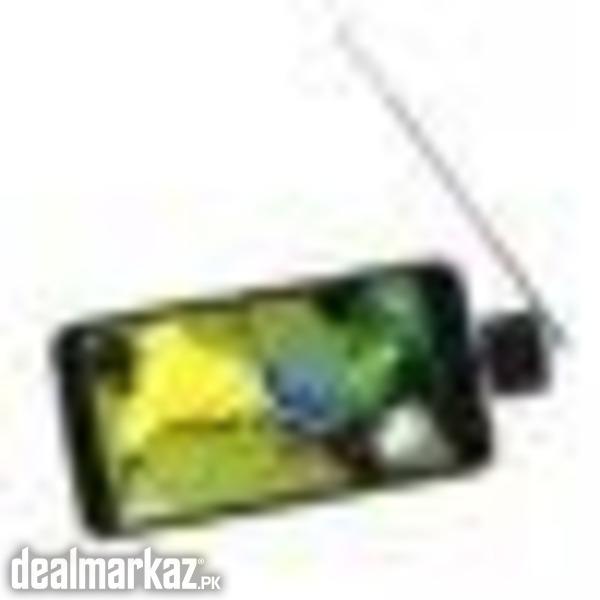
Pakistan (All cities)
DESCRIPTION DVB-T2 DVBT2 TV Tuner Live TV On Android Tablet / Pad / Phone USB TV Stick Digital TV Satellite Receiver Pad TV lets you watch DVB-T2/DVB-T anywhere you go using your Android Phone and Pad device. Enjoy Free to view channels without using your airtime, 3G/LTE or any internet connection! PadTV is a portable tuner that receives live, high-quality broadcast TV and transmits signal via micro USB port to your Android Phone or Pad. Features Advanced TV Application - Watch DVB-T2b'&'DVB-T TV on Android Phone/Pad with USB OTG. Rewind and Fast Forward live TV shows with Time shifting recording. Electronic Program Guide (EPG) and Supporting HDTV Receiving. Automatic TV channels searching. Create favorite channels for convenient watching. High sensitivity under low signal broad casting area. Application place: indoor and outdoor, on the bus/car or on the lawn, etc. De-Multiplexing: Max No. Section filtering: 32PIDS Engine: Software Stream capture: PES b'&' TS Recording Format: Video Format: MPEG2 MP b'&' ML / H. 264 Audio Format: MPEG2 Audio Layer I b'&' II / AAC Compatible Devices: Android 4.1 or above Android device have OTG functionality Android device with a 1GHz or faster dual-core CPU Applicable DVB-T2/T Countries: Asia: Thailand, Indonesia, Vietnam, Myanmar, Singapore, Turkey, Israel Europe: Serbia, Montenegro, Croatia, Romania, Bulgaria, Italy, England, Latvia, Ukraine, Russia, Belarus, Netherlands, Finland, Germany, Sweden Africa: Tunisia, Kenya, Uganda, Ghana, Nigeria, Cameroon South America: Colombia The Middle East: Iran System requirements: Android 4.1 or above Android device have OTG functionality Android device with a 1 GHz or faster dual-core CPU Like, For fairphone Google: for Galaxy Nexus5,Nexus7,Nexus10 HTC: One X(Android4.1. 1 or higher) for Samsung Galaxy:NoteⅡNote 3, SⅢ, S4, Tab3 8.0, etc. Operation steps: 1. First download and install the Pad TV HD apk in your Android device 2. Plug in the Pad TV dongle to your Android device micro USB port. A pop up message will appear saying “open Pad TV HD when this USB device is connected? ” click ok to start the application If you check the “use by default for the USB device’’ option,next time,When you plug in the Pad TV dongle,the application will start automatically. 3. for the first time usage or if you want to update your TV channels,go to settings and click on the Channel Scan. 4. Select your country if there is no country that you want to choose,choose any one from the catalog,you are in and start the scanning, the scanning will take a while,please be patient. Tower, Sadar Town, Karachi, Sindh, Pakistan
See product

Pakistan (All cities)
DESCRIPTION About this item Flex Your Best Angle: With Flex Mode, just unfold your mobile phone’s screen to your best angle for hands-free pics and video calls; Choose what you want to capture, set it down, stand back and shoot your best shot A Camera That Goes Steady: Thanks to Samsung Galaxy Z Flip3’s Super Steady* feature, you can just set it down and strike a pose for picture perfect selfies Ultra Compact, Ultra Cool: Show off your style game without the tradeoffs; With a compact design that unfolds, you don’t have to compromise screen size for your favorite outfit Array of Colors: Whether you’re into sophisticated neutrals or vibrant tones, you’ll turn heads with every take; Complete your look with statement-making color choices of Phantom Black, Lavender, Green, or Cream Fast Charging for Fast Living: Galaxy Z Flip3 smart phone charges fast so that all your moments last; There's a right time for downtime and a low battery signal, isn't it Galaxy Z Flip3 5G charges fast so your moments last. Blast through a single charge with 15W fast charging.* There’s a right time for downtime, and a low-battery signal isn’t it. All Your Notifications, Front and Center: Control your cellphone, even when it's folded shut; Galaxy Z Flip3 notifies you on the external cover screen, so you can view notifications and check the weather One Screen, Two Apps: Launch two apps simultaneously, so you can take selfies while browsing Gallery, watch movies while texting friends, and shop multiple stores at once, on the go Mention that you found this ad on DealMarkaz.pk when you call.
See product

Pakistan (All cities)
No wires mean no limits. And Bose soundsport free headphones are completely wireless, so you can enjoy total freedom of movement with nothing not even a single cord in your way. The acoustic package is designed to deliver sound so clear and powerful it will motivate you to go faster, lift heavier and train longer. Bluetooth technology transmits music from your phone to the headphones, so music plays reliably and consistently whether your phone is in your nearby gym bag, pocket or strapped to your arm. Worried your earbuds will fall out during your workout? don't be. Stay hear, sport tips are built to stay comfortably in place, even when you're training hard. And if you can't find an earbud, all hope is not lost. You can track down lost earbuds using the Bose connect app's “find my buds” feature. It shows when and where the earbuds were last connected to your phone. Still having trouble finding your earbuds? don't worry, an audio signal from the headphones can alert you to their location. Don't sweat your sweat (or the weather) either, because water repellent materials inside the earbuds help keep moisture out. Off a single charge, the earbuds play for up to five hours, and the fully charged case gives you an additional 10 hours of music, ready to play when you are. When not in use, the charging case is designed with built in magnets to keep the earbuds securely in place. Play or pause tracks and access your phone's Siri or your Google assistant right from the earbud. You can even take phone calls through the right earbud only.
Rs 31.970
See product

Pakistan (All cities)
Features & Compatibility T900 ultra Smart Watch T900 ultra functions: NFC. step. distance. Calorie. Heart Rate/Blood Pressure/Oxygen.BT call.BT Music. Temperature. Monitoring. Sleep monitoring. call reminder. SMS Alerts. Social APP Message Reminder. Alarm clock reminder. A sedentary reminder.sport. Turn the wrist and shine the screen. Looking for bracelets. Looking for Phones. Remote Photography. Rejection of calls. Do Not Disturb. Multi-dial switching Social APP Message Reminder: WeChat. QQ. Facebook. Twitter. Line. Whatsapp. Instagram How to use BT call: The Bluetooth call function requires dual Bluetooth signal support, so you need to connect twice according to the instructions: ①Scan the QR code on the manual through the mobile phone browser, download the dedicated app, and turn on the mobile phone BT. Find and connect the device in the app. Confirm binding ②Find the device in the Bluetooth of the mobile phone (check the device name in the watch to check the device information), and select the connection and pairing Support Bluetooth call: Mobile phone synchronization of frequently used contacts. So you can just use the watch to make calls and answer “T900 Ultra Smart Watch,” a high-performance and advanced wearable device. Delve into the world of “ultra smartwatches,” offering cutting-edge features and technology for a seamless and efficient user experience. Explore the efficiency of “T900 Ultra Smart Watches,” providing intuitive navigation and functionality. Experience the versatility of “ultra smartwatches with multifunctionality,” combining fitness tracking, health monitoring, communication, and more. Unleash the potential of “T900 Ultra Smart Watches with sleek design,” complementing both casual and formal styles. Discover the practicality of “ultra smartwatches for men and women,” catering to diverse fashion preferences and genders. Embrace the innovation of “T900 Ultra Smart Watches with touch-screen technology,” ensuring easy control and interaction with your watch. Explore the convenience of “ultra smartwatches with wireless connectivity,” keeping you connected to your smartphone and notifications. Delight in the simplicity of “T900 Ultra Smart Watches with customizable watch faces,” personalizing your watch’s display to match your mood and outfit. Embrace the efficiency of “ultra smartwatches with long-lasting battery life,” providing extended usage for your daily activities. Explore the brilliance of “T900 Ultra Smart Watches with heart rate monitoring,” keeping track of your cardiovascular health and fitness levels. Discover the practicality of “ultra smartwatches with sleep tracking,” offering insights into your sleep patterns and quality. Uncover the versatility of “T900 Ultra Smart Watches with water resistance,” allowing you to wear them during workouts and outdoor activities. Discover the efficiency of “ultra smartwatches with multiple sports modes,” optimizing your fitness routines and workouts. Experience the reliability of “T900 Ultra Smart Watches with notification alerts,” keeping you updated with calls, messages, and app notifications. Explore the durability of “ultra smartwatches with premium materials,” ensuring they withstand daily wear and maintain their sleek appearance.
Rs 1.940
See product

Pakistan (All cities)
Features & Compatibility T800 Ultra Smart Watch T800 UItra Smartwatch: 1.Size:38.5*44.5*14mm 2.Strap material: Silica gel 3.Main screen: 1.99-inch LCD 250*285 4. BT 4.0 5.0 supports Bluetooth call 5.Charging mode: Wireless Charging 6.Touch Screen: Full touch screen 7.Appearance material: Zinc alloy 8.Charging mode: Magnetic wireless charging language: English Chinese Netherlands Russian French Portugal German Spain Türkiye Poland Malaysia Czechoslovakia Arabic Thai Italy Vietnam More functions: NFC. step. distance. Calorie. Heart Rate/Blood Pressure/Oxygen.BT call.BT Music. Temperature. Monitoring. Sleep monitoring. call reminder. SMS Alerts. Social APP Message Reminder. Alarm clock reminder. A sedentary reminder.sport. Turn the wrist and shine the screen. Looking for bracelets. Looking for Phones. Remote Photography. Rejection of calls. Do Not Disturb. Multi-dial switching Social APP Message Reminder: WeChat. QQ. Facebook. Twitter. Line. Whatsapp. Instagram How to use BT call: The Bluetooth call function requires dual Bluetooth signal support, so you need to connect twice according to the instructions: ①Scan the QR code on the manual through the mobile phone browser, download the dedicated app, and turn on the mobile phone BT. Find and connect the device in the app. Confirm binding ②Find the device in the Bluetooth of the mobile phone (check the device name in the watch to check the device information), and select the connection and pairing Support Bluetooth call: Mobile phone synchronization of frequently used contacts. So you can just use the watch to make call and answer
Rs 1.899
See product
-
Next →
