One 3d
Top sales list one 3d

Rawalpindi (Punjab)
INSPIRE INSTITUTE OF TECHNOLOGIES 0092-051-4853709 The field of Health & Safety Management provides a glorious opportunity for a marvelous future worldwide. Those who aim to glow on the horizon of enviable success, feel free to contact us. We, at Inspire Institute Of Technologies - IIT Pakistan offer ICERTOSH, NEBOSH, IOSH, OSHA, IADC RIG PASS, TQM,QC,QA, DISASTER MANAGEMENT, INTERIOR DESIGNING, SAFETY OFFICER, CIVIL & QUANTITY SURVEYOR, WEB DEVELOPMENT, AUTOCAD etc, courses to help you open professional doors for you globally. HSE Engineering diploma NEBOSH IGC IOSH MS Fire Safety Diploma OSHA Oil and Gas Safety Diploma rig Pass Safety IWCF,IADC Certificate Civil Engineering/Quantity Surveyor Diploma Civil Surveyor Qunatinty Survery Primavera Ms Project AutoCAD Advanced Diploma Courses AutoCAD Mechinal AutoCAD 2010 AutoCAD 2D/3D Max IT(Information Technology) and Computer Diploma Courses Basic Computer Ms Office Advanced Certificate Of Information Technology Diploma Of Information Technology PGD IT Graphic Designing A+ Hardware Networking WebDevelopment Diploma Courses Visual Basic PHP & ASP.NET Web Development Web Designing Complete WebSite Development course Java, Java Scripting PHP &MySQL HTML,CSS Web Design Networking Accounting Courses Peachtree Quick Books Tally Eagle Point Sap ERP Oracle Certification Diploma Course Hotel Management and Hospitality Diploma Courses Hotel & Management Diploma Hospitality Management Diploma Spoken English Diploma Courses Spoken English Diploma Courses IELTS & TOEFL 923315999937,,,, 923335671497 & 923215056755. With all kindest regards, Inspire Marketing Team S-215, SECOND FLOOR, MALIKABAD PLAZA, MURREE ROAD, RAWALPINDI PAKISTAN. www.iitpakistan.com
See product

Rawalpindi (Punjab)
Revit 3D Autodesk Course in Rawalpindi Islamabad Pakistan Saddar,Revit 3D Autodesk Course in Rawalpindi Islamabad Pakistan Saddar,Revit Course in Rawalpindi Islamabad Pakistan International College Of Technical Education,Revit BIM, Revit Mep, Revit 3D Advance Practical Professional Top Training Institute in Rawalpindi, Islamabad, Pakistan, Lahore, Peshawar, Multan, Saddar, Bahria Town, PWD, Gujarkhan, Bagh, Best Revit Training Institute in Rawalpindi Pakistan, International College Of Technical Education is Best Training Institute in Rawalpindi Gulraiz,Admission Open For Boys and Girls, For More Details o3115193625, o3354176949, RevitCourse was founded after developing Revit training for architects from Dankor Architecture. By using built projects as examples, we were able train our staff to model real world scenarios quickly and efficiently in Revit. Teaching from real projects has since become central to all our Revit® courses. With eight years behind us, our Revit training offers what no other university, or education program can: real industry experience.RevitCourse provides Autodesk Revit training for beginners, professionals and practices. Our Revit® training covers topics in rendering, detailing and modelling 3D structures.Using Autodesk Revit Architecture we will teach you to design, plan and track all stages in a building’s lifecycle from concept and construction to demolition.One to One training course which is designed for those people who are interested to learn REVIT to start making 3D plans, sections and elevations having no prior knowledge of REVIT. This course is also for those people who want to refresh their REVIT knowledge.Autodesk Revit is used for Building Information Modelling. Simply put, it takes your 2D & 3D designs and produces plans and documents that let you get the right information to the right people for building and project management. It’s built in superpower is tracking any and all changes and keeping every document you produce up to date and to industry standards. If you are starting out in construction, design, or the building industry, the Autodesk Revit is an essential piece of software, and knowing how to use it right is going to make you a valuable contractor or employee. And I’ve got the training that takes you from “never heard of it!” to “I can do that!Autodesk Revit is in daily use all over the world in construction, industrial project management, interior design, structural engineering and so much more. If you want to upskill to improve your employment situation, or you need to know Revit as a job requirement, you’ve come to the right place.I’m going to take you from the very beginning with Revit. Starting with an explanation and demonstration of what Revit is capable of (and it’s amazing how much you can do) I’ll show you how to bring design elements and projects into Revit, how to create, import and export whole projects, how to edit elements and how to create and export a variety of industry standard documents.Rawalpindi, Islamabad, Lahore, Karachi, Gilgit, Skardu, Ghangche, taxila, Shigar, Astore, Diamer, Ghizer, Kharmang, Gultari, Rondo, Hunza Nagar, Gupi, Azad Jammu and Kashmir, Muzaffarabad, Mirpur, Bhimber, Kotli, Rawlakot, Bagh, Bahawalpur, Bhakkar, Chakwal, Chiniot, Dera Ghazi Khan, Faisalabad, Gujranwala, Gujrat, Hafizabad, Jhang, Jhelum, Kasur, Khanewal, Khushab, Layyah, Lodharan, Mandi-Bahuddin, Mianwali, Multan, Muzaffargarh, Nankana Sahib, Narowal, Okara, Pakpattan, Rahim Yar Khan, Rajanpur, Sahiwal, Sargodha, Sheikhupura, Sialkot, Toba tek Singh, Vehari, Attock, Taxila, Wah Cantt, Rawalpindi, Balochistan, Khyber-Pakhtunkhwa, Punjab, Sindh, Gilgit Baltistan, Turbat, Sibi, Chaman, Lasbela, Zhob, Gwadar, Nasiraba, Jaffarabad, Hub, Dera Murad Jamali, Dera Allah Yar, Khyber-Pakhtunkhwa, Peshawar, Mardan, Abbottabad, Mingor, Kohat, Bannu, Swabi, Dera Ismail Khan, Charsadda, Nowshera, Mansehra, Hyderabad, Sukkur, Larkana, Nawabshah, Nanak wara, Mirpur Khas, Jacobabad, Shikarpur, Khairpur, Pakistan.Experienced Based Diploma in Ac Technician ,Electronic , Mechanical , Plumbing , Auto Electrician , Efi Auto Electrician , Civil Surveyor , Quantity surveyor civil lab material testing , Best Institute in Rawalpindi islamabad Pakistan Lahore , Lowest fee course in pakistan , lowest fee professional practical training course in pakistan rawalpindi peshawar kashmir bagh lahore islamabad kahuta chakwal rahimyar khan gujarat gujarawala multan , attock Best institute in rawalpindi professional teacher and qualified staff.Dubai , Abu Dabi , Muscat , Oman , Doha , Qatar ,South Africa , Saudia Arabia , kawat , Behrain , Kotli Sattian , Murree , UK , UAE , Sharja,Civil Technology Courses Diploma in Civil Surveyor Diploma in Quantity Surveyor Diploma in Civil Draftman Diploma in Civil Lab Technician Diploma in Civil Architecture Diploma in Civil Engineering One Year Diploma in Civil Engineering Two Years OSHA Construction Civil Safety Electrical Technology Courses Diploma in Electrical Engineering one year Diploma in Electrical Engineering Two years Electrician Course in Rawalpindi Electrician Course in Lahore Electrician Course in Peshawar Telecommunication Technology Courses Diploma in Telecommunication One year
See product

Sahiwal (Punjab)
AutoCad 2D/3D Training Course in rwp islamabad, punjab 03035530865 IPATS AutoCad 2D/3D Training Course in rwp islamabad, punjab 03035530865 IPATS,AutoCad 2D/3D Training Course in rwp islamabad, punjab 03035530865 IPATS, AutoCAD training course, expert author will teach you everything you need to know to be able to create 2D drawings and 3D models using the latest version of AutoCAD.This course is designed for the absolute beginner, meaning no previous experience with AutoCAD is required.You will start by learning the basic operations of AutoCAD.From there, Awais will teach you about the drawing and drafting tools and complete 3D modeling Tools,Once you have completed this computer based training course, you will have learned everything you need to know to create your own 2D drawings and 3D models in AutoCAD starts from the basics of drafting, where the participant will receive the complete Knowledge about the drafting and CAD - Computer-aided designs. After having the knowledge about drafting and CAD, the participants will come up on the core software of AUTOCAD from Autodesk and our trainers will provide Rawalpindi 303-5530865 knowledge that how to make drawings according to the requirements from Engineers or Consultants.Our trainers are professional engineers and having a complete set of knowledge to train the participants.The Program Covers Mechanical, Civil, Architect, Electrical Drawing in perspective to 2D and 3D Modelling.The AutoCAD 2D 3D can also do those students who have just passed their matriculation and want to learn and develop their career in the field of AutoCAD.Rawalpindi, Islamabad, Lahore, Karachi, Gilgit, Skardu, Ghangche, taxila, Shigar, Astore, Diamer, Ghizer, Kharmang, Gultari, Rondo, Hunza Nagar, Gupi, Azad Jammu and Kashmir, Muzaffarabad, Mirpur, Bhimber, Kotli, Rawlakot, Bagh, Bahawalpur, Bhakkar, Chakwal, Chiniot, Dera Ghazi Khan, Faisalabad, Gujranwala, Gujrat, Hafizabad, Jhang, Jhelum, Kasur, Khanewal, Khushab, Layyah, Lodharan, Mandi-Bahuddin, Mianwali, Multan, Muzaffargarh, Nankana Sahib, Narowal, Okara, Pakpattan, Rahim Yar Khan, Rajanpur, Sahiwal, Sargodha, Sheikhupura, Sialkot, Toba tek Singh, Vehari, Attock, Taxila, Wah Cantt, Rawalpindi, Balochistan, Khyber-Pakhtunkhwa, Punjab, Sindh, Gilgit Baltistan, Turbat, Sibi, Chaman, Lasbela, Zhob, Gwadar, Nasiraba, Jaffarabad, Hub, Dera Murad Jamali, Dera Allah Yar, Khyber-Pakhtunkhwa, Peshawar, Mardan, Abbottabad, Mingor, Kohat, Bannu, Swabi, Dera Ismail Khan, Charsadda, Nowshera, Mansehra, Hyderabad, Sukkur, Larkana, Nawabshah, Nanak wara, Mirpur Khas, Jacobabad, Shikarpur, Khairpur, Pakistan.Experienced Based Diploma in Ac Technician ,Electronic , Mechanical , Plumbing , Auto Electrician , Efi Auto Electrician , Civil Surveyor , Quantity surveyor civil lab material testing , Best Institute in Rawalpindi islamabad Pakistan Lahore , Lowest fee course in pakistan , lowest fee professional practical training course in pakistan rawalpindi peshawar kashmir bagh lahore islamabad kahuta chakwal rahimyar khan gujarat gujarawala multan , attock Best institute in rawalpindi professional teacher and qualified staff.Dubai , Abu Dabi , Muscat , Oman , Doha , Qatar ,South Africa , Saudia Arabia , kawat , Behrain , Kotli Sattian , Murree , UK , UAE , Sharja,Civil Technology Courses Diploma in Civil Surveyor Diploma in Quantity Surveyor Diploma in Civil Draftman Diploma in Civil Lab Technician Diploma in Civil Architecture Diploma in Civil Engineering One Year Diploma in Civil Engineering Two Years OSHA Construction Civil Safety Electrical Technology Courses Diploma in Electrical Engineering one year Diploma in Electrical Engineering Two years Electrician Course in Rawalpindi Electrician Course in Lahore Electrician Course in Peshawar Telecommunication Technology Courses Diploma in Telecommunication One year Diploma in Telecommunication Two years Diploma in Optical Fiber Diploma in CCTV technician Mechanical Technology Courses Diploma in Mechanical Technology One Year Diploma in Mechanical Technology Two Years Diploma in Project Management (DPM) Diploma in Hotel Management Diploma in Quality Assurance (QA) contact no 03035530865 IPATS O3O3-553O865, O321-96O6785 || Khannapul Rawalpindi www.ipatsedu.com || diplomas.ipatsedu.com || courses.ipatsedu.com
See product
6 photos

Islamabad (Islamabad Capital Territory)
AutoCad 3D Distance learning Diploma Course in islamabad O3165643400, AutoCad 3D Distance learning Diploma Course in islamabad O3165643400, AutoCad 3D Distance learning Diploma Course in islamabad O3165643400, 3D Drawing and Modeling introduces students who are proficient with the 2D commands in the AutoCAD software to the concepts and methods of 3D modeling. The training guide provides a thorough grounding in the fundamentals of 3D and explores the main features of the advanced 3D Modeling workspace in the AutoCAD software. Prerequisites: Before taking this course, students need to have a good working skill level in the AutoCAD software. A minimum of 80 hours of work experience with the AutoCAD software is recommended. The primary goal of AutoCAD in 3D is to focus on one of the most exciting areas of CAD - the creation of three dimensional drawings. This course is designed to meet the needs of a new generation of architects, mechanical designers and other design professionals who need to create 3D models. The course begins with creation of wireframe models, and evolves into complex creation of solid models in later units. You will also learn how prepare working drawings of your 3D models.. Unit 1 - Basic 3D Concents Why use 3D? Types of Three-Dimensional Models Advantages of Drawing in Three Dimensions Viewing a 3D Model Rotating the View Additional Shading Modes Adding Thickness to 2D Objects Setting the Elevation Displaying More Than One View of a Model Unit 2 - Working with 3D Coordinates What are 3D Coordinate Systems? 3D Object Snaps Point Filters The User Coordinate System The UCS View Option UCS 3point Working with Multiple UCSs Unit 3 - Creating Surfaced Objects What are surfaces? Creating 3D Faces Creating Complex Surfaces Tabulated Surfaces Ruled Surfaces Surfaces of Revolution Edge Defined Surface Patches Unit 4 Solid Modeling Concents What is solid modeling? Wireframe Models Surface Models Solid Models Solid Modeling Definitions and Concepts Creating Solid Models from Two Dimensional Shapes Extruding 2D Geometry Creating Solid Models with Solid Primitives Revolved Solids Controlling the Appearance of Solids Unit 5 Composite Solid Models What is a composite solid model? Adding Solid Objects Subtracting Solid Objects Intersecting Solid Objects Unit 6 Working With Solid Models Why edit solid models? Filleting Solid Models Chamfering Solids Generating Mass Property Reports Slicing a Solid along a Plane Cross-Sectional Views Moving Faces Tapering Faces Deleting Faces and Creating a Shell Advanced Solid Editing Options Unit 7 Advanced 3D Concents The coordinate system – the key to advanced 3D drawing. Advanced UCS Concepts Rotating the UCS Saving and Restoring a UCS Named Views in 3D Unit 8 Plotting 3D Models Working with the Layout Feature and Layout Tabs. Layouts: A New Look for Plotting Changing from Model Mode to Layout Mode Creating a New Layout Specifying Page Setup Specifying a Plot Device Layout Settings Working with the Viewports dialog box Scaling Viewports Copying an Existing Layout Non-rectangular Viewports Floating Viewports Setup Creating 2D Views from a Solid Model Creating Profiles from Solids
See product
8 photos

Gujranwala (Punjab)
Revit 3D Interior Exterior Advance Best Training Course in Chakwal , Revit 3D Interior Exterior Advance Best Training Course in Chakwal , 3115193625 , Revit 3D Interior Exterior Advance Best Training Course in Chakwal , Revit 3D Interior Exterior Advance Best Training Course in Chakwal , 3115193625 Revit 3D Interior Exterior Advance Best Training Course in Rawalpindi 3115193625 , International College Of Technical Education is Best Training Institute in Rawalpindi pakistan , While design, construction and maintenance firms around the world are realizing the business benefits of BIM integration, many are also coming to terms with the challenges associated with implementing and maintaining BIM skills on their teams. Further, the technology landscape is constantly evolving and many firms do not have the necessary resources, expertise or internal staff to keep pace. This is where Microdesk’s training and mentoring program comes in.By putting our years of experience working with hundreds of firms worldwide to put a BIM implementation strategy in place, our team of certified professionals can provide the expertise, support and training needed to help take that plan from concept to reality.Instructor-led training can be taken from a virtual classroom setting, or one of our training labs. Review the course catalog selection below and contact us to book your training session,Customized training is developed based on your specific needs. We work closely with clients to design solutions based on your process and workflows.Onsite training is offered where it’s most convenient to you and your team, whether it be your office space or one our high-tech training labs,Rawalpindi, Islamabad, Lahore, Karachi, Gilgit, Skardu, Ghangche, taxila, Shigar, Astore, Diamer, Ghizer, Kharmang, Gultari, Rondo, Hunza Nagar, Gupi, Azad Jammu and Kashmir, Muzaffarabad, Mirpur, Bhimber, Kotli, Rawlakot, Bagh, Bahawalpur, Bhakkar, Chakwal, Chiniot, Dera Ghazi Khan, Faisalabad, Gujranwala, Gujrat, Hafizabad, Jhang, Jhelum, Kasur, Khanewal, Khushab, Layyah, Lodharan, Mandi-Bahuddin, Mianwali, Multan, Muzaffargarh, Nankana Sahib, Narowal, Okara, Pakpattan, Rahim Yar Khan, Rajanpur, Sahiwal, Sargodha, Sheikhupura, Sialkot, Toba tek Singh, Vehari, Attock, Taxila, Wah Cantt, Rawalpindi, Balochistan, Khyber-Pakhtunkhwa, Punjab, Sindh, Gilgit Baltistan, Turbat, Sibi, Chaman, Lasbela, Zhob, Gwadar, Nasiraba, Jaffarabad, Hub, Dera Murad Jamali, Dera Allah Yar, Khyber-Pakhtunkhwa, Peshawar, Mardan, Abbottabad, Mingor, Kohat, Bannu, Swabi, Dera Ismail Khan, Charsadda, Nowshera, Mansehra, Hyderabad, Sukkur, Larkana, Nawabshah, Nanak wara, Mirpur Khas, Jacobabad, Shikarpur, Khairpur, Pakistan.Experienced Based Diploma in Ac Technician ,Electronic , Mechanical , Plumbing , Auto Electrician , Efi Auto Electrician , Civil Surveyor , Quantity surveyor civil lab material testing , Best Institute in Rawalpindi islamabad Pakistan Lahore , Lowest fee course in pakistan , lowest fee professional practical training course in pakistan rawalpindi peshawar kashmir bagh lahore islamabad kahuta chakwal rahimyar khan gujarat gujarawala multan , attock Best institute in rawalpindi professional teacher and qualified staff.Dubai , Abu Dabi , Muscat , Oman , Doha , Qatar ,South Africa , Saudia Arabia , kawat , Behrain , Kotli Sattian , Murree , UK , UAE , Sharja,Civil Technology Courses Diploma in Civil Surveyor Diploma in Quantity Surveyor Diploma in Civil Draftman Diploma in Civil Lab Technician Diploma in Civil Architecture Diploma in Civil Engineering One Year Diploma in Civil Engineering Two Years OSHA Construction Civil Safety Electrical Technology Courses Diploma in Electrical Engineering one year Diploma in Electrical Engineering Two years Electrician Course in Rawalpindi Electrician Course in Lahore Electrician Course in Peshawar Telecommunication Technology Courses
Rs 15.000
See product

Rawalpindi (Punjab)
AUTO CAD 2D 3D COURSE IN RAWALPINDI 3350012346...The primary goal of AutoCAD in 3D is to focus on one of the most exciting areas of CAD - the creation of three dimensional drawings. This course is designed to meet the needs of a new generation of architects, mechanical designers and other design professionals who need to create 3D models. The course begins with creation of wireframe models, and evolves into complex creation of solid models in later units. You will also learn how prepare working drawings of your 3D models.. Unit 1 - Basic 3D Concepts Why use 3D? Types of Three-Dimensional Models Advantages of Drawing in Three Dimensions Viewing a 3D Model Rotating the View Additional Shading Modes Adding Thickness to 2D Objects Setting the Elevation Displaying More Than One View of a Model Nebosh iGc course in Lahore Ferozepur Road ,Nebosh HSW course in Lahore Ferozepur Road ,icertosh BSC coursein Lahore Ferozepur Road ,iosh ms course in Lahore Ferozepur Road ,iosh H2S course in Lahore Ferozepur Road ,OSHA corse in Lahore Ferozepur Road ,fire safety course in Lahore Ferozepur Road ,first aid course in Lahore Ferozepur Road ,IDIPOSH BSC course in Lahore Ferozepur Road ,safety officer coursein Lahore Ferozepur Road ,HSE course in Lahore Ferozepur Road, safety engineering course in Lahore Ferozepur Road ,shorthand course in Lahore Ferozepur Road ,cctv camera course in Lahore Ferozepur Road ,solar system tecnician course in Lahore Ferozepur Road ,QMS EMS course in Lahore Ferozepur Road ,supply chain managment course in Lahore Ferozepur Road ,HRM course in Lahore Ferozepur Road ,Pmp course in Lahore Ferozepur Road ,hotel managment course in Lahore Ferozepur Road ,spoken english course in Lahore Ferozepur Road ,IELTS prepration course in Lahore Ferozepur Road , nebosh course in joher town Lahore Ferozepur Road ,nebosh HSW course in joher town Lahore Ferozepur Road ,icertosh BSC course in joher town Lahore Ferozepur Road,iosh ms course in joher town Lahore Ferozepur Road,iosh h2s course in joher town Lahore Ferozepur Road ,osha usa course in joher town Lahore Ferozepur Road,fire safety course in joher town Lahore Ferozepur Road,first aid course in joher town Lahore Ferozepur Road,idiposh bsc course in joher town Lahore Ferozepur Road,safety course in joher town Lahore Ferozepur Road ,hse course in joher town Lahore Ferozepur Road ,safety engineering course in joher town Lahore Ferozepur Road ,shorthand course in joher town Lahore Ferozepur Road, Lahore AlFalah lahore Punjab, Lahore Aitchison College, Lahore Batapur, Lahore Cantt, Lahore CMA Cantt, Lahore Ferozepur Road , Lahore Governor House Unit 2 - Working with 3D Coordinates What are 3D Coordinate Systems? 3D Object Snaps Point Filters The User Coordinate System The UCS View Option UCS 3point Working with Multiple UCSs Unit 3 - Creating Surfaced Objects What are surfaces? Creating 3D Faces Creating Complex Surfaces Tabulated Surfaces Ruled Surfaces Surfaces of Revolution Edge Defined Surface Patches Unit 4 Solid Modeling Concepts What is solid modeling? Wireframe Models Nebosh iGc course in Lahore Ferozepur Road ,Nebosh HSW course in Lahore Ferozepur Road ,icertosh BSC coursein Lahore Ferozepur Road ,iosh ms course in Lahore Ferozepur Road ,iosh H2S course in Lahore Ferozepur Road ,OSHA corse in Lahore Ferozepur Road ,fire safety course in Lahore Ferozepur Road ,first aid course in Lahore Ferozepur Road ,IDIPOSH BSC course in Lahore Ferozepur Road ,safety officer coursein Lahore Ferozepur Road ,HSE course in Lahore Ferozepur Road, safety engineering course in Lahore Ferozepur Road ,shorthand course in Lahore Ferozepur Road ,cctv camera course in Lahore Ferozepur Road ,solar system tecnician course in Lahore Ferozepur Road ,QMS EMS course in Lahore Ferozepur Road ,supply chain managment course in Lahore Ferozepur Road ,HRM course in Lahore Ferozepur Road ,Pmp course in Lahore Ferozepur Road ,hotel managment course in Lahore Ferozepur Road ,spoken english course in Lahore Ferozepur Road ,IELTS prepration course in Lahore Ferozepur Road , nebosh course in joher town Lahore Ferozepur Road ,nebosh HSW course in joher town Lahore Ferozepur Road ,icertosh BSC course in joher town Lahore Ferozepur Road,iosh ms course in joher town Lahore Ferozepur Road,iosh h2s course in joher town Lahore Ferozepur Road ,osha usa course in joher town Lahore Ferozepur Road,fire safety course in joher town Lahore Ferozepur Road,first aid course in joher town Lahore Ferozepur Road,idiposh bsc course in joher town Lahore Ferozepur Road,safety course in joher town Lahore Ferozepur Road ,hse course in joher town Lahore Ferozepur Road ,safety engineering course in joher town Lahore Ferozepur Road ,shorthand course in joher town Lahore Ferozepur Road, Lahore AlFalah lahore Punjab, Lahore Aitchison College, Lahore Batapur, Lahore Cantt, Lahore CMA Cantt, Lahore Ferozepur Road , Lahore Governor House Surface Models Solid Models Solid Modeling Definitions and Concepts Creating Solid Models from Two Dimensional Shapes Extruding 2D Geometry Creating Solid Models with Solid Primitives Revolved Solids Controlling the Appearance of Solids Unit 5 Composite Solid Models.3350012346
Rs 6.000
See product

Sargodha (Punjab)
Revit 3D Software Training Course in Sargodha Lahore,Revit 3D Software Training Course in Rawalpindi Taxila Pakistan,international college of technical education in rawalpindi islamabad pakistan,best revit 3d institute in rawalpindi taxila pakistan,autocad revit software training diploma course in rawalpindi punjab pakistan,professional revit 3d and mep course in rawalpindi islamabad punjab pakistan,lowest fee revit 3d course in rawalpindi pakistan,admission open for boys and girls new session start on 21 september 2020 certification acceptable in government job and worldwide International College of Technical Education. Head Office : Office # 27, Second Floor, Maryam Shadi Hall Plaza (Airies Plaza), Shamsabad, Murree Road, Rawalpindi, Pakistan 0311-5193625, 0092-335-4176949,The Autodesk Revit software is a powerful Building Information Modeling (BIM) program that works the way architects think. The program streamlines the design process through the use of a central 3D model, where changes made in one view update across all views and on the printable sheets.The Autodesk Revit software is a powerful Building Information Modeling (BIM) program that works the way architects think. The program streamlines the design process through the use of a central 3D model, where changes made in one view update across all views and on the printable sheets.Planning elevations, perspective views, rendering methods and animation are all covered in this session. The course also takes a good look at the material editor and material creation and image referencing such as Decals and Backgrounds.The course includes advanced design options of building elements and design structure. The lessons focus on how we can design complex cross sections of architectural elements such as walls, slabs, stairs, architectural details and curtain walls. Next, we learn how to create 2D and 3D families for all model elements and how to utilise them strategically. The course is completed by calculating areas, volumes and dimensions of the 3D model. At the end of the course participants will be able to design families and complex elements of the digital model.You begin by learning about the user interface and the Autodesk Revit commands for design development followed by those available for construction documentation. Since building projects themselves tend to be extremely complex, the Autodesk Revit Architecture software is also complex. The objective of the Autodesk Revit Architecture Fundamentals training guide is to enable students to create full 3D architectural project models and set them up in working drawings.This training guide focuses on basic tools that the majority of students need to work with the Autodesk Revit Architecture software. Course Outline Introduction to BIM and Autodesk Revit Basic Sketching and Modify Tools Settings Up Levels and Grids Modeling Walls Working with Doors and Windows Working with Curtain Walls Working with Views Adding Components Modeling Floors Modeling Ceiling Modeling Roofs Modeling Stairs, Railings and Ramps Creating Construction Documents Annotating Construction Documents Adding Tags and Schedules Creating Details www.icollegete.com www.courses.com.pk International College of Technical Education. Head Office : Office # 27, Second Floor, Maryam Shadi Hall Plaza (Airies Plaza), Shamsabad, Murree Road,Rawalpindi, Pakistan 0311-5193625, 0092-335-4176949 Revit 3D Software Training Course in Sargodha Lahore.
Rs 15.000
See product
6 photos

Rawalpindi (Punjab)
Autodesk Revit 3D Course in Rawalpindi Gujranwala Gujrat Lahore,Autodesk Revit 3D Course in Rawalpindi & Pakistan 2020,international college of technical education in rawalpindi,best training autodesk revit 3d course in rawalpindi islamabad jhelum pakistan,mep revit course in rawalpindi islamabad pakistan,admission open boys and girls new session start on 24 february 2020 Office # 27, Second Floor, Maryam Shadi Hall Plaza (Airies Plaza), Shamsabad, Murree Road,Rawalpindi, Pakistan 0311-5193625, 0092-335-4176949,The Autodesk® Revit® software is a powerful Building Information Modeling (BIM) program that works the way architects think. The program streamlines the design process through the use of a central 3D model, where changes made in one view update across all views and on the printable sheets.This class is designed to teach you the Autodesk Revit functionality as you would work with it throughout the design process. You begin by learning about the user interface and basic drawing, editing, and viewing tools. Then you learn design development tools including how to model walls, doors, windows, floors, ceilings, stairs and more. Finally, you learn the processes that take the model to the construction documentation phase.Since building projects are extremely complex, the Autodesk Revit software is also complex. The objective of the Autodesk Revit 2020 Architecture: Fundamentals classe is to enable students to create full 3D architectural project models and set them up in working drawings. This student guide focuses on basic tools that the majority of users need.This course will provide you with a conceptual understanding of Building Information Modeling (BIM) across modeling, documentation, and visualization so you can create your own design projects and share them with others. BIM is fast becoming the industry standard for architectural design and construction modeling due to its superior ability to integrate project data across the full range of documents.In this course, we'll introduce the fundamental concepts of BIM models through the application of the tools in Autodesk Revit Architecture. The Revit platform offers a wide range of functionality, and to start, we'll focus on the creation of new models and how to display then in ways suitable for different application.CAD Software, which uses software tools to generate digital 2D and/or 3D drawings, BIM facilitates a new way of working: creating designs with intelligent objects. Regardless of how many times the design changes—or who changes it—the data remains consistent, coordinated, and more accurate across all stakeholders.Rawalpindi, Islamabad, Lahore, Karachi, Gilgit, Skardu, Ghangche, taxila, Shigar, Astore, Diamer, Ghizer, Kharmang, Gultari, Rondo, Hunza Nagar, Gupi, Azad Jammu and Kashmir, Muzaffarabad, Mirpur, Bhimber, Kotli, Rawlakot, Bagh, Bahawalpur, Bhakkar, Chakwal, Chiniot, Dera Ghazi Khan, Faisalabad, Gujranwala, Gujrat, Hafizabad, Jhang, Jhelum, Kasur, Khanewal, Khushab, Layyah, Lodharan, Mandi-Bahuddin, Mianwali, Multan, Muzaffargarh, Nankana Sahib, Narowal, Okara, Pakpattan, Rahim Yar Khan, Rajanpur, Sahiwal, Sargodha, Sheikhupura, Sialkot, Toba tek Singh, Vehari, Attock, Taxila, Wah Cantt, Rawalpindi, Balochistan, Khyber-Pakhtunkhwa, Punjab, Sindh, Gilgit Baltistan, Turbat, Sibi, Chaman, Lasbela, Zhob, Gwadar, Nasiraba, Jaffarabad, Hub, Dera Murad Jamali, Dera Allah Yar, Khyber-Pakhtunkhwa, Peshawar, Mardan, Abbottabad, Mingor, Kohat, Bannu, Swabi, Dera Ismail Khan, Charsadda, Nowshera, Mansehra, Hyderabad, Sukkur, Larkana, Nawabshah, Nanak wara, Mirpur Khas, Jacobabad, Shikarpur, Khairpur, Pakistan.Experienced Based Diploma in Ac Technician ,Electronic , Mechanical , Plumbing , Auto Electrician , Efi Auto Electrician , Civil Surveyor , Quantity surveyor civil lab material testing , Best Institute in Rawalpindi islamabad Pakistan Lahore , Lowest fee course in pakistan , lowest fee professional practical training course in pakistan rawalpindi peshawar kashmir bagh lahore islamabad kahuta chakwal rahimyar khan gujarat gujarawala multan , attock Best institute in rawalpindi professional teacher and qualified staff.Dubai , Abu Dabi , Muscat , Oman , Doha , Qatar ,South Africa , Saudia Arabia , kawat , Behrain , Kotli Sattian , Murree , UK , UAE , Sharja,Civil Technology Courses,The course covers a wide range of advanced subjects to enable the user to expand their skills and develop a wider understanding of the powerful tools inside Autodesk Revit.Theory, Planning and Best Practice processes are also included in this training course to help develop BIM coordination and model management skills.Each module is a self-contained unit, with notes accompanying the lectures and hands-on exercise scripts to reinforce many lessons and help the delegate through the training course and beyond into working practice.All material has been prepared in line with the AEC (UK) BIM Standard for Revit to ensure that industry-recognised best practice is instilled from the outset.Delegates attending this course shall be expected to have completed the Revit Architecture Essentials course or have equivalent experience using Revit. Diploma in Civil Surveyor Diploma in Quantity Surveyor Diploma in Civil Draftman Diploma in Civil Lab Technician Diploma in Civil Architecture Diploma in Civil Engineering One Year Diploma in Civil Engineering Two Years OSHA Construction Civil Safety Understand the stages of the Building Information Modeling concepts Understand the tools required to accomplish the BIM concepts Improve the architect’s or Engineer’s real work and making the building better Understand the functionalities under the building life cycle Create Building information modeling solutions Course Outline Introduction to BIM and Autodesk Revit Basic Sketching and Modify Tools Settings Up Levels and Grids Modeling Walls Working with Doors and Windows Working with Curtain Walls Working with Views Adding Components Modeling Floors Modeling Ceiling Modeling Roofs Modeling Stairs, Railings and Ramps Creating Construction Documents Annotating Construction Documents Adding Tags and Schedules Creating Details
Rs 15.000
See product
6 photos

Rawalpindi (Punjab)
Autocad 2D-3D Computer Course In Pakistan , Autocad 2D-3D Computer Course Diploma In Pakistan Rawalpindi Chakwal Computer CoursesRs. 6,000Dec 26, 2015 Autocad 2D-3D Computer Course In Pakistan , Autocad 2D-3D Computer Course Diploma In Pakistan ,Autocad 2D-3D Computer Course In Rawalpindi Chakwal Autocad 2D-3D Computer Course & Diploma In Pakistan AutoCAD is a software package application for 2D and 3D software system (CAD) and drafting. It is accessible since 1982 as a desktop application. AutoCAD is employed across a large vary of industries, by architects, project managers, engineers, graphic designers, and alternative professionals. AutoCAD is that the normal style software package utilized in the engineering, design and construction industries. Designers and drafters use it to form two-dimensional (2D) and three-dimensional (3D) pc drawings. AutoCAD course offerings and coaching programs. Course Contents of AUTOCAD Introduction to AutoCAD. 2D 3D Elevation Section Practical Assignments. Class Timing: Daily 1.5 Hours (2 Months) Revit 3D Computer Course In Pakistan , Revit 3D Computer Course Diploma In Pakistan ,Revit 3D Computer Course In Rawalpindi Chakwal Revit 3D Computer Course & Diploma In Pakistan Revit 3D is a Building design and construction software. Revit building design software is specifically built for Building Information Modeling (BIM), including features for architectural design, MEP and structural engineering, and construction. Inspire Institute of Technologies Pakistan is providing professional Revit 3D classes in Rawalpindi. We have classes both in Morning & Evening Sessions.We are also offering MICROSTATION V8i, AUTOCAD 2D-3D, CIVIL 3D, 3D STUDIO MAX etc. Course Outlines of Revit 3D Course: Introduction to Revit - Building Information Modeling - Interface - Working with a Project - Navigation between Views Basic Drawing and Editing - General Drawing Tools - Editing Revit Elements - Basic Modifying Tools Setting up Levels and Grids - Creating Levels - Importing CAD files - Creating Structural Grids - Adding Columns Drawing and Modifying Walls - Creating Exterior Shell - Adding Interior Walls Doors and Windows - Adding Doors and Windows - Loading Families - Creating Additional Part Sizes Curtain Walls - Creating Curtain Walls - Adding Curtain Grids - Working with Curtain Wall Panels - Adding Mullions Creating Views - Duplicating Views - Adding Callout Views - Creating Elevations - Creating Sections Floors - Creating Floors - Shaft Openings - Sloped Floors Components - Adding Components Reflected Ceiling Plans - Creating Ceilings - Soffits - Adding Ceiling Fixtures Roofs - Creating Roofs - Roofs by Footprint - Reference Planes and Work Planes - Roofs by Extrusion Vertical Circulation - Adding Stairs - Creating Ramps - Working with Railings Construction Documentation - Setting up Sheets - Placing and Modifying Views - Printing Sheets Annotation - Working with Dimensions - Working with Text - Adding Detail Lines and Symbols Tags and Schedules - Adding Tags - Rooms and Room Tags - Working with Schedules - Creating Legends Detailing in Revit - Setting up Detail Views - Creating and Annotating Details - Keynoting and Keynote Legends - Patterning QC,AUTOCAD, Revit 3D Course in Multan 03335671497 QC,AUTOCAD, Revit 3D Course in Multan 03335671497 QC,AUTOCAD, Revit 3D Course in Multan 03335671497 QC,AUTOCAD, Revit 3D Course in Multan 03335671497 v Website http://www.iitpakistan..com.pk Ad ID: 670916542 QC,AUTOCAD, Revit 3D Course in Multan 03335671497, Rawalpindi Previous AdNext Ad You might also be interested in the following Locanto ads iosh osha, safety course in rawalpindi 3315999937, 3335671497 iosh, osha, safety course in rawalpindi, islamabad iosh osha, safety course in rawalpindi,islamabad,chakwal,jhelum,dina, multan,lahore, 3315999937, 3335671497. IOSH Approved ... NEBOSH IGC Course in Rawalpindi Islamabad Chakwal 03315999937 NEBOSH IGC Course in Rawalpindi Islamabad Chakwal NEBOSH IGC Course Description: The NEBOSH International General Certificate is designed for managers, supervisors, worker ... Ad ID: 670916542 Posted one month ago Location: Rawalpindi 46000, Pakistan Save Flag Advertiser: inspire65 Phone number Click to reveal Joined Locanto more than 8 months ago All ads by inspire65 Follow this user
Free
See product

Rawalpindi (Punjab)
AutoCAD is a commercial software application for 2D and 3D computer-aided design (CAD) and drafting — available since 1982 as a desktop application and since 2010 as a mobile web- and cloud-based app marketed as AutoCAD 360 Developed and marketed by Autodesk, Inc.,[1] AutoCAD was first released in December 1982, running on microcomputers with internal graphics controllers.[2] Prior to the introduction of AutoCAD, most commercial CAD programs ran on mainframe computers or minicomputers, with each CAD operator (user) working at a separate graphics terminal. AutoCAD is used across a wide range of industries, by architects, project managers, engineers, graphic designers, and other professionals. It is supported by 750 training centers worldwide as of 1994. As Autodesk's flagship product, by March 1986 AutoCAD had become the most ubiquitous CAD program worldwide.[4] Contents [hide] 1 History 2 Design 2.1 File formats and versions 2.1.1 Compatibility with other software 2.2 Languages 2.3 Extensions 2.4 Vertical integration 3 Variants 3.1 AutoCAD LT 3.2 AutoCAD 360 3.3 Student versions 4 Ports 4.1 Android 4.2 Microsoft Windows 4.3 Mac OS 5 See also 6 References 7 External links AutoCAD was derived from a program begun in 1977 and released in 1979[5] called Interact CAD, also referred to in early Autodesk documents as MicroCAD, which was written prior to Autodesk's (then Marinchip Software Partners) formation by Autodesk cofounder Mike Riddle. The first version by Autodesk was demonstrated at the 1982 Comdex and released that December.[8] The 2016 release marked the 30th major release of AutoCAD for Windows. The 2014 release marked the fourth consecutive year of AutoCAD for Mac. Design[edit] File formats and versions[edit] The native file format of AutoCAD is .dwg. This and, to a lesser extent, its interchange file format DXF, have become de facto, if proprietary, standards for CAD data interoperability, particularly for 2D drawing exchange.[citation needed] AutoCAD has included support for .dwf, a format developed and promoted by Autodesk, for publishing CAD data. Autodesk's logo and, respectively, AutoCAD icons have changed for several versions through the years. ESRI ArcMap 10 permits export as AutoCAD drawing files. Civil 3D permits export as AutoCAD objects and as LandXML. Third-party file converters exist for specific formats such as Bentley MX GENIO Extension, PISTE Extension (France), ISYBAU (Germany), OKSTRA and Microdrainage (UK);[10] also, conversion of .pdf files is feasible, however, the accuracy of the results may be unpredictable or distorted, as that of jagged edges. Languages[edit] AutoCAD 2014 and AutoCAD LT 2014 are available for English, German, French, Italian, Spanish, Japanese, Korean, Chinese Simplified, Chinese Traditional and Brazilian Portuguese.[11][12] Russian, Czech, Polish, Hungarian will be available later on. The extent of localization varies from full translation of the product to documentation only. The AutoCAD command set is localized as a part of the software localization. Extensions[edit] AutoCAD supports a number of APIs for customization and automation. These include AutoLISP, Visual LISP, VBA, .NET and ObjectARX. ObjectARX is a C++ class library, which was also the base for: a) products extending AutoCAD functionality to specific fields; b) creating products such as AutoCAD Architecture, AutoCAD Electrical, AutoCAD Civil 3D; or c) third-party AutoCAD-based application. There are a large number of AutoCAD plugins (add-on applications) available on the application store Autodesk Exchange Apps .[13] AutoCAD's DXF, drawing exchange file, allows importing and exporting drawing information. Vertical integration[edit] Autodesk has also developed a few vertical programs (AutoCAD Architecture, AutoCAD Civil 3D, AutoCAD Electrical, AutoCAD ecscad, AutoCAD Map 3D, AutoCAD Mechanical, AutoCAD MEP, AutoCAD Structural Detailing, AutoCAD Utility Design, AutoCAD P&ID and AutoCAD Plant 3D) for discipline-specific enhancements. For example, AutoCAD Architecture (formerly Architectural Desktop) permits architectural designers to draw 3D objects, such as walls, doors and windows, with more intelligent data associated with them rather than simple objects, such as lines and circles. The data can be programmed to represent specific architectural products sold in the construction industry, or extracted into a data file for pricing, materials estimation, and other values related to the objects represented. Additional tools generate standard 2D drawings, such as elevations and sections, from a 3D architectural model. Similarly, Civil Design, Civil Design 3D, and Civil Design Professional support data-specific objects, facilitating easy standard civil engineering calculations and representations. Civil 3D was originally developed as an AutoCAD add-on by a company in New Hampshire called Softdesk (originally DCA). Softdesk was acquired by Autodesk, and Civil 3D was further evolved. Variants[edit] AutoCAD LT[edit] AutoCAD LT is the lower cost version of AutoCAD, with reduced capabilities, first released in November 1993. Autodesk developed AutoCAD LT to have an entry-level CAD package to compete in the lower price level. AutoCAD LT, priced at $495, became the first AutoCAD product priced below $1000. It is sold directly by Autodesk and can also be purchased at computer stores (unlike the full version of AutoCAD, which must be purchased from official Autodesk dealers). As of the 2011 release the AutoCAD LT MSRP has risen to $1200. While there are hundreds of small differences between the full AutoCAD package and AutoCAD LT, there are a few recognized major differences[14] in the software's features: 3D Capabilities: AutoCAD LT lacks the ability to create, visualize and render 3D models as well as 3D printing. Network Licensing: AutoCAD LT cannot be used on multiple machines over a network. Customization: AutoCAD LT does not support customization with LISP, ARX, and VBA. Management and automation capabilities with Sheet Set Manager and Action Recorder. CAD standards management tools. AutoCAD LT 2015 introduced Desktop Subscription from $360 per year AutoCAD 360[edit] Formerly marketed as AutoCAD WS, AutoCAD 360 is an account-based mobile and web application enabling registered users to view, edit, and share AutoCAD files via mobile device and web[15] using a limited AutoCAD feature set — and using cloud-stored drawing files. The program, which is an evolution and combination of previous products, uses a freemium business model with a free plan and two paid levels — marketed as Pro ($4.99 monthly or $49.99 yearly) and Pro Plus ($99.99 yearly) — including various amounts of storage, tools, and online access to drawings. 360 includes new features such as a "Smart Pen" mode and linking to third-party cloud-based storage such as Dropbox. Having evolved from Flash-based software, AutoCAD 360 uses HTML5 browser technology available in newer browsers including Firefox and Google Chrome. AutoCAD WS began with a version for the iPhone and subsequently expanded to include versions for the iPod Touch, iPad, Android phones, and Android tablets.[16] Autodesk released the iOS version in September 2010,[17] following with the Android version on April 20, 2011.[18] The program is available via download at no cost from the App Store (iOS), Google Play (Android) and Amazon Appstore (Android) In its initial iOS version, AutoCAD WS supported drawing of lines, circles, and other shapes; creation of text and comment boxes; and management of color, layer, and measurements — in both landscape and portrait modes. Version 1.3, released August 17, 2011, added support of unit typing, layer visibility, area measurement and file management.[15] The Android variant includes the iOS feature set along with such unique features as the ability to insert text or captions by voice command as well as manually.[18] Both Android and iOS versions allow the user to save files on-line — or off-line in the absence of an Internet connection. In 2011, Autodesk announced plans to migrate the majority of its software to "the cloud", starting with the AutoCAD WS mobile application. According to a 2013 interview with Ilai Rotbaein, an AutoCAD WS Product Manager for Autodesk, the name AutoCAD WS had no definitive meaning, and was interpreted variously as Autodesk Web Service, White Sheet or Work Space. Student versions[edit] AutoCAD is licensed, for free, to qualifying students and teachers, with a 18-month renewable license available. The student version of AutoCAD is functionally identical to the full commercial version, with one exception: DWG files created or edited by a student version have an internal bit-flag set (the "educational flag"). When such a DWG file is printed by any version of AutoCAD (commercial or student) older than AutoCAD 2014 SP1, the output includes a plot stamp / banner on all four sides. Objects created in the Student Version cannot be used for commercial use. Student Version objects "infect" a commercial version DWG file if it is imported in older versions than AutoCAD 2015. The Autodesk Education Community provides registered students and faculty with free access to different Autodesk applications. Ports[edit] Android[edit] Autodesk AutoCAD 360 is the official AutoCAD mobile app for Android. Microsoft Windows[edit] AutoCAD is a software package created for Windows and usually any new AutoCAD version supports the current Windows version and some older ones. AutoCAD 2016 supports Windows 7 up to Windows Mac OS[edit] Autodesk stopped supporting Apple's computers in 1994. Over the next several years, no compatible versions for Macintosh computers were released. In 2010 Autodesk announced that it would once again support Apple's Mac OS X software in the future.[24] Most of the features found in the 2012 Windows version can be found in the 2012 Mac version. The main difference is the user interface and layout of the program. The interface is designed so that users who are already familiar with Apple's OS X software will find it similar to other Mac applications.[17] Autodesk has also built in various features in order to take full advantage of Apple's Trackpad capabilities as well as the full-screen mode in Apple's OS X Lion.[16][17] AutoCAD 2012 for Mac supports both the editing and saving of files in DWG formatting that will allow the file to be compatible with other platforms besides the OS X.[16] AutoCAD 2014 for Mac supports Apple Mac OS X v10.9.0 or later (Mavericks), OS X v10.8.0 or later (Mountain Lion) with 64-bit Intel processor. AutoCAD LT 2013 is now available through the Mac App Store for $899.99. The full featured version of AutoCAD 2013 for Mac, however, is not available through the Mac App Store due to the price limit of $999 set by Apple. AutoCAD 2014 for Mac is available for purchase from Autodesk's Web site for $4,195 and AutoCAD LT 2014 for Mac for $1,200, or from an Autodesk Authorized Reseller.[24] See also[edit] 3ds Max AutoCAD Architecture Autodesk Autodesk Maya Autodesk Revit AutoShade AutoSketch Comparison of computer-aided design editors Design Web Format Tekla Structures SketchUp
See product

Rawalpindi (Punjab)
AUTO CAD 2D & 3D course IN ABBTOABAD MANSEHRAInternational college Of Technical Education Offer Diploma in information techonogy (DIT) in Rawalpindi Taxila Wah 03115193625 Best Diploma in information techonogy (DIT) in Rawalpindi Islamabad Pakistan professional traning Diploma in information techonogy (DIT) in Rawalpindi Islamabad Taxila Wah 03354176949 Admission open for boys and girls new session started coming soon AutoCAD® is a computer-aided design (CAD) software from Autodesk that provides architects, engineers, and construction professionals the ability to create precise 2D and 3D drawings. Features. Draft, annotate, and design 2D geometry and 3D models with solids, surfaces, and mesh objects AutoCAD is a commercial computer-aided design (CAD) and drafting software application. ... AutoCAD is used in industry, by architects, project managers, engineers, graphic designers, city planners and other professionals 2D drafting and drawing is the process of creating and editing technical drawings, as well as annotating designs. Drafters use computer-aided design (CAD) software to develop floor plans, building permit drawings, building inspection plans and landscaping layouts 2D models can only accommodate two dimensions, while 3D models can also account for depth. It's also easier to include various other types of information in a 3D model, such as information about costs or utility lines. In general, the more information you have, the more useful 3D modeling will be to you Welcome to this course,if you are looking to gain new proficiency in autocad 2D and 3D then this course is for you. It is prepared at a subsidized rate for students as it is an online course hosted on macaranta.AUTOCAD COURSE OUTLINE Fundamentals of AutoCAD Course Content While the Fundamentals course is generic in nature, you have the option of specializing in Architectural, Mechanical, or Electrical drawings as part of the course. The architectural, mechanical, or electrical information is included in addition to the main units. You can select one of the specialization’s. Architectural Track. You will specifically work on architectural CAD drawings.You’ll follow a workflow-based approach that mirrors the development of projects in the real world, learning 2D drawing skills, editing entities, working with splines and polylines, using layers, creating and editing text, dimensioning, and creating blocks. AutoCAD 2D & 3D Course Contents: • Introduction To AutoCAD • Understanding AutoCAD Interface • Application of Basic drawing tools • Coordinating Systems in AutoCAD 2d ( Drawing Lines using Cartesian Coordinates) • Circles and Arc, Polylines, Ellipses • Drawing and Modifying Objects • Layers, object snap, Templates • Drawing Precision ( Polar tracking, Snap & Grid) • Adding Text • Drawing Lines Using Polar Coordinates • Hatching, Modifying Hatches • Printing • Isometric Drawing AutoCAD 3D Contents: • Introduction to AutoCAD 3D • AutoCAD 3D interface • 3d objects modeling ( Box, Cylinder, Sphere, Pyramid) • Applications of 3D Tools (subtract, intersect, Press pull, sweep, rotate 3D, Mesh modeling, Visual styles, view) • Practical Assignments • Auto CAD Civil Fee=12000 DURATION=2 MONTH For Registration: 0092-311-5193625 / 0092-335-4176949 http://www.icollegete.com/course/autocad-2d-3d-computer-course-in-rawalpindi-pakistan/
Rs 12.000
See product
8 photos

Rawalpindi (Punjab)
AUTO CAD 2D & 3D course in bawalpur arif walavInternational college Of Technical Education Offer Diploma in information techonogy (DIT) in Rawalpindi Taxila Wah 03115193625 Best Diploma in information techonogy (DIT) in Rawalpindi Islamabad Pakistan professional traning Diploma in information techonogy (DIT) in Rawalpindi Islamabad Taxila Wah 03354176949 Admission open for boys and girls new session started coming soon AutoCAD® is a computer-aided design (CAD) software from Autodesk that provides architects, engineers, and construction professionals the ability to create precise 2D and 3D drawings. Features. Draft, annotate, and design 2D geometry and 3D models with solids, surfaces, and mesh objects AutoCAD is a commercial computer-aided design (CAD) and drafting software application. ... AutoCAD is used in industry, by architects, project managers, engineers, graphic designers, city planners and other professionals 2D drafting and drawing is the process of creating and editing technical drawings, as well as annotating designs. Drafters use computer-aided design (CAD) software to develop floor plans, building permit drawings, building inspection plans and landscaping layouts 2D models can only accommodate two dimensions, while 3D models can also account for depth. It's also easier to include various other types of information in a 3D model, such as information about costs or utility lines. In general, the more information you have, the more useful 3D modeling will be to you Welcome to this course,if you are looking to gain new proficiency in autocad 2D and 3D then this course is for you. It is prepared at a subsidized rate for students as it is an online course hosted on macaranta.AUTOCAD COURSE OUTLINE Fundamentals of AutoCAD Course Content While the Fundamentals course is generic in nature, you have the option of specializing in Architectural, Mechanical, or Electrical drawings as part of the course. The architectural, mechanical, or electrical information is included in addition to the main units. You can select one of the specialization’s. Architectural Track. You will specifically work on architectural CAD drawings.You’ll follow a workflow-based approach that mirrors the development of projects in the real world, learning 2D drawing skills, editing entities, working with splines and polylines, using layers, creating and editing text, dimensioning, and creating blocks. AutoCAD 2D & 3D Course Contents: • Introduction To AutoCAD • Understanding AutoCAD Interface • Application of Basic drawing tools • Coordinating Systems in AutoCAD 2d ( Drawing Lines using Cartesian Coordinates) • Circles and Arc, Polylines, Ellipses • Drawing and Modifying Objects • Layers, object snap, Templates • Drawing Precision ( Polar tracking, Snap & Grid) • Adding Text • Drawing Lines Using Polar Coordinates • Hatching, Modifying Hatches • Printing • Isometric Drawing AutoCAD 3D Contents: • Introduction to AutoCAD 3D • AutoCAD 3D interface • 3d objects modeling ( Box, Cylinder, Sphere, Pyramid) • Applications of 3D Tools (subtract, intersect, Press pull, sweep, rotate 3D, Mesh modeling, Visual styles, view) • Practical Assignments • Auto CAD Civil Fee=12000 DURATION=2 MONTH For Registration: 0092-311-5193625 / 0092-335-4176949 http://www.icollegete.com/course/autocad-2d-3d-computer-course-in-rawalpindi-pakistan/
Rs 12.000
See product
7 photos

Rawalpindi (Punjab)
AUTO CAD 2D & 3D course IN Taxila Wah Rawalpindi International college Of Technical Education Offer Diploma in information techonogy (DIT) in Rawalpindi Taxila Wah 03115193625 Best Diploma in information techonogy (DIT) in Rawalpindi Islamabad Pakistan professional traning Diploma in information techonogy (DIT) in Rawalpindi Islamabad Taxila Wah 03354176949 Admission open for boys and girls new session started coming soon AutoCAD® is a computer-aided design (CAD) software from Autodesk that provides architects, engineers, and construction professionals the ability to create precise 2D and 3D drawings. Features. Draft, annotate, and design 2D geometry and 3D models with solids, surfaces, and mesh objects AutoCAD is a commercial computer-aided design (CAD) and drafting software application. ... AutoCAD is used in industry, by architects, project managers, engineers, graphic designers, city planners and other professionals 2D drafting and drawing is the process of creating and editing technical drawings, as well as annotating designs. Drafters use computer-aided design (CAD) software to develop floor plans, building permit drawings, building inspection plans and landscaping layouts 2D models can only accommodate two dimensions, while 3D models can also account for depth. It's also easier to include various other types of information in a 3D model, such as information about costs or utility lines. In general, the more information you have, the more useful 3D modeling will be to you Welcome to this course,if you are looking to gain new proficiency in autocad 2D and 3D then this course is for you. It is prepared at a subsidized rate for students as it is an online course hosted on macaranta.AUTOCAD COURSE OUTLINE Fundamentals of AutoCAD Course Content While the Fundamentals course is generic in nature, you have the option of specializing in Architectural, Mechanical, or Electrical drawings as part of the course. The architectural, mechanical, or electrical information is included in addition to the main units. You can select one of the specialization’s. Architectural Track. You will specifically work on architectural CAD drawings.You’ll follow a workflow-based approach that mirrors the development of projects in the real world, learning 2D drawing skills, editing entities, working with splines and polylines, using layers, creating and editing text, dimensioning, and creating blocks. AutoCAD 2D & 3D Course Contents: • Introduction To AutoCAD • Understanding AutoCAD Interface • Application of Basic drawing tools • Coordinating Systems in AutoCAD 2d ( Drawing Lines using Cartesian Coordinates) • Circles and Arc, Polylines, Ellipses • Drawing and Modifying Objects • Layers, object snap, Templates • Drawing Precision ( Polar tracking, Snap & Grid) • Adding Text • Drawing Lines Using Polar Coordinates • Hatching, Modifying Hatches • Printing • Isometric Drawing AutoCAD 3D Contents: • Introduction to AutoCAD 3D • AutoCAD 3D interface • 3d objects modeling ( Box, Cylinder, Sphere, Pyramid) • Applications of 3D Tools (subtract, intersect, Press pull, sweep, rotate 3D, Mesh modeling, Visual styles, view) • Practical Assignments • Auto CAD Civil Fee=12000 DURATION=2 MONTH For Registration: 0092-311-5193625 / 0092-335-4176949 http://www.icollegete.com/course/autocad-2d-3d-computer-course-in-rawalpindi-pakistan/
Rs 12.000
See product
5 photos

Rawalpindi (Punjab)
AUTO CAD 2D & 3D course in Mardan Swat KotliInternational college Of Technical Education Offer Diploma in information techonogy (DIT) in Rawalpindi Taxila Wah 03115193625 Best Diploma in information techonogy (DIT) in Rawalpindi Islamabad Pakistan professional traning Diploma in information techonogy (DIT) in Rawalpindi Islamabad Taxila Wah 03354176949 Admission open for boys and girls new session started coming soon AutoCAD® is a computer-aided design (CAD) software from Autodesk that provides architects, engineers, and construction professionals the ability to create precise 2D and 3D drawings. Features. Draft, annotate, and design 2D geometry and 3D models with solids, surfaces, and mesh objects AutoCAD is a commercial computer-aided design (CAD) and drafting software application. ... AutoCAD is used in industry, by architects, project managers, engineers, graphic designers, city planners and other professionals 2D drafting and drawing is the process of creating and editing technical drawings, as well as annotating designs. Drafters use computer-aided design (CAD) software to develop floor plans, building permit drawings, building inspection plans and landscaping layouts 2D models can only accommodate two dimensions, while 3D models can also account for depth. It's also easier to include various other types of information in a 3D model, such as information about costs or utility lines. In general, the more information you have, the more useful 3D modeling will be to you Welcome to this course,if you are looking to gain new proficiency in autocad 2D and 3D then this course is for you. It is prepared at a subsidized rate for students as it is an online course hosted on macaranta.AUTOCAD COURSE OUTLINE Fundamentals of AutoCAD Course Content While the Fundamentals course is generic in nature, you have the option of specializing in Architectural, Mechanical, or Electrical drawings as part of the course. The architectural, mechanical, or electrical information is included in addition to the main units. You can select one of the specialization’s. Architectural Track. You will specifically work on architectural CAD drawings.You’ll follow a workflow-based approach that mirrors the development of projects in the real world, learning 2D drawing skills, editing entities, working with splines and polylines, using layers, creating and editing text, dimensioning, and creating blocks. AutoCAD 2D & 3D Course Contents: • Introduction To AutoCAD • Understanding AutoCAD Interface • Application of Basic drawing tools • Coordinating Systems in AutoCAD 2d ( Drawing Lines using Cartesian Coordinates) • Circles and Arc, Polylines, Ellipses • Drawing and Modifying Objects • Layers, object snap, Templates • Drawing Precision ( Polar tracking, Snap & Grid) • Adding Text • Drawing Lines Using Polar Coordinates • Hatching, Modifying Hatches • Printing • Isometric Drawing AutoCAD 3D Contents: • Introduction to AutoCAD 3D • AutoCAD 3D interface • 3d objects modeling ( Box, Cylinder, Sphere, Pyramid) • Applications of 3D Tools (subtract, intersect, Press pull, sweep, rotate 3D, Mesh modeling, Visual styles, view) • Practical Assignments • Auto CAD Civil Fee=12000 DURATION=2 MONTH For Registration: 0092-311-5193625 / 0092-335-4176949 http://www.icollegete.com/course/autocad-2d-3d-computer-course-in-rawalpindi-pakistan/
Rs 25.000
See product
4 photos

Okara (Punjab)
Autocad 2D & 3D NTB Course in Rahim Yar Khan , Rawalpindi , 333-3300118 , Autocad 2D & 3D NTB Course in Rahim Yar Khan , Rawalpindi , 333-3300118 , This “AutoCAD 2D /3D” is a 40 Hours training program. Design and shape the world around you with the powerful, flexible features found in AutoCAD design and documentation software, one of the world’s leading 2D and 3D CAD tools. AutoCAD 2D /3D course in Karachi and AutoCAD Course in Pakistan starts from the basics of drafting, where the participant will receive the complete Knowledge about the drafting and CAD - Computer aided designs. After having the knowledge about drafting and CAD, the participants will come up on the core software of AUTOCAD from Autodesk and our trainers will provide knowledge that how to make drawings according to the requirements from Engineers or Consultants.INTRODUCTION TO AUTOCAD AUTOTOCAD 2D UNDERSTANDING AUTOCAD INTERFACE COORDINATING SYSTEMS IN AUTOCAD 2D DRAWING AND MODIFYING OBJECTS ORGANIZING DRAWINGS ANNOTATING DRAWINGS WORKING WITH DATA GETTING INFORMATION FROM DRAWINGS WORKING WITH TABLE PLOTTING DRAWINGS ISOMETRIC DRAWINGS IN AUTOCAD AUTOCAD APPLICATIONS FOR BUILDING DRAWINGS UNDERSTANDING USER COORDINATE SYSTEM AUTOCAD 3D INTRODUCTION TO 3D DRAWINGS TYPES OF 3D MODELS THE CONVENTION TO AUTOCAD 3D COORDINATE SYSTEMS IN AUTOCAD 3D VIEWING A 3D MODEL CREATING WIREFRAME MODELS CREATING SURFACE MODELS MODELLING SOLID OBJECTS EDITING 3D OBJECTS GENERATING DRAWING VIEWS OF SOLID MODELS CALCULATING MASS PROPERTIES OF SOLID MODELS RENDERING , Saidu Sharif, Sakrand, Sanghar, Shadadkhot, Shahbandar, Shahdadpur, Shahpur Chakar, Shikarpur, Sujawal, Sukkur, Tando Adam, Tando Allahyar, Tando Bago, Tar Ahamd Rind, Thatta, Tujal, NEBOSH Course in Umarkot, Veirwaro, Warah. Inspire Institute of Technologies Pakistan Private Limited is an affiliated organization from NTB (National Training Bureau) Ministry of Federal Education and Trainings, Government of Pakistan, Trade Testing Board, TTPC Trade testing professional council, Skill Development Council SDC, Govt. of Punjab, Skill Development Association, PSSC Professional Skill Science Council Lahore, OTHM (UK), TRACCERT Canada and WSO (World Safety Organization) USA. Basically fully Approved, Registered, Accredited Institute. Kashmir,Course in Bagh, Course in Bhimber,Course in khuiratta, Course in Kotli, Course in Mangla, Mirpur, Muzaffarabad, Plandri, Rawalakot, Punch, Balochistan, Amir Chah, Bazdar, Bela, Bellpat, Bagh, Burj, Chagai, Chah Sandan, Chakku, Chaman, Chhatr, Dalbandin, Dera Bugti, Dhana Sar, Diwana, Duki, Dushi, Duzab, Gajar, Gandava, Garhi Khairo, Garruck, Ghazluna, Girdan, Gulistan, Gwadar, Gwash, Hab Chauki, Hameedabad, Harnai, Hinglaj, Hoshab, Ispikan, Jhal, Jhal Jhao, Jhatpat, Jiwani, Kalandi, Kalat, Kamararod, Kanak, Kandi, Kanpur, Kapip, Kappar, Karodi, Katuri, Kharan, Khuzdar, Kikki, Kohan, Kohlu, Korak, Lahri, Lasbela, Liari, Loralai, Mach, Mand, Manguchar, Mashki Chah, Maslti, Mastung, Mekhtar, Merui, Mianez, Murgha Kibzai, Musa Khel Bazar, Nagha Kalat, Nal, Naseerabad, Nauroz Kalat, Nur Gamma, Nushki, Nuttal, Ormara, Palantuk, Panjgur, Pasni, Piharak, Pishin, Qamruddin Karez, Qila Abdullah, Qila Ladgasht, Qila Safed, Qila Saifullah, Quetta, Rakhni, Robat Thana, Rodkhan, Saindak, Sanjawi, Saruna, Shabaz Kalat, Shahpur, Sharam Jogizai, Shingar, Shorap, Sibi, Sonmiani, Spezand, Spintangi, Sui, Suntsar, Surab,Thalo, Tump, Turbat, Umarao, pirMahal, Uthal, Vitakri, Wadh, Washap, Wasjuk, Yakmach, Zhob, NEBOSH course in Federally Administered Northern Areas/FANA, Astor, Baramula, Hunza, Gilgit, Nagar, Skardu, Shangrila, Shandur, Federally Administered Tribal Areas/FATA, Bajaur, Hangu, Malakand, Miran Shah, Mohmand, Khyber, Kurram, North Waziristan,South Waziristan, NEBOSH IGC course in Wana, NWFP, Abbottabad, Ayubia, Adezai, Banda Daud Shah, Bannu, Batagram, Birote, Buner, Chakdara,Charsadda, Chitral, Dargai, Darya Khan, Dera Ismail Khan, Drasan, Drosh, Hangu, Haripur, Kalamm, Karak, Khanaspur, Kohat, Kohistan, Lakki Marwat, Latamber, Lower Dir, Madyan, Malakand, Mansehra, Mardan, Mastuj, Mongora, Nowshera, Paharpur, NEBOSH IGC Course in Peshawar, Saidu Sharif, Shangla, Sakesar, Swabi, Swat, Tangi, Tank, Thall, Tordher, Upper Dir, NEBOSH Course in Punjab,
Free
See product

Rawalpindi (Punjab)
ICTE offers different types of international Courses which are accepted in domestic country as well as in international coutries i.e China Japan Korea Saudia Dubai Muscat Oman Iran Tehran Qatar and all other international countries.New session of Autocad course will be started soon in international college of technical education. Admissions are open in international college of technical education for both boys and girls 923115193625. In this Learning AutoCAD training course, expert author will teach you everything you need to know to be able to create 2D drawings and 3D models using the latest version of AutoCAD. This course is designed for the absolute beginner, meaning no previous experience with AutoCAD is required.This “AutoCAD 2D /3D” is a training program. Design and shape the world around you with the powerful, flexible features found in AutoCAD design and documentation software, one of the world’s leading 2D and 3D CAD tools. AutoCAD Course in Pakistan starts from the basics of drafting, where the participant will receive the complete Knowledge about the drafting and CAD - Computer-aided designs. After having the knowledge about drafting and CAD, the participants will come up on the core software of AUTOCAD from Autodesk and our trainers will provide knowledge that how to make drawings according to the requirements from Engineers or Consultants.The AutoCAD 2D/3D Training in Karachi or AutoCAD 2D Course in Karachi is covering the major areas of Civil, Mechanical, Civil, Architect, and Electrical Drawings in perspective to 2D and 3D Modelling and participants will draw many diagrams or drawings according to the provided assignments.Our trainers are professional engineers and having a complete set of knowledge to train the participants. The Program Covers Mechanical, Civil, Architect, Electrical Drawing in perspective to 2D and 3D Modelling. The AutoCAD 2D 3D can also do those students who have just passed their matriculation and want to learn and develop their career in the field of AutoCAD. Autocad 2D/3D Course In Rawalpindi, Islamabad, Lahore, Karachi, Gilgit, Skardu, Ghangche, taxila, Shigar, Astore, Diamer, Ghizer, Kharmang, Gultari, Rondo, Hunza Nagar, Gupi, Azad Jammu and Kashmir, Muzaffarabad, Mirpur, Bhimber, Kotli, Rawlakot, Bagh, Bahawalpur, Bhakkar, Chakwal, Chiniot, Dera Ghazi Khan, Faisalabad, Gujranwala, Gujrat, Hafizabad, Jhang, Jhelum, Kasur, Khanewal, Khushab, Layyah, Lodharan, Mandi-Bahuddin, Mianwali, Multan, Muzaffargarh, Nankana Sahib, Narowal, Okara, Pakpattan, Rahim Yar Khan, Rajanpur, Sahiwal, Sargodha, Sheikhupura, Sialkot, Toba tek Singh, Vehari, Attock, Taxila, Wah Cantt, Rawalpindi, Balochistan, Khyber-Pakhtunkhwa, Punjab, Sindh, Gilgit Baltistan, Turbat, Sibi, Chaman, Lasbela, Zhob, Gwadar, Nasiraba, Jaffarabad, Hub, Dera Murad Jamali, Dera Allah Yar, Khyber-Pakhtunkhwa, Peshawar, Mardan, Abbottabad, Mingor, Kohat, Bannu, Swabi, Dera Ismail Khan, Charsadda, Nowshera, Mansehra, Hyderabad, Sukkur, Larkana, Nawabshah, Nanak wara, Mirpur Khas, Jacobabad, Shikarpur, Khairpur, Pakistan. Visit our website for further details www.courses.com.pk,www.icollegete.com. ICTE offers multiple courses out of which some are as follows:Shorthand Professional Course in Islamabad Shorthand Professional Course in Rawalpindi Shorthand Professional Course in Pakistan IATA Air Ticketing & Reservation Course in Islamabad IATA Air Ticketing & Reservation Course in Rawalpindi IATA Air Ticketing & Reservation Course in Pakistan Professional Cooking Course in Islamabad Professional Cooking Course in Rawalpindi Professional Cooking Course in Pakistan EFI Auto Electrician Course in Rawalpindi EFI Auto Electrician Course in Islamabad EFI Auto Electrician Course in Pakistan Civil 3D Course in Islamabad
See product
6 photos
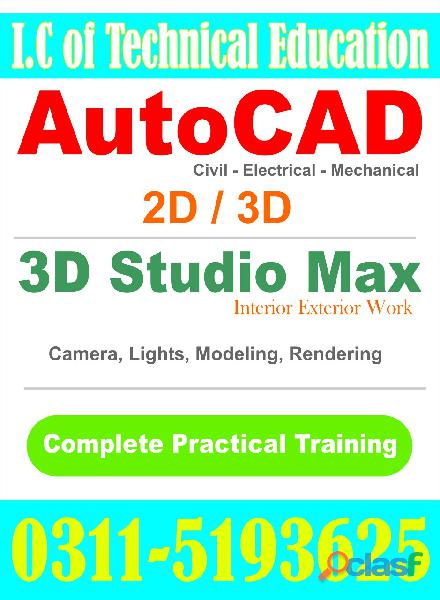
Rawalpindi (Punjab)
Auto Cad 2d and 3d course in Rawalpindi,Auto Cad 2d and 3d course in Rawalpindi,Auto Cad 2d and 3d is best course in Rawalpindi,islamabad.international college of technical education is best intitute for that course,admission open for boys and girls,for more detail,o3115193625.AutoCAD 2018 course has been designed to offer basic to advanced level hands-on training for users at any phase of using CAD. With our 2018 latest version of training, you can confidently design every detail that you can imagine and simulate spectacular 2D and 3D designs and also simplify documentation process. Enhance your learning experience with our personalized and systematically progressive approach.All aspects of the course including advanced features comprise plenty of practical exercises that will give you an edge over the similar courses in the market. Finally, our course will make you an expert in using AutoCAD in much faster time than others.ICTE is an Autodesk authorized Institute; our AutoCAD lessons are taught on the Autodesk 2016 version to train students in 2D & 3D design skills. You will further learn to use commands, objects, surfaces, and solids, and work with dimensions, regions, and boundaries to create professionally executed designs. You will also be provided with a copy of Autodesk Official Training Courseware on AutoCAD 3D skills in the course.You can start autocad courses in Rawalpindi by either double clicking on the program Icon on the desktop or by clicking on the program name in the Start menu. autocad course in Rawalpindi The program will start and after a minute or so should display a screen similar to the one shown below. The dialog box in the middle will aid you in getting started at either creating a new drawing or continuing your work on a drawing that is not finished autocad course in rawalpindi.Autocad course has a very versatile user interface that allows you to control the program in several different ways. autocad course in Rawalpindi At the top of the window is a row of menus. Clicking on the Home, Insert, or Annotate causes another selection of menus to appear. autocad course This new selection of commands is frequently called a Ribbon or a Dashboard. autocad course you can operate the program by clicking on the icons in these menus. Another method of using the program is typing in the command names. This is frequently faster than using drop down menus for frequently used commands because you do not have to search for the correct menu or icon. autocad course in Rawalpindi You just type in the command name. autocad course outline • Introduction to AutoCAD - Interface - Navigating a Drawing • Basic Drawing Tools - Lines, Circles, Rectangles - Polar Tracking - Erasing Objects - Creating a Simple Drawing • Drawing Precision - Object Snaps - Polar Tracking Options - Object Snap Tracking - Snap and Grid Settings • Making Changes - Move and Copy - Rotate and Scale - Mirror - Grip Editing • Drawing Organization - Templates - Units - Layers - Controlling Layer States • Advanced Object Types - Arcs - Polylines - Polygons - Ellipses • Getting Information - Object Properties - Measuring Objects • Advanced Editing - Trim and Extend - Stretching Objects - Fillets and Chamfers - Offset and Array • Blocks - Using Blocks - Defining a Block - Reusing Blocks • Setting Up a Layout - Printing Concepts - Working in Layouts - Copying Layouts - Creating Viewports • Printing - Printing Layouts - Printing from Model Space • Adding Text - Modifying Text - Adding Leaders - Creating Tables • Hatching - Creating Hatches - Modifying Hatches • Dimensions - Linear Dimensions - Radial and Angular Dimensions - Editing Dimensions Azad Kashmir,Course in Bagh, Course in Bhimber,Course in khuiratta, Course in Kotli, Course in Mangla, Mirpur, Muzaffarabad, Plandri, Rawalakot, Punch, Balochistan, Amir Chah, Bazdar, Bela, Bellpat, Bagh, Burj, Chagai, Chah Sandan, Chakku, Chaman, Chhatr, Dalbandin, Dera Bugti, Dhana Sar, Diwana, Duki, Dushi, Duzab, Gajar, Gandava, Garhi Khairo, Garruck, Ghazluna, Girdan, Gulistan, Gwadar, Gwash, Hab Chauki, Hameedabad, Harnai, Hinglaj, Hoshab, Ispikan, Jhal, Jhal Jhao, Jhatpat, Jiwani, Kalandi, Kalat, Kamararod, Kanak, Kandi, Kanpur, Kapip, Kappar, Karodi, Katuri, Kharan, Khuzdar, Kikki, Kohan, Kohlu, Korak, Lahri, Lasbela, Liari, Loralai, Mach, Mand, Manguchar, Mashki Chah, Maslti, Mastung, Mekhtar, Merui, Mianez, Murgha Kibzai, Musa Khel Bazar, Nagha Kalat, Nal, Naseerabad, Nauroz Kalat, Nur Gamma, Nushki, Nuttal, Ormara, Palantuk, Panjgur, Pasni.
Free
See product

Rawalpindi (Punjab)
Auto Cad 2d and 3d course in Chakwal,Auto Cad 2d and 3d course in Chakwal,Auto Cad 2d and 3d is best course in Rawalpindi, Islamabad, Lahore.International college of technical education is best institute for that course.admission open for boys and girls,for more detail o3115193625.AutoCAD 2018 course has been designed to offer basic to advanced level hands-on training for users at any phase of using CAD. With our 2018 latest version of training, you can confidently design every detail that you can imagine and simulate spectacular 2D and 3D designs and also simplify documentation process. Enhance your learning experience with our personalized and systematically progressive approach.All aspects of the course including advanced features comprise plenty of practical exercises that will give you an edge over the similar courses in the market. Finally, our course will make you an expert in using AutoCAD in much faster time than others.ICTE is an Autodesk authorized Institute; our AutoCAD lessons are taught on the Autodesk 2016 version to train students in 2D & 3D design skills. You will further learn to use commands, objects, surfaces, and solids, and work with dimensions, regions, and boundaries to create professionally executed designs. You will also be provided with a copy of Autodesk Official Training Courseware on AutoCAD 3D skills in the course.You can start autocad courses in Rawalpindi by either double clicking on the program Icon on the desktop or by clicking on the program name in the Start menu. autocad course in Rawalpindi The program will start and after a minute or so should display a screen similar to the one shown below. The dialog box in the middle will aid you in getting started at either creating a new drawing or continuing your work on a drawing that is not finished autocad course in rawalpindi.Autocad course has a very versatile user interface that allows you to control the program in several different ways. autocad course in Rawalpindi At the top of the window is a row of menus. Clicking on the Home, Insert, or Annotate causes another selection of menus to appear. autocad course This new selection of commands is frequently called a Ribbon or a Dashboard. autocad course you can operate the program by clicking on the icons in these menus. Another method of using the program is typing in the command names. This is frequently faster than using drop down menus for frequently used commands because you do not have to search for the correct menu or icon. autocad course in Rawalpindi You just type in the command name. autocad course outline • Introduction to AutoCAD - Interface - Navigating a Drawing • Basic Drawing Tools - Lines, Circles, Rectangles - Polar Tracking - Erasing Objects - Creating a Simple Drawing • Drawing Precision - Object Snaps - Polar Tracking Options - Object Snap Tracking - Snap and Grid Settings • Making Changes - Move and Copy - Rotate and Scale - Mirror - Grip Editing • Drawing Organization - Templates - Units - Layers - Controlling Layer States • Advanced Object Types - Arcs - Polylines - Polygons - Ellipses • Getting Information - Object Properties - Measuring Objects • Advanced Editing - Trim and Extend - Stretching Objects - Fillets and Chamfers - Offset and Array • Blocks - Using Blocks - Defining a Block - Reusing Blocks • Setting Up a Layout - Printing Concepts - Working in Layouts - Copying Layouts - Creating Viewports • Printing - Printing Layouts - Printing from Model Space • Adding Text - Modifying Text - Adding Leaders - Creating Tables • Hatching - Creating Hatches - Modifying Hatches • Dimensions - Linear Dimensions - Radial and Angular Dimensions - Editing Dimensions Azad Kashmir,Course in Bagh, Course in Bhimber,Course in khuiratta, Course in Kotli, Course in Mangla, Mirpur, Muzaffarabad, Plandri, Rawalakot, Punch, Balochistan, Amir Chah, Bazdar, Bela, Bellpat, Bagh, Burj, Chagai, Chah Sandan, Chakku, Chaman, Chhatr, Dalbandin, Dera Bugti, Dhana Sar, Diwana, Duki, Dushi, Duzab, Gajar, Gandava, Garhi Khairo, Garruck, Ghazluna, Girdan, Gulistan, Gwadar, Gwash, Hab Chauki, Hameedabad, Harnai, Hinglaj, Hoshab, Ispikan, Jhal, Jhal Jhao, Jhatpat, Jiwani, Kalandi, Kalat, Kamararod, Kanak, Kandi, Kanpur, Kapip, Kappar, Karodi, Katuri, Kharan, Khuzdar, Kikki, Kohan, Kohlu, Korak, Lahri, Lasbela, Liari, Loralai, Mach, Mand, Manguchar, Mashki Chah, Maslti, Mastung, Mekhtar, Merui, Mianez, Murgha Kibzai, Musa Khel Bazar, Nagha Kalat, Nal, Naseerabad, Nauroz Kalat, Nur Gamma, Nushki, Nuttal, Ormara, Palantuk, Panjgur, Pasni.Rawalpindi, Islamabad, Lahore, Karachi, Gilgit, Skardu, Ghangche, taxila, Shigar, Astore, Diamer, Ghizer, Kharmang, Gultari, Rondo, Hunza Nagar, Gupi, Azad Jammu and Kashmir, Muzaffarabad, Mirpur, Bhimber, Kotli, Rawlakot, Bagh, Bahawalpur, Bhakkar, Chakwal, Chiniot, Dera Ghazi Khan, Faisalabad, Gujranwala, Gujrat, Hafizabad, Jhang, Jhelum, Kasur, Khanewal, Khushab, Layyah, Lodharan, Mandi-Bahuddin, Mianwali, Multan, Muzaffargarh, Nankana Sahib, Narowal, Okara, Pakpattan, Rahim Yar Khan, Rajanpur, Sahiwal, Sargodha, Sheikhupura, Sialkot, Toba tek Singh, Vehari, Attock, Taxila, Wah Cantt, Rawalpindi, Balochistan, Khyber-Pakhtunkhwa, Punjab, Sindh, Gilgit Baltistan, Turbat, Sibi, Chaman, Lasbela, Zhob, Gwadar, Nasiraba, Jaffarabad, Hub, Dera Murad Jamali, Dera Allah Yar, Khyber-Pakhtunkhwa, Peshawar, Mardan, Abbottabad, Mingor, Kohat, Bannu, Swabi, Dera Ismail Khan, Charsadda, Nowshera, Mansehra, Hyderabad, Sukkur, Larkana, Nawabshah, Nanak wara, Mirpur Khas, Jacobabad, Shikarpur, Khairpur, Pakistan.Experienced Based Diploma in Ac Technician ,Electronic , Mechanical , Plumbing , Auto Electrician , Efi Auto Electrician , Civil Surveyor , Quantity surveyor civil lab material testing , Best Institute in Rawalpindi islamabad Pakistan Lahore , Lowest fee course in pakistan , lowest fee professional practical training course in pakistan rawalpindi peshawar kashmir bagh lahore islamabad kahuta chakwal rahimyar khan gujarat gujarawala multan , attock Best institute in rawalpindi professional teacher and qualified staff.
Rs 6.000
See product
9 photos

Rawalpindi (Punjab)
Autocad Revit 3d Training Course in Bagh Muzaffarabad,Autocad Revit 3d Course in Rawalpindi 6th Road Pakistan,professional revit 3d course in rawalpindi islamabad pakistan,best autodesk revit course in rawalpindi pakistan,international college of technical education revit mep and revit 3d lowest fee course in rawalpindi islamabad pakistan,admission open for boys and girls new session start on 09 March 2020 Office # 27, Second Floor, Maryam Shadi Hall Plaza (Airies Plaza), Shamsabad, Murree Road,Rawalpindi, Pakistan 0311-5193625, 0092-335-4176949,This course is also designed for those people interested in advancing their employment opportunities.The Complete Advanced Features Course covers complex topics such as the creation of custom content with the family editor, conceptual massing tools, curtain walls and custom curtain wall panels, phasing tools, work sets, file linking strategies, formulaic design tools and adaptive components.This course is also designed for those people interested in advancing their employment opportunities.What is Autodesk Revit Architecture?Autodesk Revit Architecture training prepares you to take advantage of the state-of-the-art designing technology. The aspirants will learn the sophisticated functionality of the software and the skills to utilize it according to the project requirement. Working on diversified projects will build the proficiency in the candidates to deliver high-quality designs and construction related documents using Revchitecture. The training curriculum of Revit Architecture is divided into two parts: Essential and Advance.Autodesk Revit Architecture Essential module focuses on the concepts of Building Information Modeling (BIM), providing details to the designs, and documenting the work using Revit Architecture.Autodesk Revit Architecture Advanced module explains the advance techniques used for importing/exporting.linking the files, creating conceptual designs, and establish work sharing between the peers.Our course generously covers essential topics like creating Walls, Adding Site-Features, Using Mashing Tools, Rendering& Walkthroughs, and Using several Advanced Features.Using its powerful tools, the course lets you practice the intelligent model-based processes to strategize, execute and manage the development of Buildings and infrastructure.Autodesk-Revit allows experts to create much detailed, reinforced designs, link steel design and detailing work-flows and stands as a solution for collaborative BIM. It’s ultimate tool for Professionals which will let them apply an intelligent model-based process to design, develop and manage Buildings and other infrastructure.What will I get? Training from professional Revit architects: Training Dragon consultants have been implementing professional Revit designs for many years. Those consultants write and teach our Revit training courses, so their experience directly informs course content. Real-time Practice and Projects: Our Revit courses are designed to get you started in Revit . We work on industry related projects and tasks in this Revit course. Course Material: Revit electronic notes are included in this course. Course Completion Certificate: After completing this training your will receive Revit course completion certificate. Support and Careers Advice: After the course if you have any problems or questions regarding Revit do not hesitate to contact us. Training Dragon’s trainers are expert in their fields and if you need any help with you career choice, please speak to one of our trainers.What Is BIM?Unlike CAD Software, which uses software tools to generate digital 2D and/or 3D drawings, BIM facilitates a new way of working: creating designs with intelligent objects. Regardless of how many times the design changes—or who changes it—the data remains consistent, coordinated, and more accurate across all stakeholders. Cross-functional project teams in the building and infrastructure industries use these model-based designs as the basis for new, more efficient collaborative workflows that give all stakeholders a clearer vision of the project and increase their ability to make more informed decisions faster.Rawalpindi, Islamabad, Lahore, Karachi, Gilgit, Skardu, Ghangche, taxila, Shigar, Astore, Diamer, Ghizer, Kharmang, Gultari, Rondo, Hunza Nagar, Gupi, Azad Jammu and Kashmir, Muzaffarabad, Mirpur, Bhimber, Kotli, Rawlakot, Bagh, Bahawalpur, Bhakkar, Chakwal, Chiniot, Dera Ghazi Khan, Faisalabad, Gujranwala, Gujrat, Hafizabad, Jhang, Jhelum, Kasur, Khanewal, Khushab, Layyah, Lodharan, Mandi-Bahuddin, Mianwali, Multan, Muzaffargarh, Nankana Sahib, Narowal, Okara, Pakpattan, Rahim Yar Khan, Rajanpur, Sahiwal, Sargodha, Sheikhupura, Sialkot, Toba tek Singh, Vehari, Attock, Taxila, Wah Cantt, Rawalpindi, Balochistan, Khyber-Pakhtunkhwa, Punjab, Sindh, Gilgit Baltistan, Turbat, Sibi, Chaman, Lasbela, Zhob, Gwadar, Nasiraba, Jaffarabad, Hub, Dera Murad Jamali, Dera Allah Yar, Khyber-Pakhtunkhwa, Peshawar, Mardan, Abbottabad, Mingor, Kohat, Bannu, Swabi, Dera Ismail Khan, Charsadda, Nowshera, Mansehra, Hyderabad, Sukkur, Larkana, Nawabshah, Nanak wara, Mirpur Khas, Jacobabad, Shikarpur, Khairpur, Pakistan.Experienced Based Diploma in Ac Technician ,Electronic , Mechanical , Plumbing , Auto Electrician , Efi Auto Electrician , Civil Surveyor , Quantity surveyor civil lab material testing , Best Institute in Rawalpindi islamabad Pakistan Lahore , Lowest fee course in pakistan , lowest fee professional practical training course in pakistan rawalpindi peshawar kashmir bagh lahore islamabad kahuta chakwal rahimyar khan gujarat gujarawala multan , attock Best institute in rawalpindi professional teacher and qualified staff.Dubai , Abu Dabi , Muscat , Oman , Doha , Qatar ,South Africa , Saudia Arabia , kawat , Behrain , Kotli Sattian , Murree , UK , UAE , Sharja. Architects Engineers Project managers Contractors Interior designers Architectural professionals Engineering students Introduction to the Autodesk Revit Structure software Basic Drawing and Editing Tools Setting up Levels and Grids Working with Views Starting a structural project based on a linked architectural model Adding structural Columns and Walls Adding Foundations and structural slabs Structural Reinforcement Beams and Framing Systems Project Practices to reinforce learning Construction Documents Annotating Construction Documents Detailing SchedulingAutocad Revit 3d Training Course in Bagh Muzaffarabad.
Rs 15.000
See product
11 photos

Rawalpindi (Punjab)
pk institute no one it institute of rawalpindi ms office web designing hardware networking php autocad 3d studio maxpk institute no one it institute of rawalpindi ms office web designing hardware networking php autocad 3d studio max
Free
See product

Charsadda (Khyber Pakhtunkhwa)
3315999937 IITP. A technical institute is the vehicle that the youth rely on the most, to learn and advance knowledge. The vehicle we have built here is an enormously powerful one and has been highly productive over the past years. With the firm belief that the goal of true technical education is holistic development, theIITP-Pakistan ensures imparting values, ethics and confidence in young generation to harness their full potential, thereby creating social capital necessary for establishing a healthy society. In this great institute, our students are surrounded by astonishing resources -- fascinating fellow students from all over Pakistan, a learned and caring faculty, a well- stocked `library, superb notes facilities and extra-curricular opportunities covering every conceivable interest. They will have complete freedom to explore, learn about new subjects, meet new people and pursue new passions. I want to encourage our students, in every way that I can, to make the most of this rare and unique opportunity. The Management carries out directive, operational and evaluative functions by promoting participative culture and collective leadership. With a clear perception of the vision and mission, the INSPIRE Institute of Technologies Pakistanestablishes itself as an ‘on the move’ organisation, aiming at excellence in every sphere of institutional life. It is the two key factors - inclusion and innovation - that have endowed us with the coveted status of Institute with Potential for Excellence and serve as a spur to achieve further higher academic standards. I welcome you to search the never ending arch of amalgamated knowledge, walk the untrodden path, seizing opportunities, never thought of as possible and be a beacon for generation to come . Best Wishes. AutoCAD Course in Abbottabad. AutoCAD Course in Adezai. AutoCAD Course in Alpuri. AutoCAD Course in Akora Khattak. AutoCAD Course in Ayubia. AutoCAD Course in Banda Daud Shah. AutoCAD Course in Bannu. AutoCAD Course in Batkhela. AutoCAD Course in Battagram. AutoCAD Course in Birote. AutoCAD Course in Chakdara. AutoCAD Course in Charsadda. AutoCAD Course in Chitral.AutoCAD Course in Daggar. AutoCAD Course in Dargai. AutoCAD Course in Dera Ismail Khan. AutoCAD Course in Doaba. AutoCAD Course in Dir. AutoCAD Course in Hangu. AutoCAD Course in Haripur. AutoCAD Course in Karak. AutoCAD Course in Kohat. AutoCAD Course in Lakki Marwat. AutoCAD Course in Madyan. AutoCAD Course in Mansehra. AutoCAD Course in Mardan. AutoCAD Course in Nowshera. AutoCAD Course in Peshawar. AutoCAD Course in Swabi. AutoCAD Course in Swat. AutoCAD Course in Tordher. AutoCAD Course in Cherat. AutoCAD Course in Risalpur. Autocad 2D-3D Computer Course AutoCAD is a software package application for 2D and 3D software system (CAD) and drafting. It is accessible since 1982 as a desktop application. AutoCAD is employed across a large vary of industries, by architects, project managers, engineers, graphic designers, and alternative professionals. AutoCAD is that the normal style software package utilized in the engineering, design and construction industries. Designers and drafters use it to form two-dimensional (2D) and three-dimensional (3D) pc drawings. AutoCAD course offerings and coaching programs. Course Contents of AUTOCAD. 1: Introduction to AutoCAD. 2:2D 3:3D. 4: Elevation. 5: Section. 6: Practical Assignments. 7: Duration 2 Months. 8: Daily Class 1 Hour For Admission Contact Us: 321-5056755, 323-5270770, o51-4852895. Office#203, second Floor Dubai Plaza 6th Rawalpindi. (M)
See product

Nowshera (Khyber Pakhtunkhwa)
Inspire Institute of Technologies Pakistan.A technical institute is the vehicle that the youth rely on the most, to learn and advance knowledge. The vehicle we have built here is an enormously powerful one and has been highly productive over the past years. With the firm belief that the goal of true technical education is holistic development, theIITP-Pakistan ensures imparting values, ethics and confidence in young generation to harness their full potential, thereby creating social capital necessary for establishing a healthy society. In this great institute, our students are surrounded by astonishing resources -- fascinating fellow students from all over Pakistan, a learned and caring faculty, a well- stocked `library, superb notes facilities and extra-curricular opportunities covering every conceivable interest. They will have complete freedom to explore, learn about new subjects, meet new people and pursue new passions. I want to encourage our students, in every way that I can, to make the most of this rare and unique opportunity. The Management carries out directive, operational and evaluative functions by promoting participative culture and collective leadership. With a clear perception of the vision and mission, the INSPIRE Institute of Technologies Pakistanestablishes itself as an ‘on the move’ organisation, aiming at excellence in every sphere of institutional life. It is the two key factors - inclusion and innovation - that have endowed us with the coveted status of Institute with Potential for Excellence and serve as a spur to achieve further higher academic standards. I welcome you to search the never ending arch of amalgamated knowledge, walk the untrodden path, seizing opportunities, never thought of as possible and be a beacon for generation to come . Best Wishes. AutoCAD Course in Abbottabad. AutoCAD Course in Adezai. AutoCAD Course in Alpuri. AutoCAD Course in Akora Khattak. AutoCAD Course in Ayubia. AutoCAD Course in Banda Daud Shah. AutoCAD Course in Bannu. AutoCAD Course in Batkhela. AutoCAD Course in Battagram. AutoCAD Course in Birote. AutoCAD Course in Chakdara. AutoCAD Course in Charsadda. AutoCAD Course in Chitral.AutoCAD Course in Daggar. AutoCAD Course in Dargai. AutoCAD Course in Dera Ismail Khan. AutoCAD Course in Doaba. AutoCAD Course in Dir. AutoCAD Course in Hangu. AutoCAD Course in Haripur. AutoCAD Course in Karak. AutoCAD Course in Kohat. AutoCAD Course in Lakki Marwat. AutoCAD Course in Madyan. AutoCAD Course in Mansehra. AutoCAD Course in Mardan. AutoCAD Course in Nowshera. AutoCAD Course in Peshawar. AutoCAD Course in Swabi. AutoCAD Course in Swat. AutoCAD Course in Tordher. AutoCAD Course in Cherat. AutoCAD Course in Risalpur. Autocad 2D-3D Computer Course AutoCAD is a software package application for 2D and 3D software system (CAD) and drafting. It is accessible since 1982 as a desktop application. AutoCAD is employed across a large vary of industries, by architects, project managers, engineers, graphic designers, and alternative professionals. AutoCAD is that the normal style software package utilized in the engineering, design and construction industries. Designers and drafters use it to form two-dimensional (2D) and three-dimensional (3D) pc drawings. AutoCAD course offerings and coaching programs. Course Contents of AUTOCAD. 1: Introduction to AutoCAD. 2:2D 3:3D. 4: Elevation. 5: Section. 6: Practical Assignments. 7: Duration 2 Months. 8: Daily Class 1 Hour For Admission Contact Us: 321-5056755, 323-5270770, o51-4852895. Office#203, second Floor Dubai Plaza 6th Rawalpindi. (M)
See product

Multan (Punjab)
Professional Autocad 2D and 3D Training Course in Murree , 333-3300118 , Professional Autocad 2D and 3D Training Course in Murree , 333-3300118 , (QC) Quality Control (QC) Quality Inspector, QC inspector, QC Expert QC Courses, QA QA QA. www.inspiretrainings.com.pk www.iitpakistan.com INSPIRE INSTITUTE OF TECHNOLOGIES PAKISTAN RAWALPINDI CAMPUS ISLAMABAD CAMPUS WE ARE PROFESSIONALS We are offering courses in the field of IT, HSE, SAFETY, MANAGEMENT, ENGINEERING, CIVIL, OIL AND GAS, ADVANCE DIPLOMA COURSES. Diploma in HSE Engineering Diploma in Project Mangement Diploma in Total Quality Management Diploma in Hotel Management Diploma in Inventory Management OCCUPATIONAL SAFETY AND HEALTH ADMINISTRATION INSTITUTION OF OCCUPATIONAL SAFETY AND HEALTH NATIONAL EXAMINATION BOARD OF OCCUPATIONAL SAFETY AND HEALTH icertosh, nebosh, osha, iosh ms.Diploma, International, Certification, Technical, Training, Computer, Courses, Auto, CAD, 3D MAX, Web Design, Graphic Design, Civil, Surveyor, Quantity, Surveyor, One Two, Years Diploma, free, Notes,, Urdu, Video, Base, Lectures, Free Video, Certificate Course , Azad Kashmir,Course in Bagh, Course in Bhimber,Course in khuiratta, Course in Kotli, Course in Mangla, Mirpur, Muzaffarabad, Plandri, Rawalakot, Punch, Balochistan, Amir Chah, Bazdar, Bela, Bellpat, Bagh, Burj, Chagai, Chah Sandan, Chakku, Chaman, Chhatr, Dalbandin, Dera Bugti, Dhana Sar, Diwana, Duki, Dushi, Duzab, Gajar, Gandava, Garhi Khairo, Garruck, Ghazluna, Girdan, Gulistan, Gwadar, Gwash, Hab Chauki, Hameedabad, Harnai, Hinglaj, Hoshab, Ispikan, Jhal, Jhal Jhao, Jhatpat, Jiwani, Kalandi, Kalat, Kamararod, Kanak, Kandi, Kanpur, Kapip, Kappar, Karodi, Katuri, Kharan, Khuzdar, Kikki, Kohan, Kohlu, Korak, Lahri, Lasbela, Liari, Loralai, Mach, Mand, Manguchar, Mashki Chah, Maslti, Mastung, Mekhtar, Merui, Mianez, Murgha Kibzai, Musa Khel Bazar, Nagha Kalat, Nal, Naseerabad, Nauroz Kalat, Nur Gamma, Nushki, Nuttal, Ormara, Palantuk, Panjgur, Pasni, Piharak, Pishin, Qamruddin Karez, Qila Abdullah, Qila Ladgasht, Qila Safed, Qila Saifullah, Quetta, Rakhni, Robat Thana, Rodkhan, Saindak, Sanjawi, Saruna, Shabaz Kalat, Shahpur, Sharam Jogizai, Shingar, Shorap, Sibi, Sonmiani, Spezand, Spintangi, Sui, Suntsar, Surab,Thalo, Tump, Turbat, Umarao, pirMahal, Uthal, Vitakri, Wadh, Washap, Wasjuk, Yakmach, Zhob, NEBOSH course in Federally Administered Northern Areas/FANA, Astor, Baramula, Hunza, Gilgit, Nagar, Skardu, Shangrila, Shandur, Federally Administered Tribal Areas/FATA, Bajaur, Hangu, Malakand, Miran Shah, Mohmand, Khyber, Kurram, North Waziristan,South Waziristan, NEBOSH IGC course in Wana, NWFP, Abbottabad, Ayubia, Adezai, Banda Daud Shah, Bannu, Batagram, Birote, Buner, Chakdara,Charsadda, Chitral, Dargai, Darya Khan, Dera Ismail Khan, Drasan, Drosh, Hangu, Haripur, Kalamm, Karak, Khanaspur, Kohat, Kohistan, Lakki Marwat, Latamber, Lower Dir, Madyan, Malakand, Mansehra, Mardan, Mastuj, Mongora, Nowshera, Paharpur, NEBOSH IGC Course in Peshawar, Saidu Sharif, Shangla, Sakesar, Swabi, Swat, Tangi, Tank, Thall, Tordher, Upper Dir, Dhaular, Dina City, Dinga,Dipalpur, Faisalabad, Fateh Jang, Gadar, Ghakhar Mandi, Gujranwala, Gujrat,Gujar Khan,Hafizabad,Haroonabad,Hasilpur, Haveli Lakha, Jampur, Jhang, Jhelum, Kalabagh, Karor Lal Esan, Kasur, Kamalia, Kamokey, Khanewal, Khanpur, Kharian, Khushab, Kot Addu, Jahania, Jalla Araain, Jauharabad, Laar, Lahore, Lalamusa, Layyah, Lodhran, Mamoori, Mandi Bahauddin, Makhdoom Aali, Mandi Warburton, Mailsi, Mian Channu, Minawala, Mianwali, Multan, Murree, Muridke, Muzaffargarh, Narowal, Okara, Renala Khurd, Rajan Pur, Pak Pattan,Panjgur, Pattoki, Pirmahal, Qila Didar Singh, Rabwah, Raiwind, Rajan Pur,Rahim Yar Khan, Rawalpindi, Rohri,Sadiqabad, Safdar Abad – (Dhaban Singh)Sahiwal, Sangla Hill, Samberial, Sarai Alamgir, Sargodha, Shakargarh, Shafqat Shaheed Chowk, Sheikhupura Sialkot, Sohawa, Sooianwala, Sundar (city), Talagang, Tarbela, Takhtbai, Taxila, Toba Tek Singh, Vehari, Wah Cantonment, Wazirabad, Sindh, Ali Bandar, nebosh in Baden, Chachro, Dadu, Digri, Diplo, Dokri, Gadra, Ghanian, Ghauspur, Ghotki, Hala, Hyderabad,Islamkot, Jacobabad, Jamesabad, Jamshoro, Janghar, Jati (Mughalbhin), Jhudo Jungshahi, Kandiaro, Karachi, nebosh course in Kashmor, Keti Bandar, Khairpur, Khora, Klupro, Khokhropur, Korangi, NEBOSH Course in Kotri, Kot Sarae, Larkana, Lund, Mathi, Matiari, Mehar, Mirpur Batoro,Mirpur Khas, Mirpur Sakro, Mithi, Mithani, Moro, Nagar Parkar, Naushara, Naudero, Noushero Feroz, Nawabshah, Nazimabad, Naokot, Pendoo, Pokran, Qambar, Qazi Ahmad, Ranipur, Ratodero, Rohri, Saidu Sharif, Sakrand, Sanghar, Shadadkhot, Shahbandar, Shahdadpur, Shahpur Chakar, Shikarpur, Sujawal, Sukkur, Tando Adam,
Rs 6.000
See product

Bahawalpur (Punjab)
: AUTOCAD 3D TRAINING MANUAL AutoCad:A Brief Introduction AutoCad is one of the most used drafting softwares of the world. It is a computer aided design software that helps the designer with the latest tools and many other computer based option. This software was developed by Autodesk Inc. USA.This awesome designing and drafting software was first released on December 1982 and till then it became a part and parcel of structural engineers daily routine. This software helps to get perfect computer aided design and drafting. Both 2D and 3D structures and many other objects can be design through this software. AutoCad is largely used by various professionals like Engineers,Architects and Graphic Designer. Continue Reading AUTOCAD 3D TRAINING MANUAL (PDF) DOWNLOAD | All About Free Books
Free
See product

Rawalpindi (Punjab)
(Inspire Institute of Technologies Pakistan) is a Professional organization established in 2013, affiliated with SDA, SDC, TTB Government of Pakistan. IIT also have affiliations from International Bodies like ISO, Nebosh, Icertosh etc. We are providing education regarding almost every field of Technical Courses, like HSE, IT, ENGINEERING, MANAGEMENT, MEDICAL etc. The vision of IIT is: establishing unique identity by development of high quality human and knowledge resources in diverse areas of technologies to meet local, national, and global economic and social need and human society at large in self-sustained manner. " The mission of IIT is to train and transform young men and women into responsible thinking engineers, technologists and scientists, to motivate them to attain professional excellence and to inspire them to proactively engage themselves for the betterment of the society OSHA, IOSH, NEBOSH, Safety Courses in Rawalpindi, Islamabad, Pakistan IIT PAKISTAN, Provides, Safety, Officer, HSE, Training, Course, OSHA, IOSH, NEBOSH, HSW, IGC, Oil & Gas, Rig, Construction, Diploma, International, Certification, Technical, Training, Computer, Courses, Auto, CAD, 3D MAX, Web Design, Graphic Design, Civil, Surveyor, Quantity, Surveyor, One Two, Years Diploma, free, Notes,, Urdu, Video, Base, Lectures, Free Video, Certificate Course, In Rawalpindi,Islamabad,pakistan Phone:+92-51-4853709 WWW.IITPAKISTAN.COM Cell No:+92-331-5999937 INSPIRE INSTITUTE OF TECHNOLOGIES Rawalpindi-ISLAMABAD ....................
See product

Rawalpindi (Punjab)
National institute of Technical Studies (NITS) +92-51-4933395. www.nitspak.com We have both campus based and distance learning Program. The course content fully support multiple job options, and give choice to go for any relevant role (Middle East, Gulf, Europe & States). Safety, Officer, HSE, Training, Course, OSHA, IOSH, NEBOSH, HSW, IGC, Oil & Gas, Rig, Construction, Diploma, International, Certification, Technical, Training, Computer, Courses, Auto, CAD, 3D MAX, Web Design, Graphic Design, Civil, Surveyor, Quantity, Surveyor, One Two, Years Diploma, free, Notes,, Urdu, Video, Base, Lectures, Free Video, Certificate Course, In Rawalpindi,Islamabad,pakistan Main Campus: Office#14-A ,1st floor Taj mahal plaza 6th road flyover Rawalpindi 0306-5280488, 051-4933395. ONLINE CLASSES AVAILABLE FOR ALL SAFETY COURSES WEEKEND CLASSES AVAILABLE FOR ALL SAFETY COURSES....................
Rs 3
See product

Rawalpindi (Punjab)
National institute of Technical Studies (NITS) +92-51-4933395. www.nitspak.com We have both campus based and distance learning Program. The course content fully support multiple job options, and give choice to go for any relevant role (Middle East, Gulf, Europe & States). Safety, Officer, HSE, Training, Course, OSHA, IOSH, NEBOSH, HSW, IGC, Oil & Gas, Rig, Construction, Diploma, International, Certification, Technical, Training, Computer, Courses, Auto, CAD, 3D MAX, Web Design, Graphic Design, Civil, Surveyor, Quantity, Surveyor, One Two, Years Diploma, free, Notes,, Urdu, Video, Base, Lectures, Free Video, Certificate Course, In Rawalpindi,Islamabad,pakistan Main Campus: Office#14-A , 1st floor Taj mahal plaza 6th road flyover Rawalpindi 0306-5280488, 051-4933395. ONLINE CLASSES AVAILABLE FOR ALL SAFETY COURSES WEEKEND CLASSES AVAILABLE FOR ALL SAFETY COURSES.......
Rs 25
See product

Rawalpindi (Punjab)
National institute of Technical Studies (NITS) +92-51-4933395. www.nitspak.com.. We have both campus based and distance learning Program. The course content fully support multiple job options, and give choice to go for any relevant role (Middle East, Gulf, Europe & States). Safety, Officer, HSE, Training, Course, OSHA, IOSH, NEBOSH, HSW, IGC, Oil & Gas, Rig, Construction, Diploma, International, Certification, Technical, Training, Computer, Courses, Auto, CAD, 3D MAX, Web Design, Graphic Design, Civil, Surveyor, Quantity, Surveyor, One Two, Years Diploma, free, Notes,, Urdu, Video, Base, Lectures, Free Video, Certificate Course, In Rawalpindi,Islamabad,pakistan Main Campus: Office#14-A , 1st floor Taj mahal plaza 6th road flyover Rawalpindi 0306-5280488, 051-4933395. ONLINE CLASSES AVAILABLE FOR ALL SAFETY COURSES WEEKEND CLASSES AVAILABLE FOR ALL SAFETY COURSES....................
Rs 3
See product

Rawalpindi (Punjab)
National institute of Technical Studies (NITS) +92-51-4933395. www.nitspak.com We have both campus based and distance learning Program. The course content fully support multiple job options, and give choice to go for any relevant role (Middle East, Gulf, Europe & States). Safety, Officer, HSE, Training, Course, OSHA, IOSH, NEBOSH, HSW, IGC, Oil & Gas, Rig, Construction, Diploma, International, Certification, Technical, Training, Computer, Courses, Auto, CAD, 3D MAX, Web Design, Graphic Design, Civil, Surveyor, Quantity, Surveyor, One Two, Years Diploma, free, Notes,, Urdu, Video, Base, Lectures, Free Video, Certificate Course, In Rawalpindi,Islamabad,pakistan Main Campus: Office#14-A , 1st floor Taj mahal plaza 6th road flyover Rawalpindi 0306-5280488, 051-4933395. ..... ONLINE CLASSES AVAILABLE FOR ALL SAFETY COURSES WEEKEND CLASSES AVAILABLE FOR ALL SAFETY COURSES....................
Rs 3
See product

Rawalpindi (Punjab)
www.nitspak.com We have both campus based and distance learning Program. The course content fully support multiple job options, and give choice to go for any relevant role (Middle East, Gulf, Europe & States). Safety, Officer, HSE, Training, Course, OSHA, IOSH, NEBOSH, HSW, IGC, Oil & Gas, Rig, Construction, Diploma, International, Certification, Technical, Training, Computer, Courses, Auto, CAD, 3D MAX, Web Design, Graphic Design, Civil, Surveyor, Quantity, Surveyor, One Two, Years Diploma, free, Notes,, Urdu, Video, Base, Lectures, Free Video, Certificate Course, In Rawalpindi,Islamabad,pakistan.. Main Campus: Office#14-A , 1st floor Taj mahal plaza 6th road flyover Rawalpindi 0306-5280488, 051-4933395. ONLINE CLASSES AVAILABLE FOR ALL SAFETY COURSES WEEKEND CLASSES AVAILABLE FOR ALL SAFETY COURSES....................
Rs 3
See product
-
Next →
