Manner develop
Top sales list manner develop

Lahore (Punjab)
Develop static, dynamic, ecommerce website and software at very low cost. Contact Detail: Usman Ayub Skype Id- techmiddle.technologies
Rs 9
See product
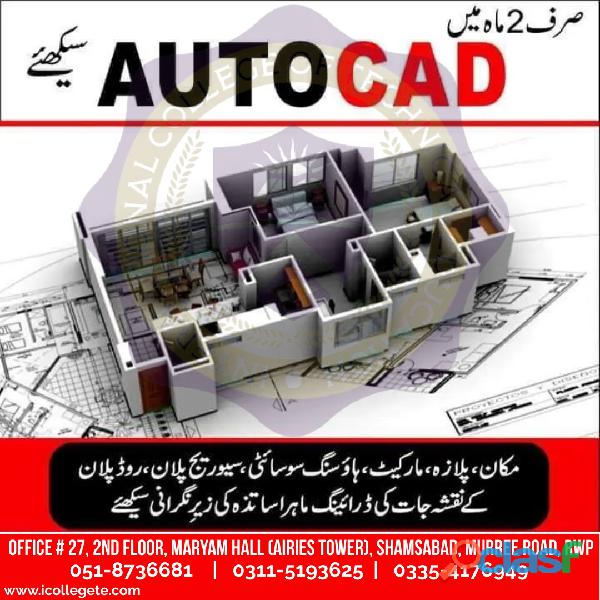
Ahmadpur East (Punjab)
ICTE International College of Technical Education Pvt. Ltd Head Office : Office # 27, Second Floor, Maryam Shadi Hall Plaza (Airies Plaza), Shamsabad, Murree Road, Rawalpindi, Pakistan 46000. Email : info@icollegete.com Contact : 051-6122937, 0311-5193625, 0092-335-4176949 This course covers Starting with Sketching, Layers, Dimension Styles, Dynamic Blocks and A360. Autodesk AutoCAD is a powerful CAD software helping professionals create 2D drawings faster and with more precision.This course covers the essential core topics for working with the AutoCAD software. The teaching strategy is to start with a few basic tools that enable the student to create and edit a simple drawing, and then continue to develop those tools. More advanced tools are introduced throughout the class. Not every command or option is covered, because the intent is to show the most essential tools and concepts.AutoCAD is an emerging field that combines creativity with technical skills. This course will help a trainee to acquire basic introduction of Computer Aided Design (CAD). AutoCAD is the pioneer software in leaving behind the cumbersome ways of drawing on a sheet/paper by hand to CAD designing with technical approach. This course will help learn this software step by step from beginner to professional level. The goal is to develop planning and designing skills starting with the fundamental theory and practice of AutoCAD and quickly advancing to draw Polylines, fillets, chamfering, gradient, layers and hatching etc. 3D Max introduction and modelling will also be discussed in collaboration with AutoCAD software. This courseware is designed for the new AutoCAD® user who requires comprehensive training in AutoCAD. It incorporates the features, commands, and techniques for creating, editing, and printing drawings with AutoCAD LT.Hands-on exercises throughout the courseware explore how to create 2D production drawings. The primary objective of this courseware is to teach the student the basic commands necessary for professional 2D drawing, design, and drafting using AutoCAD. Upon completion of the course, the student will: • Become familiar with the AutoCAD user interface. • Understand the fundamental concepts and features of AutoCAD. • Use the precision drafting tools in AutoCAD to develop accurate technical drawings. • Present drawings in a detailed and visually impressive manner. • Develop a level of comfort and confidence with AutoCAD through hands-on experience. COURSE OUTLINE Introduction to Autodesk AutoCAD • Starting the Software • User Interface • Working with Commands • Cartesian Workspace • Opening an Existing Drawing File • Saving a Drawing File Basic Drawing & Editing Commands • Drawing Lines • Erasing Objects • Drawing Lines with Polar Tracking • Drawing Rectangles • Drawing Circles • Undo and Redo Actions Projects - Creating a Simple Drawing • Create a Simple Drawing • Create Simple Shapes Drawing Precision in AutoCAD • Using Running Object Snaps • Using Object Snap Overrides • Polar Tracking at Angles • Object Snap Tracking • Drawing with Snap and Grid Making Changes in Your Drawing • Selecting Objects for Editing • Moving Objects • Copying Objects • Rotating Objects • Scaling Objects • Mirroring Objects • Editing with Grips Projects - Making Your Drawings More Precise • Schematic Project: Electronics Diagram • Architectural Project: Landscape • Mechanical Project (with Polar & Tracking) • Mechanical Project: Surge Protector • Mechanical Project: Satellite Organizing Your Drawing with Layers • Creating New Drawings with Templates • What are Layers? • Layer States • Changing an Object’s Layer Advanced Object Types • Drawing Arcs • Drawing Polylines • Editing Polylines • Drawing Polygons • Drawing Ellipses Analysing Model and Object Properties • Working with Object Properties • Measuring Objects Projects - Drawing Organization & Information • Architectural Project • Mechanical Project • Civil Project Advanced Editing Commands • Trimming and Extending Objects • Stretching Objects • Creating Fillets and Chamfers • Offsetting Objects • Creating Arrays of Objects Inserting Blocks • What are Blocks? • Working with Dynamic Blocks • Inserting Blocks • Inserting Blocks using the Tool Palettes • Inserting Blocks using the Design Center • Inserting Blocks using the Content Explorer Projects - Creating More Complex Objects • Mechanical Plate • Architectural Floor Plan Graitec Training Centre Locations Southampton | Milton Keynes | Nottingham | Bradford | Durham *The suggested course duration is a guideline. Course topics and duration may be modified by the instructor based upon the knowledge and skill level of the course participants. Training can either be taken on site or at one of our conveniently located local training centres. The course is Autodesk Authorised with Courseware, and Certificate of Completion awarded Maximum number of delegates: 6 per course To book a place on this course please call Graitec on 023 8086 8947 COURSE OUTLINE Setting Up a Layout • Printing Concepts • Working in Layouts • Creating Layouts • Creating Layout Viewports • Guidelines for Layouts Printing Your Drawing • Printing Layouts • Print and Plot Settings Projects - Preparing to Print • Mechanical Project • Architectural Project Text • Working with Annotations • Adding Text in a Drawing • Modifying Multiline Text • Formatting Multiline Text • Adding Notes with Leaders to Your Drawing • Creating Tables Hatching • Hatching • Editing Hatches Adding Dimensions • Dimensioning Concepts • Adding Linear Dimensions • Adding Radial and Angular Dimensions • Editing Dimensions Projects - Annotating You’re Drawing • Mechanical Project • Architectural Project • Civil Project
Rs 123
See product
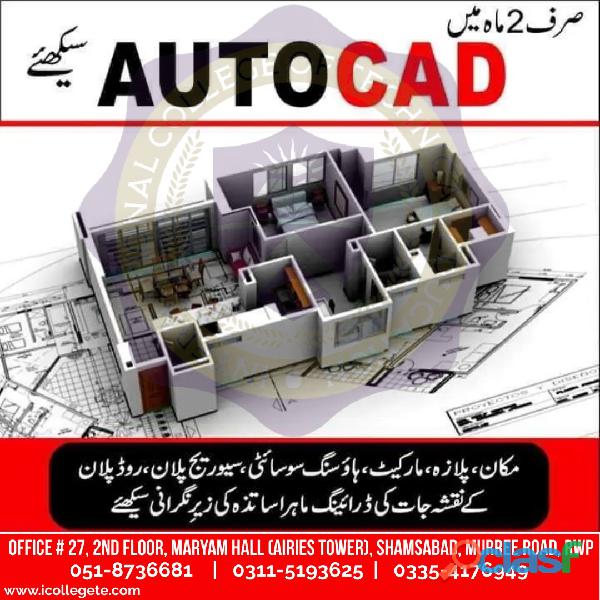
Bagh (Azad Kashmir)
ICTE International College of Technical Education Pvt. Ltd Head Office : Office # 27, Second Floor, Maryam Shadi Hall Plaza (Airies Plaza), Shamsabad, Murree Road, Rawalpindi, Pakistan 46000. Email : info@icollegete.com Contact : 051-6122937, 0311-5193625, 0092-335-4176949 This course covers Starting with Sketching, Layers, Dimension Styles, Dynamic Blocks and A360. Autodesk AutoCAD is a powerful CAD software helping professionals create 2D drawings faster and with more precision.This course covers the essential core topics for working with the AutoCAD software. The teaching strategy is to start with a few basic tools that enable the student to create and edit a simple drawing, and then continue to develop those tools. More advanced tools are introduced throughout the class. Not every command or option is covered, because the intent is to show the most essential tools and concepts.AutoCAD is an emerging field that combines creativity with technical skills. This course will help a trainee to acquire basic introduction of Computer Aided Design (CAD). AutoCAD is the pioneer software in leaving behind the cumbersome ways of drawing on a sheet/paper by hand to CAD designing with technical approach. This course will help learn this software step by step from beginner to professional level. The goal is to develop planning and designing skills starting with the fundamental theory and practice of AutoCAD and quickly advancing to draw Polylines, fillets, chamfering, gradient, layers and hatching etc. 3D Max introduction and modelling will also be discussed in collaboration with AutoCAD software. This courseware is designed for the new AutoCAD® user who requires comprehensive training in AutoCAD. It incorporates the features, commands, and techniques for creating, editing, and printing drawings with AutoCAD LT.Hands-on exercises throughout the courseware explore how to create 2D production drawings. The primary objective of this courseware is to teach the student the basic commands necessary for professional 2D drawing, design, and drafting using AutoCAD. Upon completion of the course, the student will: • Become familiar with the AutoCAD user interface. • Understand the fundamental concepts and features of AutoCAD. • Use the precision drafting tools in AutoCAD to develop accurate technical drawings. • Present drawings in a detailed and visually impressive manner. • Develop a level of comfort and confidence with AutoCAD through hands-on experience. COURSE OUTLINE Introduction to Autodesk AutoCAD • Starting the Software • User Interface • Working with Commands • Cartesian Workspace • Opening an Existing Drawing File • Saving a Drawing File Basic Drawing & Editing Commands • Drawing Lines • Erasing Objects • Drawing Lines with Polar Tracking • Drawing Rectangles • Drawing Circles • Undo and Redo Actions Projects - Creating a Simple Drawing • Create a Simple Drawing • Create Simple Shapes Drawing Precision in AutoCAD • Using Running Object Snaps • Using Object Snap Overrides • Polar Tracking at Angles • Object Snap Tracking • Drawing with Snap and Grid Making Changes in Your Drawing • Selecting Objects for Editing • Moving Objects • Copying Objects • Rotating Objects • Scaling Objects • Mirroring Objects • Editing with Grips Projects - Making Your Drawings More Precise • Schematic Project: Electronics Diagram • Architectural Project: Landscape • Mechanical Project (with Polar & Tracking) • Mechanical Project: Surge Protector • Mechanical Project: Satellite Organizing Your Drawing with Layers • Creating New Drawings with Templates • What are Layers? • Layer States • Changing an Object’s Layer Advanced Object Types • Drawing Arcs • Drawing Polylines • Editing Polylines • Drawing Polygons • Drawing Ellipses Analysing Model and Object Properties • Working with Object Properties • Measuring Objects Projects - Drawing Organization & Information • Architectural Project • Mechanical Project • Civil Project Advanced Editing Commands • Trimming and Extending Objects • Stretching Objects • Creating Fillets and Chamfers • Offsetting Objects • Creating Arrays of Objects Inserting Blocks • What are Blocks? • Working with Dynamic Blocks • Inserting Blocks • Inserting Blocks using the Tool Palettes • Inserting Blocks using the Design Center • Inserting Blocks using the Content Explorer Projects - Creating More Complex Objects • Mechanical Plate • Architectural Floor Plan Graitec Training Centre Locations Southampton | Milton Keynes | Nottingham | Bradford | Durham *The suggested course duration is a guideline. Course topics and duration may be modified by the instructor based upon the knowledge and skill level of the course participants. Training can either be taken on site or at one of our conveniently located local training centres. The course is Autodesk Authorised with Courseware, and Certificate of Completion awarded Maximum number of delegates: 6 per course To book a place on this course please call Graitec on 023 8086 8947 COURSE OUTLINE Setting Up a Layout • Printing Concepts • Working in Layouts • Creating Layouts • Creating Layout Viewports • Guidelines for Layouts Printing Your Drawing • Printing Layouts • Print and Plot Settings Projects - Preparing to Print • Mechanical Project • Architectural Project Text • Working with Annotations • Adding Text in a Drawing • Modifying Multiline Text • Formatting Multiline Text • Adding Notes with Leaders to Your Drawing • Creating Tables Hatching • Hatching • Editing Hatches Adding Dimensions • Dimensioning Concepts • Adding Linear Dimensions • Adding Radial and Angular Dimensions • Editing Dimensions Projects - Annotating You’re Drawing • Mechanical Project • Architectural Project • Civil Project
Rs 123
See product

Sadiqabad (Punjab)
A Practical Course in Air Conditioning and Maintenance trains and prepares individuals for entry level positions as service and maintenance technicians in the field of air conditioning and refrigeration. Learning outcomes include: Understand the fundamentals of refrigeration and thermodynamics Understand how to size and select units for different applications Identify and understand the functions of the various components Understand safety requirements during installation and servicing of air conditioning systems, as well as troubleshoot and carry out maintenance of systems A Refrigeration and Air Conditioning Mechanic journeyperson fabricates, installs, alters, repairs/services any system used for cooling and/or heating (e.g. heat pumps) in closed systems that contain a refrigerant or a brine and thermoelectric cooling. This includes piping, controls and electrical work. These workers also connect rooftop units to gas and test and balance systems. Refrigeration and Air Conditioning Technician program develop the ability to size, install and maintain building environmental systems for the residential and light commercial sectors. You will gain solid skills and knowledge in the design, operation and maintenance of environmental systems in heating, ventilation, air conditioning and refrigeration (HVAC/R). In the Heating, Refrigeration and Air Conditioning Technician program students will: Develop the ability to size, install and maintain building environmental systems for the residential and light commercial sectors. Gain solid skills and knowledge in the design, operation and maintenance of environmental systems, in heating, ventilation, air conditioning and refrigeration (HVAC/R). Develop practical skills through hands-on experience, working on a wide range of furnaces, air conditioners, refrigeration equipment and other appliances in our labs. Gain competency with industry-ready skills in soldering, wiring and electric control circuitry and troubleshooting for HVAC and gas installations. Use computer-aided design software to assess building heating and cooling requirements, select appropriate equipment and develop HVAC system drawings and specifications for the residential market. Refrigeration and AC Technician Course frameworks are utilized to various purposes. These gadgets are utilized both locally and economically. Here’s a case of homegrown RAC apparatuses – cooler and climate control system that we use at home. Here is a case of business use – Refrigeration and AC Technician Course units utilized in cool stockpiling and labs. On the off chance that you need to turn into a fridge or forced air system specialist, the preparation programs recorded in this post will be of help to you! In this post, you will discover the names of significant Refrigeration and AC Technician Course instructional classes. Aside from the names of courses, you will likewise discover extra subtleties, for example, – qualification, term, expenses and affirmation measure. AC Technician Course is a very important domain of building HVAC service which is having huge demand throughout the world. The following to be applied in a manner consistent with its purpose: Basic concepts of HVAC system, Knowledge about AC components and their working functions, Understanding of refrigeration cycle, Basic knowledge in electrical field. Based upon the precaution checklist one should be capable of installing and also supervising the ease of handling and maintaining of tools. http://www.icollegete.com/ International College of Technical Education. Main office: Office No. 27, Second Floor, Maryam Shadi Hall Plaza (Airies Plaza), Shamsabad, Murree Road, Rawalpindi, Pakistan 46,000. Email: info@icollegete.com Contact: 051-6122937, 0311-5193625, 0092-335-4176949 http://www.icollegete.com/course/central-ac-technician-course-in-rawalpindi-pakistan/
Rs 123
See product

Bhakkar (Punjab)
The Air Conditioning and Maintenance Practical Course trains and prepares individuals for entry-level positions as service and maintenance technicians in the air conditioning and refrigeration industry. Learning outcomes include: Understand the basics of refrigeration and thermodynamics Understand how to size and select units for different applications Identify and understand the functions of different components Understand the safety requirements during installation and servicing of air conditioning systems, as well as troubleshooting and performing system maintenance A Refrigeration and Air Conditioning Mechanic manufactures, installs, modifies, repairs/services any system used for cooling and/or heating (eg heat pumps) in closed systems that contain refrigerant or brine and thermoelectric cooling. This includes piping, controls and electrical work. These workers also connect rooftop units to gas and test and balance systems. The Refrigeration and Air Conditioning Technician program develops the ability to design, install and maintain green building systems for the residential and light commercial sectors. You will gain solid skills and knowledge in the design, operation and maintenance of environmentally friendly heating, ventilation, air conditioning and refrigeration (HVAC/R) systems. In the Heating, Cooling and Air Conditioning Technician program, students: Develop the ability to design, install and maintain green building systems for the residential and light commercial sectors. Gain solid skills and knowledge in the design, operation and maintenance of green heating, ventilation, air conditioning and refrigeration (HVAC/R) systems. Develop practical skills through hands-on experience, working on a wide range of furnaces, air conditioning, refrigeration and other equipment in our laboratories. Get qualified with industry-ready skills in soldering, wiring and electrical control circuits and troubleshooting for HVAC and gas installations. Use computer-aided design software to assess building heating and cooling requirements,select appropriate equipment, and develop HVAC system drawings and specifications for the residential market. Refrigeration and air conditioning course frameworks are used for a variety of purposes. These gadgets are used locally and economically. Here is the case of domestic RAC appliances - refrigeration and air conditioning that we use at home. Here is a business use case - refrigeration and air conditioning technician training units used in cold warehouses and laboratories. In case you need to turn into a refrigerator or air conditioning expert, the preparation programs recorded in this post will help you! In this post, you will discover the names of the significant instructional courses of refrigeration technician and air conditioning technician courses. In addition to the names of the courses, you will also discover other subtleties, for example – qualification, deadline, costs and affirmation measures. Air conditioning technician course is a very important domain of building HVAC services which s in huge demand all over the world. The following must be applied in a manner appropriate to its purpose: Basic concepts of the HVAC system, Knowledge of AC components and their working functions, Understanding of the refrigeration cycle, Basic knowledge in electrical engineering. Based on a checklist of precautions, one should be able to install and also supervise the easy handling and maintenance of tools. http://www.icollegete.com/ International College of Technical Education. Main office: Office No. 27, Second Floor, Maryam Shadi Hall Plaza (Airies Plaza), Shamsabad, Murree Road, Rawalpindi, Pakistan 46,000. Email: info@icollegete.com Contact: 051-6122937, 0311-5193625, 0092-335-4176949 http://www.icollegete.com/course/central-ac-technician-course-in-rawalpindi-pakistan/
Rs 123
See product

Muzaffargarth (Punjab)
The Air Conditioning and Maintenance Practical Course trains and prepares individuals for entry-level positions as service and maintenance technicians in the air conditioning and refrigeration industry. Learning outcomes include: Understand the basics of refrigeration and thermodynamics Understand how to size and select units for different applications Identify and understand the functions of different components Understand the safety requirements during installation and servicing of air conditioning systems, as well as troubleshooting and performing system maintenance A Refrigeration and Air Conditioning Mechanic manufactures, installs, modifies, repairs/services any system used for cooling and/or heating (eg heat pumps) in closed systems that contain refrigerant or brine and thermoelectric cooling. This includes piping, controls and electrical work. These workers also connect rooftop units to gas and test and balance systems. The Refrigeration and Air Conditioning Technician program develops the ability to design, install and maintain green building systems for the residential and light commercial sectors. You will gain solid skills and knowledge in the design, operation and maintenance of environmentally friendly heating, ventilation, air conditioning and refrigeration (HVAC/R) systems. In the Heating, Cooling and Air Conditioning Technician program, students: Develop the ability to design, install and maintain green building systems for the residential and light commercial sectors. Gain solid skills and knowledge in the design, operation and maintenance of green heating, ventilation, air conditioning and refrigeration (HVAC/R) systems. Develop practical skills through hands-on experience, working on a wide range of furnaces, air conditioning, refrigeration and other equipment in our laboratories. Get qualified with industry-ready skills in soldering, wiring and electrical control circuits and troubleshooting for HVAC and gas installations. Use computer-aided design software to assess building heating and cooling requirements, select appropriate equipment, and develop HVAC system drawings and specifications for the residential market. Refrigeration and air conditioning course frameworks are used for a variety of purposes. These gadgets are used locally and economically. Here is the case of domestic RAC appliances - refrigeration and air conditioning that we use at home. Here is a business use case - refrigeration and air conditioning technician training units used in cold warehouses and laboratories. In case you need to turn into a refrigerator or air conditioning expert, the preparation programs recorded in this post will help you! In this post, you will discover the names of the significant instructional courses of refrigeration technician and air conditioning technician courses. In addition to the names of the courses, you will also discover other subtleties, for example – qualification, deadline, costs and affirmation measures. Air conditioning technician course is a very important domain of building HVAC services which is in huge demand all over the world. The following must be applied in a manner appropriate to its purpose: Basic concepts of the HVAC system, Knowledge of AC components and their working functions, Understanding of the refrigeration cycle, Basic knowledge in electrical engineering. Based on a checklist of precautions, one should be able to install and also supervise the easy handling and maintenance of tools. http://www.icollegete.com/ International College of Technical Education. Main office: Office No. 27, Second Floor, Maryam Shadi Hall Plaza (Airies Plaza), Shamsabad, Murree Road, Rawalpindi, Pakistan 46,000. Email: info@icollegete.com Contact: 051-6122937, 0311-5193625, 0092-335-4176949 http://www.icollegete.com/course/central-ac-technician-course-in-rawalpindi-pakistan/
Rs 123
See product

Lahore (Punjab)
We are very happy to serve you to cashout neteller in Pakistan through secure and digital method. The method for cashout neteller in Pakistan is very difficult for a common man but using our platform of E-cashpay, you can easily avail this service with best competitive rates in all over the market. We are struggling in this field to provide best facilitation to our each client and give 100 % authority to cashout neteller in Pakistan with greater ease. We have verified account to cashout neteller in Pakistan with an appropriate manner and provide fully satisfaction to our clients regarding of their payment issues. Our main goal is to develop the strong relation of our clients in all over Pakistan to make more convenience of their respective needs. Address: 75 UM Zainab Tower, Model Town Link Road, Lahore Call or what’s app: 0320-1424134, 0311-4086832
Free
See product
2 photos

Multan (Punjab)
The AutoCAD®: 3D Drawing and Modeling course introduces users who are proficient with the 2D commands in the AutoCAD® software to the concepts and methods of 3D modeling. The course provides a thorough grounding in the fundamentals of 3D and explores the main features of the advanced 3D Modeling workspace in the AutoCAD software. Topics Covered: • 3D viewing techniques • Working with simple and composite solids • Creating complex solids and surfaces • Modifying objects in 3D space • Editing solids • Creating sections, camera perspectives, and animations • Working with point clouds • Converting 3D objects • Setting up a rendering with materials and lights • Creating 2D drawings from 3D models • Working with the User Coordinate System • Set up a drawing for 3D Prints This AutoCAD course covers the core aspects of creating, managing and presenting drawings using AutoCAD, it is taught predominantly using the 2D interface but looks at 3D modelling in the later stages. Students taking this course come from a wide variety of industries including engineering, architecture, exhibition and events, construction, and product design. The course is taught through demonstrations and specific AutoCAD drawing tasks designed to embed skills and knowledge. This courseware is designed for new AutoCAD software users who require comprehensive training. It incorporates the features, commands, and techniques for creating, editing, and printing drawings with AutoCAD. The primary objective of this courseware is to teach students the basic commands necessary for professional 2D drawing, design, and drafting using AutoCAD. This includes: Navigating the AutoCAD user interface Using the fundamental features of AutoCAD Using precision drafting tools in AutoCAD to develop accurate technical drawings Presenting drawings in a detailed and visually impressive manner AutoCAD 2D Drafting and Annotation The Complete Guide is designed to give you a solid understanding of AutoCAD features and capabilities. This course covers Starting with Sketching, Layers,Dimension Styles, Dynamic Blocks and A360. Autodesk AutoCAD is a powerful CAD software helping professionals create 2D drawings faster and with more precision. Its simplified 2D drafting allows teams to work more efficiently by sharing drawings across connected desktop, cloud, and mobile solutions http://www.icollegete.com/ International College of Technical Education. Head Office : Office # 27, Second Floor, Maryam Shadi Hall Plaza (Airies Plaza), Shamsabad, Murree Road, Rawalpindi, Pakistan 46000. Email : info@icollegete.com Contact : 051-6122937, 0311-5193625, 0092-335-4176949 http://www.icollegete.com/course/autocad-course-in-rawalpindi-islamabad/
Rs 123
See product

Burewala (Punjab)
ICTE International College of Technical Education. Head Office : Office # 27, Second Floor, Maryam Shadi Hall Plaza (Airies Plaza), Shamsabad, Murree Road, Rawalpindi, Pakistan 46000. Email : info@icollegete.com Contact : 051-6122937, 0311-5193625, 0092-335-4176949The goal of environmental engineering is to ensure that societal development and the use of water, land and air resources are sustainable. This goal is achieved by managing these resources so that environmental pollution and degradation is minimized. environmental engineering courses are broad, overlapping with other subjects such as mathematics, chemistry, geography, technology, biology, economics and other branches of engineering (such as civil or mining). It might also suit those interested in public health, as the connection between environmental quality and health means opportunities to study issues such as waterborne diseases and pollutants, as well as the implementation of sanitation laws.The goal of environmental engineering is to ensure that societal development and the use of water, land and air resources are sustainable. This goal is achieved by managing these resources so that environmental pollution and degradation is minimized. Environmental engineers study water, soil and air pollution problems, and develop technical solutions needed to solve, attenuate or control these problems in a manner that is compatible with legislative, economic, social and political concerns. Civil engineers are particularly involved in such activities as water supply and sewerage, management of surface water and groundwater quality, remediation of contaminated sites and solid waste management.The activities of such engineers include, but are not limited to, theplanning, design, construction and operation of water and wastewater treatment facilities in municipalities and industries, modelling and analysis of surface water and groundwater quality, design of soil and remediation systems, planning for the disposal and reuse of wastewaters and sludges, and the collection, transport, processing, recovery and disposal of solid wastes according to accepted engineering practices. Environmental engineers are called upon to play an important role in environmental protection, because engineering solutions are required to meet the environmental standards set by legislation. http://www.icollegete.com/course/environmental-engineering-course-in-dubai-rawalpindi-islamabad-pakistan/
Rs 123
See product

Attock (Punjab)
2D&3D AutoCAD Course in Taxila Punjab AutoCAD is a computer-aided design (CAD) software application for drafting, interior designing, and modeling. This software is applicable in many industries. Fields like architecture, engineering, construction, and manufacturing use AutoCAD. Due to the importance of the program INTERNATIONAL COLLEGE OF TECHNICIAL EDUCATION is offering a professional AutoCAD course in Rawalpindi Shamsabad & Area of Punjab Pakistan for Online Rigistration Visit Our Websities: https://www.icollegete.com/ https://ictepakistan.com/ https://icollegete.com.pk/ 2D&3D AutoCAD Course in Taxila Punjab COURSE DESCRIPTION: Engineers and scientest use drawings to communicate technical information without ambiguity to executives, fabricators, customers, and each other. As with most things drawing has a welldefined set of standards by which technical drawings are produced. This course introduces the language of engineering drawing using computer aided design (CAD) software. While AutoCAD is important topic within this course, this course teaches more than just how to use CAD software. It teaches projections, dimensions, and other foundations of engineering drawing through sketching, a critical skill for engineers. The course also gives the opportunity to apply this new knowledge to creative engineering design projects AutoCAD is a software program that is mostly used in the design of civil, mechanical, electrical, and architectural structures. This software is used by many designers and engineers to create 2D and 3D designs. After completing this fantastic AutoCAD course in Rawalpindi, you will be a 2D and 3D drafter. Professionals who utilize AutoCAD software are frequently referred to as AutoCAD users. AutoCAD training is important as it will help you get a better career by adding another skill to your resume. AutoCAD is a computer-aided drafting software application that may be used to design plans for buildings, bridges, and computer chips. 2D&3D AutoCAD Course in Taxila Punjab AutoCAD2D/AutoCAD 3D INTERNATIONAL COLLEGE OF TECHNICIAL EDUCATION is provide the best AutoCAD 2D/3D training in Rawalpindi Islamabad. The AutoCAD course is delivered in a step-by-step approach to learning 2D/3D starting with a few basic tools that allow students to make and edit a simple drawing and gradually introducing more advanced tools and practises. The AutoCad 2D/3D course is suitable for professionals working in engineering, construction, automotive, and a variety of other electrical, mechanical, and civil engineering sectors. AutoCAD course outline Introduction to AutoCAD and Working with the Windows Environment Creating Your First Drawing Viewing and Plotting a Drawing Creating Basic Geometry Annotating a Drawing with Text and Hatching Drawing Accurately Basic Editing Skills Dimensioning a Drawing Printing and Layouts AutoCAD 3D Modeling Design 3D concepts and AutoDesk Product for 3D Drawing in Three Dimensions.(3D) User Coordinate System and the Z-Axis 3D Wireframe Modeling 3D Surface Modeling 2D&3D AutoCAD Course in Taxila Punjab Solid Modeling – Constructive Solid Geometry Regions, Extrude and Solid Modeling Multiview Drawings from 3D Models Advanced Modeling Tools & Techniques Conceptual Design Tools & Techniques Introduction to Advantages of AutoCAD Advantages of AutoCAD. Accurate and Reduced Errors. A dynamic engineering model is the foundation of AutoCAD's operation. Save Time & Money. Easier Data Transfer. Controllable. Database for manufacturing. Easier Import/ Export of file. Apply Point Clouds. COURSE OBJECTIVES Understand the fundamental concepts and features of AutoCAD. Use the precision drafting tools in AutoCAD to develop accurate technical drawings. Present drawings in a detailed and visually impressive manner. 2D&3D AutoCAD Course in Taxila Punjab https://www.icollegete.com/autocad-course-in-rawalpindi/ https://www.icollegete.com/autocad-course-in-bagh-ajk/ Address Detail : ICTE International College of Technical Education Pvt. Ltd Head Office : Office # 27, Second Floor, Maryam Shadi Hall Plaza (Airies Plaza), Shamsabad, Murree Road, Rawalpindi, Pakistan 46000. For Registration: Email : info@icollegete.com Contact : 051-6122937, 0311-5193625, 0092-335-4176949 Websities: https://www.icollegete.com/ https://ictepakistan.com/ https://icollegete.com.pk/
Rs 123
See product
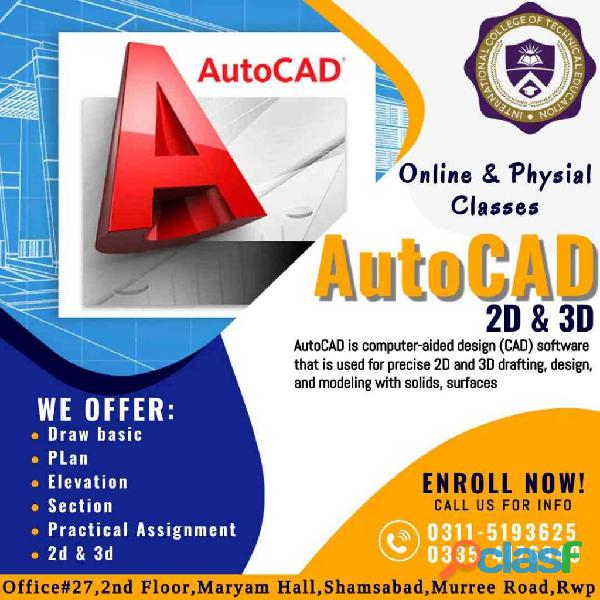
Chitral (Khyber Pakhtunkhwa)
Autocad 2D 3D Computer Course in Chitral AutoCAD is primarily used for creating 2D and 3D drawings. It provides a wide range of tools and features that allow users to create precise and detailed drawings for architectural, engineering, and construction projects.As a Attribute importance of the program INTERNATIONAL COLLEGE OF TECHNICIAL EDUCATION is offering a professional AutoCAD course in Kpk Peshawar Autocad 2D 3D Computer Course in Chitral Course Title: AutoCAD 2D/3D Training Course Description: In the world of engineering and science, effective communication of technical information is paramount. This course aims to equip engineers and scientists with the necessary skills to convey technical ideas unambiguously to executives, fabricators, customers, and peers using the language of engineering drawing. The focus extends beyond mere proficiency in AutoCAD, a vital aspect covered within the course, to encompass the broader foundations of engineering drawing, including projections, dimensions, and sketching—a critical skill for engineers. While delving into the intricacies of AutoCAD, a software widely employed in the design of civil, mechanical, electrical, and architectural structures, participants will emerge as adept 2D and 3D drafters. The course goes beyond the technicalities of CAD software, offering a comprehensive understanding of projections, dimensions, and other foundational elements through hands-on sketching exercises. Furthermore, students will have the opportunity to apply their newfound knowledge to creative engineering design projects. AutoCAD Course Highlights: Introduction to AutoCAD and Working with the Windows Environment Creating Your First Drawing Viewing and Plotting a Drawing Creating Basic Geometry Annotating a Drawing with Text and Hatching Drawing Accurately Basic Editing Skills Dimensioning a Drawing Printing and Layouts AutoCAD 3D Modeling Design 3D Concepts and Autodesk Products for 3D Drawing in Three Dimensions (3D) User Coordinate System and the Z-Axis 3D Wireframe Modeling 3D Surface Modeling Solid Modeling – Constructive Solid Geometry Regions, Extrude and Solid Modeling Multiview Drawings from 3D Models Advanced Modeling Tools & Techniques Conceptual Design Tools & Techniques Autocad 2D 3D Computer Course in Chitral Advantages of AutoCAD: Accurate and Reduced Errors Time and Cost Efficiency Easier Data Transfer Controllable Database for Manufacturing Seamless Import/Export of Files Application of Point Clouds Course Objectives: Upon completion of the AutoCAD 2D/3D Training, participants will: Understand the fundamental concepts and features of AutoCAD. Utilize precision drafting tools in AutoCAD to develop accurate technical drawings. Present drawings in a detailed and visually impressive manner. This course is tailored for professionals in engineering, construction, automotive, and various electrical, mechanical, and civil engineering sectors, providing a step-by-step approach to learning 2D/3D design. The International College of Technical Education in Kpk Peshawar ensures a comprehensive and practical learning experience, empowering participants to enhance their career prospects through the acquisition of valuable AutoCAD skills. Autocad 2D 3D Computer Course in Chitral https://www.icollegete.com/autocad-course-in-rawalpindi/ https://www.icollegete.com/autocad-course-in-bagh-ajk/ Address Detail : ICTE International College of Technical Education Pvt. Ltd Head Office : Office # 27, Second Floor, Maryam Shadi Hall Plaza (Airies Plaza), Shamsabad, Murree Road, Rawalpindi, Pakistan 46000. For Registration: Email : info@icollegete.com Contact : 051-6122937, 0311-5193625, 0092-335-4176949 Websities: https://www.icollegete.com/ https://ictepakistan.com/ https://icollegete.com.pk/
Rs 123
See product
2 photos
