Low 2d animations pakistan
Top sales list low 2d animations pakistan

Lahore (Punjab)
Want your characters to be in motion? Think Box Communication creates motion graphics and 2D/3D Animations for companies to bring your brand in limelight in the market. Think Box Communication provides all the possible services to target market shares with innovative ideas. Contact Us: Rizwan Baig: +92-321-8478338 Head Office Lahore 164-P, Gulberg III, Lahore Islamabad Office House #4, F-6/1, Street #31, Islamabad Karachi Office 13/C, Lane 2, 1st Floor, Zamzama Commercial Area, Phase V, DHA, Karachi Or visit our Website Www (dot) Thinkboxcommunication (dot) com Info (at) Thinkboxcommunication (dot) com
Free
See product

Lahore (Punjab)
Description: Think Box Communication is a production house along with animation house. Thinking to create visual graphics and animations along with motion graphics to character animation for your company? Think Box Communication provides such solutions for brands to gain limelight in the market. Think Box Communications team has not only emerged as a creative platform but also as craft compilers to base our ideas on consumer knowledge. Providing all the services as documentary making, Film making and 2D/3D animation. Contact Us: Head Office Lahore 164-P, Gulberg III, Lahore Rizwan Baig: +92-321-8478338 Islamabad Office House #4, F-6/1, Street #31, Islamabad Karachi Office 13/C, Lane 2, 1st Floor, Zamzama Commercial Area, Phase V, DHA, Karachi Or visit our Website Www (dot) Thinkboxcommunication (dot) com Info (at) Thinkboxcommunication (dot) com
See product

Lahore (Punjab)
Think Box Communication is a platform for 2D/3D Animation, Architectural visualization, character animation. Our aim is to deliver your vivid ideas in an effective manner to the rest of the world under the banner of Think Box Communications. Contect Us: Rizwan Baig Marketing Manager at Think Box Communication Cell No: +92-321-8478338 Rashid Marketing Manager at Think Box Communication Cell No: +92-321-8478342 Or visit our website: Thinkboxcommunication (dot) com Info (at) Thinkboxcommunication (dot) com Address: • Head Office, Lahore 164-P, Gulberg-III, Lahore • Karachi Office 13/C, Lane 2, 1st Floor, Zamzama Commercial Area, Phase V, DHA, Karachi • Islamabad Office House #4, F-6/1, Street #31, Islamabad Web Site: Tnsdigital (dot) net
Free
See product

Lahore (Punjab)
Think Box Communication is a platform for 2D/3D Animation, film production and character animation. Our aim is to deliver your vivid ideas in an the rest of the world under the banner of Think Box Communications. Contect Us: Rizwan Baig Marketing Manager at Think Box Communication Cell No: +92-321-8478338 Rashid Marketing Manager at Think Box Communication Cell No: +92-321-8478342 Or visit our website: Thinkboxcommunication (dot) com Info (at) Thinkboxcommunication (dot) com Address: • Head Office, Lahore 164-P, Gulberg-III, Lahore • Karachi Office 13/C, Lane 2, 1st Floor, Zamzama Commercial Area, Phase V, DHA, Karachi • Islamabad Office House #4, F-6/1, Street #31, Islamabad Web Site: Tnsdigital (dot) net
Free
See product

Karachi (Sindh)
Think Box Communication is a platform for 2D/3D Animation, Architectural visualization, film production and character animation. ideas in an effective manner to the rest of the world under the banner of Think Box Communications. Contect Us: Rizwan Baig Marketing Manager at Think Box Communication Cell No: +92-321-8478338 Rashid Marketing Manager at Think Box Communication Cell No: +92-321-8478342 Or visit our website: Thinkboxcommunication (dot) com Info (at) Thinkboxcommunication (dot) com Address: • Head Office, Lahore 164-P, Gulberg-III, Lahore • Karachi Office 13/C, Lane 2, 1st Floor, Zamzama Commercial Area, Phase V, DHA, Karachi • Islamabad Office House #4, F-6/1, Street #31, Islamabad Web Site: Tnsdigital (dot) net
Free
See product

Bahawalpur (Punjab)
The AutoCAD®: 3D Drawing and Modeling course introduces users who are familiar with the 2D commands of AutoCAD® software to the concepts and methods of 3D modeling. The course provides a thorough foundation of 3D fundamentals and explores the main features of the advanced 3D modeling workspace in AutoCAD software. Topics Covered: • 3D display techniques • Work with simple and complex bodies • Creating complex bodies and surfaces • Editing objects in 3D space • Editing bodies • Creating sections, camera perspectives and animations • Working with point clouds • Conversion of 3D objects • Render settings with materials and lights • Creating 2D drawings from 3D models • Work with user coordinate system • Set up the drawing for 3D printing This AutoCAD course covers the fundamental aspects of creating, managing and presenting drawings using AutoCAD, taught mainly using a 2D interface, but dealing with 3D modeling at later stages. Students taking this course come from a wide range of industries, including engineering, architecture, exhibitions and events, construction and product design. The course is taught through demonstrations and specific AutoCAD drawing tasks designed to embed skills and knowledge. This tutorial is intended for new AutoCAD users who require comprehensive training. Includes features, commands, and techniques for creating, editing, and printing drawings using AutoC.The primary objective of this course is to teach students the basic commands necessary for professional 2D drafting, drafting and drafting using AutoCAD. It includes: Navigation in the AutoCAD user interface Using basic AutoCAD functions Use AutoCAD's precision drawing tools to create accurate engineering drawings Presentation of drawings in a detailed and visually impressive manner AutoCAD 2D Drawing and Annotation The Complete Guide is designed to give you a solid understanding of AutoCAD's features and capabilities. This course covers Starting with sketching, layers, dimension styles, dynamic blocks and A360. Autodesk AutoCAD is powerful AutoCAD software that helps professionals create 2D drawings faster and with greater accuracy. Its simplified 2D drawing enables teams to work more efficiently by sharing drawings across connected desktop, cloud and mobile solutions. http://www.icollegete.com/ International College of Technical Education. Head Office : Office # 27, Second Floor, Maryam Shadi Hall Plaza (Airies Plaza), Shamsabad, Murree Road, Rawalpindi, Pakistan 46000. Email : info@icollegete.com Contact : 051-6122937, 0311-5193625, 0092-335-4176949 http://www.icollegete.com/course/autocad-course-in-rawalpindi-islamabad/
Rs 123
See product

Bagh (Azad Kashmir)
ICTE International College of Technical Education Pvt. Ltd Head Office : Office # 27, Second Floor, Maryam Shadi Hall Plaza (Airies Plaza), Shamsabad, Murree Road, Rawalpindi, Pakistan 46000. Email : info@icollegete.com Contact : 051-6122937, 0311-5193625, 0092-335-4176949 Autocad 2D 3D Courses in Rawalpindi Kanpur Sadikabad Computer-aided design (CAD) is a general term that refers to the use of computers to design homes, office buildings, interiors, and other things that previously required manual drawing. AutoCAD is a specialized software used by many architects and designers for commercial design purposes. During the course, students will learn the functions, commands, and techniques for creating, editing, and printing drawings using her AutoCAD. Through hands-on exercises under the guidance of a certified trainer, a student will learn how to create her 2D production drawing in the best interactive learning environment. Her three lectures at the end of the course are devoted solely to his 3D capabilities in AutoCAD. The first lecture dives into the 3D modeling workspace and covers user interface features specific to 3D functionality. It also covers two different aspects of 3D modeling. We start with primitives as building blocks and apply Boolean functions to get the desired 3D model. Describes another way to get a 3D object from a complex 2D polyline. Continuing the 3D modeling aspect, we will also cover material editing tools to use standard materials from the Autodesk library or to create new materials from scratch. It also covers AutoCAD's lighting tools such as point lights, point lights, and even a simulated sun. The course concludes with a discussion of using rendering capabilities to apply materials, place lighting and render 3D models to simulate real-world situations. This final phase also covers the camera and basic animations to create a walkthrough. Autocad 2D 3D Courses in Rawalpindi Kanpur Sadikabad AutoCAD overview Get to know the AutoCAD interface Coordinate Systems in AutoCAD 2d Drawing and Manipulating Objects Organize your drawings comment drawing Manipulating data Get information from drawings Working with tables Isometric drawings in AutoCAD AutoCAD application for architectural drawings Understanding User Coordinate Systems Customize AutoCAD project documentation 3D model type AutoCAD 3D Conventions Coordinate Systems in AutoCAD 3D View 3D model Create a wireframe model Create a surface model solid object modeling Editing 3D objects Generate drawing views of solid models Calculation of mass properties of solid models give Autocad 2D 3D Courses in Rawalpindi Kanpur Sadiqabad
Rs 123
See product

Pakistan
Think Box Communication providing advertising services in Pakistan. If you want to advertise in Pakistan you find a best place for advertise, we are providing the services of TVC commercials, 2D/3D animation movies, Graphic designing, Motion videos, Film production, Motion graphics and other services. Contact us for low cost but high quality animations in Lahore, Karachi, Islamabad and other cities of Pakistan. Contact Us: Rizwan Baig Marketing Manager at Think Box Communication Cell No: +92-321-8478338 Yousaf Rasheed Marketing Manager at Think Box Communication Cell No: +92-321-8478342 Or visit our website: Thinkboxcommunication (dot) com Info @ Thinkboxcommunication (dot) com
See product

Lahore (Punjab)
Think Box Communication is a production house along with animation house. Thinking to create visual graphics and animations along with motion graphics to character animation for your company? Think Box Communication provides such solutions for brands to gain limelight in the market. Think Box Communications team has not only emerged as a creative platform but also as craft compilers to base our ideas on consumer knowledge. Providing all the services as documentary making, Film making and 2D/3D animation. Contact Us: Head Office Lahore 164-P, Gulberg III, Lahore Rizwan Baig: +92-321-8478338 Islamabad Office House #4, F-6/1, Street #31, Islamabad Karachi Office 13/C, Lane 2, 1st Floor, Zamzama Commercial Area, Phase V, DHA, Karachi Or visit our Website Www (dot) Thinkboxcommunication (dot) com Info (at) Thinkboxcommunication (dot) com
See product

Pakistan
Think Box Communication is a production house along with animation house. Thinking to create visual graphics and animations along with motion graphics to character animation for your company? Think Box Communication provides such solutions for brands to gain limelight in the market. Think Box Communications team has not only emerged as a creative platform but also as craft compilers to base our ideas on consumer knowledge. Providing all the service as documentary making, Film making and 2D/3D animation. Contact Us: Head Office Lahore 164-P, Gulberg III, Lahore Rizwan Baig: +92-321-8478338 Islamabad Office House #4, F-6/1, Street #31, Islamabad Karachi Office 13/C, Lane 2, 1st Floor, Zamzama Commercial Area, Phase V, DHA, Karachi Or visit our Website Www (dot) Thinkboxcommunication (dot) com Info (at) Thinkboxcommunication (dot) com
See product

Pakistan
Want your characters to be in motion? Think Box Communication creates motion graphics and 2D/3D Animations for companies to bring your brand in limelight in the market. Think Box Communication provides all the possible services to target market shares with innovative ideas. Contact Us: Rizwan Baig: +92-321-8478338 Head Office Lahore 164-P, Gulberg III, Lahore Islamabad Office House #4, F-6/1, Street #31, Islamabad Karachi Office 13/C, Lane 2, 1st Floor, Zamzama Commercial Area, Phase V, DHA, Karachi Or visit our Website Www (dot) Thinkboxcommunication (dot) com Info (at) Thinkboxcommunication (dot) com
Free
See product

Muzaffarabad (Azad Kashmir)
AutoCAD 2D & 3D Animations Course in Rawalakot Kashmir Ajk 2023 Advance AutoCAD (Animation) Course In Muzaffarabad We are Offering AutoCAD Course In Our Institute .This course is part of the area of Information/Communication Technology. It introduces the basic concepts of Technical Drawing using a Computer Assisted Drafting (CAD) program 2023 Advance AutoCAD (Animation) Course In Muzaffarabad AutoCAD 2D & 3D Animations Course in Rawalakot Kashmir Ajk This course covers Starting with Sketching, Layers, Dimension Styles, Dynamic Blocks and A360. Autodesk AutoCAD is a powerful CAD software helping professionals create 2D drawings faster and with more precision. AutoCAD classes are immersive with hands-on exercises in different disciplines to effectively learn and apply the software. The software can be leveraged to create technical drawings, architectural and site plans, machines, parts, furniture, schematics, and so much more. With AutoCAD, you can produce precise 2D and 3D drawings and models, electrical diagrams, construction drawings, interior designs, and more. AutoCAD is a versatile software featuring many industry-specific tools and features. It makes the design process easier through its many automation and customization tools. Advantages Of AutoCAD Increased Productivity. AutoCAD users can rapidly and precisely generate complicated designs, increase productivity, and reduce project completion time. Precision. Simple Editing and Modification. Consistency. Communication. Calculation. Database for Manufacturing. Make Changes Easily. 2023 Advance AutoCAD (Animation) Course In Muzaffarabad AutoCAD 2D & 3D Animations Course in Rawalakot Kashmir Ajk AutoCAD Drafting and Design Specialist Diploma. The AutoCAD Technician program trains students in 2D and 3D AutoCAD drawing and management tools commonly used in engineering, architectural design, drafting and modeling. Drawing skills for employment in the engineering and construction industries will be emphasized. This course covers the essential core topics for working with the AutoCAD software. The teaching strategy is to start with a few basic tools that enable the student to create and edit a simple drawing, and then continue to develop those tools. More advanced tools are introduced throughout the class. Not every command or option is covered, because the intent is to show the most essential tools and concepts, such as: Understanding the AutoCAD workspace and user interface. Using basic drawing, editing, and viewing tools. Organizing drawing objects on layers. Inserting reusable symbols (blocks). Preparing a layout to be plotted. Adding text, hatching, and dimensions. Goals The topics covered in this course are geared towards the application of CAD drafting skills to develop solutions to design problems. Student will produce 2D and 3D sketches while learning the 2D and 3D capabilities of the CAD software. The main goal of the course is to communicate the philosophical and engineering intent of an idea by means of a technical drawing. 2023 Advance AutoCAD (Animation) Course In Muzaffarabad AutoCAD 2D & 3D Animations Course in Rawalakot Kashmir Ajk https://www.icollegete.com/autocad-course-in-rawalpindi/ https://www.icollegete.com/autocad-course-in-bagh-ajk/ Address Detail : ICTE International College of Technical Education Pvt. Ltd Head Office : Office # 27, Second Floor, Maryam Shadi Hall Plaza (Airies Plaza), Shamsabad, Murree Road, Rawalpindi, Pakistan 46000. For Registration: Email : info@icollegete.com Contact : 051-6122937, 0311-5193625, 0092-335-4176949 Websities: https://www.icollegete.com/ https://ictepakistan.com/
Rs 123
See product
2 photos

Multan (Punjab)
The AutoCAD®: 3D Drawing and Modeling course introduces users who are proficient with the 2D commands in the AutoCAD® software to the concepts and methods of 3D modeling. The course provides a thorough grounding in the fundamentals of 3D and explores the main features of the advanced 3D Modeling workspace in the AutoCAD software. Topics Covered: • 3D viewing techniques • Working with simple and composite solids • Creating complex solids and surfaces • Modifying objects in 3D space • Editing solids • Creating sections, camera perspectives, and animations • Working with point clouds • Converting 3D objects • Setting up a rendering with materials and lights • Creating 2D drawings from 3D models • Working with the User Coordinate System • Set up a drawing for 3D Prints This AutoCAD course covers the core aspects of creating, managing and presenting drawings using AutoCAD, it is taught predominantly using the 2D interface but looks at 3D modelling in the later stages. Students taking this course come from a wide variety of industries including engineering, architecture, exhibition and events, construction, and product design. The course is taught through demonstrations and specific AutoCAD drawing tasks designed to embed skills and knowledge. This courseware is designed for new AutoCAD software users who require comprehensive training. It incorporates the features, commands, and techniques for creating, editing, and printing drawings with AutoCAD. The primary objective of this courseware is to teach students the basic commands necessary for professional 2D drawing, design, and drafting using AutoCAD. This includes: Navigating the AutoCAD user interface Using the fundamental features of AutoCAD Using precision drafting tools in AutoCAD to develop accurate technical drawings Presenting drawings in a detailed and visually impressive manner AutoCAD 2D Drafting and Annotation The Complete Guide is designed to give you a solid understanding of AutoCAD features and capabilities. This course covers Starting with Sketching, Layers,Dimension Styles, Dynamic Blocks and A360. Autodesk AutoCAD is a powerful CAD software helping professionals create 2D drawings faster and with more precision. Its simplified 2D drafting allows teams to work more efficiently by sharing drawings across connected desktop, cloud, and mobile solutions http://www.icollegete.com/ International College of Technical Education. Head Office : Office # 27, Second Floor, Maryam Shadi Hall Plaza (Airies Plaza), Shamsabad, Murree Road, Rawalpindi, Pakistan 46000. Email : info@icollegete.com Contact : 051-6122937, 0311-5193625, 0092-335-4176949 http://www.icollegete.com/course/autocad-course-in-rawalpindi-islamabad/
Rs 123
See product

Bahawalpur (Punjab)
The AutoCAD®: 3D Drawing and Modeling course introduces users who are familiar with the 2D commands of AutoCAD® software to the concepts and methods of 3D modeling. The course provides a thorough foundation of 3D fundamentals and explores the main features of the advanced 3D modeling workspace in AutoCAD software. Topics Covered: • 3D display techniques • Work with simple and complex bodies • Creating complex bodies and surfaces • Editing objects in 3D space • Editing bodies • Creating sections, camera perspectives and animations • Working with point clouds • Conversion of 3D objects • Render settings with materials and lights • Creating 2D drawings from 3D models • Work with user coordinate system • Set up the drawing for 3D printing This AutoCAD course covers the fundamental aspects of creating, managing and presenting drawings using AutoCAD, taught mainly using a 2D interface, but dealing with 3D modeling at later stages. Students taking this course come from a wide range of industries, including engineering, architecture, exhibitions and events, construction and product design. The course is taught through demonstrations and specific AutoCAD drawing tasks designed to embed skills and knowledge. This tutorial is intended for new AutoCAD users who require comprehensive training. Includes features, commands, and techniques for creating, editing, and printing drawings using AutoCAD. The primary objective of this course is to teach students the basic commands necessary for professional 2D drafting, drafting and drafting using AutoCAD. It includes: Navigation in the AutoCAD user interface Using basic AutoCAD functions Use AutoCAD's precision drawing tools to create accurate engineering drawings Presentation of drawings in a detailed and visually impressive manner AutoCAD 2D Drawing and Annotation The Complete Guide is designed to give you a solid understanding of AutoCAD's features and capabilities. This course covers Starting with sketching, layers, dimension styles, dynamic blocks and A360. Autodesk AutoCAD is powerful CAD software that helps professionals create 2D drawings faster and with greater accuracy. Its simplified 2D drawing enables teams to work more efficiently by sharing drawings across connected desktop, cloud and mobile solutions. http://www.icollegete.com/ International College of Technical Education. Head Office : Office # 27, Second Floor, Maryam Shadi Hall Plaza (Airies Plaza), Shamsabad, Murree Road, Rawalpindi, Pakistan 46000. Email : info@icollegete.com Contact : 051-6122937, 0311-5193625, 0092-335-4176949 http://www.icollegete.com/course/autocad-course-in-rawalpindi-islamabad/
Rs 123
See product
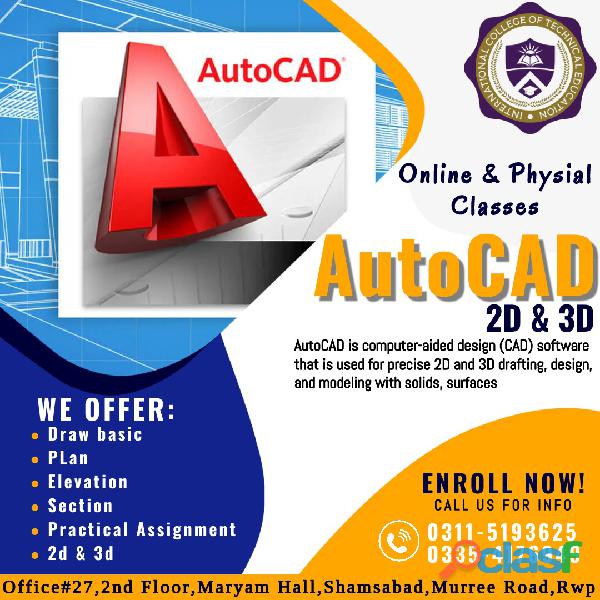
Rawalpindi (Punjab)
ICTE International College of Technical Education. Head Office : Office # 27, Second Floor, Maryam Shadi Hall Plaza (Airies Plaza), Shamsabad, Murree Road, Rawalpindi, Pakistan 46000. Email : info@icollegete.com Contact : 051-6122937, 0311-5193625, 0092-335-4176949 The AutoCAD®: 3D Drawing and Modeling course introduces users who are proficient with the 2D commands in the AutoCAD® software to the concepts and methods of 3D modeling. The course provides a thorough grounding in the fundamentals of 3D and explores the main features of the advanced 3D Modeling workspace in the AutoCAD software. AutoCAD is a CAD (Computer Aided Design or Computer Aided Drafting) software application for 2D and 3D design and drafting. The course explores the latest tools and techniques of the software package covering all draw commands and options, editing, dimensioning, hatching, and plotting techniques available with AutoCAD Training. The textbook helps in advancing the frontiers of the software, takes the user across a wide spectrum of engineering solutions through progressive examples, comprehensive illustrations, and detailed exercises, thereby making it an ideal solution for both the novice and the advanced user.AutoCAD is an emerging field that combines creativity with technical skills. This course will help a trainee to acquire basic introduction of Computer Aided Design (CAD). AutoCAD is the pioneer software in leaving behind the cumbersome ways of drawing on a sheet/paper by hand to CAD designing with technical approach. This course will help learn this software step by step from beginner to professional level. The goal is to develop planning and designing skills starting with the fundamental theory and practice of AutoCAD and quickly advancing to draw Polylines, fillets, chamfering, gradient, layers and hatching etc. 3D Max introduction and modelling will also be discussed in collaboration with AutoCAD software. This course puts you on the track of accomplishment by providing complete instructions on how to start your AutoCAD career as a freelancer and get the best AutoCAD jobs. Topics Covered: • 3D viewing techniques • Working with simple and composite solids • Creating complex solids and surfaces • Modifying objects in 3D space • Editing solids • Creating sections, camera perspectives, and animations • Working with point clouds • Converting 3D objects • Setting up a rendering with materials and lights • Creating 2D drawings from 3D models • Working with the User Coordinate System • Set up a drawing for 3D Prints
Rs 123
See product
