Learn 3d
Top sales list learn 3d

Lahore (Punjab)
Learn 3ds max for 3d game design and get job opportunities for more details 03454948238 from May 3rd
See product

Karachi (Sindh)
Hi, My name is Syed Ammar Ali, I am Qualified, Professional and Expert Modeler of 3Ds Studio Max. i can teach Advanced 3Ds Max Architecture (home tuition) in minimum time frame its depend on how are you a quick learner (Guarantee) in reasonable fee. Course Detail: Architecture Modeling Advanced Vray Material Advanced Vray Lighting Advanced Vray Rendering 360 Degree Panorama Rendering Walkthrough Animation Quality Portfolio (Like My work) My Online work is Available. www.cmammar.webs.com www.behance.net/cmammar 3D VIEW www.dermandar.com/p/cWJgUE/cg-interior-room http://www.dermandar.com/p/amlWxo/girls-room Online (Skype) classes are also available in low fees
See product

Pakistan (All cities)
3D Studio Max Course Content: Introduction to Autodesk 3Ds Max Autodesk 3DS Max Design Interface and Workflow Autodesk 3DS Max Design Project Configuration Assembling files 3D Modelling from 2D Objects lighting Data Extracting using filter technique Lighting with Autodesk 3DS Max mental ray Data integrity using data validation Rendering Understanding new conditional formatting features Animation for Visualisation Detailed box modelling techniques Learn about the Edge Copying technique Combine multiple mode ling concepts to create photo-real models Learn to build anything from Airplanes to humans The difference between Mesh & Nurbs techniques Material Techniques Learn game texturing techniques Pelt Mapping Layer many maps using UVW map channels Using Alphas & images as Alphas Mix & Composite Mapping Material types in depth including Multi-Sub Object Composite Matte/shadow Raytraced materials Render to texture Effects Particles tips and tricks Particle Flow Environmental effects Composition tips Glow & flares Dynamics with Reactor Add Bones into the Mesh The ‘Da Vinci pose- Do’s & Don’ts’ Preparing the mesh for Bone Rigging Adding Bones into using Mesh Template Rigging Mechanical vs. Bone Rigs Set up a Rig using HI Solver & Sliders Over 3 Different Custom Biped Rigs- developed by the instructor Roper usage of Coordinate Systems to prevent Rigging problems Create Biped, Quadrupeds or any Multi-legged Character Creative use of Controllers & Constraints What the books don’t show us Character Studio Biped, Physique & Skinning Learn Workflows for Successful Rigging Fitting Biped to a Mesh Creating Footsteps, Varying Time & Stride length RFootsteps in Track View Upper body animation Freeform animation Anchoring IK Blending Body Dynamics Passing Objects Obstacle Coursed Motion Capture Motion Flow Curve Editing Skinning Skin modifier Skin morph & skin wrap Envelopes Vertex editing Weight tables Mirror mode Animation Techniques Tip & tricks on walk cycles Human & animal locomotion techniques Morph modifier for facial animation Lighting Using Skylight Area lights Radiosity Light Tracer Photometric lights Tips on how to reduce time consuming renders with simple standard lights Animation Learn controllers in depth List controllers & limit controllers Parameter collector Wire Parameters Sliders Inverse kinematics IK Solvers Animation modifiers Morphing Animation materials & effects Channel locks & inherit Class 5 Days a Weeks Class Timing Evening & Morning Shift Students from different cities can apply for Admission Rawalpindi, Islamabad, Lahore, Karachi, Gilgit, Skardu, Ghangche, taxila, Shigar, Astore, Diamer, Ghizer, Kharmang, Gultari, Rondo, Hunza Nagar, Gupi, Azad Jammu and Kashmir, Muzaffarabad, Mirpur, Bhimber, Kotli, Rawlakot, Bagh, Bahawalpur, Bhakkar, Chakwal, Chiniot, Dera Ghazi Khan, Faisalabad, Gujranwala, Gujrat, Hafizabad, Jhang, Jhelum, Kasur, Khanewal, Khushab, Layyah, Lodharan, Mandi-Bahuddin, Mianwali, Multan, Muzaffargarh, Nankana Sahib, Narowal, Okara, Pakpattan, Rahim Yar Khan, Rajanpur, Sahiwal, Sargodha, Sheikhupura, Sialkot, Toba tek Singh, Vehari, Attock, Taxila, Wah Cantt, Rawalpindi, Balochistan, Khyber-Pakhtunkhwa, Punjab, Sindh, Gilgit Baltistan, Turbat, Sibi, Chaman, Lasbela, Zhob, Gwadar, Nasiraba, Jaffarabad, Hub, Dera Murad Jamali, Dera Allah Yar, Khyber-Pakhtunkhwa, Peshawar, Mardan, Abbottabad, Mingor, Kohat, Bannu, Swabi, Dera Ismail Khan, Charsadda, Nowshera, Mansehra, Hyderabad, Sukkur, Larkana, Nawabshah, Nanak wara, Mirpur Khas, Jacobabad, Shikarpur, Khairpur, Pakistan.
See product

Lahore (Punjab)
Learn Professional 3D Interior Designing at your home Course Description : This course specialized for interior Engineers and Free Lance Designers, Who want to be a professional in a short period of time. this course will cover Advanced Advanced Shading ( how to make your own V-Ray Materials, and used UVW map) Full Details about V-Ray Software ( understanding all V-Ray parameters and particle excercise) Duration: 20 hours , 10 Days Fee: 15,000 Home Tuition Service available Fee: 25,000 Please call 03244553939 for more detail please visit http://pakistan3dvisualization.blogspot.com
Rs 15.000
See product

Karachi (Sindh)
3d Max and Maya are the two high demanding courses in Multimedia field.In these courses you will learn interior and exterior modelling, v-ray light, car animation, character animation, dynamics,advance animation, channel ids, occasional channel ids.The scope of these courses are very high.You can get the job opportunities in TV channels and production houses. If you want to be a professional 2d / 3d animator. Join Tokyo Institute of Multimedia.
Free
See product

Karachi (Sindh)
3d Max and Maya are the two high demanding courses in Multimedia field.In these courses you will learn interior and exterior modelling, v-ray light, car animation, character animation, dynamics,advance animation, channel ids, occasional channel ids.The scope of these courses are very high.You can get the job opportunities in TV channels and production houses. If you want to be a professional 2d / 3d animator. Join Tokyo Institute of Multimedia.
Free
See product

Karachi (Sindh)
3d Max and Maya are the two high demanding courses in Multimedia field .In these courses you will learn interior and exterior modelling, v-ray light, car animation, character animation, dynamics,advance animation, channel ids, occasional channel ids. The scope of these courses are very high.You can get the job opportunities in TV channels and production houses. If you want to be a professional 2d / 3d animator. Join Tokyo Institute of Multimedia.
Free
See product

Khushab (Punjab)
3D Solid Work Professional Training Course in Kahuta 333-3300118 , 3D Solid Work Professional Training Course in Kahuta 333-3300118 , Learn how to create, edit and manage Piping and Tubing routes, from the critical routing components and their design requirements to the subassemblies that contain the routes easy-to-use design analysis and optimization software fully embedded within SOLIDWORKS software. SOLIDWORKS Simulation is ideal for engineers who need analysis, but are not specialists in finite element analysis , SELF-PACED SOLIDWORKS eCOURSES MySolidWorks offers a library of high-quality, interactive eCourses that include everything from the SOLIDWORKS instructor-led training manual in a self-paced eLearning format. SOLIDWORKS eCourses are available for purchase as a three month subscription to the eCourse at MySolidWorks. To purchase a subscription to a SOLIDWORKS eCourse, adtek is able to offer a comprehensive schedule of training in all of the SolidWorks products (including some partner products such as SolidCAM) from numerous venues across the UK. As part of our partnership with Solid Solutions Management we are able to offer shared training centre resources to increase the scope and scale of each of our training services. To book on a course or enquire about our training packages simply click on the course you are interested in and fill out the online , Starting from the very basics of the program, the course develops looking at modelling essentials required for day to day use of the software, right through to some advanced topics for automating designs. Part and Assembly modelling and also the 2D drawing environment are introduced during this course , We work hard to provide the very best training possible, so that you can quickly gain all the commercial benefits of your SOLIDWORKS investment. We have the most capable SOLIDWORKS users in the UK – qualified engineers with real world experience and heaps of talent.For Registration Call: 333-3300118
Free
See product

Karachi (Sindh)
Learn Online Computer Courses at your home, Office or any place any time you want Learn Online Computer Courses at your home, Office or any place any time you want with SBTE registered Institute No time wasting No risk No traveling We Offer Online training of following courses at your place with Certification • Advance Laptop Repairing 100% Practical • Advance Mobile/Smart Phone Repairing 100% Practical • AutoCAD 2D & 3D with Drafting Latest version • Autodesk Revit Architecture/Structure/MEP • Advance Office Automation (Msoffice based) • Certificate Information Technology (CIT) • Adobe Photoshop CS • Coreldraw For more details feel free to contact us +92-333-3291095 from Apr 27th
See product

Karachi (Sindh)
3D Educators are starting a short course program. You are invited to attend the 04 days program of Ms. Office, Ms. Excel, and Ms. Powerpoint. COURSE COVER: * ADVANCED MS WORD * ADVANCED MS EXCEL * ADVANCED MS POWERPOINT ADVANCED MS WORD One of the most widely used word processing software in the world, MS Word provides a one stop solution to all your document development requirements, may it be a simple letter, a colourful brochure or an official portfolio for a product. ADVANCED MS EXCEL Microsoft Excel helps companies maximise the value of their data, helping to control costs more effectively and obtain business information. ADVANCED MS POWERPOINT Why PowerPoint? It seems that everywhere you go in the eLearning world you run into PowerPoint. Most of the new authoring tools either use PPT as their base or offer the ability to import slides. Now Registrations are Opened Registration Form: https://forms.gle/v1fiJe6BmgVT7oxv6 Classes Starting From 3 May 2020 @ 3PM Contact Us: 021-34141329 0333-2402474 More Information: http://www.3deducators.com from Apr 22nd
See product

Karachi (Sindh)
AutoCad Experts offers 3D Architectural visualization in Karachi. Learn how to design and draft 2D and 3D. WHAT IS AUTOCAD EXACTLY? AutoCAD is a computer-aided design (CAD) application that allows users to produce complex 2D and 3D drawings of real-world objects and abstract concepts. Since its beginnings, it has created everything from houses to spaceships, cars, and roller coasters. It uses a tree-like hierarchical data structure to allow users to design particular pieces or entire systems using various modeling tools for structures, components, and networks. It can handle large amounts of data because of its file-based design, which incorporates 3D transformations, texturing, and lighting, among other geometric operations. from Sep 30th
See product

Karachi (Sindh)
AutoCad Experts offers 3D Architectural visualization in Karachi. Learn how to design and draft 2D and 3D. WHAT IS AUTOCAD EXACTLY? AutoCAD is a computer-aided design (CAD) application that allows users to produce complex 2D and 3D drawings of real-world objects and abstract concepts. Since its beginnings, it has created everything from houses to spaceships, cars, and roller coasters. It uses a tree-like hierarchical data structure to allow users to design particular pieces or entire systems using various modeling tools for structures, components, and networks. It can handle large amounts of data because of its file-based design, which incorporates 3D transformations, texturing, and lighting, among other geometric operations. from Aug 1st
See product

Karachi (Sindh)
AutoCAD Experts is a dynamic Engineering Computer Institution of Professional Courses located in Karachi. WHAT IS AUTOCAD EXACTLY? AutoCAD is a computer-aided design (CAD) application that allows users to produce complex 2D and 3D drawings of real-world objects and abstract concepts. Since its beginnings, it has created everything from houses to spaceships, cars, and roller coasters. It uses a tree-like hierarchical data structure to allow users to design particular pieces or entire systems using various modeling tools for structures, components, and networks. It can handle large amounts of data because of its file-based design, which incorporates 3D transformations, texturing, and lighting, among other geometric operations. from Dec 1st
See product

Karachi (Sindh)
AutoCAD Experts is a dynamic Engineering Computer Institution of Professional Courses located in Karachi. WHAT IS AUTOCAD EXACTLY? AutoCAD is a computer-aided design (CAD) application that allows users to produce complex 2D and 3D drawings of real-world objects and abstract concepts. Since its beginnings, it has created everything from houses to spaceships, cars, and roller coasters. It uses a tree-like hierarchical data structure to allow users to design particular pieces or entire systems using various modeling tools for structures, components, and networks. It can handle large amounts of data because of its file-based design, which incorporates 3D transformations, texturing, and lighting, among other geometric operations. from Aug 1st
See product

Rawalpindi (Punjab)
Animation is an exciting, innovative and creative field. At Lahore institute of Animation and Design. Major in animation will prepare you for jobs in film, television, online, construction and computer Gaming. Through using the latest industry-relevant software in the formation of animations. You’ll learn the skills you need to start your career. You will also create a final student portfolio to showcase your work and skills to prospective employers. The creation of moving pictures in a three-dimensional digital environment. This is done by sequencing consecutive images, or “frames”, that simulate motion by each image showing the next in a gradual progression of steps, filmed by a virtual “camera” and then output to video by a rendering engine. The eye can be “fooled” into perceiving motion when these consecutive images are shown at a rate of 24 frames per second or faster. Autodesk® 3ds – 2ds Max Course Outlines Session Details – 3ds Getting Started with 3ds Max Working With Objects What is Modeling Poly Modeling Product Modeling & Basic Light, Shading, Camera, Rendering Product Modeling & Advance Material Product Modeling & Unwrap UV’s Understanding UV Mapping Light Setups Usage of Third Party Renders Vray Light Vray Render Setup Vray Materials Vray Camera Vray Render Setup CAD Intergration Interior 1 Interior 2 Exterior Post Work Session Details – 2ds Line Theory Perspective Still Life Color Theory Drawing Through Observation Value Theory Silhouette Drawings Human Anatomy Cartoon Styles Storyboards Character Designing Application of Different Materials in Drawing(Understanding Mediums) Creating Creatures and Sci-Fi Illustrations
Free
See product

Rawalpindi (Punjab)
Web Development and 3D studio Max Course in Rawalpindi 03335671497 Web Development and 3D studio Max Course in Rawalpindi 03335671497 Web Development and 3D studio Max Course in Rawalpindi 03335671497 Web Development and 3D studio Max Course in Rawalpindi 03335671497 Web Development Courses Course Outline Introduction to the Web HTML CSS, JavaScripting Dreamweaver PHP My SQL Class Timing Daily 1.5 Hours Course Duration : Two Months Total Fee: 10,000/- 3D Studio Max Course Outline Introduction to Autodesk 3Ds Max introduction to Autodesk 3Ds Max Autodesk 3DS Max Design Interface and Workflow Autodesk 3DS Max Design Project Configuration assembling files 3D Modelling from 2D Objects lighting lighting with Autodesk 3DS Max mental ray rendering animation for Visualisation Low and High Poly modelling detailed box modelling techniques learn about the Edge Copying technique combine multiple mode ling concepts to create photo-real models learn to build anything from Airplanes to humans! the difference between Mesh & Nurbs techniques Material Techniques learn game texturing techniques pelt Mapping layer many maps using UVW map channels using Alphas & images as Alphas mix & Composite Mapping material types in depth including Multi-Sub Object composite matte/shadow raytraced materials render to texture Effects particles tips and tricks particle Flow environmental effects composition tips glow & flares dynamics with Reactor Add Bones into the Mesh the ‘Da Vinci pose- Do’s & Don’ts’ preparing the mesh for Bone Rigging adding Bones into using Mesh Template Rigging mechanical vs. Bone Rigs set up a Rig using HI Solver & Sliders Over 3 Different Custom Biped Rigs- developed by the instructor tips and Tricks for successful Rigging proper usage of Coordinate Systems to prevent Rigging problems create Biped, Quadrupeds or any Multi-legged Character creative use of Controllers & Constraints what the books don’t show us! Character Studio Biped, Physique & Skinning learn Workflows for Successful Rigging Fitting Biped to a Mesh creating Footsteps, Varying Time & Stride length footsteps in Track View upper body animation freeform animation anchoring IK Blending Body Dynamics Passing Objects Obstacle Coursed Motion Capture Motion Flow Curve Editing Skinning skin modifier skin morph & skin wrap envelopes vertex editing weight tables mirror mode Animation Techniques tip & tricks on walk cycles human & animal locomotion techniques morph modifier for facial animation Lighting using Skylight area lights radiosity light Tracer photometric lights tips on how to reduce time consuming renders with simple standard lights Animation learn controllers in depth list controllers & limit controllers parameter collector wire Parameters sliders inverse kinematics IK Solvers animation modifiers morphing animation materials & effects channel locks & inheritance audio synchronization Class Timing Daily 2 hour Total Fee: 10000/-PKR For Registration : 0331-5999937, 0321-5056755. AutoCad 3D Civil Course in Rawalpindi | 3D Civil Courses | AutoCad 3D Civil Course in Rawalpindi | 3D Civil Courses | AutoCad 3D Civil Course in Rawalpindi | 3D Civil Courses | AutoCad 3D Civil Course in Rawalpindi | 3D Civil Courses | AutoCad 3D Civil Course in Rawalpindi | 3D Civil Courses | AutoCad 3D Civil Course in Rawalpindi | 3D Civil Courses | AutoCad 3D Civil Course in Rawalpindi | 3D Civil Courses | AutoCad 3D Civil Course in Rawalpindi | 3D Civil Courses |AutoCad 3D Civil Course in Rawalpindi | 3D Civil Courses | AutoCad 3D Civil Course in Rawalpindi | 3D Civil Courses | AutoCad 3D Civil Course in Rawalpindi | 3D Civil Courses | AutoCad 3D Civil Course in Rawalpindi | 3D Civil Courses | AutoCad 3D Civil Course in Rawalpindi | 3D Civil Courses | AutoCad 3D Civil Course in Rawalpindi | 3D Civil Courses | AutoCad 3D Civil Course in Rawalpindi | 3D Civil Courses | AutoCad 3D Civil Course in Rawalpindi | 3D Civil Courses | AutoCad 3D Civil Course in Rawalpindi | 3D Civil Courses | AutoCad 3D Civil Course in Rawalpindi | 3D Civil Courses | AutoCad 3D Civil Course in Rawalpindi | 3D Civil Courses | AutoCad 3D Civil Course in Rawalpindi | 3D Civil Courses | AutoCad 3D Civil Course in Rawalpindi | 3D Civil Courses | AutoCad 3D Civil Course in Rawalpindi | 3D Civil Courses | AutoCad 3D Civil Course in Rawalpindi | 3D Civil Courses | AutoCad 3D Civil Course in Rawalpindi | 3D Civil Courses
See product

Rawalpindi (Punjab)
Civil 3D Training Course in Rawalpindi Sawat Kohat,Civil 3D Training Course in Rawalpindi Islamabad Pakistan,admission open for boys and girls best training institute in rawalpindi punjab pakistan new session start on 2 March 2020 Office # 27, Second Floor, Maryam Shadi Hall Plaza (Airies Plaza), Shamsabad, Murree Road,Rawalpindi, Pakistan 0311-5193625, 0092-335-4176949,Civil 3D is a very challenging software to learn. More so than most BIM softwares. ... If you need civil engineering tools you need Civil 3D and you will need to learn AutoCAD basic and at least intermediate techniques. If you don't need the civil tools plain AutoCAD will do.AutoCAD Civil 3D software is a design and documentation solution for civil engineering that supports building information modeling (BIM) workflows. By learning to use AutoCAD Civil 3D, you can improve project performance, maintain consistent data, follow standard processes, and respond faster to change.The AutoCAD Civil 3D 2020 Fundamentals learning guide is designed for Civil Engineers and Surveyors who want to take advantage of the AutoCAD Civil 3D software’s interactive, dynamic design functionality. The AutoCAD Civil 3D software permits the rapid development of alternatives through its model-based design tools. You will learn techniques enabling you to organize project data, work with points, create and analyze surfaces, model road corridors, create parcel layouts, perform grading and volume calculation tasks, and layout pipe networks.The AutoCAD® Civil 3D® 2019: Fundamentals learning guide is designed for Civil Engineers and Surveyors who want to take advantage of the AutoCAD® Civil 3D® software’s interactive, dynamic design functionality. The AutoCAD Civil 3D software permits the rapid development of alternatives through its model-based design tools. You will learn techniques enabling you to organize project data, work with points, create and analyze surfaces, model road corridors, create parcel layouts, perform grading and volume calculation tasks, and layout pipe networks.AutoCAD Civil 3D software is a Building Information Modeling (BIM) solution for civil engineering design and documentation. AutoCAD Civil 3D helps civil engineering professionals working on transportation, land development, and water projects stay coordinated and more easily and efficiently explore design options, analyze project performance, and deliver consistent, higher quality documentation all within a familiar AutoCAD environment. Perform geospatial analysis and extend Civil 3D model data for storm water analysis and interactive.3D simulations and visualizations. You can also generate quantity takeoff information and support automated machine guidance during construction. Civil 3D helps you gain the competitive advantage of BIM to deliver more innovative project solutions.The Autodesk Civil 3D software permits the rapid development of alternatives through its model-based design tools. You will learn techniques enabling you to organize project data, work with points, create and analyze surfaces, model road corridors, create parcel layouts, perform grading and volume calculation tasks, and layout pipe networks.AutoCAD Civil 3D software is a civil engineering design and documentation solution that supports Building Information Modeling workflows. Using AutoCAD Civil 3D, infrastructure professionals can better understand project performance, maintain more consistent data and processes, and respond faster to change. Autodesk Civil 3D 2020 user interface. Create and edit parcels and print parcel reports. Create points and point groups and work with survey figures. Create, edit, view, and analyze surfaces. Create and edit alignments. Create data shortcuts. Create sites, profiles, and cross-sections. Create assemblies, corridors, and intersections AutoCAD Civil 3D Introduction to Core Elements Data Input – Survey and Points Surface Modelling in Civil 3D Part Lists and Part Builder Pipe Networks Alignments and Corridors Profiles Assemblies and Subassemblies Corridors Intersections and Roundabouts Cross Sections and Mass Haul Grading Data Sharing and Presentation LDT and LandXML Quantity Take-off Create grading solutions. Create gravity fed and pressure pipe networks. Perform quantity takeoff and volume calculations. Use plan production tools to create plan and profile sheets.
Rs 25.000
See product
11 photos

Rawalpindi (Punjab)
Web Designing,AutoCad 2D,3D Course in Rawalpindi 03335671497 Web Designing,AutoCad 2D,3D Course in Rawalpindi 03335671497 Web Designing,AutoCad 2D,3D Course in Rawalpindi 03335671497 Web Designing,AutoCad 2D,3D Course in Rawalpindi 03335671497 Web & Graphics Designing Courses Course Outline Introduction to the Designing Corel Draw Inpage Adobe Photoshop HTML Dreamweaver JavaScripting Class Timing Daily 1.5 Hours Course Duration : Two Months Total Fee: 10,000/- AutoCAD 2D/3D Course Course Outline Introduction to AutoCAD. 2D 3D Elevation Section Practical Assignments. Class Timing: Daily 1.5 Hours (2 Months) Total Fee: 6000/- PKR. 3D Studio Max Course Outline Introduction to Autodesk 3Ds Max introduction to Autodesk 3Ds Max Autodesk 3DS Max Design Interface and Workflow Autodesk 3DS Max Design Project Configuration assembling files 3D Modelling from 2D Objects lighting lighting with Autodesk 3DS Max mental ray rendering animation for Visualisation Low and High Poly modelling detailed box modelling techniques learn about the Edge Copying technique combine multiple mode ling concepts to create photo-real models learn to build anything from Airplanes to humans! the difference between Mesh & Nurbs techniques Material Techniques learn game texturing techniques pelt Mapping layer many maps using UVW map channels using Alphas & images as Alphas mix & Composite Mapping material types in depth including Multi-Sub Object composite matte/shadow raytraced materials render to texture Effects particles tips and tricks particle Flow environmental effects composition tips glow & flares dynamics with Reactor Add Bones into the Mesh the ‘Da Vinci pose- Do’s & Don’ts’ preparing the mesh for Bone Rigging adding Bones into using Mesh Template Rigging mechanical vs. Bone Rigs set up a Rig using HI Solver & Sliders Over 3 Different Custom Biped Rigs- developed by the instructor tips and Tricks for successful Rigging proper usage of Coordinate Systems to prevent Rigging problems create Biped, Quadrupeds or any Multi-legged Character creative use of Controllers & Constraints what the books don’t show us! Character Studio Biped, Physique & Skinning learn Workflows for Successful Rigging Fitting Biped to a Mesh creating Footsteps, Varying Time & Stride length footsteps in Track View upper body animation freeform animation anchoring IK Blending Body Dynamics Passing Objects Obstacle Coursed Motion Capture Motion Flow Curve Editing Skinning skin modifier skin morph & skin wrap envelopes vertex editing weight tables mirror mode Animation Techniques tip & tricks on walk cycles human & animal locomotion techniques morph modifier for facial animation Lighting using Skylight area lights radiosity light Tracer photometric lights tips on how to reduce time consuming renders with simple standard lights Animation learn controllers in depth list controllers & limit controllers parameter collector wire Parameters sliders inverse kinematics IK Solvers animation modifiers morphing animation materials & effects channel locks & inheritance audio synchronization Class Timing Daily 2 hour Total Fee: 10000/-PKR
See product

Rawalpindi (Punjab)
AutoCAD 2D/3D Course Course Outline Introduction to AutoCAD. 2D 3D Elevation Section Practical Assignments. Class Timing: Daily 1.5 Hours (2 Months) Total Fee: 6000/- PKR. 3D Studio Max Course Outline Introduction to Autodesk 3Ds Max introduction to Autodesk 3Ds Max Autodesk 3DS Max Design Interface and Workflow Autodesk 3DS Max Design Project Configuration assembling files 3D Modelling from 2D Objects lighting lighting with Autodesk 3DS Max mental ray rendering animation for Visualisation Low and High Poly modelling detailed box modelling techniques learn about the Edge Copying technique combine multiple mode ling concepts to create photo-real models learn to build anything from Airplanes to humans! the difference between Mesh & Nurbs techniques Material Techniques learn game texturing techniques pelt Mapping layer many maps using UVW map channels using Alphas & images as Alphas mix & Composite Mapping material types in depth including Multi-Sub Object composite matte/shadow raytraced materials render to texture Effects particles tips and tricks particle Flow environmental effects composition tips glow & flares dynamics with Reactor Add Bones into the Mesh the ‘Da Vinci pose- Do’s & Don’ts’ preparing the mesh for Bone Rigging adding Bones into using Mesh Template Rigging mechanical vs. Bone Rigs set up a Rig using HI Solver & Sliders Over 3 Different Custom Biped Rigs- developed by the instructor tips and Tricks for successful Rigging proper usage of Coordinate Systems to prevent Rigging problems create Biped, Quadrupeds or any Multi-legged Character creative use of Controllers & Constraints what the books don’t show us! Character Studio Biped, Physique & Skinning learn Workflows for Successful Rigging Fitting Biped to a Mesh creating Footsteps, Varying Time & Stride length footsteps in Track View upper body animation freeform animation anchoring IK Blending Body Dynamics Passing Objects Obstacle Coursed Motion Capture Motion Flow Curve Editing Skinning skin modifier skin morph & skin wrap envelopes vertex editing weight tables mirror mode Animation Techniques tip & tricks on walk cycles human & animal locomotion techniques morph modifier for facial animation Lighting using Skylight area lights radiosity light Tracer photometric lights tips on how to reduce time consuming renders with simple standard lights Animation learn controllers in depth list controllers & limit controllers parameter collector wire Parameters sliders inverse kinematics IK Solvers animation modifiers morphing animation materials & effects channel locks & inheritance audio synchronization Class Timing Daily 2 hour Total Fee: 10000/-PKR For Registration : 0331-5999937, 0321-5056755.
See product
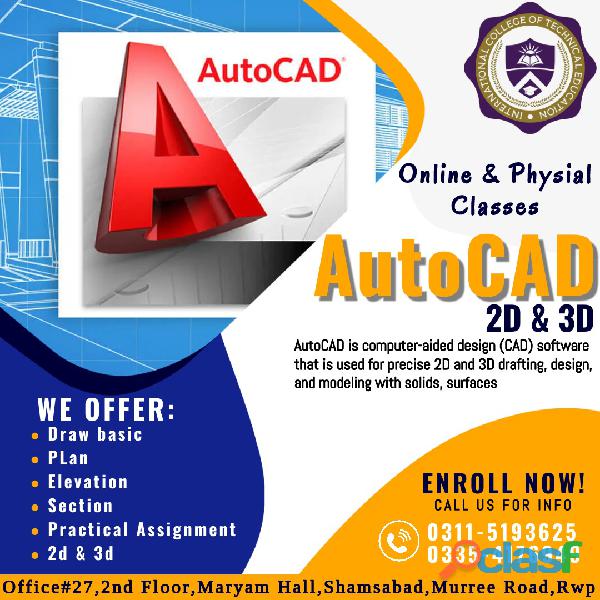
Muzaffarabad (Azad Kashmir)
ICTE International College of Technical Education Pvt. Ltd Head Office : Office # 27, Second Floor, Maryam Shadi Hall Plaza (Airies Plaza), Shamsabad, Murree Road, Rawalpindi, Pakistan 46000. Email : info@icollegete.com Contact : 051-6122937, 0311-5193625, 0092-335-4176949 This course covers basic drafting and engineering concepts such as dimensional principles and assembly drawings, giving users the essential drafting skills to solve problems in AutoCAD 2D. CAD is two-dimensional computer-aided design and 3D CAD is three-dimensional computer-aided design. Draft supported. 2D displays length and height information on a flat plane. 3D, defined as a 3D drawing or model, represents an object in terms of height, width, and depth. AutoCAD is an emerging field that combines creativity and technical prowess. This course helps trainees learn the basics of computer-aided design (CAD). AutoCAD is pioneering software that takes an engineering approach to CAD design beyond the tedious manual drawing on paper. This course will help you learn this software step by step from beginner to pro level. The goal is to develop planning and design skills that start with basic AutoCAD theory and practice and progress rapidly to drawing polylines, fillets, chamfers, gradients, levels, hatches, and more. 3D Max implementation and modeling is done as well. We talked about collaborating with AutoCAD software. This course will set you on the path to success by detailing how to start your AutoCAD freelance career and get the best of his AutoCAD jobs. AutoCAD®: The 3D Drafting and Modeling course introduces his 3D modeling concepts and methods to users familiar with his 2D command of the AutoCAD® software. This course provides a thorough introduction to 3D fundamentals and explores key features of the advanced 3D modeling workspace in AutoCAD software. Topics covered: • 3D viewing techniques • Manipulation of simple and compound solids • Create complex solids and surfaces • Modify objects in 3D space • Edit solids • Create sections, camera angles and animations • Point cloud manipulation • Convert 3D objects • Set up your render with materials and lights • Create 2D drawings from 3D models • Manipulation of user coordinate systems • Create drawings for 3D printing http://www.icollegete.com/?s=autocad http://www.icollegete.com/course/autocad-course-in-rawalpindi-islamabad/ http://www.icollegete.com/course/autocad-training-course-in-rawalpindi-islamabad-pakistan/ http://www.icollegete.com/course/autocad-civil-3d-training-course-in-rawalpindi-pakistan/
Rs 123
See product

Attock (Punjab)
Revit 3D course Classes in Attock 3335671497 REVIT TRAINING PROGRAM The 3DTraining programs are unique because they are entirely production based to help participants gain the Building Information Modeling (BIM) experience required to enhance their marketability. Our programs are ideal for: Intermediate-level users looking to improve their current skills and portfolio. AutoCAD users looking to learn Revit for current or future job requirements. Beginners looking to explore new career options in the building industry. Those who are looking to prepare for Autodesk Certification. Participants learn the software by working on diverse projects and creating high-quality construction documents and 3D renderings for client presentations using some of the new features included with the latest version of Autodesk REVIT Architecture software. 3D INTERMEDIATE PROGRAM: (Production Based Course) The 3D Intermediate Program is ideal for aspiring BIM Designers who have existing experience with Revit and are looking to improve the quality of their current portfolio using the latest version of AutoDesk’s Revit Architecture software. The 3D Intermediate Program was designed in consultation with 3DTraining's affiliate architectural firms, and offers the quickest and most cost effective way to learn the professional skills required to start working in the industry. Over the 12-week course duration, students complete three architectural projects that range in scale from designing a single space to an entire site. Students are taught in 3DTraining's simulated production environment to develop efficient work habits, experience working in real world production team environments, improve their client communication skills and efficiently manage production deadlines. For Registration Contact Us: 051-4852895, 0333-5671497,
See product

Gujranwala (Punjab)
Civil 3D Course Training in Gujranwala 3335671497 The AutoCAD Civil 3D training during the AutoCAD Civil 3D Fundamentals course is designed for Civil Engineers and Surveyors who want to take advantage of the AutoCAD® Civil 3D® software’s interactive, dynamic design functionality. The AutoCAD Civil 3D software permits the rapid development of alternatives through its model-based design tools. You will learn techniques enabling you to organize project data, work with points, create and analyze surfaces, model road corridors, create parcel layouts, perform grading and volume calculation tasks, and layout pipe networks. Upon completion of this AutoCAD Civil 3D training, students will be able to: Learn the AutoCAD Civil 3D user interface. Create and edit parcels and print parcel reports. Create points and point groups and work with survey figures. Create, edit, view, and analyze surfaces. Create and edit alignments. Create data shortcuts. Create sites, profiles, and cross-sections. Create assemblies, corridors, and intersections. Create grading solutions. Create gravity fed and pressure pipe networks. Perform quantity takeoff and volume calculations. Use plan production tools to create plan and profile sheets. Prerequisites for the AutoCAD Civil 3D training course: Experience with AutoCAD® or AutoCAD-based products (such as Autodesk® Land Desktop) and a sound understanding and knowledge of civil engineering terminology. FOR REGISTRATION Contact Us: 0331-5999937, 0333-5671497, 0323-5270770
See product

Rawalpindi (Punjab)
Autodesk Revit 3D Course in Rawalpindi Gujranwala Gujrat Lahore,Autodesk Revit 3D Course in Rawalpindi & Pakistan 2020,international college of technical education in rawalpindi,best training autodesk revit 3d course in rawalpindi islamabad jhelum pakistan,mep revit course in rawalpindi islamabad pakistan,admission open boys and girls new session start on 24 february 2020 Office # 27, Second Floor, Maryam Shadi Hall Plaza (Airies Plaza), Shamsabad, Murree Road,Rawalpindi, Pakistan 0311-5193625, 0092-335-4176949,The Autodesk® Revit® software is a powerful Building Information Modeling (BIM) program that works the way architects think. The program streamlines the design process through the use of a central 3D model, where changes made in one view update across all views and on the printable sheets.This class is designed to teach you the Autodesk Revit functionality as you would work with it throughout the design process. You begin by learning about the user interface and basic drawing, editing, and viewing tools. Then you learn design development tools including how to model walls, doors, windows, floors, ceilings, stairs and more. Finally, you learn the processes that take the model to the construction documentation phase.Since building projects are extremely complex, the Autodesk Revit software is also complex. The objective of the Autodesk Revit 2020 Architecture: Fundamentals classe is to enable students to create full 3D architectural project models and set them up in working drawings. This student guide focuses on basic tools that the majority of users need.This course will provide you with a conceptual understanding of Building Information Modeling (BIM) across modeling, documentation, and visualization so you can create your own design projects and share them with others. BIM is fast becoming the industry standard for architectural design and construction modeling due to its superior ability to integrate project data across the full range of documents.In this course, we'll introduce the fundamental concepts of BIM models through the application of the tools in Autodesk Revit Architecture. The Revit platform offers a wide range of functionality, and to start, we'll focus on the creation of new models and how to display then in ways suitable for different application.CAD Software, which uses software tools to generate digital 2D and/or 3D drawings, BIM facilitates a new way of working: creating designs with intelligent objects. Regardless of how many times the design changes—or who changes it—the data remains consistent, coordinated, and more accurate across all stakeholders.Rawalpindi, Islamabad, Lahore, Karachi, Gilgit, Skardu, Ghangche, taxila, Shigar, Astore, Diamer, Ghizer, Kharmang, Gultari, Rondo, Hunza Nagar, Gupi, Azad Jammu and Kashmir, Muzaffarabad, Mirpur, Bhimber, Kotli, Rawlakot, Bagh, Bahawalpur, Bhakkar, Chakwal, Chiniot, Dera Ghazi Khan, Faisalabad, Gujranwala, Gujrat, Hafizabad, Jhang, Jhelum, Kasur, Khanewal, Khushab, Layyah, Lodharan, Mandi-Bahuddin, Mianwali, Multan, Muzaffargarh, Nankana Sahib, Narowal, Okara, Pakpattan, Rahim Yar Khan, Rajanpur, Sahiwal, Sargodha, Sheikhupura, Sialkot, Toba tek Singh, Vehari, Attock, Taxila, Wah Cantt, Rawalpindi, Balochistan, Khyber-Pakhtunkhwa, Punjab, Sindh, Gilgit Baltistan, Turbat, Sibi, Chaman, Lasbela, Zhob, Gwadar, Nasiraba, Jaffarabad, Hub, Dera Murad Jamali, Dera Allah Yar, Khyber-Pakhtunkhwa, Peshawar, Mardan, Abbottabad, Mingor, Kohat, Bannu, Swabi, Dera Ismail Khan, Charsadda, Nowshera, Mansehra, Hyderabad, Sukkur, Larkana, Nawabshah, Nanak wara, Mirpur Khas, Jacobabad, Shikarpur, Khairpur, Pakistan.Experienced Based Diploma in Ac Technician ,Electronic , Mechanical , Plumbing , Auto Electrician , Efi Auto Electrician , Civil Surveyor , Quantity surveyor civil lab material testing , Best Institute in Rawalpindi islamabad Pakistan Lahore , Lowest fee course in pakistan , lowest fee professional practical training course in pakistan rawalpindi peshawar kashmir bagh lahore islamabad kahuta chakwal rahimyar khan gujarat gujarawala multan , attock Best institute in rawalpindi professional teacher and qualified staff.Dubai , Abu Dabi , Muscat , Oman , Doha , Qatar ,South Africa , Saudia Arabia , kawat , Behrain , Kotli Sattian , Murree , UK , UAE , Sharja,Civil Technology Courses,The course covers a wide range of advanced subjects to enable the user to expand their skills and develop a wider understanding of the powerful tools inside Autodesk Revit.Theory, Planning and Best Practice processes are also included in this training course to help develop BIM coordination and model management skills.Each module is a self-contained unit, with notes accompanying the lectures and hands-on exercise scripts to reinforce many lessons and help the delegate through the training course and beyond into working practice.All material has been prepared in line with the AEC (UK) BIM Standard for Revit to ensure that industry-recognised best practice is instilled from the outset.Delegates attending this course shall be expected to have completed the Revit Architecture Essentials course or have equivalent experience using Revit. Diploma in Civil Surveyor Diploma in Quantity Surveyor Diploma in Civil Draftman Diploma in Civil Lab Technician Diploma in Civil Architecture Diploma in Civil Engineering One Year Diploma in Civil Engineering Two Years OSHA Construction Civil Safety Understand the stages of the Building Information Modeling concepts Understand the tools required to accomplish the BIM concepts Improve the architect’s or Engineer’s real work and making the building better Understand the functionalities under the building life cycle Create Building information modeling solutions Course Outline Introduction to BIM and Autodesk Revit Basic Sketching and Modify Tools Settings Up Levels and Grids Modeling Walls Working with Doors and Windows Working with Curtain Walls Working with Views Adding Components Modeling Floors Modeling Ceiling Modeling Roofs Modeling Stairs, Railings and Ramps Creating Construction Documents Annotating Construction Documents Adding Tags and Schedules Creating Details
Rs 15.000
See product
6 photos

Gujranwala (Punjab)
Autodesk Civil 3d Course in Chakwal Peshawar ICTE,Autodesk Civil 3d Course in Chakwal Peshawar ICTE,Autodesk Civil 3d Course in Rawalpindi Islamabad Pakistan ICTE,Autodesk Civil 3d Course in Rawalpindi Islamabad Pakistan ICTE,international college of technical education in rawalpindi,best training institute in rawalpindi,AutoCAD Civil 3D software is a Building Information Modeling (BIM) solution for civil engineering design and documentation. AutoCAD Civil 3D helps civil engineering professionals working on transportation, land development, and water projects stay coordinated and more easily and efficiently explore design options, analyze project performance, and deliver consistent, higher quality documentation all within a familiar AutoCAD environment. Perform geospatial analysis and extend Civil 3D model data for storm water analysis and interactive 3D simulations and visualizations. You can also generate quantity takeoff information and support automated machine guidance during construction. Civil 3D helps you gain the competitive advantage of BIM to deliver more innovative project solutions.The Autodesk Civil 3D 2019 Fundamentals course is designed for Civil Engineers and Surveyors who want to take advantage of the AutoCAD Civil 3D software’s interactive, dynamic design functionality. The AutoCAD Civil 3D software permits the rapid development of alternatives through its model-based design tools. You will learn techniques enabling you to organize project data, work with points, create and analyze surfaces, model road corridors, create parcel layouts, perform grading and volume calculation tasks, and layout pipe networks,To provide AutoCAD Civil 3D users with an understanding of the software’s core functionality and features so that delegates can go from field to finish with a successful design. Users will have a solid grounding in the software so that they can immediately be productive using AutoCAD Civil 3D. Course Topics Chapter 1: 3D Foundations 1.1 Why Use 3D? 1.2 Introduction to the 3D Modeling Workspace 1.3 Basic 3D Viewing Tools 1.4 3D Navigation Tools 1.5 Introduction to the User Coordinate System (UCS) Chapter 2: Simple Solids 2.1 Working with Solid Primitives 2.2 Solid Primitive Types 2.3 Working with Composite Solids 2.4 Working with Mesh Models Chapter 3: Working with the User Coordinate System (UCS) 3.1 UCS Basics 3.2 UCS X, Y, and Z Commands 3.3 UCS Multi-functional Grips 3.4 Saving a UCS by Name Chapter 4: Creating Solids & Surfaces from 2D Objects 4.1 Complex 3D Geometry 4.2 Extruded Solids and Surfaces 4.3 Swept Solids and Surfaces 4.4 Revolved Solids and Surfaces 4.5 Lofted Solids and Surfaces 4.6 NURBS Surfaces Chapter 5: Modifying in 3D Space 5.1 3D Gizmo Tools 5.2 Aligning Objects in 3D Space 5.3 3D Modify Commands Chapter 6: Advanced Solid Editing 6.1 Editing Components of Solids 6.2 Editing Faces of Solids 6.3 Fillets and Chamfers on Solids Chapter 7: Additional Editing Tools 7.1 Creating a Shell 7.2 Imprinting Edges of Solids 7.3 Slicing a Solid along a Plane 7.4 Interference Checking 7.5 Converting Objects to Surfaces 7.6 Converting Objects to Solids Chapter 8: Refining the View 8.1 Working with Sections 8.2 Working with Cameras 8.3 Managing Views in 3D 8.4 Animating with ShowMotion 8.5 Creating ShowMotion Shots 8.6 Creating Animations Chapter 9: Point Clouds 9.1 Point Clouds Chapter 10: Visualization 10.1 Creating Visual Styles 10.2 Working with Materials 10.3 Specifying Light Sources 10.4 Rendering Concepts Chapter 11: Working Drawings from 3D Models 11.1 Creating Multiple Viewports 11.2 2D Views from 3D Solids 11.3 Creating Technical Drawings with Flatshot 11.4 3D Model Import 11.5 Automatic Model Documentation
See product
12 photos

Islamabad (Islamabad Capital Territory)
AutoCad 3D Distance learning Diploma Course in islamabad O3165643400, AutoCad 3D Distance learning Diploma Course in islamabad O3165643400, AutoCad 3D Distance learning Diploma Course in islamabad O3165643400, 3D Drawing and Modeling introduces students who are proficient with the 2D commands in the AutoCAD software to the concepts and methods of 3D modeling. The training guide provides a thorough grounding in the fundamentals of 3D and explores the main features of the advanced 3D Modeling workspace in the AutoCAD software. Prerequisites: Before taking this course, students need to have a good working skill level in the AutoCAD software. A minimum of 80 hours of work experience with the AutoCAD software is recommended. The primary goal of AutoCAD in 3D is to focus on one of the most exciting areas of CAD - the creation of three dimensional drawings. This course is designed to meet the needs of a new generation of architects, mechanical designers and other design professionals who need to create 3D models. The course begins with creation of wireframe models, and evolves into complex creation of solid models in later units. You will also learn how prepare working drawings of your 3D models.. Unit 1 - Basic 3D Concents Why use 3D? Types of Three-Dimensional Models Advantages of Drawing in Three Dimensions Viewing a 3D Model Rotating the View Additional Shading Modes Adding Thickness to 2D Objects Setting the Elevation Displaying More Than One View of a Model Unit 2 - Working with 3D Coordinates What are 3D Coordinate Systems? 3D Object Snaps Point Filters The User Coordinate System The UCS View Option UCS 3point Working with Multiple UCSs Unit 3 - Creating Surfaced Objects What are surfaces? Creating 3D Faces Creating Complex Surfaces Tabulated Surfaces Ruled Surfaces Surfaces of Revolution Edge Defined Surface Patches Unit 4 Solid Modeling Concents What is solid modeling? Wireframe Models Surface Models Solid Models Solid Modeling Definitions and Concepts Creating Solid Models from Two Dimensional Shapes Extruding 2D Geometry Creating Solid Models with Solid Primitives Revolved Solids Controlling the Appearance of Solids Unit 5 Composite Solid Models What is a composite solid model? Adding Solid Objects Subtracting Solid Objects Intersecting Solid Objects Unit 6 Working With Solid Models Why edit solid models? Filleting Solid Models Chamfering Solids Generating Mass Property Reports Slicing a Solid along a Plane Cross-Sectional Views Moving Faces Tapering Faces Deleting Faces and Creating a Shell Advanced Solid Editing Options Unit 7 Advanced 3D Concents The coordinate system – the key to advanced 3D drawing. Advanced UCS Concepts Rotating the UCS Saving and Restoring a UCS Named Views in 3D Unit 8 Plotting 3D Models Working with the Layout Feature and Layout Tabs. Layouts: A New Look for Plotting Changing from Model Mode to Layout Mode Creating a New Layout Specifying Page Setup Specifying a Plot Device Layout Settings Working with the Viewports dialog box Scaling Viewports Copying an Existing Layout Non-rectangular Viewports Floating Viewports Setup Creating 2D Views from a Solid Model Creating Profiles from Solids
See product
8 photos

Rawalpindi (Punjab)
AUTO CAD 2D 3D COURSE IN RAWALPINDI 3350012346...The primary goal of AutoCAD in 3D is to focus on one of the most exciting areas of CAD - the creation of three dimensional drawings. This course is designed to meet the needs of a new generation of architects, mechanical designers and other design professionals who need to create 3D models. The course begins with creation of wireframe models, and evolves into complex creation of solid models in later units. You will also learn how prepare working drawings of your 3D models.. Unit 1 - Basic 3D Concepts Why use 3D? Types of Three-Dimensional Models Advantages of Drawing in Three Dimensions Viewing a 3D Model Rotating the View Additional Shading Modes Adding Thickness to 2D Objects Setting the Elevation Displaying More Than One View of a Model Nebosh iGc course in Lahore Ferozepur Road ,Nebosh HSW course in Lahore Ferozepur Road ,icertosh BSC coursein Lahore Ferozepur Road ,iosh ms course in Lahore Ferozepur Road ,iosh H2S course in Lahore Ferozepur Road ,OSHA corse in Lahore Ferozepur Road ,fire safety course in Lahore Ferozepur Road ,first aid course in Lahore Ferozepur Road ,IDIPOSH BSC course in Lahore Ferozepur Road ,safety officer coursein Lahore Ferozepur Road ,HSE course in Lahore Ferozepur Road, safety engineering course in Lahore Ferozepur Road ,shorthand course in Lahore Ferozepur Road ,cctv camera course in Lahore Ferozepur Road ,solar system tecnician course in Lahore Ferozepur Road ,QMS EMS course in Lahore Ferozepur Road ,supply chain managment course in Lahore Ferozepur Road ,HRM course in Lahore Ferozepur Road ,Pmp course in Lahore Ferozepur Road ,hotel managment course in Lahore Ferozepur Road ,spoken english course in Lahore Ferozepur Road ,IELTS prepration course in Lahore Ferozepur Road , nebosh course in joher town Lahore Ferozepur Road ,nebosh HSW course in joher town Lahore Ferozepur Road ,icertosh BSC course in joher town Lahore Ferozepur Road,iosh ms course in joher town Lahore Ferozepur Road,iosh h2s course in joher town Lahore Ferozepur Road ,osha usa course in joher town Lahore Ferozepur Road,fire safety course in joher town Lahore Ferozepur Road,first aid course in joher town Lahore Ferozepur Road,idiposh bsc course in joher town Lahore Ferozepur Road,safety course in joher town Lahore Ferozepur Road ,hse course in joher town Lahore Ferozepur Road ,safety engineering course in joher town Lahore Ferozepur Road ,shorthand course in joher town Lahore Ferozepur Road, Lahore AlFalah lahore Punjab, Lahore Aitchison College, Lahore Batapur, Lahore Cantt, Lahore CMA Cantt, Lahore Ferozepur Road , Lahore Governor House Unit 2 - Working with 3D Coordinates What are 3D Coordinate Systems? 3D Object Snaps Point Filters The User Coordinate System The UCS View Option UCS 3point Working with Multiple UCSs Unit 3 - Creating Surfaced Objects What are surfaces? Creating 3D Faces Creating Complex Surfaces Tabulated Surfaces Ruled Surfaces Surfaces of Revolution Edge Defined Surface Patches Unit 4 Solid Modeling Concepts What is solid modeling? Wireframe Models Nebosh iGc course in Lahore Ferozepur Road ,Nebosh HSW course in Lahore Ferozepur Road ,icertosh BSC coursein Lahore Ferozepur Road ,iosh ms course in Lahore Ferozepur Road ,iosh H2S course in Lahore Ferozepur Road ,OSHA corse in Lahore Ferozepur Road ,fire safety course in Lahore Ferozepur Road ,first aid course in Lahore Ferozepur Road ,IDIPOSH BSC course in Lahore Ferozepur Road ,safety officer coursein Lahore Ferozepur Road ,HSE course in Lahore Ferozepur Road, safety engineering course in Lahore Ferozepur Road ,shorthand course in Lahore Ferozepur Road ,cctv camera course in Lahore Ferozepur Road ,solar system tecnician course in Lahore Ferozepur Road ,QMS EMS course in Lahore Ferozepur Road ,supply chain managment course in Lahore Ferozepur Road ,HRM course in Lahore Ferozepur Road ,Pmp course in Lahore Ferozepur Road ,hotel managment course in Lahore Ferozepur Road ,spoken english course in Lahore Ferozepur Road ,IELTS prepration course in Lahore Ferozepur Road , nebosh course in joher town Lahore Ferozepur Road ,nebosh HSW course in joher town Lahore Ferozepur Road ,icertosh BSC course in joher town Lahore Ferozepur Road,iosh ms course in joher town Lahore Ferozepur Road,iosh h2s course in joher town Lahore Ferozepur Road ,osha usa course in joher town Lahore Ferozepur Road,fire safety course in joher town Lahore Ferozepur Road,first aid course in joher town Lahore Ferozepur Road,idiposh bsc course in joher town Lahore Ferozepur Road,safety course in joher town Lahore Ferozepur Road ,hse course in joher town Lahore Ferozepur Road ,safety engineering course in joher town Lahore Ferozepur Road ,shorthand course in joher town Lahore Ferozepur Road, Lahore AlFalah lahore Punjab, Lahore Aitchison College, Lahore Batapur, Lahore Cantt, Lahore CMA Cantt, Lahore Ferozepur Road , Lahore Governor House Surface Models Solid Models Solid Modeling Definitions and Concepts Creating Solid Models from Two Dimensional Shapes Extruding 2D Geometry Creating Solid Models with Solid Primitives Revolved Solids Controlling the Appearance of Solids Unit 5 Composite Solid Models.3350012346
Rs 6.000
See product

Sargodha (Punjab)
Revit 3D Software Training Course in Sargodha Lahore,Revit 3D Software Training Course in Rawalpindi Taxila Pakistan,international college of technical education in rawalpindi islamabad pakistan,best revit 3d institute in rawalpindi taxila pakistan,autocad revit software training diploma course in rawalpindi punjab pakistan,professional revit 3d and mep course in rawalpindi islamabad punjab pakistan,lowest fee revit 3d course in rawalpindi pakistan,admission open for boys and girls new session start on 21 september 2020 certification acceptable in government job and worldwide International College of Technical Education. Head Office : Office # 27, Second Floor, Maryam Shadi Hall Plaza (Airies Plaza), Shamsabad, Murree Road, Rawalpindi, Pakistan 0311-5193625, 0092-335-4176949,The Autodesk Revit software is a powerful Building Information Modeling (BIM) program that works the way architects think. The program streamlines the design process through the use of a central 3D model, where changes made in one view update across all views and on the printable sheets.The Autodesk Revit software is a powerful Building Information Modeling (BIM) program that works the way architects think. The program streamlines the design process through the use of a central 3D model, where changes made in one view update across all views and on the printable sheets.Planning elevations, perspective views, rendering methods and animation are all covered in this session. The course also takes a good look at the material editor and material creation and image referencing such as Decals and Backgrounds.The course includes advanced design options of building elements and design structure. The lessons focus on how we can design complex cross sections of architectural elements such as walls, slabs, stairs, architectural details and curtain walls. Next, we learn how to create 2D and 3D families for all model elements and how to utilise them strategically. The course is completed by calculating areas, volumes and dimensions of the 3D model. At the end of the course participants will be able to design families and complex elements of the digital model.You begin by learning about the user interface and the Autodesk Revit commands for design development followed by those available for construction documentation. Since building projects themselves tend to be extremely complex, the Autodesk Revit Architecture software is also complex. The objective of the Autodesk Revit Architecture Fundamentals training guide is to enable students to create full 3D architectural project models and set them up in working drawings.This training guide focuses on basic tools that the majority of students need to work with the Autodesk Revit Architecture software. Course Outline Introduction to BIM and Autodesk Revit Basic Sketching and Modify Tools Settings Up Levels and Grids Modeling Walls Working with Doors and Windows Working with Curtain Walls Working with Views Adding Components Modeling Floors Modeling Ceiling Modeling Roofs Modeling Stairs, Railings and Ramps Creating Construction Documents Annotating Construction Documents Adding Tags and Schedules Creating Details www.icollegete.com www.courses.com.pk International College of Technical Education. Head Office : Office # 27, Second Floor, Maryam Shadi Hall Plaza (Airies Plaza), Shamsabad, Murree Road,Rawalpindi, Pakistan 0311-5193625, 0092-335-4176949 Revit 3D Software Training Course in Sargodha Lahore.
Rs 15.000
See product
6 photos

Charsadda (Khyber Pakhtunkhwa)
3315999937 IITP. A technical institute is the vehicle that the youth rely on the most, to learn and advance knowledge. The vehicle we have built here is an enormously powerful one and has been highly productive over the past years. With the firm belief that the goal of true technical education is holistic development, theIITP-Pakistan ensures imparting values, ethics and confidence in young generation to harness their full potential, thereby creating social capital necessary for establishing a healthy society. In this great institute, our students are surrounded by astonishing resources -- fascinating fellow students from all over Pakistan, a learned and caring faculty, a well- stocked `library, superb notes facilities and extra-curricular opportunities covering every conceivable interest. They will have complete freedom to explore, learn about new subjects, meet new people and pursue new passions. I want to encourage our students, in every way that I can, to make the most of this rare and unique opportunity. The Management carries out directive, operational and evaluative functions by promoting participative culture and collective leadership. With a clear perception of the vision and mission, the INSPIRE Institute of Technologies Pakistanestablishes itself as an ‘on the move’ organisation, aiming at excellence in every sphere of institutional life. It is the two key factors - inclusion and innovation - that have endowed us with the coveted status of Institute with Potential for Excellence and serve as a spur to achieve further higher academic standards. I welcome you to search the never ending arch of amalgamated knowledge, walk the untrodden path, seizing opportunities, never thought of as possible and be a beacon for generation to come . Best Wishes. AutoCAD Course in Abbottabad. AutoCAD Course in Adezai. AutoCAD Course in Alpuri. AutoCAD Course in Akora Khattak. AutoCAD Course in Ayubia. AutoCAD Course in Banda Daud Shah. AutoCAD Course in Bannu. AutoCAD Course in Batkhela. AutoCAD Course in Battagram. AutoCAD Course in Birote. AutoCAD Course in Chakdara. AutoCAD Course in Charsadda. AutoCAD Course in Chitral.AutoCAD Course in Daggar. AutoCAD Course in Dargai. AutoCAD Course in Dera Ismail Khan. AutoCAD Course in Doaba. AutoCAD Course in Dir. AutoCAD Course in Hangu. AutoCAD Course in Haripur. AutoCAD Course in Karak. AutoCAD Course in Kohat. AutoCAD Course in Lakki Marwat. AutoCAD Course in Madyan. AutoCAD Course in Mansehra. AutoCAD Course in Mardan. AutoCAD Course in Nowshera. AutoCAD Course in Peshawar. AutoCAD Course in Swabi. AutoCAD Course in Swat. AutoCAD Course in Tordher. AutoCAD Course in Cherat. AutoCAD Course in Risalpur. Autocad 2D-3D Computer Course AutoCAD is a software package application for 2D and 3D software system (CAD) and drafting. It is accessible since 1982 as a desktop application. AutoCAD is employed across a large vary of industries, by architects, project managers, engineers, graphic designers, and alternative professionals. AutoCAD is that the normal style software package utilized in the engineering, design and construction industries. Designers and drafters use it to form two-dimensional (2D) and three-dimensional (3D) pc drawings. AutoCAD course offerings and coaching programs. Course Contents of AUTOCAD. 1: Introduction to AutoCAD. 2:2D 3:3D. 4: Elevation. 5: Section. 6: Practical Assignments. 7: Duration 2 Months. 8: Daily Class 1 Hour For Admission Contact Us: 321-5056755, 323-5270770, o51-4852895. Office#203, second Floor Dubai Plaza 6th Rawalpindi. (M)
See product

Nowshera (Khyber Pakhtunkhwa)
Inspire Institute of Technologies Pakistan.A technical institute is the vehicle that the youth rely on the most, to learn and advance knowledge. The vehicle we have built here is an enormously powerful one and has been highly productive over the past years. With the firm belief that the goal of true technical education is holistic development, theIITP-Pakistan ensures imparting values, ethics and confidence in young generation to harness their full potential, thereby creating social capital necessary for establishing a healthy society. In this great institute, our students are surrounded by astonishing resources -- fascinating fellow students from all over Pakistan, a learned and caring faculty, a well- stocked `library, superb notes facilities and extra-curricular opportunities covering every conceivable interest. They will have complete freedom to explore, learn about new subjects, meet new people and pursue new passions. I want to encourage our students, in every way that I can, to make the most of this rare and unique opportunity. The Management carries out directive, operational and evaluative functions by promoting participative culture and collective leadership. With a clear perception of the vision and mission, the INSPIRE Institute of Technologies Pakistanestablishes itself as an ‘on the move’ organisation, aiming at excellence in every sphere of institutional life. It is the two key factors - inclusion and innovation - that have endowed us with the coveted status of Institute with Potential for Excellence and serve as a spur to achieve further higher academic standards. I welcome you to search the never ending arch of amalgamated knowledge, walk the untrodden path, seizing opportunities, never thought of as possible and be a beacon for generation to come . Best Wishes. AutoCAD Course in Abbottabad. AutoCAD Course in Adezai. AutoCAD Course in Alpuri. AutoCAD Course in Akora Khattak. AutoCAD Course in Ayubia. AutoCAD Course in Banda Daud Shah. AutoCAD Course in Bannu. AutoCAD Course in Batkhela. AutoCAD Course in Battagram. AutoCAD Course in Birote. AutoCAD Course in Chakdara. AutoCAD Course in Charsadda. AutoCAD Course in Chitral.AutoCAD Course in Daggar. AutoCAD Course in Dargai. AutoCAD Course in Dera Ismail Khan. AutoCAD Course in Doaba. AutoCAD Course in Dir. AutoCAD Course in Hangu. AutoCAD Course in Haripur. AutoCAD Course in Karak. AutoCAD Course in Kohat. AutoCAD Course in Lakki Marwat. AutoCAD Course in Madyan. AutoCAD Course in Mansehra. AutoCAD Course in Mardan. AutoCAD Course in Nowshera. AutoCAD Course in Peshawar. AutoCAD Course in Swabi. AutoCAD Course in Swat. AutoCAD Course in Tordher. AutoCAD Course in Cherat. AutoCAD Course in Risalpur. Autocad 2D-3D Computer Course AutoCAD is a software package application for 2D and 3D software system (CAD) and drafting. It is accessible since 1982 as a desktop application. AutoCAD is employed across a large vary of industries, by architects, project managers, engineers, graphic designers, and alternative professionals. AutoCAD is that the normal style software package utilized in the engineering, design and construction industries. Designers and drafters use it to form two-dimensional (2D) and three-dimensional (3D) pc drawings. AutoCAD course offerings and coaching programs. Course Contents of AUTOCAD. 1: Introduction to AutoCAD. 2:2D 3:3D. 4: Elevation. 5: Section. 6: Practical Assignments. 7: Duration 2 Months. 8: Daily Class 1 Hour For Admission Contact Us: 321-5056755, 323-5270770, o51-4852895. Office#203, second Floor Dubai Plaza 6th Rawalpindi. (M)
See product

Rawalpindi (Punjab)
Revit 3D Advance Professional Course in Rawalpindi khanna pull 3O3-553O865 Revit 3D Advance Professional Course in Rawalpindi khanna pull 303-5530865-303-5530865-303-5530865,Revit 3D Advance Professional Course in Rawalpindi khanna pull 303-5530865, This training course is designed to teach you the Autodesk Revit functionality as you would work with it throughout the design process. You begin by learning about the user interface and basic drawing, editing, and viewing tools. Then you learn design development tools including how to model walls, doors, windows, floors, ceilings, stairs and more. Finally, you learn the processes that take the model to the construction documentation phas , This course aims to make the participants productive by giving them the ability to produce drawings and redefine images of buildings. Also, it will help you navigate user interface, architectural objects such as floor, walls, roofs, windows, and stairs. Covering the basics of Revit Architecture, This course will assist in the creation of schematic design through construction documentation, Azad Kashmir Bagh Bhimber khuiratta Kotli Mangla Mirpur Muzaffarabad Plandri Rawalakot Punch Balochistan Amir Chah Bazdar Bela Bellpat Bagh Burj Chagai Chah Sandan Chakku Chaman Chhatr Dalbandin Dera Bugti Dhana Sar Diwana Duki Dushi Duzab Gajar Gandava Garhi Khairo Garruck Ghazluna Girdan Gulistan Gwadar Gwash Hab Chauki Hameedabad Harnai Hinglaj Hoshab Ispikan Jhal Jhal Jhao Jhatpat Jiwani Kalandi Kalat Kamararod Kanak Kandi Kanpur Kapip Kappar Karodi Katuri Kharan Khuzdar Kikki Kohan Kohlu Korak Lahri Lasbela Liari Loralai Mach Mand Manguchar Mashki Chah Maslti Mastung Mekhtar Merui Mianez Murgha Kibzai Musa Khel Bazar Nagha Kalat Nal Naseerabad Nauroz Kalat Nur Gamma Nushki Nuttal Ormara Palantuk Panjgur Pasni Piharak Pishin Qamruddin Karez Qila Abdullah Qila Ladgasht Qila Safed Qila Saifullah Quetta Rakhni Robat Thana Rodkhan Saindak Sanjawi Saruna Shabaz Kalat Shahpur Sharam Jogizai Shingar Shorap Sibi Sonmiani Spezand Spintangi Sui Suntsar Surab Thalo Tump Turbat Umarao pirMahal Uthal Vitakri Wadh Washap Wasjuk Yakmach Zhob Federally Administered Northern Areas/FANA, Astor Baramula Hunza Gilgit Nagar Skardu Shangrila Shandur Federally Administered Tribal Areas/FATA Bajaur Hangu Malakand Miram Shah Mohmand Khyber Kurram North Waziristan South Waziristan Wana NWFP Abbottabad Ayubia Adezai Banda Daud Shah Bannu Batagram Birote Buner Chakdara Charsadda Chitral Dargai Darya Khan Dera Ismail Khan Drasan Drosh Hangu Haripur Kalam Karak Khanaspur Kohat Kohistan Lakki Marwat Latamber Lower Dir Madyan Malakand Mansehra Mardan Mastuj Mongora Nowshera Paharpur Peshawar Saidu Sharif Shangla Sakesar Swabi Swat Tangi Tank Thall Tordher Upper Dir Punjab Ahmedpur East Ahmed Nager Chatha Ali Pur Arifwala Attock Basti Malook Bhagalchur Bhalwal Bahawalnagar Bahawalpur Bhaipheru Bhakkar Burewala Chailianwala Chakwal Chichawatni Chiniot Chowk Azam Chowk Sarwar Shaheed Daska Darya Khan Dera Ghazi Khan Derawar Fort Dhaular Dina City Dinga Dipalpur Faisalabad Fateh Jang Gadar Ghakhar Mandi Gujranwala Gujrat Gujar Khan Hafizabad Haroonabad Hasilpur Haveli Lakha Jampur Jhang Jhelum Kalabagh Karor Lal Esan Kasur Kamalia Kamokey Khanewal Khanpur Kharian Khushab Kot Addu Jahania Jalla Araain Jauharabad Laar Lahore Lalamusa Layyah Lodhran Mamoori Mandi Bahauddin Makhdoom Aali Mandi Warburton Mailsi Mian Channu Minawala Mianwali Multan Murree Muridke Muzaffargarh Narowal Okara Renala Khurd Rajan Pur Pak Pattan Panjgur Pattoki Pirmahal Qila Didar Singh Rabwah Raiwind Rajan Pur Rahim Yar Khan Rawalpindi Rohri Sadiqabad Safdar Abad – (Dhaban Singh) Sahiwal Sangla Hill Samberial Sarai Alamgir Sargodha Shakargarh Shafqat Shaheed Chowk Sheikhupura Sialkot Sohawa Sooianwala Sundar (city) Talagang Tarbela Takhtbai Taxila Toba Tek Singh Vehari Wah Cantonment Wazirabad Sindh Ali Bandar Baden Chachro Dadu Digri Diplo Dokri Gadra Ghanian 303-5530865-303-5530865-303-5530865-303-5530865 303-5530865-303-5530865-303-5530865 O3O3-553O865, O321-96O6785 || Khannapul Rawalpindi www.ipatsedu.com || diplomas.ipatsedu.com || courses.ipatsedu.com
Rs 20.000
See product
11 photos
-
Next →
