Layers 3d pearl
Top sales list layers 3d pearl

Ahmadpur East (Punjab)
3D Studio Max Architectural Visualization & Advanced Interior Designing Course 8 Weeks Duration Online & Home Tuition Software:- AutoCAD 2019 3D Studio Max 2019 V-Ray Adobe Photoshop CC 2019 Complete Interior & Exterior Projects Interior & Exterior Project Bank Interior Hospital Exterior Project House:- Bed Room Kitchen Bath Drawing Room Dinning Living Room Exterior Post Production in Photoshop All Render of Post Production in Photoshop Note: All Render in V-Ray Renderer. Program Term Overview AutoCAD User interface AutoCAD Commands Working with Layers 2D Tools 3D Tools 3D Modeling, Materials 3D Rendering, Lighting Plan Draw Working Drawings Furniture Layout Kitchen, Bath, Wardrobe, Door window Details 3D Studio Max User interface Types of Modeling Spline Modeling Poly Modeling Modifier Effect Modeling Overview:- Bed, Pillow, Cabinets, Lamp, Chair , Modern stool, Glass, Door , Wardrobe, Spotlight, LCD, Book, Table Football, Cloth, Curtain, Golfball, Knife, Bed, Sofa, Classical and Modern Furniture Modeling etc. Materials, Lighting & Rendering What is Material? Difference between Mental Ray material & V-Ray material Texturing UVW Mapping Lighting:- Omni Light Sky Light Target Spot Light IES Light Free Spot Light Lens Effect M area Omni Volume Light Daylight Free Light V-Ray Lights:- V-Ray IES V-Ray Light Rope Light V-Ray Sun Rendering:- Global Tuning parameters Sampling Quality Final Gather Caustics and global illumination Render Element V-Ray Rendering:- V-Ray global switches V-Ray image sampler V-Ray Environment V-Ray Color Mapping V-Ray indirect illumination V-Ray irradiance map V-ray Light Cache V-Ray DMC sampler V-Ray system V-Ray RT Render Element. Contact : 0324 – 455 39 39
Rs 35.000
See product

Rawalpindi (Punjab)
AUTO CAD 2D & 3D course IN ABBTOABAD MANSEHRAInternational college Of Technical Education Offer Diploma in information techonogy (DIT) in Rawalpindi Taxila Wah 03115193625 Best Diploma in information techonogy (DIT) in Rawalpindi Islamabad Pakistan professional traning Diploma in information techonogy (DIT) in Rawalpindi Islamabad Taxila Wah 03354176949 Admission open for boys and girls new session started coming soon AutoCAD® is a computer-aided design (CAD) software from Autodesk that provides architects, engineers, and construction professionals the ability to create precise 2D and 3D drawings. Features. Draft, annotate, and design 2D geometry and 3D models with solids, surfaces, and mesh objects AutoCAD is a commercial computer-aided design (CAD) and drafting software application. ... AutoCAD is used in industry, by architects, project managers, engineers, graphic designers, city planners and other professionals 2D drafting and drawing is the process of creating and editing technical drawings, as well as annotating designs. Drafters use computer-aided design (CAD) software to develop floor plans, building permit drawings, building inspection plans and landscaping layouts 2D models can only accommodate two dimensions, while 3D models can also account for depth. It's also easier to include various other types of information in a 3D model, such as information about costs or utility lines. In general, the more information you have, the more useful 3D modeling will be to you Welcome to this course,if you are looking to gain new proficiency in autocad 2D and 3D then this course is for you. It is prepared at a subsidized rate for students as it is an online course hosted on macaranta.AUTOCAD COURSE OUTLINE Fundamentals of AutoCAD Course Content While the Fundamentals course is generic in nature, you have the option of specializing in Architectural, Mechanical, or Electrical drawings as part of the course. The architectural, mechanical, or electrical information is included in addition to the main units. You can select one of the specialization’s. Architectural Track. You will specifically work on architectural CAD drawings.You’ll follow a workflow-based approach that mirrors the development of projects in the real world, learning 2D drawing skills, editing entities, working with splines and polylines, using layers, creating and editing text, dimensioning, and creating blocks. AutoCAD 2D & 3D Course Contents: • Introduction To AutoCAD • Understanding AutoCAD Interface • Application of Basic drawing tools • Coordinating Systems in AutoCAD 2d ( Drawing Lines using Cartesian Coordinates) • Circles and Arc, Polylines, Ellipses • Drawing and Modifying Objects • Layers, object snap, Templates • Drawing Precision ( Polar tracking, Snap & Grid) • Adding Text • Drawing Lines Using Polar Coordinates • Hatching, Modifying Hatches • Printing • Isometric Drawing AutoCAD 3D Contents: • Introduction to AutoCAD 3D • AutoCAD 3D interface • 3d objects modeling ( Box, Cylinder, Sphere, Pyramid) • Applications of 3D Tools (subtract, intersect, Press pull, sweep, rotate 3D, Mesh modeling, Visual styles, view) • Practical Assignments • Auto CAD Civil Fee=12000 DURATION=2 MONTH For Registration: 0092-311-5193625 / 0092-335-4176949 http://www.icollegete.com/course/autocad-2d-3d-computer-course-in-rawalpindi-pakistan/
Rs 12.000
See product
8 photos

Rawalpindi (Punjab)
AUTO CAD 2D & 3D course in bawalpur arif walavInternational college Of Technical Education Offer Diploma in information techonogy (DIT) in Rawalpindi Taxila Wah 03115193625 Best Diploma in information techonogy (DIT) in Rawalpindi Islamabad Pakistan professional traning Diploma in information techonogy (DIT) in Rawalpindi Islamabad Taxila Wah 03354176949 Admission open for boys and girls new session started coming soon AutoCAD® is a computer-aided design (CAD) software from Autodesk that provides architects, engineers, and construction professionals the ability to create precise 2D and 3D drawings. Features. Draft, annotate, and design 2D geometry and 3D models with solids, surfaces, and mesh objects AutoCAD is a commercial computer-aided design (CAD) and drafting software application. ... AutoCAD is used in industry, by architects, project managers, engineers, graphic designers, city planners and other professionals 2D drafting and drawing is the process of creating and editing technical drawings, as well as annotating designs. Drafters use computer-aided design (CAD) software to develop floor plans, building permit drawings, building inspection plans and landscaping layouts 2D models can only accommodate two dimensions, while 3D models can also account for depth. It's also easier to include various other types of information in a 3D model, such as information about costs or utility lines. In general, the more information you have, the more useful 3D modeling will be to you Welcome to this course,if you are looking to gain new proficiency in autocad 2D and 3D then this course is for you. It is prepared at a subsidized rate for students as it is an online course hosted on macaranta.AUTOCAD COURSE OUTLINE Fundamentals of AutoCAD Course Content While the Fundamentals course is generic in nature, you have the option of specializing in Architectural, Mechanical, or Electrical drawings as part of the course. The architectural, mechanical, or electrical information is included in addition to the main units. You can select one of the specialization’s. Architectural Track. You will specifically work on architectural CAD drawings.You’ll follow a workflow-based approach that mirrors the development of projects in the real world, learning 2D drawing skills, editing entities, working with splines and polylines, using layers, creating and editing text, dimensioning, and creating blocks. AutoCAD 2D & 3D Course Contents: • Introduction To AutoCAD • Understanding AutoCAD Interface • Application of Basic drawing tools • Coordinating Systems in AutoCAD 2d ( Drawing Lines using Cartesian Coordinates) • Circles and Arc, Polylines, Ellipses • Drawing and Modifying Objects • Layers, object snap, Templates • Drawing Precision ( Polar tracking, Snap & Grid) • Adding Text • Drawing Lines Using Polar Coordinates • Hatching, Modifying Hatches • Printing • Isometric Drawing AutoCAD 3D Contents: • Introduction to AutoCAD 3D • AutoCAD 3D interface • 3d objects modeling ( Box, Cylinder, Sphere, Pyramid) • Applications of 3D Tools (subtract, intersect, Press pull, sweep, rotate 3D, Mesh modeling, Visual styles, view) • Practical Assignments • Auto CAD Civil Fee=12000 DURATION=2 MONTH For Registration: 0092-311-5193625 / 0092-335-4176949 http://www.icollegete.com/course/autocad-2d-3d-computer-course-in-rawalpindi-pakistan/
Rs 12.000
See product
7 photos

Rawalpindi (Punjab)
AUTO CAD 2D & 3D course IN Taxila Wah Rawalpindi International college Of Technical Education Offer Diploma in information techonogy (DIT) in Rawalpindi Taxila Wah 03115193625 Best Diploma in information techonogy (DIT) in Rawalpindi Islamabad Pakistan professional traning Diploma in information techonogy (DIT) in Rawalpindi Islamabad Taxila Wah 03354176949 Admission open for boys and girls new session started coming soon AutoCAD® is a computer-aided design (CAD) software from Autodesk that provides architects, engineers, and construction professionals the ability to create precise 2D and 3D drawings. Features. Draft, annotate, and design 2D geometry and 3D models with solids, surfaces, and mesh objects AutoCAD is a commercial computer-aided design (CAD) and drafting software application. ... AutoCAD is used in industry, by architects, project managers, engineers, graphic designers, city planners and other professionals 2D drafting and drawing is the process of creating and editing technical drawings, as well as annotating designs. Drafters use computer-aided design (CAD) software to develop floor plans, building permit drawings, building inspection plans and landscaping layouts 2D models can only accommodate two dimensions, while 3D models can also account for depth. It's also easier to include various other types of information in a 3D model, such as information about costs or utility lines. In general, the more information you have, the more useful 3D modeling will be to you Welcome to this course,if you are looking to gain new proficiency in autocad 2D and 3D then this course is for you. It is prepared at a subsidized rate for students as it is an online course hosted on macaranta.AUTOCAD COURSE OUTLINE Fundamentals of AutoCAD Course Content While the Fundamentals course is generic in nature, you have the option of specializing in Architectural, Mechanical, or Electrical drawings as part of the course. The architectural, mechanical, or electrical information is included in addition to the main units. You can select one of the specialization’s. Architectural Track. You will specifically work on architectural CAD drawings.You’ll follow a workflow-based approach that mirrors the development of projects in the real world, learning 2D drawing skills, editing entities, working with splines and polylines, using layers, creating and editing text, dimensioning, and creating blocks. AutoCAD 2D & 3D Course Contents: • Introduction To AutoCAD • Understanding AutoCAD Interface • Application of Basic drawing tools • Coordinating Systems in AutoCAD 2d ( Drawing Lines using Cartesian Coordinates) • Circles and Arc, Polylines, Ellipses • Drawing and Modifying Objects • Layers, object snap, Templates • Drawing Precision ( Polar tracking, Snap & Grid) • Adding Text • Drawing Lines Using Polar Coordinates • Hatching, Modifying Hatches • Printing • Isometric Drawing AutoCAD 3D Contents: • Introduction to AutoCAD 3D • AutoCAD 3D interface • 3d objects modeling ( Box, Cylinder, Sphere, Pyramid) • Applications of 3D Tools (subtract, intersect, Press pull, sweep, rotate 3D, Mesh modeling, Visual styles, view) • Practical Assignments • Auto CAD Civil Fee=12000 DURATION=2 MONTH For Registration: 0092-311-5193625 / 0092-335-4176949 http://www.icollegete.com/course/autocad-2d-3d-computer-course-in-rawalpindi-pakistan/
Rs 12.000
See product
5 photos

Rawalpindi (Punjab)
AUTO CAD 2D & 3D course in Mardan Swat KotliInternational college Of Technical Education Offer Diploma in information techonogy (DIT) in Rawalpindi Taxila Wah 03115193625 Best Diploma in information techonogy (DIT) in Rawalpindi Islamabad Pakistan professional traning Diploma in information techonogy (DIT) in Rawalpindi Islamabad Taxila Wah 03354176949 Admission open for boys and girls new session started coming soon AutoCAD® is a computer-aided design (CAD) software from Autodesk that provides architects, engineers, and construction professionals the ability to create precise 2D and 3D drawings. Features. Draft, annotate, and design 2D geometry and 3D models with solids, surfaces, and mesh objects AutoCAD is a commercial computer-aided design (CAD) and drafting software application. ... AutoCAD is used in industry, by architects, project managers, engineers, graphic designers, city planners and other professionals 2D drafting and drawing is the process of creating and editing technical drawings, as well as annotating designs. Drafters use computer-aided design (CAD) software to develop floor plans, building permit drawings, building inspection plans and landscaping layouts 2D models can only accommodate two dimensions, while 3D models can also account for depth. It's also easier to include various other types of information in a 3D model, such as information about costs or utility lines. In general, the more information you have, the more useful 3D modeling will be to you Welcome to this course,if you are looking to gain new proficiency in autocad 2D and 3D then this course is for you. It is prepared at a subsidized rate for students as it is an online course hosted on macaranta.AUTOCAD COURSE OUTLINE Fundamentals of AutoCAD Course Content While the Fundamentals course is generic in nature, you have the option of specializing in Architectural, Mechanical, or Electrical drawings as part of the course. The architectural, mechanical, or electrical information is included in addition to the main units. You can select one of the specialization’s. Architectural Track. You will specifically work on architectural CAD drawings.You’ll follow a workflow-based approach that mirrors the development of projects in the real world, learning 2D drawing skills, editing entities, working with splines and polylines, using layers, creating and editing text, dimensioning, and creating blocks. AutoCAD 2D & 3D Course Contents: • Introduction To AutoCAD • Understanding AutoCAD Interface • Application of Basic drawing tools • Coordinating Systems in AutoCAD 2d ( Drawing Lines using Cartesian Coordinates) • Circles and Arc, Polylines, Ellipses • Drawing and Modifying Objects • Layers, object snap, Templates • Drawing Precision ( Polar tracking, Snap & Grid) • Adding Text • Drawing Lines Using Polar Coordinates • Hatching, Modifying Hatches • Printing • Isometric Drawing AutoCAD 3D Contents: • Introduction to AutoCAD 3D • AutoCAD 3D interface • 3d objects modeling ( Box, Cylinder, Sphere, Pyramid) • Applications of 3D Tools (subtract, intersect, Press pull, sweep, rotate 3D, Mesh modeling, Visual styles, view) • Practical Assignments • Auto CAD Civil Fee=12000 DURATION=2 MONTH For Registration: 0092-311-5193625 / 0092-335-4176949 http://www.icollegete.com/course/autocad-2d-3d-computer-course-in-rawalpindi-pakistan/
Rs 25.000
See product
4 photos

Rawalpindi (Punjab)
This 3D Max Course is specially design for autocad students in field of interior and exterior work in 3d max. this 3d max course start to a 1 option of modeling in for example chair table sofa and and other modeling in 3d max. 3d max course is next option of setting of room in interior work and last stage of rendering in interior. 3d max is better rendering of third party use of vray install and use of tool in rendering of interior project in vray 2.0. 3d max course is use of main work exterior work in import of house and setting of house use of material and tree car and other setting and exterior project in 3d max and rendering of vray . 3d max vray is good result. The 3D Max Course Training programs are entirely production based to help participants gain the production skills required to enhance their marketability in the shortest amount of time possible. pk institute in rawalpindi pakistan 3D Max Course Outline Use the Interface Use Selection and Transformation Tools Create and Modify Mesh Objects Create and Modify Poly Objects Import AutoCAD 2D Files and Model in Max Organize AutoCAD Files Using Layers and Plines Import Plines from AutoCAD Files to Create 3D Objects in Max Use Standard Lights Create a Night View Using Photomatric Lights Create Daylight Systems Add and Modify Cameras Create a Basic Animation Create, Get, Modify, and Save Materials Import a 3D Hut from AutoCAD to Assign Materials, Add Backgrounds, and Render Import a 3D House from AutoCAD to Assign Materials, Add Trees, Insert Cars, and Create a Walkthrough Course Duration : 2 Months Class tuning :5 Days a Week Total Fee: 12000/- This Course For More Information Call Now: 0311-5559404
Free
See product
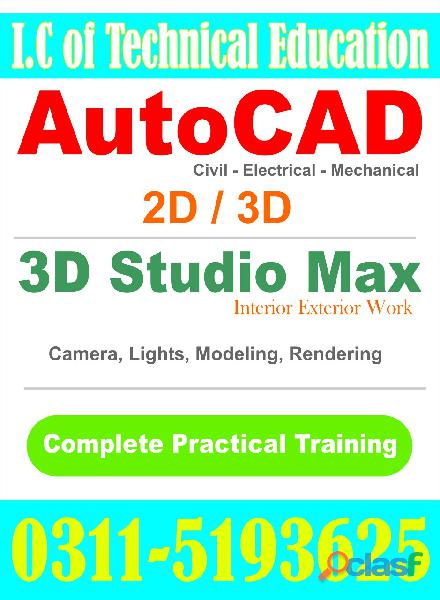
Rawalpindi (Punjab)
Auto Cad 2d and 3d course in Rawalpindi,Auto Cad 2d and 3d course in Rawalpindi,Auto Cad 2d and 3d is best course in Rawalpindi,islamabad.international college of technical education is best intitute for that course,admission open for boys and girls,for more detail,o3115193625.AutoCAD 2018 course has been designed to offer basic to advanced level hands-on training for users at any phase of using CAD. With our 2018 latest version of training, you can confidently design every detail that you can imagine and simulate spectacular 2D and 3D designs and also simplify documentation process. Enhance your learning experience with our personalized and systematically progressive approach.All aspects of the course including advanced features comprise plenty of practical exercises that will give you an edge over the similar courses in the market. Finally, our course will make you an expert in using AutoCAD in much faster time than others.ICTE is an Autodesk authorized Institute; our AutoCAD lessons are taught on the Autodesk 2016 version to train students in 2D & 3D design skills. You will further learn to use commands, objects, surfaces, and solids, and work with dimensions, regions, and boundaries to create professionally executed designs. You will also be provided with a copy of Autodesk Official Training Courseware on AutoCAD 3D skills in the course.You can start autocad courses in Rawalpindi by either double clicking on the program Icon on the desktop or by clicking on the program name in the Start menu. autocad course in Rawalpindi The program will start and after a minute or so should display a screen similar to the one shown below. The dialog box in the middle will aid you in getting started at either creating a new drawing or continuing your work on a drawing that is not finished autocad course in rawalpindi.Autocad course has a very versatile user interface that allows you to control the program in several different ways. autocad course in Rawalpindi At the top of the window is a row of menus. Clicking on the Home, Insert, or Annotate causes another selection of menus to appear. autocad course This new selection of commands is frequently called a Ribbon or a Dashboard. autocad course you can operate the program by clicking on the icons in these menus. Another method of using the program is typing in the command names. This is frequently faster than using drop down menus for frequently used commands because you do not have to search for the correct menu or icon. autocad course in Rawalpindi You just type in the command name. autocad course outline • Introduction to AutoCAD - Interface - Navigating a Drawing • Basic Drawing Tools - Lines, Circles, Rectangles - Polar Tracking - Erasing Objects - Creating a Simple Drawing • Drawing Precision - Object Snaps - Polar Tracking Options - Object Snap Tracking - Snap and Grid Settings • Making Changes - Move and Copy - Rotate and Scale - Mirror - Grip Editing • Drawing Organization - Templates - Units - Layers - Controlling Layer States • Advanced Object Types - Arcs - Polylines - Polygons - Ellipses • Getting Information - Object Properties - Measuring Objects • Advanced Editing - Trim and Extend - Stretching Objects - Fillets and Chamfers - Offset and Array • Blocks - Using Blocks - Defining a Block - Reusing Blocks • Setting Up a Layout - Printing Concepts - Working in Layouts - Copying Layouts - Creating Viewports • Printing - Printing Layouts - Printing from Model Space • Adding Text - Modifying Text - Adding Leaders - Creating Tables • Hatching - Creating Hatches - Modifying Hatches • Dimensions - Linear Dimensions - Radial and Angular Dimensions - Editing Dimensions Azad Kashmir,Course in Bagh, Course in Bhimber,Course in khuiratta, Course in Kotli, Course in Mangla, Mirpur, Muzaffarabad, Plandri, Rawalakot, Punch, Balochistan, Amir Chah, Bazdar, Bela, Bellpat, Bagh, Burj, Chagai, Chah Sandan, Chakku, Chaman, Chhatr, Dalbandin, Dera Bugti, Dhana Sar, Diwana, Duki, Dushi, Duzab, Gajar, Gandava, Garhi Khairo, Garruck, Ghazluna, Girdan, Gulistan, Gwadar, Gwash, Hab Chauki, Hameedabad, Harnai, Hinglaj, Hoshab, Ispikan, Jhal, Jhal Jhao, Jhatpat, Jiwani, Kalandi, Kalat, Kamararod, Kanak, Kandi, Kanpur, Kapip, Kappar, Karodi, Katuri, Kharan, Khuzdar, Kikki, Kohan, Kohlu, Korak, Lahri, Lasbela, Liari, Loralai, Mach, Mand, Manguchar, Mashki Chah, Maslti, Mastung, Mekhtar, Merui, Mianez, Murgha Kibzai, Musa Khel Bazar, Nagha Kalat, Nal, Naseerabad, Nauroz Kalat, Nur Gamma, Nushki, Nuttal, Ormara, Palantuk, Panjgur, Pasni.
Free
See product

Rawalpindi (Punjab)
Auto Cad 2d and 3d course in Chakwal,Auto Cad 2d and 3d course in Chakwal,Auto Cad 2d and 3d is best course in Rawalpindi, Islamabad, Lahore.International college of technical education is best institute for that course.admission open for boys and girls,for more detail o3115193625.AutoCAD 2018 course has been designed to offer basic to advanced level hands-on training for users at any phase of using CAD. With our 2018 latest version of training, you can confidently design every detail that you can imagine and simulate spectacular 2D and 3D designs and also simplify documentation process. Enhance your learning experience with our personalized and systematically progressive approach.All aspects of the course including advanced features comprise plenty of practical exercises that will give you an edge over the similar courses in the market. Finally, our course will make you an expert in using AutoCAD in much faster time than others.ICTE is an Autodesk authorized Institute; our AutoCAD lessons are taught on the Autodesk 2016 version to train students in 2D & 3D design skills. You will further learn to use commands, objects, surfaces, and solids, and work with dimensions, regions, and boundaries to create professionally executed designs. You will also be provided with a copy of Autodesk Official Training Courseware on AutoCAD 3D skills in the course.You can start autocad courses in Rawalpindi by either double clicking on the program Icon on the desktop or by clicking on the program name in the Start menu. autocad course in Rawalpindi The program will start and after a minute or so should display a screen similar to the one shown below. The dialog box in the middle will aid you in getting started at either creating a new drawing or continuing your work on a drawing that is not finished autocad course in rawalpindi.Autocad course has a very versatile user interface that allows you to control the program in several different ways. autocad course in Rawalpindi At the top of the window is a row of menus. Clicking on the Home, Insert, or Annotate causes another selection of menus to appear. autocad course This new selection of commands is frequently called a Ribbon or a Dashboard. autocad course you can operate the program by clicking on the icons in these menus. Another method of using the program is typing in the command names. This is frequently faster than using drop down menus for frequently used commands because you do not have to search for the correct menu or icon. autocad course in Rawalpindi You just type in the command name. autocad course outline • Introduction to AutoCAD - Interface - Navigating a Drawing • Basic Drawing Tools - Lines, Circles, Rectangles - Polar Tracking - Erasing Objects - Creating a Simple Drawing • Drawing Precision - Object Snaps - Polar Tracking Options - Object Snap Tracking - Snap and Grid Settings • Making Changes - Move and Copy - Rotate and Scale - Mirror - Grip Editing • Drawing Organization - Templates - Units - Layers - Controlling Layer States • Advanced Object Types - Arcs - Polylines - Polygons - Ellipses • Getting Information - Object Properties - Measuring Objects • Advanced Editing - Trim and Extend - Stretching Objects - Fillets and Chamfers - Offset and Array • Blocks - Using Blocks - Defining a Block - Reusing Blocks • Setting Up a Layout - Printing Concepts - Working in Layouts - Copying Layouts - Creating Viewports • Printing - Printing Layouts - Printing from Model Space • Adding Text - Modifying Text - Adding Leaders - Creating Tables • Hatching - Creating Hatches - Modifying Hatches • Dimensions - Linear Dimensions - Radial and Angular Dimensions - Editing Dimensions Azad Kashmir,Course in Bagh, Course in Bhimber,Course in khuiratta, Course in Kotli, Course in Mangla, Mirpur, Muzaffarabad, Plandri, Rawalakot, Punch, Balochistan, Amir Chah, Bazdar, Bela, Bellpat, Bagh, Burj, Chagai, Chah Sandan, Chakku, Chaman, Chhatr, Dalbandin, Dera Bugti, Dhana Sar, Diwana, Duki, Dushi, Duzab, Gajar, Gandava, Garhi Khairo, Garruck, Ghazluna, Girdan, Gulistan, Gwadar, Gwash, Hab Chauki, Hameedabad, Harnai, Hinglaj, Hoshab, Ispikan, Jhal, Jhal Jhao, Jhatpat, Jiwani, Kalandi, Kalat, Kamararod, Kanak, Kandi, Kanpur, Kapip, Kappar, Karodi, Katuri, Kharan, Khuzdar, Kikki, Kohan, Kohlu, Korak, Lahri, Lasbela, Liari, Loralai, Mach, Mand, Manguchar, Mashki Chah, Maslti, Mastung, Mekhtar, Merui, Mianez, Murgha Kibzai, Musa Khel Bazar, Nagha Kalat, Nal, Naseerabad, Nauroz Kalat, Nur Gamma, Nushki, Nuttal, Ormara, Palantuk, Panjgur, Pasni.Rawalpindi, Islamabad, Lahore, Karachi, Gilgit, Skardu, Ghangche, taxila, Shigar, Astore, Diamer, Ghizer, Kharmang, Gultari, Rondo, Hunza Nagar, Gupi, Azad Jammu and Kashmir, Muzaffarabad, Mirpur, Bhimber, Kotli, Rawlakot, Bagh, Bahawalpur, Bhakkar, Chakwal, Chiniot, Dera Ghazi Khan, Faisalabad, Gujranwala, Gujrat, Hafizabad, Jhang, Jhelum, Kasur, Khanewal, Khushab, Layyah, Lodharan, Mandi-Bahuddin, Mianwali, Multan, Muzaffargarh, Nankana Sahib, Narowal, Okara, Pakpattan, Rahim Yar Khan, Rajanpur, Sahiwal, Sargodha, Sheikhupura, Sialkot, Toba tek Singh, Vehari, Attock, Taxila, Wah Cantt, Rawalpindi, Balochistan, Khyber-Pakhtunkhwa, Punjab, Sindh, Gilgit Baltistan, Turbat, Sibi, Chaman, Lasbela, Zhob, Gwadar, Nasiraba, Jaffarabad, Hub, Dera Murad Jamali, Dera Allah Yar, Khyber-Pakhtunkhwa, Peshawar, Mardan, Abbottabad, Mingor, Kohat, Bannu, Swabi, Dera Ismail Khan, Charsadda, Nowshera, Mansehra, Hyderabad, Sukkur, Larkana, Nawabshah, Nanak wara, Mirpur Khas, Jacobabad, Shikarpur, Khairpur, Pakistan.Experienced Based Diploma in Ac Technician ,Electronic , Mechanical , Plumbing , Auto Electrician , Efi Auto Electrician , Civil Surveyor , Quantity surveyor civil lab material testing , Best Institute in Rawalpindi islamabad Pakistan Lahore , Lowest fee course in pakistan , lowest fee professional practical training course in pakistan rawalpindi peshawar kashmir bagh lahore islamabad kahuta chakwal rahimyar khan gujarat gujarawala multan , attock Best institute in rawalpindi professional teacher and qualified staff.
Rs 6.000
See product
9 photos

Pakistan (All cities)
Students from cities can apply for Admission. Rawalpindi, Islamabad, Lahore, Karachi, Gilgit, Skardu, Ghangche, taxila, Shigar, Astore, Diamer, Ghizer, Kharmang, Gultari, Rondo, Hunza Nagar, Gupi, Azad Jammu and Kashmir, Muzaffarabad, Mirpur, Bhimber, Kotli, Rawlakot, Bagh, Bahawalpur, Bhakkar, Chakwal, Chiniot, Dera Ghazi Khan, Faisalabad, Gujranwala, Gujrat, Hafizabad, Jhang, Jhelum, Kasur, Khanewal, Khushab, Layyah, Lodharan, Mandi-Bahuddin, Mianwali, Multan, Muzaffargarh, Nankana Sahib, Narowal, Okara, Pakpattan, Rahim Yar Khan, Rajanpur, Sahiwal, Sargodha, Sheikhupura, Sialkot, Toba tek Singh, Vehari, Attock, Taxila, Wah Cantt, Rawalpindi, Balochistan, Khyber-Pakhtunkhwa, Punjab, Sindh, Gilgit Baltistan, Turbat, Sibi, Chaman, Lasbela, Zhob, Gwadar, Nasiraba, Jaffarabad, Hub, Dera Murad Jamali, Dera Allah Yar, Khyber-Pakhtunkhwa, Peshawar, Mardan, Abbottabad, Mingor, Kohat, Bannu, Swabi, Dera Ismail Khan, Charsadda, Nowshera, Mansehra, Hyderabad, Sukkur, Larkana, Nawabshah, Nanak wara, Mirpur Khas, Jacobabad, Shikarpur, Khairpur, Pakistan. AutoCAD 2D & 3D Course in Rawalpindi, Islamabad, Pakistan. AutoCAD (2D) Course Content: Setting up Drawing. Draw Toolbar. Modify Toolbar. Drawing Aids unit conversion. Dimension Settings. Dimension and Snap Setting. Optional Setting and layers. Elevation with layers. Foundation & Stair Section. Building Section. Course Contents of AutoCAD (3D) Introduction to AutoCAD (3D). 3D Commands + Short Keys. Room Model with door & windows. Extrusion of complete plan. 3D Orbit & 3D Solids. Solid Editing Toolbar. Building Material & Landscaping. Environmental Background. Rendering & Printing.
Free
See product

Rawalpindi (Punjab)
Best Tech Training Institute. Top Leading Institute offer AutoCAD Professional Training Course. Professional Male & Female Instructors. For Boys & Girls. Individual Training. Professional, but we also ensure that our candidates have fun and enjoy their time learning with us. 3358O413O9..One & Two Years Diploma Courses Regular & Distance learning Based. For Detail Please Visit Our Top leading AutoCAD training center in Rawalpindi, Islamabad, Pakistan. AutoCAD course, AutoCAD diploma, AutoCAD Training course, AutoCad 2D,3D Course and AutoCad 2D,3D, Studio MAX Course, with special discount packages, civil engineering courses, civil surveyor courses, quantity surveyor course, Civil engg courses, civil course, iped provide Govt registered fast track diploma courses, AutoCAD course, AutoCad 2D,3D Course and AutoCad 2D,3D MAX Course, AutoCad course. AutoCAD courses is a software application for 2D and 3D computer-aided design (CAD). Basic 2D drawing in the AutoCAD software. AutoCAD covers the essential core topics for working with the AutoCAD software, using basic drawing, editing, and viewing tools. Unit 1 - Introduction to AutoCAD and Working with the Windows Environment Starting AutoCAD and Understanding the Display Interacting with AutoCAD AutoCAD File Operations Unit 2 - Creating Your First Drawing Setting up a Drawing Using AutoCAD Drafting Tools Understanding Objects Unit 3 - Viewing and Plotting a Drawing Understanding the Display and Virtual Screen Using ZOOM and PAN To Control the Display Using the Aerial View Window and Creating Views Unit 4 - Basic CAD Drawing Techniques Setting the Display Format and Units Working with Prototype Drawings Coordinate System Basics Unit 5 - Understanding Layers and Line types Working with Layers Understanding and Creating Line types Unit 6 - Creating Basic Geometry Drawing Rectangles Drawing Circles Drawing Arcs Unit 7 - Annotating a Drawing with Text and Hatching Adding Text to a Drawing Filling Areas with Hatching Unit 8 - Drawing Accurately Working with Entity Points and Object Snaps Using Point Filters Unit 9 - Creating Selection Sets Methods for Creating a Selection Set Selecting Objects Changing the Selection and Using Object Selection Filters Unit 10 - Basic Editing Skills Deleting and Restoring Objects Moving, Copying, and Offsetting Objects Rotating, Mirroring, Scaling, and Stretching Objects Editing Edges and Corners of Objects Producing Arrays of Objects (ARRAY) Unit 11 - Editing with Grips Working with Grips Using the Grips Auto edit Modes Unit 12 - Advanced Drawing Techniques, Dividing and Measuring an Object Drawing Rings and Ellipses Working with Multiline 335-8O413O9 Unit 13 - Dimensioning a Drawing Dimensioning Basics and Dimensioning with Precision Linear and Radial Dimensioning Angular Dimensioning Editing Dimensions Unit 14 - Modifying Object Characteristics Changing Object Properties Extracting Information from your Drawing Unit 15 - Using Symbols and Attributes Defining Groups Creating Blocks Bagh, Bhimber, Khuiratta, Kotli, Mangla, Mirpur, Muzaffarabad, Plandri, Rawalakot, Punch, Amir Chah, Bazdar, Bela, Bellpat, Bagh, Burj, Chagai, Chah Sandan, Chakku, Chaman, Chhatr, Dalbandin, Dera Bugti, Dhana Sar, Diwana, Duki, Dushi, Duzab, Gajar, Gandava, Garhi Khairo, Garruck, Ghazluna, Girdan, Gulistan, Gwadar, Gwash, Hab Chauki, Hameedabad, Harnai, Hinglaj, Hoshab, Ispikan, Jhal, Jhal Jhao, Jhatpat, Jiwani, Kalandi, Kalat, Kamararod, Kanak, Kandi, Kanpur, Kapip, Kappar, Karodi, Katuri, Kharan, Khuzdar, Kikki, Kohan, Kohlu, Korak, Lahri, Lasbela, Liari, Loralai, Mach, Mand, Manguchar, Mashki Chah, Maslti, Mastung, Mekhtar, Merui, Mianez, Murgha Kibzai, Musa Khel Bazar, Nagha Kalat, Nal, Naseerabad, Nauroz Kalat, Nur Gamma, Nushki, Nuttal, Ormara, Palantuk, Panjgur, Pasni, Piharak, Pishin, Qamruddin Karez, Qila Abdullah, Qila Ladgasht, Qila Safed, Qila Saifullah, Quetta, Rakhni, Robat Thana, Rodkhan, Saindak, Sanjawi, Saruna, Shabaz Kalat, Shahpur, Sharam Jogizai, Shingar, Shorap, Sibi, Sonmiani, Spezand, Spintangi, Sui, Suntsar, Surab, Thalo, Tump, Turbat, Umarao, Pir Mahal, Uthal, Vitakri, Wadh, Washap, Wasjuk, Yakmach, Zhob, Astor, Baramula, Hunza, Gilgit, Nagar, Skardu, Shangrila, Shandur, Bajaur, Hangu, Malakand, Miran Shah, Mohmand, Khyber, Kurram, North Waziristan, South Waziristan, Wana, Abbottabad, Ayubia, Adezai, Banda Daud Shah, Bannu, Batagram, Birote, Buner, Chakdara, Charsadda, Chitral, Dargai, Darya Khan, Dera Ismail Khan, Drasan, Drosh, Hangu, Haipur, Kalam, Karak, Khanspur, Kohat, Kohistan, Lakki Marwat, Latamber, Lower Dir, Madyan, Malakand, Mansehra, Mardan, Mastuj, Mongora, Nowshera, Paharpur, Peshawar, Saidu Sharif, Shangla, Sakesar, Swabi, Swat, Tangi, Tank, Tahll, Tordher, Upper Dir, Ahmedpur East, Ahmed Nager Chatha, Ali Pur, Arifwala, Attock, Basti Malook, Bahgalchur, Bhalwal, Bahawalnagar, Bahawalpur, Bhaipheru, Bhakkar, Burewala, Chailianwala, Chakwal, Chichawatni, Chiniot, Chowk Azam, Chowk Sarwar Shaheed, Daska, Darya Khan, Dera Ghazi Khan, Derawar Fort, Dhaular, Dina City, Dinga, Dipalpur, Faisalabad, Fateh Jang, Gadar, Ghakhar Mandi, Gujranwala, Gujrat, Gujar Khan, Hafizabad, Haroonabad, Hasilpur, Haveli Lakha, Jampur, Jhang, Jhelum, Kalabagh, Karok Lal Esan, Kasur, Kamalia, Kamoke, Khanewal, Khanpur, Kharian, Khushab, Kot Addu, Jahania, Jalla Araain, Jauharabad, Laar, Lahore, Lalamusa, Layyah, Lodhran, Mamoori, Mandi Bahauddin, Makhdoom Ali, Mandi Warburton, Mailsi, Mian Channu, Minawala, Mianwali, Multan, Murree, Mughal Pura, Muridike, Muzaffargarh, Narowal, Okara, Renala Khurd, Rajanpur, Pak Pattan, Panjgar, Pattoki, Pir Mahal, Qila Didar Singh, Rabwah, Raiwind, Rajan Pur, Rahim Yar Khan, Rawalpindi, Rohri, Sadiqabad, Safdar Abad, Sahiwal, Sangla Hill, Samberial, Sarai Alamgir, Sargodha, Shakargarh, Shafaqat Shaheed Chowk, Sheikhu Pura, Sialkot, Sohawa, Sooianwala, Sundar, Talagang, Tarbela, Takhtbai, Taxila, Toba Tek Singh, Vehari, Wah Cantonment, Wazirabad, Ali Bander, Baden, Chachro, Dadu, Digri, Diplo, Dokri, Gadra, Ghanian, Ghauspur, Ghotki, Hala, Hyderabad, Islamkot, Jacobabad, Jamesabad, Jamshoro, Janghar, Jati Mughabhim, Jhudo, Junghahi, Kandiaro, Karachi, Kashmir, Keti Bander, Khairpur, Khora, Khupro, Khokhopur, Korangi, Kotri, Kot Sarae, Larkana, Lund, Mathi, Matiari, Mehar, Mirpur Batoro, Mirpur Khas, Mirpur Sakro, Mithi, Mithani, Moro, Nagar Parkar, Naushara, Naudero, Noushero Feroz, Nawabshah, Nazimabad, Naokot, Pendoo, Pokran, Qambar, Qazi Ahmad, Ranipur, Ratodero, Rohri, Saidu Sharif, Sakrand, Sanghar, Shanankhot, Shahbander, Shahdadpur, Shahpur, Chakar, Shikarpur, Sujawal, Sukkar, Tando Adam, Tando Allah Yar, Tando Bago, Tar Ahmed Rind, Thatta, Tujal, Umarkot, Veirwaro, Warah, Zaffarwal. For Details Please Contact Us: O358O413O9 Address: Office# S-119, 2nd Floor Malikabad Plaza Murree Road Rawalpindi (M) from Sep 28th
See product

Lahore (Punjab)
Multimedia , Adobe , Macro Media and Graphics Designing Training and Certification in Lahore Pakistan By Student Shelter In Computers Visit our Web: http://www.stscomps.com This course is to fulfills the requirements of a beginners and also of Professional Graphics Designers who wish to enhance their skills of Graphics and Animations in order to be able to design more attractive and appealing designs. Corel Draw Introduction to Corel Draw Making of Objects Reshaping Objects Mirroring, Filling & Outlining Objects Inserting Simple & 3D Text Working with Lenses Usage of Various Tools Adobe Photo Shop Color Masks and Channels Drawing and Editing Printing and Retouching Efficiency Saving and Exporting Image Control Text Layers The Work Area Macro Media Flash Creating/Modifying Objects Complex Objects on a Single Layer Objects on Multiple Layers Using non-Flash Graphics Frame by Frame Animations Animation with Motion and Shape Tweening More Complex Animation Tasks Interactivity with Frame Action and Buttons Adding Sound to your Movies Introducing Complex Interactivity Delivering Movies to your Audience Visit our Web: http://www.stscomps.com For Training , please Contact us! Abbas Shahid Baqir (Director) Student Shelter In Computers Cell: +923004738405 Skype: abbaslums Email: stscomps@yahoo.com
Free
See product

Islamabad (Islamabad Capital Territory)
AutoCAD Training Course in Islamabad Khanna Pull PWD, AutoCAD drafting and design in just four weeks! Discover the intricacies of AutoCAD, industry-standard 2D and 3D design and drafting software, to coordinate systems and software to create technical plans. AutoCAD is used by architectural, mechanical, and civil engineering organizations worldwide.Autodesk AutoCAD is a software application for computer-aided design (CAD) and drafting. The software supports both 2D and 3D formats. In this course, we will cover Drawings, Using Dimensions, Using Attributes, Drawing Curves, Blocks and Groups and Plot Styles using AutoCAD. International College Best Autocad institute in Rawalpindi Pakistan. Professional Autocad course in Rawalpindi Pakistan. Advance Autocad Course in Rawalpindi Pakistan.International College of Technical Education Pvt. Ltd Head Office : Office # 27, Second Floor, Maryam Shadi Hall Plaza (Airies Plaza), Shamsabad, Murree Road, Rawalpindi, Pakistan. Few practical AutoCAD based projects at the end of the course will ensure that you can apply AutoCAD on your 2D projects. This short AutoCAD course is hands-on, instructor-led and classroom based. This training can be taken as a part-time evening course or even on the weekends. A list of all upcoming public AutoCAD 2D training course is given on training dragon website. Each course is restricted to a maximum of ten delegates to ensure an excellent training experience.It is considered as one of the highly job-oriented courses. It also enhances individuals to get high salary packages in the growing design industry. Candidates who have obtained a degree in AutoCAD have a good hold on technical knowledge. This opens up the way to many good job opportunities. Students will be able to work in various fields depending on their specialization. Course Outline: Basic drawing and editing commands Creating a simple drawing Cartisan workspace and paper space Drawing precision in AutoCAD Making changes to your drawing Organising your drawings with layers Advanced object types Inserting blocks Setting up a layout Annotation tools Inserting blocks
Rs 123
See product
