Ipats computer graphics designing
Top sales list ipats computer graphics designing

Pakistan (All cities)
(Home Tuition) Computer Training + Basic Graphics Designing 3 Classes in A Week: Best Opportunity For School Students
Rs 999
See product

Attock (Punjab)
Web & Graphics Designing Course in Attock 331-599937,Web & Graphics Designing Course in Attock 331-599937,Web & Graphics Designing Course in Attock 331-599937,web designing course web designing course in rawalpindi. we design for course web designing course in which web page design , tempelets design banner design and use of language in html , css , and jquery use . web designing ccourse is special design for compelete web designing in html & css ,work .web designing course is website designing page designing just about us . web designing course in sample work of web page and header nev content and footer basic layout work. web designing course outline IntroducationHTMLCSS Jquery Dream waver cs5Noteped ++HTML Tempelets Web Page DesignTotal Tags use3 Project Class timing : Daily 1 Hour Course Fee:10000/- web designing course in rawalpindi. Pakistan. A website designer needs to be artistic as well as computer savvy.web designing course in rawalpindi Therefore, most website design degree programs focus on combining digital media web designing courses with computer and web programming courses. At the very least, web designing should know basic web programming languages, particularly HTML and CSS. More and more traditional institute are offering web designing course programs, as are many online institute. Students interested in a certificate in web designing may also want to consider art schools as well as technical institutes. Web designing course in rawalpindi is the act of designing and creating websites, and it is quickly becoming a modern art form. The design of a website can often be the deciding factor of whether or not visitors leave or stay.
Rs 10.000
See product

Lahore (Punjab)
• MS OFFICE • GRAPHICS DESIGNING • WEB DESIGNING • WEB DEVELOPMENT • AUTOCAD 2D+3D • 3D STUDIO MAX • COMPUTERIZED ACCOUNTING • SAP BUSINESS ONE • SEO + SMM+ ASO • DIGITAL MARKETING • PC HARDWARE • PC NETWORKING • CCTV CAMERA • FREE SPOKEN ENGLISH COURSE Get Free 6-Month Certificate and Internship Letter NCC Computer College Makkah Colony Gulberg 3 Lahore Pakistan O 3 2 2 5 4 O O 2 6 6 ncc-edu-pk from Jan 7th
See product

Multan (Punjab)
Special Discount Offer Fashion Design, IT Office, Auto Cad Course Graphics Designing, Spoken English Acdemy for Matric to F.A, FSc, B.A, BSc Contact us: 0300-7366939. Whats up: 0313-7366939 INEX INSTITUTE. Near Jalal Masjid Park & Tasty Hotel Gulgasht Colony Multan Youtube: Inex Institute https://inex-institute.blogspot.com/ www.inexinstitute.webs.com from Sep 2nd
See product

Rawalpindi (Punjab)
MS Office C Plus Plus Graphics Designing Web Development Laravel Starting from: Monday 31-Aug-2020 #msoffice #webdevelopment #computercourses #shortcourse #Training #Graphicsdesign from Aug 31st
See product

Rawalpindi (Punjab)
Admissions Open 0314-5110085 Web Development, Graphics Designing, C++, PHP, MySQL, Laravel, Adobe Photoshop, Adobe Illustrator, Corel Draw, Microsoft Office #computercourses #computerclass #freelancing #rawalpindi #islamabad #webdevelopmentcourse #webdevelopmenttraining #graphicdesigningcourse #graphicdesigningtraining #masiainstitute
Rs 10.000
See product
3 photos

Rawalpindi (Punjab)
Institute of Technologies Pakistan.051-4852895. Rawlapindi.Islamabad.Microsoft Office is an office suite of applications, servers and services. It was first announced by Bill Gates of Microsoft on 1 August 1988 at COMDEX in Las Vegas. Initially a marketing term for a bundled set of applications, the first version of Office contained Microsoft Word, Microsoft Excel and Microsoft PowerPoint. Over the years, Office applications have grown substantially closer with shared features such as a common spell checker, OLE data integration and Visual Basic for Applications scripting language. Microsoft also positions Office as a development platform for line-of-business software under the Office Business Applications brand. On 10 July 2012, Softpedia reported that Office is used by over a billion people worldwide. The desktop version of Office is available for Windows and OS X. A touch-optimised version of Microsoft Office is available pre-installed on Windows RT tablets. A mobile version of Office, Office Mobile, is available for free on Windows Phone, iOS and Android. A web-based version of Office, Office Online, is also available.[5] Microsoft has stated that it plans to create a version of Office for "other popular platforms" as well.[citation needed] The current desktop version is Office 2016 for Windows and OS X, released on 22 September 2015[6] and 9 July 2015,[3] respectively. Contents 1 Desktop components 1.1 Word 1.2 Excel 1.3 PowerPoint 1.4 Access 1.5 Outlook 1.6 OneNote 1.7 Other desktop applications 1.8 Server applications 1.9 Web services 2 Office Mobile 3 Common features 4 File formats and metadata 5 Extensibility 6 Password protection 7 Versions available 7.1 Compatibility 7.2 Licensing 7.3 Support 8 Discontinued applications and features 8.1 Discontinued server applications 8.2 Discontinued web services 9 Version history 9.1 Windows versions 9.2 Mac versions 10 References 11 External links Desktop components[edit] Word Main article: Microsoft Word Microsoft Word is a word processor and was previously considered the main program in Office. Its proprietary DOC format is considered a de facto standard, although Word 2007 can also use a new XML-based, Microsoft Office-optimized format called .DOCX, which has been standardized by Ecma International as Office Open XML, and its SP2 update supports PDF and a limited ODF.[7] Word is also available in some editions of Microsoft Works. It is available for the Windows and OS X platforms. The first version of Word, released in the autumn of 1983, was for the MS-DOS operating system and had the distinction of introducing the mouse to a broad population. Word 1.0 could be purchased with a bundled mouse, though none was required. Following the precedents of LisaWrite and MacWrite, Word for Macintosh attempted to add closer WYSIWYG features into its package. Word for Mac was released in 1985. Word for Mac was the first graphical version of Microsoft Word. Excel Main article: Microsoft Excel Microsoft Excel is a spreadsheet program that originally competed with the dominant Lotus 1-2-3, and eventually outsold it. It is available for the Windows and OS X platforms. Microsoft released the first version of Excel for the Mac OS in 1985, and the first Windows version (numbered 2.05 to line up with the Mac and bundled with a standalone Windows run-time environment) in November 1987. It provided more functionality than the previous version. PowerPoint Main article: Microsoft PowerPoint Microsoft PowerPoint is a presentation program for Windows and OS X. It is used to create slideshows, composed of text, graphics, and other objects, which can be displayed on-screen and shown by the presenter or printed out on transparencies or slides. Access Main article: Microsoft Access Microsoft Access is a database management system for Windows that combines the relational Microsoft Jet Database Engine with a graphical user interface and software-development tools. Microsoft Access stores data in its own format based on the Access Jet Database Engine. It can also import or link directly to data stored in other applications and databases. Outlook Main articles: Microsoft Outlook and Microsoft Entourage Microsoft Outlook (not to be confused with Outlook Express) is a personal information manager. The replacement for Windows Messaging, Microsoft Mail, and Schedule+ starting in Office 97, it includes an e-mail client, calendar, task manager and address book. On the Mac OS, Microsoft offered several versions of Outlook in the late 1990s, but only for use with Microsoft Exchange Server. In Office 2001, it introduced an alternative application with a slightly different feature set called Microsoft Entourage. It reintroduced Outlook in Office 2011, replacing Entourage.[9] OneNote Main article: Microsoft OneNote Microsoft OneNote is a freeware notetaking program. It gathers notes (handwritten or typed), drawings, screen clippings and audio commentaries. Notes can be shared with other OneNote users over the Internet or a network. OneNote was initially introduced as a standalone app that was not included in any of Microsoft Office 2003 editions. However, OneNote eventually became a core component of Microsoft Office; with the release of Microsoft Office 2013, OneNote was included in all Microsoft Office offerings before eventually becoming completely free of charge. OneNote is available as a web application on Office Online, a Windows desktop app, a mobile app for Windows Phone, iOS, Android, and Symbian, and a Metro-style app for Windows 8 or later. Other desktop applications Other desktop applications included in Microsoft Office suite include: Microsoft Publisher: desktop publishing app mostly used for designing brochures, labels, calendars, greeting cards, business cards, newsletters, web site, and postcards Microsoft Lync: integrated communications client for conferences and meetings in real time (known as Microsoft Office Communicator in Office 2007, bundled with Professional Plus and Enterprise editions[10]). In 2015 Q1 Microsoft re branded Lync as 'skype for business' after acquiring Skype. Microsoft Project: project management software to keep track of events and to create network charts and Gantt charts, not bundled in any Office suite Microsoft Visio: diagram and flowcharting program not bundled in any Office suite Microsoft SharePoint Designer: a specialized HTML editor for Windows that develops SharePoint sites, now part of Microsoft SharePoint family and offered as an independent freeware download Server applications[edit] Microsoft SharePoint: collaboration server Excel Services InfoPath Forms Services Microsoft Project Server: project management server Microsoft Search Server Microsoft Lync Server (formerly Office Communications Server and Live Communications Server) – real time communications server Web services[edit] Docs.com: A place where Office users can discover, upload and share Word, Excel, PowerPoint, Sway and PDF files on their profile page Microsoft Office Online: A suite of web-based versions of Microsoft Word, Excel, OneNote and PowerPoint Sway: A presentation web app in preview status released in October 2014. It also has a native app for iOS and Windows 10. Microsoft Office website: The official website of Microsoft Office Microsoft Update: Web site. Patch detection and installation service for Microsoft Office. Microsoft Office 365: Subscription-based software services that licenses Microsoft Office products for on-premises or cloud-based use. Office Mobile Main article: Microsoft Office Mobile Office Mobile includes the scaled-down and touch-optimised versions of Word, Excel and PowerPoint. Other Office applications such as OneNote, Lync and Outlook are available as standalone apps.[11] Office Mobile enables users to save and access documents on OneDrive, OneDrive for Business, and SharePoint. Additionally, the Windows Phone version also allows users to save files locally on the device. According to Microsoft, Office Mobile for iPhone and Android are "very similar" to each other, whereas the Windows Phone version provides a "richer, more integrated experience". Office Mobile for iPhone was released on 14 June 2013 in the United States.[13] Support for 135 markets and 27 languages was rolled out over a few days.[14] It requires iOS 7 or later.[15] Although the app also works on iPad devices, excluding the first generation, it is designed for a small screen.[13] Office Mobile was released for Android phones on 31 July 2013 in the United States. Support for 117 markets and 33 languages was added gradually over several weeks.[12] It is supported on Android 4.0 and later.[16] Office Mobile for both iPhone and Android, available for free from the App Store and Google Play Store respectively, initially required a qualifying Office 365 subscription to activate, but in March 2014, with the release of Office for iPad, the apps were updated making them fully free for home use, although a subscription is still required for business use. On 6 November 2014, Microsoft released updated versions of Word, Excel and Powerpoint for iOS. On 24 June 2015, Microsoft released updated versions of Word, Excel and Powerpoint for Android. In January 2015, Microsoft unveiled updated universal app versions of the Office applications for Windows 10 devices—including tablets and smartphones—that are based upon the previously released Android and iOS apps. Common features Most versions of Microsoft Office (including Office 97 and later) use their own widget set and do not exactly match the native operating system. This is most apparent in Microsoft Office XP and 2003, where the standard menus were replaced with a colored, flat-looking, shadowed menu style. The user interface of a particular version of Microsoft Office often heavily influences a subsequent version of Microsoft Windows. For example, the toolbar, colored buttons and the gray-colored 3D look of Office 4.3 were added to Windows 95, and the ribbon, introduced in Office 2007, has been incorporated into several programs bundled with Windows 7 and later. Users of Microsoft Office may access external data via connection-specifications saved in Office Data Connection (.odc) files.[25] Both Windows and Office use service packs to update software. Office had non-cumulative service releases, which were discontinued after Office 2000 Service Release 1. Past versions of Office often contained Easter eggs. For example, Excel 97 contained a reasonably functional flight-simulator. Office XP and later do not have any Easter eggs, in compliance with Trustworthy Computing guidelines. File formats and metadata Microsoft Office prior to Office 2007 used proprietary file formats based on the OLE Compound File Binary Format.[26] This forced users who share data to adopt the same software platform.[27] In 2008, Microsoft made the entire documentation for the binary Office formats freely available for download and granted any possible patents rights for use or implementations of those binary format for free under the Open Specification Promise.[28][29] Previously, Microsoft had supplied such documentation freely but only on request. Starting with Office 2007, the default file format has been a version of Office Open XML, though different than the one standardized and published by Ecma International and by ISO/IEC. Microsoft has granted patent rights to the formats technology under the Open Specification Promise[31] and has made available free downloadable converters for previous versions of Microsoft Office including Office 2003, Office XP, Office 2000[32] and Office 2004 for OS X. Third-party implementations of Office Open XML exist on the Windows platform (LibreOffice, all platforms), OS X platform (iWork '08, LibreOffice) and Linux (LibreOffice and OpenOffice.org 3.0). In addition, Office 2010 and Service Pack 2 for Office 2007 supports the OpenDocument Format (ODF) for opening and saving documents. Microsoft provides the ability to remove metadata from Office documents. This was in response to highly publicized incidents where sensitive data about a document was leaked via its metadata.[33] Metadata removal was first available in 2004, when Microsoft released a tool called Remove Hidden Data Add-in for Office 2003/XP for this purpose.[34] It was directly integrated into Office 2007 in a feature called the Document Inspector Extensibility A major feature of the Office suite is the ability for users and third party companies to write add-ins (plug-ins) that extend the capabilities of an application by adding custom commands and specialized features. One of the new features is the Office Store.[35] Plugins and other tools can be downloaded by users.[36] Developers can make money by selling their applications in the Office Store. The revenue is divided between the developer and Microsoft where developer gets 80% of the money.[37] Developers are able to share applications with all Office users (who Microsoft says number at 1 billion).[37] One such example of Office app is a heat map for Excel. The app travels with the document, and it's up to the developer what the recipient will see when they open it. They'll either have the option to download the app from the Office Store for free, start a free trial or be directed to payment.[37] With Office's cloud abilities, IT department can create a set of apps for their business employees.[38] When employees go to the Office Store, they'll see their company's apps under My Organization. The apps that employees have personally downloaded will appear under My Apps.[37] Developers can use web technologies like HTML5, XML, CSS3, JavaScript, and APIs for building the apps.[39] An application for Office is a webpage that is hosted inside an Office client application. User can use apps to amplify the functionality of a document, email message, meeting request, or appointment. Apps can run in multiple environments and by multiple clients, including rich Office desktop clients, Office Web Apps, mobile browsers, and also on-premises and in the cloud.[39] The type of add-ins supported differ by Office versions: Office 97 onwards (standard Windows DLLs i.e. Word WLLs and Excel XLLs) Office 2000 onwards (COM add-ins)[40] Office XP onwards (COM/OLE Automation add-ins)[41] Office 2003 onwards (Managed code add-ins – VSTO solutions)[42] Password protection[edit] Main article: Microsoft Office password protection Microsoft Office has security feature which allows users to encrypt Office (Word, Excel, PowerPoint) documents with user provided password. User password can contain up to 255 characters and uses AES 128-bit advanced encryption by default.[43] Password could be used to restrict modification of the entire document, worksheet or presentation. Due to lack of document encryption most passwords could be cracked using a third-party cracking software.[44] Versions available[edit] Compatibility[edit] Microsoft supports Office for the Windows and OS X platforms, as well as mobile versions for Windows Phone, Android and iOS platforms. Beginning with Mac Office 4.2, the OS X and Windows versions of Office share the same file format, and are interoperable. Visual Basic for Applications support was dropped in Microsoft Office 2008 for Mac,[45] then reintroduced in Office for Mac 2011.[46] Microsoft tried in the mid-1990s to port Office to RISC processors such as NEC/MIPS and IBM/PowerPC, but they met problems such as memory access being hampered by data structure alignment requirements. Microsoft Word 97 and Excel 97 however did ship for the DEC Alpha platform. Difficulties in porting Office may have been a factor in discontinuing Windows NT on non-Intel platforms.[47] Stuart Cohen, CEO of Open Source Development Labs, conjectured in 2006 that Microsoft would eventually release a Linux port of Office,[48] which occurred via Microsoft Office Mobile for Android phones (OS 4.0 or later) in 2013 and tablets (OS 4.4 or later) in 2015. Office is also available for iOS, another Unix-like platform. Office for Windows Phone and the older Windows Mobile are distinguished from Windows NT versions.
See product

Multan (Punjab)
If you want to learn web designing professionally, completely, comprehensively, visit AlHuda Shorthand & I.T Institute, Multan and get admission. For further information contact or visit in person. 1st Floor Noor Plaza Opposite Women University, Ghanta Ghar to katchary Road, Multan. Today Website is need for each company of any sector and web is growing in no time so its technology and dealing mythology is moreover changing at very speed. Web designing course in Multan If you want to learn web designing course in Multan, you can join our institute to known latest Designing and development techniques in website making its scope wider and therefore the course content also are increasing day by day. Web designing course in Multan In Alhuda I.T Institute Multan now you'll choose your modified content you would like to settle on or can do web design course in Multan with specialization mode in several sectors. Web Design and development course is split in four sector at Alhuda I.T Institute Multan in web designing course in Multan 1) Web Designing course 2) Web Development course 3) Web management course 4) Web Marketing course These all courses originates under WEB containing different contents with different drives. Web designing course in Multan Below there are list and little description of all the contents covered under these courses one by one. Web designing course in Multan 1) Web Designing course Designing your web, in what way is that the air and feel of internet sites, designing dissimilar themes with different layouts, Designing Banners, Designing Advertisements, performing on buttons or altogether performing on web designs covers during this course with two specialization software? a) Adobe Illustrator course Adobe Illustrator software works on shapes and Illustrations, All web is contains different shapes and it's the fastest software to style any quite web layout during a very creative manner. Web designing course in Multan its different tools helps designer to style all types of vectors in seconds. b) Adobe Photoshop course Raster software for creating banners, collages, creating backgrounds, Image cutting, Image manipulation, generating computer graphics are all through with the assistance of this very advance software. Web designing course in Multan 2) Web Development course Web Development Course Syllabus a) HTML code course Basic code for developing any quite website. Web designing course in Multan its latest version HTML 5 is with all new tags and attributes and far advance. Web designing course in Multan works on Audio, Video, Geo-locations, SVG’s, Work, Cartoons, creates the whole thing with codes. Web designing course in Multan it’s fast and straightforward to find out if learned in any professional Institute. Web designing course in Multan b) CSS code course Cascading sheet advance course with its all tips and tricks make it more advance. Web designing course in Multan learning its latest version CSS3 is fun. Creates styles for each tag and elements to form it look differently. Web designing course in Multan best codes to form look and dealing of your website different. Web designing course in Multan c) JavaScript with J-query course Giving interactive effects, Mouse things, making spry, menus, Tabs edifice, Sliders, photo gallery or can say all types of effects and cartoon you see in website are creating with these advance codes of JavaScript and J-query. Web designing course in Multan 3) Web management course a) PHP code course Waiter side language all of it on managing your file, Creating file, Inserting, updating and deleting records. Web designing course in Multan once you know all the requests and codes of this language you become expert in hold any complex database, tables and fields. Web designing course in Multan scope and plea in business is increasing day by day. Web designing & developing course in Multan social media websites, Produce galleries or barrow is all done by PHP. b) Word Press, Joomla, Drupal course All three are Content management software and anybody can covers Views: 34
See product

Rawalpindi (Punjab)
Programmers Lab Training Institute is the best IT training institute for computer short courses in Rawalpindi Islamabad . Our mission is to empower every student with IT skills and knowledge. With a wide array of job oriented computer short courses, we ensure that our students are prepared to succeed in their careers. Our computer short courses include Website Designing Course In Rawalpindi, React-Native course,SEO course, Graphics Designing course, FUll Stack Web Development Course In Rawalpindi Social Media Marketing course, Digital Marketing course, Php course, Sql, Video Editing course, Content Writing course, Basic IT, course ,MS Office Course, and many more short courses.
See product

Lahore (Punjab)
Best Graphic Designing Courses in Lahore Pakistan MS OFFICE GRAPHICS DESIGNING WEB DESIGNING WEB DEVELOPMENT AUTOCAD 2D+3D 3D STUDIO MAX COMPUTERIZED ACCOUNTING SAP BUSINESS ONE SEO + SMM+ ASO DIGITAL MARKETING PC HARDWARE PC NETWORKING CCTV CAMERA FREE SPOKEN ENGLISH COURSE Get Free 6-Month Certificate and Internship Letter NCC Computer College Makkah Colony Gulberg 3 Lahore O 3 2 2 5 4 O O 2 6 6 ncc-edu-pk from Sep 2nd
See product

Rawalpindi (Punjab)
Learn Professional Courses to start freelancing in Pakistan - Web Development - Graphics Designing - PHP MySQL - Laravel - Microsoft Office from Nov 1st
See product

Rawalpindi (Punjab)
Learn Professional Courses to start freelancing in Pakistan - Web Development - Graphics Designing - PHP MySQL - Laravel - Microsoft Office from Jul 27th
See product
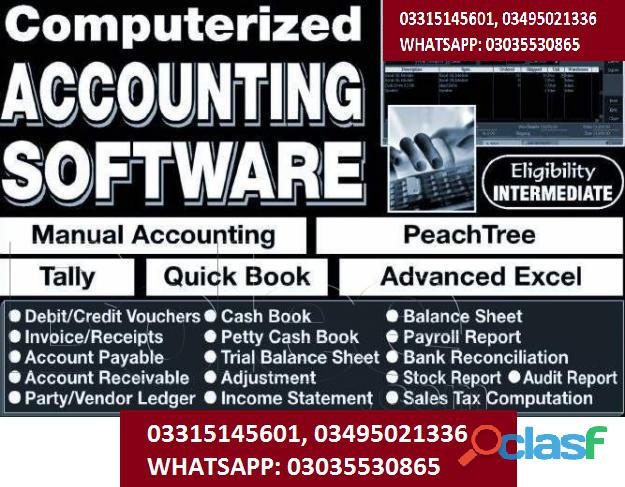
Rawalpindi (Punjab)
Quickbooks-PT,Talley ERP Book-Keeping Bundle Course details Overview In the accounting profession, the two most popular programs in the market are Sage 50 and QuickBooks Pro. Each program has its strengths and would definitely benefit any business owner or accounting professional. Course Description Accounting and book-keeping skills are always in demand in any organisation. As well as finding employment, many learners go on to set up their own book-keeping business by offering their services to local companies. In the accounting profession, the two most popular programs in the market are Sage 50 and QuickBooks Pro. Each program has its strengths and would definitely benefit any business owner or accounting professional. Sage Line 50 is essential if you want to work in an accounts office, finance department or as a book-keeper. This is because Sage Accounts is one of the most popular accounting package in the UK, particularly in Small and Medium Enterprises (SMEs) QuickBooks is the and book-keeping software for small and medium sized businesses. It is easy to use and gives you much-needed control over your business finances. QuickBooks Point of Sale provides retailers with an easy-to-use, affordable, scalable, customisable, integrated software and hardware system. It handles routine tasks so retailers can pay more attention to running their business. Each course teaches you everything you need to know so you can run an entire business within either program. It's the easiest and most affordable way to dive into each program in order to decide which one is right for you! Who Is This Course For? Anyone looking to learn how to use Sage 50, QuickBooks and QuickBooks Point of Sale accounting software programs Requirements Anyone looking to learn how to use Sage 50, QuickBooks and QuickBooks Point of Sale accounting software programs Whatsapp: +923035530865, 03219606785,3315145601, 03495021336 IPATS Government Recognized Education Zone-Khanna Pul Rawalpindi-Islamabad Quickbooks-PT,Talley ERP Trainings In this course, you will learn HOW TO USE AND INVEST IN CRYPTOCURRENCIES WITHOUT LOSING MONEY. You will also learn: 1. How to analyze investments of all asset classes to identify intrinsic value 2. How to compare the different cryptocurrencies and analyze them as investments 3. How to build wealth over time in the safest and fastest way possible 4. How the psychology of investing can make you rich or poor and how to use it to your advantage 5. The dangers of FOMO in investing 6. How to save money on taxes when making investing decisions 7. How to avoid getting in trouble with the law when investing in Cryptocurrencies 8. How to think clearly about investing and building wealth 9. How to use human emotion to your advantage when it comes to investing 10. Much more Do yourself a favor and educate yourself about how cryptocurrencies work so that you don't make the same mistake as countless others, and lose your money! Whatsapp: +923035530865, 03219606785,3315145601, 03495021336 IPATS Government Recognized Education Zone-Khanna Pul Rawalpindi-Islamabad QuickBooks 2013 Training - Bookkeeping Made Easy This QuickBooks 2013 Training for Beginners will show you how to unlock the power of Quickbooks 2013 and take direct control of your business finances. Expert author Barbara Harvie teaches you how to setup and manage the accounting for your business using QuickBooks 2013. This video based Quickbooks tutorial removes the barriers to learning by breaking down even the most complex of operations into easy to understand, bite-sized pieces, making it fast and fun for you to learn. This Quickbooks training course is designed for the absolute beginner, and no previous accounting software experience is required. You will start with the basics of using an accounting package - setting up your company file. You will quickly learn how to manage day to day operations by setting up items, services, customers and jobs right in the QuickBooks 2013 interface. You will learn how to create invoices and manage them once the customer has paid. Barbara shows you how to enter and pay bills, track your inventory, and manage all your banking tasks. In this video based tutorial, you will also learn how to create reports, customize reports, and maybe most importantly, how to back up your company file. By the time you have completed the computer based training QuickBooks tutorial course for Beginners course for Intuit QuickBooks 2013, you will have a clear understanding of how to setup and manage your company finances on a day to day basis, as well as access the financial information you need to help you be successful in your endeavour. Working files are included, allowing you to follow along with the author throughout the lessons. Take this ultimate QuickBooks tutorial right now and learn QuickBooks 2013. Whatsapp: +923035530865, 03219606785,3315145601, 03495021336 IPATS Government Recognized Education Zone-Khanna Pul Rawalpindi-Islamabad Quickbooks-PT,Talley ERP Sales Tax with QuickBooks Course details This, step by step course shows you exactly how to record and manage ANY sales tax related situation for people using QuickBooks for their business. You will learn how to record, collect and pay sales tax. You will learn how to find and interpret the results of sales tax reports. You will learn how to adjust sales tax and fix sales tax mistakes. You will learn both the cash and accrual method of paying sales tax. You will lean how to manage maximum sales tax situations and situations where there are multiple sales tax in 1 transactions. Sales tax is something that effects most business. If you are working with more than one company, then you need to be able to create new sales tax items and manage these special situations. Accountants will sometimes adjust only the general ledger account called "sales tax payable" and they will forget to adjust the balance owed to the specific tax agency. This course will give you the ability to do that. Whatsapp: +923035530865, 03219606785,3315145601, 03495021336 IPATS Government Recognized Education Zone-Khanna Pul Rawalpindi-Islamabad Stock Market Quickbooks-PT,Talley ERP Course details This course has been specifically designed for beginners / investors new to the stock market. It is one of the most comprehensive toolkit for stock market trading/ investing. How is the course structured? 1. The first three sections in the course deal with the common queries most beginners have with respect to the stock market. 2. The next three sections deal with understanding & analyzing Financial Statement of companies. 3. The rest of the sections deal with Technical Analysis. These techniques are not just applicable to stocks but also other asset classes. Why should I take this course? Do you have questions like: 1. How do I start trading in the stock market? 2. What is share or stock? 3. What is a stock exchange? 4. I have less money, Should I trade in Futures & Options? 5. How do I select a stock broker? 6. How much money should I invest in the stock market? 7. What is algorithmic trading & Should I be doing it? Great! The first 3 sections in this course answers many such questions for beginners. The next 3 sections deal with understanding & the financial statements of any company. Now you need not be intimidated with terms like Balance Sheet, Cash Flow Statement, Statement of Income. Everything is explained using a real financial statement so that you can start reading financial statements just like you read any other book! To add to it you learn how to perform Financial Ratio Analysis & Common Size Analysis of companies which would help you better understand the underlying business of a stock & its performance. This is a must have input before you invest in a stock! Whatsapp: +923035530865, 03219606785,3315145601, 03495021336 IPATS Government Recognized Education Zone-Khanna Pul Rawalpindi-Islamabad Quickbooks-PT,Talley ERP Bank Reconciliation Statement (College Level) Course details Welcome to Accounting Bank Reconciliation Statement Course. Business entities will be having large number of Bank transactions and these transactions will be recorded by them in their Cash Book (Bank Column). The bank balance as per Cash Book should be balanced with Bank Balance as per pass book. However, there will be certain differences due to timing difference between recording the transactions by the parties, namely the business entity and the Banker. This difference have to be identified and sorted at the earliest to avoid fraud and error. This difference can be identified by preparing a Statement known as Bank Reconciliation Statement and this course will teach you a) What is Bank Reconciliation Statement. b) What is Cash Book and Pass Book. c) Difference between Cash Book and Pass Book d) Causes for disagreement between the balance shown by Cash Book and Pass Book e) Procedure for preparing BRS f) Preparing BRS when bank balance is favourable / unfavourable. This course is structured in self paced learning style. Video lectures / screen cast are used for presenting the course content. Take this course to understand practical aspects of BRS. Whatsapp: +923035530865, 03219606785,3315145601, 03495021336 IPATS Government Recognized Education Zone-Khanna Pul Rawalpindi-Islamabad Stock Market Investment: Quickbooks-PT,Talley ERP Analyzing Software Companies Course details Are you looking to invest into software companies? What are the important characteristics andtrends of this industry? Dothese companies have any moat? How do they spend their cash? What are therisks? In this course, I will teach how to analyse and invest into software companies. We start off by learning about the different sub segments of the software industry. Then wemove onto quantitative financial analysis. After which, we will continue intoqualitative non financial discussion. All this will give us a holistic view of software companies before we commit investments into them. Unlike some other courses out there where you just hear instructors talking endlessly, and you only see boring text intheir presentation, this course will include animations, images, charts anddiagrams help you understand the various concepts. This is also not a motivation class whereI preach to you that you must work hard to succeed, or you must have disciplineto profit from the market. In this course, you will learn actionablemethods and frame work. Whatsapp: +923035530865, 03219606785,3315145601, 03495021336 IPATS Government Recognized Education Zone-Khanna Pul Rawalpindi-Islamabad Whatsapp: +923035530865, 03219606785,3315145601, 03495021336 IPATS Government Recognized Education Zone-Khanna Pul Rawalpindi-Islamabad Quickbooks-PT,Talley ERP Financial Model Builder Course We go through 7 financial models: 1. Financial Model Basics - you learn the basics of financial models 2. Beyond The Basics - best practice, working capital, balance sheets and cash flows 3. Debt Equity Model - equity calculations and debt calculations incorporated into a model 4. Investment Scenario Model - a model for investments that includes multiple scenarios 5. Corporate Scenario Model - a full corporate model that incorporates multiple scenarios 6. Capital Investment Appraisal Model - a model for evaluating a capital investment 7. Pricing Model - a model for determining optimum pricing to customers. We go through many different company types: Pet Food Wholesaler, Clothing Wholesaler, Chemical Manufacturer, Investment Fund, Platinum Mine,Electricity Provider and an Office Equipment Company. If you are a • business owner • manager • finance professional or • business student and want to learn all-round financial model building skills, then this course is for you. By the end of the course, you will be able to • build accurate models • understand all essential Excel formulas and functions for financial models • create flexible models for multiple scenarios • adapt your skills to a variety of industries and requirements. In summary, this is one of the best value-for-money courses on financial models. Hope to have you as a student soon. Whatsapp: +923035530865, 03219606785,3315145601, 03495021336 IPATS Government Recognized Education Zone-Khanna Pul Rawalpindi-Islamabad Computer Essentials-DIT CIT Web Development Presented with high-quality video lectures, this course will visually show you how to easily do everything with computers. This is just some of what you will learn in this course: • Learn the basic principles of hardware including circuits, coding schemes, binary, the five generations of computers, Moore's Law, IPOS, registers, cache, RAM, magnetic storage, optical storage, solid-state storage, ROM, BIOS, the motherboard, buses, and the CPU. • Learn how to operate a computer including a vast array of hands-on skills just to mention a few for example: managing files, backing up files, right clicking, taking screenshots, determining your computer's properties, upgrading your computer, changing settings on your computer. • Learn how to use word processing software including the creation of a title page, document sections, headers and footers, styles, an automatically generated table of contents, the insertion of images, references, and the insertion of an automatically generated citation of works referenced. • Learn how to use spreadsheet software including formulas, functions, relative references, absolute references, mixed references, and the creation of a graph or chart. • Learn how to use video editing software including adding credits and transitions then publishing that video to a video hosting website such as YouTube. • Learn how to use databases including table creation, the setting of a primary key, the establishment of table relationships, the setting of referential integrity, and the creation and execution of a query. • Learn how to use presentation software to more effectively give presentations. • Learn to do some simple programing including designing, coding, testing, debugging, and running a program. • Learn about the world wide web including sending email, conducting searches , having familiarity with online educational resources such as Khan Academy, and having an awareness of online "cloud computing" tools such as Google Word Processing, Google Spreadsheets, and the many other online tools offered by Google. • Learn about application software and system software including operating systems, utilities, and drivers. • Learn about networks including architecture, topology, firewalls, security, wireless networks, and securing wireless networks. • Learn about the Internet, the World Wide Web, censorship, the digital divide, net neutrality, differing legal jurisdictions, website creation, multimedia, social media, and eCommerce. • Learn about information systems, systems development, and the systems development life cycle. • Learn about program development, programming languages, and the program development life cycle. • Learn about databases including table creation, primary keys, relationships, referential integrity, queries, and structured query language. • Learn about privacy and security issues related to computers. • Learn about robots and artificial intelligence including the Turing test. • Learn about intellectual property including patents, trademarks, copyrights, and the creative commons. • Learn about ethics and ethical issues relating to the use of technology. • Learn about health ramifications of using computers including repetitive stress injury, carpal tunnel syndrome, and ergonomics. • Learn about e-Waste and other environmental concerns related to technology. Lifetime access to this course allows you to easily review material and continue learning new material. After taking this course, you will have a thorough understanding of how to use computers well. From beginners, to advanced users, this course is perfect for all ability levels. This course will add value to everyone's skillset. Whatsapp: +923035530865, 03219606785,3315145601, 03495021336 IPATS Government Recognized Education Zone-Khanna Pul Rawalpindi-Islamabad Quickbooks-PT,Talley ERP Professional Bookkeeping & Accounting 2 - Bank Daybook Do you need to understand and record petty cash or banking transactions for your business? Are you considering a career in Bookkeeping or Accounting? Are you studying for Professional Accounting or Bookkeeping exams? THEN REGISTER NOW Course Overview Section 1 of this course is an introduction section. After the course introduction we will begin this course by introducing you to both the prime books of entry and cross totting as you will need a working understanding of these through out this course. You will also be presented with the case study that we will use in the activities in section 2 and 3 of this course. In section 2 we will move into Petty Cash. We will walk through each step of the petty cash process from raising petty cash vouchers, entering data to the daybook and reconciling and replenishing the petty cash. Through out this section you will have a number of activities using the case study presented in section 1 and these activities will give you the opportunity to: • Raise petty cash vouchers • Enter petty cash transactions to the petty cash daybook • Close the daybook and calculate the balance carried down • Reconcile the petty cash • Replenish the petty cash Section 3 of this course is about Banking Transactions. Through out this section you will have a number of activities using the case study presented in section 1 and these activities will give you the opportunity to: • Check remittance advice • Enter payments and receipts to the 3 column and analysis cash book • Close the cash book and calculate the balance carried down • Reconcile the bank This course contains: A case study that we will use through out this course Workbooks to download Activities to complete Quiz Certificate of Completion Whatsapp: +923035530865, 03219606785,3315145601, 03495021336 IPATS Government Recognized Education Zone-Khanna Pul Rawalpindi-Islamabad
See product

Rawalpindi (Punjab)
Graphic Designing Course in Rawalpindi Kahuta, Graphic Designing Course in Bagh Muzaffarabad, International College Of Technical Education Offer Graphic Designing Course in Bagh Muzaffarabad 03115193625, Professional Graphic Designing Course in Bagh Muzaffarabad 03354176949, Professional Graphic Designing Course in Bagh Muzaffarabad 03115193625, Practical Graphic Designing Course in Bagh Muzaffarabad 03115193625, Admission open for boys and girls and queries call 03115193625,03354176949. INTERNATIONAL COLLEGE OF TECHNICAL EDUCATION Pakistan No.1 IT Training, Technical, Management and Safety Officer Institute, For More Information Visit Our Website http://www.icollegete.com/ https://courses.com.pk/ Certification acceptable in Government job and Worldwide UK USA KSA UAE Canada Dubai Muscat Oman Bahrain Kuwait Qatar Saudia Japan China, In graphic designing programmes you will learn to convey ideas and messages using images, animation and graphics.Apart from that, candidates are also trained to create images for web and print, editing images and leadership skills.Graphic Designing Course Details: If you have an artistic mind and creative ideas it would be a cakewalk for you to pursue a career in Graphic Designing. Our lives these days run around digital media and it is worth knowing all that you see in this digital era is the work of a graphic designer. You can go through the complete information related to Graphic Design Course like Fee Structure, Course Duration, Eligibility Criteria, Career Options, Salary details, etc. In fact, get to know the details like What is Graphic Designing all about and the colleges that offer Web and Graphic Design Course, etc.You will explore key UI and UX concepts that are fundamental to smooth, no fuss, creative apps that are loved by users.The course has a secondary component that focuses on practical, hands on design workflow. From user flow diagrams to wire-framing to mockups and prototypes, you will explore all components to a successful app design. Graphic Designing Course Contents: Principles of Graphic Design Theory of Design Colour and Materials Design web pages Graphics tablets Graphic design tools Problem solving, and the design Process Interactive computer marked assignment How to create a portfolio Design booklets and Reports Final interactive computer marked assignment Admission open for boys and girls and queries call 03115193625,03354176949. INTERNATIONAL COLLEGE OF TECHNICAL EDUCATION Pakistan No.1 IT Training, Technical, Management and Safety Officer Institute, For More Information Visit Our Website http://www.icollegete.com/ https://courses.com.pk/ Certification acceptable in Government job and Worldwide UK USA KSA UAE Canada Dubai Muscat Oman Bahrain Kuwait Qatar Saudia Japan China http://www.icollegete.com/course/web-graphic-designing-course-in-rawalpindi-pakistan/ Graphic Designing Course in Rawalpindi Kahuta
Rs 12.000
See product
3 photos

Rawalpindi (Punjab)
Graphic designing course in Abbottabad HaripurInternational college Of Technical Education Offer Diploma in information techonogy (DIT) in Rawalpindi Taxila Wah 03115193625 Best Diploma in information techonogy (DIT) in Rawalpindi Islamabad Pakistan professional traning Diploma in information techonogy (DIT) in Rawalpindi Islamabad Taxila Wah 03354176949 Admission open for boys and girls new session started coming soon. Graphic designers/artists design graphics for use in media products such as magazines, labels, advertising and signage. Typical activities include: liaising with clients to determine their requirements and budget. managing client proposals from typesetting through to design, print and production Graphic design is art with a purpose. It involves a creative and systematic plan to solve a problem or achieve certain objectives, with the use of images, symbols or even words. It is visual communication and the aesthetic expression of concepts and ideas using various graphic elements and tools. Graphic Designer duties and responsibilities Translating client needs and branding strategies into design strategies. Designing visual concepts using graphic design tools including design software. Selecting colors, fonts, photographs, layouts and other design elements to communicate creative concepts. If you want to improve on your graphic design skills, you don’t have to go back to school. You will find a lot of graphic design courses, and it’s pretty easy to learn graphic design, take some graphic design classes and even get graphic design certification.There are a lot of graphic design courses you can take, and some of those graphic design classes will help you do anything from brush up on the essentials, to get some advanced knowledge.You will find that any field of knowledge is just a couple of clicks away thanks to the era we live in. A graphic design course is also just a few clicks away, and you will find that taking a graphic design class is actually pretty worth it.The best graphic design courses are all around the internet, and you could spend a lot of time looking for them. Or, you could take a look at some of the best graphic design schools we’ve found below.A “new world of free certified learning”, you’ll find plenty of courses that will get you a test-based certificate which adds a new qualification. Having a certificate goes a long way towards a new job, and there are several options for graphic design here, from Visual and Graphic Skills, to Design Principles or specific classes such as Photoshop Essential. Graphic Designing Course Contents: Principles of Graphic Design Theory of Design Colour and Materials Design web pages Graphics tablets Graphic design tools Problem solving, and the design Process Interactive computer marked assignment How to create a portfolio Design booklets and Reports Final interactive computer marked assignment Fee=15000 DURATION = 3 MONTH For Registration: 0092-311-5193625 / 0092-335-4176949 http://www.icollegete.com/course/web-graphic-designing-course-in-rawalpindi-pakistan/
Rs 15.000
See product
-
Next →
