Introduction object
Top sales list introduction object

Faisalabad (Punjab)
Get Online C, C++, C Plus Plus, Java Programming sessions with vpn at home cover the university courses with assignments and classes will be conduct on daily bases get training at home by qualified instructors only Introduction C Fundamentals Object-Oriented Features Objects C++ Application Code Constructors Encapsulating into an object Destructors Associations Inner Classes C++ References Initialization C++ Operators Static Members Composition / Aggregation Constant Members Inheritance Career Institute BC Tower 3rd Floor Jinnah Colony Campus Faisalabad Career Institute Chenab Market Susan Road Madina Town Faisalabad Career Institute Millat Chowk Campus Faisalabad Career Institute Fraid Town College Chowk Sahiwal 041-2640083 041-8542950 0301-7640931 from Dec 9th
See product

Rawalpindi (Punjab)
Best Tech Training Institute. Top Leading Institute offer AutoCAD Professional Training Course. Professional Male & Female Instructors. For Boys & Girls. Individual Training. Professional, but we also ensure that our candidates have fun and enjoy their time learning with us. 3358O413O9..One & Two Years Diploma Courses Regular & Distance learning Based. For Detail Please Visit Our Top leading AutoCAD training center in Rawalpindi, Islamabad, Pakistan. AutoCAD course, AutoCAD diploma, AutoCAD Training course, AutoCad 2D,3D Course and AutoCad 2D,3D, Studio MAX Course, with special discount packages, civil engineering courses, civil surveyor courses, quantity surveyor course, Civil engg courses, civil course, iped provide Govt registered fast track diploma courses, AutoCAD course, AutoCad 2D,3D Course and AutoCad 2D,3D MAX Course, AutoCad course. AutoCAD courses is a software application for 2D and 3D computer-aided design (CAD). Basic 2D drawing in the AutoCAD software. AutoCAD covers the essential core topics for working with the AutoCAD software, using basic drawing, editing, and viewing tools. Unit 1 - Introduction to AutoCAD and Working with the Windows Environment Starting AutoCAD and Understanding the Display Interacting with AutoCAD AutoCAD File Operations Unit 2 - Creating Your First Drawing Setting up a Drawing Using AutoCAD Drafting Tools Understanding Objects Unit 3 - Viewing and Plotting a Drawing Understanding the Display and Virtual Screen Using ZOOM and PAN To Control the Display Using the Aerial View Window and Creating Views Unit 4 - Basic CAD Drawing Techniques Setting the Display Format and Units Working with Prototype Drawings Coordinate System Basics Unit 5 - Understanding Layers and Line types Working with Layers Understanding and Creating Line types Unit 6 - Creating Basic Geometry Drawing Rectangles Drawing Circles Drawing Arcs Unit 7 - Annotating a Drawing with Text and Hatching Adding Text to a Drawing Filling Areas with Hatching Unit 8 - Drawing Accurately Working with Entity Points and Object Snaps Using Point Filters Unit 9 - Creating Selection Sets Methods for Creating a Selection Set Selecting Objects Changing the Selection and Using Object Selection Filters Unit 10 - Basic Editing Skills Deleting and Restoring Objects Moving, Copying, and Offsetting Objects Rotating, Mirroring, Scaling, and Stretching Objects Editing Edges and Corners of Objects Producing Arrays of Objects (ARRAY) Unit 11 - Editing with Grips Working with Grips Using the Grips Auto edit Modes Unit 12 - Advanced Drawing Techniques, Dividing and Measuring an Object Drawing Rings and Ellipses Working with Multiline 335-8O413O9 Unit 13 - Dimensioning a Drawing Dimensioning Basics and Dimensioning with Precision Linear and Radial Dimensioning Angular Dimensioning Editing Dimensions Unit 14 - Modifying Object Characteristics Changing Object Properties Extracting Information from your Drawing Unit 15 - Using Symbols and Attributes Defining Groups Creating Blocks Bagh, Bhimber, Khuiratta, Kotli, Mangla, Mirpur, Muzaffarabad, Plandri, Rawalakot, Punch, Amir Chah, Bazdar, Bela, Bellpat, Bagh, Burj, Chagai, Chah Sandan, Chakku, Chaman, Chhatr, Dalbandin, Dera Bugti, Dhana Sar, Diwana, Duki, Dushi, Duzab, Gajar, Gandava, Garhi Khairo, Garruck, Ghazluna, Girdan, Gulistan, Gwadar, Gwash, Hab Chauki, Hameedabad, Harnai, Hinglaj, Hoshab, Ispikan, Jhal, Jhal Jhao, Jhatpat, Jiwani, Kalandi, Kalat, Kamararod, Kanak, Kandi, Kanpur, Kapip, Kappar, Karodi, Katuri, Kharan, Khuzdar, Kikki, Kohan, Kohlu, Korak, Lahri, Lasbela, Liari, Loralai, Mach, Mand, Manguchar, Mashki Chah, Maslti, Mastung, Mekhtar, Merui, Mianez, Murgha Kibzai, Musa Khel Bazar, Nagha Kalat, Nal, Naseerabad, Nauroz Kalat, Nur Gamma, Nushki, Nuttal, Ormara, Palantuk, Panjgur, Pasni, Piharak, Pishin, Qamruddin Karez, Qila Abdullah, Qila Ladgasht, Qila Safed, Qila Saifullah, Quetta, Rakhni, Robat Thana, Rodkhan, Saindak, Sanjawi, Saruna, Shabaz Kalat, Shahpur, Sharam Jogizai, Shingar, Shorap, Sibi, Sonmiani, Spezand, Spintangi, Sui, Suntsar, Surab, Thalo, Tump, Turbat, Umarao, Pir Mahal, Uthal, Vitakri, Wadh, Washap, Wasjuk, Yakmach, Zhob, Astor, Baramula, Hunza, Gilgit, Nagar, Skardu, Shangrila, Shandur, Bajaur, Hangu, Malakand, Miran Shah, Mohmand, Khyber, Kurram, North Waziristan, South Waziristan, Wana, Abbottabad, Ayubia, Adezai, Banda Daud Shah, Bannu, Batagram, Birote, Buner, Chakdara, Charsadda, Chitral, Dargai, Darya Khan, Dera Ismail Khan, Drasan, Drosh, Hangu, Haipur, Kalam, Karak, Khanspur, Kohat, Kohistan, Lakki Marwat, Latamber, Lower Dir, Madyan, Malakand, Mansehra, Mardan, Mastuj, Mongora, Nowshera, Paharpur, Peshawar, Saidu Sharif, Shangla, Sakesar, Swabi, Swat, Tangi, Tank, Tahll, Tordher, Upper Dir, Ahmedpur East, Ahmed Nager Chatha, Ali Pur, Arifwala, Attock, Basti Malook, Bahgalchur, Bhalwal, Bahawalnagar, Bahawalpur, Bhaipheru, Bhakkar, Burewala, Chailianwala, Chakwal, Chichawatni, Chiniot, Chowk Azam, Chowk Sarwar Shaheed, Daska, Darya Khan, Dera Ghazi Khan, Derawar Fort, Dhaular, Dina City, Dinga, Dipalpur, Faisalabad, Fateh Jang, Gadar, Ghakhar Mandi, Gujranwala, Gujrat, Gujar Khan, Hafizabad, Haroonabad, Hasilpur, Haveli Lakha, Jampur, Jhang, Jhelum, Kalabagh, Karok Lal Esan, Kasur, Kamalia, Kamoke, Khanewal, Khanpur, Kharian, Khushab, Kot Addu, Jahania, Jalla Araain, Jauharabad, Laar, Lahore, Lalamusa, Layyah, Lodhran, Mamoori, Mandi Bahauddin, Makhdoom Ali, Mandi Warburton, Mailsi, Mian Channu, Minawala, Mianwali, Multan, Murree, Mughal Pura, Muridike, Muzaffargarh, Narowal, Okara, Renala Khurd, Rajanpur, Pak Pattan, Panjgar, Pattoki, Pir Mahal, Qila Didar Singh, Rabwah, Raiwind, Rajan Pur, Rahim Yar Khan, Rawalpindi, Rohri, Sadiqabad, Safdar Abad, Sahiwal, Sangla Hill, Samberial, Sarai Alamgir, Sargodha, Shakargarh, Shafaqat Shaheed Chowk, Sheikhu Pura, Sialkot, Sohawa, Sooianwala, Sundar, Talagang, Tarbela, Takhtbai, Taxila, Toba Tek Singh, Vehari, Wah Cantonment, Wazirabad, Ali Bander, Baden, Chachro, Dadu, Digri, Diplo, Dokri, Gadra, Ghanian, Ghauspur, Ghotki, Hala, Hyderabad, Islamkot, Jacobabad, Jamesabad, Jamshoro, Janghar, Jati Mughabhim, Jhudo, Junghahi, Kandiaro, Karachi, Kashmir, Keti Bander, Khairpur, Khora, Khupro, Khokhopur, Korangi, Kotri, Kot Sarae, Larkana, Lund, Mathi, Matiari, Mehar, Mirpur Batoro, Mirpur Khas, Mirpur Sakro, Mithi, Mithani, Moro, Nagar Parkar, Naushara, Naudero, Noushero Feroz, Nawabshah, Nazimabad, Naokot, Pendoo, Pokran, Qambar, Qazi Ahmad, Ranipur, Ratodero, Rohri, Saidu Sharif, Sakrand, Sanghar, Shanankhot, Shahbander, Shahdadpur, Shahpur, Chakar, Shikarpur, Sujawal, Sukkar, Tando Adam, Tando Allah Yar, Tando Bago, Tar Ahmed Rind, Thatta, Tujal, Umarkot, Veirwaro, Warah, Zaffarwal. For Details Please Contact Us: O358O413O9 Address: Office# S-119, 2nd Floor Malikabad Plaza Murree Road Rawalpindi (M) from Sep 28th
See product
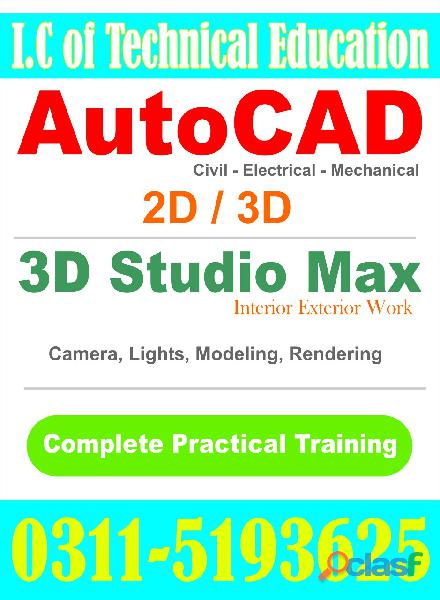
Rawalpindi (Punjab)
Auto Cad 2d and 3d course in Rawalpindi,Auto Cad 2d and 3d course in Rawalpindi,Auto Cad 2d and 3d is best course in Rawalpindi,islamabad.international college of technical education is best intitute for that course,admission open for boys and girls,for more detail,o3115193625.AutoCAD 2018 course has been designed to offer basic to advanced level hands-on training for users at any phase of using CAD. With our 2018 latest version of training, you can confidently design every detail that you can imagine and simulate spectacular 2D and 3D designs and also simplify documentation process. Enhance your learning experience with our personalized and systematically progressive approach.All aspects of the course including advanced features comprise plenty of practical exercises that will give you an edge over the similar courses in the market. Finally, our course will make you an expert in using AutoCAD in much faster time than others.ICTE is an Autodesk authorized Institute; our AutoCAD lessons are taught on the Autodesk 2016 version to train students in 2D & 3D design skills. You will further learn to use commands, objects, surfaces, and solids, and work with dimensions, regions, and boundaries to create professionally executed designs. You will also be provided with a copy of Autodesk Official Training Courseware on AutoCAD 3D skills in the course.You can start autocad courses in Rawalpindi by either double clicking on the program Icon on the desktop or by clicking on the program name in the Start menu. autocad course in Rawalpindi The program will start and after a minute or so should display a screen similar to the one shown below. The dialog box in the middle will aid you in getting started at either creating a new drawing or continuing your work on a drawing that is not finished autocad course in rawalpindi.Autocad course has a very versatile user interface that allows you to control the program in several different ways. autocad course in Rawalpindi At the top of the window is a row of menus. Clicking on the Home, Insert, or Annotate causes another selection of menus to appear. autocad course This new selection of commands is frequently called a Ribbon or a Dashboard. autocad course you can operate the program by clicking on the icons in these menus. Another method of using the program is typing in the command names. This is frequently faster than using drop down menus for frequently used commands because you do not have to search for the correct menu or icon. autocad course in Rawalpindi You just type in the command name. autocad course outline • Introduction to AutoCAD - Interface - Navigating a Drawing • Basic Drawing Tools - Lines, Circles, Rectangles - Polar Tracking - Erasing Objects - Creating a Simple Drawing • Drawing Precision - Object Snaps - Polar Tracking Options - Object Snap Tracking - Snap and Grid Settings • Making Changes - Move and Copy - Rotate and Scale - Mirror - Grip Editing • Drawing Organization - Templates - Units - Layers - Controlling Layer States • Advanced Object Types - Arcs - Polylines - Polygons - Ellipses • Getting Information - Object Properties - Measuring Objects • Advanced Editing - Trim and Extend - Stretching Objects - Fillets and Chamfers - Offset and Array • Blocks - Using Blocks - Defining a Block - Reusing Blocks • Setting Up a Layout - Printing Concepts - Working in Layouts - Copying Layouts - Creating Viewports • Printing - Printing Layouts - Printing from Model Space • Adding Text - Modifying Text - Adding Leaders - Creating Tables • Hatching - Creating Hatches - Modifying Hatches • Dimensions - Linear Dimensions - Radial and Angular Dimensions - Editing Dimensions Azad Kashmir,Course in Bagh, Course in Bhimber,Course in khuiratta, Course in Kotli, Course in Mangla, Mirpur, Muzaffarabad, Plandri, Rawalakot, Punch, Balochistan, Amir Chah, Bazdar, Bela, Bellpat, Bagh, Burj, Chagai, Chah Sandan, Chakku, Chaman, Chhatr, Dalbandin, Dera Bugti, Dhana Sar, Diwana, Duki, Dushi, Duzab, Gajar, Gandava, Garhi Khairo, Garruck, Ghazluna, Girdan, Gulistan, Gwadar, Gwash, Hab Chauki, Hameedabad, Harnai, Hinglaj, Hoshab, Ispikan, Jhal, Jhal Jhao, Jhatpat, Jiwani, Kalandi, Kalat, Kamararod, Kanak, Kandi, Kanpur, Kapip, Kappar, Karodi, Katuri, Kharan, Khuzdar, Kikki, Kohan, Kohlu, Korak, Lahri, Lasbela, Liari, Loralai, Mach, Mand, Manguchar, Mashki Chah, Maslti, Mastung, Mekhtar, Merui, Mianez, Murgha Kibzai, Musa Khel Bazar, Nagha Kalat, Nal, Naseerabad, Nauroz Kalat, Nur Gamma, Nushki, Nuttal, Ormara, Palantuk, Panjgur, Pasni.
Free
See product

Rawalpindi (Punjab)
Auto Cad 2d and 3d course in Chakwal,Auto Cad 2d and 3d course in Chakwal,Auto Cad 2d and 3d is best course in Rawalpindi, Islamabad, Lahore.International college of technical education is best institute for that course.admission open for boys and girls,for more detail o3115193625.AutoCAD 2018 course has been designed to offer basic to advanced level hands-on training for users at any phase of using CAD. With our 2018 latest version of training, you can confidently design every detail that you can imagine and simulate spectacular 2D and 3D designs and also simplify documentation process. Enhance your learning experience with our personalized and systematically progressive approach.All aspects of the course including advanced features comprise plenty of practical exercises that will give you an edge over the similar courses in the market. Finally, our course will make you an expert in using AutoCAD in much faster time than others.ICTE is an Autodesk authorized Institute; our AutoCAD lessons are taught on the Autodesk 2016 version to train students in 2D & 3D design skills. You will further learn to use commands, objects, surfaces, and solids, and work with dimensions, regions, and boundaries to create professionally executed designs. You will also be provided with a copy of Autodesk Official Training Courseware on AutoCAD 3D skills in the course.You can start autocad courses in Rawalpindi by either double clicking on the program Icon on the desktop or by clicking on the program name in the Start menu. autocad course in Rawalpindi The program will start and after a minute or so should display a screen similar to the one shown below. The dialog box in the middle will aid you in getting started at either creating a new drawing or continuing your work on a drawing that is not finished autocad course in rawalpindi.Autocad course has a very versatile user interface that allows you to control the program in several different ways. autocad course in Rawalpindi At the top of the window is a row of menus. Clicking on the Home, Insert, or Annotate causes another selection of menus to appear. autocad course This new selection of commands is frequently called a Ribbon or a Dashboard. autocad course you can operate the program by clicking on the icons in these menus. Another method of using the program is typing in the command names. This is frequently faster than using drop down menus for frequently used commands because you do not have to search for the correct menu or icon. autocad course in Rawalpindi You just type in the command name. autocad course outline • Introduction to AutoCAD - Interface - Navigating a Drawing • Basic Drawing Tools - Lines, Circles, Rectangles - Polar Tracking - Erasing Objects - Creating a Simple Drawing • Drawing Precision - Object Snaps - Polar Tracking Options - Object Snap Tracking - Snap and Grid Settings • Making Changes - Move and Copy - Rotate and Scale - Mirror - Grip Editing • Drawing Organization - Templates - Units - Layers - Controlling Layer States • Advanced Object Types - Arcs - Polylines - Polygons - Ellipses • Getting Information - Object Properties - Measuring Objects • Advanced Editing - Trim and Extend - Stretching Objects - Fillets and Chamfers - Offset and Array • Blocks - Using Blocks - Defining a Block - Reusing Blocks • Setting Up a Layout - Printing Concepts - Working in Layouts - Copying Layouts - Creating Viewports • Printing - Printing Layouts - Printing from Model Space • Adding Text - Modifying Text - Adding Leaders - Creating Tables • Hatching - Creating Hatches - Modifying Hatches • Dimensions - Linear Dimensions - Radial and Angular Dimensions - Editing Dimensions Azad Kashmir,Course in Bagh, Course in Bhimber,Course in khuiratta, Course in Kotli, Course in Mangla, Mirpur, Muzaffarabad, Plandri, Rawalakot, Punch, Balochistan, Amir Chah, Bazdar, Bela, Bellpat, Bagh, Burj, Chagai, Chah Sandan, Chakku, Chaman, Chhatr, Dalbandin, Dera Bugti, Dhana Sar, Diwana, Duki, Dushi, Duzab, Gajar, Gandava, Garhi Khairo, Garruck, Ghazluna, Girdan, Gulistan, Gwadar, Gwash, Hab Chauki, Hameedabad, Harnai, Hinglaj, Hoshab, Ispikan, Jhal, Jhal Jhao, Jhatpat, Jiwani, Kalandi, Kalat, Kamararod, Kanak, Kandi, Kanpur, Kapip, Kappar, Karodi, Katuri, Kharan, Khuzdar, Kikki, Kohan, Kohlu, Korak, Lahri, Lasbela, Liari, Loralai, Mach, Mand, Manguchar, Mashki Chah, Maslti, Mastung, Mekhtar, Merui, Mianez, Murgha Kibzai, Musa Khel Bazar, Nagha Kalat, Nal, Naseerabad, Nauroz Kalat, Nur Gamma, Nushki, Nuttal, Ormara, Palantuk, Panjgur, Pasni.Rawalpindi, Islamabad, Lahore, Karachi, Gilgit, Skardu, Ghangche, taxila, Shigar, Astore, Diamer, Ghizer, Kharmang, Gultari, Rondo, Hunza Nagar, Gupi, Azad Jammu and Kashmir, Muzaffarabad, Mirpur, Bhimber, Kotli, Rawlakot, Bagh, Bahawalpur, Bhakkar, Chakwal, Chiniot, Dera Ghazi Khan, Faisalabad, Gujranwala, Gujrat, Hafizabad, Jhang, Jhelum, Kasur, Khanewal, Khushab, Layyah, Lodharan, Mandi-Bahuddin, Mianwali, Multan, Muzaffargarh, Nankana Sahib, Narowal, Okara, Pakpattan, Rahim Yar Khan, Rajanpur, Sahiwal, Sargodha, Sheikhupura, Sialkot, Toba tek Singh, Vehari, Attock, Taxila, Wah Cantt, Rawalpindi, Balochistan, Khyber-Pakhtunkhwa, Punjab, Sindh, Gilgit Baltistan, Turbat, Sibi, Chaman, Lasbela, Zhob, Gwadar, Nasiraba, Jaffarabad, Hub, Dera Murad Jamali, Dera Allah Yar, Khyber-Pakhtunkhwa, Peshawar, Mardan, Abbottabad, Mingor, Kohat, Bannu, Swabi, Dera Ismail Khan, Charsadda, Nowshera, Mansehra, Hyderabad, Sukkur, Larkana, Nawabshah, Nanak wara, Mirpur Khas, Jacobabad, Shikarpur, Khairpur, Pakistan.Experienced Based Diploma in Ac Technician ,Electronic , Mechanical , Plumbing , Auto Electrician , Efi Auto Electrician , Civil Surveyor , Quantity surveyor civil lab material testing , Best Institute in Rawalpindi islamabad Pakistan Lahore , Lowest fee course in pakistan , lowest fee professional practical training course in pakistan rawalpindi peshawar kashmir bagh lahore islamabad kahuta chakwal rahimyar khan gujarat gujarawala multan , attock Best institute in rawalpindi professional teacher and qualified staff.
Rs 6.000
See product
9 photos

Lahore (Punjab)
Free Seminar on Feb 10, 2020 at 06:00 PM It is one of the best Oracle Database Development / Oracle Database Administration courses in Lahore, Rawalpindi & Islamabad. It covers database development and administration using Oracle 12c. It includes understanding database concept; creating databases using Oracle 12c ; querying and manipulating data using PL / SQL and taking advantage of Oracle’s Multitenant-Architecture for cloud computing. The course not only teaches the skills required to Oracle DBA for performing his routine operations but also teaches him the skills required to become a top-performing Oracle DBA. It includes deployment of backup and recovery and its cloud computing strategies. Brief Contents What is Database, Type of Databases, Data Types Difference between Liner & Non Liner Databases What is No SQL Database, What is ATL32-U Database, Object Oriented Database How to Setup Virtual Machine, How to Install Database on Windows Environment How to Install Database on Linux Environment, How to Test Database after installation Trouble Shooting of Database During Installation Introduction of Data Structure, Introduction of Table Structure Select Statement, Database Keys, Distinct Statement, Joining of Tables Null Values, NVL Values, Table Alias Identification of Data, Identification of Primary & Foreign Key Arithmetic Expressions, Add Running Total, Add Union Intersections Null If Function, Data Sorting, To Date & Automatic Date Calculations Formulas Introduction of Sub Query, Return Single Row from Sub Query, Return Multiple Row from Sub Query, Where Claus in Sub Query , Inner Joins, Outer Joins, Conversion of Data, Conversion of Data Num To Char, Conversion of Dates What is Aggregation Rule, What is Group by & Having Functions Applying Aggregation Rules, Applying Group by Functions, Apply Having Function Use Multiple Tables in Group By Function, Conversion of Data, Conversion of Data Num To Char, Sorting of Data, Order By of Data Introduction of Tables, Creation of Tables, Update Table Columns, Drop Table Columns How to Define Primary Key, How to Define Foreign Key What is Star Schema, How to Build Star Schema, How to Drop Table, Update of Data in Tables, Insert of Data in Tables, Introduction of Sequences How to Build Auto Incremental Columns, How to Build Sequence in Table Columns What is Loop Functionality, How to Insert Data in Tables through Loop Functionality How to Update Data in Tables Through Loop, How to Delete Data from Tables How to Clone Tables, How to Fetch Query from Multiple Databases Tables How to Display all Tables in User, How to Check Table Space, How Count Rows of Tables, Rownum Function in Tables, Introduction of Functions Type of Functions, How to Build Function in Database, How to Run Function in Database How to use Data Types in Functions, Method to Create Function, Method to Alter Functions Purpose of Functions, Method to Call Function in Database Query How to Optimize Query Through Functions Introduction of Data Views, De-Normalize Table Data in Views, Hierarchy of Views Method to Create Data Views, Method to Alter Data Views, What is Procedure, Why we use Procedures, How to Build Procedure Insert, Update & Delete Data Through Procedure Alteration of Procedure, Drop Procedures What is Package, How to Build Package, Purpose to Build Package How to Send E-Mail Through Database Package List of Major Architecture Components of Database, Explain the Memory Structures Describe the Background Process, Correlate the Logical and Physical Storage Structures What are Database Management Tools, How to Use Database Management Tools How to Install Database Management Tools, Start & Shut Down Database Services Difference Between Immediate Start/Shutdown & Immediate Start/Shutdown Services View Database Logs, What is Network Environment, How to Configure Network Environment What is TNS Listener, How to Configure TNS Listener, Trouble Shooting of TNS Listener Services How to Configure Network Side Configurations What is Table Space, What is Table Partition, How to Manage Table Spaces What is Undo Data, How to Apply Patches on Database, Difference Between Undo & Redo Data, Space Management of Databases Managing Database Roles, Changing Database Privilege Database Compressions, Describing the Locking Mode, Unlocking of Data Release of Expired Users, Database Backup Description, How to Backup Database How to Restore Database Through Dumps, Backup Database without shutting it down Generate Database Alerts, Small Briefing of Database Auditing What is Database Patch, How to Download & Apply Database Patches What is Database Scheduler, Create Schedule of Database Jobs, Use Task Manager for Database Scheduler, Cloning of Database, Duplication of Database Move Database From One Server to Another Server Introduction of RMAN, How to Use RMAN from SQL Plus, How to Connect Database with RMAN, Use SQL in RMAN What is Recovery Catalog, How to Configure Recovery Catalog in RMAN How to Generate Scripts for Recovery Catalog in RMAN, Export & Import Recovery Catalog What is Data backup Through RMAN, Create Backup Plan Strategy using RMAN Database Backup Configuring Fast Recovery Data, How to Use Incremental Backup Manage Backups, Backup Database on No Archive & Archive Mode How to Backup Non-Database Files, Secure Backup Cloning of Database Using RMAN, Duplication Database using RMAN, CDB & PDB Database Management, What is Flash Recovery of Database Use Flashback Query, Use Flashback Table Operations, Recover Table Data From Flashback Recovery, Recover Columns Data from Flashback Recovery Restore Table from Recycle Bin, Manage Pluggable & Container Database Manage Security of Database Through RMAN Database Audit Concepts, Database Security Auditing Generate Database Documentation From Database Tools Auditing of User Privileges, Checking of Login Audits, Checking of Unused Spaces Audit of Unused Memory , Query Optimization & runtime Training Methodology Lectures & Demos by industry experts Project Driven Hands-On approach Focus on latest tools, technologies & industry practices Projects, assignments & quizzes for participant’s evaluation Audience Programmers, Software Developer, Web Developers Software Analysts, Software Designers and Software Architects Graduates & Students of Computer Science, Software Engineering etc. Course Project Participants of the course will develop a commercial level database during the course Oracle Database 12c. They will also demonstrate their proficiency in common DBA tasks by performing them under the supervision of the course trainers. Certificate On successful completion of the course participants will be awarded participation certificate from EVS. Exam-1: Oracle Database SQL: 1Z0-071 Exam-2: Oracle Database 12c Administration: 1Z0-062 Exam-3: Oracle Database 12c: Advanced Administration: 1Z0-063 Duration & Frequency Total Duration of the course is 3 months (12 Weeks, with 3 classes of 1.5 hours in a week).
Free
See product
2 photos

Lahore (Punjab)
Free Seminar on Feb 10, 2020 at 06:00 PM It is one of the best Oracle Database Development / Oracle Database Administration courses in Lahore, Rawalpindi & Islamabad. It covers database development and administration using Oracle 12c. It includes understanding database concept; creating databases using Oracle 12c; querying and manipulating data using PL / SQL and taking advantage of Oracle’s Multitenant-Architecture for cloud computing. The course not only teaches the skills required to Oracle DBA for performing his routine operations but also teaches him the skills required to become a top-performing Oracle DBA. It includes deployment of backup and recovery and its cloud computing strategies. Brief Contents What is Database, Type of Databases, Data Types Difference between Liner & Non Liner Databases What is No SQL Database, What is ATL32-U Database, Object Oriented Database How to Setup Virtual Machine, How to Install Database on Windows Environment How to Install Database on Linux Environment, How to Test Database after installation Trouble Shooting of Database During Installation Introduction of Data Structure, Introduction of Table Structure Select Statement, Database Keys, Distinct Statement, Joining of Tables Null Values, NVL Values, Table Alias Identification of Data, Identification of Primary & Foreign Key Arithmetic Expressions, Add Running Total, Add Union Intersections Null If Function, Data Sorting, To Date & Automatic Date Calculations Formulas Introduction of Sub Query, Return Single Row from Sub Query, Return Multiple Row from Sub Query, Where Claus in Sub Query, Inner Joins, Outer Joins, Conversion of Data, Conversion of Data Num To Char, Conversion of Dates What is Aggregation Rule, What is Group by & Having Functions Applying Aggregation Rules, Applying Group by Functions, Apply Having Function Use Multiple Tables in Group By Function, Conversion of Data, Conversion of Data Num To Char, Sorting of Data, Order By of Data Introduction of Tables, Creation of Tables, Update Table Columns, Drop Table Columns How to Define Primary Key, How to Define Foreign Key What is Star Schema, How to Build Star Schema, How to Drop Table, Update of Data in Tables, Insert of Data in Tables, Introduction of Sequences How to Build Auto Incremental Columns, How to Build Sequence in Table Columns What is Loop Functionality, How to Insert Data in Tables through Loop Functionality How to Update Data in Tables Through Loop, How to Delete Data from Tables How to Clone Tables, How to Fetch Query from Multiple Databases Tables How to Display all Tables in User, How to Check Table Space, How Count Rows of Tables, Rownum Function in Tables, Introduction of Functions Type of Functions, How to Build Function in Database, How to Run Function in Database How to use Data Types in Functions, Method to Create Function, Method to Alter Functions Purpose of Functions, Method to Call Function in Database Query How to Optimize Query Through Functions Introduction of Data Views, De-Normalize Table Data in Views, Hierarchy of Views Method to Create Data Views, Method to Alter Data Views, What is Procedure, Why we use Procedures, How to Build Procedure Insert, Update & Delete Data Through Procedure Alteration of Procedure, Drop Procedures What is Package, How to Build Package, Purpose to Build Package How to Send E-Mail Through Database Package List of Major Architecture Components of Database, Explain the Memory Structures Describe the Background Process, Correlate the Logical and Physical Storage Structures What are Database Management Tools, How to Use Database Management Tools How to Install Database Management Tools, Start & Shut Down Database Services Difference Between Immediate Start/Shutdown & Immediate Start/Shutdown Services View Database Logs, What is Network Environment, How to Configure Network Environment What is TNS Listener, How to Configure TNS Listener, Trouble Shooting of TNS Listener Services How to Configure Network Side Configurations What is Table Space, What is Table Partition, How to Manage Table Spaces What is Undo Data, How to Apply Patches on Database, Difference Between Undo & Redo Data, Space Management of Databases Managing Database Roles, Changing Database Privilege Database Compressions, Describing the Locking Mode, Unlocking of Data Release of Expired Users, Database Backup Description, How to Backup Database How to Restore Database Through Dumps, Backup Database without shutting it down Generate Database Alerts, Small Briefing of Database Auditing What is Database Patch, How to Download & Apply Database Patches What is Database Scheduler, Create Schedule of Database Jobs, Use Task Manager for Database Scheduler, Cloning of Database, Duplication of Database Move Database From One Server to Another Server Introduction of RMAN, How to Use RMAN from SQL Plus, How to Connect Database with RMAN, Use SQL in RMAN What is Recovery Catalog, How to Configure Recovery Catalog in RMAN How to Generate Scripts for Recovery Catalog in RMAN, Export & Import Recovery Catalog What is Data backup Through RMAN, Create Backup Plan Strategy using RMAN Database Backup Configuring Fast Recovery Data, How to Use Incremental Backup Manage Backups, Backup Database on No Archive & Archive Mode How to Backup Non-Database Files, Secure Backup Cloning of Database Using RMAN, Duplication Database using RMAN, CDB & PDB Database Management, What is Flash Recovery of Database Use Flashback Query, Use Flashback Table Operations, Recover Table Data From Flashback Recovery, Recover Columns Data from Flashback Recovery Restore Table from Recycle Bin, Manage Pluggable & Container Database Manage Security of Database Through RMAN Database Audit Concepts, Database Security Auditing Generate Database Documentation From Database Tools Auditing of User Privileges, Checking of Login Audits, Checking of Unused Spaces Audit of Unused Memory, Query Optimization & runtime Training Methodology Lectures & Demos by industry experts Project Driven Hands-On approach Focus on latest tools, technologies & industry practices Projects, assignments & quizzes for participant’s evaluation Audience Programmers, Software Developer, Web Developers Software Analysts, Software Designers and Software Architects Graduates & Students of Computer Science, Software Engineering etc. Course Project Participants of the course will develop a commercial level database during the course Oracle Database 12c. They will also demonstrate their proficiency in common DBA tasks by performing them under the supervision of the course trainers. Certificate On successful completion of the course participants will be awarded participation certificate from EVS. Exam-1: Oracle Database SQL: 1Z0-071 Exam-2: Oracle Database 12c Administration: 1Z0-062 Exam-3: Oracle Database 12c: Advanced Administration: 1Z0-063 Duration & Frequency Total Duration of the course is 3 months (12 Weeks, with 3 classes of 1.5 hours in a week). Date Feb 12th
See product

Lahore (Punjab)
Free Seminar on Apr 26, 2020 at 12:00 PM In our Java & Spring Framework Developer course students will learn to develop Java applications and services using Spring Framework and related technologies such as Spring Boot, Spring JPA / Hibernate & Spring Cloud. The course starts with introduction to Java & OOP in Java and moves on to Spring Framework, Inversion of Control (IoC), Dependency Injection (DI) and Java Beans. The course also covers enterprise level web application development using Spring MVC and database programming using Hibernate. The course further covers Webservices & Microservices development using Spring Boot & Spring Cloud which can be used as backend for modern web and mobile applications. Brief Contents Introduction to Java & Fundamentals of Java Programming Defining Classes, Methods, Constructors & Access Modifiers Method Overloading, Recursion, Native Methods & Packages Composition, Inheritance, Abstract Classes & Polymorphism Interfaces, Anonymous Classes, Nested Classes, Enumeration Exceptions, Types of Exceptions & Custom Exceptions Exception object & Dealing with Exceptions Understanding Streams, Input & Output Streams Accessing File & Directories using NIO Reading & Writing Files; Serialization & Deserialization of Objects Generics, Lambda & Collections (Set, Sequence, Map, Hashing) Strings Mutable and Immutable, Date & Times & Regular Expression Understanding & Managing Threads; Synchronization & Deadlocks Thread Priorities & Communication b/w threads (Wait & NotifyAll) Creating Responsive Web Design using HTML5, CSS3, JavaScript & Angular Spring Overview & Setting Up Your Spring Development Environment Spring Configuration with Java Annotations, XML Configuration & Java Code Spring Inversion of Control (IoC) & Spring Dependency Injection Bean Scopes and Lifecycle Management Spring MVC - Building Spring Web Apps Spring MVC - Creating Controllers and Views Spring MVC - Request Params and Request Mappings Spring MVC - Form Tags and Data Binding Spring MVC Form Validation - Applying Built-In Validation Rules Spring MVC Form Validation - Validating Number Ranges and Regular Expressions Spring MVC Form Validation - Creating Custom Validation Rules Introduction to Hibernate Setting Up Hibernate Development Environment Hibernate Configuration with Annotations Hibernate CRUD Features: Create, Read, Update and Delete Hibernate Advanced Mappings Hibernate Advanced Mappings - @OneToOne Hibernate Advanced Mappings - @OneToMany Spring MVC and Hibernate Project - Part 1 (Environment + Database Setup) Spring MVC and Hibernate Project - Part 2 (Entity + JSP Page + CSS) Spring MVC and Hibernate Project - Part 3 (Mapping + Service Layer) Spring MVC and Hibernate Project - Part 4 (Form + Add Button + Save Part) Spring MVC and Hibernate Project - Part 5 (Form + Edit Button + Update Part) Spring MVC and Hibernate Project - Part 6 (Delete Button + Delete part) Introduction To Web Services and Microservices Introduction to Spring Boot SOAP Web Services with Spring and Spring Boot RESTful Web Services with Spring and Spring Boot Introduction to JPA in 10 Steps Connecting RESTful Web Service to JPA RESTful Web Services - Best Practices Training Methodology Lectures & Demos by experts from industry Project Driven Hands-On approach Focus on latest tools, technologies & industry practices Projects, assignments & quizzes for student’s evaluation Audience Students and graduates of Computer Science and Software Engineering People looking for career in software development People willing to learn Java Programming & Spring Framework People willing to learn Webservices & Microservices using Spring Boot Course Project Participants of the course are required to demonstrate their skills by developing commercial level Java applications and services using Spring Framework and related technologies such as Spring Boot, Spring JPA & Spring Cloud. Certificate EVS Certified Java Programmer EVS Certified Spring Framework Developer Duration & Frequency 4 Month (16 weeks; with 3 training sessions of 1.5 hours a week) Views: 3
See product

Lahore (Punjab)
Free Seminar on Apr 26, 2020 at 12:00 PM In our Java & Spring Framework Developer course students will learn to develop Java applications and services using Spring Framework and related technologies such as Spring Boot, Spring JPA / Hibernate & Spring Cloud. The course starts with introduction to Java & OOP in Java and moves on to Spring Framework, Inversion of Control (IoC), Dependency Injection (DI) and Java Beans. The course also covers enterprise level web application development using Spring MVC and database programming using Hibernate. The course further covers Webservices & Microservices development using Spring Boot & Spring Cloud which can be used as backend for modern web and mobile applications. Brief Contents Introduction to Java & Fundamentals of Java Programming Defining Classes, Methods, Constructors & Access Modifiers Method Overloading, Recursion, Native Methods & Packages Composition, Inheritance, Abstract Classes & Polymorphism Interfaces, Anonymous Classes, Nested Classes, Enumeration Exceptions, Types of Exceptions & Custom Exceptions Exception object & Dealing with Exceptions Understanding Streams, Input & Output Streams Accessing File & Directories using NIO Reading & Writing Files; Serialization & Deserialization of Objects Generics, Lambda & Collections (Set, Sequence, Map, Hashing) Strings Mutable and Immutable, Date & Times & Regular Expression Understanding & Managing Threads; Synchronization & Deadlocks Thread Priorities & Communication b/w threads (Wait & NotifyAll) Creating Responsive Web Design using HTML5, CSS3, JavaScript & Angular Spring Overview & Setting Up Your Spring Development Environment Spring Configuration with Java Annotations, XML Configuration & Java Code Spring Inversion of Control (IoC) & Spring Dependency Injection Bean Scopes and Lifecycle Management Spring MVC - Building Spring Web Apps Spring MVC - Creating Controllers and Views Spring MVC - Request Params and Request Mappings Spring MVC - Form Tags and Data Binding Spring MVC Form Validation - Applying Built-In Validation Rules Spring MVC Form Validation - Validating Number Ranges and Regular Expressions Spring MVC Form Validation - Creating Custom Validation Rules Introduction to Hibernate Setting Up Hibernate Development Environment Hibernate Configuration with Annotations Hibernate CRUD Features: Create, Read, Update and Delete Hibernate Advanced Mappings Hibernate Advanced Mappings - @OneToOne Hibernate Advanced Mappings - @OneToMany Spring MVC and Hibernate Project - Part 1 (Environment + Database Setup) Spring MVC and Hibernate Project - Part 2 (Entity + JSP Page + CSS) Spring MVC and Hibernate Project - Part 3 (Mapping + Service Layer) Spring MVC and Hibernate Project - Part 4 (Form + Add Button + Save Part) Spring MVC and Hibernate Project - Part 5 (Form + Edit Button + Update Part) Spring MVC and Hibernate Project - Part 6 (Delete Button + Delete part) Introduction To Web Services and Microservices Introduction to Spring Boot SOAP Web Services with Spring and Spring Boot RESTful Web Services with Spring and Spring Boot Introduction to JPA in 10 Steps Connecting RESTful Web Service to JPA RESTful Web Services - Best Practices Training Methodology Lectures & Demos by experts from industry Project Driven Hands-On approach Focus on latest tools, technologies & industry practices Projects, assignments & quizzes for student’s evaluation Audience Students and graduates of Computer Science and Software Engineering People looking for career in software development People willing to learn Java Programming & Spring Framework People willing to learn Webservices & Microservices using Spring Boot Course Project Participants of the course are required to demonstrate their skills by developing commercial level Java applications and services using Spring Framework and related technologies such as Spring Boot, Spring JPA & Spring Cloud. Certificate EVS Certified Java Programmer EVS Certified Spring Framework Developer Duration & Frequency 4 Month (16 weeks; with 3 training sessions of 1.5 hours a week) Date Apr 26th
See product

Lahore (Punjab)
Free Seminar on Feb 07, 2020 at 07:30 PM This extensive project-based course is designed to cover Full-Stack web development from scratch. It includes HTML5, CSS3 & BootStrap 4 for creating responsive and elegant webpages; JavaScript & jQuery for rich and more interactive UI development for web applications; PHP & Laravel Framework for back-end web development. Database programming for web using Eloquent ORM & MySql. Developing REST Services/API using PHP & Laravel Framework; and Consuming REST Services using AJAX & JSON. The course also covers essentials of Angular for modern single page web application development. Brief Contents Introduction Web Development, HTML, HTML5 & IDEs Basics of HTML & CSS and HTML Headings, Paragraphs & Images HTML Text Formatting, Links, Entities and Inline vs Block Level Elements HTML Lists: Unordered List, Ordered List and Description List iframe to Display Web-Pages from other Websites on your Website Detailed Overview of HTML5 and HTML5 Semantic Elements Using Audios and Videos on Websites using HTML5 Elements Creating Forms to Collect Data from Users using HTML5 & CSS3 Creating and Using CSS Styles: Inline CSS, Internal CSS & External CSS; Using CSS3 Styles with div, p, span etc. for Creating Beautiful Web Pages CSS3 Box-Model: Padding, Margin, Outline, Border, Background CSS3 Floating, Positioning, Overflow, Image-Opacity and Image-Sprites CSS3 Media Queries in Detail & Creating fully Responsive Web Pages Introduction to BootStrap 4 and BootStrap 4 Grid System in Detail BootStrap 4 Typography, Tables, Images, Thumbnails and Buttons BootStrap 4 for Creating Elegant Forms for Collecting User Data BootStrap 4 Jumbotron, Tooltips, Popovers, Alerts, Spinners & Badges BootStrap 4: Navs, Navbars, Menus, Tabs, Dropdown and Collapse BootStrap 4 Pagination, Modals, Cards, Image Carousel and Scrollspy JavaScript Statements, Expressions, Conditions and Loops JavaScript Objects, Functions, Arrays and Events Working with Numbers, Strings, and Dates in JavaScript Testing and Debug a JavaScript Applications Create object-oriented JavaScript applications Using Regular Expressions, Handling Exceptions and Validating Data Events, Images, and Timers, Closures, Callbacks and Recursion JavaScript Object Notation (JSON) in JavaScript Applications Selecting and Manipulating DOM Elements with jQuery Using jQuery for Event Handling, Basic Animations and Effects jQuery AJAX Calls ( load(), get(), post(), ajax(), getJSON(), getScript() ) Handling Responses of AJAX Call in Plain Text, HTML and JSON format Xammp & Netbeans Installation (PHP7 & MySql) Introduction to PHP, Basic PHP syntax & Conditional Statements PHP Programming: Loops (for, While , Do-while & Foreach) PHP Programming: Arrays , Super Global Arrays & Functions PHP Programming: Built in function’s PHP Programming: Intro to OOP, Data members & Data function PHP Programming: Access modifiers & Encapsulation PHP Programming: Magic Methods, Setter, Getter & Constructors PHP Programming: Inheritances, Polymorphism, Abstraction PHP Programming: Interfaces, Final Class, Static Function Introduction of Git Version-Control System & Git Installation Flow chart of Repositories, Branches & Git Commands Installing SourceTree GUI for Git & Composer Package Manager for PHP Download Latest Laravel Framework via Composer Intro of Laravel Directory Structure, Laravel Routing Laravel Framework: Create Controller via PHP Artisan Laravel Framework: Intro to Blade Template Engine Laravel Framework: Integrating Front-End theme to Laravel Laravel Framework: Build a Template Configuration based Laravel Framework: Create a components blade file and load in main controller file Laravel Framework: Load Layout in controller Laravel Framework: Create a global css and js file and load in main controller Laravel Framework: Download Laravel html collection package (form and html). Laravel Framework: Create a registration form & Intro of CSRF Token Laravel Framework: Create Forms & Handling Client side validation Laravel Famrwork: Uploading / Downloading Images using Laravel Introduction to Lumen Laravel Micro Framework for REST Services Create & Managing Databases for Web using MySQL Intro of Eloquent Laravel ORM Framework & Installation Database Programming using Eloquent & MySql Migration, Schema Builder, Seeders & Factories Eloquent REST APIs / REST Services: API routes, Controllers & Models Essentials of cURL for Consuming REST APIs / REST Services Consuming REST Services / REST API using AJAX and JSON Essentials of Angular for Creating Modern Web Applications Testing, Debugging & Publishing Website to a Commercial Server Training Methodology Lectures & Demos by industry experts Project Driven Hands-On approach Focus on latest tools, technologies & industry practices Projects, assignments & quizzes for participant’s evaluation Audience Students & Graduates of any discipline looking for future in IT Web Designers interested in learning Web Development Minimum requirement of formal education is intermediate Course Project Student of this course should be comfortable in using computers and internet. Prior knowledge of web development is helpful but not required for this course. Certificate On successful completion of the course participants will be awarded a participation certificate from EVS Professional Training Institute In addition to this, participants may acquire Microsoft certification for Programming in HTML5 with JavaScript & CSS3 ( Exam: 70-480: Programming in HTML5 with JavaScript & CSS3) Duration & Frequency Total Duration of the course is 6 months (24 Weeks, with 3 classes of 1.5 hours in a week).
Free
See product

Rawalpindi (Punjab)
Web Designing,AutoCad 2D,3D Course in Rawalpindi 03335671497 Web Designing,AutoCad 2D,3D Course in Rawalpindi 03335671497 Web Designing,AutoCad 2D,3D Course in Rawalpindi 03335671497 Web Designing,AutoCad 2D,3D Course in Rawalpindi 03335671497 Web & Graphics Designing Courses Course Outline Introduction to the Designing Corel Draw Inpage Adobe Photoshop HTML Dreamweaver JavaScripting Class Timing Daily 1.5 Hours Course Duration : Two Months Total Fee: 10,000/- AutoCAD 2D/3D Course Course Outline Introduction to AutoCAD. 2D 3D Elevation Section Practical Assignments. Class Timing: Daily 1.5 Hours (2 Months) Total Fee: 6000/- PKR. 3D Studio Max Course Outline Introduction to Autodesk 3Ds Max introduction to Autodesk 3Ds Max Autodesk 3DS Max Design Interface and Workflow Autodesk 3DS Max Design Project Configuration assembling files 3D Modelling from 2D Objects lighting lighting with Autodesk 3DS Max mental ray rendering animation for Visualisation Low and High Poly modelling detailed box modelling techniques learn about the Edge Copying technique combine multiple mode ling concepts to create photo-real models learn to build anything from Airplanes to humans! the difference between Mesh & Nurbs techniques Material Techniques learn game texturing techniques pelt Mapping layer many maps using UVW map channels using Alphas & images as Alphas mix & Composite Mapping material types in depth including Multi-Sub Object composite matte/shadow raytraced materials render to texture Effects particles tips and tricks particle Flow environmental effects composition tips glow & flares dynamics with Reactor Add Bones into the Mesh the ‘Da Vinci pose- Do’s & Don’ts’ preparing the mesh for Bone Rigging adding Bones into using Mesh Template Rigging mechanical vs. Bone Rigs set up a Rig using HI Solver & Sliders Over 3 Different Custom Biped Rigs- developed by the instructor tips and Tricks for successful Rigging proper usage of Coordinate Systems to prevent Rigging problems create Biped, Quadrupeds or any Multi-legged Character creative use of Controllers & Constraints what the books don’t show us! Character Studio Biped, Physique & Skinning learn Workflows for Successful Rigging Fitting Biped to a Mesh creating Footsteps, Varying Time & Stride length footsteps in Track View upper body animation freeform animation anchoring IK Blending Body Dynamics Passing Objects Obstacle Coursed Motion Capture Motion Flow Curve Editing Skinning skin modifier skin morph & skin wrap envelopes vertex editing weight tables mirror mode Animation Techniques tip & tricks on walk cycles human & animal locomotion techniques morph modifier for facial animation Lighting using Skylight area lights radiosity light Tracer photometric lights tips on how to reduce time consuming renders with simple standard lights Animation learn controllers in depth list controllers & limit controllers parameter collector wire Parameters sliders inverse kinematics IK Solvers animation modifiers morphing animation materials & effects channel locks & inheritance audio synchronization Class Timing Daily 2 hour Total Fee: 10000/-PKR
See product

Rawalpindi (Punjab)
Web Development and 3D studio Max Course in Rawalpindi 03335671497 Web Development and 3D studio Max Course in Rawalpindi 03335671497 Web Development and 3D studio Max Course in Rawalpindi 03335671497 Web Development and 3D studio Max Course in Rawalpindi 03335671497 Web Development Courses Course Outline Introduction to the Web HTML CSS, JavaScripting Dreamweaver PHP My SQL Class Timing Daily 1.5 Hours Course Duration : Two Months Total Fee: 10,000/- 3D Studio Max Course Outline Introduction to Autodesk 3Ds Max introduction to Autodesk 3Ds Max Autodesk 3DS Max Design Interface and Workflow Autodesk 3DS Max Design Project Configuration assembling files 3D Modelling from 2D Objects lighting lighting with Autodesk 3DS Max mental ray rendering animation for Visualisation Low and High Poly modelling detailed box modelling techniques learn about the Edge Copying technique combine multiple mode ling concepts to create photo-real models learn to build anything from Airplanes to humans! the difference between Mesh & Nurbs techniques Material Techniques learn game texturing techniques pelt Mapping layer many maps using UVW map channels using Alphas & images as Alphas mix & Composite Mapping material types in depth including Multi-Sub Object composite matte/shadow raytraced materials render to texture Effects particles tips and tricks particle Flow environmental effects composition tips glow & flares dynamics with Reactor Add Bones into the Mesh the ‘Da Vinci pose- Do’s & Don’ts’ preparing the mesh for Bone Rigging adding Bones into using Mesh Template Rigging mechanical vs. Bone Rigs set up a Rig using HI Solver & Sliders Over 3 Different Custom Biped Rigs- developed by the instructor tips and Tricks for successful Rigging proper usage of Coordinate Systems to prevent Rigging problems create Biped, Quadrupeds or any Multi-legged Character creative use of Controllers & Constraints what the books don’t show us! Character Studio Biped, Physique & Skinning learn Workflows for Successful Rigging Fitting Biped to a Mesh creating Footsteps, Varying Time & Stride length footsteps in Track View upper body animation freeform animation anchoring IK Blending Body Dynamics Passing Objects Obstacle Coursed Motion Capture Motion Flow Curve Editing Skinning skin modifier skin morph & skin wrap envelopes vertex editing weight tables mirror mode Animation Techniques tip & tricks on walk cycles human & animal locomotion techniques morph modifier for facial animation Lighting using Skylight area lights radiosity light Tracer photometric lights tips on how to reduce time consuming renders with simple standard lights Animation learn controllers in depth list controllers & limit controllers parameter collector wire Parameters sliders inverse kinematics IK Solvers animation modifiers morphing animation materials & effects channel locks & inheritance audio synchronization Class Timing Daily 2 hour Total Fee: 10000/-PKR For Registration : 0331-5999937, 0321-5056755. AutoCad 3D Civil Course in Rawalpindi | 3D Civil Courses | AutoCad 3D Civil Course in Rawalpindi | 3D Civil Courses | AutoCad 3D Civil Course in Rawalpindi | 3D Civil Courses | AutoCad 3D Civil Course in Rawalpindi | 3D Civil Courses | AutoCad 3D Civil Course in Rawalpindi | 3D Civil Courses | AutoCad 3D Civil Course in Rawalpindi | 3D Civil Courses | AutoCad 3D Civil Course in Rawalpindi | 3D Civil Courses | AutoCad 3D Civil Course in Rawalpindi | 3D Civil Courses |AutoCad 3D Civil Course in Rawalpindi | 3D Civil Courses | AutoCad 3D Civil Course in Rawalpindi | 3D Civil Courses | AutoCad 3D Civil Course in Rawalpindi | 3D Civil Courses | AutoCad 3D Civil Course in Rawalpindi | 3D Civil Courses | AutoCad 3D Civil Course in Rawalpindi | 3D Civil Courses | AutoCad 3D Civil Course in Rawalpindi | 3D Civil Courses | AutoCad 3D Civil Course in Rawalpindi | 3D Civil Courses | AutoCad 3D Civil Course in Rawalpindi | 3D Civil Courses | AutoCad 3D Civil Course in Rawalpindi | 3D Civil Courses | AutoCad 3D Civil Course in Rawalpindi | 3D Civil Courses | AutoCad 3D Civil Course in Rawalpindi | 3D Civil Courses | AutoCad 3D Civil Course in Rawalpindi | 3D Civil Courses | AutoCad 3D Civil Course in Rawalpindi | 3D Civil Courses | AutoCad 3D Civil Course in Rawalpindi | 3D Civil Courses | AutoCad 3D Civil Course in Rawalpindi | 3D Civil Courses | AutoCad 3D Civil Course in Rawalpindi | 3D Civil Courses
See product

Rawalpindi (Punjab)
Building Management System course in Islamabad 03315999937 Building Management System course in Islamabad 03315999937 Building Management System course in Islamabad 03315999937 Building Management System (BMS) Course Building Management System | BMS Courses | Building Management System Courses Rawalpindi |BMS COURSE PAKISTAN | HVAC | Building Management System | BMS Courses | Building Management System Courses Rawalpindi |BMS COURSE PAKISTAN | HVAC | Building Management System | BMS Courses | Building Management System Courses Rawalpindi |BMS COURSE PAKISTAN | HVAC | Building Management System | BMS Courses | Building Management System Courses Rawalpindi |BMS COURSE PAKISTAN | HVAC | Building Management System | BMS Courses | Building Management System Courses Rawalpindi |BMS COURSE PAKISTAN | HVAC | Building Management System | BMS Courses | Building Management System Courses Rawalpindi |BMS COURSE PAKISTAN | HVAC | Building Management System | BMS Courses | Building Management System Courses Rawalpindi |BMS COURSE PAKISTAN | HVAC | Building Management System | BMS Courses | Building Management System Courses Rawalpindi |BMS COURSE PAKISTAN | HVAC | Building Management System | BMS Courses | Building Management System Courses Rawalpindi |BMS COURSE PAKISTAN | HVAC | Building Management System | BMS Courses | Building Management System Courses Rawalpindi |BMS COURSE PAKISTAN | HVAC | Building Management System | BMS Courses | Building Management System Courses Rawalpindi |BMS COURSE PAKISTAN | HVAC | Building Management System | BMS Courses | Building Management System Courses Rawalpindi |BMS COURSE PAKISTAN | HVAC | Building Management System | BMS Courses | Building Management System Courses Rawalpindi |BMS COURSE PAKISTAN | HVAC | Building Management System | BMS Courses | Building Management System Courses Rawalpindi |BMS COURSE PAKISTAN | HVAC | Building Management System | BMS Courses | Building Management System Courses Rawalpindi |BMS COURSE PAKISTAN | HVAC | Building Management System | BMS Courses | Building Management System Courses Rawalpindi |BMS COURSE PAKISTAN | HVAC | Building Management System | BMS Courses | Building Management System Courses Rawalpindi |BMS COURSE PAKISTAN | HVAC | Building Management System | BMS Courses | Building Management System Courses Rawalpindi |BMS COURSE PAKISTAN | HVAC | Building Management System | BMS Courses | Building Management System Courses Rawalpindi |BMS COURSE PAKISTAN | HVAC | Building Management System | BMS Courses | Building Management System Courses Rawalpindi |BMS COURSE PAKISTAN | HVAC | Building Management System | BMS Courses | Building Management System Courses Rawalpindi |BMS COURSE PAKISTAN | HVAC | Building Management System | BMS Courses | Building Management System Courses Rawalpindi |BMS COURSE PAKISTAN | HVAC | Building Management System | BMS Courses | Building Management System Courses Rawalpindi |BMS COURSE PAKISTAN | HVAC | Building Management System | BMS Courses | Building Management System Courses Rawalpindi |BMS COURSE PAKISTAN | HVAC | Building Management System | BMS Courses | Building Management System Courses Rawalpindi |BMS COURSE PAKISTAN | HVAC | Building Management System | BMS Courses | Building Management System Courses Rawalpindi |BMS COURSE PAKISTAN | HVAC | Course Outline of BMS Illumination (lighting) control Electric power control Heating, Ventilation and Air-conditioning (HVAC) Security and observation Access control Fire alarm system Lifts, Elevator etc. Plumbing Closed-circuit television (CCTV) Other engineering systems Control Panel PA system Alarm Monitor Security Automation Class Timing: Daily 1 hour Course Duration: 3 Months Classes (Diploma ONE YEAR) Total Fee: 30,000/- PKR.. Building Management System | BMS Courses | Building Management System Courses Rawalpindi |BMS COURSE PAKISTAN | HVAC | Building Management System | BMS Courses | Building Management System Courses Rawalpindi |BMS COURSE PAKISTAN | HVAC | Building Management System | BMS Courses | Building Management System Courses Rawalpindi |BMS COURSE PAKISTAN | HVAC | Building Management System | BMS Courses | Building Management System Courses Rawalpindi |BMS COURSE PAKISTAN | HVAC | Building Management System | BMS Courses | Building Management System Courses Rawalpindi |BMS COURSE PAKISTAN | HVAC | Building Management System | BMS Courses | Building Management System Courses Rawalpindi |BMS COURSE PAKISTAN | HVAC | Building Management System | BMS Courses | Building Management System Courses Rawalpindi |BMS COURSE PAKISTAN | HVAC | Building Management System | BMS Courses | Building Management System Courses Rawalpindi |BMS COURSE PAKISTAN | HVAC | Building Management System | BMS Courses | Building Management System Courses Rawalpindi |BMS COURSE PAKISTAN | HVAC | Building Management System | BMS Courses | Building Management System Courses Rawalpindi |BMS COURSE PAKISTAN | HVAC | Building Management System | BMS Courses | Building Management System Courses Rawalpindi |BMS COURSE PAKISTAN | HVAC | Building Management System | BMS Courses | Building Management System Courses Rawalpindi |BMS COURSE PAKISTAN | HVAC | Building Management System | BMS Courses | Building Management System Courses Rawalpindi |BMS COURSE PAKISTAN | HVAC | Building Management System | BMS Courses | Building Management System Courses Rawalpindi |BMS COURSE PAKISTAN | HVAC | Building Management System | BMS Courses | Building Management System Courses Rawalpindi |BMS COURSE PAKISTAN | HVAC | Building Management System | BMS Courses | Building Management System Courses Rawalpindi |BMS COURSE PAKISTAN | HVAC | Building Management System | BMS Courses | Building Management System Courses Rawalpindi |BMS COURSE PAKISTAN | HVAC | Building Management System | BMS Courses | Building Management System Courses Rawalpindi |BMS COURSE PAKISTAN | HVAC | Building Management System | BMS Courses | Building Management System Courses Rawalpindi |BMS COURSE PAKISTAN | HVAC | Building Management System | BMS Courses | Building Management System Courses Rawalpindi |BMS COURSE PAKISTAN | HVAC | Building Management System | BMS Courses | Building Management System Courses Rawalpindi |BMS COURSE PAKISTAN | HVAC | Building Management System | BMS Courses | Building Management System Courses Rawalpindi |BMS COURSE PAKISTAN | HVAC | Building Management System | BMS Courses | Building Management System Courses Rawalpindi |BMS COURSE PAKISTAN | HVAC | Building Management System | BMS Courses | Building Management System Courses Rawalpindi |BMS COURSE PAKISTAN | HVAC | Building Management System | BMS Courses | Building Management System Courses Rawalpindi |BMS COURSE PAKISTAN | HVAC | Building Management System | BMS Courses | Building Management System Courses Rawalpindi |BMS COURSE PAKISTAN | HVAC | Building Management System | BMS Courses | Building Management System Courses Rawalpindi |BMS COURSE PAKISTAN | HVAC | Building Management System | BMS Courses | Building Management System Courses Rawalpindi |BMS COURSE PAKISTAN | HVAC | Building Management System | BMS Courses | Building Management System Courses Rawalpindi |BMS COURSE PAKISTAN | HVAC | Building Management System | BMS Courses | Building Management System Courses Rawalpindi |BMS COURSE PAKISTAN | HVAC | Building Management System | BMS Courses | Building Management System Courses Rawalpindi |BMS COURSE PAKISTAN | HVAC | Building Management System | BMS Courses | Building Management System Courses Rawalpindi |BMS COURSE PAKISTAN | HVAC For Admission Contact Us : +92 331 5999937 AutoCAD 2D/3D Course Course Outline Introduction to AutoCAD. 2D 3D Elevation Section Practical Assignments. Class Timing: Daily 1.5 Hours (2 Months) Total Fee: 6000/- PKR. 3D Studio Max Course Outline Introduction to Autodesk 3Ds Max introduction to Autodesk 3Ds Max Autodesk 3DS Max Design Interface and Workflow Autodesk 3DS Max Design Project Configuration assembling files 3D Modelling from 2D Objects lighting lighting with Autodesk 3DS Max mental ray rendering animation for Visualisation Low and High Poly modelling detailed box modelling techniques learn about the Edge Copying technique combine multiple mode ling concepts to create photo-real models learn to build anything from Airplanes to humans! the difference between Mesh & Nurbs techniques Material Techniques learn game texturing techniques pelt Mapping layer many maps using UVW map channels using Alphas & images as Alphas mix & Composite Mapping material types in depth including Multi-Sub Object composite matte/shadow raytraced materials render to texture Effects particles tips and tricks particle Flow environmental effects composition tips glow & flares dynamics with Reactor Add Bones into the Mesh the ‘Da Vinci pose- Do’s & Don’ts’ preparing the mesh for Bone Rigging adding Bones into using Mesh Template Rigging mechanical vs. Bone Rigs set up a Rig using HI Solver & Sliders Over 3 Different Custom Biped Rigs- developed by the instructor tips and Tricks for successful Rigging proper usage of Coordinate Systems to prevent Rigging problems create Biped, Quadrupeds or any Multi-legged Character creative use of Controllers & Constraints what the books don’t show us! Character Studio Biped, Physique & Skinning learn Workflows for Successful Rigging Fitting Biped to a Mesh creating Footsteps, Varying Time & Stride length footsteps in Track View upper body animation freeform animation anchoring IK Blending Body Dynamics Passing Objects Obstacle Coursed Motion Capture Motion Flow Curve Editing Skinning skin modifier skin morph & skin wrap envelopes vertex editing weight tables mirror mode Animation Techniques tip & tricks on walk cycles human & animal locomotion techniques morph modifier for facial animation Lighting using Skylight area lights radiosity light Tracer photometric lights tips on how to reduce time consuming renders with simple standard lights Animation learn controllers in depth list controllers & limit controllers parameter collector wire Parameters sliders inverse kinematics IK Solvers animation modifiers morphing animation materials & effects channel locks & inheritance audio synchronization Class Timing Daily 2 hour Total Fee: 10000/-PKR For Registration : 0331-5999937, 0321-5056755.
See product

Rawalpindi (Punjab)
AutoCAD 2D/3D Course Course Outline Introduction to AutoCAD. 2D 3D Elevation Section Practical Assignments. Class Timing: Daily 1.5 Hours (2 Months) Total Fee: 6000/- PKR. 3D Studio Max Course Outline Introduction to Autodesk 3Ds Max introduction to Autodesk 3Ds Max Autodesk 3DS Max Design Interface and Workflow Autodesk 3DS Max Design Project Configuration assembling files 3D Modelling from 2D Objects lighting lighting with Autodesk 3DS Max mental ray rendering animation for Visualisation Low and High Poly modelling detailed box modelling techniques learn about the Edge Copying technique combine multiple mode ling concepts to create photo-real models learn to build anything from Airplanes to humans! the difference between Mesh & Nurbs techniques Material Techniques learn game texturing techniques pelt Mapping layer many maps using UVW map channels using Alphas & images as Alphas mix & Composite Mapping material types in depth including Multi-Sub Object composite matte/shadow raytraced materials render to texture Effects particles tips and tricks particle Flow environmental effects composition tips glow & flares dynamics with Reactor Add Bones into the Mesh the ‘Da Vinci pose- Do’s & Don’ts’ preparing the mesh for Bone Rigging adding Bones into using Mesh Template Rigging mechanical vs. Bone Rigs set up a Rig using HI Solver & Sliders Over 3 Different Custom Biped Rigs- developed by the instructor tips and Tricks for successful Rigging proper usage of Coordinate Systems to prevent Rigging problems create Biped, Quadrupeds or any Multi-legged Character creative use of Controllers & Constraints what the books don’t show us! Character Studio Biped, Physique & Skinning learn Workflows for Successful Rigging Fitting Biped to a Mesh creating Footsteps, Varying Time & Stride length footsteps in Track View upper body animation freeform animation anchoring IK Blending Body Dynamics Passing Objects Obstacle Coursed Motion Capture Motion Flow Curve Editing Skinning skin modifier skin morph & skin wrap envelopes vertex editing weight tables mirror mode Animation Techniques tip & tricks on walk cycles human & animal locomotion techniques morph modifier for facial animation Lighting using Skylight area lights radiosity light Tracer photometric lights tips on how to reduce time consuming renders with simple standard lights Animation learn controllers in depth list controllers & limit controllers parameter collector wire Parameters sliders inverse kinematics IK Solvers animation modifiers morphing animation materials & effects channel locks & inheritance audio synchronization Class Timing Daily 2 hour Total Fee: 10000/-PKR For Registration : 0331-5999937, 0321-5056755.
See product

Jhelum (Punjab)
AutoCad course in jhelum 3215056755 AutoCad course in jhelum 3215056755 AutoCad course in jhelum 3215056755 AutoCAD 2D/3D Course Course Outline Introduction to AutoCAD. 2D 3D Elevation Section Practical Assignments. Class Timing: Daily 1.5 Hours (2 Months) Total Fee: 6000/- PKR. 3D Studio Max Course Outline Introduction to Autodesk 3Ds Max introduction to Autodesk 3Ds Max Autodesk 3DS Max Design Interface and Workflow Autodesk 3DS Max Design Project Configuration assembling files 3D Modelling from 2D Objects lighting lighting with Autodesk 3DS Max mental ray rendering animation for Visualisation Low and High Poly modelling detailed box modelling techniques learn about the Edge Copying technique combine multiple mode ling concepts to create photo-real models learn to build anything from Airplanes to humans! the difference between Mesh & Nurbs techniques Material Techniques learn game texturing techniques pelt Mapping layer many maps using UVW map channels using Alphas & images as Alphas mix & Composite Mapping material types in depth including Multi-Sub Object composite matte/shadow raytraced materials render to texture Effects particles tips and tricks particle Flow environmental effects composition tips glow & flares dynamics with Reactor Add Bones into the Mesh the ‘Da Vinci pose- Do’s & Don’ts’ preparing the mesh for Bone Rigging adding Bones into using Mesh Template Rigging mechanical vs. Bone Rigs set up a Rig using HI Solver & Sliders Over 3 Different Custom Biped Rigs- developed by the instructor tips and Tricks for successful Rigging proper usage of Coordinate Systems to prevent Rigging problems create Biped, Quadrupeds or any Multi-legged Character creative use of Controllers & Constraints what the books don’t show us! Character Studio Biped, Physique & Skinning learn Workflows for Successful Rigging Fitting Biped to a Mesh creating Footsteps, Varying Time & Stride length footsteps in Track View upper body animation freeform animation anchoring IK Blending Body Dynamics Passing Objects Obstacle Coursed Motion Capture Motion Flow Curve Editing Skinning skin modifier skin morph & skin wrap envelopes vertex editing weight tables mirror mode Animation Techniques tip & tricks on walk cycles human & animal locomotion techniques morph modifier for facial animation Lighting using Skylight area lights radiosity light Tracer photometric lights tips on how to reduce time consuming renders with simple standard lights Animation learn controllers in depth list controllers & limit controllers parameter collector wire Parameters sliders inverse kinematics IK Solvers animation modifiers morphing animation materials & effects channel locks & inheritance audio synchronization Class Timing Daily 2 hour
See product

Rawalpindi (Punjab)
Revit 3D &Eagle point course in Rawalpindi 03215056755 Revit 3D &Eagle point course in Rawalpindi 03215056755Revit 3D &Eagle point course in Rawalpindi 03215056755 Revit 3D &Eagle point course in Rawalpindi 03215056755Revit 3D &Eagle point course in Rawalpindi 03215056755 This course is a level 1 introduction to Revit Architecture, a powerful building modeller used extensively for architectural design and documentation in 2D and 3D. The course is delivered through theory, demonstrations and practical work. Participants gain hands-on experience using the various modelling and documentation commands within Revit. Course Outline Building model set up, levels and grids Basic building tools Basic editing tools Navigation tools Creating views, sections and elevations Setting up, managing and tracking information on documents Automatic scheduling...... Eagle Point INTRODUCTION Eagle Point (Road Calc) is a design & analysis software which is globally used in Road Projects. In Pakistan, most of big Consultants/Departments and Road Constructions Companies are also having benefit of this software. It is a Windows based user friendly software that runs in association with Auto Cad. Civil Engineers, Sub Engineers (Civil) and Surveyors (Civil) can participate in this training program, they have the opportunity to learn and improve their professional skill through this software. Eagle point (Road Calc) is help full for Engineers who are directly/indirectly involved in road designing. The software can produce plan & profile drawings, Curve geometry data, Coordinates & elevation, Mass haul diagram sheets and cross section sheets as per defined intervals and international standards. It is equally helpful for those engineers / surveyors who are responsible for the execution of site work like cutting or filling for on going road projects. It can calculate all required data like finished road levels (FRL) sub grade levels, super elevation details etc. WHO SHOULD ATTEND? Minimum Matric Should Knowledge of Civil Surveyor COURSE CONTENTS SURFACE MODELING Introduction of Eagle point software Basic concept of survey Manage Surface Models Import ASCII Points Predefined Boundaries Digitize contours Triangulation ROAD CALCULATION PROJECT ALIGNMENT Convert object to Alignment Offset & ROW Generate Technical Reports View Alignment Graphics Course Duration 2 months Class timings Evening & Morning Shift
See product

Wah (Punjab)
CNC Advance Training Practical Course in ISLAMABAD , CNC Advance Training Practical Course in ISLAMABAD ,CNC Advance Training Practical Course in Rawalpindi 3333300118Azad Kashmir Bagh Bhimber khuiratta Kotli Mangla Mirpur Muzaffarabad Plandri Rawalakot Punch Balochistan Amir Chah Bazdar Bela Bellpat Bagh Burj Chagai Chah Sandan Chakku Chaman Chhatr Dalbandin Dera Bugti Dhana Sar Diwana Duki Dushi Duzab Gajar Gandava Garhi Khairo Garruck Ghazluna Girdan Gulistan Gwadar Gwash Hab Chauki Hameedabad Harnai Hinglaj Hoshab Ispikan Jhal Jhal Jhao Jhatpat Jiwani Kalandi Kalat Kamararod Kanak Kandi Kanpur Kapip Kappar Karodi Katuri Kharan Khuzdar Kikki Kohan Kohlu Korak Lahri Lasbela Liari Loralai Mach Mand Manguchar Mashki Chah Maslti Mastung Mekhtar Merui Mianez Murgha Kibzai Musa Khel Bazar Nagha Kalat Nal Naseerabad Nauroz Kalat Nur Gamma Nushki Nuttal Ormara Palantuk Panjgur Pasni Piharak Pishin Qamruddin Karez Qila Abdullah Qila Ladgasht Qila Safed Qila Saifullah Quetta Rakhni Robat Thana Rodkhan Saindak Sanjawi Saruna Shabaz Kalat Shahpur Sharam Jogizai Shingar Shorap Sibi Sonmiani Spezand Spintangi Sui Suntsar Surab Thalo Tump Turbat Umarao pirMahal Uthal Vitakri Wadh Washap Wasjuk Yakmach Zhob Federally Administered Northern Areas/FANA, Astor Baramula Hunza Gilgit Nagar Skardu Shangrila Shandur Federally Administered Tribal Areas/FATA Bajaur Hangu Malakand Miram Shah Mohmand Khyber Kurram North Waziristan South Waziristan Wana NWFP Abbottabad Ayubia Adezai Banda Daud Shah Bannu Batagram Birote Buner Chakdara Charsadda Chitral Dargai Darya Khan Dera Ismail Khan Drasan Drosh Hangu Haripur Kalam Karak Khanaspur Kohat Kohistan Lakki Marwat Latamber Lower Dir Madyan Malakand Mansehra Mardan Mastuj Mongora Nowshera Paharpur Peshawar Saidu Sharif Shangla Sakesar Swabi Swat Tangi Tank Thall Tordher Upper Dir Punjab Ahmedpur East Ahmed Nager Chatha Ali Pur Arifwala Attock Basti Malook Bhagalchur Bhalwal Bahawalnagar Bahawalpur Bhaipheru Bhakkar Burewala Chailianwala Chakwal Chichawatni Chiniot Chowk Azam Chowk Sarwar Shaheed Daska Darya Khan Dera Ghazi Khan Derawar Fort Dhaular Dina City Dinga Dipalpur Faisalabad Fateh Jang Gadar Ghakhar Mandi Gujranwala Gujrat Gujar Khan Hafizabad Haroonabad Hasilpur Haveli Lakha Jampur Jhang Jhelum Kalabagh Karor Lal Esan Kasur Kamalia Kamokey Khanewal Khanpur Kharian Khushab Kot Addu Jahania Jalla Araain Jauharabad Laar Lahore Lalamusa Layyah Lodhran Mamoori Mandi Bahauddin Makhdoom Aali Mandi Warburton Mailsi Mian Channu Minawala Mianwali Multan Murree Muridke Muzaffargarh Narowal Okara Renala Khurd Rajan Pur Pak Pattan Panjgur Pattoki Pirmahal Qila Didar Singh Rabwah Raiwind Rajan Pur Rahim Yar Khan Rawalpindi Rohri Sadiqabad Safdar Abad – (Dhaban Singh) Sahiwal Sangla Hill Samberial Sarai Alamgir Sargodha Shakargarh Shafqat Shaheed Chowk Sheikhupura Sialkot Sohawa Sooianwala Sundar (city) Talagang Tarbela Takhtbai Taxila Toba Tek Singh Vehari Wah Cantonment Wazirabad Sindh Ali Bandar Baden Chachro Dadu Digri Diplo Dokri Gadra Ghanian Ghauspur Ghotki Hala Hyderabad Islamkot Jacobabad Jamesabad Jamshoro Janghar Jati (Mughalbhin) Jhudo Jungshahi Kandiaro Karachi Kashmor Keti Bandar Khairpur Khora Klupro Khokhropur Korangi Kotri Kot Sarae Larkana Lund Mathi Matiari Mehar Mirpur Batoro Mirpur Khas Mirpur Sakro Mithi Mithani Moro Nagar Parkar Naushara Naudero Noushero Feroz Nawabshah Nazimabad Naokot Pendoo Pokran Qambar Qazi Ahmad Ranipur Ratodero Rohri Saidu Sharif Sakrand Sanghar Shadadkhot Shahbandar Shahdadpur Shahpur Chakar Shikarpur Sujawal Sukkur Tando Adam Tando Allahyar Tando Bago Tar Ahamd Rind Thatta Tujal Umarkot Veirwaro Warah Today’s manufacturing utilizes innovative technologies, including sophisticated Computer numerical control (CNC), Computer Aided Manufacturing (CAM) software and specialty industry materials to develop and build the products of tomorrow. Students will be walked through all aspects of CNC machining, how to import a CAD model in to CAM software, how to get it ready for machining and how to apply machining techniques to machine that part. At the end students will spend some time on the machine learning how to machine a part on a CNC milling machining center. This last step is critical to put together pieces of the puzzle, so that one can understand the whole process. Students will be applying machining techniques in the virtual world and then apply and see how a virtual object comes in to reality on a CNC machine.To make students aware of CNC machining process. To teach basic concepts of CNC Programing using CAM software. How to Setup a CNC machine and machine a part. Why do we need CNC machines, history and evolution? Types and categories of CNC machines. Use of CNC machines other than machining. Topics: What is a CNC machine. History of CNC machines. Categories of CNC machines. Introduction to MasterCam. How to repair and analyze a faulty CAD model. Introduction of “Toolpath”. How to decide which tools to use. Tutorial and exercises of Contouring, Drilling and Pocketing toolpaths. Introduction of 3D toolpath. Post processing of a Toolpath. What are G-codes and M-codes.03035530865, 03219606785
Rs 30.000
See product
2 photos

Rawalpindi (Punjab)
Office Management course in Rawalpindi 03315999937 Office Management course in Rawalpindi 03315999937 Office Management course in Rawalpindi 03315999937 Ms Office / Basic IT Course Course Outline Introduction Ms Word Ms Excel Ms Access Ms Power point Ms Outlook Typing Internet & Email Class Timing Daily 1 Hour Course Duration : Two Months Total Fee: 5500/- Microsoft Certified Systems Engineer (MCSE) Course. (For Registration: 0331-5999937) Course Outlines of MCSE Module 1: Planning Server Upgrade and Migration Module 2: Planning and Implementing a Server Deployment Infrastructure Module 3: Designing and Maintaining an IP Configuration and Address Management Solution Module 4: Designing and Implementing Name Resolution Module 5: Designing and Implementing an Active Directory Domain Services Forest and Domain Infrastructure Module 6: Designing and Implementing an OU Infrastructure and AD DS Permissions Model Module 7: Designing and Implementing a Group Policy Object Strategy Module 8: Designing and Implementing an AD DS Physical Topology Module 10: Planning and Implementing File Services Module 11: Designing and Implementing Network Access Services Module 12: Designing and Implementing Network Protection Class Timing Daily 1.5 hours Total Fee: 8500/- CCNA (Cisco Certified Network Associate) Course Outline Introduction to CCNA Building a Simple Network Ethernet Local Area Network. Exploring the functions of Routing. Wireless Local Area Networks. Wide Area Networks. Network Environment Management. Medium Sized Switched Network Construction. Medium Sized Routed Network Connection. Single Area OPSF Implementation. EIGRP Implementation. Access Control List. Address Space Management. LAN Extension into a WAN. Class Timing Daily 2 hour Total Fee: 10,000/-
See product

Rawalpindi (Punjab)
IELTS (International English Language Testing System) Course. IELTS INSPIRE What is IELTS? IELTS is the International English Language Testing System which tests English proficiency across the globe. Conducting 2 million tests in the past year, IELTS is the world’s most popular high stakes English-language test for study, work and migration. Which organisations accept IELTS? IELTS is accepted by more than 9,000 organisations worldwide. These include universities, immigration departments, government agencies, professional bodies and multinational companies. To search for a recognising institution, use theIELTS Global Recognition System. Who owns IELTS and who writes the test? IELTS is jointly owned by British Council, IDP: IELTS Australia and Cambridge English Language Assessment and offered through more than 1,000 test centres and locations in over 140 countries. International teams of writers contribute to IELTS test materials. Ongoing research ensures that IELTS remains fair and unbiased. Test writers from different English-speaking countries develop IELTS content so it reflects real-life situations. Why are there two versions of the test? IELTS has two versions – Academic and General Training. The Academic test is for those who want to study at a tertiary level in an English-speaking country. The General Training test is for those who want to do work experience or training programs, secondary school or migrate to an English-speaking country. All candidates take the same Listening and Speaking tests but different Reading and Writing tests. Course Outline Reading Writing Listening Speaking Class Timing Daily 1.5 hours. Total Fee for One Month: 10,000/- Total Fee for Two Months: 15,000/- For Registration : 0331-5999937, 0321-5056755. Ms Office / Basic IT Course Course Outline Introduction Ms Word Ms Excel Ms Access Ms Power point Ms Outlook Typing Internet & Email Class Timing Daily 1 Hour Course Duration : Two Months Total Fee: 5500/- Microsoft Certified Systems Engineer (MCSE) Course. (For Registration: 0331-5999937) Course Outlines of MCSE Module 1: Planning Server Upgrade and Migration Module 2: Planning and Implementing a Server Deployment Infrastructure Module 3: Designing and Maintaining an IP Configuration and Address Management Solution Module 4: Designing and Implementing Name Resolution Module 5: Designing and Implementing an Active Directory Domain Services Forest and Domain Infrastructure Module 6: Designing and Implementing an OU Infrastructure and AD DS Permissions Model Module 7: Designing and Implementing a Group Policy Object Strategy Module 8: Designing and Implementing an AD DS Physical Topology Module 10: Planning and Implementing File Services Module 11: Designing and Implementing Network Access Services Module 12: Designing and Implementing Network Protection Class Timing Daily 1.5 hours Total Fee: 8500/- CCNA (Cisco Certified Network Associate) Course Outline Introduction to CCNA Building a Simple Network Ethernet Local Area Network. Exploring the functions of Routing. Wireless Local Area Networks. Wide Area Networks. Network Environment Management. Medium Sized Switched Network Construction. Medium Sized Routed Network Connection. Single Area OPSF Implementation. EIGRP Implementation. Access Control List. Address Space Management. LAN Extension into a WAN. Class Timing Daily 2 hour Total Fee: 10,000/- Professional Networking Course Course Outline Network basics Network concepts Network architectures The OSI model Wired computer-to-computer connections Wired network connections Network interface cards and modems Network-to-network connections Network-to-network connection components LAN wiring LAN wiring tests Wired internetworking devices Basic internetworking devices Specialized internetworking devices Wired communication standards The TCP/IP protocol suite TCP/IP DHCP servers Wireless networking Wireless network devices Wireless networking standards Wireless configuration Security threats and mitigation Security threats Threat mitigation Security practices Operating systems Devices Network access control Authentication Public key cryptography Remote access Wireless security Monitoring Monitoring resources Event Viewer Troubleshooting Troubleshooting basics Troubleshooting the network Troubleshooting scenarios Class Timing Daily 1 hour Total Fee: 6500/-
See product

Karachi (Sindh)
THE MATHEMATICS (SECONDARY / HIGHER SECONDARY / GRADUATION CLASSES) Basic Mathematics Financial Mathematics College Algebra College Calculus & Analytic Geometry Applied Mathematics COMPUTER SCIENCE (SECONDARY / HIGHER SECONDARY / GRADUATION CLASSES / PROFESSIONALS) Introduction to Computer Science Computer Programming using C/C++ Concepts of Programming Languages Data Structures Advanced Programming in C++ Programming in Visual Basic (VB) with .NET technology Programming in C# with .NET technology Object Oriented Programming in C++ Introduction to Algorithms BUSINESS MANAGEMENT / FINANCE SUBJECTS (HIGHER SECONDARY / GRADUATION CLASSES) Financial Accounting & Analysis of Financial Statements Organizational Behavior Organizational Communication
Rs 27.000
See product

Lahore (Punjab)
Free Seminar on Feb 07, 2020 at 07:30 PM In this project based course you will learn to develop interactive and responsive websites and front-end web development of a enterprise application. It includes HTML5 and CSS3 for creating beautiful web pages; JavaScript & jQuery for more interactive and rich Web UI; BootStrap for developing responsive and elegant websites; AJAX & JSON for consuming REST Services. The course also covers essentials of Angular for front-end web development. Brief Contents Introduction Web Development, HTML, HTML5 & IDEs Basics of HTML & CSS and HTML Headings, Paragraphs & Images HTML Text Formatting, Links, Entities and Inline vs Block Level Elements HTML Lists: Unordered List, Ordered List and Description List iframe to Display Web-Pages from other Websites on your Website Detailed Overview of HTML5 and HTML5 Semantic Elements Using Audios and Videos on Websites using HTML5 Elements Creating Forms to Collect Data from Users using HTML5 & CSS3 Creating and Using CSS Styles: Inline CSS, Internal CSS & External CSS Using CSS3 Styles with div, p, span etc. for Creating Beautiful Web Pages CSS3 Box-Model: Padding, Margin, Outline, Border, Background CSS3 Floating, Positioning, Overflow, Image-Opacity and Image-Sprites CSS3 Media Queries in Detail & Creating fully Responsive Web Pages Introduction to BootStrap 4 and BootStrap 4 Grid System in Detail BootStrap 4 Typography, Tables, Images, Thumbnails and Buttons BootStrap 4 for Creating Elegant Forms for Collecting User Data BootStrap 4 Jumbotron, Tooltips, Popovers, Alerts, Spinners & Badges BootStrap 4: Navs, Navbars, Menus, Tabs, Dropdown and Collapse BootStrap 4 Pagination, Modals, Cards, Image Carousel and Scrollspy JavaScript Statements, Expressions, Conditions and Loops JavaScript Objects, Functions, Arrays and Events Working with Numbers, Strings, and Dates in JavaScript Testing and Debug a JavaScript Applications Create object-oriented JavaScript applications Using Regular Expressions, Handling Exceptions and Validating Data Events, Images, and Timers, Closures, Callbacks and Recursion JavaScript Object Notation (JSON) in JavaScript Applications Selecting and Manipulating DOM Elements with jQuery Using jQuery for Event Handling, Basic Animations and Effects jQuery AJAX Calls ( load(), get(), post(), ajax(), getJSON(), getScript() ) Handling Responses of AJAX Call in Plain Text, HTML and JSON format Consuming REST Services / REST API using AJAX and JSON Essentials of Angular for Creating Modern Web Applications Testing, Debugging & Publishing Website to a Commercial Server Training Methodology Lectures & Demos by industry experts Project Driven Hands-On approach Focus on latest tools, technologies &industry practices Projects, assignments & quizzes for student’s evaluation Audience Students & Graduates of Computer Science & Information Technology Students & Graduates of any other discipline looking for future in IT Web Designers interested in learning Website Development Any other person willing to learn Website Development Course Project Participants of the course should develop a commercial level website using HTML5, CSS3, JavaScript, jQuery and BootStrap 4. Course instructor and lab trainers will help you in completing this project. Certificate EVS Certified Front-End Web Developer MCP : Programming in HTML5 with JavaScript &CSS3 Duration & Frequency 3 Month (12 weeks; with 3 training sessions of 1.5 hours a week)
Free
See product
2 photos

Rawalpindi (Punjab)
AUTO CAD 2D & 3D course IN ABBTOABAD MANSEHRAInternational college Of Technical Education Offer Diploma in information techonogy (DIT) in Rawalpindi Taxila Wah 03115193625 Best Diploma in information techonogy (DIT) in Rawalpindi Islamabad Pakistan professional traning Diploma in information techonogy (DIT) in Rawalpindi Islamabad Taxila Wah 03354176949 Admission open for boys and girls new session started coming soon AutoCAD® is a computer-aided design (CAD) software from Autodesk that provides architects, engineers, and construction professionals the ability to create precise 2D and 3D drawings. Features. Draft, annotate, and design 2D geometry and 3D models with solids, surfaces, and mesh objects AutoCAD is a commercial computer-aided design (CAD) and drafting software application. ... AutoCAD is used in industry, by architects, project managers, engineers, graphic designers, city planners and other professionals 2D drafting and drawing is the process of creating and editing technical drawings, as well as annotating designs. Drafters use computer-aided design (CAD) software to develop floor plans, building permit drawings, building inspection plans and landscaping layouts 2D models can only accommodate two dimensions, while 3D models can also account for depth. It's also easier to include various other types of information in a 3D model, such as information about costs or utility lines. In general, the more information you have, the more useful 3D modeling will be to you Welcome to this course,if you are looking to gain new proficiency in autocad 2D and 3D then this course is for you. It is prepared at a subsidized rate for students as it is an online course hosted on macaranta.AUTOCAD COURSE OUTLINE Fundamentals of AutoCAD Course Content While the Fundamentals course is generic in nature, you have the option of specializing in Architectural, Mechanical, or Electrical drawings as part of the course. The architectural, mechanical, or electrical information is included in addition to the main units. You can select one of the specialization’s. Architectural Track. You will specifically work on architectural CAD drawings.You’ll follow a workflow-based approach that mirrors the development of projects in the real world, learning 2D drawing skills, editing entities, working with splines and polylines, using layers, creating and editing text, dimensioning, and creating blocks. AutoCAD 2D & 3D Course Contents: • Introduction To AutoCAD • Understanding AutoCAD Interface • Application of Basic drawing tools • Coordinating Systems in AutoCAD 2d ( Drawing Lines using Cartesian Coordinates) • Circles and Arc, Polylines, Ellipses • Drawing and Modifying Objects • Layers, object snap, Templates • Drawing Precision ( Polar tracking, Snap & Grid) • Adding Text • Drawing Lines Using Polar Coordinates • Hatching, Modifying Hatches • Printing • Isometric Drawing AutoCAD 3D Contents: • Introduction to AutoCAD 3D • AutoCAD 3D interface • 3d objects modeling ( Box, Cylinder, Sphere, Pyramid) • Applications of 3D Tools (subtract, intersect, Press pull, sweep, rotate 3D, Mesh modeling, Visual styles, view) • Practical Assignments • Auto CAD Civil Fee=12000 DURATION=2 MONTH For Registration: 0092-311-5193625 / 0092-335-4176949 http://www.icollegete.com/course/autocad-2d-3d-computer-course-in-rawalpindi-pakistan/
Rs 12.000
See product
8 photos

Rawalpindi (Punjab)
AUTO CAD 2D & 3D course in bawalpur arif walavInternational college Of Technical Education Offer Diploma in information techonogy (DIT) in Rawalpindi Taxila Wah 03115193625 Best Diploma in information techonogy (DIT) in Rawalpindi Islamabad Pakistan professional traning Diploma in information techonogy (DIT) in Rawalpindi Islamabad Taxila Wah 03354176949 Admission open for boys and girls new session started coming soon AutoCAD® is a computer-aided design (CAD) software from Autodesk that provides architects, engineers, and construction professionals the ability to create precise 2D and 3D drawings. Features. Draft, annotate, and design 2D geometry and 3D models with solids, surfaces, and mesh objects AutoCAD is a commercial computer-aided design (CAD) and drafting software application. ... AutoCAD is used in industry, by architects, project managers, engineers, graphic designers, city planners and other professionals 2D drafting and drawing is the process of creating and editing technical drawings, as well as annotating designs. Drafters use computer-aided design (CAD) software to develop floor plans, building permit drawings, building inspection plans and landscaping layouts 2D models can only accommodate two dimensions, while 3D models can also account for depth. It's also easier to include various other types of information in a 3D model, such as information about costs or utility lines. In general, the more information you have, the more useful 3D modeling will be to you Welcome to this course,if you are looking to gain new proficiency in autocad 2D and 3D then this course is for you. It is prepared at a subsidized rate for students as it is an online course hosted on macaranta.AUTOCAD COURSE OUTLINE Fundamentals of AutoCAD Course Content While the Fundamentals course is generic in nature, you have the option of specializing in Architectural, Mechanical, or Electrical drawings as part of the course. The architectural, mechanical, or electrical information is included in addition to the main units. You can select one of the specialization’s. Architectural Track. You will specifically work on architectural CAD drawings.You’ll follow a workflow-based approach that mirrors the development of projects in the real world, learning 2D drawing skills, editing entities, working with splines and polylines, using layers, creating and editing text, dimensioning, and creating blocks. AutoCAD 2D & 3D Course Contents: • Introduction To AutoCAD • Understanding AutoCAD Interface • Application of Basic drawing tools • Coordinating Systems in AutoCAD 2d ( Drawing Lines using Cartesian Coordinates) • Circles and Arc, Polylines, Ellipses • Drawing and Modifying Objects • Layers, object snap, Templates • Drawing Precision ( Polar tracking, Snap & Grid) • Adding Text • Drawing Lines Using Polar Coordinates • Hatching, Modifying Hatches • Printing • Isometric Drawing AutoCAD 3D Contents: • Introduction to AutoCAD 3D • AutoCAD 3D interface • 3d objects modeling ( Box, Cylinder, Sphere, Pyramid) • Applications of 3D Tools (subtract, intersect, Press pull, sweep, rotate 3D, Mesh modeling, Visual styles, view) • Practical Assignments • Auto CAD Civil Fee=12000 DURATION=2 MONTH For Registration: 0092-311-5193625 / 0092-335-4176949 http://www.icollegete.com/course/autocad-2d-3d-computer-course-in-rawalpindi-pakistan/
Rs 12.000
See product
7 photos

Rawalpindi (Punjab)
AUTO CAD 2D & 3D course IN Taxila Wah Rawalpindi International college Of Technical Education Offer Diploma in information techonogy (DIT) in Rawalpindi Taxila Wah 03115193625 Best Diploma in information techonogy (DIT) in Rawalpindi Islamabad Pakistan professional traning Diploma in information techonogy (DIT) in Rawalpindi Islamabad Taxila Wah 03354176949 Admission open for boys and girls new session started coming soon AutoCAD® is a computer-aided design (CAD) software from Autodesk that provides architects, engineers, and construction professionals the ability to create precise 2D and 3D drawings. Features. Draft, annotate, and design 2D geometry and 3D models with solids, surfaces, and mesh objects AutoCAD is a commercial computer-aided design (CAD) and drafting software application. ... AutoCAD is used in industry, by architects, project managers, engineers, graphic designers, city planners and other professionals 2D drafting and drawing is the process of creating and editing technical drawings, as well as annotating designs. Drafters use computer-aided design (CAD) software to develop floor plans, building permit drawings, building inspection plans and landscaping layouts 2D models can only accommodate two dimensions, while 3D models can also account for depth. It's also easier to include various other types of information in a 3D model, such as information about costs or utility lines. In general, the more information you have, the more useful 3D modeling will be to you Welcome to this course,if you are looking to gain new proficiency in autocad 2D and 3D then this course is for you. It is prepared at a subsidized rate for students as it is an online course hosted on macaranta.AUTOCAD COURSE OUTLINE Fundamentals of AutoCAD Course Content While the Fundamentals course is generic in nature, you have the option of specializing in Architectural, Mechanical, or Electrical drawings as part of the course. The architectural, mechanical, or electrical information is included in addition to the main units. You can select one of the specialization’s. Architectural Track. You will specifically work on architectural CAD drawings.You’ll follow a workflow-based approach that mirrors the development of projects in the real world, learning 2D drawing skills, editing entities, working with splines and polylines, using layers, creating and editing text, dimensioning, and creating blocks. AutoCAD 2D & 3D Course Contents: • Introduction To AutoCAD • Understanding AutoCAD Interface • Application of Basic drawing tools • Coordinating Systems in AutoCAD 2d ( Drawing Lines using Cartesian Coordinates) • Circles and Arc, Polylines, Ellipses • Drawing and Modifying Objects • Layers, object snap, Templates • Drawing Precision ( Polar tracking, Snap & Grid) • Adding Text • Drawing Lines Using Polar Coordinates • Hatching, Modifying Hatches • Printing • Isometric Drawing AutoCAD 3D Contents: • Introduction to AutoCAD 3D • AutoCAD 3D interface • 3d objects modeling ( Box, Cylinder, Sphere, Pyramid) • Applications of 3D Tools (subtract, intersect, Press pull, sweep, rotate 3D, Mesh modeling, Visual styles, view) • Practical Assignments • Auto CAD Civil Fee=12000 DURATION=2 MONTH For Registration: 0092-311-5193625 / 0092-335-4176949 http://www.icollegete.com/course/autocad-2d-3d-computer-course-in-rawalpindi-pakistan/
Rs 12.000
See product
5 photos

Rawalpindi (Punjab)
AUTO CAD 2D & 3D course in Mardan Swat KotliInternational college Of Technical Education Offer Diploma in information techonogy (DIT) in Rawalpindi Taxila Wah 03115193625 Best Diploma in information techonogy (DIT) in Rawalpindi Islamabad Pakistan professional traning Diploma in information techonogy (DIT) in Rawalpindi Islamabad Taxila Wah 03354176949 Admission open for boys and girls new session started coming soon AutoCAD® is a computer-aided design (CAD) software from Autodesk that provides architects, engineers, and construction professionals the ability to create precise 2D and 3D drawings. Features. Draft, annotate, and design 2D geometry and 3D models with solids, surfaces, and mesh objects AutoCAD is a commercial computer-aided design (CAD) and drafting software application. ... AutoCAD is used in industry, by architects, project managers, engineers, graphic designers, city planners and other professionals 2D drafting and drawing is the process of creating and editing technical drawings, as well as annotating designs. Drafters use computer-aided design (CAD) software to develop floor plans, building permit drawings, building inspection plans and landscaping layouts 2D models can only accommodate two dimensions, while 3D models can also account for depth. It's also easier to include various other types of information in a 3D model, such as information about costs or utility lines. In general, the more information you have, the more useful 3D modeling will be to you Welcome to this course,if you are looking to gain new proficiency in autocad 2D and 3D then this course is for you. It is prepared at a subsidized rate for students as it is an online course hosted on macaranta.AUTOCAD COURSE OUTLINE Fundamentals of AutoCAD Course Content While the Fundamentals course is generic in nature, you have the option of specializing in Architectural, Mechanical, or Electrical drawings as part of the course. The architectural, mechanical, or electrical information is included in addition to the main units. You can select one of the specialization’s. Architectural Track. You will specifically work on architectural CAD drawings.You’ll follow a workflow-based approach that mirrors the development of projects in the real world, learning 2D drawing skills, editing entities, working with splines and polylines, using layers, creating and editing text, dimensioning, and creating blocks. AutoCAD 2D & 3D Course Contents: • Introduction To AutoCAD • Understanding AutoCAD Interface • Application of Basic drawing tools • Coordinating Systems in AutoCAD 2d ( Drawing Lines using Cartesian Coordinates) • Circles and Arc, Polylines, Ellipses • Drawing and Modifying Objects • Layers, object snap, Templates • Drawing Precision ( Polar tracking, Snap & Grid) • Adding Text • Drawing Lines Using Polar Coordinates • Hatching, Modifying Hatches • Printing • Isometric Drawing AutoCAD 3D Contents: • Introduction to AutoCAD 3D • AutoCAD 3D interface • 3d objects modeling ( Box, Cylinder, Sphere, Pyramid) • Applications of 3D Tools (subtract, intersect, Press pull, sweep, rotate 3D, Mesh modeling, Visual styles, view) • Practical Assignments • Auto CAD Civil Fee=12000 DURATION=2 MONTH For Registration: 0092-311-5193625 / 0092-335-4176949 http://www.icollegete.com/course/autocad-2d-3d-computer-course-in-rawalpindi-pakistan/
Rs 25.000
See product
4 photos

Rawalpindi (Punjab)
Nebosh course in Chishtian Mandi 03315999937 Nebosh course in Chishtian Mandi 03315999937 Nebosh course in Chishtian Mandi 03315999937 Nebosh course in Chishtian Mandi 03315999937 Nebosh course in Chishtian Mandi 03315999937 Nebosh course in Chishtian Mandi 03315999937 Nebosh course in Chishtian Mandi 03315999937 Nebosh course in Chishtian Mandi 03315999937 Nebosh course in Chishtian Mandi 03315999937 Nebosh course in Chishtian Mandi 03315999937 Nebosh course in Chishtian Mandi 03315999937 Nebosh course in Chishtian Mandi 03315999937 Nebosh course in Chishtian Mandi 03315999937 Nebosh course in Chishtian Mandi 03315999937 Nebosh course in Chishtian Mandi 03315999937 Microsoft Certified Systems Engineer (MCSE) Course. (For Registration: 0331-5999937) Course Outlines of MCSE Module 1: Planning Server Upgrade and Migration Module 2: Planning and Implementing a Server Deployment Infrastructure Module 3: Designing and Maintaining an IP Configuration and Address Management Solution Module 4: Designing and Implementing Name Resolution Module 5: Designing and Implementing an Active Directory Domain Services Forest and Domain Infrastructure Module 6: Designing and Implementing an OU Infrastructure and AD DS Permissions Model Module 7: Designing and Implementing a Group Policy Object Strategy Module 8: Designing and Implementing an AD DS Physical Topology Module 10: Planning and Implementing File Services Module 11: Designing and Implementing Network Access Services Module 12: Designing and Implementing Network Protection Class Timing Daily 1.5 hours Total Fee: 8500/- CCNA (Cisco Certified Network Associate) Course Outline Introduction to CCNA Building a Simple Network Ethernet Local Area Network. Exploring the functions of Routing. Wireless Local Area Networks. Wide Area Networks. Network Environment Management. Medium Sized Switched Network Construction. Medium Sized Routed Network Connection. Single Area OPSF Implementation. EIGRP Implementation. Access Control List. Address Space Management. LAN Extension into a WAN. Class Timing Daily 2 hour Total Fee: 10,000/- Professional Networking Course Course Outline Network basics Network conceptsNetwork architecturesThe OSI model Wired computer-to-computer connections Wired network connectionsNetwork interface cards and modems Network-to-network connections Network-to-network connection componentsLAN wiringLAN wiring tests Wired internetworking devices Basic internetworking devicesSpecialized internetworking devices Wired communication standards The TCP/IP protocol suiteTCP/IPDHCP servers Wireless networking Wireless network devicesWireless networking standardsWireless configuration Security threats and mitigation Security threatsThreat mitigation Security practices Operating systemsDevices Network access control AuthenticationPublic key cryptographyRemote accessWireless security Monitoring Monitoring resourcesEvent Viewer Troubleshooting Troubleshooting basicsTroubleshooting the networkTroubleshooting scenarios Class Timing Daily 1 hour Total Fee: 6500/- For Admission Contact Us : +92 331 5999937
See product

Islamabad (Islamabad Capital Territory)
Course Outlines of MCSE Module 1: Planning Server Upgrade and Migration Module 2: Planning and Implementing a Server Deployment Infrastructure Module 3: Designing and Maintaining an IP Configuration and Address Management Solution Module 4: Designing and Implementing Name Resolution Module 5: Designing and Implementing an Active Directory Domain Services Forest and Domain Infrastructure Module 6: Designing and Implementing an OU Infrastructure and AD DS Permissions Model Module 7: Designing and Implementing a Group Policy Object Strategy Module 8: Designing and Implementing an AD DS Physical Topology Module 10: Planning and Implementing File Services Module 11: Designing and Implementing Network Access Services Module 12: Designing and Implementing Network Protection Class Timing Daily 1.5 hours Total Fee: 8500/- CCNA (Cisco Certified Network Associate) Course Outline Introduction to CCNA Building a Simple Network Ethernet Local Area Network. Exploring the functions of Routing. Wireless Local Area Networks. Wide Area Networks. Network Environment Management. Medium Sized Switched Network Construction. Medium Sized Routed Network Connection. Single Area OPSF Implementation. EIGRP Implementation. Access Control List. Address Space Management. LAN Extension into a WAN. Class Timing Daily 2 hour Total Fee: 10,000/- Professional Networking Course Course Outline Network basics Network concepts Network architectures The OSI model Wired computer-to-computer connections Wired network connections Network interface cards and modems Network-to-network connections Network-to-network connection components LAN wiring LAN wiring tests Wired internetworking devices Basic internetworking devices Specialized internetworking devices Wired communication standards The TCP/IP protocol suite TCP/IP DHCP servers Wireless networking Wireless network devices Wireless networking standards Wireless configuration Security threats and mitigation Security threats Threat mitigation Security practices Operating systems Devices Network access control Authentication Public key cryptography Remote access Wireless security Monitoring Monitoring resources Event Viewer Troubleshooting Troubleshooting basics Troubleshooting the network Troubleshooting scenarios
See product

Charsadda (Khyber Pakhtunkhwa)
o3115193625 Revit 3D Mep Practical Course in Charsadda Chitral Pakistan , o3115193625 Revit 3D Mep Practical Course in Charsadda Chitral Pakistan , Revit MEP is the most popular Building Information Modeling (BIM) software. Now a days MEP becoming more popular in construction field. MEP stands for Mechanical, Electrical, and Plumbing. By using Autodesk Revit MEP, the work load has been reduced for complex buildings like more than 30 floors and large scale commercial buildings. BIM is the latest drawing technique which convert all physical variables into a digital form. By using the BIM software the analyzing and scheduling become simpler than the conventional methods.Building Information Modelling Building Information Modelling for MEP Engineering Introducing Revit as a BIM tool UI Tour, Project Navigation and View Creation Exploring the User Interface Placement & Properties of Grids, Levels & Dimensions Working with Revit Elements and Families Managing Views Controlling Object Visibility Working with Section and Elevation Views Creating and Modifying 3D Views Element Selection & Manipulation Element Properties & Manipulation Instance & Type Parameters Modify tools, Nodes & Snaps Visibility Control & Categorisation Project Wide Settings View Specific Overrides Element Specific Overrides Individual Line Overrides Establishing a Project Project Units – Common, HVAC, Electrical & Piping MEP settings, Symbols & Schematic Design Project Commencement & Collaboration Linking CAD & Revit Architecture Coordination Review Introduction to Building Elements Basic Wall definitions, floors, roofs & ceilings Sketching Rules and relating slabs to walls & supports Slabs slopes, Roof design and Ceiling definitions System Family editing Equipment, Fixtures & Fittings Family Terminology Component Placement Selecting the correct Level MEP Workflow
Rs 22.000
See product

Pakistan (All cities)
3D Studio Max Course Content: Introduction to Autodesk 3Ds Max Autodesk 3DS Max Design Interface and Workflow Autodesk 3DS Max Design Project Configuration Assembling files 3D Modelling from 2D Objects lighting Data Extracting using filter technique Lighting with Autodesk 3DS Max mental ray Data integrity using data validation Rendering Understanding new conditional formatting features Animation for Visualisation Detailed box modelling techniques Learn about the Edge Copying technique Combine multiple mode ling concepts to create photo-real models Learn to build anything from Airplanes to humans The difference between Mesh & Nurbs techniques Material Techniques Learn game texturing techniques Pelt Mapping Layer many maps using UVW map channels Using Alphas & images as Alphas Mix & Composite Mapping Material types in depth including Multi-Sub Object Composite Matte/shadow Raytraced materials Render to texture Effects Particles tips and tricks Particle Flow Environmental effects Composition tips Glow & flares Dynamics with Reactor Add Bones into the Mesh The ‘Da Vinci pose- Do’s & Don’ts’ Preparing the mesh for Bone Rigging Adding Bones into using Mesh Template Rigging Mechanical vs. Bone Rigs Set up a Rig using HI Solver & Sliders Over 3 Different Custom Biped Rigs- developed by the instructor Roper usage of Coordinate Systems to prevent Rigging problems Create Biped, Quadrupeds or any Multi-legged Character Creative use of Controllers & Constraints What the books don’t show us Character Studio Biped, Physique & Skinning Learn Workflows for Successful Rigging Fitting Biped to a Mesh Creating Footsteps, Varying Time & Stride length RFootsteps in Track View Upper body animation Freeform animation Anchoring IK Blending Body Dynamics Passing Objects Obstacle Coursed Motion Capture Motion Flow Curve Editing Skinning Skin modifier Skin morph & skin wrap Envelopes Vertex editing Weight tables Mirror mode Animation Techniques Tip & tricks on walk cycles Human & animal locomotion techniques Morph modifier for facial animation Lighting Using Skylight Area lights Radiosity Light Tracer Photometric lights Tips on how to reduce time consuming renders with simple standard lights Animation Learn controllers in depth List controllers & limit controllers Parameter collector Wire Parameters Sliders Inverse kinematics IK Solvers Animation modifiers Morphing Animation materials & effects Channel locks & inherit Class 5 Days a Weeks Class Timing Evening & Morning Shift Students from different cities can apply for Admission Rawalpindi, Islamabad, Lahore, Karachi, Gilgit, Skardu, Ghangche, taxila, Shigar, Astore, Diamer, Ghizer, Kharmang, Gultari, Rondo, Hunza Nagar, Gupi, Azad Jammu and Kashmir, Muzaffarabad, Mirpur, Bhimber, Kotli, Rawlakot, Bagh, Bahawalpur, Bhakkar, Chakwal, Chiniot, Dera Ghazi Khan, Faisalabad, Gujranwala, Gujrat, Hafizabad, Jhang, Jhelum, Kasur, Khanewal, Khushab, Layyah, Lodharan, Mandi-Bahuddin, Mianwali, Multan, Muzaffargarh, Nankana Sahib, Narowal, Okara, Pakpattan, Rahim Yar Khan, Rajanpur, Sahiwal, Sargodha, Sheikhupura, Sialkot, Toba tek Singh, Vehari, Attock, Taxila, Wah Cantt, Rawalpindi, Balochistan, Khyber-Pakhtunkhwa, Punjab, Sindh, Gilgit Baltistan, Turbat, Sibi, Chaman, Lasbela, Zhob, Gwadar, Nasiraba, Jaffarabad, Hub, Dera Murad Jamali, Dera Allah Yar, Khyber-Pakhtunkhwa, Peshawar, Mardan, Abbottabad, Mingor, Kohat, Bannu, Swabi, Dera Ismail Khan, Charsadda, Nowshera, Mansehra, Hyderabad, Sukkur, Larkana, Nawabshah, Nanak wara, Mirpur Khas, Jacobabad, Shikarpur, Khairpur, Pakistan.
See product

Lahore (Punjab)
Free Seminar on Feb 22, 2020 at 06:00 PM This extensive course is designed to provide good understanding of Android mobile app development using latest versions of Java SE, Android SDK, Android Studio and FireBase. Participants of the course will learn essentials of Java programming for Android, creating rich UI for Android app development, Storing and accessing data from internal or external storage of a mobile and to the cloud using RESTful services and usage of device resources such as camera & location sensor in Android apps. It also covers Publishing Android Mobile Apps to Google Play store. Brief Contents Introduction to Java & Android Mobile App Development Fundamentals of Java Programming using Java 8 Object Oriented Programming using Java Exceptions & Collections & Generics Installation & Configuration of Android SDK & Android Studio Android Mobile App Development Architecture & Application Life Cycle Android Views, Layouts, Activities, Fragments, List View & View Pages Activities, Intents, Services, Content Providers & Broadcast Receivers Android Resources, Styles, Themes & Material Design Integrating Social Media in Mobile Apps for Android Dialogs, Toasts, Menus, Context Menus, Popup Menus & Web View Store/Retrieve Data in/from Shared Preference & Files (Internal & SD Card) Store/Retrieve Data in/from SQLite Database & Content Providers Using FireBase for storing and retrieving data from cloud Using FireBase to authenticate users in your Mobile App Sending/Receiving Data to/from RESTful services using JSON & XML Working with Android Alerts, Notifications, Status Bar & System Bar Explore Android APIs for Locations, Maps, Media, Camera & Connectivity Testing & Debugging Android Apps on AVD & Actual Android Devices Deploying Android Application to Google Play store Application Analytics & Application Search Optimization (ASO) Training Methodology Lectures & Demos by industry experts Project Driven Hands-On approach Focus on latest tools, technologies & industry practices Projects, assignments & quizzes for student’s evaluation Audience Students of software engineering, computer science & IT Programmers, Software Developer, Web Developers Software Analysts , Software Designers and Software Architects Any other person willing to learn Android application development Course Project Participants of the course have to develop a business application for Android. Preferably the application should have multipage user interface and store data to a SQLite database or connect with a RESTful service on the internet to send and receive data. Certificate EVS Certified Android App Developer Duration & Frequency 4 Month (16 weeks; with 3 training sessions of 1.5 hours a week)
Free
See product
2 photos

Lahore (Punjab)
Free Seminar on Feb 22, 2020 at 06:00 PM This extensive course is designed to provide good understanding of Android mobile app development using latest versions of Java SE, Android SDK, Android Studio and FireBase. Participants of the course will learn essentials of Java programming for Android, creating rich UI for Android app development, Storing and accessing data from internal or external storage of a mobile and to the cloud using RESTful services and usage of device resources such as camera & location sensor in Android apps. It also covers Publishing Android Mobile Apps to Google Play store. Brief Contents Introduction to Java & Android Mobile App Development Fundamentals of Java Programming using Java 8 Object Oriented Programming using Java Exceptions & Collections & Generics Installation & Configuration of Android SDK & Android Studio Android Mobile App Development Architecture & Application Life Cycle Android Views, Layouts, Activities, Fragments, List View & View Pages Activities, Intents, Services, Content Providers & Broadcast Receivers Android Resources, Styles, Themes & Material Design Integrating Social Media in Mobile Apps for Android Dialogs, Toasts, Menus, Context Menus, Popup Menus & Web View Store/Retrieve Data in/from Shared Preference & Files (Internal & SD Card) Store/Retrieve Data in/from SQLite Database & Content Providers Using FireBase for storing and retrieving data from cloud Using FireBase to authenticate users in your Mobile App Sending/Receiving Data to/from RESTful services using JSON & XML Working with Android Alerts, Notifications, Status Bar & System Bar Explore Android APIs for Locations, Maps, Media, Camera & Connectivity Testing & Debugging Android Apps on AVD & Actual Android Devices Deploying Android Application to Google Play store Application Analytics & Application Search Optimization (ASO) Training Methodology Lectures & Demos by industry experts Project Driven Hands-On approach Focus on latest tools, technologies & industry practices Projects, assignments & quizzes for student’s evaluation Audience Students of software engineering, computer science & IT Programmers, Software Developer, Web Developers Software Analysts, Software Designers and Software Architects Any other person willing to learn Android application development Course Project Participants of the course have to develop a business application for Android. Preferably the application should have multipage user interface and store data to a SQLite database or connect with a RESTful service on the internet to send and receive data. Certificate EVS Certified Android App Developer Duration & Frequency 4 Month (16 weeks; with 3 training sessions of 1.5 hours a week) Date Feb 23rd
See product
-
Next →
