Import online
Top sales list import online

Karachi (Sindh)
Business Solution We provide import export business training online through all Pakistan short courses call 03152507656
Rs 5.000
See product

Pakistan (All cities)
DESCRIPTION Amazon ships most of the books to Pakistan and all you have to do is write your address and you will get it. Shopping Desk is one of the famous online stores in Pakistan from where you can import any book from Amazon to Pakistan. In general, item available on Amazon cannot be shipped to Pakistan. But Shopping Desk is here to solve the issue of shipping and payment. You can choose to avoid any trouble because of strict customs rule and regulations. This is the best platform to get any product from Amazon at your desired location in all over Pakistan. They have the fastest response time in Lahore, Karachi, Quetta, Rawalpindi, Islamabad, Peshawar, Multan, Faisalabad, and all across Pakistan. If you are facing any trouble to import books from Amazon to Pakistan, just visit the Shopping Desk website where you can directly explore item, pay, shop, and track your shipment in one portal. Such as service takes 3 to 4 weeks to deliver Amazon product at your doorstep. On the other hand, simply search a product on Amazon and share the link of that product on our WhatsApp number: 03073371155. Our team contact you for the confirmation of the order and will deliver your order at your desired location. Mention that you found this ad on DealMarkaz.pk when you call.
Rs 500
See product

Lahore (Punjab)
Job Training short courses Karachi group of Education courses 1)Import export business 2)school teacher training 3)computer courses 4)office accounting 5)call center Training 6)Receptionist 7)Air ticketing call 03152507656 Institute in Gulistane joharkarachi
Rs 5.000
See product

Islamabad (Islamabad Capital Territory)
Pakistan online institute provide computer courses online training in all pakistan and abroad "msoffice / graphocs photoshop / illustrator / inpage / flash / msaccess / msproject / webdevelopment html / css/ jquery / computerize accounting peachtree / quickbook / tally / microsoft accounting / import export " with project and certificate . Aptech qualified teacher. sir shahzad 10 year teaching experience .
Rs 5.000
See product

Karachi (Sindh)
LawPoint – Buy Law Books Online in Pakistan - Law Point is the most trusted Pakistan law book store providing e-books in multiple electronic formats. Are you a student looking to buy law books? Are you a paralegal and looking for online law books store in Pakistan? Are you an attorney, or a lawyer and searching for buying law books online in Pakistan? Visit LawPoint Pakistan for buying e-book versions of Customs Tariff, Customs Act, Customs Rules, Sales Tax Act, Sales Tax Rules, Federal Excise Act, Companies Ordinance, Import Policy Order, Export Policy Order, Income Tax Ordinance, Trade Mark Ordinance, National Accountability Ordinance, Copyright Act, Patent Ordinance, and much more. Get discount on law books from LawPointonline bookstore in Pakistan. Website https://www.lawpointpk.com/digital-products
See product

Karachi (Sindh)
3D Educators are starting a short course program. You are invited to attend the 04 days program of Ms. Office, Ms. Excel, and Ms. Powerpoint. COURSE COVER: * ADVANCED MS WORD * ADVANCED MS EXCEL * ADVANCED MS POWERPOINT ADVANCED MS WORD One of the most widely used word processing software in the world, MS Word provides a one stop solution to all your document development requirements, may it be a simple letter, a colourful brochure or an official portfolio for a product. ADVANCED MS EXCEL Microsoft Excel helps companies maximise the value of their data, helping to control costs more effectively and obtain business information. ADVANCED MS POWERPOINT Why PowerPoint? It seems that everywhere you go in the eLearning world you run into PowerPoint. Most of the new authoring tools either use PPT as their base or offer the ability to import slides. Now Registrations are Opened Registration Form: https://forms.gle/v1fiJe6BmgVT7oxv6 Classes Starting From 3 May 2020 @ 3PM Contact Us: 021-34141329 0333-2402474 More Information: http://www.3deducators.com from Apr 22nd
See product
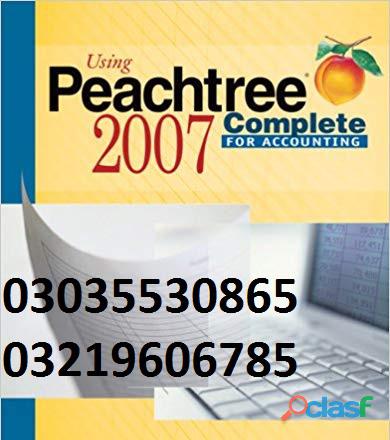
Rawalpindi (Punjab)
Quickbooks-PT,Talley ERP Diploma Who should consider learning the Features of Sage 50 Accounting? • Sage 50 Accounting Software is a fast, efficient and powerful accounting and invoicing solution that is ideally suited for small businesses. It is particularly recommended (but not restricted) for businesses that employ roughly 5 to 99 employees. • The software incorporates different versions for different levels of financial activity and is considered one of the most user-friendly accounting applications for SMEs (small and medium-sized enterprises). • Sage 50 is an intensive software package and in order to maximise the benefit, one would need to cover all aspects of the course in detail. It incorporates strong reporting features coupled with flexible tools for management, accounting as well as taxation. • By choosing to study a comprehensive course on Sage 50, candidates can expect to accurately manage company invoicing, produce financial and sales reports as well as process VAT records. • In-depth study and knowledge of different tools and features of the Sage 50 accounting software can help candidates add value to their team. • Similarly, Sage 50 software is also ideal for those who own their own businesses and wish to become self-sufficient in managing their own accounting and invoicing and so on. Expertise in Sage 50 accounting software helps reduce reliance on external accountants. • In addition, Sage 50 accounting software is recommended for those who wish to make a seamless transition from manual payroll processing to a computerised system. By opting to educate and update one’s skills in Sage 50, candidates can prove their ability to potential employers. The Sage 50 online course is suitable for individuals, business entrepreneurs and aspiring students who wish to learn the basics of computerised accounting and invoicing. • A detailed working knowledge of Sage 50 can help aspirants gain confidence and help them provide a high standard of accounting services to companies. • Candidates from all backgrounds and fields are free to learn the Sage 50 accounting course; it does not require any prerequisite academic qualifications. The only prerequisite condition is a basic working knowledge of numeracy, literacy and IT skills. Whatsapp: +923035530865, 03219606785,3315145601, 03495021336 IPATS Government Recognized Education Zone-Khanna Pul Rawalpindi-Islamabad Quickbooks-PT,Talley ERP Tax Accounting Certificate Finally, there are a number of international standards when it comes to taxation and accounting reporting and the course provides an overview of how the existing tax standards came into being and which international and British organisations enforce these regulations. Keeping up with the recent news, it also outlines the possible impact that the upcoming exit from the European Union may have on taxation What you will learn: • What tax is and how the taxation system in the United Kingdom operates • What taxes apply to individuals residing in the United Kingdom • What benefits and allowances exist to support people in underprivileged positions • How to calculate National Insurance contributions based on individual earnings • What the different National Insurance classes are and who they apply to • How to calculate Income Tax and demystify tax codes • What income can be tax free and the various tax reliefs for individuals • How to calculate Corporation Tax that companies get charged on their sales • The mechanics of VAT and the VAT schemes are used to reclaim VAT on purchases • What charges apply to international imports and exports in the EU and outside the EU • How to import and export goods and services and prevent double taxation • What double entry accounting is and how debit and credit operations affect accounts • How to do your own company accounting, preparing and submitting Annual Returns Whatsapp: +923035530865, 03219606785,3315145601, 03495021336 IPATS Government Recognized Education Zone-Khanna Pul Rawalpindi-Islamabad Diploma in Accounting with Intuit QuickBooks Furthermore, you can check the validity of your qualification and verify your certification on our website at any time. So, why not improve your chances of gaining professional skills and better earning potential. COURSE CURRICULUM Module 1 • Getting the Facts Straight • The Accounting Cycle • The Key Reports • A Review of Financial Terms • Understanding Debits and Credits • Your Financial Analysis Toolbox • Identifying High and Low Risk Companies • The Basics of Budgeting • Working Smarter Module 2 • Opening QuickBooks Pro 2008 • Accounting Basics, Part One • Accounting Basics, Part Two • Getting Started with QuickBooks • Getting Help in QuickBooks • Lists, Forms, and Registers • Using the Chart of Accounts • Using the Journal • Adding Items and Services • Adding Vendors • Adding Customers • Adding Employees • Sales Receipts • Customer Payments • Finance Charges • Setting up Invoices • Finishing Invoices • Tracking Invoices • Issuing Credit Memos Whatsapp: +923035530865, 03219606785,3315145601, 03495021336 IPATS Government Recognized Education Zone-Khanna Pul Rawalpindi-Islamabad Quickbooks-PT,Talley ERP Technical Analyst Diploma Course details Overview A core principle of technical analysis is that a market's price reflects all relevant information impacting that market. A technical analyst therefore looks at the history of a security or commodity's trading pattern rather than external drivers such as economic, fundamental and news events. It is believed that price action tends to repeat itself due to the collective, patterned behavior of investors. Hence technical analysis focuses on identifiable price trends and conditions. If you believe in this approach or want to combine it with the fundamental analysis, then this course is for you. Become a professional technical analyst. Description In this course you will learn: • Defining technical analysis • Indicators • Managing the trade • 10 Secrets of the top technical traders • Considering a trading system etc. Whatsapp: +923035530865, 03219606785,3315145601, 03495021336 IPATS Government Recognized Education Zone-Khanna Pul Rawalpindi-Islamabad Whatsapp: +923035530865, 03219606785,3315145601, 03495021336 IPATS Government Recognized Education Zone-Khanna Pul Rawalpindi-Islamabad Quickbooks-PT,Talley ERP Diploma in Accounting for Small Business it can be done at any time by extending your subscription. COURSE CURRICULUM MODULES • Introduction to Accounting • Financial Statements • Assets and Liabilities • Accounting Transactions • Inventory and Cost Methods • Stakeholders and Equity • Managerial Accounting • Cost Accounting • Costs and Expenses • Budgetary Control • Analysis and Decision Making • Module Book- Accounting for Small Business • BookKeeping Training Manual ADDITIONAL STUDY MATERIALS • Additional Study Materials- Accounting for Small Business RECOMMENDED BOOKS • Recommended Books – Accounting & Finance How will I be assessed? • You will have one Quiz and one Assignment. Whatsapp: +923035530865, 03219606785,3315145601, 03495021336 IPATS Government Recognized Education Zone-Khanna Pul Rawalpindi-Islamabad Quickbooks-PT,Talley ERP Budgets and Money Management Skills Diploma Furthermore, you can check the validity of your qualification and verify your certification on our website at anytime. So, why not improve your chances of gaining professional skills and better earning potential. COURSE CURRICULUM • Course Overview • Finance Jeopardy • The Fundamentals of Finance • The Basics of Budgeting • Parts of a Budget • The Budgeting Process • Budgeting Tips and Tricks • Monitoring and Managing Budgets • Crunching the Numbers • Getting Your Budget Approved • Comparing Investment Opportunities • ISO 36501:2008 • Directing the Peerless Data Corporation Whatsapp: +923035530865, 03219606785,3315145601, 03495021336 IPATS Government Recognized Education Zone-Khanna Pul Rawalpindi-Islamabad Stock Market & Forex Trading Beginner Quickbooks-PT,Talley ERP This valuable course is suitable for anyone interested in working in this sector or who simply wants to learn more about the topic. If you're an individual looking to excel within this field then Level 2 Certificate in Stock Market & Forex Trading is for you. We've taken this comprehensive course and broken it down into several manageable modules which we believe will assist you to easily grasp each concept - from the fundamental to the most advanced aspects of the course. It really is a sure pathway to success. All our courses offer 3 months access and are designed to be studied at your own pace so you can take as much or as little time as you need to complete and gain the full CPD accredited qualification. And, there are no hidden fees or exam charges. We pride ourselves on having friendly and experienced instructors who provide full weekday support and are ready to help with any of your queries. So, if you need help, just drop them an email and await a speedy response. Furthermore, you can check the validity of your qualification and verify your certification on our website at anytime. So, why not improve your chances of gaining professional skills and better earning potential. COURSE CURRICULUM • Basics of Stock Market & Forex Trading Whatsapp: +923035530865, 03219606785,3315145601, 03495021336 IPATS Government Recognized Education Zone-Khanna Pul Rawalpindi-Islamabad Quickbooks-PT,Talley ERP Retail Banking Diploma This course is designed to provide you with all the knowledge and skills you need to be effective when it comes to retail banking. This is still a relatively new sector of the banking industry, so learning how it works and how to incorporate into your current bank can help you achieve success moving forward. Some of the things you can expect to learn include: • Get an introduction into retail banking, understand what this type of banking is and why it is becoming so important to banks now and moving forward. • Learn about the various financial systems and how they link to retail banking. • Identify the different types of banking and banking channels. • Understand the different retail banking products and how these differ from traditional banking products. What sets this apart from banking that has been used for years? • Get an understanding on retail mortgages and loans and why this is important in today's market place. • Learn about various banking services and how these relate to retail banking. • Identify the different banking payment systems to improve customer experience and meet their unique banking and financial needs. • This module will teach you about various banking operations which will be beneficial to you in the retail banking sector. • Learn about Islamic banking, what it is and how it can benefit you. • Get valuable insight into customer service and the importance thereof. Customer service can make the difference on whether the client opens an account with your bank or one of your competitors. • Understand money laundering, what it is, how it is carried out and what to watch for to reduce the risk of this happening on your watch. Benefits There are so many great benefits to completing the retail banking course online. Some of the benefits you can expect to take advantage of include: • Study online from anywhere at any time. • Use any device to study - computer, laptop, tablet or phone. • Comprehensive course broken down into manageable modules, making it easier to study. • Study at your own pace whether you choose to study full time or part time, complete the course in a matter of days or weeks, the choice is up to you and the time you have to dedicate to your studies. • Enjoy the convenience of online support during your studies. • Gain a lifetime access to all modules to revisit as and when needed. • On successful completion instantly download and print your industry recognised certificate. • All certificates are verifiable using their unique code. Whatsapp: +923035530865, 03219606785,3315145601, 03495021336 IPATS Government Recognized Education Zone-Khanna Pul Rawalpindi-Islamabad Quickbooks-PT,Talley ERP Business and Accounting Basics Diploma What you will learn • An introduction into the importance of accounting • A look at four ways to structure your business • How to deal with relevant government bodies, registering and filing • The benefits of a business bank account • How to set up a business bank account • Evaluating funding sources for your business • Dealing with money from customers • How to keep track of business costs and tax relief • The essentials of recordkeeping and bookkeeping • How to deal with taxes • Employing staff • Taking money out of your business • How to read the profits, cash and ratios in your accounts • Using forecasting methods to plan for the future • How to know if you need an accountant • Ethical practices of an accountant Business Basics Diploma Have you always dreamed of starting your own business? Do you need the skills and knowledge to start your own business and achieve success? Have you finished school and are thinking of entering the business world and want to boost your career from the start? Then this Business Course from New Skills Academy may be what you are looking for.The business diploma course is made up of sixteen modules. These modules are brimming with valuable information that you can use straight away in your working day. Overall the sixteen modules take around ten hours to complete, each module taking you between fifteen to thirty minutes.Learn about branding, setting goals and financial, learn everything you need to know to start or grow your own business. You will gain a lifetime access to the course modules, so you can refer back to them at any time.Enjoy the convenience of online learning, where you can study at your own pace using any device from anywhere, as long as you have internet access. What you will learn • Starting your own business, where to begin, generating ideas and personal qualifies you are going to need. • Understanding the importance of a business plan and how to start your own. • Researching into your business market and how to identify your target audience. • What is branding, how to use branding and how it will effect your business moving forward. • How to set goals and tackle issues. • Understanding financing and options available. Identify how much money you will need to start up your business along with what you need to give in return. • Understanding cash flow, accounts and bookkeeping. Learn how to budget, how to keep track of invoices and payments. • Get a firm understanding of marketing and social media and how you can use these to boost your business moving forward. Learn how to market your business on a tight budget and what considerations to factor into your marketing decisions. • How to source and manage staff. What you need to do to keep them motivated. Also learn the importance of training. • Learn the legal issues which could affect your business moving forward. • Get the low-down on tax and what taxes you will be accountable for. Also get some tips and advice to make tax an easy and stress free process within your company. • Identify with your insurance needs. Get a good understanding of business insurance and what costs you may incur if you don't have the right insurance in place at all times. • Learn how technology can help you grow your business. Identify what technology you need, how not to overpay for essential technology and things you should be aware of at all times. • Identify what business ethics is and how it relates to your business. You will also learn how to operate effectively and how business ethics identifies how you are perceived. • Know why you need a website, what to include and how to market it effectively. • Know when it's time to grow your business, know the pitfalls and how to deal with the future. Whatsapp: +923035530865, 03219606785,3315145601, 03495021336 IPATS Government Recognized Education Zone-Khanna Pul Rawalpindi-Islamabad
Rs 20.000
See product
4 photos

Rawalpindi (Punjab)
Institute of Technologies Pakistan.051-4852895. Rawlapindi.Islamabad.Microsoft Office is an office suite of applications, servers and services. It was first announced by Bill Gates of Microsoft on 1 August 1988 at COMDEX in Las Vegas. Initially a marketing term for a bundled set of applications, the first version of Office contained Microsoft Word, Microsoft Excel and Microsoft PowerPoint. Over the years, Office applications have grown substantially closer with shared features such as a common spell checker, OLE data integration and Visual Basic for Applications scripting language. Microsoft also positions Office as a development platform for line-of-business software under the Office Business Applications brand. On 10 July 2012, Softpedia reported that Office is used by over a billion people worldwide. The desktop version of Office is available for Windows and OS X. A touch-optimised version of Microsoft Office is available pre-installed on Windows RT tablets. A mobile version of Office, Office Mobile, is available for free on Windows Phone, iOS and Android. A web-based version of Office, Office Online, is also available.[5] Microsoft has stated that it plans to create a version of Office for "other popular platforms" as well.[citation needed] The current desktop version is Office 2016 for Windows and OS X, released on 22 September 2015[6] and 9 July 2015,[3] respectively. Contents 1 Desktop components 1.1 Word 1.2 Excel 1.3 PowerPoint 1.4 Access 1.5 Outlook 1.6 OneNote 1.7 Other desktop applications 1.8 Server applications 1.9 Web services 2 Office Mobile 3 Common features 4 File formats and metadata 5 Extensibility 6 Password protection 7 Versions available 7.1 Compatibility 7.2 Licensing 7.3 Support 8 Discontinued applications and features 8.1 Discontinued server applications 8.2 Discontinued web services 9 Version history 9.1 Windows versions 9.2 Mac versions 10 References 11 External links Desktop components[edit] Word Main article: Microsoft Word Microsoft Word is a word processor and was previously considered the main program in Office. Its proprietary DOC format is considered a de facto standard, although Word 2007 can also use a new XML-based, Microsoft Office-optimized format called .DOCX, which has been standardized by Ecma International as Office Open XML, and its SP2 update supports PDF and a limited ODF.[7] Word is also available in some editions of Microsoft Works. It is available for the Windows and OS X platforms. The first version of Word, released in the autumn of 1983, was for the MS-DOS operating system and had the distinction of introducing the mouse to a broad population. Word 1.0 could be purchased with a bundled mouse, though none was required. Following the precedents of LisaWrite and MacWrite, Word for Macintosh attempted to add closer WYSIWYG features into its package. Word for Mac was released in 1985. Word for Mac was the first graphical version of Microsoft Word. Excel Main article: Microsoft Excel Microsoft Excel is a spreadsheet program that originally competed with the dominant Lotus 1-2-3, and eventually outsold it. It is available for the Windows and OS X platforms. Microsoft released the first version of Excel for the Mac OS in 1985, and the first Windows version (numbered 2.05 to line up with the Mac and bundled with a standalone Windows run-time environment) in November 1987. It provided more functionality than the previous version. PowerPoint Main article: Microsoft PowerPoint Microsoft PowerPoint is a presentation program for Windows and OS X. It is used to create slideshows, composed of text, graphics, and other objects, which can be displayed on-screen and shown by the presenter or printed out on transparencies or slides. Access Main article: Microsoft Access Microsoft Access is a database management system for Windows that combines the relational Microsoft Jet Database Engine with a graphical user interface and software-development tools. Microsoft Access stores data in its own format based on the Access Jet Database Engine. It can also import or link directly to data stored in other applications and databases. Outlook Main articles: Microsoft Outlook and Microsoft Entourage Microsoft Outlook (not to be confused with Outlook Express) is a personal information manager. The replacement for Windows Messaging, Microsoft Mail, and Schedule+ starting in Office 97, it includes an e-mail client, calendar, task manager and address book. On the Mac OS, Microsoft offered several versions of Outlook in the late 1990s, but only for use with Microsoft Exchange Server. In Office 2001, it introduced an alternative application with a slightly different feature set called Microsoft Entourage. It reintroduced Outlook in Office 2011, replacing Entourage.[9] OneNote Main article: Microsoft OneNote Microsoft OneNote is a freeware notetaking program. It gathers notes (handwritten or typed), drawings, screen clippings and audio commentaries. Notes can be shared with other OneNote users over the Internet or a network. OneNote was initially introduced as a standalone app that was not included in any of Microsoft Office 2003 editions. However, OneNote eventually became a core component of Microsoft Office; with the release of Microsoft Office 2013, OneNote was included in all Microsoft Office offerings before eventually becoming completely free of charge. OneNote is available as a web application on Office Online, a Windows desktop app, a mobile app for Windows Phone, iOS, Android, and Symbian, and a Metro-style app for Windows 8 or later. Other desktop applications Other desktop applications included in Microsoft Office suite include: Microsoft Publisher: desktop publishing app mostly used for designing brochures, labels, calendars, greeting cards, business cards, newsletters, web site, and postcards Microsoft Lync: integrated communications client for conferences and meetings in real time (known as Microsoft Office Communicator in Office 2007, bundled with Professional Plus and Enterprise editions[10]). In 2015 Q1 Microsoft re branded Lync as 'skype for business' after acquiring Skype. Microsoft Project: project management software to keep track of events and to create network charts and Gantt charts, not bundled in any Office suite Microsoft Visio: diagram and flowcharting program not bundled in any Office suite Microsoft SharePoint Designer: a specialized HTML editor for Windows that develops SharePoint sites, now part of Microsoft SharePoint family and offered as an independent freeware download Server applications[edit] Microsoft SharePoint: collaboration server Excel Services InfoPath Forms Services Microsoft Project Server: project management server Microsoft Search Server Microsoft Lync Server (formerly Office Communications Server and Live Communications Server) – real time communications server Web services[edit] Docs.com: A place where Office users can discover, upload and share Word, Excel, PowerPoint, Sway and PDF files on their profile page Microsoft Office Online: A suite of web-based versions of Microsoft Word, Excel, OneNote and PowerPoint Sway: A presentation web app in preview status released in October 2014. It also has a native app for iOS and Windows 10. Microsoft Office website: The official website of Microsoft Office Microsoft Update: Web site. Patch detection and installation service for Microsoft Office. Microsoft Office 365: Subscription-based software services that licenses Microsoft Office products for on-premises or cloud-based use. Office Mobile Main article: Microsoft Office Mobile Office Mobile includes the scaled-down and touch-optimised versions of Word, Excel and PowerPoint. Other Office applications such as OneNote, Lync and Outlook are available as standalone apps.[11] Office Mobile enables users to save and access documents on OneDrive, OneDrive for Business, and SharePoint. Additionally, the Windows Phone version also allows users to save files locally on the device. According to Microsoft, Office Mobile for iPhone and Android are "very similar" to each other, whereas the Windows Phone version provides a "richer, more integrated experience". Office Mobile for iPhone was released on 14 June 2013 in the United States.[13] Support for 135 markets and 27 languages was rolled out over a few days.[14] It requires iOS 7 or later.[15] Although the app also works on iPad devices, excluding the first generation, it is designed for a small screen.[13] Office Mobile was released for Android phones on 31 July 2013 in the United States. Support for 117 markets and 33 languages was added gradually over several weeks.[12] It is supported on Android 4.0 and later.[16] Office Mobile for both iPhone and Android, available for free from the App Store and Google Play Store respectively, initially required a qualifying Office 365 subscription to activate, but in March 2014, with the release of Office for iPad, the apps were updated making them fully free for home use, although a subscription is still required for business use. On 6 November 2014, Microsoft released updated versions of Word, Excel and Powerpoint for iOS. On 24 June 2015, Microsoft released updated versions of Word, Excel and Powerpoint for Android. In January 2015, Microsoft unveiled updated universal app versions of the Office applications for Windows 10 devices—including tablets and smartphones—that are based upon the previously released Android and iOS apps. Common features Most versions of Microsoft Office (including Office 97 and later) use their own widget set and do not exactly match the native operating system. This is most apparent in Microsoft Office XP and 2003, where the standard menus were replaced with a colored, flat-looking, shadowed menu style. The user interface of a particular version of Microsoft Office often heavily influences a subsequent version of Microsoft Windows. For example, the toolbar, colored buttons and the gray-colored 3D look of Office 4.3 were added to Windows 95, and the ribbon, introduced in Office 2007, has been incorporated into several programs bundled with Windows 7 and later. Users of Microsoft Office may access external data via connection-specifications saved in Office Data Connection (.odc) files.[25] Both Windows and Office use service packs to update software. Office had non-cumulative service releases, which were discontinued after Office 2000 Service Release 1. Past versions of Office often contained Easter eggs. For example, Excel 97 contained a reasonably functional flight-simulator. Office XP and later do not have any Easter eggs, in compliance with Trustworthy Computing guidelines. File formats and metadata Microsoft Office prior to Office 2007 used proprietary file formats based on the OLE Compound File Binary Format.[26] This forced users who share data to adopt the same software platform.[27] In 2008, Microsoft made the entire documentation for the binary Office formats freely available for download and granted any possible patents rights for use or implementations of those binary format for free under the Open Specification Promise.[28][29] Previously, Microsoft had supplied such documentation freely but only on request. Starting with Office 2007, the default file format has been a version of Office Open XML, though different than the one standardized and published by Ecma International and by ISO/IEC. Microsoft has granted patent rights to the formats technology under the Open Specification Promise[31] and has made available free downloadable converters for previous versions of Microsoft Office including Office 2003, Office XP, Office 2000[32] and Office 2004 for OS X. Third-party implementations of Office Open XML exist on the Windows platform (LibreOffice, all platforms), OS X platform (iWork '08, LibreOffice) and Linux (LibreOffice and OpenOffice.org 3.0). In addition, Office 2010 and Service Pack 2 for Office 2007 supports the OpenDocument Format (ODF) for opening and saving documents. Microsoft provides the ability to remove metadata from Office documents. This was in response to highly publicized incidents where sensitive data about a document was leaked via its metadata.[33] Metadata removal was first available in 2004, when Microsoft released a tool called Remove Hidden Data Add-in for Office 2003/XP for this purpose.[34] It was directly integrated into Office 2007 in a feature called the Document Inspector Extensibility A major feature of the Office suite is the ability for users and third party companies to write add-ins (plug-ins) that extend the capabilities of an application by adding custom commands and specialized features. One of the new features is the Office Store.[35] Plugins and other tools can be downloaded by users.[36] Developers can make money by selling their applications in the Office Store. The revenue is divided between the developer and Microsoft where developer gets 80% of the money.[37] Developers are able to share applications with all Office users (who Microsoft says number at 1 billion).[37] One such example of Office app is a heat map for Excel. The app travels with the document, and it's up to the developer what the recipient will see when they open it. They'll either have the option to download the app from the Office Store for free, start a free trial or be directed to payment.[37] With Office's cloud abilities, IT department can create a set of apps for their business employees.[38] When employees go to the Office Store, they'll see their company's apps under My Organization. The apps that employees have personally downloaded will appear under My Apps.[37] Developers can use web technologies like HTML5, XML, CSS3, JavaScript, and APIs for building the apps.[39] An application for Office is a webpage that is hosted inside an Office client application. User can use apps to amplify the functionality of a document, email message, meeting request, or appointment. Apps can run in multiple environments and by multiple clients, including rich Office desktop clients, Office Web Apps, mobile browsers, and also on-premises and in the cloud.[39] The type of add-ins supported differ by Office versions: Office 97 onwards (standard Windows DLLs i.e. Word WLLs and Excel XLLs) Office 2000 onwards (COM add-ins)[40] Office XP onwards (COM/OLE Automation add-ins)[41] Office 2003 onwards (Managed code add-ins – VSTO solutions)[42] Password protection[edit] Main article: Microsoft Office password protection Microsoft Office has security feature which allows users to encrypt Office (Word, Excel, PowerPoint) documents with user provided password. User password can contain up to 255 characters and uses AES 128-bit advanced encryption by default.[43] Password could be used to restrict modification of the entire document, worksheet or presentation. Due to lack of document encryption most passwords could be cracked using a third-party cracking software.[44] Versions available[edit] Compatibility[edit] Microsoft supports Office for the Windows and OS X platforms, as well as mobile versions for Windows Phone, Android and iOS platforms. Beginning with Mac Office 4.2, the OS X and Windows versions of Office share the same file format, and are interoperable. Visual Basic for Applications support was dropped in Microsoft Office 2008 for Mac,[45] then reintroduced in Office for Mac 2011.[46] Microsoft tried in the mid-1990s to port Office to RISC processors such as NEC/MIPS and IBM/PowerPC, but they met problems such as memory access being hampered by data structure alignment requirements. Microsoft Word 97 and Excel 97 however did ship for the DEC Alpha platform. Difficulties in porting Office may have been a factor in discontinuing Windows NT on non-Intel platforms.[47] Stuart Cohen, CEO of Open Source Development Labs, conjectured in 2006 that Microsoft would eventually release a Linux port of Office,[48] which occurred via Microsoft Office Mobile for Android phones (OS 4.0 or later) in 2013 and tablets (OS 4.4 or later) in 2015. Office is also available for iOS, another Unix-like platform. Office for Windows Phone and the older Windows Mobile are distinguished from Windows NT versions.
See product

Badin (Sindh)
Assalam o Alaikum. i m online and home Quran Tutor. best the Online and home Quran Teaching has been in the field since a decade. Here, teachers are qualified, expert, and equipped with rich Islamic knowledge to import. please contact those people who are entrusted....
Rs 5.000
See product

Sadiqabad (Punjab)
Microsoft Office is a Suite of products developed by Microsoft that includes Microsoft Word, Excel, Access, PowerPoint, and Outlook. Each program has a different purpose and is compatible with other programs included in the Package. The suite of programs is compatible with the Windows. Microsoft Office is the most Common form of software used in the whole world. Government approved certificates and diplomas. Inspire Institute of Technologies Pakistan (Pvt) Ltd is affiliated with RCCI, SECP, SDA, TTB, TTPC, SDC & PSSC Government of Pakistan. Microsoft Office is an office suite of applications, servers, and services developed by Microsoft. It was first announced by Bill Gates on August 1, 1988, at COMDEX in Las Vegas. Initially a marketing term for a bundled set of applications, the first version of Office containedMicrosoft Word, Microsoft Excel, and Microsoft PowerPoint. Over the years, Office applications have grown substantially closer with shared features such as a common spell checker, OLE data integration andVisual Basic for Applications scripting language. Microsoft also positions Office as a development platform for line-of-business software under the Office Business Applications brand. On 10 July 2o12, Softpedia reported that Office is used by over a billion people worldwide. The desktop version of Office is available for Windows and OS X. A touch-optimised version of Microsoft Office is available pre-installed onWindows RT tablets. A mobile version of Office, Office Mobile, is available for free on Windows Phone, iOS and Android. A web-based version of Office, Office Online, is also available. Microsoft has stated that it plans to create a version of Office for "other popular platforms" as well. The current desktop version is Office 2o16 for Windows and OS X, released on 22 September 2015[7] and 9 July 2015,------------------------------------------------------- respectively. Contents 1Desktop components 1.1Word 1.2Excel 1.3PowerPoint 1.4Access 1.5Outlook 1.6OneNote 1.7Other desktop applications 1.8Server applications 1.9Web services 2Office Mobile 3Common features 4File formats and metadata 5Extensibility 6Password protection 7Versions available 7.1Compatibility 7.2Licensing 7.3Support 8Discontinued applications and features 8.1Discontinued server applications 8.2Discontinued web services 9Version history 9.1Windows versions 9.2Mac versions 1oReferences 11External links Desktop components Word Main article: Microsoft Word Microsoft Word is a word processor and was previously considered[by whom?] the main program in Office. Word is also available in some editions of Microsoft Works. It is available for the Windows and OS X platforms. The first version of Word, released in the autumn of 1983, was for the MS-DOS operating system and had the distinction of introducing the mouse to a broad population. Word 1.o could be purchased with a bundled mouse, though none was required. Following the precedents of LisaWrite and MacWrite, Word for Macintosh attempted to add closer WYSIWYG features into its package. Word for Mac was released in 1985. Word for Mac was the first graphical version of Microsoft Word. Its proprietary Doc format is a de facto standard, although Word 2oo7 deprecated this format in favor of Office Open XML, which was later standardized by Ecma International as an open format. Support for Portable Document Format(PDF) and OpenDocument (ODF) was first introduced in Word for Windows with Service Pack 2 for Word 2oo7.[9] Excel Main article: Microsoft Excel Microsoft Excel is a spreadsheet program that originally competed with the dominant Lotus 1-2-3, and eventually outsold it. It is available for the Windows and OS X platforms. Microsoft released the first version of Excel for the Mac OS in 1985, and the first Windows version (numbered 2.o5 to line up with the Mac and bundled with a standalone Windows run-time environment) in November 1987. It provided more functionality than the previous version. PowerPoint Main article: Microsoft PowerPoint Microsoft PowerPoint is a presentation program for Windows and OS X. It is used to create slideshows, composed of text, graphics, and other objects, which can be displayed on-screen and shown by the presenter or printed out ontransparencies or slides. Access Main article: Microsoft Access Microsoft Access is a database management system for Windows that combines the relational Microsoft Jet Database Engine with a graphical user interface and software-development tools. Microsoft Access stores data in its own format based on the Access Jet Database Engine. It can also import or link directly to data stored in other applications and databases.[10] Outlook Main articles: Microsoft Outlook and Microsoft Entourage Microsoft Outlook (not to be confused with Outlook Express) is a personal information manager. The replacement for Windows, Microsoft Mail, and Schedule+ starting in Office 97, it includes an e-mail client, calendar, and task manager and address book. On the Mac OS, Microsoft offered several versions of Outlook in the late 199os, but only for use with Microsoft Exchange Server. In Office 2oo1, it introduced an alternative application with a slightly different feature set called Microsoft Entourage. It reintroduced Outlook in Office 2o11, replacing Entourage. OneNote Main article: Microsoft OneNote Microsoft OneNote is a freeware notetaking program. It gathers notes (handwritten or typed), drawings, screen clippingsand audio commentaries. Notes can be shared with other OneNote users over the Internet or a network. OneNote was initially introduced as a standalone app that was not included in any of Microsoft Office 2003 editions. However, OneNote eventually became a core component of Microsoft Office; with the release of Microsoft Office 2o13, OneNote was included in all Microsoft Office offerings before eventually becoming completely free of charge. OneNote is available as a web application on Office Online, a Windows desktop app, a mobile app for Windows Phone, iOS, Android, and Symbian, and aMetro-style app for Windows 8 or later. Other desktop applications Other desktop applications included in Microsoft Office suite include: • Microsoft Publisher: desktop publishing app mostly used for designing brochures, labels, calendars, greeting cards, business cards, newsletters, web site, and postcards • Skype for Business: integrated communications client for conferences and meetings in real time (known as Microsoft Office Communicator in Office 2007, bundled with Professional Plus and Enterprise editions[12]). Originally calledMicrosoft Lync, it was renamed in 2015 after acquiring Skype. • Microsoft Project: project management software to keep track of events and to create network charts and Gantt charts, not bundled in any Office suite • Microsoft Visio: diagram and flowcharting program not bundled in any Office suite • Microsoft SharePoint Designer: a specialized HTML editor for Windows that develops SharePoint sites, now part of Microsoft SharePoint family and offered as an independent freeware download Course Outlines of MS Office / Basic IT Course: 1:Introduction. 2:Ms Word. 3:Ms Excel. 4:Ms Access. 5:Ms Power point. 6:Ms Outlook. 7:Typing. 8:Internet & Email. FOR REGISTRATION Contact Us: 0335-8041309
Rs 6.000
See product

Rawalpindi (Punjab)
Institute of Technologies Pakistan.4852895 Microsoft Office is an office suite of applications, servers and services. It was first announced by Bill Gates of Microsoft on 1 August 1988 at COMDEX in Las Vegas. Initially a marketing term for a bundled set of applications, the first version of Office contained Microsoft Word, Microsoft Excel and Microsoft PowerPoint. Over the years, Office applications have grown substantially closer with shared features such as a common spell checker, OLE data integration and Visual Basic for Applications scripting language. Microsoft also positions Office as a development platform for line-of-business software under the Office Business Applications brand. On 10 July 2012, Softpedia reported that Office is used by over a billion people worldwide. The desktop version of Office is available for Windows and OS X. A touch-optimised version of Microsoft Office is available pre-installed on Windows RT tablets. A mobile version of Office, Office Mobile, is available for free on Windows Phone, iOS and Android. A web-based version of Office, Office Online, is also available.[5] Microsoft has stated that it plans to create a version of Office for "other popular platforms" as well.[citation needed] The current desktop version is Office 2016 for Windows and OS X, released on 22 September 2015[6] and 9 July 2015,[3] respectively. Contents 1 Desktop components 1.1 Word 1.2 Excel 1.3 PowerPoint 1.4 Access 1.5 Outlook 1.6 OneNote 1.7 Other desktop applications 1.8 Server applications 1.9 Web services 2 Office Mobile 3 Common features 4 File formats and metadata 5 Extensibility 6 Password protection 7 Versions available 7.1 Compatibility 7.2 Licensing 7.3 Support 8 Discontinued applications and features 8.1 Discontinued server applications 8.2 Discontinued web services 9 Version history 9.1 Windows versions 9.2 Mac versions 10 References 11 External links Desktop components[edit] Word Main article: Microsoft Word Microsoft Word is a word processor and was previously considered the main program in Office. Its proprietary DOC format is considered a de facto standard, although Word 2007 can also use a new XML-based, Microsoft Office-optimized format called .DOCX, which has been standardized by Ecma International as Office Open XML, and its SP2 update supports PDF and a limited ODF.[7] Word is also available in some editions of Microsoft Works. It is available for the Windows and OS X platforms. The first version of Word, released in the autumn of 1983, was for the MS-DOS operating system and had the distinction of introducing the mouse to a broad population. Word 1.0 could be purchased with a bundled mouse, though none was required. Following the precedents of LisaWrite and MacWrite, Word for Macintosh attempted to add closer WYSIWYG features into its package. Word for Mac was released in 1985. Word for Mac was the first graphical version of Microsoft Word. Excel Main article: Microsoft Excel Microsoft Excel is a spreadsheet program that originally competed with the dominant Lotus 1-2-3, and eventually outsold it. It is available for the Windows and OS X platforms. Microsoft released the first version of Excel for the Mac OS in 1985, and the first Windows version (numbered 2.05 to line up with the Mac and bundled with a standalone Windows run-time environment) in November 1987. It provided more functionality than the previous version. PowerPoint Main article: Microsoft PowerPoint Microsoft PowerPoint is a presentation program for Windows and OS X. It is used to create slideshows, composed of text, graphics, and other objects, which can be displayed on-screen and shown by the presenter or printed out on transparencies or slides. Access Main article: Microsoft Access Microsoft Access is a database management system for Windows that combines the relational Microsoft Jet Database Engine with a graphical user interface and software-development tools. Microsoft Access stores data in its own format based on the Access Jet Database Engine. It can also import or link directly to data stored in other applications
See product

Lahore (Punjab)
Training Instructor and Consultant: Mudassar Malik Contact +923014816616 We are offering Training and Consultancy Services FOR ENGINEERS 1. Oracle Primavera P6 R 16.1 2. MS Project 2016 USED FOR PROJECT PLANNING AND CONTROL BEST FOR JOB HUNTING AND SKILL DEVELOPMENT Online class schedule is available Special Points for Project planning and Control I. Project Planning II. Project Scheduling III. Project Cost Estimation IV. Project Approval – Baseline Setup V. Project Execution Kick off Meeting VI. Collection Of Project Progress VII. Recording of Project Progress VIII. Monitoring for Deviation IX. Control Application on Deviation X. Control Application on Deviation Major Reports 1. Logic Report, Critical Path, By Project 2. Classic Schedule Report - Sort by ES, TF 3. Activity Relationships / Dependencies 4. Project Float, Free Float, Total Float 5. Schedule Report Comparison to Target 6. Activity Status Report 7. Budgeted Cost By Cost Account 8. Resource Units Control Report 9. Resource Cost Control Report 10. Resource Units Loading, Monthly, Organized by WBS 11. Resource Cost Loading, Monthly, Organized by WBS 12. Resource Rates and Availability 13. Resource Curve 14. Resource Histogram 15. Man-hour’s Reports 16. Labor Units Reports 17. Non Labor Units Reports 18. Material Units (Individual) Reports 19. Labor Cost Reports 20. Non Labor Cost Reports 21. Material Cost Reports (Individual Resource) 22. Expenses (Miscellaneous, Sub Contract, Overhead Cost) Reports 23. Cash flow Reports 24. Planned & Actual Comparison (Schedule & Cost 25. Resource Leveling 26. Man-hours Loading Tabular Reports 27. Man-hours (Histogram & S-Curve) Reports 28. Materials Quantity Loading Tabular Reports 29. Materials Quantity (Histogram & S-Curve) Reports 30. Material Cost (Histogram and S-Curve) Reports 31. Cost Loading Reports by Cost Accounts 32. Formatting (Page setup, Import & Export, Setting of Bar’s Table Font & Color’s) Training Instructor and Consultant: Mudassar Malik Contact +923014816616
Rs 15.000
See product

Lahore (Punjab)
We are offering Training and Consultancy Services 1. Oracle Primavera P6 R 17.7 2. MS Project 2016 BEST FOR JOB HUNTING AND SKILL DEVELOPMENT Online class schedule is available Special Points for Project planning and Control Major Reports 1. Logic Report, Critical Path, By Project 2. Classic Schedule Report - Sort by ES, TF 3. Activity Relationships / Dependencies 4. Project Float, Free Float, Total Float 5. Schedule Report Comparison to Target 6. Activity Status Report 7. Budgeted Cost By Cost Account 8. Resource Units Control Report 9. Resource Cost Control Report 10. Resource Units Loading, Monthly, Organized by WBS 11. Resource Cost Loading, Monthly, Organized by WBS 12. Resource Rates and Availability 13. Resource Curve 14. Resource Histogram 15. Man-hour’s Reports 16. Labor Units Reports 17. Non Labor Units Reports 18. Material Units (Individual) Reports 19. Labor Cost Reports 20. Non Labor Cost Reports 21. Material Cost Reports (Individual Resource) 22. Expenses (Miscellaneous, Sub Contract, Overhead Cost) Reports 23. Cash flow Reports 24. Planned? & Actual Comparison (Schedule & Cost 25. Resource Leveling 26. Man-hours Loading Tabular Reports 27. Man-hours (Histogram? & S-Curve) Reports 28. Materials Quantity Loading Tabular Reports 29. Materials Quantity (Histogram? & S-Curve) Reports 30. Material Cost (Histogram and S-Curve) Reports 31. Cost Loading Reports by Cost Accounts 32. Formatting (Page setup, Import? & Export, Setting of Bar’s Table Font & Color’s) Mudassar Malik Trainer and Consultant Whatsapp#: +92-3014816616 ????Email: mudassar.icbt@gmail.com Views: 2
See product

Rawalpindi (Punjab)
Certification in information Technology (CIT) Course In Rawalpindi Islamabad . ICTE offers different types of international Courses which are accepted in domestic country as well as in international coutries i.e China Japan Korea Saudia Dubai Muscat Oman Iran Tehran Qatar and all other international countries.Admission open for both boys and girls 03115193625.The Certificate in Information Technology (CIT) is an introductory program into the information systems discipline. ... It focuses on techniques, tools and methods used today in the development and use of computer-based applications..people are looking program or course which covers basics of Information Technology and also help them in the professional training for professional market and to the get job from assistant level. This CIT Course in Pakistan is also very renowned and required program in the different vicinity of Pakistan In the light of above scenario, the International, we International college of technical education Offers CIT course in Karachi and also offer live online CIT Course in Pakistan , which is accredited and recognized course or program has been developed by the core consultant team of IMRTC USA, which covers the required contents of the market and also give the opportunity to individuals that they can start his / her career in the field of Information Technology. Certification in Information Technology - CIT is the renowned training and most effective program. Certification in information Technology (CIT) Course In Rawalpindi Islamabad .The Program covers the Introduction of Information Technology, where basics and computer hardware and Networking program are being covered. Further, the program also covered the complete Office Automation part, where MS Office including MS Word, MS Excel, and MS PowerPoint with Internet shall also be covered. Further, the Program also covers the Graphical orientation with Adobe Photoshop and also gives the sound idea about Web designing through Adobe Dreamweaver. The last but not least the program has also covered the Basic of C# with Concepts of OOPS including .NET Framework shall be covered. The CIT - Certification in Information Technology program majorly covers the following: Introduction to Computers with Computer Hardware Office Automation (MS Word, MS Excel, MS Excel) Internet & Social Media Adobe Photoshop Web Designing through Dreamweaver C# Programming with .NET Framework Certification in information Technology (CIT) Course In Rawalpindi, Islamabad, Lahore, Karachi, Gilgit, Skardu, Ghangche, taxila, Shigar, Astore, Diamer, Ghizer, Kharmang, Gultari, Rondo, Hunza Nagar, Gupi, Azad Jammu and Kashmir, Muzaffarabad, Mirpur, Bhimber, Kotli, Rawlakot, Bagh, Bahawalpur, Bhakkar, Chakwal, Chiniot, Dera Ghazi Khan, Faisalabad, Gujranwala, Gujrat, Hafizabad, Jhang, Jhelum, Kasur, Khanewal, Khushab, Layyah, Lodharan, Mandi-Bahuddin, Mianwali, Multan, Muzaffargarh, Nankana Sahib, Narowal, Okara, Pakpattan, Rahim Yar Khan, Rajanpur, Sahiwal, Sargodha, Sheikhupura, Sialkot, Toba tek Singh, Vehari, Attock, Taxila, Wah Cantt, Rawalpindi, Balochistan, Khyber-Pakhtunkhwa, Punjab, Sindh, Gilgit Baltistan, Turbat, Sibi, Chaman, Lasbela, Zhob, Gwadar, Nasiraba, Jaffarabad, Hub, Dera Murad Jamali, Dera Allah Yar, Khyber-Pakhtunkhwa, Peshawar, Mardan, Abbottabad, Mingor, Kohat, Bannu, Swabi, Dera Ismail Khan, Charsadda, Nowshera, Mansehra, Hyderabad, Sukkur, Larkana, Nawabshah, Nanak wara, Mirpur Khas, Jacobabad, Shikarpur, Khairpur, Pakistan. Visit our website for further details of this course www.icollegete.com,www.courses.com.pk. International college of technical education offers different type of courses and diplomas out of which some are as follows:: Diploma in Telecommunication One year Diploma in Telecommunication Two years Diploma in Optical Fiber Diploma in CCTV technician Mechanical Technology Courses Diploma in Mechanical Technology One Year Diploma in Mechanical Technology Two Years Diploma in Project Management (DPM) Diploma in Hotel Management Diploma in Hospitality Management Diploma in Quality Assurance (QA) Diploma in Quality Control (QC) Diploma in Total Quality Management (TQM) Diploma in Import & Export Management Diploma in College and University Management Diploma in Auditing Diploma in Accounts Management Diploma in Fast Food Management Diploma in Flood Risk Management Diploma in Guest House Management Diploma in International Tourism Management Diploma in Energy Management Diploma in Library Management Diploma in Education Planning and Management Diploma in Management Information System (MIS) Diploma in Software Project Management Diploma in Business Administration and Management Diploma in Office Administration & Management Diploma in Interior Designing Diploma in BMS (Building Management System) Hospitality Management Course in rawalpindi Hospitality Management Course in lahore Hospitality Management Course in peshawar Building Management System (BMS) Course in rawalpindi Building Management System (BMS) Course in lahore Building Management System (BMS) Course in peshawar Quality Assurance Quality Control Course in rawalpindi Quality Assurance Quality Control Course in lahore Quality Assurance Quality Control Course in
See product
6 photos
