File management
Top sales list file management

Rawalpindi (Punjab)
Document Control Management Certificate of Aconex Certified Document Controller DCC Certified Training in Rawalpindi, Islamabad, Lahore Faisalabad, Gujranwala, Gujrat, Hafizabad, Jhang, Jhelum, Kasur, Khanewal, Khushab, Layyah, Lodharan, Mandi-Bahuddin Course Associate Certificate in Essentials of Document Control Management Certificate in Practical Document Control Management03035530865 Subjects: 1. Introduction to Document Control 2. The Basics of Document Control 3. Document Identification 4. Quality Management Systems - ISO 9001:2015 5. Control of document - ISO 9001:2015 6. Project filling system 7. Document Classifying, Filing & Information Security 7.A Project Document Control 7.B Unit 7-B: As-Built and Final Documentation 8. Documents Lifecycle 9. Document Distribution 10. Document Control Procedures and Specifications 11. Electronic Document Management Systems 12. Interactions with project teams, engineering teams, managers 13. Document Management: Control, Compliance, and Consistency 14. International Trade Documents 15. Documents and the International Trade Transaction Course Syllabus Section 1 Roles and responsibilities of document controller Section 2 Type of documents including drawings Section 3 Drawing symbols Section 4 Codes and standards Section 5 Quality Management Systems - ISO 9001:2015 Section 6 Control of document - ISO 9001:2015 Section 7 Master, control, uncontrolled and superseded documents Section 8 Company / Project documents Section 9 Client Documents Section 10 ADNOC / Saudi Aramco / SABIC project records Section 11 As Built drawings including Red marking Section 12 Project filling system Section 13 Preparation of Final QA / QC Documentation / Project QC Dossiers Section 14 Overview of Electronic Document Management Systems – EDMS Section 15 Storage, Retrieval Protection, Retention and Disposition Documents This course is both for: Beginners in Document Control: this course gives a robust foundation for the profession, explains all the tasks and responsibilities, and contains numerous workshops and tutorials. You will acquire competencies that can be applied to day-to-day work.Experienced Document Controllers: Most Document Controllers learnt the discipline 'on-the-job'. This course consolidates basics, formalises knowledge and deepens competences. It allows experienced Document Controllers to compare their experience with common / best practices. And for everyone, it's a great opportunity to network and share experience with other Document Control professionals. The course also includes a certification examination for professionals to get their knowledge certified. 1. Introduction to Document Control What is Document Control and the role of the Document Controller 2. The Basics of Document Control Document control checks and gatekeeping 3. Document Identification How to make sure that document are identifiable Means of identification (numbering, metadata, document description, file naming…) 4. Document Classifying, Filing & Information Security How to organise documents and manage information security 5. Documents Lifecycle What is the lifecycle of technical documents? Document creation, modification, review cycle, comments, approval: How to manage documents at each step of their life How to avoid misuse of obsolete documents 6. Document Distribution How to ensure an efficient and relevant distribution of documents 7.A Project Document Control Specifics of Project Document Control; Managing deliverables; Flow of project documents Interactions with Client, Contractors, Sub-contractors, Suppliers, Vendors Master Deliverable Register (MDR) 7.B Unit 7-B: As-Built and Final Documentation Specifics of As-Built / Final Documentation Document Controller tasks during As-Built phase 8. Document Control Procedures and Specifications Why do we need procedures? Which subjects should be included in a Document Control Procedure? 9. Electronic Document Management Systems Which software packages are used by Document Controllers? What are the functionalities of Document Control Software Packages? How can it help Document Controllers? 10. Interactions with project teams, engineering teams, managers How to support technical teams? How to manage work pressure? How to manage difficult situations? The program covers the following topics: The principles of managing information The organization: How your information is managed today Definitions: Understanding what the information terms mean Document control and records management: Similarities and differences Your organization Identifying its type Identifying its staff Identifying its information Defining information goals for the organization How to achieve information goals Document control and records management program development process Business case Defining the purpose What to include Objectives of the case Document Control specifics Records Management specifics Records review Identification of documents and records Critical information, documents and records Electronic and physical formats Storing records Characteristics of a document control and records management program File plans Challenges and problems Classification of records Retention and disposition Laws, regulations, standards and business requirements Developing a retention schedule Privacy and protection Transparency Integrity Security Business, historical and preservation archives People, responsibilities and information awareness Psychology of filing Accountability Communication and collaboration Creating the information management message Knowledge transfer Developing the education package Sponsorship and guidance from senior management Planning and action Information management strategy Development of a plan to deliver document and records management Policy and guidance writing Information asset register Document control and records management process plans Change management Risk and recovery: Disaster prevention and continuity planning Education program Creating an action plan Document Control Management Certificate of Aconex Certified Associate Certificate in Essentials of Document Control Management Certificate in Practical Document Control Management 24/7 Whatsapp/Line Support Tel: +92 303 5530 865 & +92 321 9606 785 Contact: (Ufone=331). 5 1. 4 5 6 o 1 Web: www.ipatsedu.com Email: ipatsedu@gmail.com DCC Certified Document Controller Training Course Document Control Management Certificate of Aconex Certified Associate Certificate in Essentials of Document Control Management Certificate in Practical Document Control Management03035530865 DCC Certified Document Controller Training Course 03035530865DCC Certified Document Controller Training Course 03035530865DCC Certified Document Controller Training Course 03035530865DCC Certified Document Controller Training Course Subjects: 1. Introduction to Document Control 2. The Basics of Document Control 3. Document Identification 4. Quality Management Systems - ISO 9001:2015 5. Control of document - ISO 9001:2015 6. Project filling system 7. Document Classifying, Filing & Information Security 7.A Project Document Control 7.B Unit 7-B: As-Built and Final Documentation 8. Documents Lifecycle 9. Document Distribution 10. Document Control Procedures and Specifications 11. Electronic Document Management Systems 12. Interactions with project teams, engineering teams, managers 13. Document Management: Control, Compliance, and Consistency 14. International Trade Documents 15. Documents and the International Trade Transaction Course Syllabus Section 1 Roles and responsibilities of document controller Section 2 Type of documents including drawings Section 3 Drawing symbols Section 4 Codes and standards Section 5 Quality Management Systems - ISO 9001:2015 Section 6 Control of document - ISO 9001:2015 Section 7 Master, control, uncontrolled and superseded documents Section 8 Company / Project documents Section 9 Client Documents Section 10 ADNOC / Saudi Aramco / SABIC project records Section 11 As Built drawings including Red marking Section 12 Project filling system Section 13 Preparation of Final QA / QC Documentation / Project QC Dossiers Section 14 Overview of Electronic Document Management Systems – EDMS Section 15 Storage, Retrieval Protection, Retention and Disposition Documents This course is both for: Beginners in Document Control: this course gives a robust foundation for the profession, explains all the tasks and responsibilities, and contains numerous workshops and tutorials. You will acquire competencies that can be applied to day-to-day work. Experienced Document Controllers: Most Document Controllers learnt the discipline 'on-the-job'. This course consolidates basics, formalises knowledge and deepens competences. It allows experienced Document Controllers to compare their experience with common / best practices. And for everyone, it's a great opportunity to network and share experience with other Document Control professionals. The course also includes a certification examination for professionals to get their knowledge certified. 1. Introduction to Document Control What is Document Control and the role of the Document Controller 2. The Basics of Document Control Document control checks and gatekeeping 3. Document Identification How to make sure that document are identifiable Means of identification (numbering, metadata, document description, file naming…) 4. Document Classifying, Filing & Information Security How to organise documents and manage information security 5. Documents Lifecycle What is the lifecycle of technical documents? Document creation, modification, review cycle, comments, approval: How to manage documents at each step of their life How to avoid misuse of obsolete documents 6. Document Distribution How to ensure an efficient and relevant distribution of documents 7.A Project Document Control Specifics of Project Document Control; Managing deliverables; Flow of project documents Interactions with Client, Contractors, Sub-contractors, Suppliers, Vendors Master Deliverable Register (MDR) 7.B Unit 7-B: As-Built and Final Documentation Specifics of As-Built / Final Documentation Document Controller tasks during As-Built phase 8. Document Control Procedures and Specifications Why do we need procedures? Which subjects should be included in a Document Control Procedure? 9. Electronic Document Management Systems Which software packages are used by Document Controllers? What are the functionalities of Document Control Software Packages? How can it help Document Controllers? 10. Interactions with project teams, engineering teams, managers How to support technical teams? How to manage work pressure? How to manage difficult situations? The program covers the following topics: The principles of managing information The organization: How your information is managed today Definitions: Understanding what the information terms mean Document control and records management: Similarities and differences Your organization Identifying its type Identifying its staff Identifying its information Defining information goals for the organization How to achieve information goals Document control and records management program development process Business case Defining the purpose What to include Objectives of the case Document Control specifics Records Management specifics Records review Identification of documents and records Critical information, documents and records Electronic and physical formats Storing records Characteristics of a document control and records management program File plans Challenges and problems Classification of records Retention and disposition Laws, regulations, standards and business requirements Developing a retention schedule Privacy and protection Transparency Integrity Security Business, historical and preservation archives People, responsibilities and information awareness Psychology of filing Accountability Communication and collaboration Creating the information management message Knowledge transfer Developing the education package Sponsorship and guidance from senior management Planning and action Information management strategy Development of a plan to deliver document and records management Policy and guidance writing Information asset register Document control and records management process plans Change management Risk and recovery: Disaster prevention and continuity planning Education program Creating an action plan DCC Certified Document Controller Training Course 03035530865DCC Certified Document Controller Training Course 03035530865DCC Certified Document Controller Training Course 03035530865DCC Certified Document Controller Training Course Document Control Management Certificate of Aconex Certified Associate Certificate in Essentials of Document Control Management Certificate in Practical Document Control Management 24/7 Whatsapp/Line Support Tel: +92 303 5530 865 & +92 321 9606 785 Contact: (Ufone=331). 5 1. 4 5 6 o 1 Web: www.ipatsedu.com Email: ipatsedu@gmail.comDocument Control Management Certificate of Aconex Certified Document Controller DCC Certified Training in Rawalpindi, Islamabad, Lahore Faisalabad, Gujranwala, Gujrat, Hafizabad, Jhang, Jhelum, Kasur, Khanewal, Khushab, Layyah, Lodharan, Mandi-Bahuddin Course Associate Certificate in Essentials of Document Control Management Certificate in Practical Document Control Management03035530865 Subjects: 1. Introduction to Document Control 2. The Basics of Document Control 3. Document Identification 4. Quality Management Systems - ISO 9001:2015 5. Control of document - ISO 9001:2015 6. Project filling system 7. Document Classifying, Filing & Information Security 7.A Project Document Control 7.B Unit 7-B: As-Built and Final Documentation 8. Documents Lifecycle 9. Document Distribution 10. Document Control Procedures and Specifications 11. Electronic Document Management Systems 12. Interactions with project teams, engineering teams, managers 13. Document Management: Control, Compliance, and Consistency 14. International Trade Documents 15. Documents and the International Trade Transaction Course Syllabus Section 1 Roles and responsibilities of document controller Section 2 Type of documents including drawings Section 3 Drawing symbols Section 4 Codes and standards Section 5 Quality Management Systems - ISO 9001:2015 Section 6 Control of document - ISO 9001:2015 Section 7 Master, control, uncontrolled and superseded documents Section 8 Company / Project documents Section 9 Client Documents Section 10 ADNOC / Saudi Aramco / SABIC project records Section 11 As Built drawings including Red marking Section 12 Project filling system Section 13 Preparation of Final QA / QC Documentation / Project QC Dossiers Section 14 Overview of Electronic Document Management Systems – EDMS Section 15 Storage, Retrieval Protection, Retention and Disposition Documents This course is both for: Beginners in Document Control: this course gives a robust foundation for the profession, explains all the tasks and responsibilities, and contains numerous workshops and tutorials. You will acquire competencies that can be applied to day-to-day work.Experienced Document Controllers: Most Document Controllers learnt the discipline 'on-the-job'. This course consolidates basics, formalises knowledge and deepens competences. It allows experienced Document Controllers to compare their experience with common / best practices. And for everyone, it's a great opportunity to network and share experience with other Document Control professionals. The course also includes a certification examination for professionals to get their knowledge certified. 1. Introduction to Document Control What is Document Control and the role of the Document Controller 2. The Basics of Document Control Document control checks and gatekeeping 3. Document Identification How to make sure that document are identifiable Means of identification (numbering, metadata, document description, file naming…) 4. Document Classifying, Filing & Information Security How to organise documents and manage information security 5. Documents Lifecycle What is the lifecycle of technical documents? Document creation, modification, review cycle, comments, approval: How to manage documents at each step of their life How to avoid misuse of obsolete documents 6. Document Distribution How to ensure an efficient and relevant distribution of documents 7.A Project Document Control Specifics of Project Document Control; Managing deliverables; Flow of project documents Interactions with Client, Contractors, Sub-contractors, Suppliers, Vendors Master Deliverable Register (MDR) 7.B Unit 7-B: As-Built and Final Documentation Specifics of As-Built / Final Documentation Document Controller tasks during As-Built phase 8. Document Control Procedures and Specifications Why do we need procedures? Which subjects should be included in a Document Control Procedure? 9. Electronic Document Management Systems Which software packages are used by Document Controllers? What are the functionalities of Document Control Software Packages? How can it help Document Controllers? 10. Interactions with project teams, engineering teams, managers How to support technical teams? How to manage work pressure? How to manage difficult situations? The program covers the following topics: The principles of managing information The organization: How your information is managed today Definitions: Understanding what the information terms mean Document control and records management: Similarities and differences Your organization Identifying its type Identifying its staff Identifying its information Defining information goals for the organization How to achieve information goals Document control and records management program development process Business case Defining the purpose What to include Objectives of the case Document Control specifics Records Management specifics Records review Identification of documents and records Critical information, documents and records Electronic and physical formats Storing records Characteristics of a document control and records management program File plans Challenges and problems Classification of records Retention and disposition Laws, regulations, standards and business requirements Developing a retention schedule Privacy and protection Transparency Integrity Security Business, historical and preservation archives People, responsibilities and information awareness Psychology of filing Accountability Communication and collaboration Creating the information management message Knowledge transfer Developing the education package Sponsorship and guidance from senior management Planning and action Information management strategy Development of a plan to deliver document and records management Policy and guidance writing Information asset register Document control and records management process plans Change management Risk and recovery: Disaster prevention and continuity planning Education program Creating an action plan Document Control Management Certificate of Aconex Certified Associate Certificate in Essentials of Document Control Management Certificate in Practical Document Control Management 24/7 Whatsapp/Line Support Tel: +92 303 5530 865 & +92 321 9606 785 Contact: (Ufone=331). 5 1. 4 5 6 o 1 Web: www.ipatsedu.com Email: ipatsedu@gmail.com DCC Certified Document Controller Training Course Document Control Management Certificate of Aconex Certified Associate Certificate in Essentials of Document Control Management Certificate in Practical Document Control Management03035530865 DCC Certified Document Controller Training Course 03035530865DCC Certified Document Controller Training Course 03035530865DCC Certified Document Controller Training Course 03035530865DCC Certified Document Controller Training Course Subjects: 1. Introduction to Document Control 2. The Basics of Document Control 3. Document Identification 4. Quality Management Systems - ISO 9001:2015 5. Control of document - ISO 9001:2015 6. Project filling system 7. Document Classifying, Filing & Information Security 7.A Project Document Control 7.B Unit 7-B: As-Built and Final Documentation 8. Documents Lifecycle 9. Document Distribution 10. Document Control Procedures and Specifications 11. Electronic Document Management Systems 12. Interactions with project teams, engineering teams, managers 13. Document Management: Control, Compliance, and Consistency 14. International Trade Documents 15. Documents and the International Trade Transaction Course Syllabus Section 1 Roles and responsibilities of document controller Section 2 Type of documents including drawings Section 3 Drawing symbols Section 4 Codes and standards Section 5 Quality Management Systems - ISO 9001:2015 Section 6 Control of document - ISO 9001:2015 Section 7 Master, control, uncontrolled and superseded documents Section 8 Company / Project documents Section 9 Client Documents Section 10 ADNOC / Saudi Aramco / SABIC project records Section 11 As Built drawings including Red marking Section 12 Project filling system Section 13 Preparation of Final QA / QC Documentation / Project QC Dossiers Section 14 Overview of Electronic Document Management Systems – EDMS Section 15 Storage, Retrieval Protection, Retention and Disposition Documents This course is both for: Beginners in Document Control: this course gives a robust foundation for the profession, explains all the tasks and responsibilities, and contains numerous workshops and tutorials. You will acquire competencies that can be applied to day-to-day work. Experienced Document Controllers: Most Document Controllers learnt the discipline 'on-the-job'. This course consolidates basics, formalises knowledge and deepens competences. It allows experienced Document Controllers to compare their experience with common / best practices. And for everyone, it's a great opportunity to network and share experience with other Document Control professionals. The course also includes a certification examination for professionals to get their knowledge certified. 1. Introduction to Document Control What is Document Control and the role of the Document Controller 2. The Basics of Document Control Document control checks and gatekeeping 3. Document Identification How to make sure that document are identifiable Means of identification (numbering, metadata, document description, file naming…) 4. Document Classifying, Filing & Information Security How to organise documents and manage information security 5. Documents Lifecycle What is the lifecycle of technical documents? Document creation, modification, review cycle, comments, approval: How to manage documents at each step of their life How to avoid misuse of obsolete documents 6. Document Distribution How to ensure an efficient and relevant distribution of documents 7.A Project Document Control Specifics of Project Document Control; Managing deliverables; Flow of project documents Interactions with Client, Contractors, Sub-contractors, Suppliers, Vendors Master Deliverable Register (MDR) 7.B Unit 7-B: As-Built and Final Documentation Specifics of As-Built / Final Documentation Document Controller tasks during As-Built phase 8. Document Control Procedures and Specifications Why do we need procedures? Which subjects should be included in a Document Control Procedure? 9. Electronic Document Management Systems Which software packages are used by Document Controllers? What are the functionalities of Document Control Software Packages? How can it help Document Controllers? 10. Interactions with project teams, engineering teams, managers How to support technical teams? How to manage work pressure? How to manage difficult situations? The program covers the following topics: The principles of managing information The organization: How your information is managed today Definitions: Understanding what the information terms mean Document control and records management: Similarities and differences Your organization Identifying its type Identifying its staff Identifying its information Defining information goals for the organization How to achieve information goals Document control and records management program development process Business case Defining the purpose What to include Objectives of the case Document Control specifics Records Management specifics Records review Identification of documents and records Critical information, documents and records Electronic and physical formats Storing records Characteristics of a document control and records management program File plans Challenges and problems Classification of records Retention and disposition Laws, regulations, standards and business requirements Developing a retention schedule Privacy and protection Transparency Integrity Security Business, historical and preservation archives People, responsibilities and information awareness Psychology of filing Accountability Communication and collaboration Creating the information management message Knowledge transfer Developing the education package Sponsorship and guidance from senior management Planning and action Information management strategy Development of a plan to deliver document and records management Policy and guidance writing Information asset register Document control and records management process plans Change management Risk and recovery: Disaster prevention and continuity planning Education program Creating an action plan DCC Certified Document Controller Training Course 03035530865DCC Certified Document Controller Training Course 03035530865DCC Certified Document Controller Training Course 03035530865DCC Certified Document Controller Training Course Document Control Management Certificate of Aconex Certified Associate Certificate in Essentials of Document Control Management Certificate in Practical Document Control Management 24/7 Whatsapp/Line Support Tel: +92 303 5530 865 & +92 321 9606 785 Contact: (Ufone=331). 5 1. 4 5 6 o 1 Web: www.ipatsedu.com Email: ipatsedu@gmail.com from Oct 26th
See product

Rawalpindi (Punjab)
Office Management course in Rawalpindi 03315999937 Office Management course in Rawalpindi 03315999937 Office Management course in Rawalpindi 03315999937 Ms Office / Basic IT Course Course Outline Introduction Ms Word Ms Excel Ms Access Ms Power point Ms Outlook Typing Internet & Email Class Timing Daily 1 Hour Course Duration : Two Months Total Fee: 5500/- Microsoft Certified Systems Engineer (MCSE) Course. (For Registration: 0331-5999937) Course Outlines of MCSE Module 1: Planning Server Upgrade and Migration Module 2: Planning and Implementing a Server Deployment Infrastructure Module 3: Designing and Maintaining an IP Configuration and Address Management Solution Module 4: Designing and Implementing Name Resolution Module 5: Designing and Implementing an Active Directory Domain Services Forest and Domain Infrastructure Module 6: Designing and Implementing an OU Infrastructure and AD DS Permissions Model Module 7: Designing and Implementing a Group Policy Object Strategy Module 8: Designing and Implementing an AD DS Physical Topology Module 10: Planning and Implementing File Services Module 11: Designing and Implementing Network Access Services Module 12: Designing and Implementing Network Protection Class Timing Daily 1.5 hours Total Fee: 8500/- CCNA (Cisco Certified Network Associate) Course Outline Introduction to CCNA Building a Simple Network Ethernet Local Area Network. Exploring the functions of Routing. Wireless Local Area Networks. Wide Area Networks. Network Environment Management. Medium Sized Switched Network Construction. Medium Sized Routed Network Connection. Single Area OPSF Implementation. EIGRP Implementation. Access Control List. Address Space Management. LAN Extension into a WAN. Class Timing Daily 2 hour Total Fee: 10,000/-
See product

Rawalpindi (Punjab)
AutoCAD is a commercial software application for 2D and 3D computer-aided design (CAD) and drafting — available since 1982 as a desktop application and since 2010 as a mobile web- and cloud-based app marketed as AutoCAD 360 Developed and marketed by Autodesk, Inc.,[1] AutoCAD was first released in December 1982, running on microcomputers with internal graphics controllers.[2] Prior to the introduction of AutoCAD, most commercial CAD programs ran on mainframe computers or minicomputers, with each CAD operator (user) working at a separate graphics terminal. AutoCAD is used across a wide range of industries, by architects, project managers, engineers, graphic designers, and other professionals. It is supported by 750 training centers worldwide as of 1994. As Autodesk's flagship product, by March 1986 AutoCAD had become the most ubiquitous CAD program worldwide.[4] Contents [hide] 1 History 2 Design 2.1 File formats and versions 2.1.1 Compatibility with other software 2.2 Languages 2.3 Extensions 2.4 Vertical integration 3 Variants 3.1 AutoCAD LT 3.2 AutoCAD 360 3.3 Student versions 4 Ports 4.1 Android 4.2 Microsoft Windows 4.3 Mac OS 5 See also 6 References 7 External links AutoCAD was derived from a program begun in 1977 and released in 1979[5] called Interact CAD, also referred to in early Autodesk documents as MicroCAD, which was written prior to Autodesk's (then Marinchip Software Partners) formation by Autodesk cofounder Mike Riddle. The first version by Autodesk was demonstrated at the 1982 Comdex and released that December.[8] The 2016 release marked the 30th major release of AutoCAD for Windows. The 2014 release marked the fourth consecutive year of AutoCAD for Mac. Design[edit] File formats and versions[edit] The native file format of AutoCAD is .dwg. This and, to a lesser extent, its interchange file format DXF, have become de facto, if proprietary, standards for CAD data interoperability, particularly for 2D drawing exchange.[citation needed] AutoCAD has included support for .dwf, a format developed and promoted by Autodesk, for publishing CAD data. Autodesk's logo and, respectively, AutoCAD icons have changed for several versions through the years. ESRI ArcMap 10 permits export as AutoCAD drawing files. Civil 3D permits export as AutoCAD objects and as LandXML. Third-party file converters exist for specific formats such as Bentley MX GENIO Extension, PISTE Extension (France), ISYBAU (Germany), OKSTRA and Microdrainage (UK);[10] also, conversion of .pdf files is feasible, however, the accuracy of the results may be unpredictable or distorted, as that of jagged edges. Languages[edit] AutoCAD 2014 and AutoCAD LT 2014 are available for English, German, French, Italian, Spanish, Japanese, Korean, Chinese Simplified, Chinese Traditional and Brazilian Portuguese.[11][12] Russian, Czech, Polish, Hungarian will be available later on. The extent of localization varies from full translation of the product to documentation only. The AutoCAD command set is localized as a part of the software localization. Extensions[edit] AutoCAD supports a number of APIs for customization and automation. These include AutoLISP, Visual LISP, VBA, .NET and ObjectARX. ObjectARX is a C++ class library, which was also the base for: a) products extending AutoCAD functionality to specific fields; b) creating products such as AutoCAD Architecture, AutoCAD Electrical, AutoCAD Civil 3D; or c) third-party AutoCAD-based application. There are a large number of AutoCAD plugins (add-on applications) available on the application store Autodesk Exchange Apps .[13] AutoCAD's DXF, drawing exchange file, allows importing and exporting drawing information. Vertical integration[edit] Autodesk has also developed a few vertical programs (AutoCAD Architecture, AutoCAD Civil 3D, AutoCAD Electrical, AutoCAD ecscad, AutoCAD Map 3D, AutoCAD Mechanical, AutoCAD MEP, AutoCAD Structural Detailing, AutoCAD Utility Design, AutoCAD P&ID and AutoCAD Plant 3D) for discipline-specific enhancements. For example, AutoCAD Architecture (formerly Architectural Desktop) permits architectural designers to draw 3D objects, such as walls, doors and windows, with more intelligent data associated with them rather than simple objects, such as lines and circles. The data can be programmed to represent specific architectural products sold in the construction industry, or extracted into a data file for pricing, materials estimation, and other values related to the objects represented. Additional tools generate standard 2D drawings, such as elevations and sections, from a 3D architectural model. Similarly, Civil Design, Civil Design 3D, and Civil Design Professional support data-specific objects, facilitating easy standard civil engineering calculations and representations. Civil 3D was originally developed as an AutoCAD add-on by a company in New Hampshire called Softdesk (originally DCA). Softdesk was acquired by Autodesk, and Civil 3D was further evolved. Variants[edit] AutoCAD LT[edit] AutoCAD LT is the lower cost version of AutoCAD, with reduced capabilities, first released in November 1993. Autodesk developed AutoCAD LT to have an entry-level CAD package to compete in the lower price level. AutoCAD LT, priced at $495, became the first AutoCAD product priced below $1000. It is sold directly by Autodesk and can also be purchased at computer stores (unlike the full version of AutoCAD, which must be purchased from official Autodesk dealers). As of the 2011 release the AutoCAD LT MSRP has risen to $1200. While there are hundreds of small differences between the full AutoCAD package and AutoCAD LT, there are a few recognized major differences[14] in the software's features: 3D Capabilities: AutoCAD LT lacks the ability to create, visualize and render 3D models as well as 3D printing. Network Licensing: AutoCAD LT cannot be used on multiple machines over a network. Customization: AutoCAD LT does not support customization with LISP, ARX, and VBA. Management and automation capabilities with Sheet Set Manager and Action Recorder. CAD standards management tools. AutoCAD LT 2015 introduced Desktop Subscription from $360 per year AutoCAD 360[edit] Formerly marketed as AutoCAD WS, AutoCAD 360 is an account-based mobile and web application enabling registered users to view, edit, and share AutoCAD files via mobile device and web[15] using a limited AutoCAD feature set — and using cloud-stored drawing files. The program, which is an evolution and combination of previous products, uses a freemium business model with a free plan and two paid levels — marketed as Pro ($4.99 monthly or $49.99 yearly) and Pro Plus ($99.99 yearly) — including various amounts of storage, tools, and online access to drawings. 360 includes new features such as a "Smart Pen" mode and linking to third-party cloud-based storage such as Dropbox. Having evolved from Flash-based software, AutoCAD 360 uses HTML5 browser technology available in newer browsers including Firefox and Google Chrome. AutoCAD WS began with a version for the iPhone and subsequently expanded to include versions for the iPod Touch, iPad, Android phones, and Android tablets.[16] Autodesk released the iOS version in September 2010,[17] following with the Android version on April 20, 2011.[18] The program is available via download at no cost from the App Store (iOS), Google Play (Android) and Amazon Appstore (Android) In its initial iOS version, AutoCAD WS supported drawing of lines, circles, and other shapes; creation of text and comment boxes; and management of color, layer, and measurements — in both landscape and portrait modes. Version 1.3, released August 17, 2011, added support of unit typing, layer visibility, area measurement and file management.[15] The Android variant includes the iOS feature set along with such unique features as the ability to insert text or captions by voice command as well as manually.[18] Both Android and iOS versions allow the user to save files on-line — or off-line in the absence of an Internet connection. In 2011, Autodesk announced plans to migrate the majority of its software to "the cloud", starting with the AutoCAD WS mobile application. According to a 2013 interview with Ilai Rotbaein, an AutoCAD WS Product Manager for Autodesk, the name AutoCAD WS had no definitive meaning, and was interpreted variously as Autodesk Web Service, White Sheet or Work Space. Student versions[edit] AutoCAD is licensed, for free, to qualifying students and teachers, with a 18-month renewable license available. The student version of AutoCAD is functionally identical to the full commercial version, with one exception: DWG files created or edited by a student version have an internal bit-flag set (the "educational flag"). When such a DWG file is printed by any version of AutoCAD (commercial or student) older than AutoCAD 2014 SP1, the output includes a plot stamp / banner on all four sides. Objects created in the Student Version cannot be used for commercial use. Student Version objects "infect" a commercial version DWG file if it is imported in older versions than AutoCAD 2015. The Autodesk Education Community provides registered students and faculty with free access to different Autodesk applications. Ports[edit] Android[edit] Autodesk AutoCAD 360 is the official AutoCAD mobile app for Android. Microsoft Windows[edit] AutoCAD is a software package created for Windows and usually any new AutoCAD version supports the current Windows version and some older ones. AutoCAD 2016 supports Windows 7 up to Windows Mac OS[edit] Autodesk stopped supporting Apple's computers in 1994. Over the next several years, no compatible versions for Macintosh computers were released. In 2010 Autodesk announced that it would once again support Apple's Mac OS X software in the future.[24] Most of the features found in the 2012 Windows version can be found in the 2012 Mac version. The main difference is the user interface and layout of the program. The interface is designed so that users who are already familiar with Apple's OS X software will find it similar to other Mac applications.[17] Autodesk has also built in various features in order to take full advantage of Apple's Trackpad capabilities as well as the full-screen mode in Apple's OS X Lion.[16][17] AutoCAD 2012 for Mac supports both the editing and saving of files in DWG formatting that will allow the file to be compatible with other platforms besides the OS X.[16] AutoCAD 2014 for Mac supports Apple Mac OS X v10.9.0 or later (Mavericks), OS X v10.8.0 or later (Mountain Lion) with 64-bit Intel processor. AutoCAD LT 2013 is now available through the Mac App Store for $899.99. The full featured version of AutoCAD 2013 for Mac, however, is not available through the Mac App Store due to the price limit of $999 set by Apple. AutoCAD 2014 for Mac is available for purchase from Autodesk's Web site for $4,195 and AutoCAD LT 2014 for Mac for $1,200, or from an Autodesk Authorized Reseller.[24] See also[edit] 3ds Max AutoCAD Architecture Autodesk Autodesk Maya Autodesk Revit AutoShade AutoSketch Comparison of computer-aided design editors Design Web Format Tekla Structures SketchUp
See product

Karachi (Sindh)
Certified Linux Professional Develop a good working knowledge of Linux using both the graphical interface and command line interface, Linux powers 94% of the world’s supercomputers, most of the servers powering the Internet, the majority of financial trades worldwide and a billion Android devices. In short, Linux is everywhere. This course explores the various area commonly used by Linux system professionals and end users to achieve their day-to-day work in a Linux environment. It is designed for experienced computer users who have limited or no previous exposure to Linux. SDC CERTIFIED LINUX PROFESSIONALS - 30 CREDIT HOURS Linux Course Key Contents Linux? Why? Linux Installation Linux Session Using Files and Directories Editing Text BASH Environment Who is the Boss Processes Job Control Pipes and Filters File Management Tools File system Access Working in a Network Environment X Window System Case Study / Project Note: Weekdays | Evening | Sat | Sun classes, collect you admission kit for complete details about program. * Upon completion Skill Development Council (Govt. of Pakistan) recognized training Certificate would be awarded to successful students. * Installment Fee Payment Options for deserving students For Details Contact Us: 0312.2169 325, 0337.7222 191, PTCL: 3498-OMNI (6664) | E: info@omni-academy.com
See product

Rawalpindi (Punjab)
Institute of Technologies Pakistan.051-4852895. Rawlapindi.Islamabad.Microsoft Office is an office suite of applications, servers and services. It was first announced by Bill Gates of Microsoft on 1 August 1988 at COMDEX in Las Vegas. Initially a marketing term for a bundled set of applications, the first version of Office contained Microsoft Word, Microsoft Excel and Microsoft PowerPoint. Over the years, Office applications have grown substantially closer with shared features such as a common spell checker, OLE data integration and Visual Basic for Applications scripting language. Microsoft also positions Office as a development platform for line-of-business software under the Office Business Applications brand. On 10 July 2012, Softpedia reported that Office is used by over a billion people worldwide. The desktop version of Office is available for Windows and OS X. A touch-optimised version of Microsoft Office is available pre-installed on Windows RT tablets. A mobile version of Office, Office Mobile, is available for free on Windows Phone, iOS and Android. A web-based version of Office, Office Online, is also available.[5] Microsoft has stated that it plans to create a version of Office for "other popular platforms" as well.[citation needed] The current desktop version is Office 2016 for Windows and OS X, released on 22 September 2015[6] and 9 July 2015,[3] respectively. Contents 1 Desktop components 1.1 Word 1.2 Excel 1.3 PowerPoint 1.4 Access 1.5 Outlook 1.6 OneNote 1.7 Other desktop applications 1.8 Server applications 1.9 Web services 2 Office Mobile 3 Common features 4 File formats and metadata 5 Extensibility 6 Password protection 7 Versions available 7.1 Compatibility 7.2 Licensing 7.3 Support 8 Discontinued applications and features 8.1 Discontinued server applications 8.2 Discontinued web services 9 Version history 9.1 Windows versions 9.2 Mac versions 10 References 11 External links Desktop components[edit] Word Main article: Microsoft Word Microsoft Word is a word processor and was previously considered the main program in Office. Its proprietary DOC format is considered a de facto standard, although Word 2007 can also use a new XML-based, Microsoft Office-optimized format called .DOCX, which has been standardized by Ecma International as Office Open XML, and its SP2 update supports PDF and a limited ODF.[7] Word is also available in some editions of Microsoft Works. It is available for the Windows and OS X platforms. The first version of Word, released in the autumn of 1983, was for the MS-DOS operating system and had the distinction of introducing the mouse to a broad population. Word 1.0 could be purchased with a bundled mouse, though none was required. Following the precedents of LisaWrite and MacWrite, Word for Macintosh attempted to add closer WYSIWYG features into its package. Word for Mac was released in 1985. Word for Mac was the first graphical version of Microsoft Word. Excel Main article: Microsoft Excel Microsoft Excel is a spreadsheet program that originally competed with the dominant Lotus 1-2-3, and eventually outsold it. It is available for the Windows and OS X platforms. Microsoft released the first version of Excel for the Mac OS in 1985, and the first Windows version (numbered 2.05 to line up with the Mac and bundled with a standalone Windows run-time environment) in November 1987. It provided more functionality than the previous version. PowerPoint Main article: Microsoft PowerPoint Microsoft PowerPoint is a presentation program for Windows and OS X. It is used to create slideshows, composed of text, graphics, and other objects, which can be displayed on-screen and shown by the presenter or printed out on transparencies or slides. Access Main article: Microsoft Access Microsoft Access is a database management system for Windows that combines the relational Microsoft Jet Database Engine with a graphical user interface and software-development tools. Microsoft Access stores data in its own format based on the Access Jet Database Engine. It can also import or link directly to data stored in other applications and databases. Outlook Main articles: Microsoft Outlook and Microsoft Entourage Microsoft Outlook (not to be confused with Outlook Express) is a personal information manager. The replacement for Windows Messaging, Microsoft Mail, and Schedule+ starting in Office 97, it includes an e-mail client, calendar, task manager and address book. On the Mac OS, Microsoft offered several versions of Outlook in the late 1990s, but only for use with Microsoft Exchange Server. In Office 2001, it introduced an alternative application with a slightly different feature set called Microsoft Entourage. It reintroduced Outlook in Office 2011, replacing Entourage.[9] OneNote Main article: Microsoft OneNote Microsoft OneNote is a freeware notetaking program. It gathers notes (handwritten or typed), drawings, screen clippings and audio commentaries. Notes can be shared with other OneNote users over the Internet or a network. OneNote was initially introduced as a standalone app that was not included in any of Microsoft Office 2003 editions. However, OneNote eventually became a core component of Microsoft Office; with the release of Microsoft Office 2013, OneNote was included in all Microsoft Office offerings before eventually becoming completely free of charge. OneNote is available as a web application on Office Online, a Windows desktop app, a mobile app for Windows Phone, iOS, Android, and Symbian, and a Metro-style app for Windows 8 or later. Other desktop applications Other desktop applications included in Microsoft Office suite include: Microsoft Publisher: desktop publishing app mostly used for designing brochures, labels, calendars, greeting cards, business cards, newsletters, web site, and postcards Microsoft Lync: integrated communications client for conferences and meetings in real time (known as Microsoft Office Communicator in Office 2007, bundled with Professional Plus and Enterprise editions[10]). In 2015 Q1 Microsoft re branded Lync as 'skype for business' after acquiring Skype. Microsoft Project: project management software to keep track of events and to create network charts and Gantt charts, not bundled in any Office suite Microsoft Visio: diagram and flowcharting program not bundled in any Office suite Microsoft SharePoint Designer: a specialized HTML editor for Windows that develops SharePoint sites, now part of Microsoft SharePoint family and offered as an independent freeware download Server applications[edit] Microsoft SharePoint: collaboration server Excel Services InfoPath Forms Services Microsoft Project Server: project management server Microsoft Search Server Microsoft Lync Server (formerly Office Communications Server and Live Communications Server) – real time communications server Web services[edit] Docs.com: A place where Office users can discover, upload and share Word, Excel, PowerPoint, Sway and PDF files on their profile page Microsoft Office Online: A suite of web-based versions of Microsoft Word, Excel, OneNote and PowerPoint Sway: A presentation web app in preview status released in October 2014. It also has a native app for iOS and Windows 10. Microsoft Office website: The official website of Microsoft Office Microsoft Update: Web site. Patch detection and installation service for Microsoft Office. Microsoft Office 365: Subscription-based software services that licenses Microsoft Office products for on-premises or cloud-based use. Office Mobile Main article: Microsoft Office Mobile Office Mobile includes the scaled-down and touch-optimised versions of Word, Excel and PowerPoint. Other Office applications such as OneNote, Lync and Outlook are available as standalone apps.[11] Office Mobile enables users to save and access documents on OneDrive, OneDrive for Business, and SharePoint. Additionally, the Windows Phone version also allows users to save files locally on the device. According to Microsoft, Office Mobile for iPhone and Android are "very similar" to each other, whereas the Windows Phone version provides a "richer, more integrated experience". Office Mobile for iPhone was released on 14 June 2013 in the United States.[13] Support for 135 markets and 27 languages was rolled out over a few days.[14] It requires iOS 7 or later.[15] Although the app also works on iPad devices, excluding the first generation, it is designed for a small screen.[13] Office Mobile was released for Android phones on 31 July 2013 in the United States. Support for 117 markets and 33 languages was added gradually over several weeks.[12] It is supported on Android 4.0 and later.[16] Office Mobile for both iPhone and Android, available for free from the App Store and Google Play Store respectively, initially required a qualifying Office 365 subscription to activate, but in March 2014, with the release of Office for iPad, the apps were updated making them fully free for home use, although a subscription is still required for business use. On 6 November 2014, Microsoft released updated versions of Word, Excel and Powerpoint for iOS. On 24 June 2015, Microsoft released updated versions of Word, Excel and Powerpoint for Android. In January 2015, Microsoft unveiled updated universal app versions of the Office applications for Windows 10 devices—including tablets and smartphones—that are based upon the previously released Android and iOS apps. Common features Most versions of Microsoft Office (including Office 97 and later) use their own widget set and do not exactly match the native operating system. This is most apparent in Microsoft Office XP and 2003, where the standard menus were replaced with a colored, flat-looking, shadowed menu style. The user interface of a particular version of Microsoft Office often heavily influences a subsequent version of Microsoft Windows. For example, the toolbar, colored buttons and the gray-colored 3D look of Office 4.3 were added to Windows 95, and the ribbon, introduced in Office 2007, has been incorporated into several programs bundled with Windows 7 and later. Users of Microsoft Office may access external data via connection-specifications saved in Office Data Connection (.odc) files.[25] Both Windows and Office use service packs to update software. Office had non-cumulative service releases, which were discontinued after Office 2000 Service Release 1. Past versions of Office often contained Easter eggs. For example, Excel 97 contained a reasonably functional flight-simulator. Office XP and later do not have any Easter eggs, in compliance with Trustworthy Computing guidelines. File formats and metadata Microsoft Office prior to Office 2007 used proprietary file formats based on the OLE Compound File Binary Format.[26] This forced users who share data to adopt the same software platform.[27] In 2008, Microsoft made the entire documentation for the binary Office formats freely available for download and granted any possible patents rights for use or implementations of those binary format for free under the Open Specification Promise.[28][29] Previously, Microsoft had supplied such documentation freely but only on request. Starting with Office 2007, the default file format has been a version of Office Open XML, though different than the one standardized and published by Ecma International and by ISO/IEC. Microsoft has granted patent rights to the formats technology under the Open Specification Promise[31] and has made available free downloadable converters for previous versions of Microsoft Office including Office 2003, Office XP, Office 2000[32] and Office 2004 for OS X. Third-party implementations of Office Open XML exist on the Windows platform (LibreOffice, all platforms), OS X platform (iWork '08, LibreOffice) and Linux (LibreOffice and OpenOffice.org 3.0). In addition, Office 2010 and Service Pack 2 for Office 2007 supports the OpenDocument Format (ODF) for opening and saving documents. Microsoft provides the ability to remove metadata from Office documents. This was in response to highly publicized incidents where sensitive data about a document was leaked via its metadata.[33] Metadata removal was first available in 2004, when Microsoft released a tool called Remove Hidden Data Add-in for Office 2003/XP for this purpose.[34] It was directly integrated into Office 2007 in a feature called the Document Inspector Extensibility A major feature of the Office suite is the ability for users and third party companies to write add-ins (plug-ins) that extend the capabilities of an application by adding custom commands and specialized features. One of the new features is the Office Store.[35] Plugins and other tools can be downloaded by users.[36] Developers can make money by selling their applications in the Office Store. The revenue is divided between the developer and Microsoft where developer gets 80% of the money.[37] Developers are able to share applications with all Office users (who Microsoft says number at 1 billion).[37] One such example of Office app is a heat map for Excel. The app travels with the document, and it's up to the developer what the recipient will see when they open it. They'll either have the option to download the app from the Office Store for free, start a free trial or be directed to payment.[37] With Office's cloud abilities, IT department can create a set of apps for their business employees.[38] When employees go to the Office Store, they'll see their company's apps under My Organization. The apps that employees have personally downloaded will appear under My Apps.[37] Developers can use web technologies like HTML5, XML, CSS3, JavaScript, and APIs for building the apps.[39] An application for Office is a webpage that is hosted inside an Office client application. User can use apps to amplify the functionality of a document, email message, meeting request, or appointment. Apps can run in multiple environments and by multiple clients, including rich Office desktop clients, Office Web Apps, mobile browsers, and also on-premises and in the cloud.[39] The type of add-ins supported differ by Office versions: Office 97 onwards (standard Windows DLLs i.e. Word WLLs and Excel XLLs) Office 2000 onwards (COM add-ins)[40] Office XP onwards (COM/OLE Automation add-ins)[41] Office 2003 onwards (Managed code add-ins – VSTO solutions)[42] Password protection[edit] Main article: Microsoft Office password protection Microsoft Office has security feature which allows users to encrypt Office (Word, Excel, PowerPoint) documents with user provided password. User password can contain up to 255 characters and uses AES 128-bit advanced encryption by default.[43] Password could be used to restrict modification of the entire document, worksheet or presentation. Due to lack of document encryption most passwords could be cracked using a third-party cracking software.[44] Versions available[edit] Compatibility[edit] Microsoft supports Office for the Windows and OS X platforms, as well as mobile versions for Windows Phone, Android and iOS platforms. Beginning with Mac Office 4.2, the OS X and Windows versions of Office share the same file format, and are interoperable. Visual Basic for Applications support was dropped in Microsoft Office 2008 for Mac,[45] then reintroduced in Office for Mac 2011.[46] Microsoft tried in the mid-1990s to port Office to RISC processors such as NEC/MIPS and IBM/PowerPC, but they met problems such as memory access being hampered by data structure alignment requirements. Microsoft Word 97 and Excel 97 however did ship for the DEC Alpha platform. Difficulties in porting Office may have been a factor in discontinuing Windows NT on non-Intel platforms.[47] Stuart Cohen, CEO of Open Source Development Labs, conjectured in 2006 that Microsoft would eventually release a Linux port of Office,[48] which occurred via Microsoft Office Mobile for Android phones (OS 4.0 or later) in 2013 and tablets (OS 4.4 or later) in 2015. Office is also available for iOS, another Unix-like platform. Office for Windows Phone and the older Windows Mobile are distinguished from Windows NT versions.
See product

Pakistan (All cities)
Quickbooks-PT,Talley ERP Accounting for Business If you need to extend your course access duration, it can be done at any time by extending your subscription. COURSE CURRICULUM BOOKKEEPING AND PAYROLL MANAGEMENT • Introduction to Bookkeeping and Payroll • Transactions • Internal Controls and Control Concepts • Working with Ledgers • Reconciliation • Correcting Entries • Sales Tax, Rules and Filing • Budgeting & Strategic Plan • Types of Budgets • Merchandising Income Statement • Sales and Purchase Discounts • Petty Cash • Cash Controls – The Bank Reconciliation • The Payroll Process • Payroll Process – Earnings Record • The Partnership & Corporations • Accounts Receivable and Bad Debts • Preparing Interim Statements • Year End – Inventory BUSINESS ACCOUNTING • Introduction to Bookkeeping • Defining a Business • Ethics and Accounting Principles • Accounting Equation & Transactions • Financial Statements • The Accounting Equation and Transactions • Transactions – Journalizing • Posting Entries and The Trial Balance • Finding Errors Using Horizontal Analysis • The Purpose of the Adjusting Process • Adjusting Entries • Vertical Analysis • Preparing a Worksheet • The Income Statement • Financial Statements- Definitions • Temporary vs. Permanent Accounts • Accounting Cycle • Financial Year • Spreadsheet Exercise How will I be assessed? • You will have one Quiz and one Assignment. Whatsapp: +923035530865, 03219606785,3315145601, 03495021336 IPATS Government Recognized Education Zone-Khanna Pul Rawalpindi-Islamabad QuickBooks 2016 – Accounts, Payroll Management This QuickBooks Pro 2016 training course is comprehensive and designed to cover the following key topics are listed under the curriculum. This course has been designed for 20 guided learning hours. COURSE CURRICULUM: 01 • The Home Page • The Icon Bar • Creating a QuickBooks Company File • Setting Up Users • Using Lists 02 • The Sales Tax Process • Creating Sales Tax • Setting Up Inventory • Creating a Purchase Order • Setting Up Items 03 • Selecting a Sales Form • Creating a Sales Receipt • Using Price Levels • Creating Billing Statements • Recording Customer Payments 04 • Entering a Vendor Credit • Using Bank Accounts • Sales Tax • Graph and Report Preferences • Modifying a Report • Exporting Reports 05 • Using Graphs • Creating New Forms • Selecting Objects in the Layout Designer • Creating a job • Making Purchases for a Job • Time Tracking 06 • Payroll – The Payroll Process • Payroll – Setting Up Employee Payroll Information • Payroll – Creating Termination Paycheques • Payroll – Adjusting Payroll Liabilities 07 • Using Credit Card Charges • Assets and Liabilities • Creating Fixed Asset Accounts • Equity Accounts • Writing Letters with QuickBooks 08 • Company Management • Company File Cleanup • Using the Portable Company Files • Creating an Account’s Copy Course Duration: You will have 12 Months access to your online study platform from the date you purchased the course. The course is self-paced so you decide how fast or slow the training goes. You can complete the course in stages revisiting the training at any time. Whatsapp: +923035530865, 03219606785,3315145601, 03495021336 IPATS Government Recognized Education Zone-Khanna Pul Rawalpindi-Islamabad Quickbooks-PT,Talley ERP Finance For Non-Financial Professionals As a non-financial professional, you need to quickly understand and distinguish good information from poor-quality information, otherwise, your decisions may adversely affect business performance and your career prospects. This course is designed with a practical view to finance. It's suitable for professionals at all levels and entrepreneurs alike. In this course you will learn: • How to understand and use financial statements • Including; profit and loss, balance sheets and cash flow forecasts • Budgeting and forecasting techniques to improve decision-making • How to use Key Performance Indicators (KPIs) effectively • How to appraise an investment using financial techniques • The best way to develop a business plan Whatsapp: +923035530865, 03219606785,3315145601, 03495021336 IPATS Government Recognized Education Zone-Khanna Pul Rawalpindi-Islamabad Quickbooks-PT,Talley ERP HR & Payroll Management This course has been specifically designed for those looking to learn the basics of being successful in the human resources and payroll management fields. As a bonus, we also share a few tricks for getting your foot in the door! We'll cover payroll management, hiring diversity, negotiations, working with a leadership team, payroll, benefits, insurance, payroll systems, and general management techniques. Everything you need to be a skilled, knowledgeable HR officer is in this course! Course for? For those who: • Are interested in a career in Human Resources and Payroll Management • Current HR and payroll employees who would like to improve their skills • Small business owners who are looking to make sure that they are providing a good work environment for employees • Those who would like to explore further the field of HR Whatsapp: +923035530865, 03219606785,3315145601, 03495021336 IPATS Government Recognized Education Zone-Khanna Pul Rawalpindi-Islamabad Whatsapp: +923035530865, 03219606785,3315145601, 03495021336 IPATS Government Recognized Education Zone-Khanna Pul Rawalpindi-Islamabad Quickbooks-PT,Talley ERP Bookkeeping Diploma Level 3 The learning you’ll acquire from this course will equip you for senior roles within professional accounting and bookkeeping, or enable you to establish your own practice within this field. COURSE CURRICULUM 1. Accounting fundamentals 2. Different forms of accounting 3. Understanding of your accounts 4. Inventory control & sales tracking 5. How to control and manage expenses 6. How to avoid illegal accounting 7. Fundamentals of bookkeeping 8. Accurate bookkeeping and uses 9. Tax accounting 10. Process of audit Benefits you will gain: • High quality e-learning study materials and mock exams. • Tutorials/materials from the industry leading experts. • 24/7 Access to the Learning Portal. • Benefit of applying NUS extra Discount Card. • Recognised Accredited Qualification. • Excellent customer service and administrative support. Certification: Successful candidates will be awarded Diploma in Accounting and Bookkeeping – Level 3. Whatsapp: +923035530865, 03219606785,3315145601, 03495021336 IPATS Government Recognized Education Zone-Khanna Pul Rawalpindi-Islamabad Quickbooks-PT,Talley ERP Managerial and Cost Accounting Course Description: This Campus based training course is comprehensive and designed to cover the key topics listed under the curriculum. Course Curriculum 1: Overview Of Managerial Accounting 2: Planning And Directing 3: Controlling 4: Key Components Of Cost 5: Product Cost Vs. Period Cost 6: Common Financial Statement Related Issues Faced By Manufacturers 7: Cost Of Flow Concept Benefits you will gain: By enrolling in this course, you’ll get: • High-quality e-learning study materials and mock exams. • Tutorials/materials from the industry leading experts. • Includes step-by-step tutorial videos and an effective, professional support service. job roles this course is suitable for: Cost Accountant , Management Accountant , Accountant Assistant , Project Cost Accountant Whatsapp: +923035530865, 03219606785,3315145601, 03495021336 IPATS Government Recognized Education Zone-Khanna Pul Rawalpindi-Islamabad The Complete Sage 50 Accounting Diploma Quickbooks-PT,Talley ERP The Sage 50 Intermediate Course This course builds on the concepts learned in the beginners’ course and assumes that you have a working knowledge of the basic features together with an understanding of simple transactions. You will begin by learning about accruals and prepayments, along with the calculation of assets and depreciation. You will not only learn how to undertake these more advanced transactions but also how to fix errors such as inaccurately processed assets.Stock control and monitoring are also covered in depth, enabling you to manage stock levels with confidence. You will also learn how to create an audit trail for complex transactions such as those involving discounted items and credit notes.The Sage 50 Advanced CourseThis course moves beyond everyday transactions and emphasises the processes required in chasing debt and credit control. You will learn why quotations are important, and how they can improve sales. You will gain an understanding into how businesses recover credit and payment from customers, and how to keep accurate records during the process.Audit trails are a key aspect of accurate accounting and you will gain further knowledge and insight into this process during the course. You will also gain a better understanding of budgeting, as well as how to correct common mistakes in record-keeping. Finally, you will also develop your skills in producing customised reports. The Benefits of Our Complete Sage 50 Accounting Course This course will give you a complete overview of all the main accounting tools Sage 50 offers, from the basic to the advanced. This will make you an attractive candidate for any position that entails company accounts including invoicing and debt management. You will not only be a proficient user of Sage 50 software, but you will also be able to demonstrate an in-depth understanding of how financial matters are controlled within a business. Benefits of taking the Complete Sage 50 Accounting Diploma: • Study at home and online • Study at your own pace • Access to full online support whilst completing the course • Easy-to-read modules packed with information • No entry requirements • A chance to receive an accredited qualification upon completion Whatsapp: +923035530865, 03219606785,3315145601, 03495021336 IPATS Government Recognized Education Zone-Khanna Pul Rawalpindi-Islamabad
See product

Pakistan (All cities)
Bookkeeping and Payroll Diploma *New Year Offers* Quickbooks-PT,Talley ERP Description Course Curriculum 1. MODULE 01 • Introduction to Bookkeeping and Payroll • Transactions • Internal Controls and Control Concepts 2. MODULE 02 • Working with Ledgers • Reconciliation • Correcting Entries 3. MODULE 03 • Sales Tax, Rules and Filing • Budgeting & Strategic Plan • Types of Budgets 4. MODULE 04 • Merchandising Income Statement • Sales and Purchase Discounts • Petty Cash 5. MODULE 05 • Cash Controls – The Bank Reconciliation • The Payroll Process • Payroll Process – Earnings Record 6. MODULE 06 • The Partnership & Corporations • Accounts Receivable and Bad Debts 7. MODULE 07 • Preparing Interim Statements • Year End – Inventory 8. MODULE HANDOUTS • Module Handouts- Bookkeeping and Payroll Management 9. ADDITIONAL STUDY MATERIALS • Additional Study Materials- Business Accounting 10. REFERENCE BOOKS • Reference Books- Business Accounting Whatsapp: +923035530865, 03219606785,3315145601, 03495021336 IPATS Government Recognized Education Zone-Khanna Pul Rawalpindi-Islamabad Administration Skills and Payroll- Quickbooks-PT,Talley ERP Course Description Course Syllabus As part of the Administration & Payroll course students will learn a range of topics including the following: • Working as an Administrative Assistant • The role of the administrator • Working practices • Meetings • Business departments • Business travel • Effective customer service • Telecommunications • Internet and office technologies • Payroll: Understanding the Basics • Payroll in the United Kingdom • Introduction to Payroll Systems • Running payroll • Starters and Leavers • Tell HMRC about a new employee • Gross Pay • Minimum wage for different types of work • Statutory Pay • Employment Allowance • The PAYE regime • PAYE Online for employers • The NIC Regime • Employees who pay less National Insurance • Statutory and Voluntary Deductions and Net Pay • Correcting payroll errors • RTI and working the Computerised Payroll System • Payroll: annual reporting and tasks • Final Assessment Whatsapp: +923035530865, 03219606785,3315145601, 03495021336 IPATS Government Recognized Education Zone-Khanna Pul Rawalpindi-Islamabad QuickBook 2017 - Accounting, Payroll and Book Keeping Description Session 1 Section A: Course Opening • Introduction • How to Study for This Exam Section B: QuickBooks Setup • Before Setting Up a Company • Create a Company and EasyStep Interview • Remove Old Transactions • Customize the Home Page • Set Up Customer and Vendor Lists • Set Up Item Lists Section C: Navigation and Data Files • Navigate the Home Page • Navigate Menus and the Icon Bar • Navigate the Icon Bar • Back Up a Data File • Restore a Data File Section D: Program Information and Preferences • Determine the Release Number • Update QuickBooks • QuickBooks Modes • QuickBooks Versions • Password Protection • Preferences • Domain 1 and 2 Test Tips Session 2 Section A: List Management • Add Customers • Add Vendors • Add Items • General List Management • Edit List Entries • Merge List Entries Section B: Items • Items for Accounting Entries • Item Types • Products for a Specific Price • Services for a Specific Price • Unique Pricing Entries • Single Service or Product Section C: Session 2 Recap • Domain 3 and 4 Test Tips Session 3 Section A: Sales • Customer Center Lists • Navigate the Customer Center • Sales Workflow • Invoicing • Sales Receipts • Undeposited Funds • View Accounts Receivable and Checking • Customer Credits • Sales Statements • Handle Bounced Checks Section B: Purchases • Vendor Center Lists • Navigate the Vendor Center • Enter and Pay Bills • Write Checks • Use Credit Cards • Use Debit Cards • Purchase Workflow Transactions • Vendor Credits Section C: Inventory, Taxes, and Reconciliation • Inventory Workflows • Set Up and Collect Sales Taxes • Pay Sales Taxes • Bank Reconciliation Session 4 Section A: Payroll • Available Payroll Services • Starting the Payroll Setup Wizard • Employee Earnings • Employee Sick and Vacation Time • Finish the Payroll Setup Wizard • Set Up Payroll Schedules • Run Payroll • Pay Payroll Liabilities • Prepare Payroll Forms • Track Time and Invoice Customers Section B: Reports • Report Center • Customize Reports • Expand and Collapse Report Data • Report Descriptions • Process Multiple Reports • Send Reports to Excel • Memorize Reports Session 5 Section A: Basic Accounting • Financial Statements • Cash vs. Accrual Reports • Set a Closing Date • Enter a Journal Entry Section B: Customization and Shortcuts • Memorize Transactions • Set Up Multiple Users and Access • Create Custom Fields • Apply Custom Fields • Customize an Invoice Section C: Session 5 and Course Recap • Domain 9 and 10 Test Tips • Final Test Tips • Conclusion Whatsapp: +923035530865, 03219606785,3315145601, 03495021336 IPATS Government Recognized Education Zone-Khanna Pul Rawalpindi-Islamabad Diploma in Bookkeeping & Payroll Management - Quickbooks-PT,Talley ERP Module 1 This module will teach you about Basic Terminology. So, the good thing about accounting is that you can start out wherever you want, at the beginning, the middle, or the end and you will still wind up at the same place, nowhere (Just kidding). You really have to start at the beginning, or you will get lost. So, let’s start there, with some basic terminology. Some of this stuff may ring a bell for those of you who took accounting previously, were hired to keep the books at the corner Mom & Pop’s shop, or, were too cheap to hire a “real Accountant” and tried to do your own books. (How did that work out for you?). Either way, when we are done here, you are bound to be familiar with a lot of these basic bookkeeping and accounting terms. Module 2 This module will teach you about Basic Terminology (II). In this unit, we will finish up with the basic accounting terms that are bound to impress at the next corporate fundraiser for the IRS. I know what you’re thinking. There is no such thing as a corporate fundraiser for the IRS because the only funds the IRS will be raised are those out of our wallets. Below are the next few terms you will need to know. Module 3 This module will teach you about Accounting Methods. Since the preceding units of this course were a piece of cake, now let’s talk about accounting methods, starting with the topics of cash and accrual. When you were a child, if your parents allowed you to go door to door selling items for your school’s fundraiser, you have used cash and accrual methods. It’s a simple concept that allows you to record the sale or purchase of an item even if you have not yet received payment. Module 4 This module will teach you about Keeping Track of Your Business. knowing how to keep track of your business will prove to be very valuable in the short run and long run. There are a number of different aspects involved in keeping track of any business the right way. Many businesses go out of business within the first year or two if things are not handled properly. Have you ever been up late at night, just craving one of those good old roast beef sandwiches from thelocal24 hour deli? You find that the craving gets so bad, you get up, leave (in your plaid jammies) and take a ride over there, with your mouth watering the whole way. You pull up, and hop out of the car(very excited), only to find that your favourite business is no longer “in business.” One could assume they did not keep very good track of their business or, they moved. Module 5 This module will teach you about Understanding the Balance Sheet. n this unit we will be discussing the accounting equation, double-entry accounting, types of assets, types of liabilities and equity. The balance sheet will help provide balance to your business. It helps keep everything organized and on point. One of the worst things in accounting is un-organization. So, don’t treat your balance sheet like your sock drawer at home or that mysterious junk drawer in your kitchen that no one wants to organize. Module 6 This module will teach you about Other Financial Statements. In this unit, we will introduce the income statement, cash flow statement, capital statement, and budget versus actual. These terms all involve money or the use of money in some form. When we are done, you will have a better understanding of how the use of these methods will help your business run more efficiently. You’ll be swapping accounting terms with that hotshot accountant friend of yours in no time. Module 7 In this module, you will learn all about Payroll Accounting Terminology. In this unit, we will be discussing many terms which involve dealing with the financial aspects of your business. We will also be discussing the accounting methods and terms used in reference to your employees, by briefly going over the following terms: gross wages, net wages, employee tax withholdings, employer tax expenses, salary deferrals, employee payroll, employee benefits, tracking accrued leave, and government payroll returns and reports. Module 8 In this module, you will learn all about What Is Payroll. If your business has employees, you’ll have to do payroll. There’s no way to avoid it, but what is payroll, A payroll is a company’s list of its employees, but the term is common. Module 9 In this module, you will learn all about Principles Of Payroll Systems. The business of employing people in the UK is regulated by government legislation designed to protect workers. Employees are entitled to receive the regular financial reward for their work. The amount is specified in their contract of employment. Module 10 In this module, you will learn all about Confidentiality And Security Of Information. As for any other financial information in business, you must be aware of the requirements of the Data Protection Act and the need for security and confidentiality of data at all times. This is particularly relevant to employee payroll records. Module 11 In this module, you will learn all about Effective Payroll Processing. Effective payroll processing isn’t just an essential business function. It also plays a key role in maintaining a high level of employee satisfaction. Employees depend on getting paid promptly and consistently with the correct amount. A payroll process that’s slow, prone to errors or overly complicated can result in a strained relationship between an employer and workers and unnecessarily tax the time of the HR team. Module 12 In this module, you will learn all about Increasing Payroll Efficiency. Payroll is a mission-critical function. Across the enterprise, no other department is under the same pressure to deliver every transaction, on-time and error-free. It’s not an option to make mistakes or hold up the pays while you finish something else. This pressure means that many payroll departments don’t have time to review their processes and procedures with an eye for efficiency gains. Enhancing the efficiency of your payroll will not only strengthen compliance, but it also has the potential to deliver significant cost and time savings. In today’s competitive business landscape most organisations are striving to do more with less. Implementing efficient processes will ease the burden and free up time for more strategic activities. Module 13 In this module, you will learn all about Risk Management in Payroll. Because it is considered to be well established and routine in nature, organisations often fail to adopt a strategic risk framework at the payroll process level. Organisations may not adequately recognise the risk associated with changes to regulations that impact payroll processing. Some organisations focus on risk relating to fraud and IT issues and often fail to consider all potential risks across the payroll lifecycle. Module 14 This module will teach you about Time Management. Timesheets, time cards, the Bundy-clock or a Time & Attendance system – no matter which system you use, whether it’s paper-based or web-enabled, time records are a core part of the payroll process. It goes without saying though, that an online, automated system will enhance productivity and efficiency. Module 15 This module will teach you about Personnel Filing. The records can be kept electronically or on paper (but back them up if they’re electronic) and should be in English. As an employer, you have flexibility over what form records take Whatsapp: +923035530865, 03219606785,3315145601, 03495021336 IPATS Government Recognized Education Zone-Khanna Pul Rawalpindi-Islamabad
See product

Multan (Punjab)
If you want to learn web designing professionally, completely, comprehensively, visit AlHuda Shorthand & I.T Institute, Multan and get admission. For further information contact or visit in person. 1st Floor Noor Plaza Opposite Women University, Ghanta Ghar to katchary Road, Multan. Today Website is need for each company of any sector and web is growing in no time so its technology and dealing mythology is moreover changing at very speed. Web designing course in Multan If you want to learn web designing course in Multan, you can join our institute to known latest Designing and development techniques in website making its scope wider and therefore the course content also are increasing day by day. Web designing course in Multan In Alhuda I.T Institute Multan now you'll choose your modified content you would like to settle on or can do web design course in Multan with specialization mode in several sectors. Web Design and development course is split in four sector at Alhuda I.T Institute Multan in web designing course in Multan 1) Web Designing course 2) Web Development course 3) Web management course 4) Web Marketing course These all courses originates under WEB containing different contents with different drives. Web designing course in Multan Below there are list and little description of all the contents covered under these courses one by one. Web designing course in Multan 1) Web Designing course Designing your web, in what way is that the air and feel of internet sites, designing dissimilar themes with different layouts, Designing Banners, Designing Advertisements, performing on buttons or altogether performing on web designs covers during this course with two specialization software? a) Adobe Illustrator course Adobe Illustrator software works on shapes and Illustrations, All web is contains different shapes and it's the fastest software to style any quite web layout during a very creative manner. Web designing course in Multan its different tools helps designer to style all types of vectors in seconds. b) Adobe Photoshop course Raster software for creating banners, collages, creating backgrounds, Image cutting, Image manipulation, generating computer graphics are all through with the assistance of this very advance software. Web designing course in Multan 2) Web Development course Web Development Course Syllabus a) HTML code course Basic code for developing any quite website. Web designing course in Multan its latest version HTML 5 is with all new tags and attributes and far advance. Web designing course in Multan works on Audio, Video, Geo-locations, SVG’s, Work, Cartoons, creates the whole thing with codes. Web designing course in Multan it’s fast and straightforward to find out if learned in any professional Institute. Web designing course in Multan b) CSS code course Cascading sheet advance course with its all tips and tricks make it more advance. Web designing course in Multan learning its latest version CSS3 is fun. Creates styles for each tag and elements to form it look differently. Web designing course in Multan best codes to form look and dealing of your website different. Web designing course in Multan c) JavaScript with J-query course Giving interactive effects, Mouse things, making spry, menus, Tabs edifice, Sliders, photo gallery or can say all types of effects and cartoon you see in website are creating with these advance codes of JavaScript and J-query. Web designing course in Multan 3) Web management course a) PHP code course Waiter side language all of it on managing your file, Creating file, Inserting, updating and deleting records. Web designing course in Multan once you know all the requests and codes of this language you become expert in hold any complex database, tables and fields. Web designing course in Multan scope and plea in business is increasing day by day. Web designing & developing course in Multan social media websites, Produce galleries or barrow is all done by PHP. b) Word Press, Joomla, Drupal course All three are Content management software and anybody can covers Views: 34
See product

Rawalpindi (Punjab)
Software Engineering course in Rawalpindi 03315999937 Software Engineering course in Rawalpindi 03315999937 Software Engineering course in Rawalpindi 03315999937 Software Engineering course in Rawalpindi 03315999937 Distance learning programs All IT, HSE, Engineering, Management & Technical Courses 3 Months, 6 Months, One & Two Years Diploma Courses Inspire Institute of Technologies Pakistan is an Innovative and Pioneer Organization committed to making DISTANCE LEARNING EDUCATION accessible to everyone regardless of Age, Qualifications, Gender, Marital Status, or Location and our students really do come from a variety of backgrounds, Affordable, Professional Diplomas / Associate Degree Programs. Advertising and Promotion AutoCAD Broadcasting Business Accounting and Finance Business and Labour Law Computer Networking Computerized Accounting System Conflict Management Corporate and Commercial Law Corporate Finance Disaster Management E-Commerce Educational Planning and Management (EPM) Entrepreneurship Fiber optic Communications General Banking Geographic Information system (GIS) Hospital Management Hotel Management Information Technology (DIT) International Business Management International Montessori Education International Relations Islamic Banking Leadership and Team Management Logistics and Supply Chain Management Management Management Information System (MIS) Mass communication Mass Media and Public Relation Modern inventory Control and Management Office Administration Production/Operations Management Software Project Management Taxation Management Telecommunications Total Quality Management TV News Reporting and Production Web Design and Developmental Agriculture and live Stock Management Business Administration and Management Certified Supply Chain Professional ( CSCP ) College and University Management Cost and Management Accounting Management Information System ( MIS ) Microsoft Certified Systems Engineer (MCSE) Course. (For Registration: 0331-5999937) Course Outlines of MCSE Module 1: Planning Server Upgrade and Migration Module 2: Planning and Implementing a Server Deployment Infrastructure Module 3: Designing and Maintaining an IP Configuration and Address Management Solution Module 4: Designing and Implementing Name Resolution Module 5: Designing and Implementing an Active Directory Domain Services Forest and Domain Infrastructure Module 6: Designing and Implementing an OU Infrastructure and AD DS Permissions Model Module 7: Designing and Implementing a Group Policy Object Strategy Module 8: Designing and Implementing an AD DS Physical Topology Module 10: Planning and Implementing File Services Module 11: Designing and Implementing Network Access Services Module 12: Designing and Implementing Network Protection Class Timing Daily 1.5 hours Total Fee: 8500/-
See product

Rawalpindi (Punjab)
Software Engineering course in Rawalpindi 03315999937 Software Engineering course in Rawalpindi 03315999937 Software Engineering course in Rawalpindi 03315999937 Software Engineering course in Rawalpindi 03315999937 Distance learning programs All IT, HSE, Engineering, Management & Technical Courses 3 Months, 6 Months, One & Two Years Diploma Courses Inspire Institute of Technologies Pakistan is an Innovative and Pioneer Organization committed to making DISTANCE LEARNING EDUCATION accessible to everyone regardless of Age, Qualifications, Gender, Marital Status, or Location and our students really do come from a variety of backgrounds, Affordable, Professional Diplomas / Associate Degree Programs. Advertising and Promotion.,..,., AutoCAD Broadcasting Business Accounting and Finance Business and Labour Law Computer Networking Computerized Accounting System Conflict Management Corporate and Commercial Law Corporate Finance Disaster Management E-Commerce Educational Planning and Management (EPM) Entrepreneurship Fiber optic Communications General Banking Geographic Information system (GIS) Hospital Management Hotel Management Information Technology (DIT) International Business Management International Montessori Education International Relations Islamic Banking Leadership and Team Management Logistics and Supply Chain Management Management Management Information System (MIS) Mass communication Mass Media and Public Relation Modern inventory Control and Management Office Administration Production/Operations Management Software Project Management Taxation Management Telecommunications Total Quality Management TV News Reporting and Production Web Design and Developmental Agriculture and live Stock Management Business Administration and Management Certified Supply Chain Professional ( CSCP ) College and University Management Cost and Management Accounting Management Information System ( MIS ) Microsoft Certified Systems Engineer (MCSE) Course. (For Registration: 0331-5999937) Course Outlines of MCSE Module 1: Planning Server Upgrade and Migration Module 2: Planning and Implementing a Server Deployment Infrastructure Module 3: Designing and Maintaining an IP Configuration and Address Management Solution Module 4: Designing and Implementing Name Resolution Module 5: Designing and Implementing an Active Directory Domain Services Forest and Domain Infrastructure Module 6: Designing and Implementing an OU Infrastructure and AD DS Permissions Model Module 7: Designing and Implementing a Group Policy Object Strategy Module 8: Designing and Implementing an AD DS Physical Topology Module 10: Planning and Implementing File Services Module 11: Designing and Implementing Network Access Services Module 12: Designing and Implementing Network Protection Class Timing Daily 1.5 hours Total Fee: 8500/-
See product

Rawalpindi (Punjab)
Experienced Based Telecommunication Diploma In Gujrat Gujranwala Dubai . International college of technical education offers Management courses, Safety courses, Technical Courses and different type of courses and diplomas which are worldwide acceptable Diploma in Telecommunication Technology Experienced Based Course in Rawalpindi Saudia,international college of technical education in rawalpindi saudia islamabad pakistan,best telecommunication technology course in rawalpindi punjab pakistan,professional diploma in telecommunication technology course in rawalpindi saudia pakistan,admission open for boys and girls new session will be started soon ,The goal of this class is to introduce you to basic networking concepts (including the OSI 7 layer model, data transmission methods, medium access, link control, and connections management), network applications (including electronic mail, file transfer, distributed computing, window systems), and network management tools (including OSI and Internet management frameworks). After this course, you will be able to easily use common network communication primitives as part of programming tasks in various languages, undertake more complex protocol engineering and network management tasks, as well as be ready to continue your study of the intricacies of modern networking.Telecommunication Engineering is an exciting and diverse field with applications in satellites, next generation mobile phone, air traffic control, the internet and much more. New services offered through the internet, mobility offered by wireless technology, and extreme capacity offered by fibre optics, along with the evolution of policy and regulation, are shaping the Telecommunication network of the future. With multimedia services opening up the possibilities of communications, a number of employment opportunities will arise in the near future.If you want to be at the forefront of a technology revolution and participate in these emerging areas of development, then Telecommunication Engineering is the right course for you. Quantum development in the field of electronics and communication has created many myriad complexities of the e-world. This has made sure that Telecommunications Engineering has evolved and carved out a distinct identity of its own.Rawalpindi, Islamabad, Lahore, Karachi, Gilgit, Skardu, Ghangche, taxila, Shigar, Astore, Diamer, Ghizer, Kharmang, Gultari, Rondo, Hunza Nagar, Gupi, Azad Jammu and Kashmir, Muzaffarabad, Mirpur, Bhimber, Kotli, Rawlakot, Bagh, Bahawalpur, Bhakkar, Chakwal, Chiniot, Dera Ghazi Khan, Faisalabad, Gujranwala, Gujrat, Hafizabad, Jhang, Jhelum, Kasur, Khanewal, Khushab, Layyah, Lodharan, Mandi-Bahuddin, Mianwali, Multan, Muzaffargarh, Nankana Sahib, Narowal, Okara, Pakpattan, Rahim Yar Khan, Rajanpur, Sahiwal, Sargodha, Sheikhupura, Sialkot, Toba tek Singh, Vehari, Attock, Taxila, Wah Cantt, Rawalpindi, Balochistan, Khyber-Pakhtunkhwa, Punjab, Sindh, Gilgit Baltistan, Turbat, Sibi, Chaman, Lasbela, Zhob, Gwadar, Nasiraba, Jaffarabad, Hub, Dera Murad Jamali, Dera Allah Yar, Khyber-Pakhtunkhwa, Peshawar, Mardan, Abbottabad, Mingor, Kohat, Bannu, Swabi, Dera Ismail Khan, Charsadda, Nowshera, Mansehra, Hyderabad, Sukkur, Larkana, Nawabshah, Nanak wara, Mirpur Khas, Jacobabad, Shikarpur, Khairpur, Pakistan.Experienced Based Diploma in Ac Technician ,Electronic , Mechanical , Plumbing , Auto Electrician , Efi Auto Electrician. Packet switched communication, OSI & TCP/IP models Network devices, transmission mediums, traffic sources Error detection and correction techniques Multiplexing, Statistical multiplexing and Multiple access techniques Network queues and delay analysis Local and Wide area networks, Virtual Network Routing and Multicast routing protocols Cellular wireless networks TCP/IP/UDP/DHCP protocols Network security International college of technical education offers different type of courses and diplomas out of which some are as follows: Diploma in Optical Fiber Diploma in CCTV technician Mechanical Technology Courses Diploma in Mechanical Technology One Year Diploma in Mechanical Technology Two Years Diploma in Project Management (DPM) Diploma in Hotel Management Diploma in Hospitality Management Diploma in Quality Assurance (QA) Diploma in Quality Control (QC) Diploma in Total Quality Management (TQM) Diploma in Import & Export Management Diploma in College and University Management Diploma in Auditing Diploma in Accounts Management Diploma in Fast Food Management Diploma in Flood Risk Management Diploma in Guest House Management Diploma in International Tourism Management Diploma in Energy Management Diploma in Library Management Diploma in Education Planning and Management Diploma in Management Information System (MIS) Diploma in Software Project Management Diploma in Business Administration and Management Diploma in Office Administration & Management
See product
7 photos
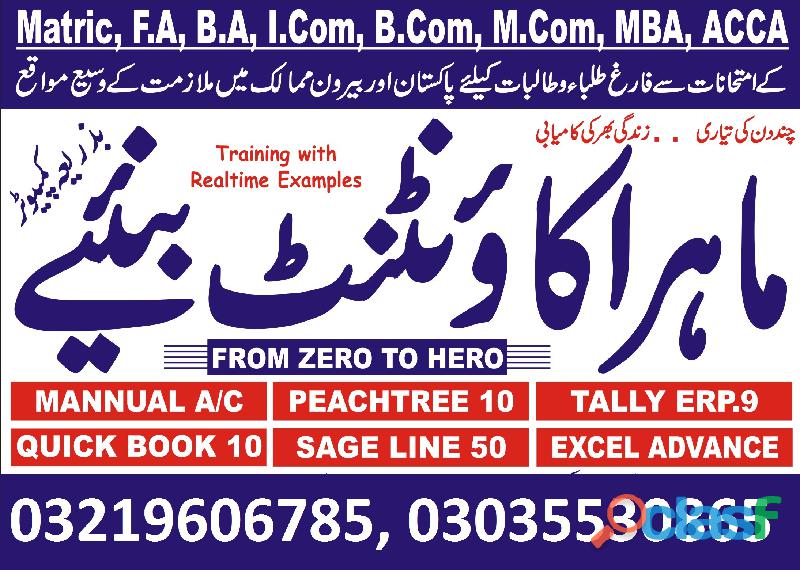
Rawalpindi (Punjab)
Certificate in Finance & Budgeting Quickbooks-PT,Talley ERP Course details Understanding the basics of finance and budget is helpful for everyone but upgrading these skills will help you achieve financial stability. This course can also help professionals who want to learn more knowledge and skills in budgeting to improve the financial management of their organization. This Level 2 Certificate in Finance & Budgeting lets you know more financial terms and concepts that you can implement to your business. You will be able to manage financial and budget plans through proper financial management and analysis. Course Highlights • The price is for the whole course including final exam - no hidden fees • Accredited Certificate upon successful completion at an additional cost • Efficient exam system with instant results Whatsapp: +923035530865, 03219606785,3315145601, 03495021336 IPATS Government Recognized Education Zone-Khanna Pul Rawalpindi-Islamabad QuickBooks Pro 2012 & 2013 COURSE CURRICULUM 1. What’s new in Quickbook Pro 2013 2. Quickbook Overview 3. The Company file 4. Setting up for Multiple users 5. Navigation in Quickbook 6. Adjusting preferences 7. The Chart of Account 8. Company lists 9. Importing data 10. Working ith the Bank Account 11. Creating items 12. The Basic of working with Inventory 13. Working with Vendors & paying bills 14. Customers, Jobs & Recording sales 15. Sales Adjustments & Statements 16. Customizing templates & forms 17. Accounts Receivable & Deposits 18. Sales tax 19. Report & The Report center 20. Managing Employees 21. Working with Credit cards 22. Loans & Liabilities 23. Reconciling Accounts 24. Online Banking 25. What’s new in Quickbook 2012 26. Finalizing your Accounting How will I be assessed? • You will have one Assignment. Whatsapp: +923035530865, 03219606785,3315145601, 03495021336 IPATS Government Recognized Education Zone-Khanna Pul Rawalpindi-Islamabad Quickbooks-PT,Talley ERP Sage 50 Accounts for Beginner Learners why not improve your chances of gaining professional skills and better earning potential. Course Curriculum • Module 1: Program Basics– Set up your program, discover more about the user interface such as toolbar and keyboard options • Module 2: Restoring and Backing-up Data – Learn about data storage, creating back-ups and restoring them • Module 3: Basic Setting and Details – Manage financial dates, company details and program dates • Module 4: The Chart of Accounts – Create, modify and review chart of accounts • Module 5: Bank Receipts – Enter bank receipts • Module 6: Bank Payments – Oversee VAT, overheads, assets and bank payments • Module 7: Financials – Observe the financial state of your company • Module 8: Customers – Add new customers, use the new customer wizard, and manage their details • Module 9: Suppliers – Add and edit supplier records • Module 10: Working with Lists – Utilize lists to sort out records • Module 11: Batch Invoices – Create customer invoices, check bank accounts and nominals • Module 12: Service Invoices – Create service, manage line and invoice • Module 13: Processing Invoices – Process invoices and update ledgers • Module 14: Product and Services – Duplicate, add items, services and products • Module 15: Stock Control – Control your stocks through adjustments, activity and returns • Module 16: Product Invoices – Invoice management for products utilizing multiple platforms • Module 17: Product Credit Notes – Create credit notes • Module 18: Reviewing Your Accounts – Review the financial state of your company • Module 19: Aged Debtors and Statements – Analyse account balances, aged debtors, statements and customer communication history • Module 20: Customer Receipts – Allocate receipts automatically, manually or partially using discounts and payments on account • Module 21: Customer Activity – Observe customer activity • Module 22: Supplier Batch Invoices – Add new suppliers, their account balances and batch invoices • Module 23: Supplier Payments – Record and observe supplier payments, activity, print remittance and cheques • Module 24: More about the Nominal Ledger – Journal entries, nominal code activity, ledger graphs and records • Module 25: More about bank accounts – Learn about bank transfers, combined payments and petty cash transactions • Module 26: Using the Cash Register – Recording and depositing with the cash register • Module 27: Bank Reconciliation – Reconcile bank account and carry out group transactions • Module 28: Recurring Entries – Recurring entry processes including bank set up, adding journals, and deleting recurring entries • Module 29: VAT Returns – Produce, make, print, reconcile and complete VAT related transactions • Module 30: More About Reports – Follow the audit trail, period trial balance, profit and loss, and the balance sheet report • Module 31: Using Dashboards – Use the dashboards effectively Whatsapp: +923035530865, 03219606785,3315145601, 03495021336 IPATS Government Recognized Education Zone-Khanna Pul Rawalpindi-Islamabad Whatsapp: +923035530865, 03219606785,3315145601, 03495021336 IPATS Government Recognized Education Zone-Khanna Pul Rawalpindi-Islamabad Quickbooks-PT,Talley ERP Accounting and Business Basics Course details Overview This course will be extremely useful for business owners, or those hoping to go into business accounting. Get to grips with all the financial basics of business, how to set up and maintain an effective payroll system, how to get your business out there, and how to use SEO effectively. Learners will come away from this course with a whole host of useful skills, which will help you to gain employment in the accounting and business world. Description This online training course is comprehensive and designed to cover the key topics listed under the curriculum. Course Curriculum 1: Introduction 2: Business Entities 3: Beginning Your Business 4: Financial Basics Part 1-2 5: Employees Payroll 6: Getting Your Business Out There 7: Seo 8: Other Topics 9: Closing Whatsapp: +923035530865, 03219606785,3315145601, 03495021336 IPATS Government Recognized Education Zone-Khanna Pul Rawalpindi-Islamabad Whatsapp: +923035530865, 03219606785,3315145601, 03495021336 IPATS Government Recognized Education Zone-Khanna Pul Rawalpindi-Islamabad Quickbooks-PT,Talley ERP Accounting and Bookkeeping Diploma Level 3 it can be done at any time by extending your subscription. Course Curriculum 1. Accounting fundamentals 2. Different forms of accounting 3. Understanding of your accounts 4. Inventory control & sales tracking 5. How to control and manage expenses 6. How to avoid illegal accounting 7. Fundamentals of bookkeeping 8. Accurate bookkeeping and uses 9. Tax accounting 10. Process of audit Whatsapp: +923035530865, 03219606785,3315145601, 03495021336 IPATS Government Recognized Education Zone-Khanna Pul Rawalpindi-Islamabad Quickbooks-PT,Talley ERP Budgeting for your Daily Life This course aims to help individuals who are having a difficult time budgeting to successfully control their money and limit spending on unnecessary items. In this course, you will learn how to set goals, create your own budget effectively, overcome debts and overspending, and also acquire strategies that will help in making long-term budgeting effective and successful. Take back control of your finances and become a savvy spender! COURSE CURRICULUM 1. Learning how to budget 2. Realizing, where your money goes 3. Self- assessment 4. Setting up the budget 5. Creating monthly vs. Yearly budgets 6. Sticking to your budget using strategies 7. Long term budgeting The method of Assessment: At the end of the course, learners will take an online multiple choice questions assessment test. This test is marked automatically, so you will receive an instant grade and know whether you have passed the course. Certification: Successful candidates will be awarded certificate in Budgeting for your Daily Life. Whatsapp: +923035530865, 03219606785,3315145601, 03495021336 IPATS Government Recognized Education Zone-Khanna Pul Rawalpindi-Islamabad Quickbooks-PT,Talley ERP Investment Analyst/Portfolio Manager Diploma Course details Overview Upon completion of this diploma course including having understood the entire study material you will be able to work successfully as an Investment Analyst and/or Portfolio Manager. Description Content: • The Investment Setting • The Asset Allocation Decision • Efficient Capital Markets • Portfolio Management • Stock Market Analysis • Technical Analysis • Equity Portfolio Management Strategies • Bond Portfolio Management Strategies • Swap Contracts, Convertible Securities, and Other Embedded Derivatives etc. Assessment This course will be assessed on the basis of one assignment. We believe doing practical assignments are the best way to assess the ability of the students and also it is the best way to make them apply what they have learnt into practice. Students can start their assignments from day one and complete the course as soon as they submit their assignment. Whatsapp: +923035530865, 03219606785,3315145601, 03495021336 IPATS Government Recognized Education Zone-Khanna Pul Rawalpindi-Islamabad Quickbooks-PT,Talley ERP Diploma in Managerial and Cost Accounting This Diploma in Managerial Cost Accounting will prepare you for employment within this exciting industry, and will allow you to become highly skilled when it comes to cost accounting. The course covers a whole range of exciting topics, including: Overview of Managerial Accounting, Planning and Directing, Key Components of Cost, and Cost of Flow Concept. Become a successful Cost Accountant with this excellent course. Course Description: This online training course is comprehensive and designed to cover the key topics listed under the curriculum. Course Curriculum 1: Overview Of Managerial Accounting 2: Planning And Directing 3: Controlling 4: Key Components Of Cost 5: Product Cost Vs. Period Cost 6: Common Financial Statement Related Issues Faced By Manufacturers 7: Cost Of Flow Concept Method of Assessment: At the end of the course, learners will take an online multiple choice question assessment test. The online test is marked straight away, so you will know immediately if you have passed the course. Certification: Successful candidates will be awarded a certificate for Diploma in Managerial and Cost Accounting. Whatsapp: +923035530865, 03219606785,3315145601, 03495021336 IPATS Government Recognized Education Zone-Khanna Pul Rawalpindi-Islamabad Peachtree Pro Accounting 2009 This excellent Peachtree Pro Accounting 2009 course will provide an in depth introduction to the general accounting features of Peachtree Pro Accounting, as well as step-by-step instructions on how to set up a new company, vendors, and employee payroll on Peachtree Pro Accounting. During this excellent Peachtree Pro Accounting course, you will learn how to achieve better business results, whether you’re business is new, or you’re an experience business manager. This Peachtree Pro Accounting course is taught by an expert instructor, and is packed full of insider knowledge and tips, to help your business improve. If you need to extend your course access duration, it can be done at any time by extending your subscription. COURSE CURRICULUM 1. Gaap And How Peachtree Works To Ensure Your Accounting Complies To The Standards 2. How To Set Up Company Defaults 3. Peachtree Tools For Entering And Managing Accounting Components 4. Form And Report Customization 5. Securing, Backing Up And Restoring Critical Data How will I be assessed? • You will have one assignment. • You will only need to pay £19 for assessment when you submit your assignment. Whatsapp: +923035530865, 03219606785,3315145601, 03495021336 IPATS Government Recognized Education Zone-Khanna Pul Rawalpindi-Islamabad
See product
3 photos

Bagh (Azad Kashmir)
Telecommunication Experienced Based Course in Bagh Muzaffarabad,Diploma in Telecommunication Technology Experienced Based Course in Rawalpindi Saudia,international college of technical education in rawalpindi saudia islamabad pakistan,best telecommunication technology course in rawalpindi punjab pakistan,professional diploma in telecommunication technology course in rawalpindi saudia pakistan,admission open for boys and girls new session start on 1 december 2020,The goal of this class is to introduce you to basic networking concepts (including the OSI 7 layer model, data transmission methods, medium access, link control, and connections management), network applications (including electronic mail, file transfer, distributed computing, window systems), and network management tools (including OSI and Internet management frameworks). After this course, you will be able to easily use common network communication primitives as part of programming tasks in various languages, undertake more complex protocol engineering and network management tasks, as well as be ready to continue your study of the intricacies of modern networking.Telecommunication Engineering is an exciting and diverse field with applications in satellites, next generation mobile phone, air traffic control, the internet and much more. New services offered through the internet, mobility offered by wireless technology, and extreme capacity offered by fibre optics, along with the evolution of policy and regulation, are shaping the Telecommunication network of the future. With multimedia services opening up the possibilities of communications, a number of employment opportunities will arise in the near future.If you want to be at the forefront of a technology revolution and participate in these emerging areas of development, then Telecommunication Engineering is the right course for you. Quantum development in the field of electronics and communication has created many myriad complexities of the e-world. This has made sure that Telecommunications Engineering has evolved and carved out a distinct identity of its own.Rawalpindi, Islamabad, Lahore, Karachi, Gilgit, Skardu, Ghangche, taxila, Shigar, Astore, Diamer, Ghizer, Kharmang, Gultari, Rondo, Hunza Nagar, Gupi, Azad Jammu and Kashmir, Muzaffarabad, Mirpur, Bhimber, Kotli, Rawlakot, Bagh, Bahawalpur, Bhakkar, Chakwal, Chiniot, Dera Ghazi Khan, Faisalabad, Gujranwala, Gujrat, Hafizabad, Jhang, Jhelum, Kasur, Khanewal, Khushab, Layyah, Lodharan, Mandi-Bahuddin, Mianwali, Multan, Muzaffargarh, Nankana Sahib, Narowal, Okara, Pakpattan, Rahim Yar Khan, Rajanpur, Sahiwal, Sargodha, Sheikhupura, Sialkot, Toba tek Singh, Vehari, Attock, Taxila, Wah Cantt, Rawalpindi, Balochistan, Khyber-Pakhtunkhwa, Punjab, Sindh, Gilgit Baltistan, Turbat, Sibi, Chaman, Lasbela, Zhob, Gwadar, Nasiraba, Jaffarabad, Hub, Dera Murad Jamali, Dera Allah Yar, Khyber-Pakhtunkhwa, Peshawar, Mardan, Abbottabad, Mingor, Kohat, Bannu, Swabi, Dera Ismail Khan, Charsadda, Nowshera, Mansehra, Hyderabad, Sukkur, Larkana, Nawabshah, Nanak wara, Mirpur Khas, Jacobabad, Shikarpur, Khairpur, Pakistan.Experienced Based Diploma in Ac Technician ,Electronic , Mechanical , Plumbing , Auto Electrician , Efi Auto Electrician. Packet switched communication, OSI & TCP/IP models Network devices, transmission mediums, traffic sources Error detection and correction techniques Multiplexing, Statistical multiplexing and Multiple access techniques Network queues and delay analysis Local and Wide area networks, Virtual Network Routing and Multicast routing protocols Cellular wireless networks TCP/IP/UDP/DHCP protocols Network security
Rs 25.000
See product
6 photos

Rawalpindi (Punjab)
Nebosh course in Chishtian Mandi 03315999937 Nebosh course in Chishtian Mandi 03315999937 Nebosh course in Chishtian Mandi 03315999937 Nebosh course in Chishtian Mandi 03315999937 Nebosh course in Chishtian Mandi 03315999937 Nebosh course in Chishtian Mandi 03315999937 Nebosh course in Chishtian Mandi 03315999937 Nebosh course in Chishtian Mandi 03315999937 Nebosh course in Chishtian Mandi 03315999937 Nebosh course in Chishtian Mandi 03315999937 Nebosh course in Chishtian Mandi 03315999937 Nebosh course in Chishtian Mandi 03315999937 Nebosh course in Chishtian Mandi 03315999937 Nebosh course in Chishtian Mandi 03315999937 Nebosh course in Chishtian Mandi 03315999937 Microsoft Certified Systems Engineer (MCSE) Course. (For Registration: 0331-5999937) Course Outlines of MCSE Module 1: Planning Server Upgrade and Migration Module 2: Planning and Implementing a Server Deployment Infrastructure Module 3: Designing and Maintaining an IP Configuration and Address Management Solution Module 4: Designing and Implementing Name Resolution Module 5: Designing and Implementing an Active Directory Domain Services Forest and Domain Infrastructure Module 6: Designing and Implementing an OU Infrastructure and AD DS Permissions Model Module 7: Designing and Implementing a Group Policy Object Strategy Module 8: Designing and Implementing an AD DS Physical Topology Module 10: Planning and Implementing File Services Module 11: Designing and Implementing Network Access Services Module 12: Designing and Implementing Network Protection Class Timing Daily 1.5 hours Total Fee: 8500/- CCNA (Cisco Certified Network Associate) Course Outline Introduction to CCNA Building a Simple Network Ethernet Local Area Network. Exploring the functions of Routing. Wireless Local Area Networks. Wide Area Networks. Network Environment Management. Medium Sized Switched Network Construction. Medium Sized Routed Network Connection. Single Area OPSF Implementation. EIGRP Implementation. Access Control List. Address Space Management. LAN Extension into a WAN. Class Timing Daily 2 hour Total Fee: 10,000/- Professional Networking Course Course Outline Network basics Network conceptsNetwork architecturesThe OSI model Wired computer-to-computer connections Wired network connectionsNetwork interface cards and modems Network-to-network connections Network-to-network connection componentsLAN wiringLAN wiring tests Wired internetworking devices Basic internetworking devicesSpecialized internetworking devices Wired communication standards The TCP/IP protocol suiteTCP/IPDHCP servers Wireless networking Wireless network devicesWireless networking standardsWireless configuration Security threats and mitigation Security threatsThreat mitigation Security practices Operating systemsDevices Network access control AuthenticationPublic key cryptographyRemote accessWireless security Monitoring Monitoring resourcesEvent Viewer Troubleshooting Troubleshooting basicsTroubleshooting the networkTroubleshooting scenarios Class Timing Daily 1 hour Total Fee: 6500/- For Admission Contact Us : +92 331 5999937
See product

Rawalpindi (Punjab)
IELTS (International English Language Testing System) Course. IELTS INSPIRE What is IELTS? IELTS is the International English Language Testing System which tests English proficiency across the globe. Conducting 2 million tests in the past year, IELTS is the world’s most popular high stakes English-language test for study, work and migration. Which organisations accept IELTS? IELTS is accepted by more than 9,000 organisations worldwide. These include universities, immigration departments, government agencies, professional bodies and multinational companies. To search for a recognising institution, use theIELTS Global Recognition System. Who owns IELTS and who writes the test? IELTS is jointly owned by British Council, IDP: IELTS Australia and Cambridge English Language Assessment and offered through more than 1,000 test centres and locations in over 140 countries. International teams of writers contribute to IELTS test materials. Ongoing research ensures that IELTS remains fair and unbiased. Test writers from different English-speaking countries develop IELTS content so it reflects real-life situations. Why are there two versions of the test? IELTS has two versions – Academic and General Training. The Academic test is for those who want to study at a tertiary level in an English-speaking country. The General Training test is for those who want to do work experience or training programs, secondary school or migrate to an English-speaking country. All candidates take the same Listening and Speaking tests but different Reading and Writing tests. Course Outline Reading Writing Listening Speaking Class Timing Daily 1.5 hours. Total Fee for One Month: 10,000/- Total Fee for Two Months: 15,000/- For Registration : 0331-5999937, 0321-5056755. Ms Office / Basic IT Course Course Outline Introduction Ms Word Ms Excel Ms Access Ms Power point Ms Outlook Typing Internet & Email Class Timing Daily 1 Hour Course Duration : Two Months Total Fee: 5500/- Microsoft Certified Systems Engineer (MCSE) Course. (For Registration: 0331-5999937) Course Outlines of MCSE Module 1: Planning Server Upgrade and Migration Module 2: Planning and Implementing a Server Deployment Infrastructure Module 3: Designing and Maintaining an IP Configuration and Address Management Solution Module 4: Designing and Implementing Name Resolution Module 5: Designing and Implementing an Active Directory Domain Services Forest and Domain Infrastructure Module 6: Designing and Implementing an OU Infrastructure and AD DS Permissions Model Module 7: Designing and Implementing a Group Policy Object Strategy Module 8: Designing and Implementing an AD DS Physical Topology Module 10: Planning and Implementing File Services Module 11: Designing and Implementing Network Access Services Module 12: Designing and Implementing Network Protection Class Timing Daily 1.5 hours Total Fee: 8500/- CCNA (Cisco Certified Network Associate) Course Outline Introduction to CCNA Building a Simple Network Ethernet Local Area Network. Exploring the functions of Routing. Wireless Local Area Networks. Wide Area Networks. Network Environment Management. Medium Sized Switched Network Construction. Medium Sized Routed Network Connection. Single Area OPSF Implementation. EIGRP Implementation. Access Control List. Address Space Management. LAN Extension into a WAN. Class Timing Daily 2 hour Total Fee: 10,000/- Professional Networking Course Course Outline Network basics Network concepts Network architectures The OSI model Wired computer-to-computer connections Wired network connections Network interface cards and modems Network-to-network connections Network-to-network connection components LAN wiring LAN wiring tests Wired internetworking devices Basic internetworking devices Specialized internetworking devices Wired communication standards The TCP/IP protocol suite TCP/IP DHCP servers Wireless networking Wireless network devices Wireless networking standards Wireless configuration Security threats and mitigation Security threats Threat mitigation Security practices Operating systems Devices Network access control Authentication Public key cryptography Remote access Wireless security Monitoring Monitoring resources Event Viewer Troubleshooting Troubleshooting basics Troubleshooting the network Troubleshooting scenarios Class Timing Daily 1 hour Total Fee: 6500/-
See product

Islamabad (Islamabad Capital Territory)
Course Outlines of MCSE Module 1: Planning Server Upgrade and Migration Module 2: Planning and Implementing a Server Deployment Infrastructure Module 3: Designing and Maintaining an IP Configuration and Address Management Solution Module 4: Designing and Implementing Name Resolution Module 5: Designing and Implementing an Active Directory Domain Services Forest and Domain Infrastructure Module 6: Designing and Implementing an OU Infrastructure and AD DS Permissions Model Module 7: Designing and Implementing a Group Policy Object Strategy Module 8: Designing and Implementing an AD DS Physical Topology Module 10: Planning and Implementing File Services Module 11: Designing and Implementing Network Access Services Module 12: Designing and Implementing Network Protection Class Timing Daily 1.5 hours Total Fee: 8500/- CCNA (Cisco Certified Network Associate) Course Outline Introduction to CCNA Building a Simple Network Ethernet Local Area Network. Exploring the functions of Routing. Wireless Local Area Networks. Wide Area Networks. Network Environment Management. Medium Sized Switched Network Construction. Medium Sized Routed Network Connection. Single Area OPSF Implementation. EIGRP Implementation. Access Control List. Address Space Management. LAN Extension into a WAN. Class Timing Daily 2 hour Total Fee: 10,000/- Professional Networking Course Course Outline Network basics Network concepts Network architectures The OSI model Wired computer-to-computer connections Wired network connections Network interface cards and modems Network-to-network connections Network-to-network connection components LAN wiring LAN wiring tests Wired internetworking devices Basic internetworking devices Specialized internetworking devices Wired communication standards The TCP/IP protocol suite TCP/IP DHCP servers Wireless networking Wireless network devices Wireless networking standards Wireless configuration Security threats and mitigation Security threats Threat mitigation Security practices Operating systems Devices Network access control Authentication Public key cryptography Remote access Wireless security Monitoring Monitoring resources Event Viewer Troubleshooting Troubleshooting basics Troubleshooting the network Troubleshooting scenarios
See product

Manshera (Khyber Pakhtunkhwa)
Documents Controller and Record Control Course in Mansehra Mardan , Documents Controller and Record Control Course in Mansehra Mardan , The Document Controller is responsible for controlling the numbering, filing, sorting and retrieval of electronically stored or hard copy documentation produced by technical teams, projects or departments in a timely, accurate and efficient manner.Document Controller responsibilities include typing contracts, archiving files and ensuring all team members have access to necessary documentation. To be successful in this role, you should have previous experience reviewing technical documents along with the ability to spot errors. Ultimately, you’ll support our procedures maintaining transparent, up-to-date and easily traceable documents. opy, scan and store documents Check for accuracy and edit files, like contracts Review and update technical documents (e.g. manuals and workflows) Distribute project-related copies to internal teams File documents in physical and digital records Create templates for future use Retrieve files as requested by employees and clients Manage the flow of documentation within the organization Maintain confidentiality around sensitive information and terms of agreement Prepare ad-hoc reports on projects as needed Proven work experience as a Document Controller or similar role Familiarity with project management Basic knowledge of labor and corporate law Hands-on experience with MS Office and MS Excel Knowledge of Electronic Document Management Systems (EDMS) Proficient typing and editing skills Data organization skills Attention to detail BSc degree in Project Management or relevant field
Rs 30.000
See product

Lahore (Punjab)
Oracle Primavera P6 Professional Release 8.3 Course Contents System Configuration 1- Defining of EPS (Enterprise Project Structure) 2- Defining of OBS (Organization Breakdown Structure) 3- Defining of Calendars (Global-Resource-Project) 4- Defining of Currency & Activation of Currency 5- Defining of Units of Measure 6- Defining of Expense Category 7- Setting of Time units (Units Format-Duration Format) 8- Creation of New Project File. 1-Project Planning Step A- Defining of WBS Codes (Work Breakdown Structure) Step B-Defining of Project Activities Step C- Entering of Required Estimated Duration for Completion of each Activity Step D-Assignment of milestones Step E-Assignment of Constraint 2-Project Scheduling Step A- Linking of Project Activities according to their relationship (through different procedure) Relationship Types i) Start to Start ii) Start to Finish iii) Finish to Start IV) Finish to Finish Step B- Schedule Execution (F9 Function Key) Step C-Modification and Deletion of Relationships Step D- Analysis of Gantt Chart & Activity Network (PERT) Step E- Understanding of Forward Pass and Backward Pass Step F- Analysis of Critical & Non Critical Path Step G- Analysis of Total Float, Free Float and Project Float 3-Cost Estimation (Budgeting) Step A –Defining of Roles Step B- Introduction to Enterprise Resource window Step C- Defining of Resources with Rates i) Manpower ii) Material iii) Machinery Step C- Assign Resources to Project Activities Step D- Assign Expenses to Project Activities Step E- Cost Accounts i) Defining of Cost Accounts ii) Assignment of Cost Accounts 4-Activity Codes Step A-Introduction to Activity Codes Step B- Defining of activity codes Step C- Assignment of Activity codes Step D- Activation of Activity Codes 5- Filters Step A- Introduction to Filters Step B-Defining of Filters by i) Date wise ii) WBS wise iii) Activity Codes wise 6- Global Change Step A- Introduction to Global Change Step B- How to Define Global Change i) Defining of Global Change by Increase Cost ii) Defining of Global Change by Decrease Cost iii) Defining of Global Change by Increase Duration iv) Defining of Global Change by Decrease Duration v) Defining of Global Change by ResourceReplacement 7-Formatting Step A- Defining of new layout for baseline Project Step B- Defining of new columns for activities and resources Step C- Defining of new bar Step D-Table Font and Row Step E- How to show bar chart legend Step F- Timescale 8-Project Schedule & Budget Approval Step A- Project statistical Data Presentation for Project Schedule & Budget Approval Step B- Modification in Project Schedule and Budget according to Management Instructions 9-Baseline Setting Step A- Introduction to Baseline Step B-Maintain Baseline after Project Schedule and Budget Approval Step C- Assign Baseline to Project (Primary Baseline & Secondary Baseline) Step D- Restore Baseline 10- Project Execution and Recording of Progress Step A- Project Progress Reports Routing Step Step B- Update Activity without any delay Step C- Update Activity with delay Step D- Update Activity Physical Step E- Update Resources without any variance Step F- Update Resources with variance Step G- Update Expense without variance Step H- Update Expense with variance Step I- Rescheduling Project Schedule Course Duration 2 weeks Course Fee Rs: 15000/- Training Instructor & Consultant Qaisar Abbas 03004068316
Rs 15.000
See product

Rawalpindi (Punjab)
Institute of Technologies Pakistan.4852895 Microsoft Office is an office suite of applications, servers and services. It was first announced by Bill Gates of Microsoft on 1 August 1988 at COMDEX in Las Vegas. Initially a marketing term for a bundled set of applications, the first version of Office contained Microsoft Word, Microsoft Excel and Microsoft PowerPoint. Over the years, Office applications have grown substantially closer with shared features such as a common spell checker, OLE data integration and Visual Basic for Applications scripting language. Microsoft also positions Office as a development platform for line-of-business software under the Office Business Applications brand. On 10 July 2012, Softpedia reported that Office is used by over a billion people worldwide. The desktop version of Office is available for Windows and OS X. A touch-optimised version of Microsoft Office is available pre-installed on Windows RT tablets. A mobile version of Office, Office Mobile, is available for free on Windows Phone, iOS and Android. A web-based version of Office, Office Online, is also available.[5] Microsoft has stated that it plans to create a version of Office for "other popular platforms" as well.[citation needed] The current desktop version is Office 2016 for Windows and OS X, released on 22 September 2015[6] and 9 July 2015,[3] respectively. Contents 1 Desktop components 1.1 Word 1.2 Excel 1.3 PowerPoint 1.4 Access 1.5 Outlook 1.6 OneNote 1.7 Other desktop applications 1.8 Server applications 1.9 Web services 2 Office Mobile 3 Common features 4 File formats and metadata 5 Extensibility 6 Password protection 7 Versions available 7.1 Compatibility 7.2 Licensing 7.3 Support 8 Discontinued applications and features 8.1 Discontinued server applications 8.2 Discontinued web services 9 Version history 9.1 Windows versions 9.2 Mac versions 10 References 11 External links Desktop components[edit] Word Main article: Microsoft Word Microsoft Word is a word processor and was previously considered the main program in Office. Its proprietary DOC format is considered a de facto standard, although Word 2007 can also use a new XML-based, Microsoft Office-optimized format called .DOCX, which has been standardized by Ecma International as Office Open XML, and its SP2 update supports PDF and a limited ODF.[7] Word is also available in some editions of Microsoft Works. It is available for the Windows and OS X platforms. The first version of Word, released in the autumn of 1983, was for the MS-DOS operating system and had the distinction of introducing the mouse to a broad population. Word 1.0 could be purchased with a bundled mouse, though none was required. Following the precedents of LisaWrite and MacWrite, Word for Macintosh attempted to add closer WYSIWYG features into its package. Word for Mac was released in 1985. Word for Mac was the first graphical version of Microsoft Word. Excel Main article: Microsoft Excel Microsoft Excel is a spreadsheet program that originally competed with the dominant Lotus 1-2-3, and eventually outsold it. It is available for the Windows and OS X platforms. Microsoft released the first version of Excel for the Mac OS in 1985, and the first Windows version (numbered 2.05 to line up with the Mac and bundled with a standalone Windows run-time environment) in November 1987. It provided more functionality than the previous version. PowerPoint Main article: Microsoft PowerPoint Microsoft PowerPoint is a presentation program for Windows and OS X. It is used to create slideshows, composed of text, graphics, and other objects, which can be displayed on-screen and shown by the presenter or printed out on transparencies or slides. Access Main article: Microsoft Access Microsoft Access is a database management system for Windows that combines the relational Microsoft Jet Database Engine with a graphical user interface and software-development tools. Microsoft Access stores data in its own format based on the Access Jet Database Engine. It can also import or link directly to data stored in other applications
See product

Lahore (Punjab)
sasafety officer coQMS EMS course in LahoreHome2016 Safety Officer of the Year is Proactive for Firefighter Health 2016 Safety Officer of the Year is Proactive for Firefighter Health 11/09/2016 file James Williams, the 2016 Safety Officer of the Year, believes the role of safety officers is not just about keeping firefighters safe on the fireground, but includes improving firefighters' physical and mental health and being proactive in cancer prevention and hearing conservation. "Think 'big picture'," said Williams. "You've got to promote your program and promote the concept of health, safety, and wellness in non-emergency settings and in a non-threatening way. One of the goals is to not only reach retirement, but enjoy retirement." Williams, a deputy chief with Loudon County (Va.) Department of Fire, Rescue and Emergency Management was presented with the award by the International Association of Fire Chief Safety Health & Survival Section and the Fire Department Safety Officers Association [www.fdsoa.org] in August at Fire-Rescue International in San Antonio. The award is presented annually to a safety officer in a fire department (any size or composition) who has made a significant contribution to their organization and/or the fire service as a whole in the area of health and safety. The Loudoun County (Va.) Combined Fire and Rescue System is a metropolitan; all-hazards organization providing essential fire and rescue services to more than 360,000 customers in the suburban Washington, DC area. The system is comprised of more than 550 career and more than 700 operational volunteer personnel and represents one the fastest growing combination systems in the United States. In nominating Williams for the award, Loudoun County's Assistant Fire Chief Matthew Tobia wrote that in the course of his tenure, "Williams has facilitated and been responsible for numerous accomplishments in our agency including the development and roll out of a Health and Safety Strategic Plan." Ferozepur Road ,supply chain managment course in Lahore Ferozepur Road ,HRM course in Lahore Ferozepur Road ,Pmp course in Lahore Ferozepur Road ,hotel managment course in Lahore Ferozepur Road ,spoken english course in Lahore Ferozepur Road ,IELTS prepration course in Lahore Ferozepur Road , nebosh course in joher town Lahore Ferozepur Road ,nebosh HSW course in joher town Lahore Ferozepur Road ,icertosh BSC course in joher town Lahore Ferozepur Road,iosh ms course in joher town Lahore Ferozepur Road,iosh h2s course in joher town Lahore Ferozepur Road ,osha usa course in joher town Lahore Ferozepur Road,fire safety course in joher town Lahore Ferozepur Road,first aid course in joher town Lahore Ferozepur Road,idiposh bsc course in joher town Lahore Ferozepur Road,safety course in joher town Lahore Ferozepur Road ,hse course in joher town Lahore Ferozepur Road ,safety engineering course in joher town Lahore Ferozepur Road ,shorthand course in joher town Lahore Ferozepur Road, Lahore AlFalah lahore Punjab, Lahore Aitchison College, Lahore Batapur, Lahore Cantt, Lahore CMA Cantt, Lahore Ferozepur Road , Lahore Governor House , Lahore GPO 54000 , Lahore Model Town, Lahore Gulberg 54660, Lalamusa 50200,bosh iGc course in lahore ,Nebosh HSW course in lahore ,icertosh BSC coursein lahore ,iosh ms course in lahore ,iosh H2S course in lahore ,OSHA corse in lahore ,fire safety course in lahore ,first aid course in lahore ,IDIPOSH BSC course in lahore ,safety officer coursein lahore ,HSE course in lahore, safety engineering course in lahore urses in lahore 3350012346
Rs 25.000
See product

Lahore (Punjab)
Free Seminar on Apr 26, 2020 at 12:00 PM In our Java & Spring Framework Developer course students will learn to develop Java applications and services using Spring Framework and related technologies such as Spring Boot, Spring JPA / Hibernate & Spring Cloud. The course starts with introduction to Java & OOP in Java and moves on to Spring Framework, Inversion of Control (IoC), Dependency Injection (DI) and Java Beans. The course also covers enterprise level web application development using Spring MVC and database programming using Hibernate. The course further covers Webservices & Microservices development using Spring Boot & Spring Cloud which can be used as backend for modern web and mobile applications. Brief Contents Introduction to Java & Fundamentals of Java Programming Defining Classes, Methods, Constructors & Access Modifiers Method Overloading, Recursion, Native Methods & Packages Composition, Inheritance, Abstract Classes & Polymorphism Interfaces, Anonymous Classes, Nested Classes, Enumeration Exceptions, Types of Exceptions & Custom Exceptions Exception object & Dealing with Exceptions Understanding Streams, Input & Output Streams Accessing File & Directories using NIO Reading & Writing Files; Serialization & Deserialization of Objects Generics, Lambda & Collections (Set, Sequence, Map, Hashing) Strings Mutable and Immutable, Date & Times & Regular Expression Understanding & Managing Threads; Synchronization & Deadlocks Thread Priorities & Communication b/w threads (Wait & NotifyAll) Creating Responsive Web Design using HTML5, CSS3, JavaScript & Angular Spring Overview & Setting Up Your Spring Development Environment Spring Configuration with Java Annotations, XML Configuration & Java Code Spring Inversion of Control (IoC) & Spring Dependency Injection Bean Scopes and Lifecycle Management Spring MVC - Building Spring Web Apps Spring MVC - Creating Controllers and Views Spring MVC - Request Params and Request Mappings Spring MVC - Form Tags and Data Binding Spring MVC Form Validation - Applying Built-In Validation Rules Spring MVC Form Validation - Validating Number Ranges and Regular Expressions Spring MVC Form Validation - Creating Custom Validation Rules Introduction to Hibernate Setting Up Hibernate Development Environment Hibernate Configuration with Annotations Hibernate CRUD Features: Create, Read, Update and Delete Hibernate Advanced Mappings Hibernate Advanced Mappings - @OneToOne Hibernate Advanced Mappings - @OneToMany Spring MVC and Hibernate Project - Part 1 (Environment + Database Setup) Spring MVC and Hibernate Project - Part 2 (Entity + JSP Page + CSS) Spring MVC and Hibernate Project - Part 3 (Mapping + Service Layer) Spring MVC and Hibernate Project - Part 4 (Form + Add Button + Save Part) Spring MVC and Hibernate Project - Part 5 (Form + Edit Button + Update Part) Spring MVC and Hibernate Project - Part 6 (Delete Button + Delete part) Introduction To Web Services and Microservices Introduction to Spring Boot SOAP Web Services with Spring and Spring Boot RESTful Web Services with Spring and Spring Boot Introduction to JPA in 10 Steps Connecting RESTful Web Service to JPA RESTful Web Services - Best Practices Training Methodology Lectures & Demos by experts from industry Project Driven Hands-On approach Focus on latest tools, technologies & industry practices Projects, assignments & quizzes for student’s evaluation Audience Students and graduates of Computer Science and Software Engineering People looking for career in software development People willing to learn Java Programming & Spring Framework People willing to learn Webservices & Microservices using Spring Boot Course Project Participants of the course are required to demonstrate their skills by developing commercial level Java applications and services using Spring Framework and related technologies such as Spring Boot, Spring JPA & Spring Cloud. Certificate EVS Certified Java Programmer EVS Certified Spring Framework Developer Duration & Frequency 4 Month (16 weeks; with 3 training sessions of 1.5 hours a week) Views: 3
See product

Lahore (Punjab)
Free Seminar on Apr 26, 2020 at 12:00 PM In our Java & Spring Framework Developer course students will learn to develop Java applications and services using Spring Framework and related technologies such as Spring Boot, Spring JPA / Hibernate & Spring Cloud. The course starts with introduction to Java & OOP in Java and moves on to Spring Framework, Inversion of Control (IoC), Dependency Injection (DI) and Java Beans. The course also covers enterprise level web application development using Spring MVC and database programming using Hibernate. The course further covers Webservices & Microservices development using Spring Boot & Spring Cloud which can be used as backend for modern web and mobile applications. Brief Contents Introduction to Java & Fundamentals of Java Programming Defining Classes, Methods, Constructors & Access Modifiers Method Overloading, Recursion, Native Methods & Packages Composition, Inheritance, Abstract Classes & Polymorphism Interfaces, Anonymous Classes, Nested Classes, Enumeration Exceptions, Types of Exceptions & Custom Exceptions Exception object & Dealing with Exceptions Understanding Streams, Input & Output Streams Accessing File & Directories using NIO Reading & Writing Files; Serialization & Deserialization of Objects Generics, Lambda & Collections (Set, Sequence, Map, Hashing) Strings Mutable and Immutable, Date & Times & Regular Expression Understanding & Managing Threads; Synchronization & Deadlocks Thread Priorities & Communication b/w threads (Wait & NotifyAll) Creating Responsive Web Design using HTML5, CSS3, JavaScript & Angular Spring Overview & Setting Up Your Spring Development Environment Spring Configuration with Java Annotations, XML Configuration & Java Code Spring Inversion of Control (IoC) & Spring Dependency Injection Bean Scopes and Lifecycle Management Spring MVC - Building Spring Web Apps Spring MVC - Creating Controllers and Views Spring MVC - Request Params and Request Mappings Spring MVC - Form Tags and Data Binding Spring MVC Form Validation - Applying Built-In Validation Rules Spring MVC Form Validation - Validating Number Ranges and Regular Expressions Spring MVC Form Validation - Creating Custom Validation Rules Introduction to Hibernate Setting Up Hibernate Development Environment Hibernate Configuration with Annotations Hibernate CRUD Features: Create, Read, Update and Delete Hibernate Advanced Mappings Hibernate Advanced Mappings - @OneToOne Hibernate Advanced Mappings - @OneToMany Spring MVC and Hibernate Project - Part 1 (Environment + Database Setup) Spring MVC and Hibernate Project - Part 2 (Entity + JSP Page + CSS) Spring MVC and Hibernate Project - Part 3 (Mapping + Service Layer) Spring MVC and Hibernate Project - Part 4 (Form + Add Button + Save Part) Spring MVC and Hibernate Project - Part 5 (Form + Edit Button + Update Part) Spring MVC and Hibernate Project - Part 6 (Delete Button + Delete part) Introduction To Web Services and Microservices Introduction to Spring Boot SOAP Web Services with Spring and Spring Boot RESTful Web Services with Spring and Spring Boot Introduction to JPA in 10 Steps Connecting RESTful Web Service to JPA RESTful Web Services - Best Practices Training Methodology Lectures & Demos by experts from industry Project Driven Hands-On approach Focus on latest tools, technologies & industry practices Projects, assignments & quizzes for student’s evaluation Audience Students and graduates of Computer Science and Software Engineering People looking for career in software development People willing to learn Java Programming & Spring Framework People willing to learn Webservices & Microservices using Spring Boot Course Project Participants of the course are required to demonstrate their skills by developing commercial level Java applications and services using Spring Framework and related technologies such as Spring Boot, Spring JPA & Spring Cloud. Certificate EVS Certified Java Programmer EVS Certified Spring Framework Developer Duration & Frequency 4 Month (16 weeks; with 3 training sessions of 1.5 hours a week) Date Apr 26th
See product
