Drafting
Top sales list drafting

Pakistan
RevitMart is a professional cad drafting service across the world. If you are looking for Cad drafting service then RevitMart.com is best for you. We know all of Cad system. Revitmart offers best Revit Drafting Services. We are one of the best 2D, 3D, MEP, CAD Revit Drafting Services. Most of Revit Drafting Services. http://www.revitmart.com/revit-drafting-services/
Free
See product

Pakistan
I have four years experience of law practice in family matters including divorce, khula, restitution of conjugal rights, guardianship and legal drafting. Im also adept in cortact writing; have managed to writer contracts for international corporations.
Rs 1.000
See product

Rawalpindi (Punjab)
Type Tutoring if you want to learn autocad at expert level. i can teach you autocad at professional level. 15 years of experience in autocad training. if you really want to learn autocad,this is the right place for you. so hurry up and call . also offer Services for list below. Ø Heating Ventilation & Air Conditioning System. Ø MEP Schematic Diagrams. Ø HVAC Piping System. Ø HVAC Heat Load Calculation. Ø MEP & Civil 2D & 3D Designs. Ø Creation of New Mechanical Systems or Machines. Ø To Read & Draw All Kind of Tender and Shop Drawings. Ø Making B.O.Q’s for HVAC / Mechanical Services. Ø To Teach About AutoCAD to Fresh Trainees or Engineers. Ø To Visit Sites for As Built Drawings. Ø To Execute With Engineers in a Smoother Way. Thank you Nisar Bhutta
Rs 10
See product
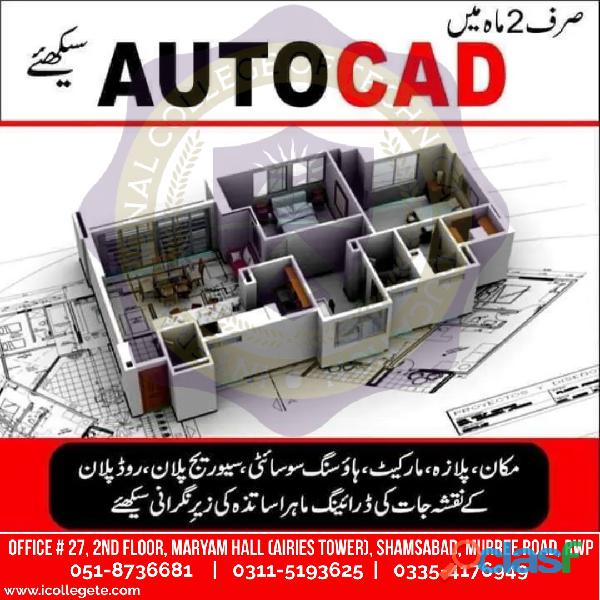
Rawalpindi (Punjab)
ICTE International College of Technical Education. Head Office : Office # 27, Second Floor, Maryam Shadi Hall Plaza (Airies Plaza), Shamsabad, Murree Road, Rawalpindi, Pakistan 46000. Email : info@icollegete.com Contact : 051-8736681, 0311-5193625, 0092-335-4176949 This course covers basic drafting and designing concepts such as dimension principles, and assembly drawing that equip the users with the essential drafting skills to solve problems in AutoCAD.AutoCAD is a commercial computer-aided design (CAD) and drafting software application. Developed and marketed by Autodesk.ICTE offer best AutoCAD 2D/3D best training course in rawalpindi Pakistan. AUTOCAD heavily used industry program for CAS/CAD design, including drafting, modeling, architectural, drawing and engineering works. The AutoCAD course delivered in step-by-step approach to learn 2D/3D, starting with few basic tools to let students create and edit a simple drawing, and then gradually introducting more advanced tools and practices. AutoCAD is used across a wide range of industries, by architects, project managers, engineers, graphic designers, and many other professionals. AutoCad 2D/3D course an ideal program for professional working in engineering, constructions, auto-mobile and many other electrical, mechanical and civil engineering fields. AutoCAD 2D Introduction to Auto CAD, Co-ordinate Systems Practice of Co-ordinates with Line command, Limmax, Erase, Line by Direct method Direct method Drafting Settings, Spline, Revision Cloud, X-line, Ray Rectangle, Circle, Polygon, Fillet, Chamfer Ellipse, Arc, Polyline, Edit (Practicing commands till date) Move, Copy, Offset, Rotate Mirror, Trim, Extent Array, Scale, Stretch Hatch, Linetypes Layer, Layer Management Dimension Text, Editing Text Break, Measure, Dived, Lengthen, Area, I.D., D.I., Group, Join Design Centre Xref, Xclip AutoCAD 3D Introduction to 3D, Isometric Views Thickness, Elevation 3D Views, Changing Viewports, Visual Styles, Orbit, Solid Primitives Extrude, Revolve Loft, Sweep Intersect, Subtract, Union, Fillet, Chamfer, Align Slice, Roatate3D Mirror3D, 3DArray Solid Editing Rendering http://www.icollegete.com/course-grid/ http://www.icollegete.com/course/autocad-2d-3d-course-in-bagh-muzaffarabad-ajk/ http://www.icollegete.com/course/autocad-2d-3d-computer-course-in-rawalpindi-pakistan/
Rs 123
See product
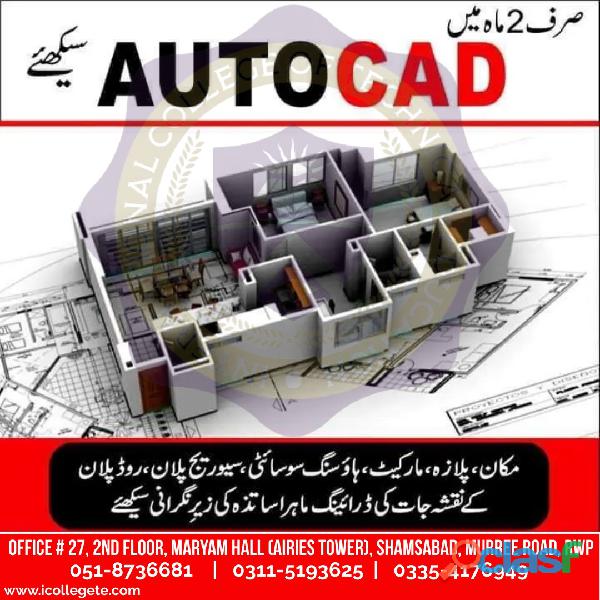
Ahmadpur East (Punjab)
ICTE International College of Technical Education. Head Office : Office # 27, Second Floor, Maryam Shadi Hall Plaza (Airies Plaza), Shamsabad, Murree Road, Rawalpindi, Pakistan 46000. Email : info@icollegete.com Contact : 051-8736681, 0311-5193625, 0092-335-4176949Autocad is a software application for computer aided design(CAD) patterns and has become increasingly popular, making it an expert industry leader. Autocad course with us will begin from basic fundamental stage, proceeds onto intermediate level followed by advanced level.This AutoCAD course covers the core aspects of creating drawings using AutoCAD, it is taught predominantly using the 2D interface but looks at 3D modelling in the later stages. ... Drawing and modification tools. Using and creating blocks. Creating and using templates.The AutoCAD 3D course will involve the students from the beginning of 3D modeling process. The course will teach the students to convert 2D diagrams into 3D models. It is an instructor-led course which involves multiple hands-on examples.This course contains a detailed explanation of AutoCAD commands and their applications to solve drafting and design problems. Every command is thoroughly explained with the help of examples and illustrations. This makes it easy for users to understand the functions and applications in the drawing. After going through this course, you will be able to use AutoCAD commands to make a drawing, dimension a drawing, applying constraints, insert texts and blocks, create 3D objects, generate drafting views of the model, 3d print a model, use CAD Standards, and advanced applications in AutoCAD software.AutoCAD is a CAD (Computer Aided Design or Computer Aided Drafting) software application for 2D and 3D design and drafting. The course explores the latest tools and techniques of the software package covering all draw commands and options, editing, dimensioning, hatching, and plotting techniques available with AutoCAD Training. The textbook helps in advancing the frontiers of the software, takes the user across a wide spectrum of engineering solutions through progressive examples, comprehensive illustrations, and detailed exercises, thereby making it an ideal solution for both the novice and the advanced user.AutoCAD designers specialize in creating computer-aided design (CAD) models using Autodesk's AutoCAD software. These highly trained craftsmen work with architects and engineers to design and create 2D and 3D computer models of buildings and machine parts from blueprints or scratch. AutoCAD designers must have a bachelor's degree in engineering, computer science, or architectural studies alongside advanced knowledge of CAD and AutoCAD software. However, many employers prefer someone with previous work experience as an AutoCAD designer. Salaries for AutoCAD designers and related positions vary with experience, specialty, industry, and AutoCAD certification. However, they can expect an average salary of $51,000 annually.Autocad is a software application for computer aided design(CAD) patterns and has become increasingly popular, making it an expert industry leader. Autocad softwares are very much in demand across all the industries from engineering, construction, interior design, civil, mechanical and all other sectors. Autocad has incredibly digitalized the way we create draftings, saving time and creating complex job made much simpler. Autocad is also capable of transforming 2D design to 3D, which will give you visualization in digital format.Due to higher demand in CAD industries, lots of jobs have been created in the market, making it highly demanded skills in the industry. Whether you are looking to start your career in CAD industry or looking to update your skills, we have right Autocad course for you. Autocad course with us will begin from basic fundamental stage, proceeds onto intermediate level followed by advanced level. We being the AutoDESK Authorised Training Center, deliver a hands on Autocad course in London by Autodesk certified trainers. https://www.icollegete.com/course/autocad-2d-3d-course-in-rawalpindi-islamabad-pakistan/ https://www.icollegete.com/course/autocad-2d-3d-computer-course-in-rawalpindi-pakistan/ https://www.icollegete.com/course/autocad-civil-3d-training-course-in-rawalpindi-pakistan/ https://www.icollegete.com/course/autocad-course-in-rawalpindi-islamabad/
Rs 123
See product

Bahawalnagar (Punjab)
This course covers the essential core topics for working with the AutoCAD software. The teaching strategy is to start with a few basic tools that enable the student to create and edit a simple drawing, and then continue to develop those tools. More advanced tools are introduced throughout the class. Not every command or option is covered, because the intent is to show the most essential tools and concepts, such as: ? Understanding the AutoCAD workspace and user interface. ? Using basic drawing, editing, and viewing tools. ? Organizing drawing objects on layers. ? Inserting reusable symbols (blocks). ? Preparing a layout to be plotted. ? Adding text, hatching, and dimensions. AutoCAD is a CAD (Computer Aided Design or Computer Aided Drafting) software application for 2D and 3D design and drafting. The course explores the latest tools and techniques of the software package covering all draw commands and options, editing, dimensioning, hatching, and plotting techniques available with AutoCAD Training. The textbook helps in advancing the frontiers of the software, takes the user across a wide spectrum of engineering solutions through progressive examples, comprehensive illustrations, and detailed exercises, thereby making it an ideal solution for both the novice and the advanced user. This course is a comprehensive introduction to creating 2D drawings using AutoCAD software. The course focuses on basic drafting techniques and is structured to suit users across a broad range of industries. Learning Outcome: Creating basic drawings Manipulating Objects Drawing Organization & Inquiry Commands Altering Objects Working with Layouts Introduction to Sheet Sets Creating Drawing Templates 2D & 3D Line work Civil, Mechanical, Electrical During the course, students learn the features, commands and techniques for creating, editing, and printing drawings with AutoCAD. Using practical hands-on exercises, students explore how to create 2D production drawings in the best interactive learning environment under the guidance of a certified trainer. The course teaches students to create a basic 2D and 3D drawing using drawing and editing tools, organizes drawing objects on layers, add text and basic dimensions, and prepare to plot. This course is designed for Engineers, Architects, Interior Designers, Draftsmen etc. This AutoCAD course is designed to allow students who have minimal or no experience to learn the latest techniques on AutoCAD 2021. In a simple step-by-step process, by using video tutorials, you will produce basic to advanced drawings in 2D and 3D to Australian Standard AS1100. You will use the latest features, commands and techniques in AutoCAD. AutoCAD is the software used to make detailed 2D and 3D designs and drawing for machinery, construction sites, auto vehicles and even electronic appliances. Learn to design and shape the world around you using the powerful, flexible features found in AutoCAD® design and documentation software, one of the world's leading 2D and 3D CAD tools. In this course, you will learn to navigate the AutoCAD user interfaces and use the fundamental features of AutoCAD. You will learn to use the precision drafting tools in AutoCAD to develop accurate technical drawings and you'll discover ways to present drawings in a detailed and visually impressive way http://www.icollegete.com/ International College of Technical Education. Head Office : Office # 27, Second Floor, Maryam Shadi Hall Plaza (Airies Plaza), Shamsabad, Murree Road, Rawalpindi, Pakistan 46000. Email : info@icollegete.com Contact : 051-6122937, 0311-5193625, 0092-335-4176949 http://www.icollegete.com/course/autocad-course-in-rawalpindi-islamabad/
Rs 123
See product
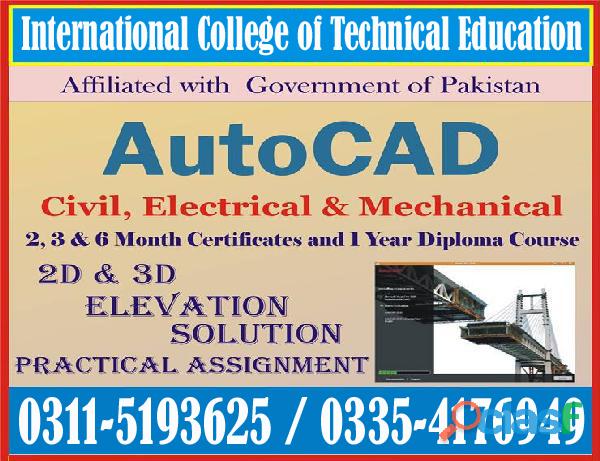
Bhakkar (Punjab)
This course covers the basic fundamentals of working with AutoCAD software. The teaching strategy is to start with a few basic tools that allow the student to create and edit a simple drawing, and then build on those tools. More advanced tools are introduced throughout the class. Not every command or option is covered as the intent is to show the most basic tools and concepts such as: ? Understanding the AutoCAD workspace and user interface. ? Using basic drawing, editing and viewing tools. ? Arrangement of drawn objects in layers. ? Inserting reusable symbols (blocks). ? Preparing the layout for rendering. ? Add text, hatching and dimensions. AutoCAD is a CAD (Computer Aided Design or Computer Aided Drafting) software application for 2D and 3D drafting and drafting. The course covers the latest tools and techniques of the software package, covering all the drawing commands and options, editing, dimensionless, hatching and plotting available in AutoCAD Training. The textbook helps push the boundaries of software, guiding users through a wide range of technical solutions through progressive examples, comprehensive illustrations and detailed exercises, making it ideal for both beginners and advanced users. This course is a comprehensive introduction to creating 2D drawings using AutoCAD software. The course focuses on basic drafting techniques and is structured to suit users across a range of industries. Learning outcome: Creating basic drawings Manipulation of objects Drawing organization and query commands Changing objects Working with the layout Introduction to sheet sets Creation of drawing templates Work with 2D and 3D lines Civil, mechanical, electrical During the course, students will be introduced to the functions, commands and techniques for creating, editing and printing drawings using AutoCAD. Through hands-on hands-on exercises, students will explore how to create 2D production drawings in the best interactive learning environment under the guidance of a certified trainer. The course teaches students to create basic 2D and 3D drawings using drawing and editing tools, organize drawn objects into layers, add text and basic dimensions, and prepare for the plotter. This course is designed for engineers, architects, interior designers, draftsmen, etc. This AutoCAD course is designed to allow students with little or no experience to learn the latest AutoCAD 2021 techniques. Create basic to advanced 2D and 3D drawings in a simple step-by-step process with video tutorials. Australian Standard AS1100. You will use the latest features, commands and techniques in AutoCAD. AutoCAD is software used to create detailed 2D and 3D designs and drawings for machinery, construction sites, automobiles, and even electronic devices. Learn to design and shape the world around you with the powerful and flexible features found in AutoCAD® design and documentation software, one of the world's leading 2D and 3D CAD tools. In this course, you will learn to navigate AutoCAD user interfaces and use basic AutoCAD functions. You will learn to use AutoCAD's precision drawing tools to create accurate engineering drawings and discover ways to present drawings in a detailed and visually compelling way. http://www.icollegete.com/ International College of Technical Education. Head Office : Office # 27, Second Floor, Maryam Shadi Hall Plaza (Airies Plaza), Shamsabad, Murree Road, Rawalpindi, Pakistan 46000. Email : info@icollegete.com Contact : 051-6122937, 0311-5193625, 0092-335-4176949 http://www.icollegete.com/course/autocad-course-in-rawalpindi-islamabad/
Rs 123
See product

Bhakkar (Punjab)
This course covers the basic fundamentals of working with AutoCAD software. The teaching strategy is to start with a few basic tools that allow the student to create and edit a simple drawing, and then build on those tools. More advanced tools are introduced throughout the class. Not every command or option is covered as the intent is to show the most basic tools and concepts such as: ? Understanding the AutoCAD workspace and user interface. ? Using basic drawing, editing and viewing tools. ? Arrangement of drawn objects in layers. ? Inserting reusable symbols (blocks). ? Preparing the layout for rendering. ? Add text, hatching and dimensions. AutoCAD is a CAD (Computer Aided Design or Computer Aided Drafting) software application for 2D and 3D drafting and drafting. The course covers the latest tools and techniques of the software package, covering all the drawing commands and options, editing, dimensioning, hatching and plotting available in AutoCAD Training. The textbook helps push the boundaries of software, guiding users through a wide range of technical solutions through progressive examples, comprehensive illustrations and detailed exercises, making it ideal for both beginners and advanced users. This course is a comprehensive introduction to creating 2D drawings using AutoCAD software. The course focuses on basic drafting techniques and is structured to suit users across a range of industries. Learning outcome: Creating basic drawings Manipulation of objects Drawing organization and query commands Changing objects Working with the layout Introduction to sheet sets Creation of drawing templates Work with 2D and 3D lines Civil, mechanical, electrical During the course, students will be introduced to the functions, commands and techniques for creating, editing and printing drawings using AutoCAD. Through hands-on hands-on exercises, students will explore how to create 2D production drawings in the best interactive learning environment under the guidance of a certified trainer. The course teaches students to create basic 2D and 3D drawings using drawing and editing tools, organize drawn objects into layers, add text and basic dimensions, and prepare for the plotter. This course is designed for engineers, architects, interior designers, draftsmen, etc. This AutoCAD course is designed to allow students with little or no experience to learn the latest AutoCAD 2021 techniques. Create basic to advanced 2D and 3D drawings in a simple step-by-step process with video tutorials. Australian Standard AS1100. You will use the latest features, commands and techniques in AutoCAD. AutoCAD is software used to create detailed 2D and 3D designs and drawings for machinery, construction sites, automobiles, and even electronic devices. Learn to design and shape the world around you with the powerful and flexible features found in AutoCAD® design and documentation software, one of the world's leading 2D and 3D CAD tools. In this course, you will learn to navigate AutoCAD user interfaces and use basic AutoCAD functions. You will learn to use AutoCAD's precision drawing tools to create accurate engineering drawings and discover ways to present drawings in a detailed and visually compelling way. http://www.icollegete.com/ International College of Technical Education. Head Office : Office # 27, Second Floor, Maryam Shadi Hall Plaza (Airies Plaza), Shamsabad, Murree Road, Rawalpindi, Pakistan 46000. Email : info@icollegete.com Contact : 051-6122937, 0311-5193625, 0092-335-4176949 http://www.icollegete.com/course/autocad-course-in-rawalpindi-islamabad/
Rs 123
See product
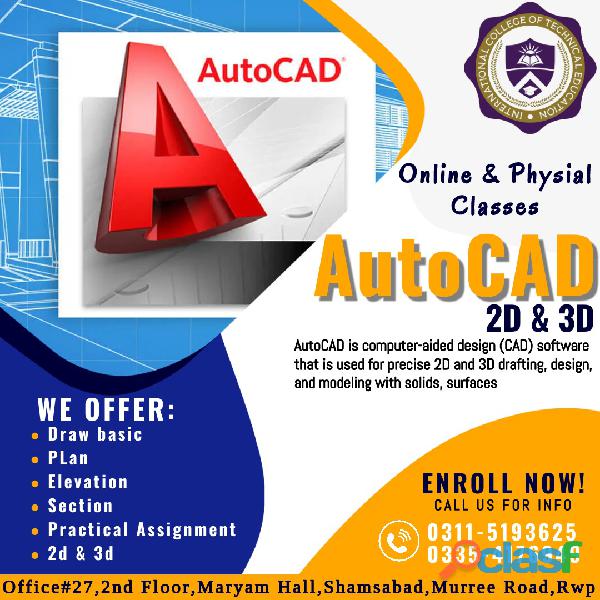
Abbottabad (Khyber Pakhtunkhwa)
The AutoCAD 2D Drafting and Annotation Complete Guide is designed to give you a solid understanding of AutoCAD functionality. This course covers sketching, planes, dimension styles, dynamic blocks, and an introduction to A360. Autodesk AutoCAD is a powerful CAD software that enables a professional to create his 2D drawings faster and more accurately. Simplified 2D drawings help your team work more efficiently by sharing drawings across connected desktop, cloud, and mobile solutions. This course provides an in-depth look at AutoCAD commands and how to use them to solve drafting and design problems. Each command is explained in detail with examples and diagrams. This makes it easier for the user to understand the functions and uses in the drawing. After completing this course, you will be able to use AutoCAD commands to create drawings, dimension drawings, apply constraints, insert text and blocks, create 3D objects, create drawing views of models, and use 3D and CAD standards to You can now print the model. An advanced application of AutoCAD software. With each sunset, information technology introduces sophisticated and rich features. Autocad is therefore the most important component used by all computer users for a variety of professional and personal purposes. So there is a lot of confusion in your head when you want to enroll in an autocad course to stand out as an autocad expert. They confidently choose his Livetraininglab to learn his AutoCAD capabilities for creating and modifying 2D/3D geometry. Based in Lahore, we are one of the few educational institutions that offer full AutoCAD training with real AutoCAD designers, Autodesk AutoCAD course training, and a Google-certified team for students taking virtual courses. We started teaching from basics to concepts, then shared facts and tricks that online AutoCAD designers often use in their work. We provide an overview and enable you to develop accurate layouts, assembly drawings and 2D/3D modeling. AutoCAD will play a very special role in the future. A proven 2D drafting package. AutoCAD is so good at drafting that it will continue to have important features in the future. Autodesk is slowly changing this software. It is incorporating as much advanced 3D as possible without changing the identity of the software. It is also doing best to keep AutoCAD looking modern and cutting edge by including design techniques like “heads up” for data entry. It has also followed basic software modernization trends over the years, such as incorporating the Ribbon and being offered for sale via download mode.Although many companies are using Revit, many more are sticking to AutoCAD and its core functionality—very effective 2D & 3D drawing software. The companies who have already invested a lot of money in AutoCAD software and training will have to invest a lot to products such as Revit, which won't be a feasible thing for many.AutoCAD will keep making drawings for diverse industries for upcoming years with a requirement of very minimal learning knowledge. AutoCAD instructor at colleges AutoCAD project manager Junior/ Senior AutoCAD Designer Manual drawing designer Modelling and Imaging is using AutoCAD software creating Engineering design as an AutoCAD certified professional creating 2D/3D environments as an AutoCAD certified professional Manufacturing Architecture Building Construction Media and entertainment industries Transportation equipment manufacturers Metal product manufacturers Animation Industry etc.
Rs 123
See product

Multan (Punjab)
The AutoCAD®: 3D Drawing and Modeling course introduces users who are proficient with the 2D commands in the AutoCAD® software to the concepts and methods of 3D modeling. The course provides a thorough grounding in the fundamentals of 3D and explores the main features of the advanced 3D Modeling workspace in the AutoCAD software. Topics Covered: • 3D viewing techniques • Working with simple and composite solids • Creating complex solids and surfaces • Modifying objects in 3D space • Editing solids • Creating sections, camera perspectives, and animations • Working with point clouds • Converting 3D objects • Setting up a rendering with materials and lights • Creating 2D drawings from 3D models • Working with the User Coordinate System • Set up a drawing for 3D Prints This AutoCAD course covers the core aspects of creating, managing and presenting drawings using AutoCAD, it is taught predominantly using the 2D interface but looks at 3D modelling in the later stages. Students taking this course come from a wide variety of industries including engineering, architecture, exhibition and events, construction, and product design. The course is taught through demonstrations and specific AutoCAD drawing tasks designed to embed skills and knowledge. This courseware is designed for new AutoCAD software users who require comprehensive training. It incorporates the features, commands, and techniques for creating, editing, and printing drawings with AutoCAD. The primary objective of this courseware is to teach students the basic commands necessary for professional 2D drawing, design, and drafting using AutoCAD. This includes: Navigating the AutoCAD user interface Using the fundamental features of AutoCAD Using precision drafting tools in AutoCAD to develop accurate technical drawings Presenting drawings in a detailed and visually impressive manner AutoCAD 2D Drafting and Annotation The Complete Guide is designed to give you a solid understanding of AutoCAD features and capabilities. This course covers Starting with Sketching, Layers,Dimension Styles, Dynamic Blocks and A360. Autodesk AutoCAD is a powerful CAD software helping professionals create 2D drawings faster and with more precision. Its simplified 2D drafting allows teams to work more efficiently by sharing drawings across connected desktop, cloud, and mobile solutions http://www.icollegete.com/ International College of Technical Education. Head Office : Office # 27, Second Floor, Maryam Shadi Hall Plaza (Airies Plaza), Shamsabad, Murree Road, Rawalpindi, Pakistan 46000. Email : info@icollegete.com Contact : 051-6122937, 0311-5193625, 0092-335-4176949 http://www.icollegete.com/course/autocad-course-in-rawalpindi-islamabad/
Rs 123
See product
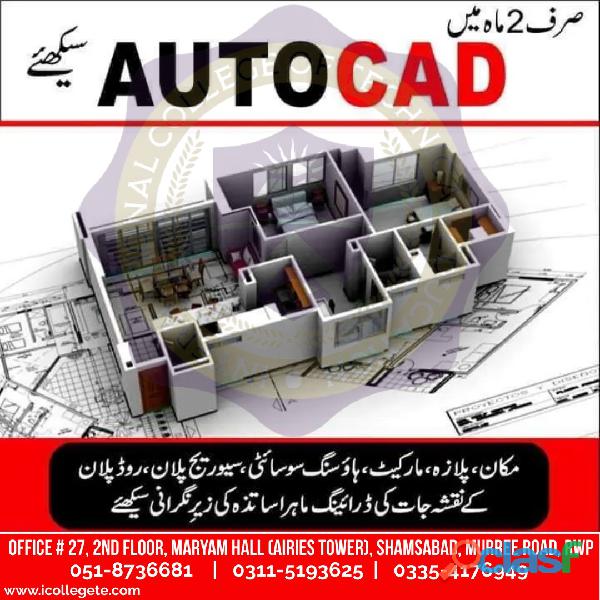
Rawalpindi (Punjab)
Autocad 2d 3d advance course in Mianwali Bhalwal ICTE International College of Technical Education. Head Office : Office # 27, Second Floor, Maryam Shadi Hall Plaza (Airies Plaza), Shamsabad, Murree Road, Rawalpindi, Pakistan 46000. Email : info@icollegete.com Contact : 051-8736681, 0311-5193625, 0092-335-4176949Autocad is a software application for computer aided design(CAD) patterns and has become increasingly popular, making it an expert industry leader. Autocad course with us will begin from basic fundamental stage, proceeds onto intermediate level followed by advanced level.This AutoCAD course covers the core aspects of creating drawings using AutoCAD, it is taught predominantly using the 2D interface but looks at 3D modelling in the later stages. ... Drawing and modification tools. Using and creating blocks. Creating and using templates.The AutoCAD 3D course will involve the students from the beginning of 3D modeling process. The course will teach the students to convert 2D diagrams into 3D models. It is an instructor-led course which involves multiple hands-on examples.This course contains a detailed explanation of AutoCAD commands and their applications to solve drafting and design problems. Every command is thoroughly explained with the help of examples and illustrations. This makes it easy for users to understand the functions and applications in the drawing. After going through this course, you will be able to use AutoCAD commands to make a drawing, dimension a drawing, applying constraints, insert texts and blocks, create 3D objects, generate drafting views of the model, 3d print a model, use CAD Standards, and advanced applications in AutoCAD software.AutoCAD is a CAD (Computer Aided Design or Computer Aided Drafting) software application for 2D and 3D design and drafting. The course explores the latest tools and techniques of the software package covering all draw commands and options, editing, dimensioning, hatching, and plotting techniques available with AutoCAD Training. The textbook helps in advancing the frontiers of the software, takes the user across a wide spectrum of engineering solutions through progressive examples, comprehensive illustrations, and detailed exercises, thereby making it an ideal solution for both the novice and the advanced user.AutoCAD designers specialize in creating computer-aided design (CAD) models using Autodesk's AutoCAD software. These highly trained craftsmen work with architects and engineers to design and create 2D and 3D computer models of buildings and machine parts from blueprints or scratch. AutoCAD designers must have a bachelor's degree in engineering, computer science, or architectural studies alongside advanced knowledge of CAD and AutoCAD software. However, many employers prefer someone with previous work experience as an AutoCAD designer. Salaries for AutoCAD designers and related positions vary with experience, specialty, industry, and AutoCAD certification. However, they can expect an average salary of $51,000 annually.Autocad is a software application for computer aided design(CAD) patterns and has become increasingly popular, making it an expert industry leader. Autocad softwares are very much in demand across all the industries from engineering, construction, interior design, civil, mechanical and all other sectors. Autocad has incredibly digitalized the way we create draftings, saving time and creating complex job made much simpler. Autocad is also capable of transforming 2D design to 3D, which will give you visualization in digital format.Due to higher demand in CAD industries, lots of jobs have been created in the market, making it highly demanded skills in the industry. Whether you are looking to start your career in CAD industry or looking to update your skills, we have right Autocad course for you. Autocad course with us will begin from basic fundamental stage, proceeds onto intermediate level followed by advanced level. We being the AutoDESK Authorised Training Center, deliver a hands on Autocad course in London by Autodesk certified trainers. https://www.icollegete.com/course/autocad-2d-3d-course-in-rawalpindi-islamabad-pakistan/ https://www.icollegete.com/course/autocad-2d-3d-computer-course-in-rawalpindi-pakistan/ https://www.icollegete.com/course/autocad-civil-3d-training-course-in-rawalpindi-pakistan/ https://www.icollegete.com/course/autocad-course-in-rawalpindi-islamabad/
Rs 123
See product

Rawalpindi (Punjab)
The AutoCAD 3D Drawing and Modeling course introduces users who are proficient with the 2D commands in the AutoCAD® software to the concepts and methods of 3D modeling.Autocad is a software application for computer aided design(CAD) patterns and has become increasingly popular, making it an expert industry leader. Autocad course with us will begin from basic fundamental stage, proceeds onto intermediate level followed by advanced level.This course contains a detailed explanation of AutoCAD commands and their applications to solve drafting and design problems. Every command is thoroughly explained with the help of examples and illustrations. This makes it easy for users to understand the functions and applications in the drawing. After going through this course, you will be able to use AutoCAD commands to make a drawing, dimension a drawing, applying constraints, insert texts and blocks, create 3D objects, generate drafting views of the model, 3d print a model, use CAD Standards, and advanced applications in AutoCAD software. This course covers basic drafting and designing concepts such as dimension principles, and assembly drawing that equip the users with the essential drafting skills to solve problems in AutoCAD. While going through this course, the user will learn some advanced tools introduced in the recent versions of AutoCAD such as DWG Compare, Save to Web and Mobile, Shared View, CAD Standards, 3D Print, and more.In this course, special emphasis has been laid on industrial applications and usage of AutoCAD tools so that it serves beginners as well as professionals to understand the functions of the tools and their applications in the drawing.Autocad is a software application for computer aided design(CAD) patterns and has become increasingly popular, making it an expert industry leader. Autocad softwares are very much in demand across all the industries from engineering, construction, interior design, civil, mechanical and all other sectors. Autocad has incredibly digitalized the way we create draftings, saving time and creating complex job made much simpler. Autocad is also capable of transforming 2D design to 3D, which will give you visualization in digital format.Due to higher demand in CAD industries, lots of jobs have been created in the market, making it highly demanded skills in the industry. Whether you are looking to start your career in CAD industry or looking to update your skills, we have right Autocad course for you. Autocad course with us will begin from basic fundamental stage, proceeds onto intermediate level followed by advanced level. We being the AutoDESK Authorised Training Center, deliver a hands on Autocad course in London by Autodesk certified trainers. Salient Features of this Course:A comprehensive course consisting of 202 video lectures that are organized in a pedagogical sequence. Detailed explanation of all AutoCAD commands and tools. Step-by-step instructions to guide the users through the learning process. Tools explained in a manner that you can easily take on the Autodesk Certified Professional exam. Quizzes at the end of each section to help the users assess their knowledge. Practice Tests
Rs 123
See product
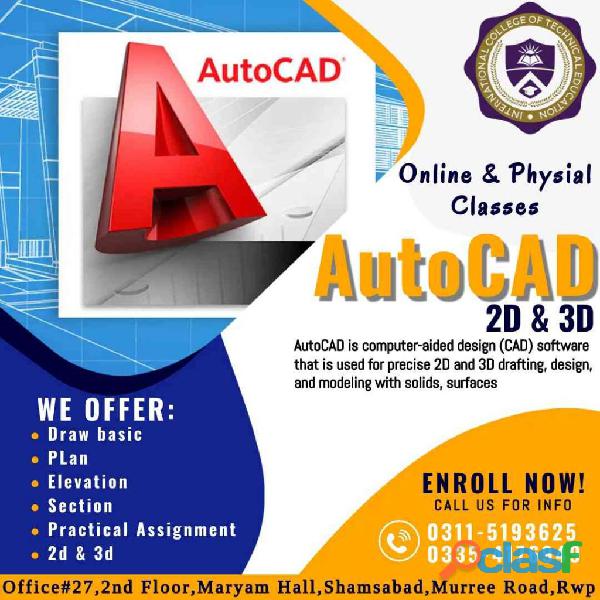
Abbottabad (Khyber Pakhtunkhwa)
2023 Best AutoCAD Course in Chitral The AutoCAD course offered by the INTERNATIONAL COLLEGE OF TECHNICAL EDUCATION covers a wide range of topics and provides participants with comprehensive skills in both 2D and 3D drafting. 2023 Best AutoCAD Course in Chitral AutoCAD 2D & 3D Animation Course in Abbottabad Kpk Peshawar Versatility in Engineering Disciplines: AutoCAD is widely used in various engineering disciplines, including architecture, construction, mechanical, and electrical engineering. Professionals in these fields can benefit from the versatility of AutoCAD in creating precise and detailed drawings. Fundamental Understanding of Engineering Drawing: The course places emphasis not only on mastering AutoCAD but also on cultivating a broader understanding of engineering drawing principles. This includes concepts such as projections, dimensions, and sketching, which are fundamental skills for effective communication in technical fields. Comprehensive Coverage of AutoCAD Features: The course covers a broad spectrum of AutoCAD features, starting from basic navigation and drawing creation to advanced 3D modeling techniques. Participants gain a well-rounded knowledge of the software's capabilities. Practical Hands-On Experience: The hands-on approach, especially in the 3D modeling section, provides participants with practical experience in creating complex 3D models. This is crucial for professionals who need to work with three-dimensional representations in their projects. Precision and Accuracy in Drafting: AutoCAD is known for its precision drafting tools, and the course ensures that participants learn techniques for accurate drafting. This is essential in engineering and construction projects where precision is critical. Efficiency and Time Savings: The course highlights the advantages of AutoCAD in terms of time and cost efficiency. Streamlining the design process through the use of AutoCAD can save valuable time and resources in engineering projects. 2023 Best AutoCAD Course in Chitral AutoCAD 2D & 3D Animation Course in Abbottabad Kpk Peshawar Enhanced Visualization and Communication: AutoCAD's capabilities for annotation, dimensioning, and 3D modeling contribute to enhanced visualization and communication of design ideas. This is valuable for professionals who need to present their work clearly to clients or team members. Career Enhancement Opportunities: The course is tailored for professionals in engineering, construction, automotive, and related sectors. Acquiring AutoCAD skills can enhance career prospects by making participants proficient in a widely used and industry-standard design tool. Integration with Manufacturing Processes: AutoCAD's ability to integrate with manufacturing processes is highlighted, emphasizing its role as a tool that goes beyond design and extends into the production phase. Facilitation of Data Transfer: The seamless import/export of files and the application of point clouds demonstrate AutoCAD's role in facilitating the exchange of design data and working with detailed information. Overall, the AutoCAD course at the INTERNATIONAL COLLEGE OF TECHNICAL EDUCATION aims to equip participants with a solid foundation in AutoCAD skills, preparing them for success in their respective engineering fields. 2023 Best AutoCAD Course in Chitral AutoCAD 2D & 3D Animation Course in Abbottabad Kpk Peshawar https://www.icollegete.com/autocad-course-in-rawalpindi/ https://www.icollegete.com/autocad-course-in-bagh-ajk/ Address Detail : ICTE International College of Technical Education Pvt. Ltd Head Office : Office # 27, Second Floor, Maryam Shadi Hall Plaza (Airies Plaza), Shamsabad, Murree Road, Rawalpindi, Pakistan 46000. For Registration: Email : info@icollegete.com Contact : 051-6122937, 0311-5193625, 0092-335-4176949 Websities: https://www.icollegete.com/ https://ictepakistan.com/ https://icollegete.com.pk/
Rs 123
See product
2 photos

Muzaffarabad (Azad Kashmir)
AutoCAD 2D & 3D Animations Course in Rawalakot Kashmir Ajk 2023 Advance AutoCAD (Animation) Course In Muzaffarabad We are Offering AutoCAD Course In Our Institute .This course is part of the area of Information/Communication Technology. It introduces the basic concepts of Technical Drawing using a Computer Assisted Drafting (CAD) program 2023 Advance AutoCAD (Animation) Course In Muzaffarabad AutoCAD 2D & 3D Animations Course in Rawalakot Kashmir Ajk This course covers Starting with Sketching, Layers, Dimension Styles, Dynamic Blocks and A360. Autodesk AutoCAD is a powerful CAD software helping professionals create 2D drawings faster and with more precision. AutoCAD classes are immersive with hands-on exercises in different disciplines to effectively learn and apply the software. The software can be leveraged to create technical drawings, architectural and site plans, machines, parts, furniture, schematics, and so much more. With AutoCAD, you can produce precise 2D and 3D drawings and models, electrical diagrams, construction drawings, interior designs, and more. AutoCAD is a versatile software featuring many industry-specific tools and features. It makes the design process easier through its many automation and customization tools. Advantages Of AutoCAD Increased Productivity. AutoCAD users can rapidly and precisely generate complicated designs, increase productivity, and reduce project completion time. Precision. Simple Editing and Modification. Consistency. Communication. Calculation. Database for Manufacturing. Make Changes Easily. 2023 Advance AutoCAD (Animation) Course In Muzaffarabad AutoCAD 2D & 3D Animations Course in Rawalakot Kashmir Ajk AutoCAD Drafting and Design Specialist Diploma. The AutoCAD Technician program trains students in 2D and 3D AutoCAD drawing and management tools commonly used in engineering, architectural design, drafting and modeling. Drawing skills for employment in the engineering and construction industries will be emphasized. This course covers the essential core topics for working with the AutoCAD software. The teaching strategy is to start with a few basic tools that enable the student to create and edit a simple drawing, and then continue to develop those tools. More advanced tools are introduced throughout the class. Not every command or option is covered, because the intent is to show the most essential tools and concepts, such as: Understanding the AutoCAD workspace and user interface. Using basic drawing, editing, and viewing tools. Organizing drawing objects on layers. Inserting reusable symbols (blocks). Preparing a layout to be plotted. Adding text, hatching, and dimensions. Goals The topics covered in this course are geared towards the application of CAD drafting skills to develop solutions to design problems. Student will produce 2D and 3D sketches while learning the 2D and 3D capabilities of the CAD software. The main goal of the course is to communicate the philosophical and engineering intent of an idea by means of a technical drawing. 2023 Advance AutoCAD (Animation) Course In Muzaffarabad AutoCAD 2D & 3D Animations Course in Rawalakot Kashmir Ajk https://www.icollegete.com/autocad-course-in-rawalpindi/ https://www.icollegete.com/autocad-course-in-bagh-ajk/ Address Detail : ICTE International College of Technical Education Pvt. Ltd Head Office : Office # 27, Second Floor, Maryam Shadi Hall Plaza (Airies Plaza), Shamsabad, Murree Road, Rawalpindi, Pakistan 46000. For Registration: Email : info@icollegete.com Contact : 051-6122937, 0311-5193625, 0092-335-4176949 Websities: https://www.icollegete.com/ https://ictepakistan.com/
Rs 123
See product
2 photos

Bahawalpur (Punjab)
The AutoCAD®: 3D Drawing and Modeling course introduces users who are familiar with the 2D commands of AutoCAD® software to the concepts and methods of 3D modeling. The course provides a thorough foundation of 3D fundamentals and explores the main features of the advanced 3D modeling workspace in AutoCAD software. Topics Covered: • 3D display techniques • Work with simple and complex bodies • Creating complex bodies and surfaces • Editing objects in 3D space • Editing bodies • Creating sections, camera perspectives and animations • Working with point clouds • Conversion of 3D objects • Render settings with materials and lights • Creating 2D drawings from 3D models • Work with user coordinate system • Set up the drawing for 3D printing This AutoCAD course covers the fundamental aspects of creating, managing and presenting drawings using AutoCAD, taught mainly using a 2D interface, but dealing with 3D modeling at later stages. Students taking this course come from a wide range of industries, including engineering, architecture, exhibitions and events, construction and product design. The course is taught through demonstrations and specific AutoCAD drawing tasks designed to embed skills and knowledge. This tutorial is intended for new AutoCAD users who require comprehensive training. Includes features, commands, and techniques for creating, editing, and printing drawings using AutoC.The primary objective of this course is to teach students the basic commands necessary for professional 2D drafting, drafting and drafting using AutoCAD. It includes: Navigation in the AutoCAD user interface Using basic AutoCAD functions Use AutoCAD's precision drawing tools to create accurate engineering drawings Presentation of drawings in a detailed and visually impressive manner AutoCAD 2D Drawing and Annotation The Complete Guide is designed to give you a solid understanding of AutoCAD's features and capabilities. This course covers Starting with sketching, layers, dimension styles, dynamic blocks and A360. Autodesk AutoCAD is powerful AutoCAD software that helps professionals create 2D drawings faster and with greater accuracy. Its simplified 2D drawing enables teams to work more efficiently by sharing drawings across connected desktop, cloud and mobile solutions. http://www.icollegete.com/ International College of Technical Education. Head Office : Office # 27, Second Floor, Maryam Shadi Hall Plaza (Airies Plaza), Shamsabad, Murree Road, Rawalpindi, Pakistan 46000. Email : info@icollegete.com Contact : 051-6122937, 0311-5193625, 0092-335-4176949 http://www.icollegete.com/course/autocad-course-in-rawalpindi-islamabad/
Rs 123
See product

Abbottabad (Khyber Pakhtunkhwa)
ICTE International College of Technical Education. Head Office : Office # 27, Second Floor, Maryam Shadi Hall Plaza (Airies Plaza), Shamsabad, Murree Road, Rawalpindi, Pakistan 46000. Email : info@icollegete.com Contact : 051-6122937, 0311-5193625, 0092-335-4176949 AutoCAD deals with the designing of softwares that are used for creating digital designs of structures. It involves the study of the technicalities, applications, and other aspects of computer-aided design to create drawings and models for engineers, designers, and architects. Students who pursue CAD courses such as B.AutoCAD is a CAD (Computer Aided Design or Computer Aided Drafting) software application for 2D and 3D design and drafting. The course explores the latest tools and techniques of the software package covering all draw commands and options, editing, dimensioning, hatching, and plotting techniques available with AutoCAD Training. The textbook helps in advancing the frontiers of the software, takes the user across a wide spectrum of engineering solutions through progressive examples, comprehensive illustrations, and detailed exercises, thereby making it an ideal solution for both the novice and the advanced user. Course Duration: 2 Months Course Outline AutoCAD 2D Introduction to Auto CAD, Co-ordinate Systems Practice of Co-ordinates with Line command, Limmax, Erase, Line by Direct method Direct method Drafting Settings, Spline, Revision Cloud, X-line, Ray Rectangle, Circle, Polygon, Fillet, Chamfer Ellipse, Arc, Polyline, Edit (Practicing commands till date) Move, Copy, Offset, Rotate Mirror, Trim, Extent Array, Scale, Stretch Hatch, Linetypes Layer, Layer Management Dimension Text, Editing Text Break, Measure, Dived, Lengthen, Area, I.D., D.I., Group, Join Design Centre Xref, Xclip AutoCAD 3D Introduction to 3D, Isometric Views Thickness, Elevation 3D Views, Changing Viewports, Visual Styles, Orbit, Solid Primitives Extrude, Revolve Loft, Sweep Intersect, Subtract, Union, Fillet, Chamfer, Align Slice, Roatate3D Mirror3D, 3DArray Solid Editing Rendering
Rs 123
See product

Bahawalpur (Punjab)
The AutoCAD®: 3D Drawing and Modeling course introduces users who are familiar with the 2D commands of AutoCAD® software to the concepts and methods of 3D modeling. The course provides a thorough foundation of 3D fundamentals and explores the main features of the advanced 3D modeling workspace in AutoCAD software. Topics Covered: • 3D display techniques • Work with simple and complex bodies • Creating complex bodies and surfaces • Editing objects in 3D space • Editing bodies • Creating sections, camera perspectives and animations • Working with point clouds • Conversion of 3D objects • Render settings with materials and lights • Creating 2D drawings from 3D models • Work with user coordinate system • Set up the drawing for 3D printing This AutoCAD course covers the fundamental aspects of creating, managing and presenting drawings using AutoCAD, taught mainly using a 2D interface, but dealing with 3D modeling at later stages. Students taking this course come from a wide range of industries, including engineering, architecture, exhibitions and events, construction and product design. The course is taught through demonstrations and specific AutoCAD drawing tasks designed to embed skills and knowledge. This tutorial is intended for new AutoCAD users who require comprehensive training. Includes features, commands, and techniques for creating, editing, and printing drawings using AutoCAD. The primary objective of this course is to teach students the basic commands necessary for professional 2D drafting, drafting and drafting using AutoCAD. It includes: Navigation in the AutoCAD user interface Using basic AutoCAD functions Use AutoCAD's precision drawing tools to create accurate engineering drawings Presentation of drawings in a detailed and visually impressive manner AutoCAD 2D Drawing and Annotation The Complete Guide is designed to give you a solid understanding of AutoCAD's features and capabilities. This course covers Starting with sketching, layers, dimension styles, dynamic blocks and A360. Autodesk AutoCAD is powerful CAD software that helps professionals create 2D drawings faster and with greater accuracy. Its simplified 2D drawing enables teams to work more efficiently by sharing drawings across connected desktop, cloud and mobile solutions. http://www.icollegete.com/ International College of Technical Education. Head Office : Office # 27, Second Floor, Maryam Shadi Hall Plaza (Airies Plaza), Shamsabad, Murree Road, Rawalpindi, Pakistan 46000. Email : info@icollegete.com Contact : 051-6122937, 0311-5193625, 0092-335-4176949 http://www.icollegete.com/course/autocad-course-in-rawalpindi-islamabad/
Rs 123
See product

Abbottabad (Khyber Pakhtunkhwa)
International College of Technical Education. Head Office : Office # 27, Second Floor, Maryam Shadi Hall Plaza (Airies Plaza), Shamsabad, Murree Road, Rawalpindi, Pakistan 46000. Email : info@icollegete.com Contact : 051-8736681, 0311-5193625, 0092-335-4176949 Civil Lab Technician Training Diploma Course Conducts tests of construction materials, prepares sketches and tabulations, and assists in estimating costs in support of civil engineering professionals and engineering technologists.Civil Lab Technician Course in Rawalpindi, Civil Lab Technician Practical Training in Rawalpindi, Material Testing Course in Rawalpindi, Civil engineering is one of the oldest engineering disciplines because it deals with constructed environment including planning, designing, and overseeing construction and maintenance of building structures, and facilities, such as roads, railroads, airports, bridges, harbors, channels, dams, irrigation projects. A Civil Engineering Laboratory Technician carries out a wide range of sampling and testing of civil construction materials, both in the laboratory and in the field. Civil technology is the field of drafting, cartography, traffic technology and the analysis of construction materials to support construction, engineering, and architecture for roads, bridges and other public structures. Materials testing, measurement of the characteristics and behavior of such substances as metals, ceramics, or plastics under various conditions. The data thus obtained can be used in specifying the suitability of materials for various applications e.g., building or aircraft construction, machinery, or packaging. A full- or small-scale model of a proposed machine or structure may be tested. Alternatively, investigators may construct mathematical models that utilize known material characteristics and behavior to predict capabilities of the structure. Materials like concrete, asphalt and bitumen are used for civil engineering applications all over the world. A Civil Engineering Laboratory Technician carries out a wide range of sampling and testing of civil construction materials, both in the laboratory and in the field.Civil technology is the field of drafting, cartography, traffic technology and the analysis of construction materials to support construction, engineering, and architecture for roads, bridges and other public structures.Materials testing, measurement of the characteristics and behaviour of such substances as metals, ceramics, or plastics under various conditions. The data thus obtained can be used in specifying the suitability of materials for various applications e.g., building or aircraft construction, machinery, or packaging. A full- or small-scale model of a proposed machine or structure may be tested. Alternatively, investigators may construct mathematical models that utilize knownmaterial characteristics and behaviour to predict capabilities of the structure.Materials like concrete, asphalt and bitumen are used for civil engineeering applications all over the world. Civil Lab Technician Course in Rawalpindi, Civil Lab Technician Practical Training in Rawalpindi, Material Testing Course in Rawalpindi, Civil engineering is one of the oldest engineering disciplines because it deals with constructed environment including planning, designing, and overseeing construction and maintenance of building structures, and facilities, such as roads, railroads, airports, bridges, harbors, channels, dams, irrigation projects. A Civil Engineering Laboratory Technician carries out a wide range of sampling and testing of civil construction materials, both in the laboratory and in the field.Civil technology is the field of drafting, cartography, traffic technology and the analysis of construction materials to support construction, engineering, and architecture for roads, bridges and other public structures.Materials testing, measurement of the characteristics and behaviour of such substances as metals, ceramics, or plastics under various conditions. Course Outline of Civil Lab Technician Course: 1. Soil Section Testing 2. Concrete Section 3. Aggregate Section 4. Asphalt Section 5. Bitumen Section 6. Cement Section 7. Steel Section http://www.icollegete.com/course/civil-lab-technician-course-in-rawalpindi-pakistan/ http://www.icollegete.com/course/civil-lab-technician-complete-course-in-rawalpindi-pakistan/
Rs 123
See product

Attock (Punjab)
2D&3D AutoCAD Course in Taxila Punjab AutoCAD is a computer-aided design (CAD) software application for drafting, interior designing, and modeling. This software is applicable in many industries. Fields like architecture, engineering, construction, and manufacturing use AutoCAD. Due to the importance of the program INTERNATIONAL COLLEGE OF TECHNICIAL EDUCATION is offering a professional AutoCAD course in Rawalpindi Shamsabad & Area of Punjab Pakistan for Online Rigistration Visit Our Websities: https://www.icollegete.com/ https://ictepakistan.com/ https://icollegete.com.pk/ 2D&3D AutoCAD Course in Taxila Punjab COURSE DESCRIPTION: Engineers and scientest use drawings to communicate technical information without ambiguity to executives, fabricators, customers, and each other. As with most things drawing has a welldefined set of standards by which technical drawings are produced. This course introduces the language of engineering drawing using computer aided design (CAD) software. While AutoCAD is important topic within this course, this course teaches more than just how to use CAD software. It teaches projections, dimensions, and other foundations of engineering drawing through sketching, a critical skill for engineers. The course also gives the opportunity to apply this new knowledge to creative engineering design projects AutoCAD is a software program that is mostly used in the design of civil, mechanical, electrical, and architectural structures. This software is used by many designers and engineers to create 2D and 3D designs. After completing this fantastic AutoCAD course in Rawalpindi, you will be a 2D and 3D drafter. Professionals who utilize AutoCAD software are frequently referred to as AutoCAD users. AutoCAD training is important as it will help you get a better career by adding another skill to your resume. AutoCAD is a computer-aided drafting software application that may be used to design plans for buildings, bridges, and computer chips. 2D&3D AutoCAD Course in Taxila Punjab AutoCAD2D/AutoCAD 3D INTERNATIONAL COLLEGE OF TECHNICIAL EDUCATION is provide the best AutoCAD 2D/3D training in Rawalpindi Islamabad. The AutoCAD course is delivered in a step-by-step approach to learning 2D/3D starting with a few basic tools that allow students to make and edit a simple drawing and gradually introducing more advanced tools and practises. The AutoCad 2D/3D course is suitable for professionals working in engineering, construction, automotive, and a variety of other electrical, mechanical, and civil engineering sectors. AutoCAD course outline Introduction to AutoCAD and Working with the Windows Environment Creating Your First Drawing Viewing and Plotting a Drawing Creating Basic Geometry Annotating a Drawing with Text and Hatching Drawing Accurately Basic Editing Skills Dimensioning a Drawing Printing and Layouts AutoCAD 3D Modeling Design 3D concepts and AutoDesk Product for 3D Drawing in Three Dimensions.(3D) User Coordinate System and the Z-Axis 3D Wireframe Modeling 3D Surface Modeling 2D&3D AutoCAD Course in Taxila Punjab Solid Modeling – Constructive Solid Geometry Regions, Extrude and Solid Modeling Multiview Drawings from 3D Models Advanced Modeling Tools & Techniques Conceptual Design Tools & Techniques Introduction to Advantages of AutoCAD Advantages of AutoCAD. Accurate and Reduced Errors. A dynamic engineering model is the foundation of AutoCAD's operation. Save Time & Money. Easier Data Transfer. Controllable. Database for manufacturing. Easier Import/ Export of file. Apply Point Clouds. COURSE OBJECTIVES Understand the fundamental concepts and features of AutoCAD. Use the precision drafting tools in AutoCAD to develop accurate technical drawings. Present drawings in a detailed and visually impressive manner. 2D&3D AutoCAD Course in Taxila Punjab https://www.icollegete.com/autocad-course-in-rawalpindi/ https://www.icollegete.com/autocad-course-in-bagh-ajk/ Address Detail : ICTE International College of Technical Education Pvt. Ltd Head Office : Office # 27, Second Floor, Maryam Shadi Hall Plaza (Airies Plaza), Shamsabad, Murree Road, Rawalpindi, Pakistan 46000. For Registration: Email : info@icollegete.com Contact : 051-6122937, 0311-5193625, 0092-335-4176949 Websities: https://www.icollegete.com/ https://ictepakistan.com/ https://icollegete.com.pk/
Rs 123
See product
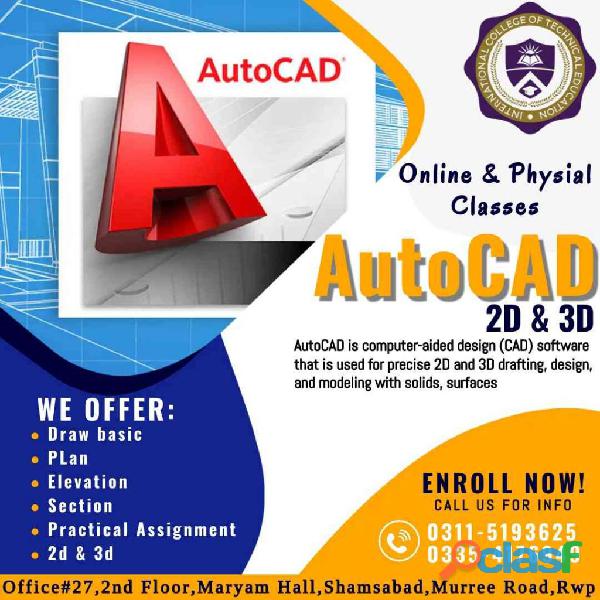
Bhimber (Azad Kashmir)
No.1 Mechanical AutoCAD Course in Bhimber Address detail : ICTE International College of Technical Education Pvt. Ltd Head Office : Office # 27, Second Floor, Maryam Shadi Hall Plaza (Airies Plaza), Shamsabad, Murree Road, Rawalpindi, Pakistan 46000. For Registration: Email : info@icollegete.com Contact : 051-6122937, 0311-5193625, 0092-335-4176949 Websitie: https://www.icollegete.com/ No.1 Mechanical AutoCAD Course in Bhimber Mechanical structure is primarily a way to group lines, arcs, and circles (geometry) as parts, and later, group parts as assemblies. In mechanical structure jargon, parts and assemblies are commonly referred to as components. Grouping geometry as components is not a new concept to AutoCAD Mechanical toolset. The AutoCAD syllabus includes an introduction to AutoCAD, basic drawing and editing, precision drawing, advanced editing and Isometric drawings. AutoCAD is one of the widely used CAD software by engineers, interior designers, architects and others. It includes drawing, measuring, making templates and doing everything that generates professional computer-aided designs. Students will be able to create and edit designs without any hassle. There are several opportunities after AutoCAD courses such as mechanical drafters, electrical drafters, interior designers, architectural draftsmen and others. The topics include software commands, AutoCAD functions, automation, and drawing concepts. Is it easy or challenging to learn AutoCAD skills? It depends on the interest of the candidate. For learning 3D AutoCAD, one needs to learn nearly 3000 commands. The types of shapes that every mechanical engineers should know are as follows: [1] Circle, Triangle, Square,Rectangle, Pentagon, Hexagon, Oval, Prism, Pyramid, Cylinder, Cone, Tetrahedron, Hexahedron, Frustum, Truncated, etc. from the point of view of Engineering drawing Real-world applications of AutoCAD include architecture, sculpting, house design, electrical engineering, interior design, civil engineering, industrial plants, mechanical engineering, art, and set design. No.1 Mechanical AutoCAD Course in Bhimber Upon successful completion of this course, the student will be able to do the following: COURSE: 1. create both two- and three-dimensional designs/drawings using CAD software 2. cite and identify technical drafting practices, procedures, and processes according to current ANSI/ISO standards 3. demonstrate the use of traditional drafting instruments, media and equipment used in industry 4. sketch and model multiview drawings 5. explain the need, relevancy and application of CAD to the various engineering discipline The primary objective of this courseware is for students to learn the basic functionality of AutoCAD Mechanical software and through practice, learn how to use Mechanical function inside AutoCAD Mechanical software. After completing this courseware, students will be able to: Understanding the AutoCAD Mechanical designs concept Using Mechanical basic Power tools for drafting Parts editing using Power edit function Placing dimension using Power dimension and Automatic dimension tools Creating block function library Creating and Inserting Mechanical title block Bill of Material and part list creation This curriculum can serve as a quality improvement initiative geared to helping institution build their capacity to produce resources for AutoCAD. By leveraging the guided discussions, activities, resources, and other materials in these trainings, participant will build his/her knowledge, skills, and abilities related to: • Knowledge about 2D and 3D design environment • Differentiation between different types of layouts • Explanation of problem solving techniques • Practical experience of designing drawings (Surfaces, Solids, Rendering) • Understanding of the coordinates • Ability to deal with clients • Information about light functions • Practical experience of command line usage • Adequate presentation skills • Team coordination skillsNo.1 Mechanical AutoCAD Course in Bhimber https://www.icollegete.com/autocad-course-in-peshawar/ https://www.icollegete.com/autocad-course-in-bagh-ajk/
Rs 123
See product
2 photos

Lahore (Punjab)
ASIM & ASIM LAW FIRM PROFILE • Senior Partner: Ch. Muhammad Asim Gujjar Advocate High Court • Number of partners worldwide: 15 • Number of other lawyers worldwide: 5 • Languages: English, Urdu, Arabic, Punjabi, ________________________________________ FIRM OVERVIEW: ASIM & ASIM LAW ASSOCIATES was founded in 2012 and is the largest firm in Pakistan. Having established ourselves as one of the largest and most respected law firms in Pakistan, we embarked on a strategic focus in our offerings specializing in Strategic Advice and Structuring as well as Litigation & Dispute Resolution It is one of the world’s foremost offshore law firms which combines an old world approach to client service with a new world approach to business and technology. It is professional and pragmatic, analytical and creative, rigorous and open to new ideas. ASIM & ASIM LAW ASSOCIATES are trusted advisers to clients both locally and overseas who seek legal guidance in a fast-moving, multi-jurisdictional world. Though rooted in Pakistan, the firm has an international clientele in key jurisdictions around the world, with many assignments involving cross-border advice. The extent of the firm’s expertise, combined with its worldwide network including major London, continental and UK law firm links, gives ASIM & ASIM LAW ASSOCIATES the reach to satisfy all of its clients’ needs. OUR VISION ASIM & ASIM LAW ASSOCIATES vision is to continue providing legal services to international standards in a commercial and responsive manner. Today, our market leading presence and experience makes us the first choice among the leading national and international corporates and financial institutions looking for Pakistani legal advice. Indeed our standards of professionalism have been commented on by leading international legal publications. We are proud to have attained this position and remain determined to maintain it. We remain committed to developing areas of legal services in Pakistan that have not reached the same standards as transactional practices. OUR VALUES AND MISSION STATEMENT ASIM & ASIM LAW ASSOCIATES mission statement reflects what we consider our raisson d’être and is based on the five core values, which are : Integrity, Diligence, Responsiveness, Care and Citizenship. We firmly believe that success in achieving our mission is only possible if we live by our core values and reflect these in all our interactions with our clients, our people and the community at large. RESPONSIBILITY TO OUR CLIENTS • Maintaining excellent and high quality legal services to our clients. • Delivering the highest standards of integrity, efficiency and responsiveness in all our work. • Providing accurate, timely and effective legal advice to clients. • Attending hearing at court. • Presenting evidence in court to support client in legal proceeding. • Advising clients in their legal rights and obligations. • Getting to know clients developing and maintaining relationships with them. • Looking for evidence that will back up a client case. • Preparing arguments to be submitted in court. • Preparing question to ask witnesses. RESPONSIBILITY TO OUR PEOPLE • We shall endeavour to provide opportunities, on-going training and guidance to all our people to help them reach their potential. • We shall endeavour to make the workplace a friendly environment. RESPONSIBILITY TO OUR COMMUNITY • We shall strive to be an outstanding corporate citizen. • We shall strive to lead the growth of the legal community and the community legal awareness. MAIN AREAS OF PRACTICE: Corporate & Commercial: The firm provides a full range of legal services for clients ranging from small businesses to major multinationals. It advises corporate clients working in or through Pakistan on a wide variety of cross-border transactions and financing structures. Other matters handled include international corporate restructures, joint ventures, M&A and corporate franchising, tax and e-commerce. Litigation: The department handles most aspects of litigation, with a niche focus on international commercial and trust litigation. The firm’s litigators practice as both barristers and solicitors, and provide a full range of litigation services at all levels for both local and international clients. International Finance & Banking: The firm has particular experience in banking and financial markets. The firm’s lawyers also advise in banking regulation and licensing work, including the establishment of offshore operations and regulatory advice, as well as the implementation of various legal and tax structures including repackaging and securitization. It is the only firm in Pakistan to combine specialist expertise in derivatives regulation with a substantial banking, tax and securitization practice. Telecommunications: The firm has advised on the privatization of the government of Pakistan telephone services and advises one of the main carriers. The firm advises on all aspects of telecommunications including broadcasting and wireless telegraphy, and was instructed by the International Telecommunications Union to report on the state of telecommunications legislation in various territories in the Pakistan region. Private Client: The firm has specialist lawyers who regularly advise on all aspects of private client matters including asset protection, trusts, domiciliation and taxation. Drafting: The firm advised the government on the transposition of EU directives into Pakistan law. Principally, this work has concerned legislation relating to financial services and telecommunications. Contacts have also been established with a number of other governments requiring assistance in this area. Trust & Company Administration: Through an associated company the firm provides administration services for both companies and trusts. Among the users of these services are international clients who the firm advises on the use of Pakistan trusts and offshore companies. Maritime: The firm has strong links with major English shipping firms and has been involved in a number of significant international admiralty cases. The firm also handles ship registration and finance. Property: The firm acts for most of the major local and international developers and builders. The firm advises in matters concerned with secured lending, mortgages and charges for most banks and building societies in Pakistan. Clients: The firm’s international clients predominantly come from the US, the UK, and continental Europe (in particular Luxembourg, the Netherlands, Spain and Portugal). They include global corporations, private equity groups, international banks and insurance companies. AREAS OF PRACTICE • Constitutional Law • Administrative Law • Banking & Finance, including Islamic Banking • Corporate Law & Governance • Securitization Law • Securities Market Transactions • Commercial Transactions • Sale of Goods • Election Law • NAB Law • FIA • Criminal Law • Cyber Crimes • Family Laws • International Trade Law • Taxation • Energy (Oil, Gas & Electricity) • Public Procurement Law • Mergers and Acquisitions • Anti-Trust and Competition • Privatization • Employment, Labour & Service • Commercial Arbitration (Domestic & International) • Construction Arbitration • Legislative Drafting • Media and Telecommunications • Foreign Investment BRANCHES • Turner Road, Near Lahore High Court Lahore • Cell No. 00923416186958 • 351-A/1, Johar Town, Lahore • Cell No. 00923416186958 • Foot Ball Ground Block, F-8 Markaz, Islamabad • Cell No. 00923416186958 • District Courts of Sargodah, Punjab • Cell No. 00923416186958
See product

Pakistan (All cities)
We here Sony institute offer proudly New Courses in Multan Pattern Drafting Pattern Techniques Gerber Pattern Drafting System Textile Design Fashion Sketching Clothing Construction Couture Techniques Fashion Journalism Costume Design Specialty Design Exploration Trend Forecasting Draping Evolution of Fashion Fashion Design Applications Stylizing Fashion Event Planning and Trade Show Management Production Techniques Apparel Evaluation and Production Creative Fashion Marketing Entrepreneurship http://facebook.com/sibtmultan For Detail 03366025838 03136927626 Adress Office 3 liberty market near ptcl exchange opp mcb dera ada multan
Free
See product
2 photos
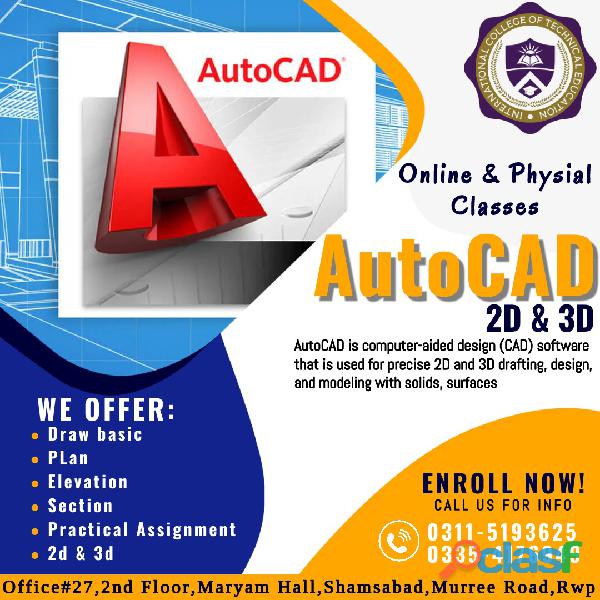
Rawalpindi (Punjab)
ICTE International College of Technical Education. Head Office : Office # 27, Second Floor, Maryam Shadi Hall Plaza (Airies Plaza), Shamsabad, Murree Road, Rawalpindi, Pakistan 46000. Email : info@icollegete.com Contact : 051-6122937, 0311-5193625, 0092-335-4176949 The AutoCAD®: 3D Drawing and Modeling course introduces users who are proficient with the 2D commands in the AutoCAD® software to the concepts and methods of 3D modeling. The course provides a thorough grounding in the fundamentals of 3D and explores the main features of the advanced 3D Modeling workspace in the AutoCAD software. AutoCAD is a CAD (Computer Aided Design or Computer Aided Drafting) software application for 2D and 3D design and drafting. The course explores the latest tools and techniques of the software package covering all draw commands and options, editing, dimensioning, hatching, and plotting techniques available with AutoCAD Training. The textbook helps in advancing the frontiers of the software, takes the user across a wide spectrum of engineering solutions through progressive examples, comprehensive illustrations, and detailed exercises, thereby making it an ideal solution for both the novice and the advanced user.AutoCAD is an emerging field that combines creativity with technical skills. This course will help a trainee to acquire basic introduction of Computer Aided Design (CAD). AutoCAD is the pioneer software in leaving behind the cumbersome ways of drawing on a sheet/paper by hand to CAD designing with technical approach. This course will help learn this software step by step from beginner to professional level. The goal is to develop planning and designing skills starting with the fundamental theory and practice of AutoCAD and quickly advancing to draw Polylines, fillets, chamfering, gradient, layers and hatching etc. 3D Max introduction and modelling will also be discussed in collaboration with AutoCAD software. This course puts you on the track of accomplishment by providing complete instructions on how to start your AutoCAD career as a freelancer and get the best AutoCAD jobs. Topics Covered: • 3D viewing techniques • Working with simple and composite solids • Creating complex solids and surfaces • Modifying objects in 3D space • Editing solids • Creating sections, camera perspectives, and animations • Working with point clouds • Converting 3D objects • Setting up a rendering with materials and lights • Creating 2D drawings from 3D models • Working with the User Coordinate System • Set up a drawing for 3D Prints
Rs 123
See product
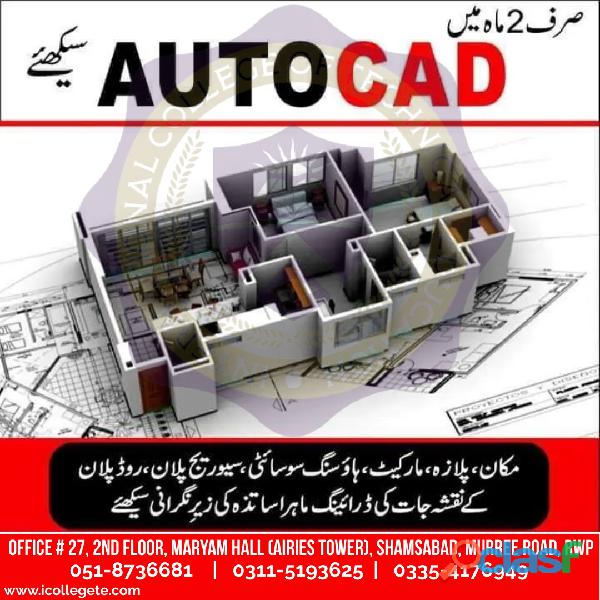
Ahmadpur East (Punjab)
ICTE International College of Technical Education Pvt. Ltd Head Office : Office # 27, Second Floor, Maryam Shadi Hall Plaza (Airies Plaza), Shamsabad, Murree Road, Rawalpindi, Pakistan 46000. Email : info@icollegete.com Contact : 051-6122937, 0311-5193625, 0092-335-4176949 This course covers Starting with Sketching, Layers, Dimension Styles, Dynamic Blocks and A360. Autodesk AutoCAD is a powerful CAD software helping professionals create 2D drawings faster and with more precision.This course covers the essential core topics for working with the AutoCAD software. The teaching strategy is to start with a few basic tools that enable the student to create and edit a simple drawing, and then continue to develop those tools. More advanced tools are introduced throughout the class. Not every command or option is covered, because the intent is to show the most essential tools and concepts.AutoCAD is an emerging field that combines creativity with technical skills. This course will help a trainee to acquire basic introduction of Computer Aided Design (CAD). AutoCAD is the pioneer software in leaving behind the cumbersome ways of drawing on a sheet/paper by hand to CAD designing with technical approach. This course will help learn this software step by step from beginner to professional level. The goal is to develop planning and designing skills starting with the fundamental theory and practice of AutoCAD and quickly advancing to draw Polylines, fillets, chamfering, gradient, layers and hatching etc. 3D Max introduction and modelling will also be discussed in collaboration with AutoCAD software. This courseware is designed for the new AutoCAD® user who requires comprehensive training in AutoCAD. It incorporates the features, commands, and techniques for creating, editing, and printing drawings with AutoCAD LT.Hands-on exercises throughout the courseware explore how to create 2D production drawings. The primary objective of this courseware is to teach the student the basic commands necessary for professional 2D drawing, design, and drafting using AutoCAD. Upon completion of the course, the student will: • Become familiar with the AutoCAD user interface. • Understand the fundamental concepts and features of AutoCAD. • Use the precision drafting tools in AutoCAD to develop accurate technical drawings. • Present drawings in a detailed and visually impressive manner. • Develop a level of comfort and confidence with AutoCAD through hands-on experience. COURSE OUTLINE Introduction to Autodesk AutoCAD • Starting the Software • User Interface • Working with Commands • Cartesian Workspace • Opening an Existing Drawing File • Saving a Drawing File Basic Drawing & Editing Commands • Drawing Lines • Erasing Objects • Drawing Lines with Polar Tracking • Drawing Rectangles • Drawing Circles • Undo and Redo Actions Projects - Creating a Simple Drawing • Create a Simple Drawing • Create Simple Shapes Drawing Precision in AutoCAD • Using Running Object Snaps • Using Object Snap Overrides • Polar Tracking at Angles • Object Snap Tracking • Drawing with Snap and Grid Making Changes in Your Drawing • Selecting Objects for Editing • Moving Objects • Copying Objects • Rotating Objects • Scaling Objects • Mirroring Objects • Editing with Grips Projects - Making Your Drawings More Precise • Schematic Project: Electronics Diagram • Architectural Project: Landscape • Mechanical Project (with Polar & Tracking) • Mechanical Project: Surge Protector • Mechanical Project: Satellite Organizing Your Drawing with Layers • Creating New Drawings with Templates • What are Layers? • Layer States • Changing an Object’s Layer Advanced Object Types • Drawing Arcs • Drawing Polylines • Editing Polylines • Drawing Polygons • Drawing Ellipses Analysing Model and Object Properties • Working with Object Properties • Measuring Objects Projects - Drawing Organization & Information • Architectural Project • Mechanical Project • Civil Project Advanced Editing Commands • Trimming and Extending Objects • Stretching Objects • Creating Fillets and Chamfers • Offsetting Objects • Creating Arrays of Objects Inserting Blocks • What are Blocks? • Working with Dynamic Blocks • Inserting Blocks • Inserting Blocks using the Tool Palettes • Inserting Blocks using the Design Center • Inserting Blocks using the Content Explorer Projects - Creating More Complex Objects • Mechanical Plate • Architectural Floor Plan Graitec Training Centre Locations Southampton | Milton Keynes | Nottingham | Bradford | Durham *The suggested course duration is a guideline. Course topics and duration may be modified by the instructor based upon the knowledge and skill level of the course participants. Training can either be taken on site or at one of our conveniently located local training centres. The course is Autodesk Authorised with Courseware, and Certificate of Completion awarded Maximum number of delegates: 6 per course To book a place on this course please call Graitec on 023 8086 8947 COURSE OUTLINE Setting Up a Layout • Printing Concepts • Working in Layouts • Creating Layouts • Creating Layout Viewports • Guidelines for Layouts Printing Your Drawing • Printing Layouts • Print and Plot Settings Projects - Preparing to Print • Mechanical Project • Architectural Project Text • Working with Annotations • Adding Text in a Drawing • Modifying Multiline Text • Formatting Multiline Text • Adding Notes with Leaders to Your Drawing • Creating Tables Hatching • Hatching • Editing Hatches Adding Dimensions • Dimensioning Concepts • Adding Linear Dimensions • Adding Radial and Angular Dimensions • Editing Dimensions Projects - Annotating You’re Drawing • Mechanical Project • Architectural Project • Civil Project
Rs 123
See product

Bahawalpur (Punjab)
AutoCAD is one of our most popular class series. It's not uncommon for these classes to fill weeks in advance. A date with a green flag has met MINIMUM enrollment to run as scheduled. Dates with "Class is Full" are at maximum enrollment without availability. To get a class date you prefer it's best to register for this course weeks in advance. This course covers the essential core topics for working with the AutoCAD software. The teaching strategy is to start with a few basic tools that enable the student to create and edit a simple drawing, and then continue to develop those tools. More advanced tools are introduced throughout the class. Not every command or option is covered, because the intent is to show the most essential tools and concepts, such as: ? Understanding the AutoCAD workspace and user interface. ? Using basic drawing, editing, and viewing tools. ? Organizing drawing objects on layers. ? Inserting reusable symbols (blocks). ? Preparing a layout to be plotted. ? Adding text, hatching, and dimensions. AutoCAD On-Demand is a self-study training solution that was designed for two types of learners. First, AutoCAD On-Demand is a great fit for experienced professionals who have some experience with AutoCAD and don't need traditional classes to upgrade their existing skills. They can pick and choose topics to make the most effective use of their time. Second, AutoCAD On-Demand is perfect for highly-motivated individuals who are new to AutoCAD and need to space their learning over a period of weeks or months. These learners can take their time and repeat sections as needed until they master the new concepts. AutoCAD 2D Drafting and Annotation The Complete Guide is designed to give you a solid understanding of AutoCAD features and capabilities. This course covers Starting with Sketching, Layers,Dimension Styles, Dynamic Blocks and A360. Autodesk AutoCAD is a powerful CAD software helping professionals create 2D drawings faster and with more precision. Its simplified 2D drafting allows teams to work more efficiently by sharing drawings across connected desktop, cloud, and mobile solutions. Drawing Commands, you'll you’ll be introduced to the commands used to draw objects, starting with a simple line drawing. Then, you'll be introduced to additional commands for drawing and editing complex objects that can be made up of multiple lines, circles, or arcs, but are stored and manipulated as single entities. Finally, you'll learn to set up macros, which can be used to save time when creating a drawing. This course will help a trainee to acquire basic introduction of Computer Aided Design (CAD). AutoCAD is the pioneer software in leaving behind the cumbersome ways of drawing on a sheet/paper by hand to CAD designing with technical approach. This course will help learn this software step by step from beginner to professional level. The goal is to develop planning and designing skills starting with the fundamental theory and practice of AutoCAD and quickly advancing to draw Polylines, fillets, chamfering, gradient, layers and hatching etc. 3D Max introduction and modelling will also be discussed in collaboration with AutoCAD software. http://www.icollegete.com/ International College of Technical Education. Head Office : Office # 27, Second Floor, Maryam Shadi Hall Plaza (Airies Plaza), Shamsabad, Murree Road, Rawalpindi, Pakistan 46000. Email : info@icollegete.com Contact : 051-6122937, 0311-5193625, 0092-335-4176949 http://www.icollegete.com/course/autocad-course-in-rawalpindi-islamabad/
Rs 123
See product

Abbottabad (Khyber Pakhtunkhwa)
ICTE International College of Technical Education Pvt. Ltd Head Office : Office # 27, Second Floor, Maryam Shadi Hall Plaza (Airies Plaza), Shamsabad, Murree Road, Rawalpindi, Pakistan 46000. Email : info@icollegete.com Contact : 051-6122937, 0311-5193625, 0092-335-4176949 Civil Lab Technician course in Rawalpindi Saddar Pakistan civil lab technician is a professional engineering discipline that deals with the design, construction, and maintenance of the physical and naturally built environment, including works like roads, bridges, canals, dams, and buildings.A Civil Engineering Laboratory Technician carries out a wide range of sampling and testing of civil construction materials, both in the laboratory and in the technology is the field of drafting, cartography, traffic technology and the analysis of construction materials to support construction, engineering, and architecture for roads, bridges and other public testing, measurement of the characteristics and behavior of such substances as metals, ceramics, or plastics under various conditions.Conducts tests of construction materials, prepares sketches and tabulations, and assists in estimating costs in support of civil engineering professionals and engineering technologists. Performing or assisting with field and laboratory tests of soils and construction materials. Providing technical assistance connected with the construction of buildings and other structures, and with surveys or the preparation of survey reports. Ensuring compliance with design specifications, relevant legislation and regulations, and maintenance of desired standards of materials and work. Applying technical knowledge of building and civil engineering principles and practices in order to identify and solve problems arising. Assisting with the preparation of detailed estimates of quantities and costs of materials and labour required for projects, according to the specifications given. Inspecting buildings and structures during and after construction to ensure that they comply with building, grading, zoning and safety laws and approved plans, specifications and standards, as well as with other rules concerning quality and safety. Advising on the installation of fire detectors and sprinkler systems and the use of materials in the construction of buildings and means of transportation to reduce risk of fire and extent of damage and danger if fire occurs. Inspire Institute of Technologies Pakistan (Pvt-Ltd) registered with National Training Bureau and various other prominent technical boards is a common route into this career.Civil Lab Technician Course in Rawalpindi, Civil Lab Technician Practical Training in Rawalpindi, Material Testing Course in Rawalpindi, Civil engineering is one of the oldest engineering disciplines because it deals with constructed environment including planning, designing, and overseeing construction and maintenance of building structures, and facilities, such as roads, railroads, airports, bridges, harbors, channels, dams, irrigation projects. A Civil Engineering Laboratory Technician carries out a wide range of sampling and testing of civil construction materials, both in the laboratory and in the field.Civil technology is the field of drafting, cartography, traffic technology and the analysis of construction materials to support construction, engineering, and architecture for roads, bridges and other public structures.Materials testing, measurement of the characteristics and behaviour of such substances as metals, ceramics, or plastics under various conditions. The data thus obtained can be used in specifying the suitability of materials for various applications e.g., building or aircraft construction, machinery, or packaging. A full- or small-scale model of a proposed machine or structure may be tested. Alternatively, investigators may construct mathematical models that utilize knownmaterial characteristics and behaviour to predict capabilities of the structure.Materials like concrete, asphalt and bitumen are used for civil engineeering applications all over the world. Civil Lab Technician course in Rawalpindi Saddar Pakistan Course Outline of Civil Lab Technician Course: 1. Soil Section Testing 2. Concrete Section 3. Aggregate Section 4. Asphalt Section 5. Bitumen Section 6. Cement Section 7. Steel Section ICTE International College of Technical Education Pvt. Ltd Head Office : Office # 27, Second Floor, Maryam Shadi Hall Plaza (Airies Plaza), Shamsabad, Murree Road, Rawalpindi, Pakistan 46000. Email : info@icollegete.com Contact : 051-6122937, 0311-5193625, 0092-335-4176949
Rs 123
See product
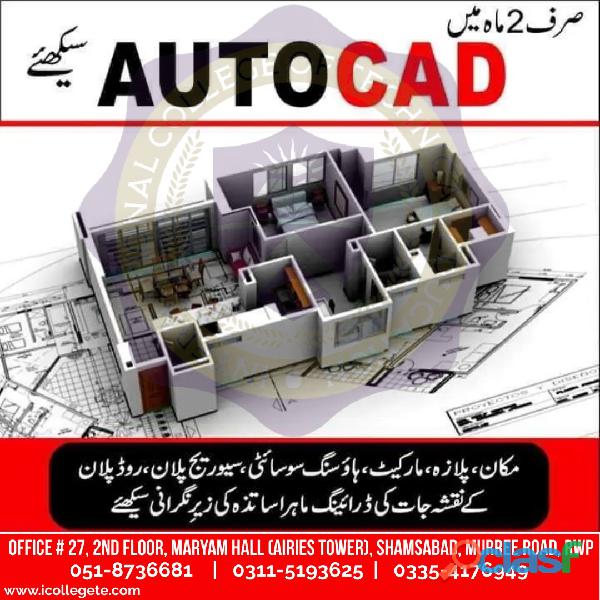
Bagh (Azad Kashmir)
ICTE International College of Technical Education Pvt. Ltd Head Office : Office # 27, Second Floor, Maryam Shadi Hall Plaza (Airies Plaza), Shamsabad, Murree Road, Rawalpindi, Pakistan 46000. Email : info@icollegete.com Contact : 051-6122937, 0311-5193625, 0092-335-4176949 This course covers Starting with Sketching, Layers, Dimension Styles, Dynamic Blocks and A360. Autodesk AutoCAD is a powerful CAD software helping professionals create 2D drawings faster and with more precision.This course covers the essential core topics for working with the AutoCAD software. The teaching strategy is to start with a few basic tools that enable the student to create and edit a simple drawing, and then continue to develop those tools. More advanced tools are introduced throughout the class. Not every command or option is covered, because the intent is to show the most essential tools and concepts.AutoCAD is an emerging field that combines creativity with technical skills. This course will help a trainee to acquire basic introduction of Computer Aided Design (CAD). AutoCAD is the pioneer software in leaving behind the cumbersome ways of drawing on a sheet/paper by hand to CAD designing with technical approach. This course will help learn this software step by step from beginner to professional level. The goal is to develop planning and designing skills starting with the fundamental theory and practice of AutoCAD and quickly advancing to draw Polylines, fillets, chamfering, gradient, layers and hatching etc. 3D Max introduction and modelling will also be discussed in collaboration with AutoCAD software. This courseware is designed for the new AutoCAD® user who requires comprehensive training in AutoCAD. It incorporates the features, commands, and techniques for creating, editing, and printing drawings with AutoCAD LT.Hands-on exercises throughout the courseware explore how to create 2D production drawings. The primary objective of this courseware is to teach the student the basic commands necessary for professional 2D drawing, design, and drafting using AutoCAD. Upon completion of the course, the student will: • Become familiar with the AutoCAD user interface. • Understand the fundamental concepts and features of AutoCAD. • Use the precision drafting tools in AutoCAD to develop accurate technical drawings. • Present drawings in a detailed and visually impressive manner. • Develop a level of comfort and confidence with AutoCAD through hands-on experience. COURSE OUTLINE Introduction to Autodesk AutoCAD • Starting the Software • User Interface • Working with Commands • Cartesian Workspace • Opening an Existing Drawing File • Saving a Drawing File Basic Drawing & Editing Commands • Drawing Lines • Erasing Objects • Drawing Lines with Polar Tracking • Drawing Rectangles • Drawing Circles • Undo and Redo Actions Projects - Creating a Simple Drawing • Create a Simple Drawing • Create Simple Shapes Drawing Precision in AutoCAD • Using Running Object Snaps • Using Object Snap Overrides • Polar Tracking at Angles • Object Snap Tracking • Drawing with Snap and Grid Making Changes in Your Drawing • Selecting Objects for Editing • Moving Objects • Copying Objects • Rotating Objects • Scaling Objects • Mirroring Objects • Editing with Grips Projects - Making Your Drawings More Precise • Schematic Project: Electronics Diagram • Architectural Project: Landscape • Mechanical Project (with Polar & Tracking) • Mechanical Project: Surge Protector • Mechanical Project: Satellite Organizing Your Drawing with Layers • Creating New Drawings with Templates • What are Layers? • Layer States • Changing an Object’s Layer Advanced Object Types • Drawing Arcs • Drawing Polylines • Editing Polylines • Drawing Polygons • Drawing Ellipses Analysing Model and Object Properties • Working with Object Properties • Measuring Objects Projects - Drawing Organization & Information • Architectural Project • Mechanical Project • Civil Project Advanced Editing Commands • Trimming and Extending Objects • Stretching Objects • Creating Fillets and Chamfers • Offsetting Objects • Creating Arrays of Objects Inserting Blocks • What are Blocks? • Working with Dynamic Blocks • Inserting Blocks • Inserting Blocks using the Tool Palettes • Inserting Blocks using the Design Center • Inserting Blocks using the Content Explorer Projects - Creating More Complex Objects • Mechanical Plate • Architectural Floor Plan Graitec Training Centre Locations Southampton | Milton Keynes | Nottingham | Bradford | Durham *The suggested course duration is a guideline. Course topics and duration may be modified by the instructor based upon the knowledge and skill level of the course participants. Training can either be taken on site or at one of our conveniently located local training centres. The course is Autodesk Authorised with Courseware, and Certificate of Completion awarded Maximum number of delegates: 6 per course To book a place on this course please call Graitec on 023 8086 8947 COURSE OUTLINE Setting Up a Layout • Printing Concepts • Working in Layouts • Creating Layouts • Creating Layout Viewports • Guidelines for Layouts Printing Your Drawing • Printing Layouts • Print and Plot Settings Projects - Preparing to Print • Mechanical Project • Architectural Project Text • Working with Annotations • Adding Text in a Drawing • Modifying Multiline Text • Formatting Multiline Text • Adding Notes with Leaders to Your Drawing • Creating Tables Hatching • Hatching • Editing Hatches Adding Dimensions • Dimensioning Concepts • Adding Linear Dimensions • Adding Radial and Angular Dimensions • Editing Dimensions Projects - Annotating You’re Drawing • Mechanical Project • Architectural Project • Civil Project
Rs 123
See product

Abbottabad (Khyber Pakhtunkhwa)
ICTE International College of Technical Education. Head Office : Office # 27, Second Floor, Maryam Shadi Hall Plaza (Airies Plaza), Shamsabad, Murree Road, Rawalpindi, Pakistan 46000. Email : info@icollegete.com Contact : 051-8736681, 0311-5193625, 0092-335-4176949CIVIL SURVEYOR COURSE IN RAWALPINDI SIALKOT SAHIWAL MULTAN LAHORE CHAKWAL HARIPUR ABBOTABAD MARDAN MINGORA NOSHEHRA MUZFFARABAD HAJIRA PALANDRI MIRPUR RAWALAKOT The course is designed to produce Survey Technician level Personnel. The main objectives of this course is to provide, not only theoretical knowledge. but in depth practical skill to students about basic and advanced technological concepts of Surveying and Mapping.Civil Engineering Surveyors are involved in every stage of the project from initial concept through design and construction, to monitoring the condition and performance of the completed structure. Within this profession you could choose to work within Commercial Management (Quantity Surveying) or Geospatial Engineering.This course program includes extensive field practice in the use of electronic and optical instruments used for measuring distance, elevations and angles from one point to another.In this context, our students experience live work on latest equipment such as lite auto level GPS, total station electronics laserSurveying or land surveying is the technique, profession, and science of determining the terrestrial or three-dimensional positions of points and the distances and angles between them. A land surveying professional is called a land surveyor. These points are usually on the surface of the Earth, and they are often used to establish maps and boundaries for ownership, locations, such as building corners or the surface location of subsurface features, or other purposes required by government or civil law, such as property sales.Surveying has been an element in the development of the human environment since the beginning of recorded history. The planning and execution of most forms of construction require it. It is also used in transport, communications, mapping, and the definition of legal boundaries for land ownership. It is an important tool for research in many other scientific disciplines.In our program, students will learn surveying and drafting techniques, along with design and construction practices that involve sewer, water, streets, roads, and land surveying. Graduates will be skilled in modern surveying equipment, computer applications, computer-aided drafting and design, and surveying methods.As an essential part of city, county, state, and federal infrastructure, you can put a Land Surveying and Civil Engineering degree to work for government agencies like the MN Department of Transportation, Department of Natural Resources, counties, and larger cities.Surveying involves activities such as mapping the earth above and below sea level; determining the position of the boundaries of public or private land including national and international boundaries; providing geospatial information necessary for the construction of private and public works; designing, establishing and administering of land and geographic information systems (LIS/GIS) and the integration of the data within those systems; positioning and monitoring of physical features, structures and engineering works; planning, development and re-development of property whether urban or rural; determining facts about the size, shape and gravity field of the earth; conducting hydrographic surveys for marine and coastal infrastructure development; and conducting high precision measurements for worldwide control networks and for industrial applications and scientific studies. The surveyor utilizes a wide variety of techniques and equipment on the job. Some of the equipment is terrestrial-based, other equipment is air- and space-borne.
Rs 123
See product

Bagh (Azad Kashmir)
ICTE International College of Technical Education. Head Office : Office # 27, Second Floor, Maryam Shadi Hall Plaza (Airies Plaza), Shamsabad, Murree Road, Rawalpindi, Pakistan 46000. Email : info@icollegete.com Contact : 051-8736681, 0311-5193625, 0092-335-4176949CIVIL SURVEYOR COURSE IN RAWALPINDI SIALKOT SAHIWAL MULTAN LAHORE CHAKWAL HARIPUR ABBOTABAD MARDAN MINGORA NOSHEHRA MUZFFARABAD HAJIRA PALANDRI MIRPUR RAWALAKOT This course is designed to train surveyor-level personnel. The main purpose of this course is not only to impart theoretical knowledge. It also provides students with comprehensive practical knowledge of basic and advanced technical concepts in surveying and cartography. Civil surveyors are involved in all stages of a project, from initial concept through design, construction, and monitoring the condition and performance of the completed structure. In this profession, you can choose whether you want to work in commercial management (quantitative surveying) or geodata engineering. This course program includes extensive hands-on experience in measuring distances, heights and angles from one point to another using electronic and optical instruments and related , students actually use state-of-the-art equipment such as the Light Auto Level and experience working. GPS, laser. Surveying, or land surveying, is the art, profession, and science of determining the ground or three-dimensional position of points and the distances and angles between them. A land surveyor is called a land surveyor. These points are usually on the surface of the Earth, and they are often used to establish maps and boundaries for ownership, locations, such as building corners or the surface location of subsurface features, or other purposes required by government or civil law, such as property sales.Surveying has been an element in the development of the human environment since the beginning of recorded history. The planning and execution of most forms of construction require it. It is also used in transport, communications, mapping, and the definition of legal boundaries for land ownership. It is an important tool for research in many other scientific disciplines.In our program, students will learn surveying and drafting techniques, along with design and construction practices that involve sewer, water, streets, roads, and land surveying. Graduates will be skilled in modern surveying equipment, computer applications, computer-aided drafting and design, and surveying methods.As an essential part of city, county, state, and federal infrastructure, you can put a Land Surveying and Civil Engineering degree to work for government agencies like the MN Department of Transportation, Department of Natural Resources, counties, and larger cities.Surveying involves activities such as mapping the earth above and below sea level; determining the position of the boundaries of public or private land including national and international boundaries; providing geospatial information necessary for the construction of private and public works; designing, establishing and administering of land and geographic information systems (LIS/GIS) and the integration of the data within those systems; positioning and monitoring of physical features, structures and engineering works; planning, development and re-development of property whether urban or rural; determining facts about the size, shape and gravity field of the earth; conducting hydrographic surveys for marine and coastal infrastructure development; and conducting high precision measurements for worldwide control networks and for industrial applications and scientific studies. Surveyors use a variety of techniques and equipment in their work. Some devices are terrestrial, while others are aircraft and space-based devices.
Rs 123
See product

Ahmadpur East (Punjab)
ICTE International College of Technical Education Pvt. Ltd Head Office : Office # 27, Second Floor, Maryam Shadi Hall Plaza (Airies Plaza), Shamsabad, Murree Road, Rawalpindi, Pakistan 46000. Email : info@icollegete.com Contact : 051-6122937, 0311-5193625, 0092-335-4176949 A Civil Engineering Laboratory Technician carries out a wide range of sampling and testing of civil construction materials, both in the laboratory and in the field. ... Materials testing, measurement of the characteristics and behaviour of such substances as metals, ceramics, or plastics under various conditions.A Civil Engineering Laboratory Technician carries out a wide range of sampling and testing of civil construction materials, both in the laboratory and in the technology is the field of drafting, cartography, traffic technology and the analysis of construction materials to support construction, engineering, and architecture for roads, bridges and other public testing, measurement of the characteristics and behavior of such substances as metals, ceramics, or plastics under various conditions.Conducts tests of construction materials, prepares sketches and tabulations, and assists in estimating costs in support of civil engineering professionals and engineering technologists. Performing or assisting with field and laboratory tests of soils and construction materials. Providing technical assistance connected with the construction of buildings and other structures, and with surveys or the preparation of survey reports. Ensuring compliance with design specifications, relevant legislation and regulations, and maintenance of desired standards of materials and work. Applying technical knowledge of building and civil engineering principles and practices in order to identify and solve problems arising. Assisting with the preparation of detailed estimates of quantities and costs of materials and labour required for projects, according to the specifications given. Inspecting buildings and structures during and after construction to ensure that they comply with building, grading, zoning and safety laws and approved plans, specifications and standards, as well as with other rules concerning quality and safety. Advising on the installation of fire detectors and sprinkler systems and the use of materials in the construction of buildings and means of transportation to reduce risk of fire and extent of damage and danger if fire occurs. Inspire Institute of Technologies Pakistan (Pvt-Ltd) registered with National Training Bureau and various other prominent technical boards is a common route into this career.Civil Lab Technician Course in Rawalpindi, Civil Lab Technician Practical Training in Rawalpindi, Material Testing Course in Rawalpindi, Civil engineering is one of the oldest engineering disciplines because it deals with constructed environment including planning, designing, and overseeing construction and maintenance of building structures, and facilities, such as roads, railroads, airports, bridges, harbors, channels, dams, irrigation projects. A Civil Engineering Laboratory Technician carries out a wide range of sampling and testing of civil construction materials, both in the laboratory and in the field.Civil technology is the field of drafting, cartography, traffic technology and the analysis of construction materials to support construction, engineering, and architecture for roads, bridges and other public structures.Materials testing, measurement of the characteristics and behaviour of such substances as metals, ceramics, or plastics under various conditions. The data thus obtained can be used in specifying the suitability of materials for various applications e.g., building or aircraft construction, machinery, or packaging. A full- or small-scale model of a proposed machine or structure may be tested. Alternatively, investigators may construct mathematical models that utilize knownmaterial characteristics and behaviour to predict capabilities of the structure.Materials like concrete, asphalt and bitumen are used for civil engineeering applications all over the world. Course Outline of Civil Lab Technician Course: 1. Soil Section Testing 2. Concrete Section 3. Aggregate Section 4. Asphalt Section 5. Bitumen Section 6. Cement Section 7. Steel Section
Rs 123
See product
-
Next →
