Create software
Top sales list create software

Pakistan (All cities)
Uniswap is a decentralized exchange protocol that allows for the swapping of ERC20 tokens. Well, crypto traders well-known this platform and hence use it effectively. Over the past few years, Uniswap has been successful and scored the highest trading volume. Henceforth, it has become a preferred platform for diversified traders, offering high liquidity, low fees, and a user-friendly interface. If you are an entrepreneur, planning to build an NFT marketplace just like the Uniswap platform, then Maticz is the best place to customize your software. Our unique services make the Uniswap clone script stand out from the crowd by focusing on concentrated liquidity, multiple fee tiers, and range orders thereby reducing risks and maximizing gains. Also, we provide certik smart contract audited software solutions with the finest safety shield to the platform. To know the whole package of unique features of Maticz services and a free demo, Visit our Blog https://maticz.com/uniswap-clone-script Connect with us; Call/Whatsapp: +91 93845 87998 Telegram: @Maticzofficial Email: sales@maticz.com
Free
See product

Lahore (Punjab)
Get A Good Looking Website with The Best Web Design Services .. If you want to have a website that can perform well on search engine results, then you need to hire the best web design and SEO services company. SE Software is one of the best Website Designing and Development services providers. We have an extensive experience and portfolio with clients in different industries. Contact Us for more details: Call now or What'sApp/Viber/Imo/WeChat your requirement on +92-333-6156588 24/7/365 or email nacseng@gmail.com Skype: nacseng or web: www.superconeng.com
Rs 9.999
See product

Pakistan (All cities)
Looking for Taxi Dispatch Software for your business management? Spotnrides, a specialized software development company with an experienced team, can create custom software solutions with taxi dispatch software features a driver & passenger app. With our cloud-based taxi dispatching system, you can book & manage your fleets. Upgrade your taxi business with SpotnRides. Visit: https://www.spotnrides.com/taxi-dispatch-software Contact: hello@spotnrides.com
See product
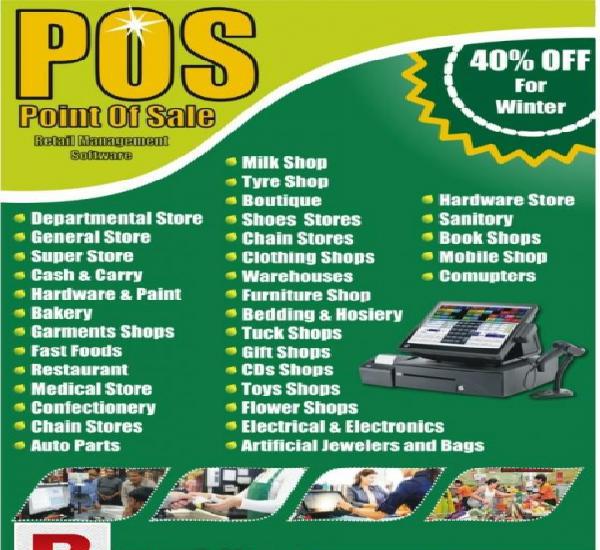
Islamabad (Islamabad Capital Territory)
Point OF Sale (POS) Management Accounting Software with following features. List of Items List of Suppliers List of Categories List of Sub-Categories List of Manufacturers / Brands List of Publishers (Books) List of Subjects (Books) List of Authors (Books) List of Languages (Books) Print Barcodes In Different Formats Integrate Barcode Printers Price Variation Dead Stock Link Supplier Barcodes (Optional) Urdu Description (Optional) Quantity Discount (Optional) Define Item Location Sale On Defined Items (Optional) Search Items On Different Criteria Reference Codes (Optional) User Access Levels Present Stock Position By Combination Item Wise Sale Report On Combination Define Item Groups & Prices (Optional) Price History (Optional) Cash Collection Definition (Optional) Stock Debit Note Complete Supplier Invoice Entry Without Using Calculator To Compute Net Cost Price By Including The Scheme Items, Item Wise Discount, Lump Sum Discount & Sales Tax Calculation of Weighted Average Cost & Storage of Actual Cost (Optional) Printing Of Barcodes From Purchase voucher Set Sale Prices Of Items On Purchase Vouchers (optional) Stock Credit Note Stock Adjustment Debit (Optional) Stock Adjustment Credit (Optional) Purchase Order (Optional) Opening Balance (Optional) Change Item Parameters and Prices For Category, Supplier, Sub-Category and Brand. Define Registered Customers (Optional) Set Discount Percentage For Card Holders Create History Of Customer Based upon their transactions Set Reorder Levels Based Upon The Transactions and Criteria (Optional) Automatic Reorder Report (Optional) Audit / Stock Taking Procedure (Manual / PDT) (Optional) Automatic Pending Items Adjustment Audit Report Of Discrepancies Audit Report On Sale & Cost Price Automatic Adjustment Based Upon Audit Entries Change Passwords Back Office User Void Refund Discount Daily Sale Report Summary For All Stations By Cashier Mode Of Payment Hourly Item Wise By Category / Sub-Category / Supplier / Brand Bill Summary Gross Margin By Sales Man By Customer By Sales Man (Single Item) Commission Calculation For Sales Man Periodic Sale Report By Date and Station Number Bill Summary Hourly Mode Of Payment Monthly By Customer Sales Man Sales Man Commission Periodic Item Wise Sale Report Item Wise Item Wise Hourly Item Wise Monthly Item Wise Refund Item Type Sold Stock Linked Items Sale Age Sale GST Periodic Category Wise Sale Category è Sub-Category Sub-Category è Category Detail and Summary Daily Stock Balance Report Department Wise Item Wise Gross Margin Report Department Wise Item Wise Purchase Report Define Mode of Payment Item Wise Refund / Void Report Supplier Transaction Summary Customer Transaction Summary Keeps Registered Customer’s History Sale Summary Report Quantitative Stock Ledger Stock Position On Cost & Sale Price Gross Margin Report Fast / Slow Moving Items Periodic Duplicate Bill Printing Periodic Category / Department Wise / Item Wise Sale Report Total Purchases & Item Wise Purchases Contribution of Categories in Sales Easy To Use Interface Stand Alone & Multi User Versions Are Ready Data Back Up Capability Built In Menu Driven Software & Menu Level Security Views: 8
See product

Pakistan
muhXin offers commercial software development services, foreign government contracting, advanced research and development activities. muhXin is a professional services technology firm in based in Karachi, Pakistan; has been established to become a multi-facetted IT Solution Company with sufficient resource capability and agility to respond effectively to different market segments. Our specialty is to provide innovative technological solutions to our clients; meeting and exceeding their expectations, while maintaining exceptional service quality. We are fully committed to develop world class IT solutions that are based on quality, cost effectiveness, and customer satisfaction through the integration of people, process, sound technological judgment, and business systems. We apply new thinking and ideas to create more simple, value-added and trusted experiences with technology, continuously improving the way our customers live and work.
Free
See product

Lahore (Punjab)
Do you want to create a new and responsible environment in your organization? Are you looking for some help to raise the work standards? If yes! Then Forsa presents you one of the best HR software in Lahore to establish new standards of work to increase the professionalism in your organization. Hit the link to know more about it https://www.forsahr.com/
Rs 1
See product

Multan (Punjab)
Invoicing • Create Invoice • Invoice History • Record Payment and Payment Methods • Stock Adjustment form warehouse and location • Customized invoice Bill Print • Invoice Discount • Customer Quick Search • Quick Invoice Find • Export Invoice Bill Print • Return Invoice • Return Invoice History • Return Payment Stock Database • Assign and Print Barcode • Multiple Price List • Item Tracking (from serial number etc.) • Item Picture • Quick Stock Find • Item Group • Receive Stock • Reduce Stock Level • Different Item Units • Export Inventory • Filter View Customer Management • Customer Database • As Customers are added to an invoice • Billing Address and shipping address • Track Customer Payments • Amount Owning Reports • Customer Quick Find • Export Customer List Accounts Module • Five level Chart of Account • Cash Receipt Voucher • Cash Payment Voucher • Journal Voucher Reports • Built in Reports. (Printer to printer, Plan text, PDF, etc.) • Sales report (Item wise, Group Wise Date Wise, etc.) • Sales Return Report (Item wise, Group Wise Date Wise, etc.) • Purchase Reports (Item wise, Group Wise Date Wise, etc.) • Purchase Return Reports (Item wise, Group Wise Date Wise, etc.) • Price List • User Tracking Reports • Vendor Item Report • Vendor Records Reports • Daily cash book / day book • Account Ledger • Trial Balance • Gross Cost and Profit Reports (Item wise, Group Wise Date Wise, etc.) • Income Statement System • Easy to Use Interface Views: 3
See product

Multan (Punjab)
Invoicing • Create Invoice • Invoice History • Record Payment and Payment Methods • Stock Adjustment form warehouse and location • Customized invoice Bill Print • Invoice Discount • Customer Quick Search • Quick Invoice Find • Export Invoice Bill Print • Return Invoice • Return Invoice History • Return Payment Stock Database • Assign and Print Barcode • Multiple Price List • Item Tracking (from serial number etc.) • Item Picture • Quick Stock Find • Item Group • Receive Stock • Reduce Stock Level • Different Item Units • Export Inventory • Filter View Customer Management • Customer Database • As Customers are added to an invoice • Billing Address and shipping address • Track Customer Payments • Amount Owning Reports • Customer Quick Find • Export Customer List Accounts Module • Five level Chart of Account • Cash Receipt Voucher • Cash Payment Voucher • Journal Voucher Reports • Built in Reports. (Printer to printer, Plan text, PDF, etc.) • Sales report (Item wise, Group Wise Date Wise, etc.) • Sales Return Report (Item wise, Group Wise Date Wise, etc.) • Purchase Reports (Item wise, Group Wise Date Wise, etc.) • Purchase Return Reports (Item wise, Group Wise Date Wise, etc.) • Price List • User Tracking Reports • Vendor Item Report • Vendor Records Reports • Daily cash book / day book • Account Ledger • Trial Balance • Gross Cost and Profit Reports (Item wise, Group Wise Date Wise, etc.) • Income Statement System • Easy to Use Interface
Rs 17.500
See product

Multan (Punjab)
Invoicing • Create Invoice • Invoice History • Record Payment and Payment Methods • Stock Adjustment form warehouse and location • Customized invoice Bill Print • Invoice Discount • Customer Quick Search • Quick Invoice Find • Export Invoice Bill Print • Return Invoice • Return Invoice History • Return Payment Stock Database • Assign and Print Barcode • Multiple Price List • Item Tracking (from serial number etc.) • Item Picture • Quick Stock Find • Item Group • Receive Stock • Reduce Stock Level • Different Item Units • Export Inventory • Filter View Customer Management • Customer Database • As Customers are added to an invoice • Billing Address and shipping address • Track Customer Payments • Amount Owning Reports • Customer Quick Find • Export Customer List Accounts Module • Five level Chart of Account • Cash Receipt Voucher • Cash Payment Voucher • Journal Voucher Reports • Built in Reports. (Printer to printer, Plan text, PDF, etc.) • Sales report (Item wise, Group Wise Date Wise, etc.) • Sales Return Report (Item wise, Group Wise Date Wise, etc.) • Purchase Reports (Item wise, Group Wise Date Wise, etc.) • Purchase Return Reports (Item wise, Group Wise Date Wise, etc.) • Price List • User Tracking Reports • Vendor Item Report • Vendor Records Reports • Daily cash book / day book • Account Ledger • Trial Balance • Gross Cost and Profit Reports (Item wise, Group Wise Date Wise, etc.) • Income Statement System • Easy to Use Interface Views: 8
See product

Lahore (Punjab)
This Online Training course will cover all major aspect of wordpress themes, plugins and HTML Tags to develop various types of websites. After the completion of this course, you became capable of creating your own website and can also offer this skill as a freelancer. Special Ramadan Offer and Early Bird Discount Available. Registration Fee Waived Off. Only Course Fee (After Discount) Hurry up! Get registered and avail Discounts. Limited Seats are available. Course Duration: 2 Months For further details CALL: UAN# 0304 11 11 774 l Whatsapp# 0320 1443744 Head Office Address: Office # 03, Level # 02, Arfa Software Technology Park, Ferozepur Road Lahore, Pakistan
Rs 4.999
See product
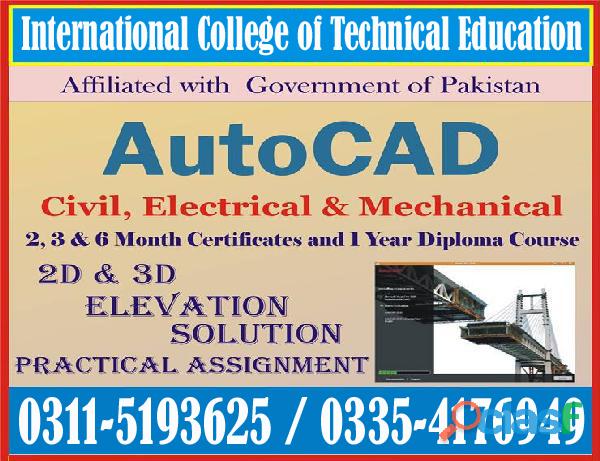
Bhakkar (Punjab)
This course covers the basic fundamentals of working with AutoCAD software. The teaching strategy is to start with a few basic tools that allow the student to create and edit a simple drawing, and then build on those tools. More advanced tools are introduced throughout the class. Not every command or option is covered as the intent is to show the most basic tools and concepts such as: ? Understanding the AutoCAD workspace and user interface. ? Using basic drawing, editing and viewing tools. ? Arrangement of drawn objects in layers. ? Inserting reusable symbols (blocks). ? Preparing the layout for rendering. ? Add text, hatching and dimensions. AutoCAD is a CAD (Computer Aided Design or Computer Aided Drafting) software application for 2D and 3D drafting and drafting. The course covers the latest tools and techniques of the software package, covering all the drawing commands and options, editing, dimensionless, hatching and plotting available in AutoCAD Training. The textbook helps push the boundaries of software, guiding users through a wide range of technical solutions through progressive examples, comprehensive illustrations and detailed exercises, making it ideal for both beginners and advanced users. This course is a comprehensive introduction to creating 2D drawings using AutoCAD software. The course focuses on basic drafting techniques and is structured to suit users across a range of industries. Learning outcome: Creating basic drawings Manipulation of objects Drawing organization and query commands Changing objects Working with the layout Introduction to sheet sets Creation of drawing templates Work with 2D and 3D lines Civil, mechanical, electrical During the course, students will be introduced to the functions, commands and techniques for creating, editing and printing drawings using AutoCAD. Through hands-on hands-on exercises, students will explore how to create 2D production drawings in the best interactive learning environment under the guidance of a certified trainer. The course teaches students to create basic 2D and 3D drawings using drawing and editing tools, organize drawn objects into layers, add text and basic dimensions, and prepare for the plotter. This course is designed for engineers, architects, interior designers, draftsmen, etc. This AutoCAD course is designed to allow students with little or no experience to learn the latest AutoCAD 2021 techniques. Create basic to advanced 2D and 3D drawings in a simple step-by-step process with video tutorials. Australian Standard AS1100. You will use the latest features, commands and techniques in AutoCAD. AutoCAD is software used to create detailed 2D and 3D designs and drawings for machinery, construction sites, automobiles, and even electronic devices. Learn to design and shape the world around you with the powerful and flexible features found in AutoCAD® design and documentation software, one of the world's leading 2D and 3D CAD tools. In this course, you will learn to navigate AutoCAD user interfaces and use basic AutoCAD functions. You will learn to use AutoCAD's precision drawing tools to create accurate engineering drawings and discover ways to present drawings in a detailed and visually compelling way. http://www.icollegete.com/ International College of Technical Education. Head Office : Office # 27, Second Floor, Maryam Shadi Hall Plaza (Airies Plaza), Shamsabad, Murree Road, Rawalpindi, Pakistan 46000. Email : info@icollegete.com Contact : 051-6122937, 0311-5193625, 0092-335-4176949 http://www.icollegete.com/course/autocad-course-in-rawalpindi-islamabad/
Rs 123
See product

Bhakkar (Punjab)
This course covers the basic fundamentals of working with AutoCAD software. The teaching strategy is to start with a few basic tools that allow the student to create and edit a simple drawing, and then build on those tools. More advanced tools are introduced throughout the class. Not every command or option is covered as the intent is to show the most basic tools and concepts such as: ? Understanding the AutoCAD workspace and user interface. ? Using basic drawing, editing and viewing tools. ? Arrangement of drawn objects in layers. ? Inserting reusable symbols (blocks). ? Preparing the layout for rendering. ? Add text, hatching and dimensions. AutoCAD is a CAD (Computer Aided Design or Computer Aided Drafting) software application for 2D and 3D drafting and drafting. The course covers the latest tools and techniques of the software package, covering all the drawing commands and options, editing, dimensioning, hatching and plotting available in AutoCAD Training. The textbook helps push the boundaries of software, guiding users through a wide range of technical solutions through progressive examples, comprehensive illustrations and detailed exercises, making it ideal for both beginners and advanced users. This course is a comprehensive introduction to creating 2D drawings using AutoCAD software. The course focuses on basic drafting techniques and is structured to suit users across a range of industries. Learning outcome: Creating basic drawings Manipulation of objects Drawing organization and query commands Changing objects Working with the layout Introduction to sheet sets Creation of drawing templates Work with 2D and 3D lines Civil, mechanical, electrical During the course, students will be introduced to the functions, commands and techniques for creating, editing and printing drawings using AutoCAD. Through hands-on hands-on exercises, students will explore how to create 2D production drawings in the best interactive learning environment under the guidance of a certified trainer. The course teaches students to create basic 2D and 3D drawings using drawing and editing tools, organize drawn objects into layers, add text and basic dimensions, and prepare for the plotter. This course is designed for engineers, architects, interior designers, draftsmen, etc. This AutoCAD course is designed to allow students with little or no experience to learn the latest AutoCAD 2021 techniques. Create basic to advanced 2D and 3D drawings in a simple step-by-step process with video tutorials. Australian Standard AS1100. You will use the latest features, commands and techniques in AutoCAD. AutoCAD is software used to create detailed 2D and 3D designs and drawings for machinery, construction sites, automobiles, and even electronic devices. Learn to design and shape the world around you with the powerful and flexible features found in AutoCAD® design and documentation software, one of the world's leading 2D and 3D CAD tools. In this course, you will learn to navigate AutoCAD user interfaces and use basic AutoCAD functions. You will learn to use AutoCAD's precision drawing tools to create accurate engineering drawings and discover ways to present drawings in a detailed and visually compelling way. http://www.icollegete.com/ International College of Technical Education. Head Office : Office # 27, Second Floor, Maryam Shadi Hall Plaza (Airies Plaza), Shamsabad, Murree Road, Rawalpindi, Pakistan 46000. Email : info@icollegete.com Contact : 051-6122937, 0311-5193625, 0092-335-4176949 http://www.icollegete.com/course/autocad-course-in-rawalpindi-islamabad/
Rs 123
See product
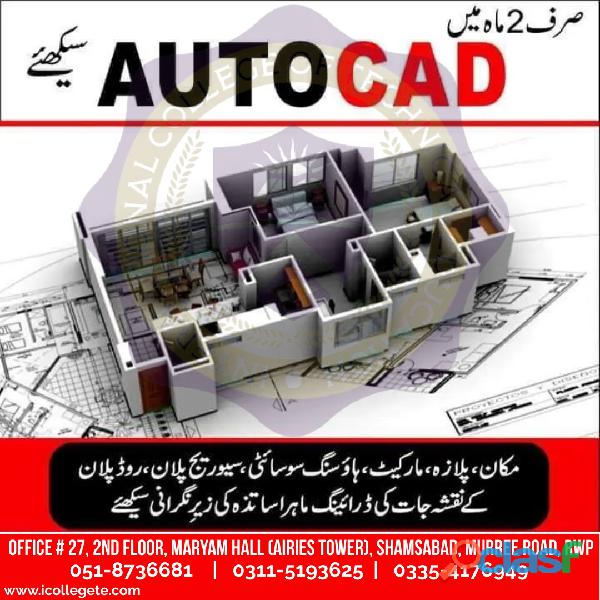
Ahmadpur East (Punjab)
ICTE International College of Technical Education Pvt. Ltd Head Office : Office # 27, Second Floor, Maryam Shadi Hall Plaza (Airies Plaza), Shamsabad, Murree Road, Rawalpindi, Pakistan 46000. Email : info@icollegete.com Contact : 051-6122937, 0311-5193625, 0092-335-4176949 This course covers Starting with Sketching, Layers, Dimension Styles, Dynamic Blocks and A360. Autodesk AutoCAD is a powerful CAD software helping professionals create 2D drawings faster and with more precision.This course covers the essential core topics for working with the AutoCAD software. The teaching strategy is to start with a few basic tools that enable the student to create and edit a simple drawing, and then continue to develop those tools. More advanced tools are introduced throughout the class. Not every command or option is covered, because the intent is to show the most essential tools and concepts.AutoCAD is an emerging field that combines creativity with technical skills. This course will help a trainee to acquire basic introduction of Computer Aided Design (CAD). AutoCAD is the pioneer software in leaving behind the cumbersome ways of drawing on a sheet/paper by hand to CAD designing with technical approach. This course will help learn this software step by step from beginner to professional level. The goal is to develop planning and designing skills starting with the fundamental theory and practice of AutoCAD and quickly advancing to draw Polylines, fillets, chamfering, gradient, layers and hatching etc. 3D Max introduction and modelling will also be discussed in collaboration with AutoCAD software. This courseware is designed for the new AutoCAD® user who requires comprehensive training in AutoCAD. It incorporates the features, commands, and techniques for creating, editing, and printing drawings with AutoCAD LT.Hands-on exercises throughout the courseware explore how to create 2D production drawings. The primary objective of this courseware is to teach the student the basic commands necessary for professional 2D drawing, design, and drafting using AutoCAD. Upon completion of the course, the student will: • Become familiar with the AutoCAD user interface. • Understand the fundamental concepts and features of AutoCAD. • Use the precision drafting tools in AutoCAD to develop accurate technical drawings. • Present drawings in a detailed and visually impressive manner. • Develop a level of comfort and confidence with AutoCAD through hands-on experience. COURSE OUTLINE Introduction to Autodesk AutoCAD • Starting the Software • User Interface • Working with Commands • Cartesian Workspace • Opening an Existing Drawing File • Saving a Drawing File Basic Drawing & Editing Commands • Drawing Lines • Erasing Objects • Drawing Lines with Polar Tracking • Drawing Rectangles • Drawing Circles • Undo and Redo Actions Projects - Creating a Simple Drawing • Create a Simple Drawing • Create Simple Shapes Drawing Precision in AutoCAD • Using Running Object Snaps • Using Object Snap Overrides • Polar Tracking at Angles • Object Snap Tracking • Drawing with Snap and Grid Making Changes in Your Drawing • Selecting Objects for Editing • Moving Objects • Copying Objects • Rotating Objects • Scaling Objects • Mirroring Objects • Editing with Grips Projects - Making Your Drawings More Precise • Schematic Project: Electronics Diagram • Architectural Project: Landscape • Mechanical Project (with Polar & Tracking) • Mechanical Project: Surge Protector • Mechanical Project: Satellite Organizing Your Drawing with Layers • Creating New Drawings with Templates • What are Layers? • Layer States • Changing an Object’s Layer Advanced Object Types • Drawing Arcs • Drawing Polylines • Editing Polylines • Drawing Polygons • Drawing Ellipses Analysing Model and Object Properties • Working with Object Properties • Measuring Objects Projects - Drawing Organization & Information • Architectural Project • Mechanical Project • Civil Project Advanced Editing Commands • Trimming and Extending Objects • Stretching Objects • Creating Fillets and Chamfers • Offsetting Objects • Creating Arrays of Objects Inserting Blocks • What are Blocks? • Working with Dynamic Blocks • Inserting Blocks • Inserting Blocks using the Tool Palettes • Inserting Blocks using the Design Center • Inserting Blocks using the Content Explorer Projects - Creating More Complex Objects • Mechanical Plate • Architectural Floor Plan Graitec Training Centre Locations Southampton | Milton Keynes | Nottingham | Bradford | Durham *The suggested course duration is a guideline. Course topics and duration may be modified by the instructor based upon the knowledge and skill level of the course participants. Training can either be taken on site or at one of our conveniently located local training centres. The course is Autodesk Authorised with Courseware, and Certificate of Completion awarded Maximum number of delegates: 6 per course To book a place on this course please call Graitec on 023 8086 8947 COURSE OUTLINE Setting Up a Layout • Printing Concepts • Working in Layouts • Creating Layouts • Creating Layout Viewports • Guidelines for Layouts Printing Your Drawing • Printing Layouts • Print and Plot Settings Projects - Preparing to Print • Mechanical Project • Architectural Project Text • Working with Annotations • Adding Text in a Drawing • Modifying Multiline Text • Formatting Multiline Text • Adding Notes with Leaders to Your Drawing • Creating Tables Hatching • Hatching • Editing Hatches Adding Dimensions • Dimensioning Concepts • Adding Linear Dimensions • Adding Radial and Angular Dimensions • Editing Dimensions Projects - Annotating You’re Drawing • Mechanical Project • Architectural Project • Civil Project
Rs 123
See product
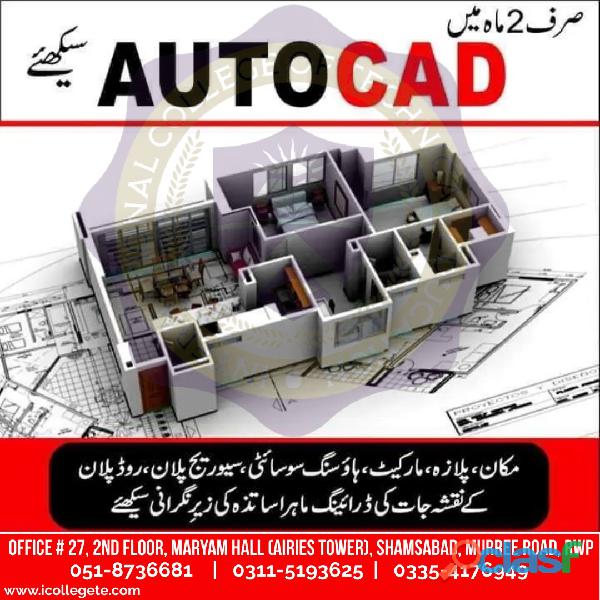
Bagh (Azad Kashmir)
ICTE International College of Technical Education Pvt. Ltd Head Office : Office # 27, Second Floor, Maryam Shadi Hall Plaza (Airies Plaza), Shamsabad, Murree Road, Rawalpindi, Pakistan 46000. Email : info@icollegete.com Contact : 051-6122937, 0311-5193625, 0092-335-4176949 This course covers Starting with Sketching, Layers, Dimension Styles, Dynamic Blocks and A360. Autodesk AutoCAD is a powerful CAD software helping professionals create 2D drawings faster and with more precision.This course covers the essential core topics for working with the AutoCAD software. The teaching strategy is to start with a few basic tools that enable the student to create and edit a simple drawing, and then continue to develop those tools. More advanced tools are introduced throughout the class. Not every command or option is covered, because the intent is to show the most essential tools and concepts.AutoCAD is an emerging field that combines creativity with technical skills. This course will help a trainee to acquire basic introduction of Computer Aided Design (CAD). AutoCAD is the pioneer software in leaving behind the cumbersome ways of drawing on a sheet/paper by hand to CAD designing with technical approach. This course will help learn this software step by step from beginner to professional level. The goal is to develop planning and designing skills starting with the fundamental theory and practice of AutoCAD and quickly advancing to draw Polylines, fillets, chamfering, gradient, layers and hatching etc. 3D Max introduction and modelling will also be discussed in collaboration with AutoCAD software. This courseware is designed for the new AutoCAD® user who requires comprehensive training in AutoCAD. It incorporates the features, commands, and techniques for creating, editing, and printing drawings with AutoCAD LT.Hands-on exercises throughout the courseware explore how to create 2D production drawings. The primary objective of this courseware is to teach the student the basic commands necessary for professional 2D drawing, design, and drafting using AutoCAD. Upon completion of the course, the student will: • Become familiar with the AutoCAD user interface. • Understand the fundamental concepts and features of AutoCAD. • Use the precision drafting tools in AutoCAD to develop accurate technical drawings. • Present drawings in a detailed and visually impressive manner. • Develop a level of comfort and confidence with AutoCAD through hands-on experience. COURSE OUTLINE Introduction to Autodesk AutoCAD • Starting the Software • User Interface • Working with Commands • Cartesian Workspace • Opening an Existing Drawing File • Saving a Drawing File Basic Drawing & Editing Commands • Drawing Lines • Erasing Objects • Drawing Lines with Polar Tracking • Drawing Rectangles • Drawing Circles • Undo and Redo Actions Projects - Creating a Simple Drawing • Create a Simple Drawing • Create Simple Shapes Drawing Precision in AutoCAD • Using Running Object Snaps • Using Object Snap Overrides • Polar Tracking at Angles • Object Snap Tracking • Drawing with Snap and Grid Making Changes in Your Drawing • Selecting Objects for Editing • Moving Objects • Copying Objects • Rotating Objects • Scaling Objects • Mirroring Objects • Editing with Grips Projects - Making Your Drawings More Precise • Schematic Project: Electronics Diagram • Architectural Project: Landscape • Mechanical Project (with Polar & Tracking) • Mechanical Project: Surge Protector • Mechanical Project: Satellite Organizing Your Drawing with Layers • Creating New Drawings with Templates • What are Layers? • Layer States • Changing an Object’s Layer Advanced Object Types • Drawing Arcs • Drawing Polylines • Editing Polylines • Drawing Polygons • Drawing Ellipses Analysing Model and Object Properties • Working with Object Properties • Measuring Objects Projects - Drawing Organization & Information • Architectural Project • Mechanical Project • Civil Project Advanced Editing Commands • Trimming and Extending Objects • Stretching Objects • Creating Fillets and Chamfers • Offsetting Objects • Creating Arrays of Objects Inserting Blocks • What are Blocks? • Working with Dynamic Blocks • Inserting Blocks • Inserting Blocks using the Tool Palettes • Inserting Blocks using the Design Center • Inserting Blocks using the Content Explorer Projects - Creating More Complex Objects • Mechanical Plate • Architectural Floor Plan Graitec Training Centre Locations Southampton | Milton Keynes | Nottingham | Bradford | Durham *The suggested course duration is a guideline. Course topics and duration may be modified by the instructor based upon the knowledge and skill level of the course participants. Training can either be taken on site or at one of our conveniently located local training centres. The course is Autodesk Authorised with Courseware, and Certificate of Completion awarded Maximum number of delegates: 6 per course To book a place on this course please call Graitec on 023 8086 8947 COURSE OUTLINE Setting Up a Layout • Printing Concepts • Working in Layouts • Creating Layouts • Creating Layout Viewports • Guidelines for Layouts Printing Your Drawing • Printing Layouts • Print and Plot Settings Projects - Preparing to Print • Mechanical Project • Architectural Project Text • Working with Annotations • Adding Text in a Drawing • Modifying Multiline Text • Formatting Multiline Text • Adding Notes with Leaders to Your Drawing • Creating Tables Hatching • Hatching • Editing Hatches Adding Dimensions • Dimensioning Concepts • Adding Linear Dimensions • Adding Radial and Angular Dimensions • Editing Dimensions Projects - Annotating You’re Drawing • Mechanical Project • Architectural Project • Civil Project
Rs 123
See product
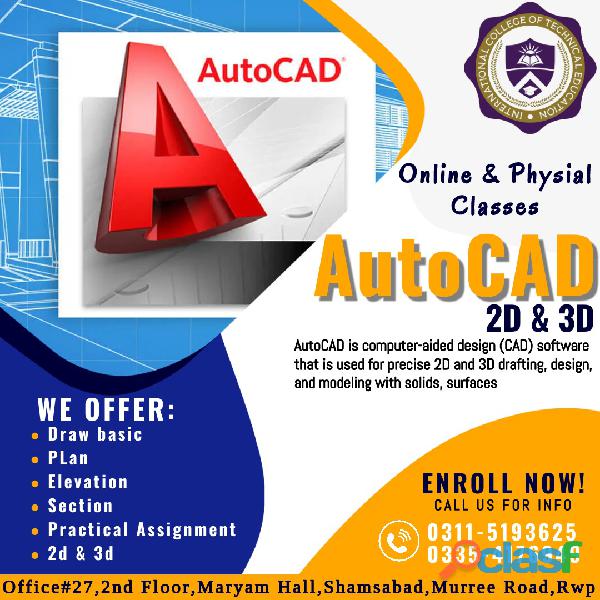
Abbottabad (Khyber Pakhtunkhwa)
The AutoCAD 2D Drafting and Annotation Complete Guide is designed to give you a solid understanding of AutoCAD functionality. This course covers sketching, planes, dimension styles, dynamic blocks, and an introduction to A360. Autodesk AutoCAD is a powerful CAD software that enables a professional to create his 2D drawings faster and more accurately. Simplified 2D drawings help your team work more efficiently by sharing drawings across connected desktop, cloud, and mobile solutions. This course provides an in-depth look at AutoCAD commands and how to use them to solve drafting and design problems. Each command is explained in detail with examples and diagrams. This makes it easier for the user to understand the functions and uses in the drawing. After completing this course, you will be able to use AutoCAD commands to create drawings, dimension drawings, apply constraints, insert text and blocks, create 3D objects, create drawing views of models, and use 3D and CAD standards to You can now print the model. An advanced application of AutoCAD software. With each sunset, information technology introduces sophisticated and rich features. Autocad is therefore the most important component used by all computer users for a variety of professional and personal purposes. So there is a lot of confusion in your head when you want to enroll in an autocad course to stand out as an autocad expert. They confidently choose his Livetraininglab to learn his AutoCAD capabilities for creating and modifying 2D/3D geometry. Based in Lahore, we are one of the few educational institutions that offer full AutoCAD training with real AutoCAD designers, Autodesk AutoCAD course training, and a Google-certified team for students taking virtual courses. We started teaching from basics to concepts, then shared facts and tricks that online AutoCAD designers often use in their work. We provide an overview and enable you to develop accurate layouts, assembly drawings and 2D/3D modeling. AutoCAD will play a very special role in the future. A proven 2D drafting package. AutoCAD is so good at drafting that it will continue to have important features in the future. Autodesk is slowly changing this software. It is incorporating as much advanced 3D as possible without changing the identity of the software. It is also doing best to keep AutoCAD looking modern and cutting edge by including design techniques like “heads up” for data entry. It has also followed basic software modernization trends over the years, such as incorporating the Ribbon and being offered for sale via download mode.Although many companies are using Revit, many more are sticking to AutoCAD and its core functionality—very effective 2D & 3D drawing software. The companies who have already invested a lot of money in AutoCAD software and training will have to invest a lot to products such as Revit, which won't be a feasible thing for many.AutoCAD will keep making drawings for diverse industries for upcoming years with a requirement of very minimal learning knowledge. AutoCAD instructor at colleges AutoCAD project manager Junior/ Senior AutoCAD Designer Manual drawing designer Modelling and Imaging is using AutoCAD software creating Engineering design as an AutoCAD certified professional creating 2D/3D environments as an AutoCAD certified professional Manufacturing Architecture Building Construction Media and entertainment industries Transportation equipment manufacturers Metal product manufacturers Animation Industry etc.
Rs 123
See product

Bhakkar (Punjab)
This course is designed to start you on the path to a future study in web development and design, no matter how little experience or technical knowledge you currently have. The web is a very big place, and if you're a typical internet user, you probably visit several websites every day, whether for business, entertainment or education. But have you ever wondered how these sites actually work? How is it built? How do browsers, computers and mobile devices interact with the web? What skills are required to create a website? With nearly 1 billion web pages now on the Internet, answering these questions can be your first step to better understanding the Internet and developing a new set of Internet skills. The Web Development course syllabus aims to teach about front-end, back-end and complete web development. The Web Development course covers various topics within Web Development such as database management, web publishing, web design, and web programming. Some of the important topics covered in each Web Development course include Web Overview and Introduction to Web Development Tools, HyperText Markup Language and Cascading Styles, Introduction to JavaScript, JS Functions and Objects, JavaScript and DOM etc. While advanced topics such as some courses they also include progressive web applications, cross-platform applications, static websites, and web application optimization. After successfully completing this course, the student will be able to: a.Create websites using standard web development software; b. Apply HTML and CSS syntax rules; C. Embed images and videos on a web page using standard web development software; d.Create web pages with tables, forms, styles, and style sheets (CSS) using industry standard Website development software; e. Create a fully developed website; f.Create interactive web forms using standard web application development software; This course introduces the concepts, vocabulary and practices related to web development and e-commerce on the Internet. The student will gain an overview of all aspects of Web Development and E-Commerce. Topics include the evolution of e-commerce, options available for doing business on the Internet, website features and tools used to create an e-commerce website, marketing issues, payment options, security issues, and customer service. Learning outcomes: To understand the theories and concepts behind web development and e-commerce Apply e-commerce theory and concepts to what e-marketers do in the "real world" To improve familiarity with current challenges and issues in web development and e-commerce Web development is a broad term for work related to developing a website for the Internet (World Wide Web) or intranet (private network). Web development can range from developing the simplest static single plain text page to the most complete. The goal of this course is to teach students the basics of web development in a project-based learning environment. Students learn the fundamentals of web development, such as web hosting, file organization, and incorporating Javascript into HTML files. Head office: International College Of Technical Education http://www.icollegete.com/ Office # 27, Second Floor, Maryam Shadi Hall Plaza (Airies Plaza), Shamsabad, Murree Road, Rawalpindi, Pakistan 46000. Email : info@icollegete.com Contact : 051-6122937, 0311-5193625, 0092-335-4176949 http://www.icollegete.com/course/web-development-course-in-rawalpindi-pakistan/
Rs 123
See product

Bhakkar (Punjab)
This course is designed to start you on the path to a future study in web development and design, no matter how little experience or technical knowledge you currently have. The web is a very big place, and if you're a typical internet user, you probably visit several websites every day, whether for business, entertainment or education. But have you ever wondered how these sites actually work? How is it built? How do browsers, computers and mobile devices interact with the web? What skills are required to create a website? With nearly 1 billion web pages now on the Internet, answering these questions can be your first step to better understanding the Internet and developing a new set of Internet skills. The Web Development course syllabus aims to teach about front-end, back-end and complete web development. The Web Development course covers various topics within Web Development such as database management, web publishing, web design, and web programming. Some of the important topics covered in each Web Development course include Web Overview and Introduction to Web Development Tools, HyperText Markup Language and Cascading Styles, Introduction to JavaScript, JS Functions and Objects, JavaScript and DOM etc. While advanced topics such as some courses they also include progressive web applications, cross-platform applications, static websites, and web application optimization. After successfully completing this course, the student will be able to: a.Create websites using standard web development software; b. Apply HTML and CSS syntax rules; C. Embed images and videos on a web page using standard web development software; d.Create web pages with tables, forms, styles, and style sheets (CSS) using industry standard Website development software; e. Create a fully developed website; f.Create interactive web forms using standard web application development software; This course introduces the concepts, vocabulary and practices related to web development and e-commerce on the Internet. The student will gain an overview of all aspects of Web Development and E-Commerce. Topics include the evolution of e-commerce, options available for doing business on the Internet, website features and tools used to create an e-commerce website, marketing issues, payment options, security issues, and customer service. Learning outcomes: To understand the theories and concepts behind web development and e-commerce Apply e-commerce theory and concepts to what e-marketers do in the "real world" To improve familiarity with current challenges and issues in web development and e-commerce Web development is a broad term for work related to developing a website for the Internet (World Wide Web) or intranet (private network). Web development can range from developing the simplest static single plain text page to the most complete. The goal of this course is to teach students the basics of web development in a project-based learning environment. Students learn the fundamentals of web development, such as web hosting, file organization, and incorporating Javascript into HTML files. Head office: International College Of Technical Education http://www.icollegete.com/ Office # 27, Second Floor, Maryam Shadi Hall Plaza (Airies Plaza), Shamsabad, Murree Road, Rawalpindi, Pakistan 46000. Email : info@icollegete.com Contact : 051-6122937, 0311-5193625, 0092-335-4176949 http://www.icollegete.com/course/web-development-course-in-rawalpindi-pakistan/
Rs 123
See product
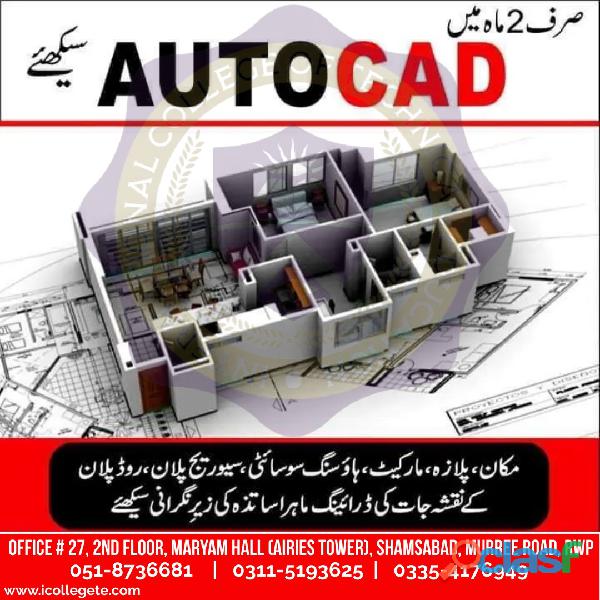
Ahmadpur East (Punjab)
ICTE International College of Technical Education. Head Office : Office # 27, Second Floor, Maryam Shadi Hall Plaza (Airies Plaza), Shamsabad, Murree Road, Rawalpindi, Pakistan 46000. Email : info@icollegete.com Contact : 051-8736681, 0311-5193625, 0092-335-4176949Autocad is a software application for computer aided design(CAD) patterns and has become increasingly popular, making it an expert industry leader. Autocad course with us will begin from basic fundamental stage, proceeds onto intermediate level followed by advanced level.This AutoCAD course covers the core aspects of creating drawings using AutoCAD, it is taught predominantly using the 2D interface but looks at 3D modelling in the later stages. ... Drawing and modification tools. Using and creating blocks. Creating and using templates.The AutoCAD 3D course will involve the students from the beginning of 3D modeling process. The course will teach the students to convert 2D diagrams into 3D models. It is an instructor-led course which involves multiple hands-on examples.This course contains a detailed explanation of AutoCAD commands and their applications to solve drafting and design problems. Every command is thoroughly explained with the help of examples and illustrations. This makes it easy for users to understand the functions and applications in the drawing. After going through this course, you will be able to use AutoCAD commands to make a drawing, dimension a drawing, applying constraints, insert texts and blocks, create 3D objects, generate drafting views of the model, 3d print a model, use CAD Standards, and advanced applications in AutoCAD software.AutoCAD is a CAD (Computer Aided Design or Computer Aided Drafting) software application for 2D and 3D design and drafting. The course explores the latest tools and techniques of the software package covering all draw commands and options, editing, dimensioning, hatching, and plotting techniques available with AutoCAD Training. The textbook helps in advancing the frontiers of the software, takes the user across a wide spectrum of engineering solutions through progressive examples, comprehensive illustrations, and detailed exercises, thereby making it an ideal solution for both the novice and the advanced user.AutoCAD designers specialize in creating computer-aided design (CAD) models using Autodesk's AutoCAD software. These highly trained craftsmen work with architects and engineers to design and create 2D and 3D computer models of buildings and machine parts from blueprints or scratch. AutoCAD designers must have a bachelor's degree in engineering, computer science, or architectural studies alongside advanced knowledge of CAD and AutoCAD software. However, many employers prefer someone with previous work experience as an AutoCAD designer. Salaries for AutoCAD designers and related positions vary with experience, specialty, industry, and AutoCAD certification. However, they can expect an average salary of $51,000 annually.Autocad is a software application for computer aided design(CAD) patterns and has become increasingly popular, making it an expert industry leader. Autocad softwares are very much in demand across all the industries from engineering, construction, interior design, civil, mechanical and all other sectors. Autocad has incredibly digitalized the way we create draftings, saving time and creating complex job made much simpler. Autocad is also capable of transforming 2D design to 3D, which will give you visualization in digital format.Due to higher demand in CAD industries, lots of jobs have been created in the market, making it highly demanded skills in the industry. Whether you are looking to start your career in CAD industry or looking to update your skills, we have right Autocad course for you. Autocad course with us will begin from basic fundamental stage, proceeds onto intermediate level followed by advanced level. We being the AutoDESK Authorised Training Center, deliver a hands on Autocad course in London by Autodesk certified trainers. https://www.icollegete.com/course/autocad-2d-3d-course-in-rawalpindi-islamabad-pakistan/ https://www.icollegete.com/course/autocad-2d-3d-computer-course-in-rawalpindi-pakistan/ https://www.icollegete.com/course/autocad-civil-3d-training-course-in-rawalpindi-pakistan/ https://www.icollegete.com/course/autocad-course-in-rawalpindi-islamabad/
Rs 123
See product
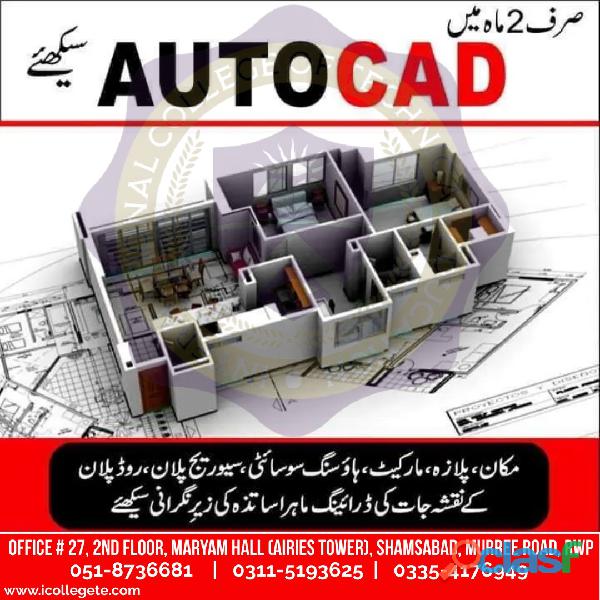
Rawalpindi (Punjab)
Autocad 2d 3d advance course in Mianwali Bhalwal ICTE International College of Technical Education. Head Office : Office # 27, Second Floor, Maryam Shadi Hall Plaza (Airies Plaza), Shamsabad, Murree Road, Rawalpindi, Pakistan 46000. Email : info@icollegete.com Contact : 051-8736681, 0311-5193625, 0092-335-4176949Autocad is a software application for computer aided design(CAD) patterns and has become increasingly popular, making it an expert industry leader. Autocad course with us will begin from basic fundamental stage, proceeds onto intermediate level followed by advanced level.This AutoCAD course covers the core aspects of creating drawings using AutoCAD, it is taught predominantly using the 2D interface but looks at 3D modelling in the later stages. ... Drawing and modification tools. Using and creating blocks. Creating and using templates.The AutoCAD 3D course will involve the students from the beginning of 3D modeling process. The course will teach the students to convert 2D diagrams into 3D models. It is an instructor-led course which involves multiple hands-on examples.This course contains a detailed explanation of AutoCAD commands and their applications to solve drafting and design problems. Every command is thoroughly explained with the help of examples and illustrations. This makes it easy for users to understand the functions and applications in the drawing. After going through this course, you will be able to use AutoCAD commands to make a drawing, dimension a drawing, applying constraints, insert texts and blocks, create 3D objects, generate drafting views of the model, 3d print a model, use CAD Standards, and advanced applications in AutoCAD software.AutoCAD is a CAD (Computer Aided Design or Computer Aided Drafting) software application for 2D and 3D design and drafting. The course explores the latest tools and techniques of the software package covering all draw commands and options, editing, dimensioning, hatching, and plotting techniques available with AutoCAD Training. The textbook helps in advancing the frontiers of the software, takes the user across a wide spectrum of engineering solutions through progressive examples, comprehensive illustrations, and detailed exercises, thereby making it an ideal solution for both the novice and the advanced user.AutoCAD designers specialize in creating computer-aided design (CAD) models using Autodesk's AutoCAD software. These highly trained craftsmen work with architects and engineers to design and create 2D and 3D computer models of buildings and machine parts from blueprints or scratch. AutoCAD designers must have a bachelor's degree in engineering, computer science, or architectural studies alongside advanced knowledge of CAD and AutoCAD software. However, many employers prefer someone with previous work experience as an AutoCAD designer. Salaries for AutoCAD designers and related positions vary with experience, specialty, industry, and AutoCAD certification. However, they can expect an average salary of $51,000 annually.Autocad is a software application for computer aided design(CAD) patterns and has become increasingly popular, making it an expert industry leader. Autocad softwares are very much in demand across all the industries from engineering, construction, interior design, civil, mechanical and all other sectors. Autocad has incredibly digitalized the way we create draftings, saving time and creating complex job made much simpler. Autocad is also capable of transforming 2D design to 3D, which will give you visualization in digital format.Due to higher demand in CAD industries, lots of jobs have been created in the market, making it highly demanded skills in the industry. Whether you are looking to start your career in CAD industry or looking to update your skills, we have right Autocad course for you. Autocad course with us will begin from basic fundamental stage, proceeds onto intermediate level followed by advanced level. We being the AutoDESK Authorised Training Center, deliver a hands on Autocad course in London by Autodesk certified trainers. https://www.icollegete.com/course/autocad-2d-3d-course-in-rawalpindi-islamabad-pakistan/ https://www.icollegete.com/course/autocad-2d-3d-computer-course-in-rawalpindi-pakistan/ https://www.icollegete.com/course/autocad-civil-3d-training-course-in-rawalpindi-pakistan/ https://www.icollegete.com/course/autocad-course-in-rawalpindi-islamabad/
Rs 123
See product

Bahawalnagar (Punjab)
This course covers the essential core topics for working with the AutoCAD software. The teaching strategy is to start with a few basic tools that enable the student to create and edit a simple drawing, and then continue to develop those tools. More advanced tools are introduced throughout the class. Not every command or option is covered, because the intent is to show the most essential tools and concepts, such as: ? Understanding the AutoCAD workspace and user interface. ? Using basic drawing, editing, and viewing tools. ? Organizing drawing objects on layers. ? Inserting reusable symbols (blocks). ? Preparing a layout to be plotted. ? Adding text, hatching, and dimensions. AutoCAD is a CAD (Computer Aided Design or Computer Aided Drafting) software application for 2D and 3D design and drafting. The course explores the latest tools and techniques of the software package covering all draw commands and options, editing, dimensioning, hatching, and plotting techniques available with AutoCAD Training. The textbook helps in advancing the frontiers of the software, takes the user across a wide spectrum of engineering solutions through progressive examples, comprehensive illustrations, and detailed exercises, thereby making it an ideal solution for both the novice and the advanced user. This course is a comprehensive introduction to creating 2D drawings using AutoCAD software. The course focuses on basic drafting techniques and is structured to suit users across a broad range of industries. Learning Outcome: Creating basic drawings Manipulating Objects Drawing Organization & Inquiry Commands Altering Objects Working with Layouts Introduction to Sheet Sets Creating Drawing Templates 2D & 3D Line work Civil, Mechanical, Electrical During the course, students learn the features, commands and techniques for creating, editing, and printing drawings with AutoCAD. Using practical hands-on exercises, students explore how to create 2D production drawings in the best interactive learning environment under the guidance of a certified trainer. The course teaches students to create a basic 2D and 3D drawing using drawing and editing tools, organizes drawing objects on layers, add text and basic dimensions, and prepare to plot. This course is designed for Engineers, Architects, Interior Designers, Draftsmen etc. This AutoCAD course is designed to allow students who have minimal or no experience to learn the latest techniques on AutoCAD 2021. In a simple step-by-step process, by using video tutorials, you will produce basic to advanced drawings in 2D and 3D to Australian Standard AS1100. You will use the latest features, commands and techniques in AutoCAD. AutoCAD is the software used to make detailed 2D and 3D designs and drawing for machinery, construction sites, auto vehicles and even electronic appliances. Learn to design and shape the world around you using the powerful, flexible features found in AutoCAD® design and documentation software, one of the world's leading 2D and 3D CAD tools. In this course, you will learn to navigate the AutoCAD user interfaces and use the fundamental features of AutoCAD. You will learn to use the precision drafting tools in AutoCAD to develop accurate technical drawings and you'll discover ways to present drawings in a detailed and visually impressive way http://www.icollegete.com/ International College of Technical Education. Head Office : Office # 27, Second Floor, Maryam Shadi Hall Plaza (Airies Plaza), Shamsabad, Murree Road, Rawalpindi, Pakistan 46000. Email : info@icollegete.com Contact : 051-6122937, 0311-5193625, 0092-335-4176949 http://www.icollegete.com/course/autocad-course-in-rawalpindi-islamabad/
Rs 123
See product

Mardan (Khyber Pakhtunkhwa)
This course is designed to start you on a path toward future studies in web development and design, no matter how little experience or technical knowledge you currently have. The web is a very big place, and if you are the typical internet user, you probably visit several websites every day, whether for business, entertainment or education. But have you ever wondered how these websites actually work? How are they built? How do browsers, computers, and mobile devices interact with the web? What skills are necessary to build a website? With almost 1 billion websites now on the internet, the answers to these questions could be your first step toward a better understanding of the internet and developing a new set of internet skills. Web Development course syllabus aims to teach about front-end, back-end, and full-stack Web Development. Web Development course covers various topics under Web Development such as Database Management, Web Publishing, Web Design, and Web Programming. Some of the important topics covered in every Web Development course include Web Overview and Introduction to Web Development Tools, HyperText Markup Language and Cascading Style Sheets, Introduction to JavaScript, JS Functions and Objects, JavaScript and the DOM, etc. While advanced topics such as Progressive Web Apps, Cross-platform Apps, Static Websites, and Web App Optimizations are also covered in some courses. After successful completion of this course, the student will be able to: a.Create web pages using industry standard web development software; b.Apply syntax rules of HTML and CSS; c. Insert images and videos into a web page using industry standard web development software; d.Create web pages with tables, forms, styles and style sheets (CSS) using industry standard web development software; e.Create a fully developed website; f.Create interactive web forms using industry standard web development software; This course introduces the concepts, vocabulary, and procedures associated with Web Development and E-Commerce on the internet. The student gains an overview of all aspects of Web Development and E-Commerce. Topics include development of E-Commerce, options available for doing business on the internet, features of websites and the tools used to build an E-Commerce website, marketing issues, payment options, security issues, and customer service. Learning Outcomes: To gain an understanding of the theories and concepts underlying web development and e-commerce To apply e-commerce theory and concepts to what e-marketers are doing in "the real world" To improve familiarity with current challenges and issues in web development and e-commerce Web development is a broad term for the work involved in developing a web site for the Internet (World Wide Web) or an intranet (a private network). Web development can range from developing the simplest static single page of plain text to the most comple. This course is intended to teach students the fundamentals of web development in a project-based learning environment. Students are taught the basic elements of web development, such as web hosting, file organization, and incorporating Javascript into HTML files. Head Office : International College Of Technical Education http://www.icollegete.com/ Office # 27, Second Floor, Maryam Shadi Hall Plaza (Airies Plaza), Shamsabad, Murree Road, Rawalpindi, Pakistan 46000. Email : info@icollegete.com Contact : 051-6122937, 0311-5193625, 0092-335-4176949 http://www.icollegete.com/course/web-development-course-in-rawalpindi-pakistan/
Rs 123
See product

Muzaffarabad (Azad Kashmir)
AutoCAD 2D & 3D Animations Course in Rawalakot Kashmir Ajk 2023 Advance AutoCAD (Animation) Course In Muzaffarabad We are Offering AutoCAD Course In Our Institute .This course is part of the area of Information/Communication Technology. It introduces the basic concepts of Technical Drawing using a Computer Assisted Drafting (CAD) program 2023 Advance AutoCAD (Animation) Course In Muzaffarabad AutoCAD 2D & 3D Animations Course in Rawalakot Kashmir Ajk This course covers Starting with Sketching, Layers, Dimension Styles, Dynamic Blocks and A360. Autodesk AutoCAD is a powerful CAD software helping professionals create 2D drawings faster and with more precision. AutoCAD classes are immersive with hands-on exercises in different disciplines to effectively learn and apply the software. The software can be leveraged to create technical drawings, architectural and site plans, machines, parts, furniture, schematics, and so much more. With AutoCAD, you can produce precise 2D and 3D drawings and models, electrical diagrams, construction drawings, interior designs, and more. AutoCAD is a versatile software featuring many industry-specific tools and features. It makes the design process easier through its many automation and customization tools. Advantages Of AutoCAD Increased Productivity. AutoCAD users can rapidly and precisely generate complicated designs, increase productivity, and reduce project completion time. Precision. Simple Editing and Modification. Consistency. Communication. Calculation. Database for Manufacturing. Make Changes Easily. 2023 Advance AutoCAD (Animation) Course In Muzaffarabad AutoCAD 2D & 3D Animations Course in Rawalakot Kashmir Ajk AutoCAD Drafting and Design Specialist Diploma. The AutoCAD Technician program trains students in 2D and 3D AutoCAD drawing and management tools commonly used in engineering, architectural design, drafting and modeling. Drawing skills for employment in the engineering and construction industries will be emphasized. This course covers the essential core topics for working with the AutoCAD software. The teaching strategy is to start with a few basic tools that enable the student to create and edit a simple drawing, and then continue to develop those tools. More advanced tools are introduced throughout the class. Not every command or option is covered, because the intent is to show the most essential tools and concepts, such as: Understanding the AutoCAD workspace and user interface. Using basic drawing, editing, and viewing tools. Organizing drawing objects on layers. Inserting reusable symbols (blocks). Preparing a layout to be plotted. Adding text, hatching, and dimensions. Goals The topics covered in this course are geared towards the application of CAD drafting skills to develop solutions to design problems. Student will produce 2D and 3D sketches while learning the 2D and 3D capabilities of the CAD software. The main goal of the course is to communicate the philosophical and engineering intent of an idea by means of a technical drawing. 2023 Advance AutoCAD (Animation) Course In Muzaffarabad AutoCAD 2D & 3D Animations Course in Rawalakot Kashmir Ajk https://www.icollegete.com/autocad-course-in-rawalpindi/ https://www.icollegete.com/autocad-course-in-bagh-ajk/ Address Detail : ICTE International College of Technical Education Pvt. Ltd Head Office : Office # 27, Second Floor, Maryam Shadi Hall Plaza (Airies Plaza), Shamsabad, Murree Road, Rawalpindi, Pakistan 46000. For Registration: Email : info@icollegete.com Contact : 051-6122937, 0311-5193625, 0092-335-4176949 Websities: https://www.icollegete.com/ https://ictepakistan.com/
Rs 123
See product
2 photos

Bhakkar (Punjab)
A strong internet presence has become essential for any new and growing business today. The first and most important way a business can start online is to design a spectacular website that can represent its main ideas and brand. With this need to create great and amazing websites, various career prospects in the field of web design have quickly emerged. If you are someone who has a knack for programming coupled with an eye for creating stunning aesthetics, you can take a web design course and gain the technical skills and knowledge needed to be a web designer. Before opting for it, you should be aware of what a web design course syllabus looks like. Do you want to create your own personal place on the Internet to start an online business or a personal social page? In this Web Design course, students will use a variety of design software to organize, create, publish, and manage web pages. Course content includes creating various graphic elements including video, animations, rollover effects, backgrounds and page images. A web design course covers various skills and disciplines for creating and maintaining websites. The syllabus of the web design course includes the field of computer science and information technology and has close relations with the field of web development. The first and most important step a business needs to take online is to create a spectacular website that represents its core ideas and brand. With the growing demand for great and amazing websites, a plethora of career opportunities in web design have quickly emerged. If you have a knack for programming and an eye for creating stunning aesthetics, you can enroll in a web design course to gain the technical skills and knowledge needed to be a web designer. Web development is a broad term for work related to developing a website for the Internet (World Wide Web) or intranet (private network). Web development can range from developing the simplest static single plain text page to the most complete. In this course you will work with popular production tools such as Microsoft Expression Web and Adobe Dreamweaver and Flash. You will study design and development technologies such as Cascading Style Sheets (CSS), Extensible Markup Language (XML), JavaScript, Java applets, dynamic HTML, plug-ins, multimedia and databases. You will also explore the extensibility of design tools, the incompatibility issues surrounding these tools, and the functionality of current web browsers. Discover the basics of web design using HTML and CSS. No prior knowledge of HTML or web design is required. Throughout the course, you'll gain the information you need to plan and design effective websites. Come to know how to implement a website by writing HTML and CSS code. And discover ways to improve web pages using page layout techniques, text formatting, graphics, and images. The In Web Design course is ideal if you've always wanted to create your own website but lacked the skills or knowledge to do so. Aimed at beginning and intermediate web designers, this comprehensive and easy-to-understand course will improve your understanding of web development tools and techniques. Web design courses consist of various skills, disciplines in the production and maintenance of websites. Most of us take various vocational courses when it comes to completing a course in ICTE college. And many of these colleges provide you with placement opportunities where you will be placed in a reputed company of your choice. One such course that has huge placement opportunities in the course of web design. By taking a web design course, a candidate will get an opportunity to learn about the various areas that come under this course, such as web graphic design, interface design, standardized code and proprietary software, user design and SEO. With the rise of start-ups and other business establishments, web design has become a more common process to support their business. And well qualified candidates in web design courses can help companies build reputation and also have a great career. http://www.icollegete.com/ Head Office : Office # 27, Second Floor, Maryam Shadi Hall Plaza (Airies Plaza), Shamsabad, Murree Road, Rawalpindi, Pakistan 46000. Email : info@icollegete.com Contact : 051-6122937, 0311-5193625, 0092-335-4176949 http://www.icollegete.com/course/web-graphic-designing-course-in-rawalpindi-pakistan/
Rs 123
See product

Gujranwala (Punjab)
A strong internet presence has become essential for any new and growing business today. The first and most important way a business can start online is to design a spectacular website that can represent its main ideas and brand. With this need to create great and amazing websites, various career prospects in the field of web design have quickly emerged. If you are someone who has a knack for programming coupled with an eye for creating stunning aesthetics, you can take a web design course and gain the technical skills and knowledge needed to be a web designer. Before opting for it, you should be aware of what a web design course syllabus looks like. Do you want to create your own personal place on the Internet to start an online business or a personal social page? In this Web Design course, students will use a variety of design software to organize, create, publish, and manage web pages. Course content includes creating various graphic elements including video, animations, rollover effects, backgrounds and page images. A web design course covers various skills and disciplines for creating and maintaining websites. The syllabus of the web design course includes the field of computer science and information technology and has close relations with the field of web development. The first and most important step a business needs to take online is to create a spectacular website that represents its core ideas and brand. With the growing demand for great and amazing websites, a plethora of career opportunities in web design have quickly emerged. If you have a knack for programming and an eye for creating stunning aesthetics, you can enroll in a web design course to gain the technical skills and knowledge needed to be a web designer. Web development is a broad term for work related to developing a website for the Internet (World Wide Web) or intranet (private network). Web development can range from developing the simplest static single plain text page to the most complete. In this course you will work with popular production tools such as Microsoft Expression Web and Adobe Dreamweaver and Flash. You will study design and development technologies such as Cascading Style Sheets (CSS), Extensible Markup Language (XML), JavaScript, Java applets, dynamic HTML, plug-ins, multimedia and databases. You will also explore the extensibility of design tools, the incompatibility issues surrounding these tools, and the functionality of current web browsers. Discover the basics of web design using HTML and CSS. No prior knowledge of HTML or web design is required. Throughout the course, you'll gain the information you need to plan and design effective websites. Come to know how to implement a website by writing HTML and CSS code. And discover ways to improve web pages using page layout techniques, text formatting, graphics, and images. The In Web Design course is ideal if you've always wanted to create your own website but lacked the skills or knowledge to do so. Aimed at beginning and intermediate web designers, this comprehensive and easy-to-understand course will improve your understanding of web development tools and techniques. Web design courses consist of various skills, disciplines in the production and maintenance of websites. Most of us take various vocational courses when it comes to completing a course in college. And many of these colleges provide you with placement opportunities where you will be placed in a reputed company of your choice. One such course that has huge placement opportunities in the course of web design. By taking a web design course, a candidate will get an opportunity to learn about the various areas that come under this course, such as web graphic design, interface design, standardized code and proprietary software, user design and SEO. With the rise of start-ups and other business establishments, web design has become a more common process to support their business. And well qualified candidates in web design courses can help companies build reputation and also have a great career. http://www.icollegete.com/ Head Office : Office # 27, Second Floor, Maryam Shadi Hall Plaza (Airies Plaza), Shamsabad, Murree Road, Rawalpindi, Pakistan 46000. Email : info@icollegete.com Contact : 051-6122937, 0311-5193625, 0092-335-4176949 http://www.icollegete.com/course/web-graphic-designing-course-in-rawalpindi-pakistan/
Rs 123
See product
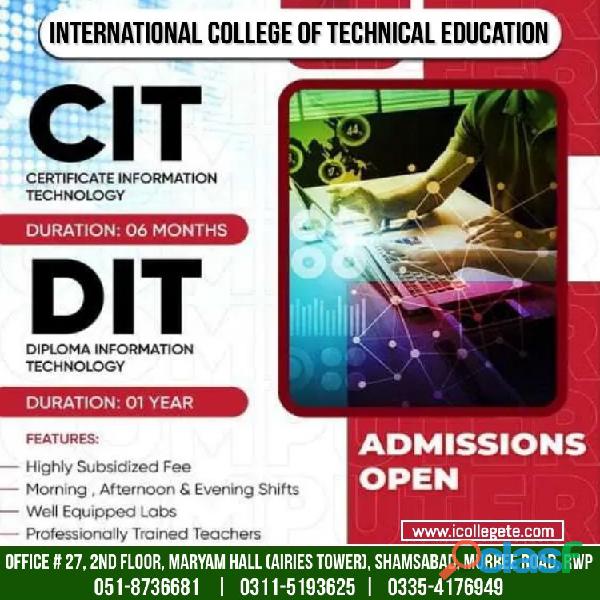
Abbottabad (Khyber Pakhtunkhwa)
ICTE International College of Technical Education. Head Office : Office # 27, Second Floor, Maryam Shadi Hall Plaza (Airies Plaza), Shamsabad, Murree Road, Rawalpindi, Pakistan 46000. Email : info@icollegete.com Contact : 051-6122937, 0311-5193625, 0092-335-4176949 The Certificate in Information Technology is designed to act as a bridge to higher-level computing qualifications and provides you with a solid foundation to enter a career in computing. Improve your computer literacy and maths, as well as your communication, problem-solving and study skills. You also gain a solid background in current software applications. Our Certificate in Information Technology provides individuals with the knowledge and skills necessary to assume entry-level positions in the field of information technology. Coursework covers the strategic value of IT to businesses and exposes students to the web application development process (topics include IT architecture, systems analysis and design, web design, database systems, and web application development) The course deals with various aspects of IT such as – Computer Hardware Basics of programming Basics of Software Basics of Networking Internet Technology Basics of Database management Multimedia Basics of Information System CIT (Certificate in information Technology) Course Content: 1:MS Office. (MS Word, MS Excel, MS Powerpoint, MS Access, MS Outlook, Typing). 2:Web Designing. (HTML Coding - Learn how to create Web pages by coding in HMTL, CSS - Learn how to style and format Web pages using Cascading Style Sheet, Adobe Dreamweaver - Create Web pages and Web sites using this Web development program from Adobe, Build a Web Site - Learn how to get a domain name and host your Web site with a hosting company.) 3:Graphic Designing. (Principles of Graphic Design, Theory of Design, Colour and Materials, Design web pages, Graphic tablets, Graphic design tools, Problem solving, and the design Process, Interactive computer marked assignment, How to create a portfolio, Design booklets and Reports, Final interactive computer marked assignment.) 4:Computer Hardware. (Elements of Computer System, Hardware & Software, Block diagram of a computer, CPU, Memory, Input/ Out devices, Mouse and Keyboard, Using a mouse (single and double click and their functions), Printers, Scanners, Multi-functional Printer, UPS, Generator, CD, DVD, USB Drives (Flash / Pen Drives), Identification of different types of cables, trouble shooting, Computer Related – No power, Does not start windows, Windows hanging, Printer related – Printer not printing, Printer get stuck, Paper gets stuck, Blurred printing, Poor quality of printing, Network related – Network not working, one computer not appearing in the network, Power related – UPS not working, Battery not charging.) 5:Networking. 6:Internet. (Web browsers, email and Internet, Introduction to Internet, Searching the web, Emailing).
Rs 123
See product

Rawalpindi (Punjab)
ICTE International College of Technical Education. Head Office : Office # 27, Second Floor, Maryam Shadi Hall Plaza (Airies Plaza), Shamsabad, Murree Road, Rawalpindi, Pakistan 46000. Email : info@icollegete.com Contact : 051-8736681, 0311-5193625, 0092-335-4176949 Certification in Information Technology - CIT is the renowned training and most effective program.The Program covers the Introduction of Information Technology, where basics and computer hardware and Networking program are being covered.The Certificate in Information Technology is designed to act as a bridge to higher-level computing qualifications and provides you with a solid foundation to enter a career in computing. Improve your computer literacy and maths, as well as your communication, problem-solving and study skills. You also gain a solid background in current software applications. Our Certificate in Information Technology provides individuals with the knowledge and skills necessary to assume entry-level positions in the field of information technology. Coursework covers the strategic value of IT to businesses and exposes students to the web application development process (topics include IT architecture, systems analysis and design, web design, database systems, and web application development).Improve your computer literacy, math, communication, problem-solving, and study skills. In addition, you will obtain a good foundation in modern software programmes. Our Certificate in Information Technology prepares students for entry-level careers in the field of information technology by providing them with the knowledge and skills they need. CIT (Certificate in information Technology) Course Content: 1:MS Office. (MS Word, MS Excel, MS Powerpoint, MS Access, MS Outlook, Typing). 2:Web Designing. (HTML Coding - Learn how to create Web pages by coding in HMTL, CSS - Learn how to style and format Web pages using Cascading Style Sheet, Adobe Dreamweaver - Create Web pages and Web sites using this Web development program from Adobe, Build a Web Site - Learn how to get a domain name and host your Web site with a hosting company.) 3:Graphic Designing. (Principles of Graphic Design, Theory of Design, Colour and Materials, Design web pages, Graphic tablets, Graphic design tools, Problem solving, and the design Process, Interactive computer marked assignment, How to create a portfolio, Design booklets and Reports, Final interactive computer marked assignment.) 4:Computer Hardware. (Elements of Computer System, Hardware & Software, Block diagram of a computer, CPU, Memory, Input/ Out devices, Mouse and Keyboard, Using a mouse (single and double click and their functions), Printers, Scanners, Multi-functional Printer, UPS, Generator, CD, DVD, USB Drives (Flash / Pen Drives), Identification of different types of cables, trouble shooting, Computer Related – No power, Does not start windows, Windows hanging, Printer related – Printer not printing, Printer get stuck, Paper gets stuck, Blurred printing, Poor quality of printing, Network related – Network not working, one computer not appearing in the network, Power related – UPS not working, Battery not charging.) 5:Networking. 6:Internet. (Web browsers, email and Internet, Introduction to Internet, Searching the web, Emailing). http://www.icollegete.com/course/cit-certificate-in-information-technology-course-in-rawalpindi-pakistan/ http://www.icollegete.com/course/microsoft-office-course/ http://www.icollegete.com/course/computer-programming-languages-course-in-rawalpindi/ http://www.icollegete.com/course/diploma-information-technology-dit-course-in-rawalpindi-pakistan/ http://www.icollegete.com/course/dit-course-in-pakistan/ http://www.icollegete.com/course/dit-course-in-rawalpindi/ http://www.icollegete.com/course/dit-diploma-in-information-technology-course-in-rawalpindi-pakistan/ http://www.icollegete.com/course/cit-certificate-in-information-technology-course-in-rawalpindi-pakistan-2/ http://www.icollegete.com/course/diploma-in-information-technology-course-in-rawalpindi/ http://www.icollegete.com/course/diploma-in-information-technology-course-in-pakistan/ http://www.icollegete.com/course/certificate-in-information-technology-course-in-rawalpindi/ http://www.icollegete.com/course/basic-computer-ms-office-course-in-rawalpindi-pakistan/ http://www.icollegete.com/course/certificate-in-information-technology-course-in-pakistan/
Rs 123
See product

Bagh (Azad Kashmir)
ADDRESS 051-8736681, 0311-5193625, 0092-335-4176949, Office # 27, Second Floor, Maryam Shadi Hall Plaza (Airies Plaza), Shamsabad, Murree Road, Rawalpindi, Pakistan 46000CIT (Certificate in Information Technology) Course In Rawalpindi, Pakistan, CIT (Certificate in Information Technology) Course In Rawalpindi, Pakistan For Registration: 0092-311-5193625 / 0092-335-4176949 Professional CIT (Certificate in Information Technology) Course In Rawalpindi, Pakistan Have you passed 10th standard? Are you interested in pursuing a good IT (Information Technology) certification course? If yes, this article will be of help to you! Here, we will have an in-depth analysis of Certificate in Information Technology (CIT) course.How’s this article of help to me, you may ask. Here, you will find everything you need to know about Certificate in IT course. This article covers topics such as – course details, duration, eligibility criteria, admission process, syllabus, careers and salary details.As the name suggests, this course is related to IT (Information Technology). IT deals with the storage, transfer, retrieval, security and manipulation of data/information. For performing these tasks, we use IT systems.CIT is an entry level IT course. It deals with the basics of Information Technology. The main aim of this program is to train students and familiarize them with the basics of IT.colleges that offer certificate in information technology Pakistan Punjab university institute of computer sciences free online certification communication,certificate information technology notes iv jobs ryerson management how to become an consultant with pictures,guide information technology certificate download course outline business jobs in risk management,masters degree in information technology executive post graduate certificate management online risk,higher certificate in information technology jobs web based and multimedia applications 3 2 online,certificate information technology course outline in Pakistan online Punjab masters of,uni enrol college certificate information technology Canada courses in Pakistan health online,graduate certificate information technology management institute of computer sciences free online certification iv jobs in Pakistan,certificate information technology notes state in 2 online course ignou,certificate iv information technology online networking certification in 6 month labs.Information Technology (IT) career prospects continue to point to an increasing demand for qualified people in this field. Many of our potential students are professionals and people in the workforce who are seeking ways to better adapt to a changing work environment where IT is now prevalent; others are students who recognize the added value that IT brings to their professional interests and fields of expertise. The certificate has been designed with these people in mind.The Certificate in Information Technology (CIT) is an introductory program into the information systems discipline. It covers fundamental concepts and operation into the technology and operation of modern information systems. It focuses on techniques, tools and methods used today in the development and use of computer-based applications. The program will be offered to non-College of Management or non-Degree seeking students. 051-8736681, 0311-5193625, 0092-335-4176949, Office # 27, Second Floor, Maryam Shadi Hall Plaza (Aries Plaza), Shamsabad, Murree Road, Rawalpindi, Pakistan 46000 The Program covers the Introduction of Information Technology, where basics and computer hardware and Networking program are being covered. Further, the program also covered the complete Office Automation part, where MS Office including MS Word, MS Excel, and MS PowerPoint with Internet shall also be covered. Further, the Program also covers the Graphical orientation with Adobe Photoshop and also gives the sound idea about Web designing through Adobe Dreamweaver. The last but not least the program has also covered the Basic of C# with Concepts of OOPS including .NET Framework shall be covered. HomeCertificate CoursesCertificate in Information Technology. CIT is an entry level IT course. It deals with the basics of Information Technology. The main aim of this program is to train students and familiarize them with the basics of IT!The Certificate in Information Technology is designed to act as a bridge to higher-level computing qualifications and provides you with a solid foundation to enter a career in computing. Improve your computer literacy and maths, as well as your communication, problem-solving and study skills. You also gain a solid background in current software applications. Our Certificate in Information Technology provides individuals with the knowledge and skills necessary to assume entry-level positions in the field of information technology. Coursework covers the strategic value of IT to businesses and exposes students to the web application development process (topics include IT architecture, systems analysis and design, web design, database systems, and web application development) The course deals with various aspects of IT such as – Computer Hardware Basics of programming Basics of Software Basics of Networking Internet Technology Basics of Database management Multimedia Basics of Information System CIT (Certificate in information Technology) Course Content: 1:MS Office. (MS Word, MS Excel, MS Powerpoint, MS Access, MS Outlook, Typing). 2:Web Designing. (HTML Coding - Learn how to create Web pages by coding in HMTL, CSS - Learn how to style and format Web pages using Cascading Style Sheet, Adobe Dreamweaver - Create Web pages and Web sites using this Web development program from Adobe, Build a Web Site - Learn how to get a domain name and host your Web site with a hosting company.) 3:Graphic Designing. (Principles of Graphic Design, Theory of Design, Colour and Materials, Design web pages, Graphic tablets, Graphic design tools, Problem solving, and the design Process, Interactive computer marked assignment, How to create a portfolio, Design booklets and Reports, Final interactive computer marked assignment.) 4:Computer Hardware. (Elements of Computer System, Hardware & Software, Block diagram of a computer, CPU, Memory, Input/ Out devices, Mouse and Keyboard, Using a mouse (single and double click and their functions), Printers, Scanners, Multi-functional Printer, UPS, Generator, CD, DVD, USB Drives (Flash / Pen Drives), Identification of different types of cables, trouble shooting, Computer Related – No power, Does not start windows, Windows hanging, Printer related – Printer not printing, Printer get stuck, Paper gets stuck, Blurred printing, Poor quality of printing, Network related – Network not working, one computer not appearing in the network, Power related – UPS not working, Battery not charging.) 5:Networking. 6:Internet. (Web browsers, email and Internet, Introduction to Internet, Searching the web, Emailing). http://www.icollegete.com/course/cit-certificate-in-information-technology-course-in-rawalpindi-pakistan/ http://www.icollegete.com/course-grid/ http://www.icollegete.com/course/certificate-in-information-technology-course-in-pakistan/
Rs 123
See product

Rawalpindi (Punjab)
https://www.dealkar.pk/item/shorthand-typing-course-in-havelian-abbottaba-7766cf97-4776-4d51-99aa-88fc5139dad1ICTE International College of Technical Education. Head Office : Office # 27, Second Floor, Maryam Shadi Hall Plaza (Airies Plaza), Shamsabad, Murree Road, Rawalpindi, Pakistan 46000. Email : info@icollegete.com Contact : 051-6122937, 0311-5193625, 0092-335-4176949 The Certificate in Information Technology is designed to act as a bridge to higher-level computing qualifications and provides you with a solid foundation to enter a career in computing. Improve your computer literacy and maths, as well as your communication, problem-solving and study skills. You also gain a solid background in current software applications. Our Certificate in Information Technology provides individuals with the knowledge and skills necessary to assume entry-level positions in the field of information technology. Coursework covers the strategic value of IT to businesses and exposes students to the web application development process (topics include IT architecture, systems analysis and design, web design, database systems, and web application development) The course deals with various aspects of IT such as – Computer Hardware Basics of programming Basics of Software Basics of Networking Internet Technology Basics of Database management Multimedia Basics of Information System CIT (Certificate in information Technology) Course Content: 1:MS Office. (MS Word, MS Excel, MS Powerpoint, MS Access, MS Outlook, Typing). 2:Web Designing. (HTML Coding - Learn how to create Web pages by coding in HMTL, CSS - Learn how to style and format Web pages using Cascading Style Sheet, Adobe Dreamweaver - Create Web pages and Web sites using this Web development program from Adobe, Build a Web Site - Learn how to get a domain name and host your Web site with a hosting company.) 3:Graphic Designing. (Principles of Graphic Design, Theory of Design, Colour and Materials, Design web pages, Graphic tablets, Graphic design tools, Problem solving, and the design Process, Interactive computer marked assignment, How to create a portfolio, Design booklets and Reports, Final interactive computer marked assignment.) 4:Computer Hardware. (Elements of Computer System, Hardware & Software, Block diagram of a computer, CPU, Memory, Input/ Out devices, Mouse and Keyboard, Using a mouse (single and double click and their functions), Printers, Scanners, Multi-functional Printer, UPS, Generator, CD, DVD, USB Drives (Flash / Pen Drives), Identification of different types of cables, trouble shooting, Computer Related – No power, Does not start windows, Windows hanging, Printer related – Printer not printing, Printer get stuck, Paper gets stuck, Blurred printing, Poor quality of printing, Network related – Network not working, one computer not appearing in the network, Power related – UPS not working, Battery not charging.) 5:Networking. 6:Internet. (Web browsers, email and Internet, Introduction to Internet, Searching the web, Emailing).
Rs 123
See product

Rawalpindi (Punjab)
Basic Computer Course Rahim Yar Khan in International college of technical education offers national and international courses the best institute of college. The admission open will started soon, 03115193625. Basic computer skills refer to your ability to perform fundamental tasks on a computer. This can include understanding certain software, applications, programs, tools and more. Computer skills fall into categories: software and hardware. Computer Essentials is an online, self-paced digital literacy course that teaches students computer and Internet skills needed for computer-based testing, college-level courses, and today's workplace. A computer is an electronic device that accepts data as input, processes data into information, stores information for future uses, and outputs the information whenever it is needed. The European Computer Driving Licence (ECDL) is an internationally recognised IT qualification designed to give students the skills to use a computer confidently and effectively. The ECDL qualification is widely recognised by employers as proof of ability and competence when working with IT. The ECDL/ICDL (European/International Certificate of Digital Literacy) is an internationally recognised certificate. It certifies practical skills in the most commonly used computer applications. ... ICDL enhances the CV of students and people in training. Information and communications technology (ICT) is an extensional term for information technology (IT) that stresses the role of unified communications and the integration of telecommunications (telephone lines and wireless signals) and computers, as well as necessary enterprise software, middleware, storage and. Artwork: A computer works by combining input, storage, processing, and output. All the main parts of a computer system are involved in one of these four processes.But smaller, computer-based devices like digital cameras and cellphones use other kinds of storage such as flash memory cards. Computer skills are abilities and knowledge which allow you to use computers and related technology. They let you use word processing software, access the Internet, manage files, or create presentations. Advanced computer skills would let you access databases, use spreadsheets, and even code. If you're one of the estimated three-quarters of working Brits who regularly use computers as part of their jobs, an ECDL qualification is a great way to demonstrate your computer literacy to employers. ECDL / ICDL certification - is a globally recognised information and communication technology (ICT) and digital literacy qualification. Other than the name, there is no difference between ECDL and ICDL and they are recognised as equivalent. To figure this out, go through each job description and highlight each thing that relates to a technology, software, or application. Then create a list with the computer skills described, making sure to write each skill using the same wording that is used in the job description. RSA (The Royal Society of Arts) certifications are professional typing and word processing courses. ... Therefore, in their current form RSA certifications are named OCR qualifications. However, in many places the qualifications are referred to as OCR (RSA). Basic Computer Course in Rawalpindi, Islamabad, Lahore, Karachi, Gilgit, Skardu, Ghangche, taxila, Shigar, Astore, Diamer, Ghizer, Kharmang, Gultari, Rondo, Hunza Nagar, Gupi, Azad Jammu and Kashmir, Muzaffarabad, Mirpur, Bhimber, Kotli, Rawlakot, Bagh, Bahawalpur, Bhakkar, Chakwal, Chiniot, Dera Ghazi Khan, Faisalabad, Gujranwala, Gujrat, Hafizabad, Jhang, Jhelum, Kasur, Khanewal, Khushab, Layyah, Lodharan, Mandi-Bahuddin, Mianwali, Multan, Muzaffargarh, Nankana Sahib, Narowal, Okara, Pakpattan, Rahim Yar Khan, Rajanpur, Sahiwal, Sargodha, Sheikhupura, Sialkot, Toba tek Singh, Vehari, Attock, Taxila, Wah Cantt, Rawalpindi, Balochistan, Khyber-Pakhtunkhwa, Punjab, Sindh, Gilgit Baltistan, Turbat, Sibi, Chaman, Lasbela, Zhob, Gwadar, Nasiraba, Jaffarabad, Hub, Dera Murad Jamali, Dera Allah Yar, Khyber-Pakhtunkhwa, Peshawar, Mardan, Abbottabad, Mingor, Kohat, Bannu, Swabi, Dera Ismail Khan, Charsadda, Nowshera, Mansehra, Hyderabad, Sukkur, Larkana, Nawabshah, Nanak wara, Mirpur Khas, Jacobabad, Shikarpur, Khairpur, Pakistan. for further this detail all courses in visit www.icollegete.com www.courses.com.pk
See product
6 photos
-
Next →
