Cad drafting services
Top sales list cad drafting services

Pakistan
RevitMart is a professional cad drafting service across the world. If you are looking for Cad drafting service then RevitMart.com is best for you. We know all of Cad system. Revitmart offers best Revit Drafting Services. We are one of the best 2D, 3D, MEP, CAD Revit Drafting Services. Most of Revit Drafting Services. http://www.revitmart.com/revit-drafting-services/
Free
See product

Rawalpindi (Punjab)
Type Tutoring if you want to learn autocad at expert level. i can teach you autocad at professional level. 15 years of experience in autocad training. if you really want to learn autocad,this is the right place for you. so hurry up and call . also offer Services for list below. Ø Heating Ventilation & Air Conditioning System. Ø MEP Schematic Diagrams. Ø HVAC Piping System. Ø HVAC Heat Load Calculation. Ø MEP & Civil 2D & 3D Designs. Ø Creation of New Mechanical Systems or Machines. Ø To Read & Draw All Kind of Tender and Shop Drawings. Ø Making B.O.Q’s for HVAC / Mechanical Services. Ø To Teach About AutoCAD to Fresh Trainees or Engineers. Ø To Visit Sites for As Built Drawings. Ø To Execute With Engineers in a Smoother Way. Thank you Nisar Bhutta
Rs 10
See product

Bahawalnagar (Punjab)
This course covers the essential core topics for working with the AutoCAD software. The teaching strategy is to start with a few basic tools that enable the student to create and edit a simple drawing, and then continue to develop those tools. More advanced tools are introduced throughout the class. Not every command or option is covered, because the intent is to show the most essential tools and concepts, such as: ? Understanding the AutoCAD workspace and user interface. ? Using basic drawing, editing, and viewing tools. ? Organizing drawing objects on layers. ? Inserting reusable symbols (blocks). ? Preparing a layout to be plotted. ? Adding text, hatching, and dimensions. AutoCAD is a CAD (Computer Aided Design or Computer Aided Drafting) software application for 2D and 3D design and drafting. The course explores the latest tools and techniques of the software package covering all draw commands and options, editing, dimensioning, hatching, and plotting techniques available with AutoCAD Training. The textbook helps in advancing the frontiers of the software, takes the user across a wide spectrum of engineering solutions through progressive examples, comprehensive illustrations, and detailed exercises, thereby making it an ideal solution for both the novice and the advanced user. This course is a comprehensive introduction to creating 2D drawings using AutoCAD software. The course focuses on basic drafting techniques and is structured to suit users across a broad range of industries. Learning Outcome: Creating basic drawings Manipulating Objects Drawing Organization & Inquiry Commands Altering Objects Working with Layouts Introduction to Sheet Sets Creating Drawing Templates 2D & 3D Line work Civil, Mechanical, Electrical During the course, students learn the features, commands and techniques for creating, editing, and printing drawings with AutoCAD. Using practical hands-on exercises, students explore how to create 2D production drawings in the best interactive learning environment under the guidance of a certified trainer. The course teaches students to create a basic 2D and 3D drawing using drawing and editing tools, organizes drawing objects on layers, add text and basic dimensions, and prepare to plot. This course is designed for Engineers, Architects, Interior Designers, Draftsmen etc. This AutoCAD course is designed to allow students who have minimal or no experience to learn the latest techniques on AutoCAD 2021. In a simple step-by-step process, by using video tutorials, you will produce basic to advanced drawings in 2D and 3D to Australian Standard AS1100. You will use the latest features, commands and techniques in AutoCAD. AutoCAD is the software used to make detailed 2D and 3D designs and drawing for machinery, construction sites, auto vehicles and even electronic appliances. Learn to design and shape the world around you using the powerful, flexible features found in AutoCAD® design and documentation software, one of the world's leading 2D and 3D CAD tools. In this course, you will learn to navigate the AutoCAD user interfaces and use the fundamental features of AutoCAD. You will learn to use the precision drafting tools in AutoCAD to develop accurate technical drawings and you'll discover ways to present drawings in a detailed and visually impressive way http://www.icollegete.com/ International College of Technical Education. Head Office : Office # 27, Second Floor, Maryam Shadi Hall Plaza (Airies Plaza), Shamsabad, Murree Road, Rawalpindi, Pakistan 46000. Email : info@icollegete.com Contact : 051-6122937, 0311-5193625, 0092-335-4176949 http://www.icollegete.com/course/autocad-course-in-rawalpindi-islamabad/
Rs 123
See product
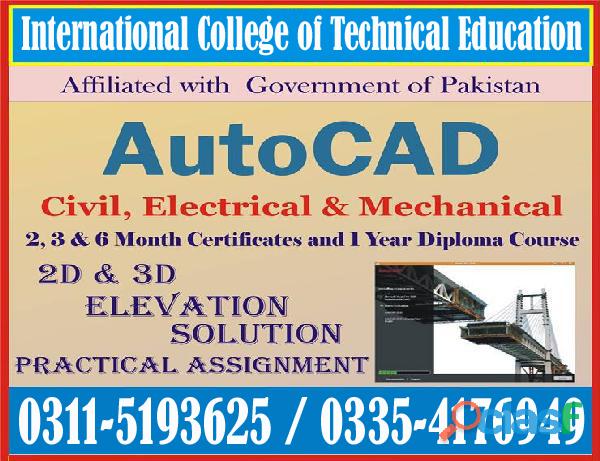
Bhakkar (Punjab)
This course covers the basic fundamentals of working with AutoCAD software. The teaching strategy is to start with a few basic tools that allow the student to create and edit a simple drawing, and then build on those tools. More advanced tools are introduced throughout the class. Not every command or option is covered as the intent is to show the most basic tools and concepts such as: ? Understanding the AutoCAD workspace and user interface. ? Using basic drawing, editing and viewing tools. ? Arrangement of drawn objects in layers. ? Inserting reusable symbols (blocks). ? Preparing the layout for rendering. ? Add text, hatching and dimensions. AutoCAD is a CAD (Computer Aided Design or Computer Aided Drafting) software application for 2D and 3D drafting and drafting. The course covers the latest tools and techniques of the software package, covering all the drawing commands and options, editing, dimensionless, hatching and plotting available in AutoCAD Training. The textbook helps push the boundaries of software, guiding users through a wide range of technical solutions through progressive examples, comprehensive illustrations and detailed exercises, making it ideal for both beginners and advanced users. This course is a comprehensive introduction to creating 2D drawings using AutoCAD software. The course focuses on basic drafting techniques and is structured to suit users across a range of industries. Learning outcome: Creating basic drawings Manipulation of objects Drawing organization and query commands Changing objects Working with the layout Introduction to sheet sets Creation of drawing templates Work with 2D and 3D lines Civil, mechanical, electrical During the course, students will be introduced to the functions, commands and techniques for creating, editing and printing drawings using AutoCAD. Through hands-on hands-on exercises, students will explore how to create 2D production drawings in the best interactive learning environment under the guidance of a certified trainer. The course teaches students to create basic 2D and 3D drawings using drawing and editing tools, organize drawn objects into layers, add text and basic dimensions, and prepare for the plotter. This course is designed for engineers, architects, interior designers, draftsmen, etc. This AutoCAD course is designed to allow students with little or no experience to learn the latest AutoCAD 2021 techniques. Create basic to advanced 2D and 3D drawings in a simple step-by-step process with video tutorials. Australian Standard AS1100. You will use the latest features, commands and techniques in AutoCAD. AutoCAD is software used to create detailed 2D and 3D designs and drawings for machinery, construction sites, automobiles, and even electronic devices. Learn to design and shape the world around you with the powerful and flexible features found in AutoCAD® design and documentation software, one of the world's leading 2D and 3D CAD tools. In this course, you will learn to navigate AutoCAD user interfaces and use basic AutoCAD functions. You will learn to use AutoCAD's precision drawing tools to create accurate engineering drawings and discover ways to present drawings in a detailed and visually compelling way. http://www.icollegete.com/ International College of Technical Education. Head Office : Office # 27, Second Floor, Maryam Shadi Hall Plaza (Airies Plaza), Shamsabad, Murree Road, Rawalpindi, Pakistan 46000. Email : info@icollegete.com Contact : 051-6122937, 0311-5193625, 0092-335-4176949 http://www.icollegete.com/course/autocad-course-in-rawalpindi-islamabad/
Rs 123
See product

Bhakkar (Punjab)
This course covers the basic fundamentals of working with AutoCAD software. The teaching strategy is to start with a few basic tools that allow the student to create and edit a simple drawing, and then build on those tools. More advanced tools are introduced throughout the class. Not every command or option is covered as the intent is to show the most basic tools and concepts such as: ? Understanding the AutoCAD workspace and user interface. ? Using basic drawing, editing and viewing tools. ? Arrangement of drawn objects in layers. ? Inserting reusable symbols (blocks). ? Preparing the layout for rendering. ? Add text, hatching and dimensions. AutoCAD is a CAD (Computer Aided Design or Computer Aided Drafting) software application for 2D and 3D drafting and drafting. The course covers the latest tools and techniques of the software package, covering all the drawing commands and options, editing, dimensioning, hatching and plotting available in AutoCAD Training. The textbook helps push the boundaries of software, guiding users through a wide range of technical solutions through progressive examples, comprehensive illustrations and detailed exercises, making it ideal for both beginners and advanced users. This course is a comprehensive introduction to creating 2D drawings using AutoCAD software. The course focuses on basic drafting techniques and is structured to suit users across a range of industries. Learning outcome: Creating basic drawings Manipulation of objects Drawing organization and query commands Changing objects Working with the layout Introduction to sheet sets Creation of drawing templates Work with 2D and 3D lines Civil, mechanical, electrical During the course, students will be introduced to the functions, commands and techniques for creating, editing and printing drawings using AutoCAD. Through hands-on hands-on exercises, students will explore how to create 2D production drawings in the best interactive learning environment under the guidance of a certified trainer. The course teaches students to create basic 2D and 3D drawings using drawing and editing tools, organize drawn objects into layers, add text and basic dimensions, and prepare for the plotter. This course is designed for engineers, architects, interior designers, draftsmen, etc. This AutoCAD course is designed to allow students with little or no experience to learn the latest AutoCAD 2021 techniques. Create basic to advanced 2D and 3D drawings in a simple step-by-step process with video tutorials. Australian Standard AS1100. You will use the latest features, commands and techniques in AutoCAD. AutoCAD is software used to create detailed 2D and 3D designs and drawings for machinery, construction sites, automobiles, and even electronic devices. Learn to design and shape the world around you with the powerful and flexible features found in AutoCAD® design and documentation software, one of the world's leading 2D and 3D CAD tools. In this course, you will learn to navigate AutoCAD user interfaces and use basic AutoCAD functions. You will learn to use AutoCAD's precision drawing tools to create accurate engineering drawings and discover ways to present drawings in a detailed and visually compelling way. http://www.icollegete.com/ International College of Technical Education. Head Office : Office # 27, Second Floor, Maryam Shadi Hall Plaza (Airies Plaza), Shamsabad, Murree Road, Rawalpindi, Pakistan 46000. Email : info@icollegete.com Contact : 051-6122937, 0311-5193625, 0092-335-4176949 http://www.icollegete.com/course/autocad-course-in-rawalpindi-islamabad/
Rs 123
See product

Bahawalpur (Punjab)
AutoCAD is one of our most popular class series. It's not uncommon for these classes to fill weeks in advance. A date with a green flag has met MINIMUM enrollment to run as scheduled. Dates with "Class is Full" are at maximum enrollment without availability. To get a class date you prefer it's best to register for this course weeks in advance. This course covers the essential core topics for working with the AutoCAD software. The teaching strategy is to start with a few basic tools that enable the student to create and edit a simple drawing, and then continue to develop those tools. More advanced tools are introduced throughout the class. Not every command or option is covered, because the intent is to show the most essential tools and concepts, such as: ? Understanding the AutoCAD workspace and user interface. ? Using basic drawing, editing, and viewing tools. ? Organizing drawing objects on layers. ? Inserting reusable symbols (blocks). ? Preparing a layout to be plotted. ? Adding text, hatching, and dimensions. AutoCAD On-Demand is a self-study training solution that was designed for two types of learners. First, AutoCAD On-Demand is a great fit for experienced professionals who have some experience with AutoCAD and don't need traditional classes to upgrade their existing skills. They can pick and choose topics to make the most effective use of their time. Second, AutoCAD On-Demand is perfect for highly-motivated individuals who are new to AutoCAD and need to space their learning over a period of weeks or months. These learners can take their time and repeat sections as needed until they master the new concepts. AutoCAD 2D Drafting and Annotation The Complete Guide is designed to give you a solid understanding of AutoCAD features and capabilities. This course covers Starting with Sketching, Layers,Dimension Styles, Dynamic Blocks and A360. Autodesk AutoCAD is a powerful CAD software helping professionals create 2D drawings faster and with more precision. Its simplified 2D drafting allows teams to work more efficiently by sharing drawings across connected desktop, cloud, and mobile solutions. Drawing Commands, you'll you’ll be introduced to the commands used to draw objects, starting with a simple line drawing. Then, you'll be introduced to additional commands for drawing and editing complex objects that can be made up of multiple lines, circles, or arcs, but are stored and manipulated as single entities. Finally, you'll learn to set up macros, which can be used to save time when creating a drawing. This course will help a trainee to acquire basic introduction of Computer Aided Design (CAD). AutoCAD is the pioneer software in leaving behind the cumbersome ways of drawing on a sheet/paper by hand to CAD designing with technical approach. This course will help learn this software step by step from beginner to professional level. The goal is to develop planning and designing skills starting with the fundamental theory and practice of AutoCAD and quickly advancing to draw Polylines, fillets, chamfering, gradient, layers and hatching etc. 3D Max introduction and modelling will also be discussed in collaboration with AutoCAD software. http://www.icollegete.com/ International College of Technical Education. Head Office : Office # 27, Second Floor, Maryam Shadi Hall Plaza (Airies Plaza), Shamsabad, Murree Road, Rawalpindi, Pakistan 46000. Email : info@icollegete.com Contact : 051-6122937, 0311-5193625, 0092-335-4176949 http://www.icollegete.com/course/autocad-course-in-rawalpindi-islamabad/
Rs 123
See product

Multan (Punjab)
The AutoCAD®: 3D Drawing and Modeling course introduces users who are proficient with the 2D commands in the AutoCAD® software to the concepts and methods of 3D modeling. The course provides a thorough grounding in the fundamentals of 3D and explores the main features of the advanced 3D Modeling workspace in the AutoCAD software. Topics Covered: • 3D viewing techniques • Working with simple and composite solids • Creating complex solids and surfaces • Modifying objects in 3D space • Editing solids • Creating sections, camera perspectives, and animations • Working with point clouds • Converting 3D objects • Setting up a rendering with materials and lights • Creating 2D drawings from 3D models • Working with the User Coordinate System • Set up a drawing for 3D Prints This AutoCAD course covers the core aspects of creating, managing and presenting drawings using AutoCAD, it is taught predominantly using the 2D interface but looks at 3D modelling in the later stages. Students taking this course come from a wide variety of industries including engineering, architecture, exhibition and events, construction, and product design. The course is taught through demonstrations and specific AutoCAD drawing tasks designed to embed skills and knowledge. This courseware is designed for new AutoCAD software users who require comprehensive training. It incorporates the features, commands, and techniques for creating, editing, and printing drawings with AutoCAD. The primary objective of this courseware is to teach students the basic commands necessary for professional 2D drawing, design, and drafting using AutoCAD. This includes: Navigating the AutoCAD user interface Using the fundamental features of AutoCAD Using precision drafting tools in AutoCAD to develop accurate technical drawings Presenting drawings in a detailed and visually impressive manner AutoCAD 2D Drafting and Annotation The Complete Guide is designed to give you a solid understanding of AutoCAD features and capabilities. This course covers Starting with Sketching, Layers,Dimension Styles, Dynamic Blocks and A360. Autodesk AutoCAD is a powerful CAD software helping professionals create 2D drawings faster and with more precision. Its simplified 2D drafting allows teams to work more efficiently by sharing drawings across connected desktop, cloud, and mobile solutions http://www.icollegete.com/ International College of Technical Education. Head Office : Office # 27, Second Floor, Maryam Shadi Hall Plaza (Airies Plaza), Shamsabad, Murree Road, Rawalpindi, Pakistan 46000. Email : info@icollegete.com Contact : 051-6122937, 0311-5193625, 0092-335-4176949 http://www.icollegete.com/course/autocad-course-in-rawalpindi-islamabad/
Rs 123
See product

Bahawalpur (Punjab)
The AutoCAD®: 3D Drawing and Modeling course introduces users who are familiar with the 2D commands of AutoCAD® software to the concepts and methods of 3D modeling. The course provides a thorough foundation of 3D fundamentals and explores the main features of the advanced 3D modeling workspace in AutoCAD software. Topics Covered: • 3D display techniques • Work with simple and complex bodies • Creating complex bodies and surfaces • Editing objects in 3D space • Editing bodies • Creating sections, camera perspectives and animations • Working with point clouds • Conversion of 3D objects • Render settings with materials and lights • Creating 2D drawings from 3D models • Work with user coordinate system • Set up the drawing for 3D printing This AutoCAD course covers the fundamental aspects of creating, managing and presenting drawings using AutoCAD, taught mainly using a 2D interface, but dealing with 3D modeling at later stages. Students taking this course come from a wide range of industries, including engineering, architecture, exhibitions and events, construction and product design. The course is taught through demonstrations and specific AutoCAD drawing tasks designed to embed skills and knowledge. This tutorial is intended for new AutoCAD users who require comprehensive training. Includes features, commands, and techniques for creating, editing, and printing drawings using AutoCAD. The primary objective of this course is to teach students the basic commands necessary for professional 2D drafting, drafting and drafting using AutoCAD. It includes: Navigation in the AutoCAD user interface Using basic AutoCAD functions Use AutoCAD's precision drawing tools to create accurate engineering drawings Presentation of drawings in a detailed and visually impressive manner AutoCAD 2D Drawing and Annotation The Complete Guide is designed to give you a solid understanding of AutoCAD's features and capabilities. This course covers Starting with sketching, layers, dimension styles, dynamic blocks and A360. Autodesk AutoCAD is powerful CAD software that helps professionals create 2D drawings faster and with greater accuracy. Its simplified 2D drawing enables teams to work more efficiently by sharing drawings across connected desktop, cloud and mobile solutions. http://www.icollegete.com/ International College of Technical Education. Head Office : Office # 27, Second Floor, Maryam Shadi Hall Plaza (Airies Plaza), Shamsabad, Murree Road, Rawalpindi, Pakistan 46000. Email : info@icollegete.com Contact : 051-6122937, 0311-5193625, 0092-335-4176949 http://www.icollegete.com/course/autocad-course-in-rawalpindi-islamabad/
Rs 123
See product

Bahawalpur (Punjab)
The AutoCAD®: 3D Drawing and Modeling course introduces users who are familiar with the 2D commands of AutoCAD® software to the concepts and methods of 3D modeling. The course provides a thorough foundation of 3D fundamentals and explores the main features of the advanced 3D modeling workspace in AutoCAD software. Topics Covered: • 3D display techniques • Work with simple and complex bodies • Creating complex bodies and surfaces • Editing objects in 3D space • Editing bodies • Creating sections, camera perspectives and animations • Working with point clouds • Conversion of 3D objects • Render settings with materials and lights • Creating 2D drawings from 3D models • Work with user coordinate system • Set up the drawing for 3D printing This AutoCAD course covers the fundamental aspects of creating, managing and presenting drawings using AutoCAD, taught mainly using a 2D interface, but dealing with 3D modeling at later stages. Students taking this course come from a wide range of industries, including engineering, architecture, exhibitions and events, construction and product design. The course is taught through demonstrations and specific AutoCAD drawing tasks designed to embed skills and knowledge. This tutorial is intended for new AutoCAD users who require comprehensive training. Includes features, commands, and techniques for creating, editing, and printing drawings using AutoC.The primary objective of this course is to teach students the basic commands necessary for professional 2D drafting, drafting and drafting using AutoCAD. It includes: Navigation in the AutoCAD user interface Using basic AutoCAD functions Use AutoCAD's precision drawing tools to create accurate engineering drawings Presentation of drawings in a detailed and visually impressive manner AutoCAD 2D Drawing and Annotation The Complete Guide is designed to give you a solid understanding of AutoCAD's features and capabilities. This course covers Starting with sketching, layers, dimension styles, dynamic blocks and A360. Autodesk AutoCAD is powerful AutoCAD software that helps professionals create 2D drawings faster and with greater accuracy. Its simplified 2D drawing enables teams to work more efficiently by sharing drawings across connected desktop, cloud and mobile solutions. http://www.icollegete.com/ International College of Technical Education. Head Office : Office # 27, Second Floor, Maryam Shadi Hall Plaza (Airies Plaza), Shamsabad, Murree Road, Rawalpindi, Pakistan 46000. Email : info@icollegete.com Contact : 051-6122937, 0311-5193625, 0092-335-4176949 http://www.icollegete.com/course/autocad-course-in-rawalpindi-islamabad/
Rs 123
See product

Islamabad (Islamabad Capital Territory)
Shahzad Siddique Alvi(Advocate High Court)we believe Straight forward legal advice.We talk your language, Area of Expertise: Civil (Rent & Property Matters) Criminal Matters Family Laws Child Custody Court Marriages Over Seas Pakistani Matters Real Estate + Civil Litigation Corporate Law Conveyancing & Agreement Drafting Registration of Firm and NGO'S Insurance Law Cyber Crime Affidavits and Power of Attorney Legal Notices Notarization and Attestations Succession Certificates Banking and Service Law CONTACT:- Malik Shahzad Alvi Advocate 0300-5334502 alviadvocate@gmail.com
Rs 20.000
See product

Muzaffarabad (Azad Kashmir)
AutoCAD 2D & 3D Animations Course in Rawalakot Kashmir Ajk 2023 Advance AutoCAD (Animation) Course In Muzaffarabad We are Offering AutoCAD Course In Our Institute .This course is part of the area of Information/Communication Technology. It introduces the basic concepts of Technical Drawing using a Computer Assisted Drafting (CAD) program 2023 Advance AutoCAD (Animation) Course In Muzaffarabad AutoCAD 2D & 3D Animations Course in Rawalakot Kashmir Ajk This course covers Starting with Sketching, Layers, Dimension Styles, Dynamic Blocks and A360. Autodesk AutoCAD is a powerful CAD software helping professionals create 2D drawings faster and with more precision. AutoCAD classes are immersive with hands-on exercises in different disciplines to effectively learn and apply the software. The software can be leveraged to create technical drawings, architectural and site plans, machines, parts, furniture, schematics, and so much more. With AutoCAD, you can produce precise 2D and 3D drawings and models, electrical diagrams, construction drawings, interior designs, and more. AutoCAD is a versatile software featuring many industry-specific tools and features. It makes the design process easier through its many automation and customization tools. Advantages Of AutoCAD Increased Productivity. AutoCAD users can rapidly and precisely generate complicated designs, increase productivity, and reduce project completion time. Precision. Simple Editing and Modification. Consistency. Communication. Calculation. Database for Manufacturing. Make Changes Easily. 2023 Advance AutoCAD (Animation) Course In Muzaffarabad AutoCAD 2D & 3D Animations Course in Rawalakot Kashmir Ajk AutoCAD Drafting and Design Specialist Diploma. The AutoCAD Technician program trains students in 2D and 3D AutoCAD drawing and management tools commonly used in engineering, architectural design, drafting and modeling. Drawing skills for employment in the engineering and construction industries will be emphasized. This course covers the essential core topics for working with the AutoCAD software. The teaching strategy is to start with a few basic tools that enable the student to create and edit a simple drawing, and then continue to develop those tools. More advanced tools are introduced throughout the class. Not every command or option is covered, because the intent is to show the most essential tools and concepts, such as: Understanding the AutoCAD workspace and user interface. Using basic drawing, editing, and viewing tools. Organizing drawing objects on layers. Inserting reusable symbols (blocks). Preparing a layout to be plotted. Adding text, hatching, and dimensions. Goals The topics covered in this course are geared towards the application of CAD drafting skills to develop solutions to design problems. Student will produce 2D and 3D sketches while learning the 2D and 3D capabilities of the CAD software. The main goal of the course is to communicate the philosophical and engineering intent of an idea by means of a technical drawing. 2023 Advance AutoCAD (Animation) Course In Muzaffarabad AutoCAD 2D & 3D Animations Course in Rawalakot Kashmir Ajk https://www.icollegete.com/autocad-course-in-rawalpindi/ https://www.icollegete.com/autocad-course-in-bagh-ajk/ Address Detail : ICTE International College of Technical Education Pvt. Ltd Head Office : Office # 27, Second Floor, Maryam Shadi Hall Plaza (Airies Plaza), Shamsabad, Murree Road, Rawalpindi, Pakistan 46000. For Registration: Email : info@icollegete.com Contact : 051-6122937, 0311-5193625, 0092-335-4176949 Websities: https://www.icollegete.com/ https://ictepakistan.com/
Rs 123
See product
2 photos
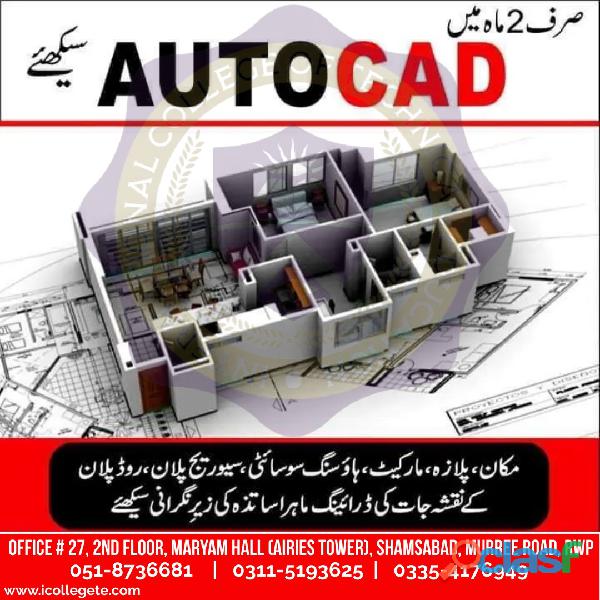
Ahmadpur East (Punjab)
ICTE International College of Technical Education. Head Office : Office # 27, Second Floor, Maryam Shadi Hall Plaza (Airies Plaza), Shamsabad, Murree Road, Rawalpindi, Pakistan 46000. Email : info@icollegete.com Contact : 051-8736681, 0311-5193625, 0092-335-4176949Autocad is a software application for computer aided design(CAD) patterns and has become increasingly popular, making it an expert industry leader. Autocad course with us will begin from basic fundamental stage, proceeds onto intermediate level followed by advanced level.This AutoCAD course covers the core aspects of creating drawings using AutoCAD, it is taught predominantly using the 2D interface but looks at 3D modelling in the later stages. ... Drawing and modification tools. Using and creating blocks. Creating and using templates.The AutoCAD 3D course will involve the students from the beginning of 3D modeling process. The course will teach the students to convert 2D diagrams into 3D models. It is an instructor-led course which involves multiple hands-on examples.This course contains a detailed explanation of AutoCAD commands and their applications to solve drafting and design problems. Every command is thoroughly explained with the help of examples and illustrations. This makes it easy for users to understand the functions and applications in the drawing. After going through this course, you will be able to use AutoCAD commands to make a drawing, dimension a drawing, applying constraints, insert texts and blocks, create 3D objects, generate drafting views of the model, 3d print a model, use CAD Standards, and advanced applications in AutoCAD software.AutoCAD is a CAD (Computer Aided Design or Computer Aided Drafting) software application for 2D and 3D design and drafting. The course explores the latest tools and techniques of the software package covering all draw commands and options, editing, dimensioning, hatching, and plotting techniques available with AutoCAD Training. The textbook helps in advancing the frontiers of the software, takes the user across a wide spectrum of engineering solutions through progressive examples, comprehensive illustrations, and detailed exercises, thereby making it an ideal solution for both the novice and the advanced user.AutoCAD designers specialize in creating computer-aided design (CAD) models using Autodesk's AutoCAD software. These highly trained craftsmen work with architects and engineers to design and create 2D and 3D computer models of buildings and machine parts from blueprints or scratch. AutoCAD designers must have a bachelor's degree in engineering, computer science, or architectural studies alongside advanced knowledge of CAD and AutoCAD software. However, many employers prefer someone with previous work experience as an AutoCAD designer. Salaries for AutoCAD designers and related positions vary with experience, specialty, industry, and AutoCAD certification. However, they can expect an average salary of $51,000 annually.Autocad is a software application for computer aided design(CAD) patterns and has become increasingly popular, making it an expert industry leader. Autocad softwares are very much in demand across all the industries from engineering, construction, interior design, civil, mechanical and all other sectors. Autocad has incredibly digitalized the way we create draftings, saving time and creating complex job made much simpler. Autocad is also capable of transforming 2D design to 3D, which will give you visualization in digital format.Due to higher demand in CAD industries, lots of jobs have been created in the market, making it highly demanded skills in the industry. Whether you are looking to start your career in CAD industry or looking to update your skills, we have right Autocad course for you. Autocad course with us will begin from basic fundamental stage, proceeds onto intermediate level followed by advanced level. We being the AutoDESK Authorised Training Center, deliver a hands on Autocad course in London by Autodesk certified trainers. https://www.icollegete.com/course/autocad-2d-3d-course-in-rawalpindi-islamabad-pakistan/ https://www.icollegete.com/course/autocad-2d-3d-computer-course-in-rawalpindi-pakistan/ https://www.icollegete.com/course/autocad-civil-3d-training-course-in-rawalpindi-pakistan/ https://www.icollegete.com/course/autocad-course-in-rawalpindi-islamabad/
Rs 123
See product
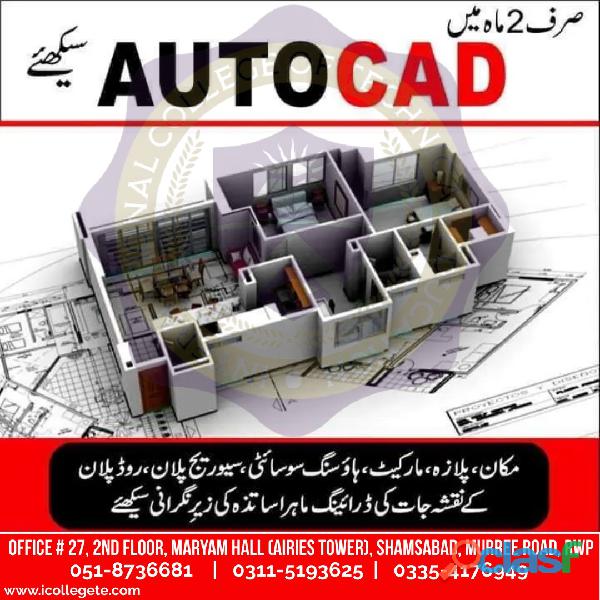
Rawalpindi (Punjab)
Autocad 2d 3d advance course in Mianwali Bhalwal ICTE International College of Technical Education. Head Office : Office # 27, Second Floor, Maryam Shadi Hall Plaza (Airies Plaza), Shamsabad, Murree Road, Rawalpindi, Pakistan 46000. Email : info@icollegete.com Contact : 051-8736681, 0311-5193625, 0092-335-4176949Autocad is a software application for computer aided design(CAD) patterns and has become increasingly popular, making it an expert industry leader. Autocad course with us will begin from basic fundamental stage, proceeds onto intermediate level followed by advanced level.This AutoCAD course covers the core aspects of creating drawings using AutoCAD, it is taught predominantly using the 2D interface but looks at 3D modelling in the later stages. ... Drawing and modification tools. Using and creating blocks. Creating and using templates.The AutoCAD 3D course will involve the students from the beginning of 3D modeling process. The course will teach the students to convert 2D diagrams into 3D models. It is an instructor-led course which involves multiple hands-on examples.This course contains a detailed explanation of AutoCAD commands and their applications to solve drafting and design problems. Every command is thoroughly explained with the help of examples and illustrations. This makes it easy for users to understand the functions and applications in the drawing. After going through this course, you will be able to use AutoCAD commands to make a drawing, dimension a drawing, applying constraints, insert texts and blocks, create 3D objects, generate drafting views of the model, 3d print a model, use CAD Standards, and advanced applications in AutoCAD software.AutoCAD is a CAD (Computer Aided Design or Computer Aided Drafting) software application for 2D and 3D design and drafting. The course explores the latest tools and techniques of the software package covering all draw commands and options, editing, dimensioning, hatching, and plotting techniques available with AutoCAD Training. The textbook helps in advancing the frontiers of the software, takes the user across a wide spectrum of engineering solutions through progressive examples, comprehensive illustrations, and detailed exercises, thereby making it an ideal solution for both the novice and the advanced user.AutoCAD designers specialize in creating computer-aided design (CAD) models using Autodesk's AutoCAD software. These highly trained craftsmen work with architects and engineers to design and create 2D and 3D computer models of buildings and machine parts from blueprints or scratch. AutoCAD designers must have a bachelor's degree in engineering, computer science, or architectural studies alongside advanced knowledge of CAD and AutoCAD software. However, many employers prefer someone with previous work experience as an AutoCAD designer. Salaries for AutoCAD designers and related positions vary with experience, specialty, industry, and AutoCAD certification. However, they can expect an average salary of $51,000 annually.Autocad is a software application for computer aided design(CAD) patterns and has become increasingly popular, making it an expert industry leader. Autocad softwares are very much in demand across all the industries from engineering, construction, interior design, civil, mechanical and all other sectors. Autocad has incredibly digitalized the way we create draftings, saving time and creating complex job made much simpler. Autocad is also capable of transforming 2D design to 3D, which will give you visualization in digital format.Due to higher demand in CAD industries, lots of jobs have been created in the market, making it highly demanded skills in the industry. Whether you are looking to start your career in CAD industry or looking to update your skills, we have right Autocad course for you. Autocad course with us will begin from basic fundamental stage, proceeds onto intermediate level followed by advanced level. We being the AutoDESK Authorised Training Center, deliver a hands on Autocad course in London by Autodesk certified trainers. https://www.icollegete.com/course/autocad-2d-3d-course-in-rawalpindi-islamabad-pakistan/ https://www.icollegete.com/course/autocad-2d-3d-computer-course-in-rawalpindi-pakistan/ https://www.icollegete.com/course/autocad-civil-3d-training-course-in-rawalpindi-pakistan/ https://www.icollegete.com/course/autocad-course-in-rawalpindi-islamabad/
Rs 123
See product

Rawalpindi (Punjab)
The AutoCAD 3D Drawing and Modeling course introduces users who are proficient with the 2D commands in the AutoCAD® software to the concepts and methods of 3D modeling.Autocad is a software application for computer aided design(CAD) patterns and has become increasingly popular, making it an expert industry leader. Autocad course with us will begin from basic fundamental stage, proceeds onto intermediate level followed by advanced level.This course contains a detailed explanation of AutoCAD commands and their applications to solve drafting and design problems. Every command is thoroughly explained with the help of examples and illustrations. This makes it easy for users to understand the functions and applications in the drawing. After going through this course, you will be able to use AutoCAD commands to make a drawing, dimension a drawing, applying constraints, insert texts and blocks, create 3D objects, generate drafting views of the model, 3d print a model, use CAD Standards, and advanced applications in AutoCAD software. This course covers basic drafting and designing concepts such as dimension principles, and assembly drawing that equip the users with the essential drafting skills to solve problems in AutoCAD. While going through this course, the user will learn some advanced tools introduced in the recent versions of AutoCAD such as DWG Compare, Save to Web and Mobile, Shared View, CAD Standards, 3D Print, and more.In this course, special emphasis has been laid on industrial applications and usage of AutoCAD tools so that it serves beginners as well as professionals to understand the functions of the tools and their applications in the drawing.Autocad is a software application for computer aided design(CAD) patterns and has become increasingly popular, making it an expert industry leader. Autocad softwares are very much in demand across all the industries from engineering, construction, interior design, civil, mechanical and all other sectors. Autocad has incredibly digitalized the way we create draftings, saving time and creating complex job made much simpler. Autocad is also capable of transforming 2D design to 3D, which will give you visualization in digital format.Due to higher demand in CAD industries, lots of jobs have been created in the market, making it highly demanded skills in the industry. Whether you are looking to start your career in CAD industry or looking to update your skills, we have right Autocad course for you. Autocad course with us will begin from basic fundamental stage, proceeds onto intermediate level followed by advanced level. We being the AutoDESK Authorised Training Center, deliver a hands on Autocad course in London by Autodesk certified trainers. Salient Features of this Course:A comprehensive course consisting of 202 video lectures that are organized in a pedagogical sequence. Detailed explanation of all AutoCAD commands and tools. Step-by-step instructions to guide the users through the learning process. Tools explained in a manner that you can easily take on the Autodesk Certified Professional exam. Quizzes at the end of each section to help the users assess their knowledge. Practice Tests
Rs 123
See product
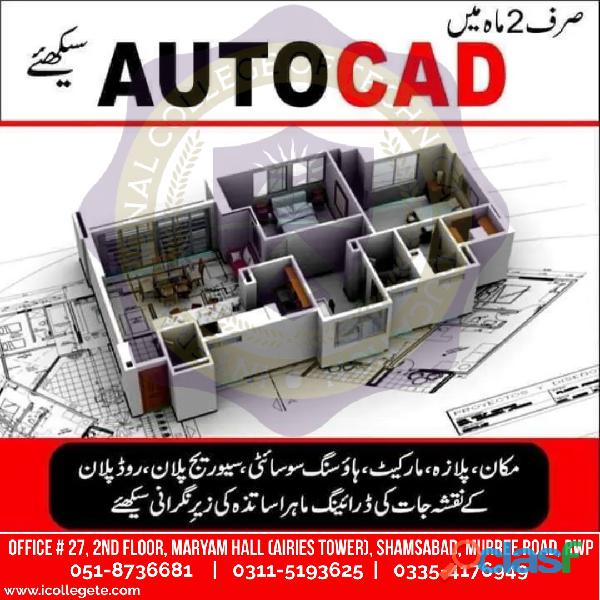
Rawalpindi (Punjab)
ICTE International College of Technical Education. Head Office : Office # 27, Second Floor, Maryam Shadi Hall Plaza (Airies Plaza), Shamsabad, Murree Road, Rawalpindi, Pakistan 46000. Email : info@icollegete.com Contact : 051-8736681, 0311-5193625, 0092-335-4176949 This course covers basic drafting and designing concepts such as dimension principles, and assembly drawing that equip the users with the essential drafting skills to solve problems in AutoCAD.AutoCAD is a commercial computer-aided design (CAD) and drafting software application. Developed and marketed by Autodesk.ICTE offer best AutoCAD 2D/3D best training course in rawalpindi Pakistan. AUTOCAD heavily used industry program for CAS/CAD design, including drafting, modeling, architectural, drawing and engineering works. The AutoCAD course delivered in step-by-step approach to learn 2D/3D, starting with few basic tools to let students create and edit a simple drawing, and then gradually introducting more advanced tools and practices. AutoCAD is used across a wide range of industries, by architects, project managers, engineers, graphic designers, and many other professionals. AutoCad 2D/3D course an ideal program for professional working in engineering, constructions, auto-mobile and many other electrical, mechanical and civil engineering fields. AutoCAD 2D Introduction to Auto CAD, Co-ordinate Systems Practice of Co-ordinates with Line command, Limmax, Erase, Line by Direct method Direct method Drafting Settings, Spline, Revision Cloud, X-line, Ray Rectangle, Circle, Polygon, Fillet, Chamfer Ellipse, Arc, Polyline, Edit (Practicing commands till date) Move, Copy, Offset, Rotate Mirror, Trim, Extent Array, Scale, Stretch Hatch, Linetypes Layer, Layer Management Dimension Text, Editing Text Break, Measure, Dived, Lengthen, Area, I.D., D.I., Group, Join Design Centre Xref, Xclip AutoCAD 3D Introduction to 3D, Isometric Views Thickness, Elevation 3D Views, Changing Viewports, Visual Styles, Orbit, Solid Primitives Extrude, Revolve Loft, Sweep Intersect, Subtract, Union, Fillet, Chamfer, Align Slice, Roatate3D Mirror3D, 3DArray Solid Editing Rendering http://www.icollegete.com/course-grid/ http://www.icollegete.com/course/autocad-2d-3d-course-in-bagh-muzaffarabad-ajk/ http://www.icollegete.com/course/autocad-2d-3d-computer-course-in-rawalpindi-pakistan/
Rs 123
See product
-
Next →
