Book printing
Top sales list book printing

Bagh (Azad Kashmir)
China Printing Masters is a professional China Printing Company of various types of packaging and printing products. Have many years working experiences,Due to competitive prices and high quality eco-friendly material,our products gain very good reputation among the customers at home and board. http://www.chinaprintingmasters.com
Rs 3
See product

Lahore (Punjab)
Bill Book Printing in Lahore, Bill Book Printing in Pakistan, Bill Book Printing in Islamabad, Bill Book Printing in Multan. Contact: 03364089340
See product

Pakistan (All cities)
Bookberry provides print and bind reports, manuals, books and any high-quality, professionally printed documents from your PDF. Delivered directly to your door step within 3 to 4 working days. 50% advance payment & 50% Cash on delivery 100% best quality & best prices Home / Office delivery also available all over Pakistan A4 / B5 / A5 All sizes available Check videos on our facebook pages BookBerry So hurry up and print your copy now: Whatsapp: 033-444-BOOKS(26657)
See product
5 photos

Lahore (Punjab)
Bill Book Printing In Lahore. Bill Book Printing Printing In Pashaw. Bill Book Printing Printing In Islamabad. cell 03364089340 Bill Book Printing In Lahore. Bill Book Printing Printing In Pashaw. Bill Book Printing Printing In Islamabad. cell 03364089340
Rs 120
See product

Lahore (Punjab)
Bill Book Printing In Lahore. Bill Book Printing Printing In Pashaw. Bill Book Printing Printing In Islamabad. cell 03364089340Bill Book Printing In Lahore. Bill Book Printing Printing In Pashaw. Bill Book Printing Printing In Islamabad. cell 03364089340
Rs 110
See product

Karachi (Sindh)
Hello Sir / Mam Invite U At, Souama Arts & Designers All Printing Works & Gift Items All Kinds Ceramic Mugs, Glasses Decorator, Screen Printing, Offset Printing, Sticker Printing, Graphic Designer, Wedding Card, Visiting Cards, Id Cards, Press Card, Pvc Cards, Badges, Letter Head Book, Bill Cash Books, Pamphlets, Penaflex, Cotton Bag, Leather Bag, Paper Bag, T Shirts With Printing, Wooden Work, Key-Chains With Printing, Balloons With Printing, Ribbons With Printing, Wedding Planner, Launching Ceremony, Birthday Party Event Planner, Disposable Paper Plates , Paper Cups / Glass Spoon, Tissue Paper, Leser Cutting With Engraving. Etc. With Your Company ,School & Shop, Name , Logo . Creative Your Memories For Life Time. . . Your Memories We Engrave Them. . . Any Service & Trade Inquiry Feel Free To Contact , 03032818614. 02134550370 Address, Office No 2, Farhat Mansion ,Allama Iqbal Road , Near Tariq Road Block-2, PECHS, Karachi. Email At, UmairHashmani24@gmail.com Web Follow Us, www.facebook.com/groups/souama.1
Free
See product

Lahore (Punjab)
Visiting Cards , Wedding Cards , Favour Boxes , Stamps , Dater Stamp , Later Pads, Pamphlets , Mugs Printing , cushion printing , Pen Printing , T Shirt Printing , Receipt Book, Flex , X Standies , Sign Borad m Digital Printing , Certificates , Menu , File Cover , Screen Printing , Stickers , Sign Board only 70 rupees if countity is above 5000 otherwise 170 each
Rs 123
See product

Lahore (Punjab)
Tally ERP Quick book Peachtree Sage 50 � Lesson 1: Introduction to Manual Accounts � Lesson 2: Installing the Software and Using Navigation Setup � Lesson 3: Using of Menu bar � Lesson 4: Software Lists � Lesson 5: Other Types of Lists � Lesson 6: Setting Up Customers � Lesson 7: Setting up Vendors � Lesson 8: Creating Invoices � Lesson 9: Collecting and Tracking Money From Customers � Lesson 10: Paying Bills � Lesson 11: Purchasing and Entering Inventory � Lesson 12: Managing Bank Accounts � Lesson 13: Credit Cards � Lesson 14: Printing Checks � Lesson 15: Payroll � Lesson 17: Balancing Accounts � Lesson 18: Reports � ACONTAX � Office no. 16, 1st Floor, Jamashaid Plaza Main Ferozpur road, Lahore-Pakistan � 346 4106133
Rs 5.000
See product

Pakistan
Design to printing We deal in visiting cards(shine,matte,embossed, UV spot & Fancy) Panaflex(china,star, one vision & vinyl) Posters (1to 4color) File cover,PVC card ,Sticker ,Envelop ,CD covers ,Labels ,Result card,Letter pad ,Bill book Etc. @ reasonable rate. Door to door delivery is also available.
Rs 7
See product

Lahore (Punjab)
Peachtree Sage 50 Tally EPR Quick Books Advance Excel � Lesson 1: Introduction to Manual Accounts � Lesson 2: Installing the Software and Using Navigation Setup � Lesson 3: Using of Menu bar � Lesson 4: Software Lists � Lesson 5: Other Types of Lists � Lesson 6: Setting Up Customers � Lesson 7: Setting up Vendors � Lesson 8: Creating Invoices � Lesson 9: Collecting and Tracking Money From Customers � Lesson 10: Paying Bills � Lesson 11: Purchasing and Entering Inventory � Lesson 12: Managing Bank Accounts � Lesson 13: Credit Cards � Lesson 14: Printing Checks � Lesson 15: Payroll � Lesson 17: Balancing Accounts � Lesson 18: Reports � ACONTAX � Office no. 16, 1st Floor, Jamashaid Plaza Main Ferozpur road, Lahore-Pakistan � 0346 4106133
Rs 5.000
See product

Karachi (Sindh)
All Printing Works & Gift Items All Kinds Behtareen Rates ... black and white & glossy 4 colour jobs - we do them with perfection printing We specialise in Security Printing, providing complete personalisation solution to Banks with state of the art security features. 'Security and Commercial Printing In house Designing Facility Ceramic Mugs, Glasses Decorator, Screen Printing, Offset Printing, Sticker Printing, Graphic Designer, Wedding Card, Visiting Cards, Id Cards, Press Card, Pvc Cards, Letter Head Book, Bill Cash Books, Pamphlets, Penaflex, Cotton Bag, Leather Bag, Paper Bag, T Shirts, Caps, Wooden Work, Key-Chains, Balloons, Ribbons, Wedding Planner, Launching Ceremony, Birthday Party Event Planner, Disposable Paper Plates , Paper Cups / Glass Spoon, Tissue Paper, Leser Cutting With Engraving. 5: enjoy our extreme good quality work order online and our representative will be at your door step its time saving and very convenient . Offering online services for printing in Karachi and abroad as well like: * Letter heads * Visiting cards * Pamphlets * Fancy wedding cards * birthday cards * Bill books * Brochures * I.d cards * Hand bills * Paper bags * Leaflets * Calendars * Panaflex printouts * Garments tag * Labels * Sticker * Printed shoppers * Woven labels * Boxes * Printed mugs complete range of printing.your products get more discount on huge quantity order.just a call away and our representative will be at your door step . services which are introduce first time in Pakistan. Feel free to contact us at # 03032818614.Whatss App With Your Company ,School & Shop, Name , Logo . Creative Your Memories For Life Time. . . Your Memories We Engrave Them. . . Any Service & Trade Inquiry Feel Free To Contact , 03032818614. Whatss App Address, Office No 2, Farhat Mansion ,Allama Iqbal Road , Near Tariq Road Block-2, PECHS, Karachi. Email At, UmairHashmani24@gmail.com Web Follow Us,https://www.facebook.com/groups/souama.1/
Rs 500
See product

Islamabad (Islamabad Capital Territory)
10 YEARS OF EXCELLENCE SERVICE "Raja Print & Copy" is an innovator in desktop printing and delivers custom printing products and services. "Raja Print &Copy" offers convenience, competitive prices and consistent quality. We use state-of-the-art equipment along with integrated print production management systems to deliver consistent quality for every custom printing job. If you are new to "Raja Print & Copy", we encourage you to try us for your next Digital Photocopying, Graphic designing, you will never go anywhere else, that is a promise. Our Services: Photocopy Color Photocopy Computer Printouts All types of binding Document Scanning Customized Posters, Greeting cards, Invitation Cards Customized Employee Cards, Business Cards Graphic Photo Printing OUR OTHER SERVICES ARE: 1. Pvc Card urgent. 2. Colour Laser Printing & Copy A3 (Free For Student). 3. B/w Prints Outs (For Students 50% Discount). 4. Scanning ( more than 100 Pages Rs. 5 per Scan). 5. Tap Binding, Spiral Binding, Lamination, Plastic Coating. 6. Urdu/ English Composing , Designing, Printing, 3 Letter Head Bill Book, Visiting Card etc 7. Profile "COMPUTER SALES & REARING CENTRE" Contact Cell # 0333-5229920
Free
See product
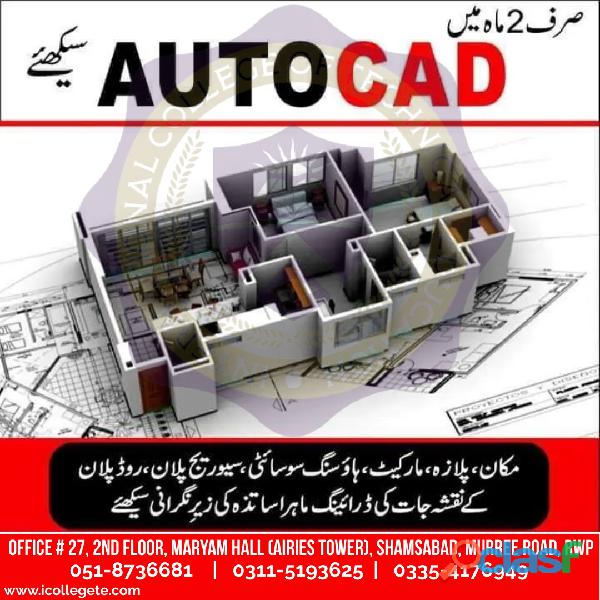
Ahmadpur East (Punjab)
ICTE International College of Technical Education Pvt. Ltd Head Office : Office # 27, Second Floor, Maryam Shadi Hall Plaza (Airies Plaza), Shamsabad, Murree Road, Rawalpindi, Pakistan 46000. Email : info@icollegete.com Contact : 051-6122937, 0311-5193625, 0092-335-4176949 This course covers Starting with Sketching, Layers, Dimension Styles, Dynamic Blocks and A360. Autodesk AutoCAD is a powerful CAD software helping professionals create 2D drawings faster and with more precision.This course covers the essential core topics for working with the AutoCAD software. The teaching strategy is to start with a few basic tools that enable the student to create and edit a simple drawing, and then continue to develop those tools. More advanced tools are introduced throughout the class. Not every command or option is covered, because the intent is to show the most essential tools and concepts.AutoCAD is an emerging field that combines creativity with technical skills. This course will help a trainee to acquire basic introduction of Computer Aided Design (CAD). AutoCAD is the pioneer software in leaving behind the cumbersome ways of drawing on a sheet/paper by hand to CAD designing with technical approach. This course will help learn this software step by step from beginner to professional level. The goal is to develop planning and designing skills starting with the fundamental theory and practice of AutoCAD and quickly advancing to draw Polylines, fillets, chamfering, gradient, layers and hatching etc. 3D Max introduction and modelling will also be discussed in collaboration with AutoCAD software. This courseware is designed for the new AutoCAD® user who requires comprehensive training in AutoCAD. It incorporates the features, commands, and techniques for creating, editing, and printing drawings with AutoCAD LT.Hands-on exercises throughout the courseware explore how to create 2D production drawings. The primary objective of this courseware is to teach the student the basic commands necessary for professional 2D drawing, design, and drafting using AutoCAD. Upon completion of the course, the student will: • Become familiar with the AutoCAD user interface. • Understand the fundamental concepts and features of AutoCAD. • Use the precision drafting tools in AutoCAD to develop accurate technical drawings. • Present drawings in a detailed and visually impressive manner. • Develop a level of comfort and confidence with AutoCAD through hands-on experience. COURSE OUTLINE Introduction to Autodesk AutoCAD • Starting the Software • User Interface • Working with Commands • Cartesian Workspace • Opening an Existing Drawing File • Saving a Drawing File Basic Drawing & Editing Commands • Drawing Lines • Erasing Objects • Drawing Lines with Polar Tracking • Drawing Rectangles • Drawing Circles • Undo and Redo Actions Projects - Creating a Simple Drawing • Create a Simple Drawing • Create Simple Shapes Drawing Precision in AutoCAD • Using Running Object Snaps • Using Object Snap Overrides • Polar Tracking at Angles • Object Snap Tracking • Drawing with Snap and Grid Making Changes in Your Drawing • Selecting Objects for Editing • Moving Objects • Copying Objects • Rotating Objects • Scaling Objects • Mirroring Objects • Editing with Grips Projects - Making Your Drawings More Precise • Schematic Project: Electronics Diagram • Architectural Project: Landscape • Mechanical Project (with Polar & Tracking) • Mechanical Project: Surge Protector • Mechanical Project: Satellite Organizing Your Drawing with Layers • Creating New Drawings with Templates • What are Layers? • Layer States • Changing an Object’s Layer Advanced Object Types • Drawing Arcs • Drawing Polylines • Editing Polylines • Drawing Polygons • Drawing Ellipses Analysing Model and Object Properties • Working with Object Properties • Measuring Objects Projects - Drawing Organization & Information • Architectural Project • Mechanical Project • Civil Project Advanced Editing Commands • Trimming and Extending Objects • Stretching Objects • Creating Fillets and Chamfers • Offsetting Objects • Creating Arrays of Objects Inserting Blocks • What are Blocks? • Working with Dynamic Blocks • Inserting Blocks • Inserting Blocks using the Tool Palettes • Inserting Blocks using the Design Center • Inserting Blocks using the Content Explorer Projects - Creating More Complex Objects • Mechanical Plate • Architectural Floor Plan Graitec Training Centre Locations Southampton | Milton Keynes | Nottingham | Bradford | Durham *The suggested course duration is a guideline. Course topics and duration may be modified by the instructor based upon the knowledge and skill level of the course participants. Training can either be taken on site or at one of our conveniently located local training centres. The course is Autodesk Authorised with Courseware, and Certificate of Completion awarded Maximum number of delegates: 6 per course To book a place on this course please call Graitec on 023 8086 8947 COURSE OUTLINE Setting Up a Layout • Printing Concepts • Working in Layouts • Creating Layouts • Creating Layout Viewports • Guidelines for Layouts Printing Your Drawing • Printing Layouts • Print and Plot Settings Projects - Preparing to Print • Mechanical Project • Architectural Project Text • Working with Annotations • Adding Text in a Drawing • Modifying Multiline Text • Formatting Multiline Text • Adding Notes with Leaders to Your Drawing • Creating Tables Hatching • Hatching • Editing Hatches Adding Dimensions • Dimensioning Concepts • Adding Linear Dimensions • Adding Radial and Angular Dimensions • Editing Dimensions Projects - Annotating You’re Drawing • Mechanical Project • Architectural Project • Civil Project
Rs 123
See product
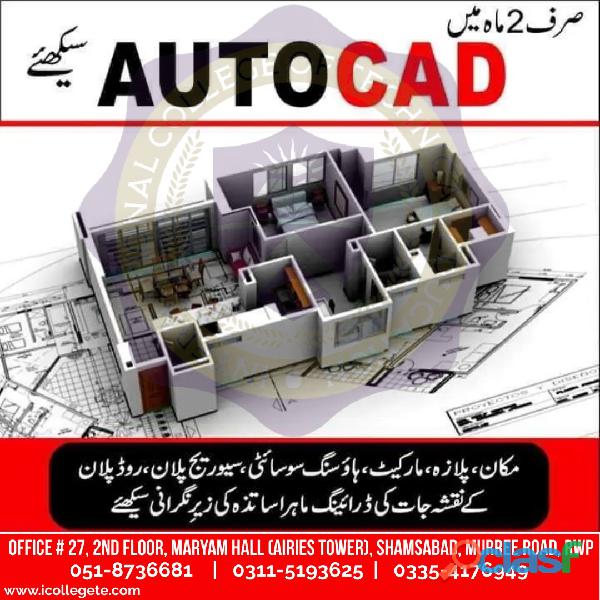
Bagh (Azad Kashmir)
ICTE International College of Technical Education Pvt. Ltd Head Office : Office # 27, Second Floor, Maryam Shadi Hall Plaza (Airies Plaza), Shamsabad, Murree Road, Rawalpindi, Pakistan 46000. Email : info@icollegete.com Contact : 051-6122937, 0311-5193625, 0092-335-4176949 This course covers Starting with Sketching, Layers, Dimension Styles, Dynamic Blocks and A360. Autodesk AutoCAD is a powerful CAD software helping professionals create 2D drawings faster and with more precision.This course covers the essential core topics for working with the AutoCAD software. The teaching strategy is to start with a few basic tools that enable the student to create and edit a simple drawing, and then continue to develop those tools. More advanced tools are introduced throughout the class. Not every command or option is covered, because the intent is to show the most essential tools and concepts.AutoCAD is an emerging field that combines creativity with technical skills. This course will help a trainee to acquire basic introduction of Computer Aided Design (CAD). AutoCAD is the pioneer software in leaving behind the cumbersome ways of drawing on a sheet/paper by hand to CAD designing with technical approach. This course will help learn this software step by step from beginner to professional level. The goal is to develop planning and designing skills starting with the fundamental theory and practice of AutoCAD and quickly advancing to draw Polylines, fillets, chamfering, gradient, layers and hatching etc. 3D Max introduction and modelling will also be discussed in collaboration with AutoCAD software. This courseware is designed for the new AutoCAD® user who requires comprehensive training in AutoCAD. It incorporates the features, commands, and techniques for creating, editing, and printing drawings with AutoCAD LT.Hands-on exercises throughout the courseware explore how to create 2D production drawings. The primary objective of this courseware is to teach the student the basic commands necessary for professional 2D drawing, design, and drafting using AutoCAD. Upon completion of the course, the student will: • Become familiar with the AutoCAD user interface. • Understand the fundamental concepts and features of AutoCAD. • Use the precision drafting tools in AutoCAD to develop accurate technical drawings. • Present drawings in a detailed and visually impressive manner. • Develop a level of comfort and confidence with AutoCAD through hands-on experience. COURSE OUTLINE Introduction to Autodesk AutoCAD • Starting the Software • User Interface • Working with Commands • Cartesian Workspace • Opening an Existing Drawing File • Saving a Drawing File Basic Drawing & Editing Commands • Drawing Lines • Erasing Objects • Drawing Lines with Polar Tracking • Drawing Rectangles • Drawing Circles • Undo and Redo Actions Projects - Creating a Simple Drawing • Create a Simple Drawing • Create Simple Shapes Drawing Precision in AutoCAD • Using Running Object Snaps • Using Object Snap Overrides • Polar Tracking at Angles • Object Snap Tracking • Drawing with Snap and Grid Making Changes in Your Drawing • Selecting Objects for Editing • Moving Objects • Copying Objects • Rotating Objects • Scaling Objects • Mirroring Objects • Editing with Grips Projects - Making Your Drawings More Precise • Schematic Project: Electronics Diagram • Architectural Project: Landscape • Mechanical Project (with Polar & Tracking) • Mechanical Project: Surge Protector • Mechanical Project: Satellite Organizing Your Drawing with Layers • Creating New Drawings with Templates • What are Layers? • Layer States • Changing an Object’s Layer Advanced Object Types • Drawing Arcs • Drawing Polylines • Editing Polylines • Drawing Polygons • Drawing Ellipses Analysing Model and Object Properties • Working with Object Properties • Measuring Objects Projects - Drawing Organization & Information • Architectural Project • Mechanical Project • Civil Project Advanced Editing Commands • Trimming and Extending Objects • Stretching Objects • Creating Fillets and Chamfers • Offsetting Objects • Creating Arrays of Objects Inserting Blocks • What are Blocks? • Working with Dynamic Blocks • Inserting Blocks • Inserting Blocks using the Tool Palettes • Inserting Blocks using the Design Center • Inserting Blocks using the Content Explorer Projects - Creating More Complex Objects • Mechanical Plate • Architectural Floor Plan Graitec Training Centre Locations Southampton | Milton Keynes | Nottingham | Bradford | Durham *The suggested course duration is a guideline. Course topics and duration may be modified by the instructor based upon the knowledge and skill level of the course participants. Training can either be taken on site or at one of our conveniently located local training centres. The course is Autodesk Authorised with Courseware, and Certificate of Completion awarded Maximum number of delegates: 6 per course To book a place on this course please call Graitec on 023 8086 8947 COURSE OUTLINE Setting Up a Layout • Printing Concepts • Working in Layouts • Creating Layouts • Creating Layout Viewports • Guidelines for Layouts Printing Your Drawing • Printing Layouts • Print and Plot Settings Projects - Preparing to Print • Mechanical Project • Architectural Project Text • Working with Annotations • Adding Text in a Drawing • Modifying Multiline Text • Formatting Multiline Text • Adding Notes with Leaders to Your Drawing • Creating Tables Hatching • Hatching • Editing Hatches Adding Dimensions • Dimensioning Concepts • Adding Linear Dimensions • Adding Radial and Angular Dimensions • Editing Dimensions Projects - Annotating You’re Drawing • Mechanical Project • Architectural Project • Civil Project
Rs 123
See product

Islamabad (Islamabad Capital Territory)
Newspaper Advertisements (Booking Point) = Classified Advertisements (Across Pakistan) = Display Advertisements (Across Pakistan) = Panel/ Bazar Advertisements in all Newspapers Daily JANG The News Daily DAWN Daily Express Daily Nawa-e-Waqt The Nation Daily Khbrain Daily Duniya Daily Ausaf and so on Flyer Distribution (Through leading newspapers) = Internet Marketing ( Face Book Google ADs Playstore Mobogenie = SMS & Email Marketing = Offset & Digital Printing Office Items (Key Chain PVC Cards Shields Pen & Mug Printing Address: Street 31 Faisal Market F-7/1 Islamabad (0 5 1) 2 6 5 0 6 0 0 , 2 6 5 0 6 0 1 Whatsapp/ Viber (0 3 2 1 – 5 8 4 8 0 1 4)
Free
See product

Lahore (Punjab)
Your Wedding is a “ very Special and important Event, Which Comes Once in a Lifetime” and where everything should be perfectly designed, displayed and decorated, which should play a vital and long lasting role in your wedding ceremony to be recalled for long time to come. All it comes to choice and interests, about how you wanted to have your weddings or events to be planned and catered out, Should it be in Royal Environment, Unique and tremendously fabulous. We at a2z Events & Weddings Solutions, Personally promise to take all these services above and beyond the responsible lines in order to make your Royal wedding day a real picture of your dreams and even much more of that. A2Z Events Solutions is A Name of Trust, Quality and high standard services and this is what we have got with plus feedback throughout Pakistan and Even in Foreign from our Valued Clients. Our commitment to you is that: To Selection of the date for your wedding To Selection and Booking of the venue / Place To Selection, Design and Printing of Invitation Cards Best Hotel Bookings and hospitality arrangements Ticket Bookings and Airport Transfer For overseas Guests and families Coordination with our Travel Agents Sight Seeing for your wedding event Booking Top Videographer / Top Photographer to cover the complete event. Dress Selection for both bridal & Groom with best wedding venders in Pakistan. Complete Sophisticated Sound System Architecture with Leading Dj’s Co-ordination for the Decoration & Setups of the Venue Provide the best Food Menu for your wedding. We Promise and Dedicate Our Services, To working closely with you and the other wedding professionals you have hired to make your wedding everything you have always dreamed it would be! So Call us today for your inquiry or to book your Events of any kind on our Panels at earliest time. -- Kind Regards, A2Z Events Solutions Management Direct Cell # +92-31-4268177 / 0331-4730273 PK Office PH # +92- 42 35817106 UK office Dir # +44- 203-371-0782 / 0208 -090 -4020 Uk Fax # +44- 207- 691- 7800 PK Office: -M-23 Siddiq Trade Center, Main Boulevard Gulberg II, Lahore, Pakistan Visit Our Pages: - www.a2zeventssolutions.com,, www.a2zeventssolutionz.com,,, www.a2zvents.weebly.com Visit us Youtube:- http://www.youtube.com/user/a2zeventsx
Free
See product

Lahore (Punjab)
A2Z Events & Weddings Solutions introduce world-class and creative best photographers on its Panel to Shoot your weddings all over in Pakistan at reasonable and economical budgets. Our Expert Photographers Covers all type of Events like weddings Mehndi Events, Weddings Baraat Events, Weddings Walima Events, Personal Solo Shoot, Projects shoots, products shoots, Special Bridal & Groom Shoots, Family Shoots or General Official Shoot, Corporate Shoot or Personal Shoots with no space limits at all around in Pakistan. Our Photographers are top professional, highly experienced and well trained with extra ordinary level of dedication to show you the difference of their creative & artistic eye work. Our Professional Photographers work according to the client’s requirement standards, budget plan, ideas and certainly they are being listed as one of the best and top caliber photographers in Pakistan with extra-ordinary artistic skills, All of our Panel Photographers Specialize in PR & Corporate Events, Weddings photo shoots, Family and children photography is also part of our services, beside any media related coverage is also being done on priority, We are our own labs and video studios, where entire process of printing, editing and developing is being done professionally and perfectly according to the standards of requirements with latest tools and operational services. We cover: • We offer Personal Photo shoots • We offer Bridal & Groom Thematic Photo Shoot • We cover entire Events and Parties photo shoot • We offer Product photography • We offer Portraits, portfolio and publicity • We offer Family and Pets photography • We offer entire Wedding’s coverage & Christenings • We provide Paparazzi Photographers • We offer Photo studio hire So, what you are waiting for, book you date today or call us for free consultancy. Kind Regards, A2Z Events Solutions Management Direct Cell # +92-31-4268177 / 0331-4730273 PK Office PH # +92- 42 35817106 UK office Dir # +44- 203-371-0782 / 0208 -090 -4020 Uk Fax # +44- 207- 691- 7800 PK Office: -M-23 Siddiq Trade Center, Main Boulevard Gulberg II, Lahore, Pakistan Visit Our Pages: - www.a2zeventssolutions.com,, www.a2zeventssolutionz.com,,, www.a2zvents.weebly.com Visit us Youtube:- http://www.youtube.com/user/a2zevents Visit Facebook : - a2z events solutions Visit Flicker: - a2z events solutions
See product

Ahmadpur East (Punjab)
Provides One Stop Hard and Soft Solution To Corporate & Individuals With Prime Quality & Reliability At Market Competitive Rates. We deal in: Business Cards, Plastic Cards, Stickers, Envelopes, Bill Books, Carbon less Bill Books, Booklets, Letter Heads, Letter Pads, Posters, Stamps, Fee Slips, Brochures, Cloth Tags, Flex, Flex Standees, Wedding Cards, Pen & Cup Printing, Logo & ID Design, Brochures Design, Catalogs Design, Flyers Design, News Paper Advertisements Design, Annual Reports Design, Book Titles Design, Calendars Design, Packaging Design, Postcards Design. These are the quality services, which we are providing to our satisfied customers since 2005.
Rs 1.000
See product

Karachi (Sindh)
E-SHARP OFFERS! DISCOUNTED COURSE OF Excel Advanced Financial Modeling with MS-Access (2 Months 40 Hrs) SAT/SUN Batches of SIR NADEEM SHAH COURSE CONTENTS • Introduction to Spreadsheet • Excel Nuts and Bolts (Basic Concepts) • Basic Formulas (60) • Advanced Formulas (60) • Data Analyzing • Business Intelligence • Business Modelling • Stats Functions • IF Functions • Lookup Functions • Date/Time Functions • D Functions • Array Functions • Accounting Functions • Text Functions • Pivot Filter Sorting, Subtotals, Consolidation • Charts Simple Quick Charts • Dynamic Charts Pivot Charts Formula Charts • Dashboard Reporting • Macros (Simple/Advanced) • Excel with MS-Access Database • Tables, Forms Queries Reports Linking • Conditional Formatting Basic to Advanced • Data Table Goal Seek Scenario • Validation Protection Skills • Names, Text to Columns • Special Tips and Tricks of Excel 2000 to 2013. • Advanced Printing • 120 Formulas and Functions Solved Address E-SHARP Institute of Computerized Accounting Momin Square 2nd Floor B6 Main Nipa Chowrangi, Gulshan e Iqbal Near Karachi NADEEM Medical Opposite SHAN Hospital and Anglophile Institute Up Ghanis Uniform Near Nijlas Beauti Parlor Visit Timing : 12pm to 9pm Sunday 2pm to 6pm Friday Off GET FRE Book of SIR NADEEM SHAH (Excellent Excel Advanced Financial Modelling Practice CD Course Material & Certificate with course Thanks to Visit this Add and Special Thanks to OLX
Free
See product

Lahore (Punjab)
Computerized Accounting course Tally ERP Quick Book Peachtree Sage 50 � Lesson 1: Introduction to Manual Accounts � Lesson 2: Installing the Software and Using Navigation Setup � Lesson 3: Using of Menu bar � Lesson 4: Software Lists � Lesson 5: Other Types of Lists � Lesson 6: Setting Up Customers � Lesson 7: Setting up Vendors � Lesson 8: Creating Invoices � Lesson 9: Collecting and Tracking Money From Customers � Lesson 10: Paying Bills � Lesson 11: Purchasing and Entering Inventory � Lesson 12: Managing Bank Accounts � Lesson 13: Credit Cards � Lesson 14: Printing Checks � Lesson 15: Payroll � Lesson 17: Balancing Accounts � Lesson 18: Reports ACONTAX Office No. 16, 1ST Floor 100 Ferozpur Road Lahore
Rs 5.000
See product
