Animations working
Top sales list animations working

Lahore (Punjab)
Multimedia , Adobe , Macro Media and Graphics Designing Training and Certification in Lahore Pakistan By Student Shelter In Computers Visit our Web: http://www.stscomps.com This course is to fulfills the requirements of a beginners and also of Professional Graphics Designers who wish to enhance their skills of Graphics and Animations in order to be able to design more attractive and appealing designs. Corel Draw Introduction to Corel Draw Making of Objects Reshaping Objects Mirroring, Filling & Outlining Objects Inserting Simple & 3D Text Working with Lenses Usage of Various Tools Adobe Photo Shop Color Masks and Channels Drawing and Editing Printing and Retouching Efficiency Saving and Exporting Image Control Text Layers The Work Area Macro Media Flash Creating/Modifying Objects Complex Objects on a Single Layer Objects on Multiple Layers Using non-Flash Graphics Frame by Frame Animations Animation with Motion and Shape Tweening More Complex Animation Tasks Interactivity with Frame Action and Buttons Adding Sound to your Movies Introducing Complex Interactivity Delivering Movies to your Audience Visit our Web: http://www.stscomps.com For Training , please Contact us! Abbas Shahid Baqir (Director) Student Shelter In Computers Cell: +923004738405 Skype: abbaslums Email: stscomps@yahoo.com
Free
See product

Gujranwala (Punjab)
Autodesk Civil 3d Course in Chakwal Peshawar ICTE,Autodesk Civil 3d Course in Chakwal Peshawar ICTE,Autodesk Civil 3d Course in Rawalpindi Islamabad Pakistan ICTE,Autodesk Civil 3d Course in Rawalpindi Islamabad Pakistan ICTE,international college of technical education in rawalpindi,best training institute in rawalpindi,AutoCAD Civil 3D software is a Building Information Modeling (BIM) solution for civil engineering design and documentation. AutoCAD Civil 3D helps civil engineering professionals working on transportation, land development, and water projects stay coordinated and more easily and efficiently explore design options, analyze project performance, and deliver consistent, higher quality documentation all within a familiar AutoCAD environment. Perform geospatial analysis and extend Civil 3D model data for storm water analysis and interactive 3D simulations and visualizations. You can also generate quantity takeoff information and support automated machine guidance during construction. Civil 3D helps you gain the competitive advantage of BIM to deliver more innovative project solutions.The Autodesk Civil 3D 2019 Fundamentals course is designed for Civil Engineers and Surveyors who want to take advantage of the AutoCAD Civil 3D software’s interactive, dynamic design functionality. The AutoCAD Civil 3D software permits the rapid development of alternatives through its model-based design tools. You will learn techniques enabling you to organize project data, work with points, create and analyze surfaces, model road corridors, create parcel layouts, perform grading and volume calculation tasks, and layout pipe networks,To provide AutoCAD Civil 3D users with an understanding of the software’s core functionality and features so that delegates can go from field to finish with a successful design. Users will have a solid grounding in the software so that they can immediately be productive using AutoCAD Civil 3D. Course Topics Chapter 1: 3D Foundations 1.1 Why Use 3D? 1.2 Introduction to the 3D Modeling Workspace 1.3 Basic 3D Viewing Tools 1.4 3D Navigation Tools 1.5 Introduction to the User Coordinate System (UCS) Chapter 2: Simple Solids 2.1 Working with Solid Primitives 2.2 Solid Primitive Types 2.3 Working with Composite Solids 2.4 Working with Mesh Models Chapter 3: Working with the User Coordinate System (UCS) 3.1 UCS Basics 3.2 UCS X, Y, and Z Commands 3.3 UCS Multi-functional Grips 3.4 Saving a UCS by Name Chapter 4: Creating Solids & Surfaces from 2D Objects 4.1 Complex 3D Geometry 4.2 Extruded Solids and Surfaces 4.3 Swept Solids and Surfaces 4.4 Revolved Solids and Surfaces 4.5 Lofted Solids and Surfaces 4.6 NURBS Surfaces Chapter 5: Modifying in 3D Space 5.1 3D Gizmo Tools 5.2 Aligning Objects in 3D Space 5.3 3D Modify Commands Chapter 6: Advanced Solid Editing 6.1 Editing Components of Solids 6.2 Editing Faces of Solids 6.3 Fillets and Chamfers on Solids Chapter 7: Additional Editing Tools 7.1 Creating a Shell 7.2 Imprinting Edges of Solids 7.3 Slicing a Solid along a Plane 7.4 Interference Checking 7.5 Converting Objects to Surfaces 7.6 Converting Objects to Solids Chapter 8: Refining the View 8.1 Working with Sections 8.2 Working with Cameras 8.3 Managing Views in 3D 8.4 Animating with ShowMotion 8.5 Creating ShowMotion Shots 8.6 Creating Animations Chapter 9: Point Clouds 9.1 Point Clouds Chapter 10: Visualization 10.1 Creating Visual Styles 10.2 Working with Materials 10.3 Specifying Light Sources 10.4 Rendering Concepts Chapter 11: Working Drawings from 3D Models 11.1 Creating Multiple Viewports 11.2 2D Views from 3D Solids 11.3 Creating Technical Drawings with Flatshot 11.4 3D Model Import 11.5 Automatic Model Documentation
See product
12 photos
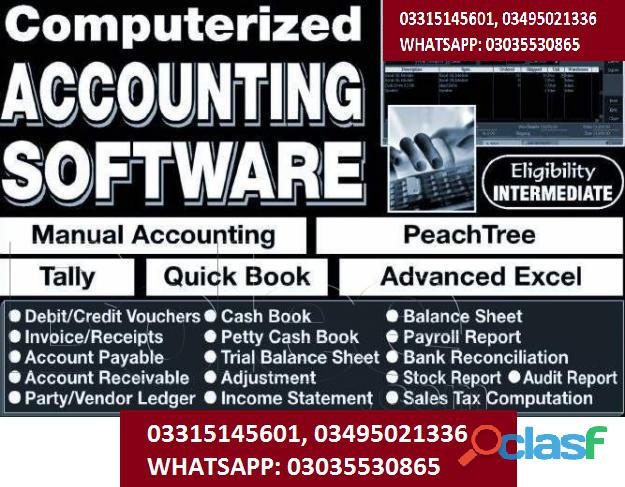
Rawalpindi (Punjab)
Quickbooks-PT,Talley ERP Book-Keeping Bundle Course details Overview In the accounting profession, the two most popular programs in the market are Sage 50 and QuickBooks Pro. Each program has its strengths and would definitely benefit any business owner or accounting professional. Course Description Accounting and book-keeping skills are always in demand in any organisation. As well as finding employment, many learners go on to set up their own book-keeping business by offering their services to local companies. In the accounting profession, the two most popular programs in the market are Sage 50 and QuickBooks Pro. Each program has its strengths and would definitely benefit any business owner or accounting professional. Sage Line 50 is essential if you want to work in an accounts office, finance department or as a book-keeper. This is because Sage Accounts is one of the most popular accounting package in the UK, particularly in Small and Medium Enterprises (SMEs) QuickBooks is the and book-keeping software for small and medium sized businesses. It is easy to use and gives you much-needed control over your business finances. QuickBooks Point of Sale provides retailers with an easy-to-use, affordable, scalable, customisable, integrated software and hardware system. It handles routine tasks so retailers can pay more attention to running their business. Each course teaches you everything you need to know so you can run an entire business within either program. It's the easiest and most affordable way to dive into each program in order to decide which one is right for you! Who Is This Course For? Anyone looking to learn how to use Sage 50, QuickBooks and QuickBooks Point of Sale accounting software programs Requirements Anyone looking to learn how to use Sage 50, QuickBooks and QuickBooks Point of Sale accounting software programs Whatsapp: +923035530865, 03219606785,3315145601, 03495021336 IPATS Government Recognized Education Zone-Khanna Pul Rawalpindi-Islamabad Quickbooks-PT,Talley ERP Trainings In this course, you will learn HOW TO USE AND INVEST IN CRYPTOCURRENCIES WITHOUT LOSING MONEY. You will also learn: 1. How to analyze investments of all asset classes to identify intrinsic value 2. How to compare the different cryptocurrencies and analyze them as investments 3. How to build wealth over time in the safest and fastest way possible 4. How the psychology of investing can make you rich or poor and how to use it to your advantage 5. The dangers of FOMO in investing 6. How to save money on taxes when making investing decisions 7. How to avoid getting in trouble with the law when investing in Cryptocurrencies 8. How to think clearly about investing and building wealth 9. How to use human emotion to your advantage when it comes to investing 10. Much more Do yourself a favor and educate yourself about how cryptocurrencies work so that you don't make the same mistake as countless others, and lose your money! Whatsapp: +923035530865, 03219606785,3315145601, 03495021336 IPATS Government Recognized Education Zone-Khanna Pul Rawalpindi-Islamabad QuickBooks 2013 Training - Bookkeeping Made Easy This QuickBooks 2013 Training for Beginners will show you how to unlock the power of Quickbooks 2013 and take direct control of your business finances. Expert author Barbara Harvie teaches you how to setup and manage the accounting for your business using QuickBooks 2013. This video based Quickbooks tutorial removes the barriers to learning by breaking down even the most complex of operations into easy to understand, bite-sized pieces, making it fast and fun for you to learn. This Quickbooks training course is designed for the absolute beginner, and no previous accounting software experience is required. You will start with the basics of using an accounting package - setting up your company file. You will quickly learn how to manage day to day operations by setting up items, services, customers and jobs right in the QuickBooks 2013 interface. You will learn how to create invoices and manage them once the customer has paid. Barbara shows you how to enter and pay bills, track your inventory, and manage all your banking tasks. In this video based tutorial, you will also learn how to create reports, customize reports, and maybe most importantly, how to back up your company file. By the time you have completed the computer based training QuickBooks tutorial course for Beginners course for Intuit QuickBooks 2013, you will have a clear understanding of how to setup and manage your company finances on a day to day basis, as well as access the financial information you need to help you be successful in your endeavour. Working files are included, allowing you to follow along with the author throughout the lessons. Take this ultimate QuickBooks tutorial right now and learn QuickBooks 2013. Whatsapp: +923035530865, 03219606785,3315145601, 03495021336 IPATS Government Recognized Education Zone-Khanna Pul Rawalpindi-Islamabad Quickbooks-PT,Talley ERP Sales Tax with QuickBooks Course details This, step by step course shows you exactly how to record and manage ANY sales tax related situation for people using QuickBooks for their business. You will learn how to record, collect and pay sales tax. You will learn how to find and interpret the results of sales tax reports. You will learn how to adjust sales tax and fix sales tax mistakes. You will learn both the cash and accrual method of paying sales tax. You will lean how to manage maximum sales tax situations and situations where there are multiple sales tax in 1 transactions. Sales tax is something that effects most business. If you are working with more than one company, then you need to be able to create new sales tax items and manage these special situations. Accountants will sometimes adjust only the general ledger account called "sales tax payable" and they will forget to adjust the balance owed to the specific tax agency. This course will give you the ability to do that. Whatsapp: +923035530865, 03219606785,3315145601, 03495021336 IPATS Government Recognized Education Zone-Khanna Pul Rawalpindi-Islamabad Stock Market Quickbooks-PT,Talley ERP Course details This course has been specifically designed for beginners / investors new to the stock market. It is one of the most comprehensive toolkit for stock market trading/ investing. How is the course structured? 1. The first three sections in the course deal with the common queries most beginners have with respect to the stock market. 2. The next three sections deal with understanding & analyzing Financial Statement of companies. 3. The rest of the sections deal with Technical Analysis. These techniques are not just applicable to stocks but also other asset classes. Why should I take this course? Do you have questions like: 1. How do I start trading in the stock market? 2. What is share or stock? 3. What is a stock exchange? 4. I have less money, Should I trade in Futures & Options? 5. How do I select a stock broker? 6. How much money should I invest in the stock market? 7. What is algorithmic trading & Should I be doing it? Great! The first 3 sections in this course answers many such questions for beginners. The next 3 sections deal with understanding & the financial statements of any company. Now you need not be intimidated with terms like Balance Sheet, Cash Flow Statement, Statement of Income. Everything is explained using a real financial statement so that you can start reading financial statements just like you read any other book! To add to it you learn how to perform Financial Ratio Analysis & Common Size Analysis of companies which would help you better understand the underlying business of a stock & its performance. This is a must have input before you invest in a stock! Whatsapp: +923035530865, 03219606785,3315145601, 03495021336 IPATS Government Recognized Education Zone-Khanna Pul Rawalpindi-Islamabad Quickbooks-PT,Talley ERP Bank Reconciliation Statement (College Level) Course details Welcome to Accounting Bank Reconciliation Statement Course. Business entities will be having large number of Bank transactions and these transactions will be recorded by them in their Cash Book (Bank Column). The bank balance as per Cash Book should be balanced with Bank Balance as per pass book. However, there will be certain differences due to timing difference between recording the transactions by the parties, namely the business entity and the Banker. This difference have to be identified and sorted at the earliest to avoid fraud and error. This difference can be identified by preparing a Statement known as Bank Reconciliation Statement and this course will teach you a) What is Bank Reconciliation Statement. b) What is Cash Book and Pass Book. c) Difference between Cash Book and Pass Book d) Causes for disagreement between the balance shown by Cash Book and Pass Book e) Procedure for preparing BRS f) Preparing BRS when bank balance is favourable / unfavourable. This course is structured in self paced learning style. Video lectures / screen cast are used for presenting the course content. Take this course to understand practical aspects of BRS. Whatsapp: +923035530865, 03219606785,3315145601, 03495021336 IPATS Government Recognized Education Zone-Khanna Pul Rawalpindi-Islamabad Stock Market Investment: Quickbooks-PT,Talley ERP Analyzing Software Companies Course details Are you looking to invest into software companies? What are the important characteristics andtrends of this industry? Dothese companies have any moat? How do they spend their cash? What are therisks? In this course, I will teach how to analyse and invest into software companies. We start off by learning about the different sub segments of the software industry. Then wemove onto quantitative financial analysis. After which, we will continue intoqualitative non financial discussion. All this will give us a holistic view of software companies before we commit investments into them. Unlike some other courses out there where you just hear instructors talking endlessly, and you only see boring text intheir presentation, this course will include animations, images, charts anddiagrams help you understand the various concepts. This is also not a motivation class whereI preach to you that you must work hard to succeed, or you must have disciplineto profit from the market. In this course, you will learn actionablemethods and frame work. Whatsapp: +923035530865, 03219606785,3315145601, 03495021336 IPATS Government Recognized Education Zone-Khanna Pul Rawalpindi-Islamabad Whatsapp: +923035530865, 03219606785,3315145601, 03495021336 IPATS Government Recognized Education Zone-Khanna Pul Rawalpindi-Islamabad Quickbooks-PT,Talley ERP Financial Model Builder Course We go through 7 financial models: 1. Financial Model Basics - you learn the basics of financial models 2. Beyond The Basics - best practice, working capital, balance sheets and cash flows 3. Debt Equity Model - equity calculations and debt calculations incorporated into a model 4. Investment Scenario Model - a model for investments that includes multiple scenarios 5. Corporate Scenario Model - a full corporate model that incorporates multiple scenarios 6. Capital Investment Appraisal Model - a model for evaluating a capital investment 7. Pricing Model - a model for determining optimum pricing to customers. We go through many different company types: Pet Food Wholesaler, Clothing Wholesaler, Chemical Manufacturer, Investment Fund, Platinum Mine,Electricity Provider and an Office Equipment Company. If you are a • business owner • manager • finance professional or • business student and want to learn all-round financial model building skills, then this course is for you. By the end of the course, you will be able to • build accurate models • understand all essential Excel formulas and functions for financial models • create flexible models for multiple scenarios • adapt your skills to a variety of industries and requirements. In summary, this is one of the best value-for-money courses on financial models. Hope to have you as a student soon. Whatsapp: +923035530865, 03219606785,3315145601, 03495021336 IPATS Government Recognized Education Zone-Khanna Pul Rawalpindi-Islamabad Computer Essentials-DIT CIT Web Development Presented with high-quality video lectures, this course will visually show you how to easily do everything with computers. This is just some of what you will learn in this course: • Learn the basic principles of hardware including circuits, coding schemes, binary, the five generations of computers, Moore's Law, IPOS, registers, cache, RAM, magnetic storage, optical storage, solid-state storage, ROM, BIOS, the motherboard, buses, and the CPU. • Learn how to operate a computer including a vast array of hands-on skills just to mention a few for example: managing files, backing up files, right clicking, taking screenshots, determining your computer's properties, upgrading your computer, changing settings on your computer. • Learn how to use word processing software including the creation of a title page, document sections, headers and footers, styles, an automatically generated table of contents, the insertion of images, references, and the insertion of an automatically generated citation of works referenced. • Learn how to use spreadsheet software including formulas, functions, relative references, absolute references, mixed references, and the creation of a graph or chart. • Learn how to use video editing software including adding credits and transitions then publishing that video to a video hosting website such as YouTube. • Learn how to use databases including table creation, the setting of a primary key, the establishment of table relationships, the setting of referential integrity, and the creation and execution of a query. • Learn how to use presentation software to more effectively give presentations. • Learn to do some simple programing including designing, coding, testing, debugging, and running a program. • Learn about the world wide web including sending email, conducting searches , having familiarity with online educational resources such as Khan Academy, and having an awareness of online "cloud computing" tools such as Google Word Processing, Google Spreadsheets, and the many other online tools offered by Google. • Learn about application software and system software including operating systems, utilities, and drivers. • Learn about networks including architecture, topology, firewalls, security, wireless networks, and securing wireless networks. • Learn about the Internet, the World Wide Web, censorship, the digital divide, net neutrality, differing legal jurisdictions, website creation, multimedia, social media, and eCommerce. • Learn about information systems, systems development, and the systems development life cycle. • Learn about program development, programming languages, and the program development life cycle. • Learn about databases including table creation, primary keys, relationships, referential integrity, queries, and structured query language. • Learn about privacy and security issues related to computers. • Learn about robots and artificial intelligence including the Turing test. • Learn about intellectual property including patents, trademarks, copyrights, and the creative commons. • Learn about ethics and ethical issues relating to the use of technology. • Learn about health ramifications of using computers including repetitive stress injury, carpal tunnel syndrome, and ergonomics. • Learn about e-Waste and other environmental concerns related to technology. Lifetime access to this course allows you to easily review material and continue learning new material. After taking this course, you will have a thorough understanding of how to use computers well. From beginners, to advanced users, this course is perfect for all ability levels. This course will add value to everyone's skillset. Whatsapp: +923035530865, 03219606785,3315145601, 03495021336 IPATS Government Recognized Education Zone-Khanna Pul Rawalpindi-Islamabad Quickbooks-PT,Talley ERP Professional Bookkeeping & Accounting 2 - Bank Daybook Do you need to understand and record petty cash or banking transactions for your business? Are you considering a career in Bookkeeping or Accounting? Are you studying for Professional Accounting or Bookkeeping exams? THEN REGISTER NOW Course Overview Section 1 of this course is an introduction section. After the course introduction we will begin this course by introducing you to both the prime books of entry and cross totting as you will need a working understanding of these through out this course. You will also be presented with the case study that we will use in the activities in section 2 and 3 of this course. In section 2 we will move into Petty Cash. We will walk through each step of the petty cash process from raising petty cash vouchers, entering data to the daybook and reconciling and replenishing the petty cash. Through out this section you will have a number of activities using the case study presented in section 1 and these activities will give you the opportunity to: • Raise petty cash vouchers • Enter petty cash transactions to the petty cash daybook • Close the daybook and calculate the balance carried down • Reconcile the petty cash • Replenish the petty cash Section 3 of this course is about Banking Transactions. Through out this section you will have a number of activities using the case study presented in section 1 and these activities will give you the opportunity to: • Check remittance advice • Enter payments and receipts to the 3 column and analysis cash book • Close the cash book and calculate the balance carried down • Reconcile the bank This course contains: A case study that we will use through out this course Workbooks to download Activities to complete Quiz Certificate of Completion Whatsapp: +923035530865, 03219606785,3315145601, 03495021336 IPATS Government Recognized Education Zone-Khanna Pul Rawalpindi-Islamabad
See product

Rawalpindi (Punjab)
Animation is an exciting, innovative and creative field. At Lahore institute of Animation and Design. Major in animation will prepare you for jobs in film, television, online, construction and computer Gaming. Through using the latest industry-relevant software in the formation of animations. You’ll learn the skills you need to start your career. You will also create a final student portfolio to showcase your work and skills to prospective employers. The creation of moving pictures in a three-dimensional digital environment. This is done by sequencing consecutive images, or “frames”, that simulate motion by each image showing the next in a gradual progression of steps, filmed by a virtual “camera” and then output to video by a rendering engine. The eye can be “fooled” into perceiving motion when these consecutive images are shown at a rate of 24 frames per second or faster. Autodesk® 3ds – 2ds Max Course Outlines Session Details – 3ds Getting Started with 3ds Max Working With Objects What is Modeling Poly Modeling Product Modeling & Basic Light, Shading, Camera, Rendering Product Modeling & Advance Material Product Modeling & Unwrap UV’s Understanding UV Mapping Light Setups Usage of Third Party Renders Vray Light Vray Render Setup Vray Materials Vray Camera Vray Render Setup CAD Intergration Interior 1 Interior 2 Exterior Post Work Session Details – 2ds Line Theory Perspective Still Life Color Theory Drawing Through Observation Value Theory Silhouette Drawings Human Anatomy Cartoon Styles Storyboards Character Designing Application of Different Materials in Drawing(Understanding Mediums) Creating Creatures and Sci-Fi Illustrations
Free
See product

Rawalpindi (Punjab)
IADC International Course in Rawalpindi Pakistan,international certification iadc rig pass course in rawalpindi islamabad pakistan,best training institute in rawalpindi,professional iadc rig pass advance course in rawalpindi,jhelum,sargodha,pakistan,certification acceptable world wide and government job,international certification osha course in islamabad pakistan,certification acceptable world wide and government job,admission open for boys and girls new session 20 january 2020 Office # 27, Second Floor, Maryam Shadi Hall Plaza (Airies Plaza), Shamsabad, Murree Road, Rawalpindi, Pakistan 0311-5193625, 0092-335-4176949,The Certification Standards are based on a detailed analysis of the well control knowledge that Drillers and Supervisors require, and the practical tasks that they have to master, in order to perform their jobs.The standards have been devised so that the measurement of their skills and knowledge can be assessed systematically. The method of assessing the performance of an individual, at both Driller and Supervisor level, is divided into the following sections.The Total Quality Assurance drilling well control class is designed for rig crews, floorhands, derrickman, AD, drillers, toolpusher and supervisors.This IADC Accredited introductory course is intended for any drilling personnel interested in understanding the basics of drilling and well control. The course is designed for the IADC WellSharp Introductory curriculum, and students will receive an IADC certificate.non-technical individuals or people entering the drilling world for the first time, the course has prerequisite material sections that provide a basic Introduction to Drilling, an animated overview of fundamental Drilling Equipment, and an explanation of fundamental math and science concepts, such as Density and Pressure.For more experienced students, the powerful downhole animations and interactive explanations of concepts such as Formation Pressure and Gas Migration can provide a powerful refresher of important material and fundamental concepts. You can’t understand what is happening deep downhole unless you can visualize it.IADC HSE Case in managing major accident hazards and what tools can be applied to successfully implement a strong strategy with respect to the ongoing management of operational and well specific hazards.This course provides an overview of the IADC guidelines with respect to operational HSE cases, supporting process for the assessment of major accident hazards and how HSE cases can be operationalized with respect to specific well planning. The program will also address API Recommended Practice (RP)96 for offshore well design, drilling and completion operations in deepwater.Rig Pass is designed to provide new employees with a basic orientation of rig operations and safe work practices to improve the safety performance of the Service Contractor and the E & P Operator and to assist both in satisfying federal, state and industry regulations and recommended practices. Upon completion, the employee will be able to demonstrate a basic knowledge of applicable regulations and government agencies, general safety policies applicable to the work site, incident and environmental protection reporting procedures, the service contractor/customer working relationship, and employee’s responsibilities. Barge Engineer Captain/Master Pit Hand, Pump Man, Shaker Man Subsea Engineer Derrickman Floorman Blowout Preventer (BOP)/Subsea Engineer, Lower Marine Riser Package (LMRP) Engineer, and Dynamic Positioning Officer Managed Pressure Drilling (MPD)/Underbalanced Drilling (UBD) well site service personnel (non-supervisory) Operator Offshore Installation Manager (OIM) Onshore monitoring crew Wellsite Geologist and office-based Operations Geologist OIM (for installations not primarily involved with drilling) Casing Crew Supervisor Cementer Remotely Operated Vehicle (ROV) personnel (supervisory) Mud Engineer Mud Logger/Wellsite Drilling Data Engineer Directional Driller Fishing Tool Operators (non-pressure operations)
See product
7 photos

Lahore (Punjab)
Free Seminar on Feb 07, 2020 at 07:30 PM In this project based course you will learn to develop interactive and responsive websites and front-end web development of a enterprise application. It includes HTML5 and CSS3 for creating beautiful web pages; JavaScript & jQuery for more interactive and rich Web UI; BootStrap for developing responsive and elegant websites; AJAX & JSON for consuming REST Services. The course also covers essentials of Angular for front-end web development. Brief Contents Introduction Web Development, HTML, HTML5 & IDEs Basics of HTML & CSS and HTML Headings, Paragraphs & Images HTML Text Formatting, Links, Entities and Inline vs Block Level Elements HTML Lists: Unordered List, Ordered List and Description List iframe to Display Web-Pages from other Websites on your Website Detailed Overview of HTML5 and HTML5 Semantic Elements Using Audios and Videos on Websites using HTML5 Elements Creating Forms to Collect Data from Users using HTML5 & CSS3 Creating and Using CSS Styles: Inline CSS, Internal CSS & External CSS Using CSS3 Styles with div, p, span etc. for Creating Beautiful Web Pages CSS3 Box-Model: Padding, Margin, Outline, Border, Background CSS3 Floating, Positioning, Overflow, Image-Opacity and Image-Sprites CSS3 Media Queries in Detail & Creating fully Responsive Web Pages Introduction to BootStrap 4 and BootStrap 4 Grid System in Detail BootStrap 4 Typography, Tables, Images, Thumbnails and Buttons BootStrap 4 for Creating Elegant Forms for Collecting User Data BootStrap 4 Jumbotron, Tooltips, Popovers, Alerts, Spinners & Badges BootStrap 4: Navs, Navbars, Menus, Tabs, Dropdown and Collapse BootStrap 4 Pagination, Modals, Cards, Image Carousel and Scrollspy JavaScript Statements, Expressions, Conditions and Loops JavaScript Objects, Functions, Arrays and Events Working with Numbers, Strings, and Dates in JavaScript Testing and Debug a JavaScript Applications Create object-oriented JavaScript applications Using Regular Expressions, Handling Exceptions and Validating Data Events, Images, and Timers, Closures, Callbacks and Recursion JavaScript Object Notation (JSON) in JavaScript Applications Selecting and Manipulating DOM Elements with jQuery Using jQuery for Event Handling, Basic Animations and Effects jQuery AJAX Calls ( load(), get(), post(), ajax(), getJSON(), getScript() ) Handling Responses of AJAX Call in Plain Text, HTML and JSON format Consuming REST Services / REST API using AJAX and JSON Essentials of Angular for Creating Modern Web Applications Testing, Debugging & Publishing Website to a Commercial Server Training Methodology Lectures & Demos by industry experts Project Driven Hands-On approach Focus on latest tools, technologies &industry practices Projects, assignments & quizzes for student’s evaluation Audience Students & Graduates of Computer Science & Information Technology Students & Graduates of any other discipline looking for future in IT Web Designers interested in learning Website Development Any other person willing to learn Website Development Course Project Participants of the course should develop a commercial level website using HTML5, CSS3, JavaScript, jQuery and BootStrap 4. Course instructor and lab trainers will help you in completing this project. Certificate EVS Certified Front-End Web Developer MCP : Programming in HTML5 with JavaScript &CSS3 Duration & Frequency 3 Month (12 weeks; with 3 training sessions of 1.5 hours a week)
Free
See product
2 photos

Lahore (Punjab)
Free Seminar on Feb 07, 2020 at 07:30 PM This extensive project-based course is designed to cover Full-Stack web development from scratch. It includes HTML5, CSS3 & BootStrap 4 for creating responsive and elegant webpages; JavaScript & jQuery for rich and more interactive UI development for web applications; PHP & Laravel Framework for back-end web development. Database programming for web using Eloquent ORM & MySql. Developing REST Services/API using PHP & Laravel Framework; and Consuming REST Services using AJAX & JSON. The course also covers essentials of Angular for modern single page web application development. Brief Contents Introduction Web Development, HTML, HTML5 & IDEs Basics of HTML & CSS and HTML Headings, Paragraphs & Images HTML Text Formatting, Links, Entities and Inline vs Block Level Elements HTML Lists: Unordered List, Ordered List and Description List iframe to Display Web-Pages from other Websites on your Website Detailed Overview of HTML5 and HTML5 Semantic Elements Using Audios and Videos on Websites using HTML5 Elements Creating Forms to Collect Data from Users using HTML5 & CSS3 Creating and Using CSS Styles: Inline CSS, Internal CSS & External CSS; Using CSS3 Styles with div, p, span etc. for Creating Beautiful Web Pages CSS3 Box-Model: Padding, Margin, Outline, Border, Background CSS3 Floating, Positioning, Overflow, Image-Opacity and Image-Sprites CSS3 Media Queries in Detail & Creating fully Responsive Web Pages Introduction to BootStrap 4 and BootStrap 4 Grid System in Detail BootStrap 4 Typography, Tables, Images, Thumbnails and Buttons BootStrap 4 for Creating Elegant Forms for Collecting User Data BootStrap 4 Jumbotron, Tooltips, Popovers, Alerts, Spinners & Badges BootStrap 4: Navs, Navbars, Menus, Tabs, Dropdown and Collapse BootStrap 4 Pagination, Modals, Cards, Image Carousel and Scrollspy JavaScript Statements, Expressions, Conditions and Loops JavaScript Objects, Functions, Arrays and Events Working with Numbers, Strings, and Dates in JavaScript Testing and Debug a JavaScript Applications Create object-oriented JavaScript applications Using Regular Expressions, Handling Exceptions and Validating Data Events, Images, and Timers, Closures, Callbacks and Recursion JavaScript Object Notation (JSON) in JavaScript Applications Selecting and Manipulating DOM Elements with jQuery Using jQuery for Event Handling, Basic Animations and Effects jQuery AJAX Calls ( load(), get(), post(), ajax(), getJSON(), getScript() ) Handling Responses of AJAX Call in Plain Text, HTML and JSON format Xammp & Netbeans Installation (PHP7 & MySql) Introduction to PHP, Basic PHP syntax & Conditional Statements PHP Programming: Loops (for, While , Do-while & Foreach) PHP Programming: Arrays , Super Global Arrays & Functions PHP Programming: Built in function’s PHP Programming: Intro to OOP, Data members & Data function PHP Programming: Access modifiers & Encapsulation PHP Programming: Magic Methods, Setter, Getter & Constructors PHP Programming: Inheritances, Polymorphism, Abstraction PHP Programming: Interfaces, Final Class, Static Function Introduction of Git Version-Control System & Git Installation Flow chart of Repositories, Branches & Git Commands Installing SourceTree GUI for Git & Composer Package Manager for PHP Download Latest Laravel Framework via Composer Intro of Laravel Directory Structure, Laravel Routing Laravel Framework: Create Controller via PHP Artisan Laravel Framework: Intro to Blade Template Engine Laravel Framework: Integrating Front-End theme to Laravel Laravel Framework: Build a Template Configuration based Laravel Framework: Create a components blade file and load in main controller file Laravel Framework: Load Layout in controller Laravel Framework: Create a global css and js file and load in main controller Laravel Framework: Download Laravel html collection package (form and html). Laravel Framework: Create a registration form & Intro of CSRF Token Laravel Framework: Create Forms & Handling Client side validation Laravel Famrwork: Uploading / Downloading Images using Laravel Introduction to Lumen Laravel Micro Framework for REST Services Create & Managing Databases for Web using MySQL Intro of Eloquent Laravel ORM Framework & Installation Database Programming using Eloquent & MySql Migration, Schema Builder, Seeders & Factories Eloquent REST APIs / REST Services: API routes, Controllers & Models Essentials of cURL for Consuming REST APIs / REST Services Consuming REST Services / REST API using AJAX and JSON Essentials of Angular for Creating Modern Web Applications Testing, Debugging & Publishing Website to a Commercial Server Training Methodology Lectures & Demos by industry experts Project Driven Hands-On approach Focus on latest tools, technologies & industry practices Projects, assignments & quizzes for participant’s evaluation Audience Students & Graduates of any discipline looking for future in IT Web Designers interested in learning Web Development Minimum requirement of formal education is intermediate Course Project Student of this course should be comfortable in using computers and internet. Prior knowledge of web development is helpful but not required for this course. Certificate On successful completion of the course participants will be awarded a participation certificate from EVS Professional Training Institute In addition to this, participants may acquire Microsoft certification for Programming in HTML5 with JavaScript & CSS3 ( Exam: 70-480: Programming in HTML5 with JavaScript & CSS3) Duration & Frequency Total Duration of the course is 6 months (24 Weeks, with 3 classes of 1.5 hours in a week).
Free
See product

Rawalpindi (Punjab)
Graphic Designing Course in PWD Ghori Town Rawalpindi, Graphic Designing Course in Rawalpindi Taxila Kahuta, International College Of Technical Education Offer Graphic Designing Course in Rawalpindi Taxila Kahuta 03115193625, Professional Graphic Designing Course in Rawalpindi Taxila Kahuta 03354176949, Lowest Fee Graphic Designing Course in Rawalpindi Taxila Kahuta 03115193625, Practical Work Graphic Designing Course in Rawalpindi Taxila Kahuta 03354176949, Admission open for admission and queries call 03115193625,03354176949. INTERNATIONAL COLLEGE OF TECHNICAL EDUCATION Pakistan No.1 IT Training, Technical, Management and Safety Officer Institute, For More Information Visit Our Website http://www.icollegete.com/ https://courses.com.pk/ Certification acceptable in Government job and Worldwide UK USA KSA UAE Canada Dubai Muscat Oman Bahrain Kuwait Qatar Saudia Japan China, Graphic Designing 2021 Course in Rawalpindi Islamabad Pakistan, In such a competitive world out there, thanks to technology, all of us working from our resting place. Creativity is more convenient for those who have right soft skill such as Graphic Designing and know the platform for example Adobe illustrator, Adobe photoshop, Adobe lightroom, Coral Draw, Animate, Adobe Indesign, Adobe Dreamviewer to swim in.Graphic Designing is prime bowl to earn in current state of affairs. We all need to keep in touch with the latest trends and check out the work our fellow professionals are producing through Freelancing, paid internships and Jobs or have our own source to earn through freelancing and entrepreneurship in Graphic designing from logo design to poster design, Photo enhancements to photo editing, Animations to Illustrations all together.Main stayers only need to know where to embellish ultimate professional skill from best School of arts and design and where to resort it as freelancer to get on targets. The School of arts and design Rawalpindi is the perfect place for designing courses where all the courses are designed according to need of youth and with perspective of utilizing that learning. Having students from all over Pakistan we have on premises classes for Rawalpindi, Islamabad and surrounding students and online classes for students all over the world including Rawalpindi and Islamabad.If you want to improve on your graphic design skills, you don’t have to go back to school. You will find a lot of graphic design courses, and it’s pretty easy to learn graphic design, take some graphic design classes and even get graphic design certification.There are a lot of graphic design courses you can take, and some of those graphic design classes will help you do anything from brush up on the essentials, to get some advanced knowledge.You will find that any field of knowledge is just a couple of clicks away thanks to the era we live in. A graphic design course is also just a few clicks away, and you will find that taking a graphic design class is actually pretty worth it.The best graphic design courses are all around the internet, and you could spend a lot of time looking for them. Or, you could take a look at some of the best graphic design schools we’ve found below.A “new world of free certified learning”, you’ll find plenty of courses that will get you a test-based certificate which adds a new qualification. Having a certificate goes a long way towards a new job, and there are several options for graphic design here, from Visual and Graphic Skills, to Design Principles or specific classes such as Photoshop Essential. Graphic Designing Course Contents: Principles of Graphic Design Theory of Design Colour and Materials Design web pages Graphics tablets Graphic design tools Problem solving, and the design Process Interactive computer marked assignment How to create a portfolio Design booklets and Reports Final interactive computer marked assignment Admission open for admission and queries call 03115193625,03354176949. INTERNATIONAL COLLEGE OF TECHNICAL EDUCATION Pakistan No.1 IT Training, Technical, Management and Safety Officer Institute, For More Information Visit Our Website http://www.icollegete.com/ https://courses.com.pk/ Certification acceptable in Government job and Worldwide UK USA KSA UAE Canada Dubai Muscat Oman Bahrain Kuwait Qatar Saudia Japan China http://www.icollegete.com/course/web-graphic-designing-course-in-rawalpindi-pakistan/ https://courses.com.pk/it-computer/graphic-designing-course-training-in-pakistan-4.html
Rs 12.000
See product
6 photos

Peshawar (Khyber Pakhtunkhwa)
Graphic Designing Course in Peshawar Bannu, Graphic design is a form of visual communication that is a diverse and constantly reformulating practice that uses a wide range of technical processes to engage with audiences. The graphic design course introduces you to a range of working methods, practices and techniques.Graphic Design, also known as communication design, is the art and practice of planning and projecting ideas and experiences with visual and textual content. This course is focused on both theoretical and practical parts. The aim of the course is to develop design sense in trainees by the help of theoretical concepts and practice. The focus of practical part will be on designing software e.g. Adobe Photoshop and Illustrator. Different exercises related to online market requirements will be assigned to the trainees. So that they can work professionally in online market.Baabroz as a graphic designing institute in Lahore is one of the best. We are offering graphic design courses in Lahore that is very effective. If you want to start a job or freelancing, then you must join us to learn graphic design. Our graphic design course is also very effective to start a business and advertise it. The main contents of our graphic design course are: Logo design Brand identity Social media ads Magazine Design Banners, brochures, and Flyers Web designing UI Design (Webpage, Apps, Games and theme designing) Print Media (books, newspapers, catalogs, newsletters, etc. Packaging design (labels, boxes, bottles, etc.) Motion graphics (GIFs, animated logos, text animations, etc) Typography Photography Video Editing Digital illustrations (T-shirt designs, comics, concept art, infographics, etc) Freelancing Adobe Photoshop CC (Latest Version) Illustrator CC (Latest Version) InDesign CC (Latest Version) Corel draw (Latest Version) Adobe After Effects CC (Latest Version) Adobe premiere pro CC (Latest Version) In page Urdu Lightroom
Rs 123
See product
2 photos
