Alcatel pop s
Top sales list alcatel pop s

Islamabad (Islamabad Capital Territory)
Alcatel ONE TOUCH 2012D dark chocolate UNLOCKED FLIP PHONEDisplay Screen: 2.8” QVGA 240 x 320 pixels, TN 262k color display, LED indicator Camera Main Camera: 3 Mpxl photos Video Player: MPEG4: 480x320@30fps, H263: 704x576@25fps Video Capture: QVGA@15fps Video Codecs: MPEG4, H263 Mobile Features Networks: 2012G / 2012D: GSM Quad band (850/900/1800/1900) Bluetooth: 3.0 Micro USB: 1.1 Internal Memory: 16MB/16MB MicroSD Card: up to 8GB End User Memory: 5MB Voice Codecs: HR/FR/EFR/AMR/NB Games: Asphalt 6, Assassin's Creed Brotherhood, Brain Challenge 3, Block Breaker 3, Modern Combat 2 Others: Standard SIM, Dual SIM Dual Standby(2012D) Sound Music Player: H263, MPEG4, MIDI, MP3, iMelody, AMR-NB FM Radio RDS: Yes Handsfree: Yes Flight Mode: Yes Vibrator: Yes PIM Phone Directory: up to 1000 entries Date & Clock: Yes Voice Recorder: Yes Calculator: Yes Alarm Clock: Yes Conference Call: Yes Converter: Yes Vcard/Vcall: Yes Others: Voice Alarm, Black/White list, Fake call Messaging & Apps Facebook & Twitter: Facebook, Facebook Messenger, and Twitter Gameloft Web link SMS/MMS: SMS capacity up to 1000 (1000 in phone and 50 in SIM card), SMS with predictive input Zi, MMS and SMS unified inbox, MMS and SMS unified composer, MMS 1.2, Pre-defined SMS up to 10 items Others: Apps Store (MRE) Battery Performance Battery Lithium: 750mAh Talk Time: up to 6h Standby Time: up to 450h Charging Time: up to 3h Music Play Time: up to 12h In Pack Charger: MOU charger (EU/APAC), Wired EUP charger (MEA/APAC), Unibody charger (LATAM) Cable: USB cable (EU/APAC/LATAM) Headset: 3.5 jack stereo headset
Rs 6.000
See product

Pakistan (All cities)
Realme C51 Back Cover Multicolour Soft Puff Case Only One Back Cover will be in parsal but color is your choice Elevate your Realme C51's style while providing essential protection with our Multicolour Soft Puff Case. Crafted to perfectly fit your device, this back cover boasts a soft and comfortable texture that feels great in your hand. The vibrant multicolored design adds a touch of personality to your phone, making it stand out from the crowd. Constructed from high-quality materials, this case offers reliable defense against scratches, bumps, and everyday wear and tear, ensuring that your device remains in pristine condition. Its precise cutouts allow for easy access to all ports, buttons, and camera, without compromising functionality. Whether you're looking to add a pop of color to your phone or seeking durable protection, the Realme C51 Multicolour Soft Puff Case strikes the perfect balance between style and functionality. Upgrade your phone's look and safeguard it against daily hazards with this fashionable and practical accessory.
Rs 499
See product

Karachi (Sindh)
Universal Superior Sim With Nano Sim Interposer + Cloud For iPhone 6,6 Plus 5C,5S,5,4S iOS 8.0(Final)Unlocking and Activation Model: Universal Superior Sim with Nano+Cloud iPhone 6 IOS 8.0,8.1 with Baseband 1.00.05, Link: http://www.superiorsim.com/sim/index.php?route=product/product&product_id=81 Universal Superior Sim with Nano+CloudiPhone 6,6 Plus,5C,5S,5,4S IOS 8.0(Final) Unlocking and Activation Sim (iNterposer) Works with all IOS`S, ranging from iOS 7.0 to IOS 8.0 (Final) Universal Superior Sim with Nano+Cloudincludes all benefits currently developed nano-technology, as developers use the cloud to download firmware updates. Above all it has a new unlock algorithm integrated in the new Universal Superior Sim with Nano+CloudAlso update the software and interface You can choose your cellular provider. Inserting Universal Superior Sim with Nano+Cloudmap, you will see a pop-up window asking you to "take (accept) or "reject (cancel). Regardless of your choice, the phone will receive communication. If you want to choose another operator - click "accept" and the phone will redirect you to a page with available at the moment, operators, where you make the right choice. If you do not need to change the operator, press "reject" and the phone automatically activates the operator you used last time. Three technologies in Universal Superior Sim with Nano+Cloud: Waterproof Do not bend Antistatic Download and update Universal Superior Sim with Nano+Cloudmaps are made from clouds at any time and in any place New Universal Superior Sim with Nano+Cloudmap created protected from this problem. Also, added copy function data cellular operator. Ability to use the original SIM card tray, eliminated the need for an unnecessary operations such as cutting or punching SIM cards. Cloud download service has been widely used. Thanks all these favorable conditions, SUPERIOR SIMShas created a brand new unlocking pattern which is Universal Superior Sim with Nano+Cloud card. We newly plan and design the system so you can experience totally different operation interface. We also simplify the operation. Iphone 6,6 Plus,5c/5s was supported to get on the internet after the jailbreak of 3G and 4G SIM. Plug in your SIM, after a while, and then you can get the signal. This card has perfectly combined using default operator with choosing a new one in an intelligent way. We add the new function that this card can restore the repetitive activation bug magically. Superior Simsalways leads the development of the whole unlocking card ( Sim Interposer) industry with the leading technology. Step 2 Putting nano-cloud unlocking card into the original card tray of iphone, then put the SIM upon the Universal Superior Sim with Nano+CloudWhen you finish according to the right order, plug in your phone and then you will seethe interface a Popup Its have 2 choice Accept or Cancel. Situation 1 When this page has come out, the phone will show the signal of default operator after 5 to10 seconds without any action and the pop-up interface will disappear automatically at the same time.( Universal Superior Sim with Nano+Cloud)itself has been made with the default operator, such as AT&T,T-Mob, Sprint, AU, Softbank.) Situation 2 If you click “accept” in the pop-up interface, you can choose a new operator. The system will choose according to your phone model. When you click “input imsi”, you can edit an operating code. When you finish the process, please reset your phone, there Already Show worlds all networks Imsi. Situation 3 If you click “cancel” in the pop-up interface, the system will remember the last operator you chose and your phone will get the signal. Want to know more, please click the link. www.superiorsim.com Step 3 Universal Superior Sim with Nano+Cloudcan restore reactivation of American edition iphone. It also can copy the operating code and lock the operator so that not to pop up the selection menu page. Just getting into the process: setting up----phone ----SIM application--- Universal Superior Sim with Nano+Cloud For iPhone 6,iPhone 6 Plus,5s,5c,5,4s. Tips: When you click “Select Carrier”, you will return to the situation 2, choosing operator. While clicking “Edit IMSI”, you can edit international IMS code with 7 numbers. If you click “Get carrier code”, these people who use the original SIM card can copy the operating codes of their operators (this function is aim to use in some small countries, specially for the remote areas), clicking “Restart SIM Card”, you can restore the reactivation bug cause the American edit iphone 6,6 Plus ,5s,5c and 5 will jump to the activating page again and again. When you click this option, you can solve this problem. Choosing “Lock Carrier” means to lock the operator. AIM: Superior Sims ICQ: 675858855 Sonork ID:100.1651291:GSM Skype: IPHONE5DEVELOPER Direct Call: +1-818-794-9842 Warm regards
Rs 15
See product

Pakistan
Universal Superior Sim With Nano Sim Interposer + Cloud For iPhone 6,6 Plus 5C,5S,5,4S iOS 8.0(Final)Unlocking and Activation Model: Universal Superior Sim with Nano+Cloud iPhone 6 IOS 8.0,8.1 with Baseband 1.00.05, Link: http://www.superiorsim.com/sim/index.php?route=product/product&product_id=81 Universal Superior Sim with Nano+CloudiPhone 6,6 Plus,5C,5S,5,4S IOS 8.0(Final) Unlocking and Activation Sim (iNterposer) Works with all IOS`S, ranging from iOS 7.0 to IOS 8.0 (Final) Universal Superior Sim with Nano+Cloudincludes all benefits currently developed nano-technology, as developers use the cloud to download firmware updates. Above all it has a new unlock algorithm integrated in the new Universal Superior Sim with Nano+CloudAlso update the software and interface You can choose your cellular provider. Inserting Universal Superior Sim with Nano+Cloudmap, you will see a pop-up window asking you to "take (accept) or "reject (cancel). Regardless of your choice, the phone will receive communication. If you want to choose another operator - click "accept" and the phone will redirect you to a page with available at the moment, operators, where you make the right choice. If you do not need to change the operator, press "reject" and the phone automatically activates the operator you used last time. Three technologies in Universal Superior Sim with Nano+Cloud: Waterproof Do not bend Antistatic Download and update Universal Superior Sim with Nano+Cloudmaps are made from clouds at any time and in any place New Universal Superior Sim with Nano+Cloudmap created protected from this problem. Also, added copy function data cellular operator. Ability to use the original SIM card tray, eliminated the need for an unnecessary operations such as cutting or punching SIM cards. Cloud download service has been widely used. Thanks all these favorable conditions, SUPERIOR SIMShas created a brand new unlocking pattern which is Universal Superior Sim with Nano+Cloud card. We newly plan and design the system so you can experience totally different operation interface. We also simplify the operation. Iphone 6,6 Plus,5c/5s was supported to get on the internet after the jailbreak of 3G and 4G SIM. Plug in your SIM, after a while, and then you can get the signal. This card has perfectly combined using default operator with choosing a new one in an intelligent way. We add the new function that this card can restore the repetitive activation bug magically. Superior Simsalways leads the development of the whole unlocking card ( Sim Interposer) industry with the leading technology. Step 2 Putting nano-cloud unlocking card into the original card tray of iphone, then put the SIM upon the Universal Superior Sim with Nano+CloudWhen you finish according to the right order, plug in your phone and then you will seethe interface a Popup Its have 2 choice Accept or Cancel. Situation 1 When this page has come out, the phone will show the signal of default operator after 5 to10 seconds without any action and the pop-up interface will disappear automatically at the same time.( Universal Superior Sim with Nano+Cloud)itself has been made with the default operator, such as AT&T,T-Mob, Sprint, AU, Softbank.) Situation 2 If you click “accept” in the pop-up interface, you can choose a new operator. The system will choose according to your phone model. When you click “input imsi”, you can edit an operating code. When you finish the process, please reset your phone, there Already Show worlds all networks Imsi. Situation 3 If you click “cancel” in the pop-up interface, the system will remember the last operator you chose and your phone will get the signal. Want to know more, please click the link. www.superiorsim.com Step 3 Universal Superior Sim with Nano+Cloudcan restore reactivation of American edition iphone. It also can copy the operating code and lock the operator so that not to pop up the selection menu page. Just getting into the process: setting up----phone ----SIM application--- Universal Superior Sim with Nano+Cloud For iPhone 6,iPhone 6 Plus,5s,5c,5,4s. Tips: When you click “Select Carrier”, you will return to the situation 2, choosing operator. While clicking “Edit IMSI”, you can edit international IMS code with 7 numbers. If you click “Get carrier code”, these people who use the original SIM card can copy the operating codes of their operators (this function is aim to use in some small countries, specially for the remote areas), clicking “Restart SIM Card”, you can restore the reactivation bug cause the American edit iphone 6,6 Plus ,5s,5c and 5 will jump to the activating page again and again. When you click this option, you can solve this problem. Choosing “Lock Carrier” means to lock the operator. Contact Details: AIM: Superior Sims ICQ: 675858855 Sonork ID:100.1651291:GSM Skype: IPHONE5DEVELOPER (USA Head Office) Skype: REPIARINGIPHONES ( Pakistan Virtual Office) Direct Call: USA Office +1-818-794-9842 Pakistan Virtual Office +923233449842 UNited Kingdom Shipping Detail :+447031890688
Rs 3,40
See product

Lahore (Punjab)
Universal Superior Sim With Nano Sim Interposer + Cloud For iPhone 6,6 Plus 5C,5S,5,4S iOS 8.0(Final) Unlocking and Activation Model: Universal Superior Sim with Nano+Cloud iPhone 6 IOS 8.0,8.1 with Baseband 1.00.05, Link: http://www.superiorsim.com/sim/index.php?route=product/product&product_id=81 Universal Superior Sim with Nano+Cloud iPhone 6,6 Plus,5C,5S,5,4S IOS 8.0(Final) Unlocking and Activation Sim (iNterposer) Works with all IOS`S, ranging from iOS 7.0 to IOS 8.0 (Final) Universal Superior Sim with Nano+Cloud includes all benefits currently developed nano-technology, as developers use the cloud to download firmware updates. Above all it has a new unlock algorithm integrated in the new Universal Superior Sim with Nano+Cloud Also update the software and interface You can choose your cellular provider. Inserting Universal Superior Sim with Nano+Cloud map, you will see a pop-up window asking you to "take (accept) or "reject (cancel). Regardless of your choice, the phone will receive communication. If you want to choose another operator - click "accept" and the phone will redirect you to a page with available at the moment, operators, where you make the right choice. If you do not need to change the operator, press "reject" and the phone automatically activates the operator you used last time. Three technologies in Universal Superior Sim with Nano+Cloud: Waterproof Do not bend Antistatic Download and update Universal Superior Sim with Nano+Cloud maps are made from clouds at any time and in any place New Universal Superior Sim with Nano+Cloud map created protected from this problem. Also, added copy function data cellular operator. Ability to use the original SIM card tray, eliminated the need for an unnecessary operations such as cutting or punching SIM cards. Cloud download service has been widely used. Thanks all these favorable conditions, SUPERIOR SIMS has created a brand new unlocking pattern which is Universal Superior Sim with Nano+Cloud card. We newly plan and design the system so you can experience totally different operation interface. We also simplify the operation. Iphone 6,6 Plus,5c/5s was supported to get on the internet after the jailbreak of 3G and 4G SIM. Plug in your SIM, after a while, and then you can get the signal. This card has perfectly combined using default operator with choosing a new one in an intelligent way. We add the new function that this card can restore the repetitive activation bug magically. Superior Sims always leads the development of the whole unlocking card ( Sim Interposer) industry with the leading technology. Step 2 Putting nano-cloud unlocking card into the original card tray of iphone, then put the SIM upon the Universal Superior Sim with Nano+Cloud When you finish according to the right order, plug in your phone and then you will see the interface a Popup Its have 2 choice Accept or Cancel. Situation 1 When this page has come out, the phone will show the signal of default operator after 5 to10 seconds without any action and the pop-up interface will disappear automatically at the same time.( Universal Superior Sim with Nano+Cloud) itself has been made with the default operator, such as AT&T,T-Mob, Sprint, AU, Softbank.) Situation 2 If you click “accept” in the pop-up interface, you can choose a new operator. The system will choose according to your phone model. When you click “input imsi”, you can edit an operating code. When you finish the process, please reset your phone, there Already Show worlds all networks Imsi. Situation 3 If you click “cancel” in the pop-up interface, the system will remember the last operator you chose and your phone will get the signal. Want to know more, please click the link. www.superiorsim.com Step 3 Universal Superior Sim with Nano+Cloud can restore reactivation of American edition iphone. It also can copy the operating code and lock the operator so that not to pop up the selection menu page. Just getting into the process: setting up----phone ----SIM application--- Universal Superior Sim with Nano+Cloud For iPhone 6,iPhone 6 Plus,5s,5c,5,4s. Tips: When you click “Select Carrier”, you will return to the situation 2, choosing operator. While clicking “Edit IMSI”, you can edit international IMS code with 7 numbers. If you click “Get carrier code”, these people who use the original SIM card can copy the operating codes of their operators (this function is aim to use in some small countries, specially for the remote areas), clicking “Restart SIM Card”, you can restore the reactivation bug cause the American edit iphone 6,6 Plus ,5s,5c and 5 will jump to the activating page again and again. When you click this option, you can solve this problem. Choosing “Lock Carrier” means to lock the operator. Contact Details: AIM: Superior Sims ICQ: 675858855 Sonork ID:100.1651291:GSM Skype: IPHONE5DEVELOPER (USA Head Office) Skype: REPIARINGIPHONES ( Pakistan Virtual Office) Direct Call: USA Office +1-818-794-9842 Pakistan Virtual Office +923233449842 UNited Kingdom Shipping Detail :+447031890688
Rs 3,40
See product

Pakistan
Universal Superior Sim With Nano Sim Interposer + Cloud For iPhone 6,6 Plus 5C,5S,5,4S iOS 9.0(Final)Unlocking and Activation Model: Universal Superior Sim with Nano+Cloud Supported Models: • Bypass iCloud Activation Lock iPhone 6 Plus • Bypass iCloud Activation Lock iPhone 6 • Bypass iCloud Activation Lock iPhone 5S • Bypass iCloud Activation Lock iPhone 5C • Bypass iCloud Activation Lock iPhone 5 • Bypass iCloud Activation Lock iPhone 4S • Bypass iCloud Activation Lock iPhone 4 • Bypass iCloud Activation Lock iPad Air(GSM) • Bypass iCloud Activation Lock iPad Mini(GSm) • Bypass iCloud Activation Lock iPad 4/3(GSM) • Bypass iCloud Activation Lock iPad 2 (GSM) Link: http://www.superiorsim.com/sim/index.php?route=product/product&product_id=81 Universal Superior Sim with Nano+CloudiPhone 6,6 Plus,5C,5S,5,4S IOS 8.4.1(Final) Unlocking and Activation Sim (iNterposer) Works with all IOS`S, ranging from iOS 7.0 to IOS 9.0 (Final) Universal Superior Sim with Nano+Cloudincludes all benefits currently developed nano-technology, as developers use the cloud to download firmware updates. Above all it has a new unlock algorithm integrated in the new Universal Superior Sim with Nano+CloudAlso update the software and interface You can choose your cellular provider. Inserting Universal Superior Sim with Nano+Cloudmap, you will see a pop-up window asking you to "take (accept) or "reject (cancel). Regardless of your choice, the phone will receive communication. If you want to choose another operator - click "accept" and the phone will redirect you to a page with available at the moment, operators, where you make the right choice. If you do not need to change the operator, press "reject" and the phone automatically activates the operator you used last time. Three technologies in Universal Superior Sim with Nano+Cloud: Waterproof Do not bend Antistatic Download and update Universal Superior Sim with Nano+Cloudmaps are made from clouds at any time and in any place New Universal Superior Sim with Nano+Cloudmap created protected from this problem. Also, added copy function data cellular operator. Ability to use the original SIM card tray, eliminated the need for an unnecessary operations such as cutting or punching SIM cards. Cloud download service has been widely used. Thanks all these favorable conditions, SUPERIOR SIMShas created a brand new unlocking pattern which is Universal Superior Sim with Nano+Cloud card. We newly plan and design the system so you can experience totally different operation interface. We also simplify the operation. Iphone 6,6 Plus,5c/5s was supported to get on the internet after the jailbreak of 3G and 4G SIM. Plug in your SIM, after a while, and then you can get the signal. This card has perfectly combined using default operator with choosing a new one in an intelligent way. We add the new function that this card can restore the repetitive activation bug magically. Superior Simsalways leads the development of the whole unlocking card ( Sim Interposer) industry with the leading technology. Step 2 Putting nano-cloud unlocking card into the original card tray of iphone, then put the SIM upon the Universal Superior Sim with Nano+CloudWhen you finish according to the right order, plug in your phone and then you will seethe interface a Popup Its have 2 choice Accept or Cancel. Situation 1 When this page has come out, the phone will show the signal of default operator after 5 to10 seconds without any action and the pop-up interface will disappear automatically at the same time.( Universal Superior Sim with Nano+Cloud)itself has been made with the default operator, such as AT&T,T-Mob, Sprint, AU, Softbank.) Situation 2 If you click “accept” in the pop-up interface, you can choose a new operator. The system will choose according to your phone model. When you click “input imsi”, you can edit an operating code. When you finish the process, please reset your phone, there Already Show worlds all networks Imsi. Situation 3 If you click “cancel” in the pop-up interface, the system will remember the last operator you chose and your phone will get the signal. Want to know more, please click the link. www.superiorsim.com Step 3 Universal Superior Sim with Nano+Cloudcan restore reactivation of American edition iphone. It also can copy the operating code and lock the operator so that not to pop up the selection menu page. Just getting into the process: setting up----phone ----SIM application--- Universal Superior Sim with Nano+Cloud For iPhone 6,iPhone 6 Plus,5s,5c,5,4s. Tips: When you click “Select Carrier”, you will return to the situation 2, choosing operator. While clicking “Edit IMSI”, you can edit international IMS code with 7 numbers. If you click “Get carrier code”, these people who use the original SIM card can copy the operating codes of their operators (this function is aim to use in some small countries, specially for the remote areas), clicking “Restart SIM Card”, you can restore the reactivation bug cause the American edit iphone 6,6 Plus ,5s,5c and 5 will jump to the activating page again and again. When you click this option, you can solve this problem. Choosing “Lock Carrier” means to lock the operator.
Rs 3.400
See product

Karachi (Sindh)
1. Smart Sensor ? 2. Pop-up 3. wireless charging 4. battery display 5. Tap control function 6.Activate siri(Tap twice on left Earphone) 7. Earphone Separate UseSupport iphone 11 What’s new: [NEW] H1 type chip [NEW] Pop window (iPhone only) [NEW] Improved sound/bass quality [NEW] Improved lows, mids, and highs [NEW] Faster connection speeds [NEW] Increased battery life [NEW] Many subtle issues w/ previous versions have been fixed About: High-quality Bluetooth Earbuds Pair with any Bluetooth-enabled device (iPhone, Android, MacBook, PC, etc.) No flashing lights whatsoever Tap controls Wireless charging 1:1 design 2-3 hour playback time 1 hour charge time 400+ hours of standby time Case will recharge earbuds 4-5 times Ability to use earbuds independently or simultaneously Battery levels displayed on phone Fast shipping
See product

Pakistan (All cities)
DESCRIPTION DVB-T2 DVBT2 TV Tuner Live TV On Android Tablet / Pad / Phone USB TV Stick Digital TV Satellite Receiver Pad TV lets you watch DVB-T2/DVB-T anywhere you go using your Android Phone and Pad device. Enjoy Free to view channels without using your airtime, 3G/LTE or any internet connection! PadTV is a portable tuner that receives live, high-quality broadcast TV and transmits signal via micro USB port to your Android Phone or Pad. Features Advanced TV Application - Watch DVB-T2&DVB-T TV on Android Phone/Pad with USB OTG. Rewind and Fast Forward live TV shows with Time shifting recording. Electronic Program Guide (EPG) and Supporting HDTV Receiving. Automatic TV channels searching. Create favorite channels for convenient watching. High sensitivity under low signal broad casting area. Application place: indoor and outdoor, on the bus/car or on the lawn, etc. De-Multiplexing: Max No. Section filtering: 32PIDS Engine: Software Stream capture: PES & TS Recording Format: Video Format: MPEG2 MP & ML / H. 264 Audio Format: MPEG2 Audio Layer I & II / AAC Compatible Devices: Android 4.1 or above Android device have OTG functionality Android device with a 1GHz or faster dual-core CPU Applicable DVB-T2/T Countries: Asia: Thailand, Indonesia, Vietnam, Myanmar, Singapore, Turkey, Israel Europe: Serbia, Montenegro, Croatia, Romania, Bulgaria, Italy, England, Latvia, Ukraine, Russia, Belarus, Netherlands, Finland, Germany, Sweden Africa: Tunisia, Kenya, Uganda, Ghana, Nigeria, Cameroon South America: Colombia The Middle East: Iran System requirements: Android 4.1 or above Android device have OTG functionality Android device with a 1 GHz or faster dual-core CPU Like, For fairphone Google: for Galaxy Nexus5,Nexus7,Nexus10 HTC: One X(Android4.1. 1 or higher) for Samsung Galaxy:NoteⅡNote 3, SⅢ, S4, Tab3 8.0, etc. Operation steps: 1. First download and install the Pad TV HD apk in your Android device 2. Plug in the Pad TV dongle to your Android device micro USB port. A pop up message will appear saying “open Pad TV HD when this USB device is connected? ” click ok to start the application If you check the “use by default for the USB device’’ option,next time,When you plug in the Pad TV dongle,the application will start automatically. 3. for the first time usage or if you want to update your TV channels,go to settings and click on the Channel Scan. 4. Select your country if there is no country that you want to choose,choose any one from the catalog,you are in and start the scanning, the scanning will take a while,please be patient. Mention that you found this ad on DealMarkaz.pk when you call.
See product
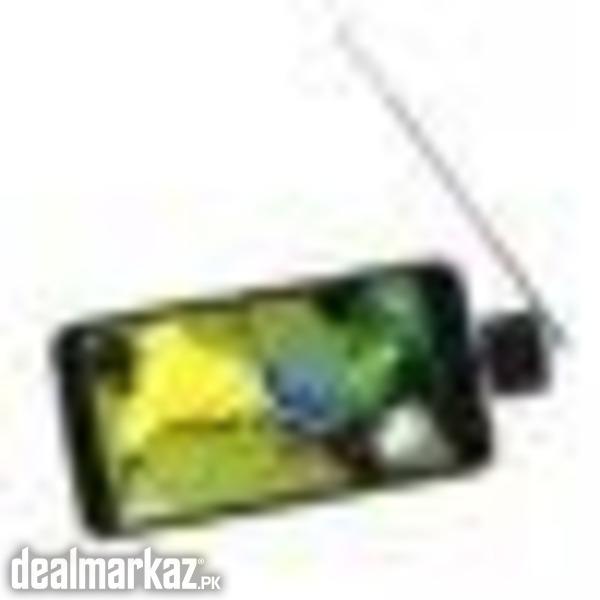
Pakistan (All cities)
DESCRIPTION DVB-T2 DVBT2 TV Tuner Live TV On Android Tablet / Pad / Phone USB TV Stick Digital TV Satellite Receiver Pad TV lets you watch DVB-T2/DVB-T anywhere you go using your Android Phone and Pad device. Enjoy Free to view channels without using your airtime, 3G/LTE or any internet connection! PadTV is a portable tuner that receives live, high-quality broadcast TV and transmits signal via micro USB port to your Android Phone or Pad. Features Advanced TV Application - Watch DVB-T2b'&'DVB-T TV on Android Phone/Pad with USB OTG. Rewind and Fast Forward live TV shows with Time shifting recording. Electronic Program Guide (EPG) and Supporting HDTV Receiving. Automatic TV channels searching. Create favorite channels for convenient watching. High sensitivity under low signal broad casting area. Application place: indoor and outdoor, on the bus/car or on the lawn, etc. De-Multiplexing: Max No. Section filtering: 32PIDS Engine: Software Stream capture: PES b'&' TS Recording Format: Video Format: MPEG2 MP b'&' ML / H. 264 Audio Format: MPEG2 Audio Layer I b'&' II / AAC Compatible Devices: Android 4.1 or above Android device have OTG functionality Android device with a 1GHz or faster dual-core CPU Applicable DVB-T2/T Countries: Asia: Thailand, Indonesia, Vietnam, Myanmar, Singapore, Turkey, Israel Europe: Serbia, Montenegro, Croatia, Romania, Bulgaria, Italy, England, Latvia, Ukraine, Russia, Belarus, Netherlands, Finland, Germany, Sweden Africa: Tunisia, Kenya, Uganda, Ghana, Nigeria, Cameroon South America: Colombia The Middle East: Iran System requirements: Android 4.1 or above Android device have OTG functionality Android device with a 1 GHz or faster dual-core CPU Like, For fairphone Google: for Galaxy Nexus5,Nexus7,Nexus10 HTC: One X(Android4.1. 1 or higher) for Samsung Galaxy:NoteⅡNote 3, SⅢ, S4, Tab3 8.0, etc. Operation steps: 1. First download and install the Pad TV HD apk in your Android device 2. Plug in the Pad TV dongle to your Android device micro USB port. A pop up message will appear saying “open Pad TV HD when this USB device is connected? ” click ok to start the application If you check the “use by default for the USB device’’ option,next time,When you plug in the Pad TV dongle,the application will start automatically. 3. for the first time usage or if you want to update your TV channels,go to settings and click on the Channel Scan. 4. Select your country if there is no country that you want to choose,choose any one from the catalog,you are in and start the scanning, the scanning will take a while,please be patient. Tower, Sadar Town, Karachi, Sindh, Pakistan
See product
