2d mobile
Top sales list 2d mobile

Ahmadpur East (Punjab)
AutoCAD is a commercial software application for 2D and 3D computer-aided design (CAD) and drafting — available since 1982 as a desktop application and since 2010 as a mobile web- and cloud-based app marketed as AutoCAD 360. Developed and marketed by Autodesk,[1] AutoCAD was first released in December 1982, running on microcomputers with internal graphics controllers.[2] Prior to the introduction of AutoCAD, most commercial CAD programs ran on mainframe computers or minicomputers, with each CAD operator (user) working at a separate graphics terminal 03235270770
See product
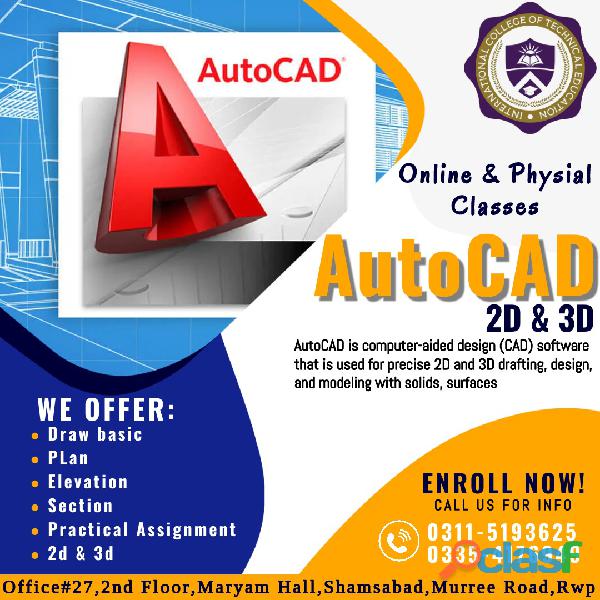
Abbottabad (Khyber Pakhtunkhwa)
The AutoCAD 2D Drafting and Annotation Complete Guide is designed to give you a solid understanding of AutoCAD functionality. This course covers sketching, planes, dimension styles, dynamic blocks, and an introduction to A360. Autodesk AutoCAD is a powerful CAD software that enables a professional to create his 2D drawings faster and more accurately. Simplified 2D drawings help your team work more efficiently by sharing drawings across connected desktop, cloud, and mobile solutions. This course provides an in-depth look at AutoCAD commands and how to use them to solve drafting and design problems. Each command is explained in detail with examples and diagrams. This makes it easier for the user to understand the functions and uses in the drawing. After completing this course, you will be able to use AutoCAD commands to create drawings, dimension drawings, apply constraints, insert text and blocks, create 3D objects, create drawing views of models, and use 3D and CAD standards to You can now print the model. An advanced application of AutoCAD software. With each sunset, information technology introduces sophisticated and rich features. Autocad is therefore the most important component used by all computer users for a variety of professional and personal purposes. So there is a lot of confusion in your head when you want to enroll in an autocad course to stand out as an autocad expert. They confidently choose his Livetraininglab to learn his AutoCAD capabilities for creating and modifying 2D/3D geometry. Based in Lahore, we are one of the few educational institutions that offer full AutoCAD training with real AutoCAD designers, Autodesk AutoCAD course training, and a Google-certified team for students taking virtual courses. We started teaching from basics to concepts, then shared facts and tricks that online AutoCAD designers often use in their work. We provide an overview and enable you to develop accurate layouts, assembly drawings and 2D/3D modeling. AutoCAD will play a very special role in the future. A proven 2D drafting package. AutoCAD is so good at drafting that it will continue to have important features in the future. Autodesk is slowly changing this software. It is incorporating as much advanced 3D as possible without changing the identity of the software. It is also doing best to keep AutoCAD looking modern and cutting edge by including design techniques like “heads up” for data entry. It has also followed basic software modernization trends over the years, such as incorporating the Ribbon and being offered for sale via download mode.Although many companies are using Revit, many more are sticking to AutoCAD and its core functionality—very effective 2D & 3D drawing software. The companies who have already invested a lot of money in AutoCAD software and training will have to invest a lot to products such as Revit, which won't be a feasible thing for many.AutoCAD will keep making drawings for diverse industries for upcoming years with a requirement of very minimal learning knowledge. AutoCAD instructor at colleges AutoCAD project manager Junior/ Senior AutoCAD Designer Manual drawing designer Modelling and Imaging is using AutoCAD software creating Engineering design as an AutoCAD certified professional creating 2D/3D environments as an AutoCAD certified professional Manufacturing Architecture Building Construction Media and entertainment industries Transportation equipment manufacturers Metal product manufacturers Animation Industry etc.
Rs 123
See product

Bahawalpur (Punjab)
The AutoCAD®: 3D Drawing and Modeling course introduces users who are familiar with the 2D commands of AutoCAD® software to the concepts and methods of 3D modeling. The course provides a thorough foundation of 3D fundamentals and explores the main features of the advanced 3D modeling workspace in AutoCAD software. Topics Covered: • 3D display techniques • Work with simple and complex bodies • Creating complex bodies and surfaces • Editing objects in 3D space • Editing bodies • Creating sections, camera perspectives and animations • Working with point clouds • Conversion of 3D objects • Render settings with materials and lights • Creating 2D drawings from 3D models • Work with user coordinate system • Set up the drawing for 3D printing This AutoCAD course covers the fundamental aspects of creating, managing and presenting drawings using AutoCAD, taught mainly using a 2D interface, but dealing with 3D modeling at later stages. Students taking this course come from a wide range of industries, including engineering, architecture, exhibitions and events, construction and product design. The course is taught through demonstrations and specific AutoCAD drawing tasks designed to embed skills and knowledge. This tutorial is intended for new AutoCAD users who require comprehensive training. Includes features, commands, and techniques for creating, editing, and printing drawings using AutoC.The primary objective of this course is to teach students the basic commands necessary for professional 2D drafting, drafting and drafting using AutoCAD. It includes: Navigation in the AutoCAD user interface Using basic AutoCAD functions Use AutoCAD's precision drawing tools to create accurate engineering drawings Presentation of drawings in a detailed and visually impressive manner AutoCAD 2D Drawing and Annotation The Complete Guide is designed to give you a solid understanding of AutoCAD's features and capabilities. This course covers Starting with sketching, layers, dimension styles, dynamic blocks and A360. Autodesk AutoCAD is powerful AutoCAD software that helps professionals create 2D drawings faster and with greater accuracy. Its simplified 2D drawing enables teams to work more efficiently by sharing drawings across connected desktop, cloud and mobile solutions. http://www.icollegete.com/ International College of Technical Education. Head Office : Office # 27, Second Floor, Maryam Shadi Hall Plaza (Airies Plaza), Shamsabad, Murree Road, Rawalpindi, Pakistan 46000. Email : info@icollegete.com Contact : 051-6122937, 0311-5193625, 0092-335-4176949 http://www.icollegete.com/course/autocad-course-in-rawalpindi-islamabad/
Rs 123
See product

Rawalpindi (Punjab)
The AutoCAD 3D Drawing and Modeling course introduces users who are proficient with the 2D commands in the AutoCAD® software to the concepts and methods of 3D modeling.Autocad is a software application for computer aided design(CAD) patterns and has become increasingly popular, making it an expert industry leader. Autocad course with us will begin from basic fundamental stage, proceeds onto intermediate level followed by advanced level.This course contains a detailed explanation of AutoCAD commands and their applications to solve drafting and design problems. Every command is thoroughly explained with the help of examples and illustrations. This makes it easy for users to understand the functions and applications in the drawing. After going through this course, you will be able to use AutoCAD commands to make a drawing, dimension a drawing, applying constraints, insert texts and blocks, create 3D objects, generate drafting views of the model, 3d print a model, use CAD Standards, and advanced applications in AutoCAD software. This course covers basic drafting and designing concepts such as dimension principles, and assembly drawing that equip the users with the essential drafting skills to solve problems in AutoCAD. While going through this course, the user will learn some advanced tools introduced in the recent versions of AutoCAD such as DWG Compare, Save to Web and Mobile, Shared View, CAD Standards, 3D Print, and more.In this course, special emphasis has been laid on industrial applications and usage of AutoCAD tools so that it serves beginners as well as professionals to understand the functions of the tools and their applications in the drawing.Autocad is a software application for computer aided design(CAD) patterns and has become increasingly popular, making it an expert industry leader. Autocad softwares are very much in demand across all the industries from engineering, construction, interior design, civil, mechanical and all other sectors. Autocad has incredibly digitalized the way we create draftings, saving time and creating complex job made much simpler. Autocad is also capable of transforming 2D design to 3D, which will give you visualization in digital format.Due to higher demand in CAD industries, lots of jobs have been created in the market, making it highly demanded skills in the industry. Whether you are looking to start your career in CAD industry or looking to update your skills, we have right Autocad course for you. Autocad course with us will begin from basic fundamental stage, proceeds onto intermediate level followed by advanced level. We being the AutoDESK Authorised Training Center, deliver a hands on Autocad course in London by Autodesk certified trainers. Salient Features of this Course:A comprehensive course consisting of 202 video lectures that are organized in a pedagogical sequence. Detailed explanation of all AutoCAD commands and tools. Step-by-step instructions to guide the users through the learning process. Tools explained in a manner that you can easily take on the Autodesk Certified Professional exam. Quizzes at the end of each section to help the users assess their knowledge. Practice Tests
Rs 123
See product

Gujrat (Punjab)
AutoCAD is a commercial software application for 2D and 3D computer-aided design (CAD) and drafting — available since 1982 as a desktop application and since 2010 as a mobile web- and cloud-based app marketed as AutoCAD.we are offering other technical course engineering and safety courses like iosh osha nebosh etc.inspire is a approved training center in Rawalpindi providing their cervices throughout country for many years if you want to contact so please this number 3215056755.you can contact us where you from e.g talagang balkasr khan pur jhelum.
Free
See product

Gujrat (Punjab)
AutoCAD is a commercial software application for 2D and 3D computer-aided design (CAD) and drafting — available since 1982 as a desktop application and since 2010 as a mobile web- and cloud-based app marketed as AutoCAD.we are offering other technical course engineering and safety courses like iosh osha nebosh etc.inspire is a approved training center in Rawalpindi providing their cervices throughout country for many years if you want to contact so please this number 3215056755.you can contact us where you from e.g talagang balkasr khan pur jhelum.AutoCAD is used across a wide range of industries, by architects, project managers, engineers, graphic designers, and other professionals. It is supported by 750 training centers worldwide as of 1994
Free
See product

Multan (Punjab)
The AutoCAD®: 3D Drawing and Modeling course introduces users who are proficient with the 2D commands in the AutoCAD® software to the concepts and methods of 3D modeling. The course provides a thorough grounding in the fundamentals of 3D and explores the main features of the advanced 3D Modeling workspace in the AutoCAD software. Topics Covered: • 3D viewing techniques • Working with simple and composite solids • Creating complex solids and surfaces • Modifying objects in 3D space • Editing solids • Creating sections, camera perspectives, and animations • Working with point clouds • Converting 3D objects • Setting up a rendering with materials and lights • Creating 2D drawings from 3D models • Working with the User Coordinate System • Set up a drawing for 3D Prints This AutoCAD course covers the core aspects of creating, managing and presenting drawings using AutoCAD, it is taught predominantly using the 2D interface but looks at 3D modelling in the later stages. Students taking this course come from a wide variety of industries including engineering, architecture, exhibition and events, construction, and product design. The course is taught through demonstrations and specific AutoCAD drawing tasks designed to embed skills and knowledge. This courseware is designed for new AutoCAD software users who require comprehensive training. It incorporates the features, commands, and techniques for creating, editing, and printing drawings with AutoCAD. The primary objective of this courseware is to teach students the basic commands necessary for professional 2D drawing, design, and drafting using AutoCAD. This includes: Navigating the AutoCAD user interface Using the fundamental features of AutoCAD Using precision drafting tools in AutoCAD to develop accurate technical drawings Presenting drawings in a detailed and visually impressive manner AutoCAD 2D Drafting and Annotation The Complete Guide is designed to give you a solid understanding of AutoCAD features and capabilities. This course covers Starting with Sketching, Layers,Dimension Styles, Dynamic Blocks and A360. Autodesk AutoCAD is a powerful CAD software helping professionals create 2D drawings faster and with more precision. Its simplified 2D drafting allows teams to work more efficiently by sharing drawings across connected desktop, cloud, and mobile solutions http://www.icollegete.com/ International College of Technical Education. Head Office : Office # 27, Second Floor, Maryam Shadi Hall Plaza (Airies Plaza), Shamsabad, Murree Road, Rawalpindi, Pakistan 46000. Email : info@icollegete.com Contact : 051-6122937, 0311-5193625, 0092-335-4176949 http://www.icollegete.com/course/autocad-course-in-rawalpindi-islamabad/
Rs 123
See product

Bahawalpur (Punjab)
The AutoCAD®: 3D Drawing and Modeling course introduces users who are familiar with the 2D commands of AutoCAD® software to the concepts and methods of 3D modeling. The course provides a thorough foundation of 3D fundamentals and explores the main features of the advanced 3D modeling workspace in AutoCAD software. Topics Covered: • 3D display techniques • Work with simple and complex bodies • Creating complex bodies and surfaces • Editing objects in 3D space • Editing bodies • Creating sections, camera perspectives and animations • Working with point clouds • Conversion of 3D objects • Render settings with materials and lights • Creating 2D drawings from 3D models • Work with user coordinate system • Set up the drawing for 3D printing This AutoCAD course covers the fundamental aspects of creating, managing and presenting drawings using AutoCAD, taught mainly using a 2D interface, but dealing with 3D modeling at later stages. Students taking this course come from a wide range of industries, including engineering, architecture, exhibitions and events, construction and product design. The course is taught through demonstrations and specific AutoCAD drawing tasks designed to embed skills and knowledge. This tutorial is intended for new AutoCAD users who require comprehensive training. Includes features, commands, and techniques for creating, editing, and printing drawings using AutoCAD. The primary objective of this course is to teach students the basic commands necessary for professional 2D drafting, drafting and drafting using AutoCAD. It includes: Navigation in the AutoCAD user interface Using basic AutoCAD functions Use AutoCAD's precision drawing tools to create accurate engineering drawings Presentation of drawings in a detailed and visually impressive manner AutoCAD 2D Drawing and Annotation The Complete Guide is designed to give you a solid understanding of AutoCAD's features and capabilities. This course covers Starting with sketching, layers, dimension styles, dynamic blocks and A360. Autodesk AutoCAD is powerful CAD software that helps professionals create 2D drawings faster and with greater accuracy. Its simplified 2D drawing enables teams to work more efficiently by sharing drawings across connected desktop, cloud and mobile solutions. http://www.icollegete.com/ International College of Technical Education. Head Office : Office # 27, Second Floor, Maryam Shadi Hall Plaza (Airies Plaza), Shamsabad, Murree Road, Rawalpindi, Pakistan 46000. Email : info@icollegete.com Contact : 051-6122937, 0311-5193625, 0092-335-4176949 http://www.icollegete.com/course/autocad-course-in-rawalpindi-islamabad/
Rs 123
See product

Bahawalpur (Punjab)
AutoCAD is one of our most popular class series. It's not uncommon for these classes to fill weeks in advance. A date with a green flag has met MINIMUM enrollment to run as scheduled. Dates with "Class is Full" are at maximum enrollment without availability. To get a class date you prefer it's best to register for this course weeks in advance. This course covers the essential core topics for working with the AutoCAD software. The teaching strategy is to start with a few basic tools that enable the student to create and edit a simple drawing, and then continue to develop those tools. More advanced tools are introduced throughout the class. Not every command or option is covered, because the intent is to show the most essential tools and concepts, such as: ? Understanding the AutoCAD workspace and user interface. ? Using basic drawing, editing, and viewing tools. ? Organizing drawing objects on layers. ? Inserting reusable symbols (blocks). ? Preparing a layout to be plotted. ? Adding text, hatching, and dimensions. AutoCAD On-Demand is a self-study training solution that was designed for two types of learners. First, AutoCAD On-Demand is a great fit for experienced professionals who have some experience with AutoCAD and don't need traditional classes to upgrade their existing skills. They can pick and choose topics to make the most effective use of their time. Second, AutoCAD On-Demand is perfect for highly-motivated individuals who are new to AutoCAD and need to space their learning over a period of weeks or months. These learners can take their time and repeat sections as needed until they master the new concepts. AutoCAD 2D Drafting and Annotation The Complete Guide is designed to give you a solid understanding of AutoCAD features and capabilities. This course covers Starting with Sketching, Layers,Dimension Styles, Dynamic Blocks and A360. Autodesk AutoCAD is a powerful CAD software helping professionals create 2D drawings faster and with more precision. Its simplified 2D drafting allows teams to work more efficiently by sharing drawings across connected desktop, cloud, and mobile solutions. Drawing Commands, you'll you’ll be introduced to the commands used to draw objects, starting with a simple line drawing. Then, you'll be introduced to additional commands for drawing and editing complex objects that can be made up of multiple lines, circles, or arcs, but are stored and manipulated as single entities. Finally, you'll learn to set up macros, which can be used to save time when creating a drawing. This course will help a trainee to acquire basic introduction of Computer Aided Design (CAD). AutoCAD is the pioneer software in leaving behind the cumbersome ways of drawing on a sheet/paper by hand to CAD designing with technical approach. This course will help learn this software step by step from beginner to professional level. The goal is to develop planning and designing skills starting with the fundamental theory and practice of AutoCAD and quickly advancing to draw Polylines, fillets, chamfering, gradient, layers and hatching etc. 3D Max introduction and modelling will also be discussed in collaboration with AutoCAD software. http://www.icollegete.com/ International College of Technical Education. Head Office : Office # 27, Second Floor, Maryam Shadi Hall Plaza (Airies Plaza), Shamsabad, Murree Road, Rawalpindi, Pakistan 46000. Email : info@icollegete.com Contact : 051-6122937, 0311-5193625, 0092-335-4176949 http://www.icollegete.com/course/autocad-course-in-rawalpindi-islamabad/
Rs 123
See product

Islamabad (Islamabad Capital Territory)
Who We Are? JSoft Technology Top Leading IT firm (Software House in Islamabad/Rawalpindi) From last 2 years we are offering trusted, reliable, and cost-effective services in our software house. JSoft Technology is a top-notch multi-purpose company in Pakistan that provides best IT solutions with complete maintenance and reliability and serving you for last 3 years. That is why we are one of the best software house in Islamabad/Rawalpindi. Our services We are the best Software house in Islamabad/Rawalpindi providing the services including web application development, mobile application development, SEO, UI/UX designing, animation designing and Digital Marketing. Web application development We use the latest tools and technologies to deliver the best high-quality web development services to our clients Mobile application development We have the potential of providing services for mobile application development, hybrid application, Android & iOS applications. SEO (Search Engine Optimization) We can increase the probability of your website to appear among the most ranked websites by popular search engines. UI/UX designing Want an attractive look and feel of your website? We are here to enhance your product through our UI/UX services. 2D/3D ANIMATION We can bring your concepts of creativity to life through amazing high-quality 3D animation using latest technologies. DIGITAL MARKETING Our digital marketing team has years of experience driving stunning results for clients in a number of industries. Why we are best software house in Islamabad/Rawalpindi: If you are looking for best software house in Islamabad/Rawalpindi, we assure you that we are the best you can get. Our competitive edge is our quality of service provided to our clients. We have experts’ professionals which help you in achieving your goals. That is why we claim to be “the best software house in Islamabad/Rawalpindi”. We prefer to make loyal customers that is why our very first priority is the quality of work performed. It’s our guarantee that our service will be on top of the table among all of the best software house in Islamabad/Rawalpindi. How to reach us We are always available (27/7) for your service on following numbers: +92 332 575 94 93 +92 51 210 00 51 We are also available for you on following days: Mon-Fri: 9 AM - 6 PM Office # 311, 3rd Floor, Lord Trade Center, F-11 Markaz Islamabad, Pakistan We can assist you on following email address: info@jsofttechnology.com We will be honored if you visit our website: Thank you and Best Regards Views: 4
See product

Pakistan
OCT800 is the newest Mini Waterproof GPS tracking device,with4 I/O port,support to customize any festureas you want uses the imported GPS chips and GPS module,support more funtion extensions like Fule Monitoring,Voice Monotoring,Speed Limitation and ect. This device is highly recomended to use in fleet and logistic,security,car rental company and so on. Functions Tracking via SMS or GPRS (TCP/UDP) Living location report Tracking by time interval / distance Geo-fencing contrct106ol and alarm Speeding alert Get detail address via SMS directly External power cut alert GOOGLE MAP link for location via SMS & Call Remote engine / fuel cut ACC detection SOS panic button, emergency alarm Mileage calculation report Firmware updating OTA LBS Tracking mode External power status detecting Power saving mode (option) Fuel monitoring (option) Data recording (SD card, option) Specifications Power supply +6V - +35V / 1.5A Backup Battery 76mm x 50mm x 24mm Weight 76g Operating temperature -20° to 55° C Humidity 5% to 95% (Non-condensing) Frequency GSM 850/900/1800/1900Mhz GPS Chipset latest GPS SIRF-Star III chipset GPS Sensitivity -159Db GPS Frequency L1, 1575.42 MHz C/A Code 1.023 MHz chip rate Channels 20 channels all-in-view tracking Position Accuracy 10 m, 2D RMS Velocity Accuracy 0.1 m/s Time Accuracy 1 us synchronized to GPS time Default datum WGS-84 Reacquisition 0.1 sec., average Hot start 1 sec., average Warm start 36 sec., average Cold start 36 sec., average Altitude Limit 18,000 m (60,000 feet) max. Velocity Limit 515 m/second (1000 knots) max. Interface 4 input and 4 output LED 2 LED lights to show working status. FEATURES 1. Web-based GPS tracking platforms Several versions for choosing, also for sales: User can control all the vehicles in real time, include real time tracking, history play back, route setting, driver management, POI, details reports, alarm setting, etc. Customization and design service is available for the GPS tracking software. 1) http://onergps.com (login: oner password: 123) 2) http://www.onergps.com (login: onertest password: 1) 2. Android APP for Smart Phone For sending SMS commands easily when you monitor trackers via mobile. This APP software can make your mobilephone likes a remote, you can click the button to send out the SMS command directly instead of input the complicated SMS content, tracker users don't have to worry about fogetting the SMS control commands anymore.
See product
