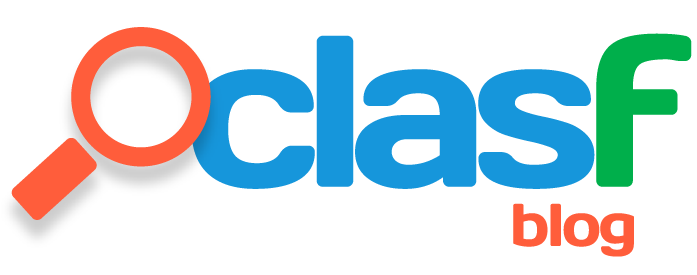How to transfer all your information from iOS to Android

Internet has changed everything. For better or for worse. But thanks to the net anyone can move from a mobile phone to another without losing any data, whether the data is the phonebook, images or videos.
Google has published a guide to migrate the data stored on one device with iOS (iPhone) operating system directly to a terminal with Android. The steps are simple,only 4 rules must be followed, which involve the migration of photos, music, email messages, contacts and finally, applications.
Photos and music
To transfer the audiovisual material is simple. To do this, we must use Google Plus from iTunes. Once this is done, we will have to make a backup of the files that will be stored into the cloud. If music files are already stored into the computer, the user must install Google Play Music Manager. This is an application to synchronize data with the iTunes account, where all music files are. That solution is fastes.
Moving contacts
Another aspect to consider is the synchronization of contacts. The goal is to store them in your Gmail account. If you are not registered for this service you can do it as well from iCloud. This will require entering apple.com/icloud page and access the Apple ID from the Android phone. After completing this operation, the user must select and export all contacts as a vCard to your downloads folder and import them from Gmail contacts tab. Gmail will remove duplicates that are already in memory of the phone. Very useful.
Configure the email
As may be obvious, it requires an email account. To do this, install the appropriate application (Hotmail, Gmail, Yahoo) in the Android device and login. Yes, Google recommends turning off Apple messaging service, iMessage, before removing the SIM.
Are you looking for a new phone? Check our offers
Related news