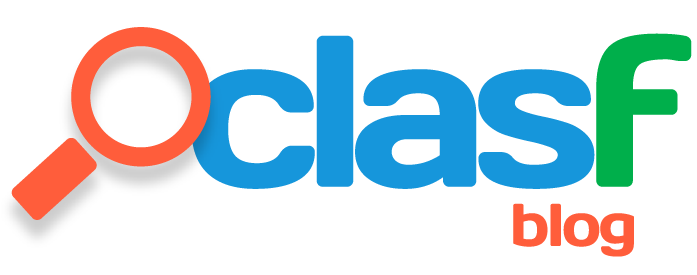How to edit/delete an ad
MANAGE YOUR ADS
12 June 2014 ·
If you have an ad posted and you want to edit or eliminate it we will guide you step by step through the operation.
The first thing to do is access your account through the button "Login".
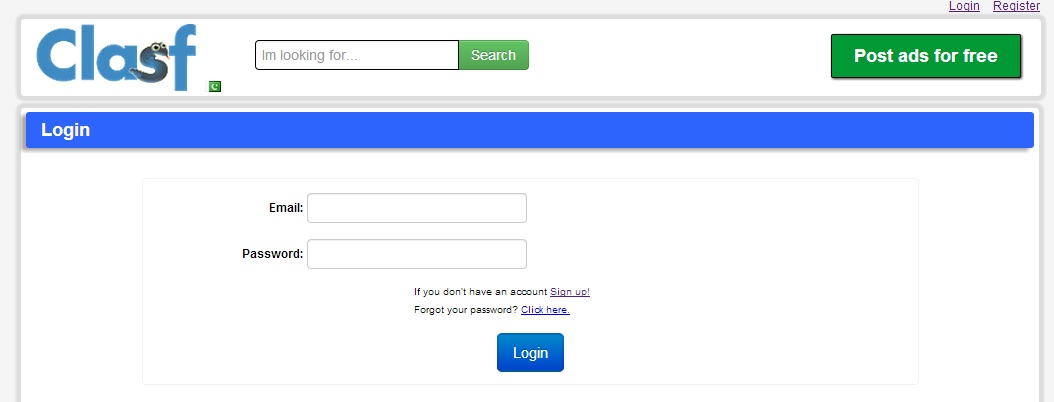
Once you are logged in, use the button "Delete" represented by a trash can. If you want to edit the ad click on the "edit" button represented by the pen.
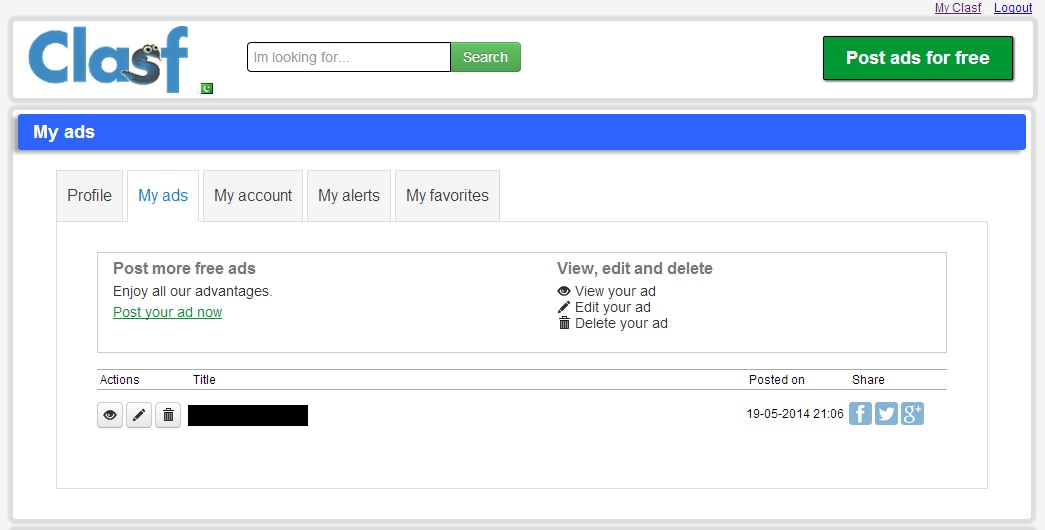
By clicking on the "edit" button, the same page that is used for the creation of the ad is opened. On this page you can change anything you want.
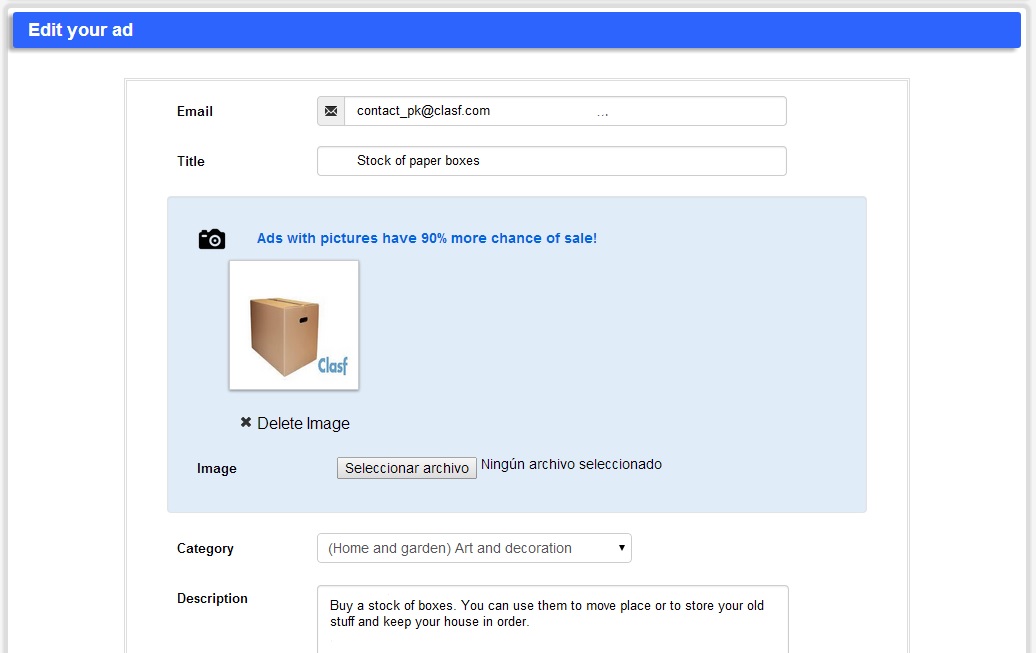
If you want to "Delete" your ad a pop-up will get opened, here you will have to confirm that you want to eliminate the ad. Click on "Accept" if we want to eliminate the ad.
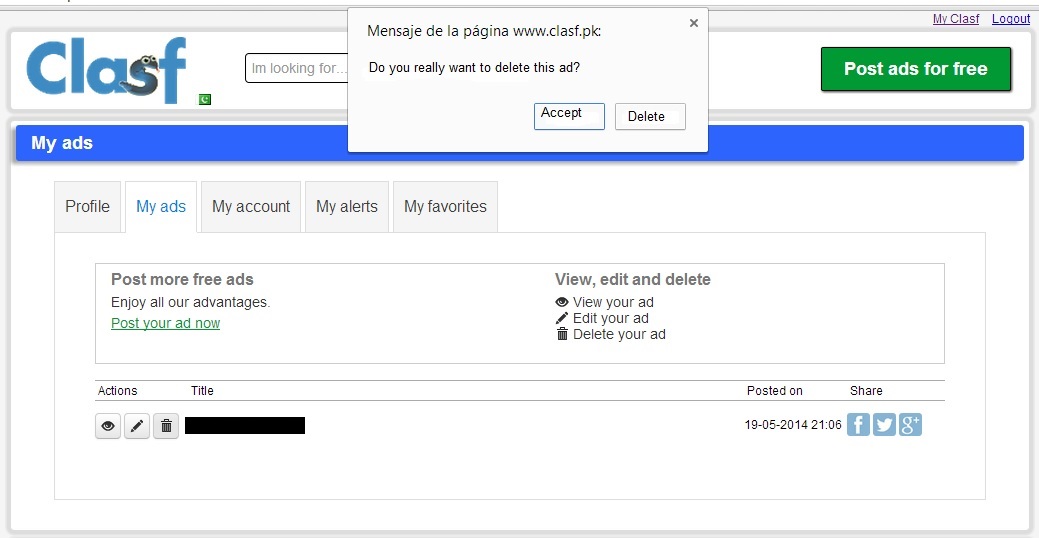
If you wish to post an ad for free check the links below:
Related news

18 July

28 June

07 June

07 June

07 June