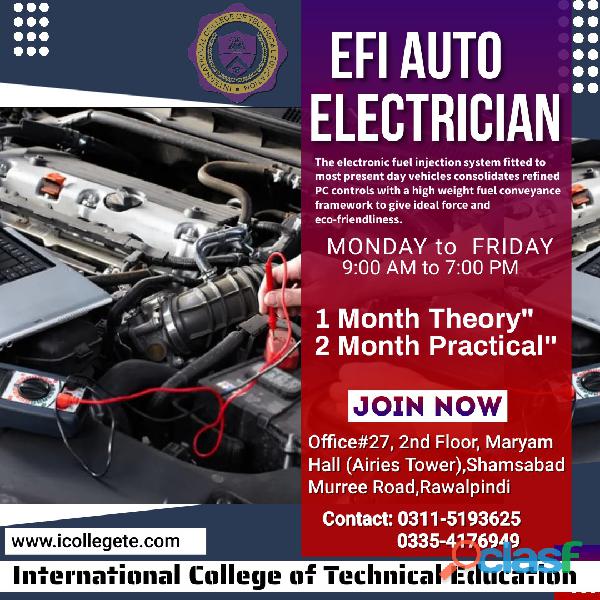AUTO CAD COURSE IN RAWALPINDI,SHAMSABAD IN MULTAN
The AutoCAD®: 3D Drawing and Modeling course introduces users who are proficient with the 2D commands in the AutoCAD® software to the concepts and methods of 3D modeling. The course provides a thorough grounding in the fundamentals of 3D and explores the main features of the advanced 3D Modeling workspace in the AutoCAD software.
Topics Covered:
• 3D viewing techniques
• Working with simple and composite solids
• Creating complex solids and surfaces
• Modifying objects in 3D space
• Editing solids
• Creating sections, camera perspectives, and animations
• Working with point clouds
• Converting 3D objects
• Setting up a rendering with materials and lights
• Creating 2D drawings from 3D models
• Working with the User Coordinate System
• Set up a drawing for 3D Prints
This AutoCAD course covers the core aspects of creating, managing and presenting drawings using AutoCAD, it is taught predominantly using the 2D interface but looks at 3D modelling in the later stages.
Students taking this course come from a wide variety of industries including engineering, architecture, exhibition and events, construction, and product design. The course is taught through demonstrations and specific AutoCAD drawing tasks designed to embed skills and knowledge.
This courseware is designed for new AutoCAD software users who require comprehensive training. It incorporates the features, commands, and techniques for creating, editing, and printing drawings with AutoCAD.
The primary objective of this courseware is to teach students the basic commands necessary for professional 2D drawing, design, and drafting using AutoCAD. This includes:
Navigating the AutoCAD user interface
Using the fundamental features of AutoCAD
Using precision drafting tools in AutoCAD to develop accurate technical drawings
Presenting drawings in a detailed and visually impressive manner
AutoCAD 2D Drafting and Annotation The Complete Guide is designed to give you a solid understanding of AutoCAD features and capabilities. This course covers Starting with Sketching, Layers,Dimension Styles, Dynamic Blocks and A360. Autodesk AutoCAD is a powerful CAD software helping professionals create 2D drawings faster and with more precision. Its simplified 2D drafting allows teams to work more efficiently by sharing drawings across connected desktop, cloud, and mobile solutions
http://www.icollegete.com/
International College of Technical Education.
Head Office :
Office # 27, Second Floor, Maryam Shadi Hall Plaza
(Airies Plaza), Shamsabad, Murree Road,
Rawalpindi, Pakistan 46000.
Email : info@icollegete.com
Contact : 051-6122937, 0311-5193625, 0092-335-4176949
http://www.icollegete.com/course/autocad-course-in-rawalpindi-islamabad/
Topics Covered:
• 3D viewing techniques
• Working with simple and composite solids
• Creating complex solids and surfaces
• Modifying objects in 3D space
• Editing solids
• Creating sections, camera perspectives, and animations
• Working with point clouds
• Converting 3D objects
• Setting up a rendering with materials and lights
• Creating 2D drawings from 3D models
• Working with the User Coordinate System
• Set up a drawing for 3D Prints
This AutoCAD course covers the core aspects of creating, managing and presenting drawings using AutoCAD, it is taught predominantly using the 2D interface but looks at 3D modelling in the later stages.
Students taking this course come from a wide variety of industries including engineering, architecture, exhibition and events, construction, and product design. The course is taught through demonstrations and specific AutoCAD drawing tasks designed to embed skills and knowledge.
This courseware is designed for new AutoCAD software users who require comprehensive training. It incorporates the features, commands, and techniques for creating, editing, and printing drawings with AutoCAD.
The primary objective of this courseware is to teach students the basic commands necessary for professional 2D drawing, design, and drafting using AutoCAD. This includes:
Navigating the AutoCAD user interface
Using the fundamental features of AutoCAD
Using precision drafting tools in AutoCAD to develop accurate technical drawings
Presenting drawings in a detailed and visually impressive manner
AutoCAD 2D Drafting and Annotation The Complete Guide is designed to give you a solid understanding of AutoCAD features and capabilities. This course covers Starting with Sketching, Layers,Dimension Styles, Dynamic Blocks and A360. Autodesk AutoCAD is a powerful CAD software helping professionals create 2D drawings faster and with more precision. Its simplified 2D drafting allows teams to work more efficiently by sharing drawings across connected desktop, cloud, and mobile solutions
http://www.icollegete.com/
International College of Technical Education.
Head Office :
Office # 27, Second Floor, Maryam Shadi Hall Plaza
(Airies Plaza), Shamsabad, Murree Road,
Rawalpindi, Pakistan 46000.
Email : info@icollegete.com
Contact : 051-6122937, 0311-5193625, 0092-335-4176949
http://www.icollegete.com/course/autocad-course-in-rawalpindi-islamabad/
4.00/5
1 reviews




CONTACT