AUTO CAD 2D AND 3D COURSE IN RAWALPINDI IN RAWALPINDI
Auto Cad 2d and 3d course in Rawalpindi,Auto Cad 2d and 3d course in Rawalpindi,Auto Cad 2d and 3d is best course in Rawalpindi,islamabad.international college of technical education is best intitute for that course,admission open for boys and girls,for more detail,o3115193625.AutoCAD 2018 course has been designed to offer basic to advanced level hands-on training for users at any phase of using CAD. With our 2018 latest version of training, you can confidently design every detail that you can imagine and simulate spectacular 2D and 3D designs and also simplify documentation process. Enhance your learning experience with our personalized and systematically progressive approach.All aspects of the course including advanced features comprise plenty of practical exercises that will give you an edge over the similar courses in the market. Finally, our course will make you an expert in using AutoCAD in much faster time than others.ICTE is an Autodesk authorized Institute; our AutoCAD lessons are taught on the Autodesk 2016 version to train students in 2D & 3D design skills. You will further learn to use commands, objects, surfaces, and solids, and work with dimensions, regions, and boundaries to create professionally executed designs. You will also be provided with a copy of Autodesk Official Training Courseware on AutoCAD 3D skills in the course.You can start autocad courses in Rawalpindi by either double clicking on the program Icon on the desktop or by clicking on the program name in the Start menu. autocad course in Rawalpindi The program will start and after a minute or so should display a screen similar to the one shown below. The dialog box in the middle will aid you in getting started at either creating a new drawing or continuing your work on a drawing that is not finished autocad course in rawalpindi.Autocad course has a very versatile user interface that allows you to control the program in several different ways. autocad course in Rawalpindi At the top of the window is a row of menus. Clicking on the Home, Insert, or Annotate causes another selection of menus to appear. autocad course This new selection of commands is frequently called a Ribbon or a Dashboard. autocad course you can operate the program by clicking on the icons in these menus. Another method of using the program is typing in the command names. This is frequently faster than using drop down menus for frequently used commands because you do not have to search for the correct menu or icon. autocad course in Rawalpindi You just type in the command name.
autocad course outline
• Introduction to AutoCAD
- Interface
- Navigating a Drawing
• Basic Drawing Tools
- Lines, Circles, Rectangles
- Polar Tracking
- Erasing Objects
- Creating a Simple Drawing
• Drawing Precision
- Object Snaps
- Polar Tracking Options
- Object Snap Tracking
- Snap and Grid Settings
• Making Changes
- Move and Copy
- Rotate and Scale
- Mirror
- Grip Editing
• Drawing Organization
- Templates
- Units
- Layers
- Controlling Layer States
• Advanced Object Types
- Arcs
- Polylines
- Polygons
- Ellipses
• Getting Information
- Object Properties
- Measuring Objects
• Advanced Editing
- Trim and Extend
- Stretching Objects
- Fillets and Chamfers
- Offset and Array
• Blocks
- Using Blocks
- Defining a Block
- Reusing Blocks
• Setting Up a Layout
- Printing Concepts
- Working in Layouts
- Copying Layouts
- Creating Viewports
• Printing
- Printing Layouts
- Printing from Model Space
• Adding Text
- Modifying Text
- Adding Leaders
- Creating Tables
• Hatching
- Creating Hatches
- Modifying Hatches
• Dimensions
- Linear Dimensions
- Radial and Angular Dimensions
- Editing Dimensions
Azad Kashmir,Course in Bagh, Course in Bhimber,Course in khuiratta, Course in Kotli, Course in Mangla, Mirpur, Muzaffarabad, Plandri, Rawalakot, Punch, Balochistan, Amir Chah, Bazdar, Bela, Bellpat, Bagh, Burj, Chagai, Chah Sandan, Chakku, Chaman, Chhatr, Dalbandin, Dera Bugti, Dhana Sar, Diwana, Duki, Dushi, Duzab, Gajar, Gandava, Garhi Khairo, Garruck, Ghazluna, Girdan, Gulistan, Gwadar, Gwash, Hab Chauki, Hameedabad, Harnai, Hinglaj, Hoshab, Ispikan, Jhal, Jhal Jhao, Jhatpat, Jiwani, Kalandi, Kalat, Kamararod, Kanak, Kandi, Kanpur, Kapip, Kappar, Karodi, Katuri, Kharan, Khuzdar, Kikki, Kohan, Kohlu, Korak, Lahri, Lasbela, Liari, Loralai, Mach, Mand, Manguchar, Mashki Chah, Maslti, Mastung, Mekhtar, Merui, Mianez, Murgha Kibzai, Musa Khel Bazar, Nagha Kalat, Nal, Naseerabad, Nauroz Kalat, Nur Gamma, Nushki, Nuttal, Ormara, Palantuk, Panjgur, Pasni.
autocad course outline
• Introduction to AutoCAD
- Interface
- Navigating a Drawing
• Basic Drawing Tools
- Lines, Circles, Rectangles
- Polar Tracking
- Erasing Objects
- Creating a Simple Drawing
• Drawing Precision
- Object Snaps
- Polar Tracking Options
- Object Snap Tracking
- Snap and Grid Settings
• Making Changes
- Move and Copy
- Rotate and Scale
- Mirror
- Grip Editing
• Drawing Organization
- Templates
- Units
- Layers
- Controlling Layer States
• Advanced Object Types
- Arcs
- Polylines
- Polygons
- Ellipses
• Getting Information
- Object Properties
- Measuring Objects
• Advanced Editing
- Trim and Extend
- Stretching Objects
- Fillets and Chamfers
- Offset and Array
• Blocks
- Using Blocks
- Defining a Block
- Reusing Blocks
• Setting Up a Layout
- Printing Concepts
- Working in Layouts
- Copying Layouts
- Creating Viewports
• Printing
- Printing Layouts
- Printing from Model Space
• Adding Text
- Modifying Text
- Adding Leaders
- Creating Tables
• Hatching
- Creating Hatches
- Modifying Hatches
• Dimensions
- Linear Dimensions
- Radial and Angular Dimensions
- Editing Dimensions
Azad Kashmir,Course in Bagh, Course in Bhimber,Course in khuiratta, Course in Kotli, Course in Mangla, Mirpur, Muzaffarabad, Plandri, Rawalakot, Punch, Balochistan, Amir Chah, Bazdar, Bela, Bellpat, Bagh, Burj, Chagai, Chah Sandan, Chakku, Chaman, Chhatr, Dalbandin, Dera Bugti, Dhana Sar, Diwana, Duki, Dushi, Duzab, Gajar, Gandava, Garhi Khairo, Garruck, Ghazluna, Girdan, Gulistan, Gwadar, Gwash, Hab Chauki, Hameedabad, Harnai, Hinglaj, Hoshab, Ispikan, Jhal, Jhal Jhao, Jhatpat, Jiwani, Kalandi, Kalat, Kamararod, Kanak, Kandi, Kanpur, Kapip, Kappar, Karodi, Katuri, Kharan, Khuzdar, Kikki, Kohan, Kohlu, Korak, Lahri, Lasbela, Liari, Loralai, Mach, Mand, Manguchar, Mashki Chah, Maslti, Mastung, Mekhtar, Merui, Mianez, Murgha Kibzai, Musa Khel Bazar, Nagha Kalat, Nal, Naseerabad, Nauroz Kalat, Nur Gamma, Nushki, Nuttal, Ormara, Palantuk, Panjgur, Pasni.
4.00/5
1 reviews

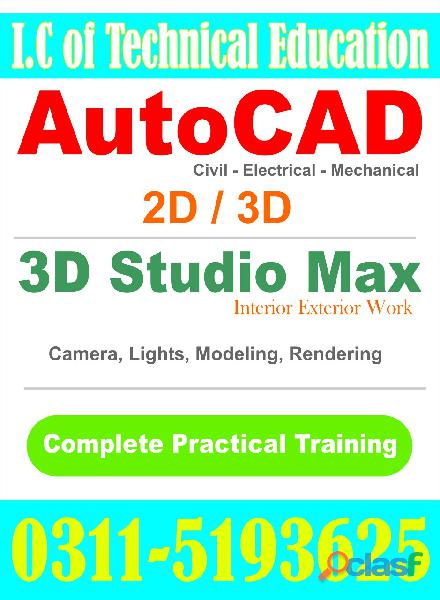
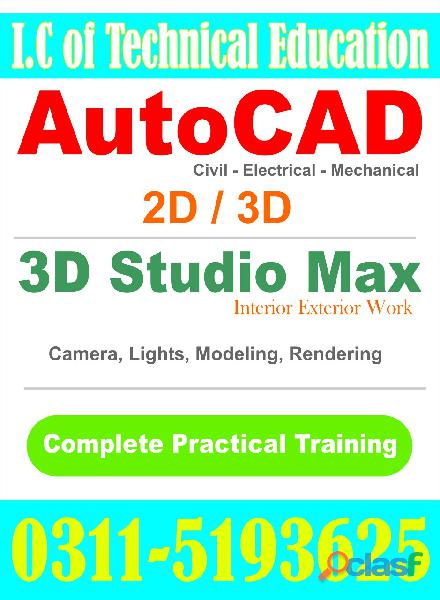

CONTACT




