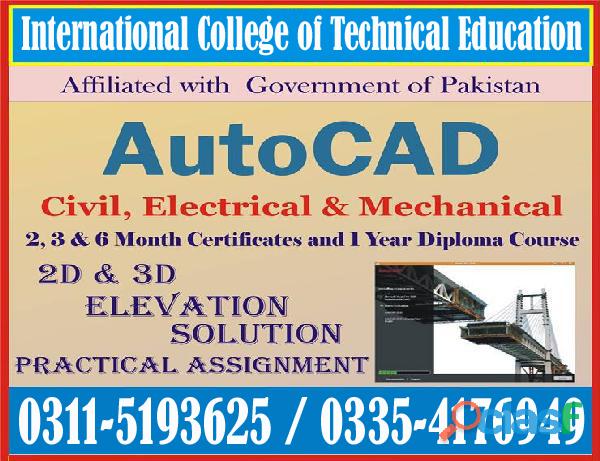AUTO CAD 2D & 3D COURSE IN LAHORE,MULTAN IN BHAKKAR
This course covers the basic fundamentals of working with AutoCAD software. The teaching strategy is to start with a few basic tools that allow the student to create and edit a simple drawing, and then build on those tools. More advanced tools are introduced throughout the class. Not every command or option is covered as the intent is to show the most basic tools and concepts such as:
? Understanding the AutoCAD workspace and user interface.
? Using basic drawing, editing and viewing tools.
? Arrangement of drawn objects in layers.
? Inserting reusable symbols (blocks).
? Preparing the layout for rendering.
? Add text, hatching and dimensions.
AutoCAD is a CAD (Computer Aided Design or Computer Aided Drafting) software application for 2D and 3D drafting and drafting. The course covers the latest tools and techniques of the software package, covering all the drawing commands and options, editing, dimensioning, hatching and plotting available in AutoCAD Training. The textbook helps push the boundaries of software, guiding users through a wide range of technical solutions through progressive examples, comprehensive illustrations and detailed exercises, making it ideal for both beginners and advanced users.
This course is a comprehensive introduction to creating 2D drawings using AutoCAD software. The course focuses on basic drafting techniques and is structured to suit users across a range of industries.
Learning outcome:
Creating basic drawings
Manipulation of objects
Drawing organization and query commands
Changing objects
Working with the layout
Introduction to sheet sets
Creation of drawing templates
Work with 2D and 3D lines
Civil, mechanical, electrical
During the course, students will be introduced to the functions, commands and techniques for creating, editing and printing drawings using AutoCAD. Through hands-on hands-on exercises, students will explore how to create 2D production drawings in the best interactive learning environment under the guidance of a certified trainer.
The course teaches students to create basic 2D and 3D drawings using drawing and editing tools, organize drawn objects into layers, add text and basic dimensions, and prepare for the plotter. This course is designed for engineers, architects, interior designers, draftsmen, etc.
This AutoCAD course is designed to allow students with little or no experience to learn the latest AutoCAD 2021 techniques. Create basic to advanced 2D and 3D drawings in a simple step-by-step process with video tutorials. Australian Standard AS1100. You will use the latest features, commands and techniques in AutoCAD.
AutoCAD is software used to create detailed 2D and 3D designs and drawings for machinery, construction sites, automobiles, and even electronic devices.
Learn to design and shape the world around you with the powerful and flexible features found in AutoCAD® design and documentation software, one of the world's leading 2D and 3D CAD tools. In this course, you will learn to navigate AutoCAD user interfaces and use basic AutoCAD functions. You will learn to use AutoCAD's precision drawing tools to create accurate engineering drawings and discover ways to present drawings in a detailed and visually compelling way.
http://www.icollegete.com/
International College of Technical Education.
Head Office :
Office # 27, Second Floor, Maryam Shadi Hall Plaza
(Airies Plaza), Shamsabad, Murree Road,
Rawalpindi, Pakistan 46000.
Email : info@icollegete.com
Contact : 051-6122937, 0311-5193625, 0092-335-4176949
http://www.icollegete.com/course/autocad-course-in-rawalpindi-islamabad/
? Understanding the AutoCAD workspace and user interface.
? Using basic drawing, editing and viewing tools.
? Arrangement of drawn objects in layers.
? Inserting reusable symbols (blocks).
? Preparing the layout for rendering.
? Add text, hatching and dimensions.
AutoCAD is a CAD (Computer Aided Design or Computer Aided Drafting) software application for 2D and 3D drafting and drafting. The course covers the latest tools and techniques of the software package, covering all the drawing commands and options, editing, dimensioning, hatching and plotting available in AutoCAD Training. The textbook helps push the boundaries of software, guiding users through a wide range of technical solutions through progressive examples, comprehensive illustrations and detailed exercises, making it ideal for both beginners and advanced users.
This course is a comprehensive introduction to creating 2D drawings using AutoCAD software. The course focuses on basic drafting techniques and is structured to suit users across a range of industries.
Learning outcome:
Creating basic drawings
Manipulation of objects
Drawing organization and query commands
Changing objects
Working with the layout
Introduction to sheet sets
Creation of drawing templates
Work with 2D and 3D lines
Civil, mechanical, electrical
During the course, students will be introduced to the functions, commands and techniques for creating, editing and printing drawings using AutoCAD. Through hands-on hands-on exercises, students will explore how to create 2D production drawings in the best interactive learning environment under the guidance of a certified trainer.
The course teaches students to create basic 2D and 3D drawings using drawing and editing tools, organize drawn objects into layers, add text and basic dimensions, and prepare for the plotter. This course is designed for engineers, architects, interior designers, draftsmen, etc.
This AutoCAD course is designed to allow students with little or no experience to learn the latest AutoCAD 2021 techniques. Create basic to advanced 2D and 3D drawings in a simple step-by-step process with video tutorials. Australian Standard AS1100. You will use the latest features, commands and techniques in AutoCAD.
AutoCAD is software used to create detailed 2D and 3D designs and drawings for machinery, construction sites, automobiles, and even electronic devices.
Learn to design and shape the world around you with the powerful and flexible features found in AutoCAD® design and documentation software, one of the world's leading 2D and 3D CAD tools. In this course, you will learn to navigate AutoCAD user interfaces and use basic AutoCAD functions. You will learn to use AutoCAD's precision drawing tools to create accurate engineering drawings and discover ways to present drawings in a detailed and visually compelling way.
http://www.icollegete.com/
International College of Technical Education.
Head Office :
Office # 27, Second Floor, Maryam Shadi Hall Plaza
(Airies Plaza), Shamsabad, Murree Road,
Rawalpindi, Pakistan 46000.
Email : info@icollegete.com
Contact : 051-6122937, 0311-5193625, 0092-335-4176949
http://www.icollegete.com/course/autocad-course-in-rawalpindi-islamabad/
4.00/5
1 reviews




CONTACT